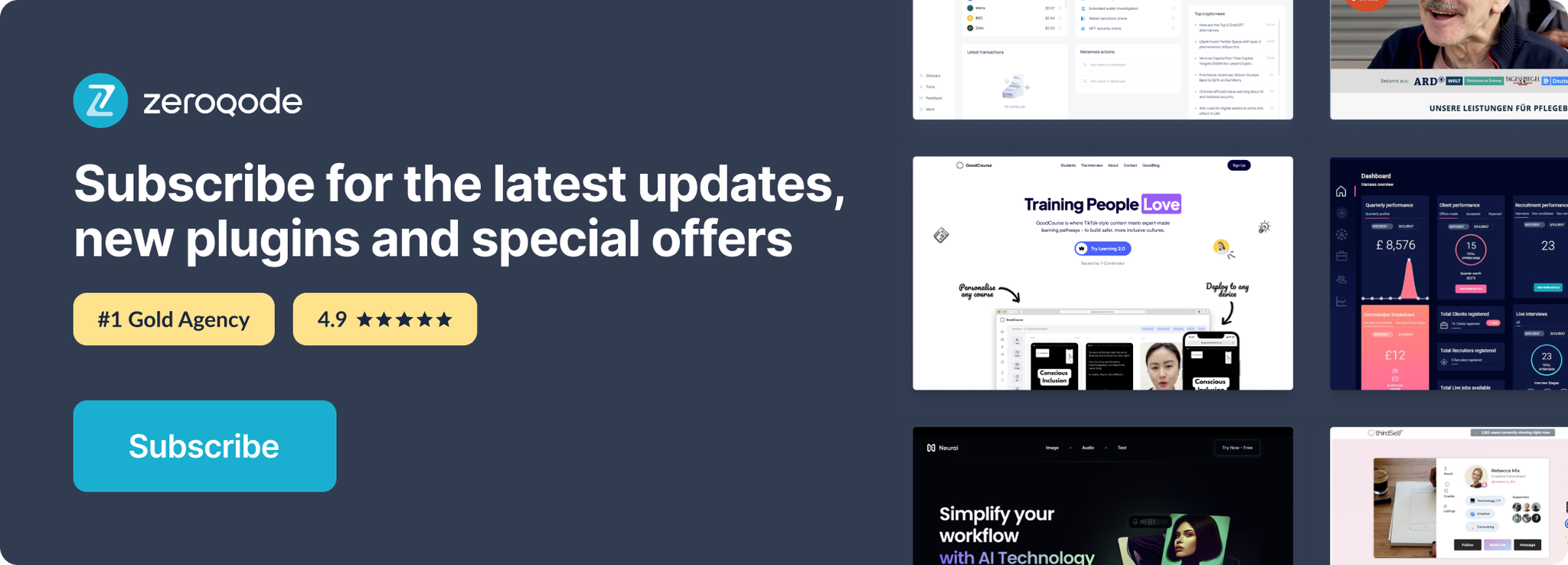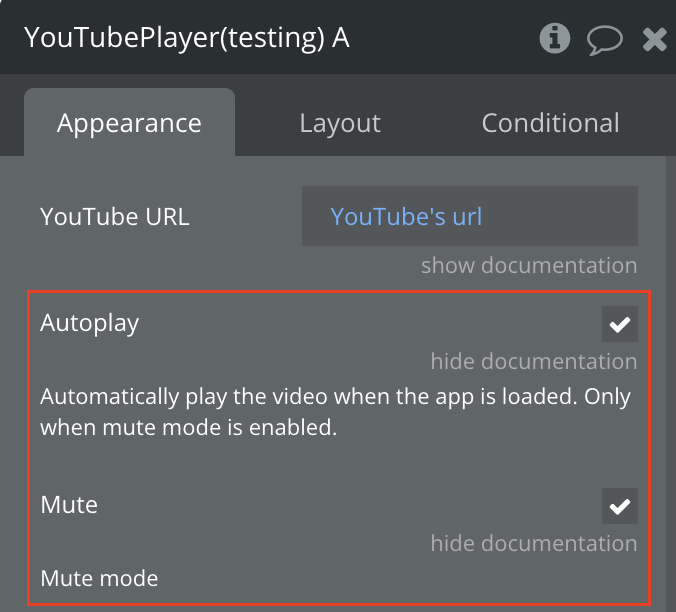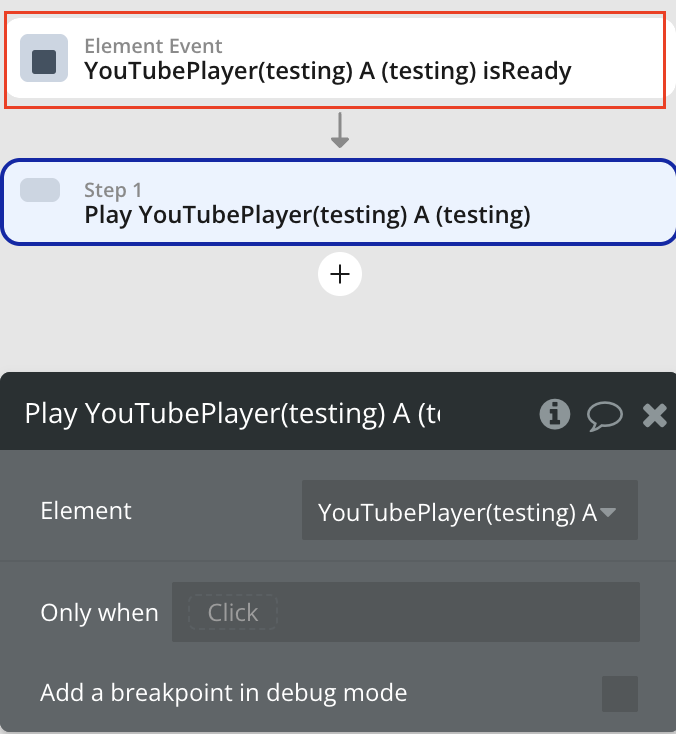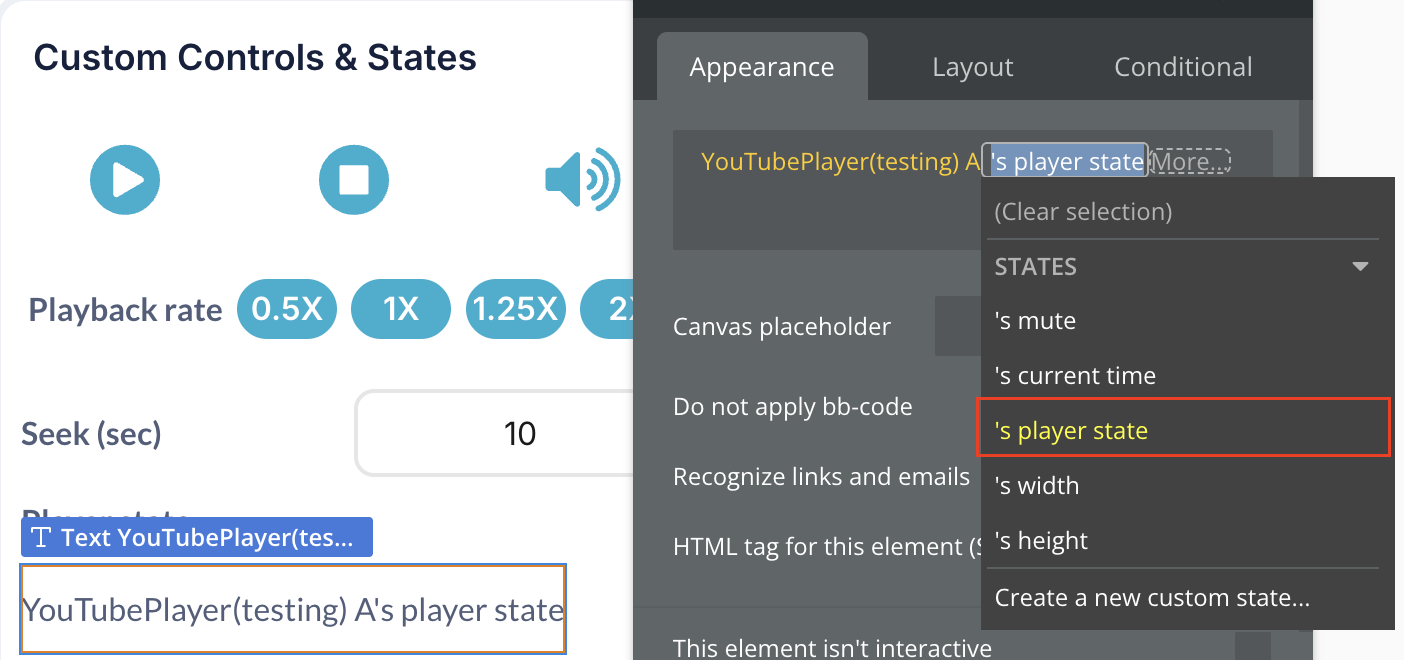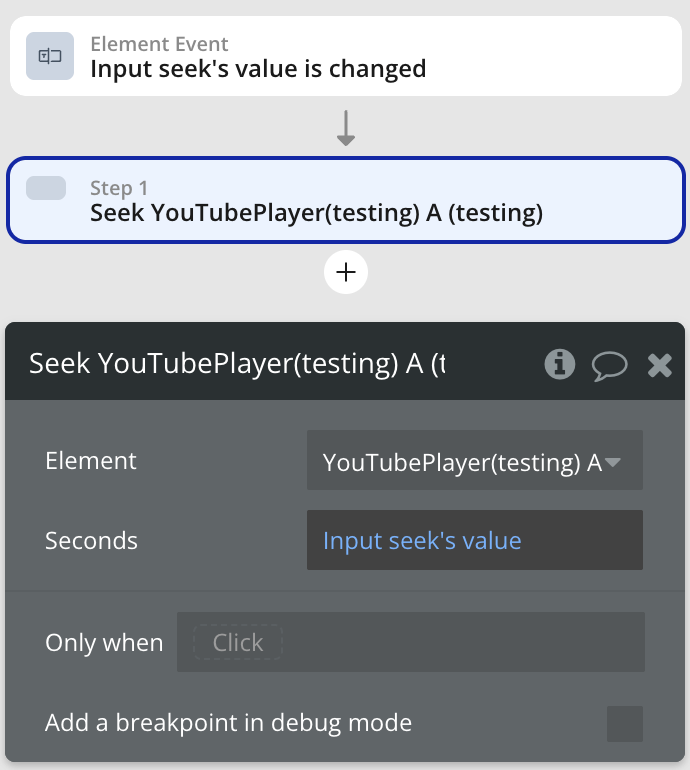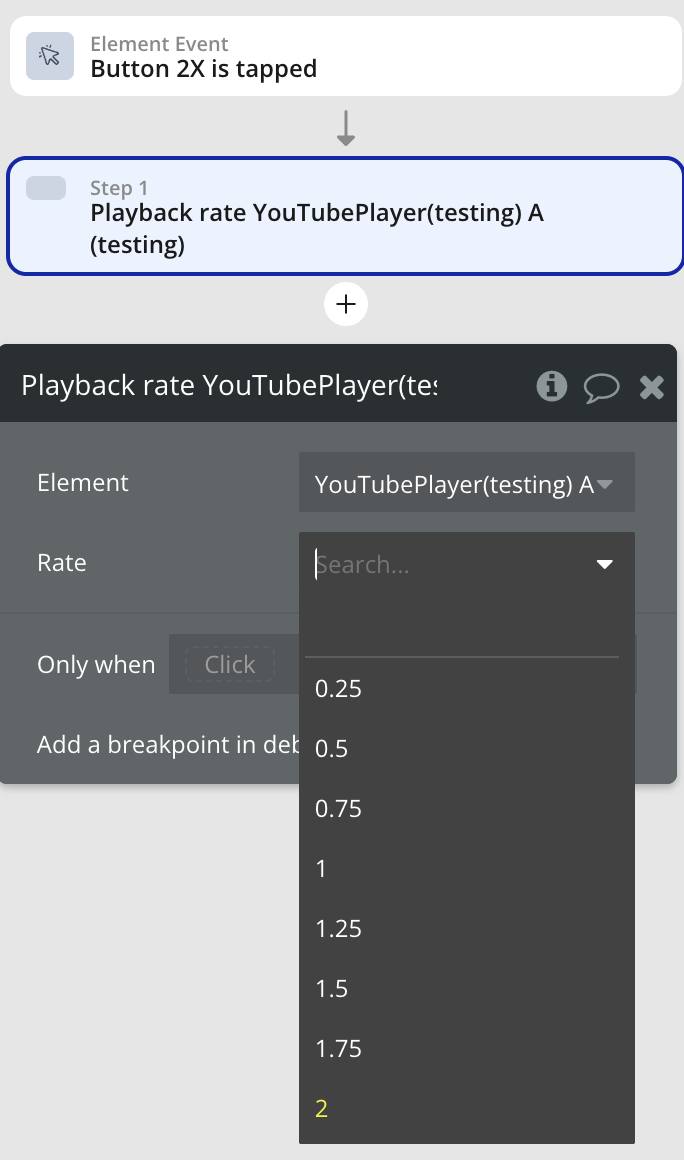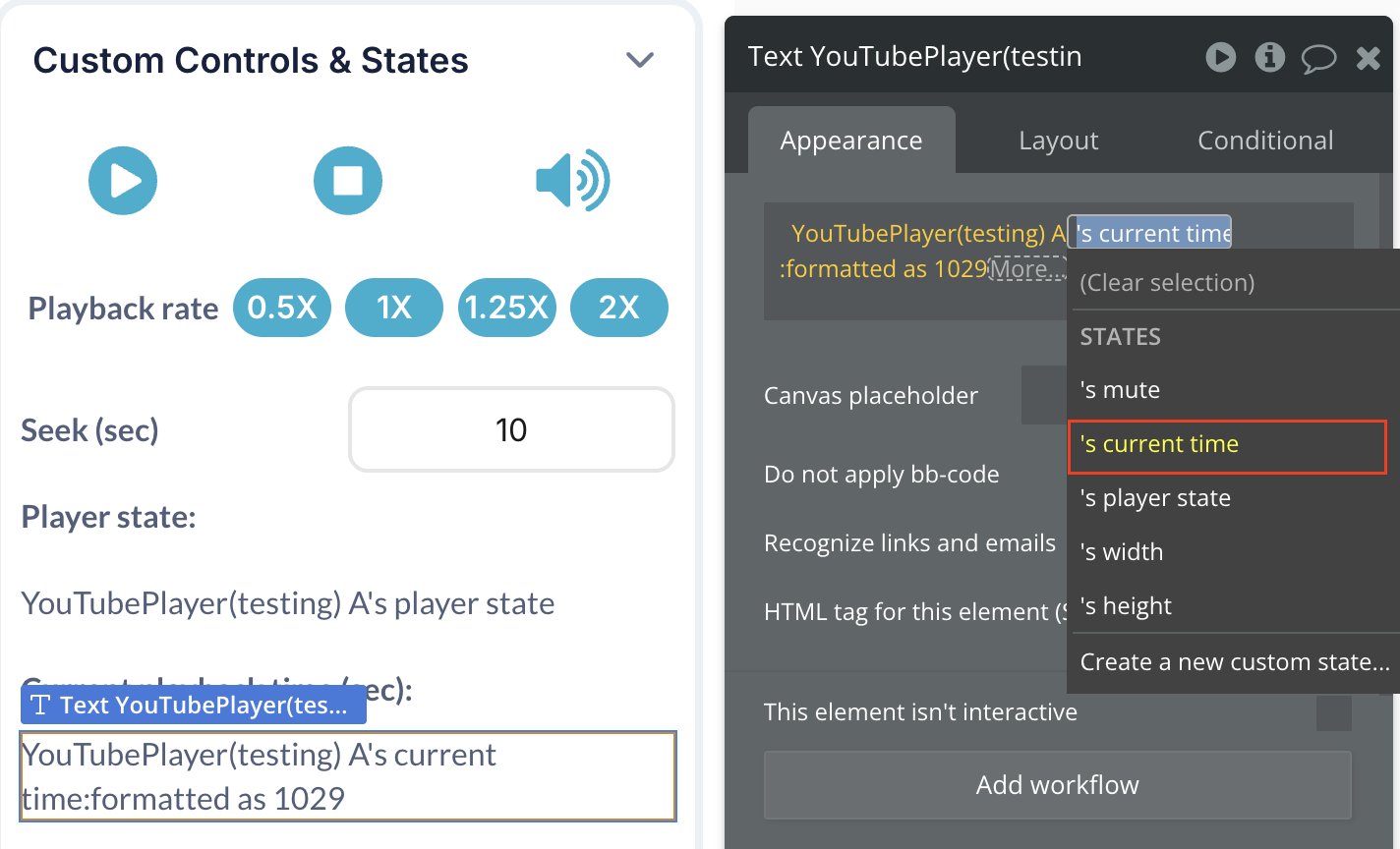Link to the plugin page: https://zeroqode.com/plugin/youtube-player-for-bubble-mobile-plugin-1750404061198x903521050666636000
Demo to preview the plugin:
Introduction
This plugin provides a seamless way to embed and play YouTube videos directly within your Bubble Native (mobile) app — no coding required. Simply drop the YouTube Player element onto your page and input a video URL, embed link, or video ID to display content instantly. With native mobile compatibility, responsive behavior, and customizable playback settings, this plugin is perfect for showcasing video content, tutorials, trailers, or user-generated media in a smooth, professional format.
Prerequisites
This plugin is designed specifically for the mobile version of the Bubble editor. To test the plugin on your mobile device, use the TestFlight app available at:
Please note that the testing app is currently available for iOS only.
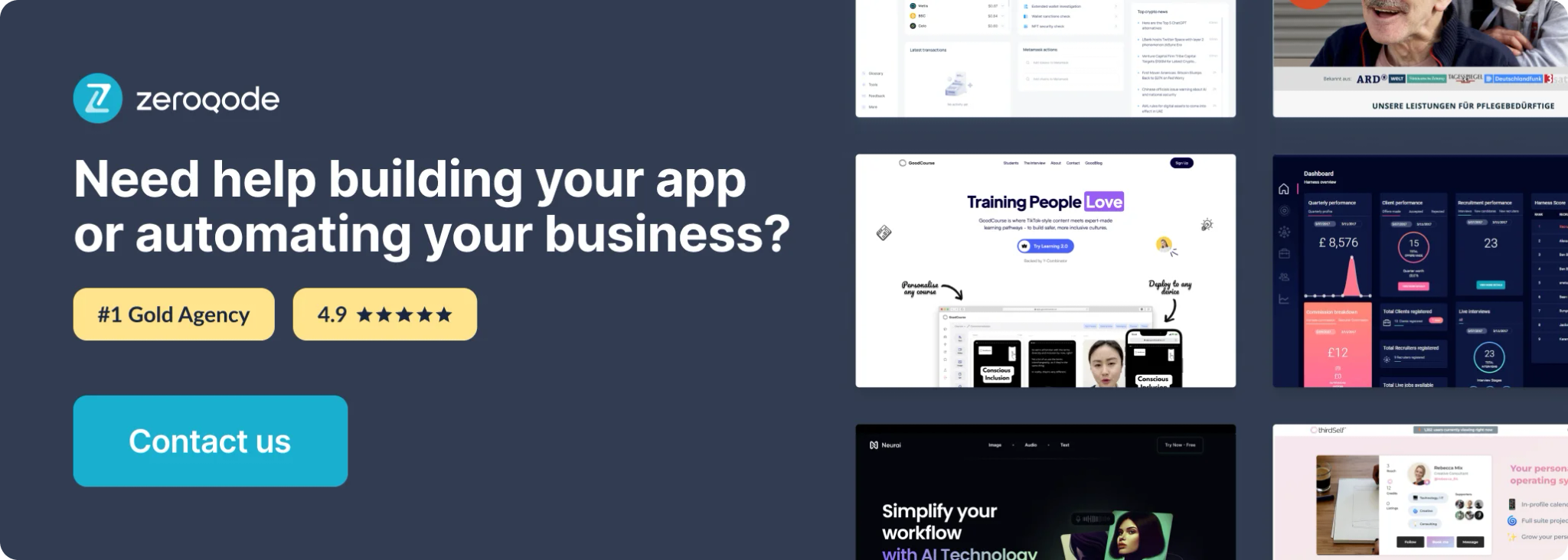
How to setup
To start using the YouTube Player plugin:
- Install the plugin and add the “YouTube Player” element to your app page.
- In the element’s “YouTube URL” field, specify a direct link to the video, an embed link, or just the video ID.
- Configure the necessary settings for the plugin element (Mute, Autoplay, Controls, Auto subtitles).
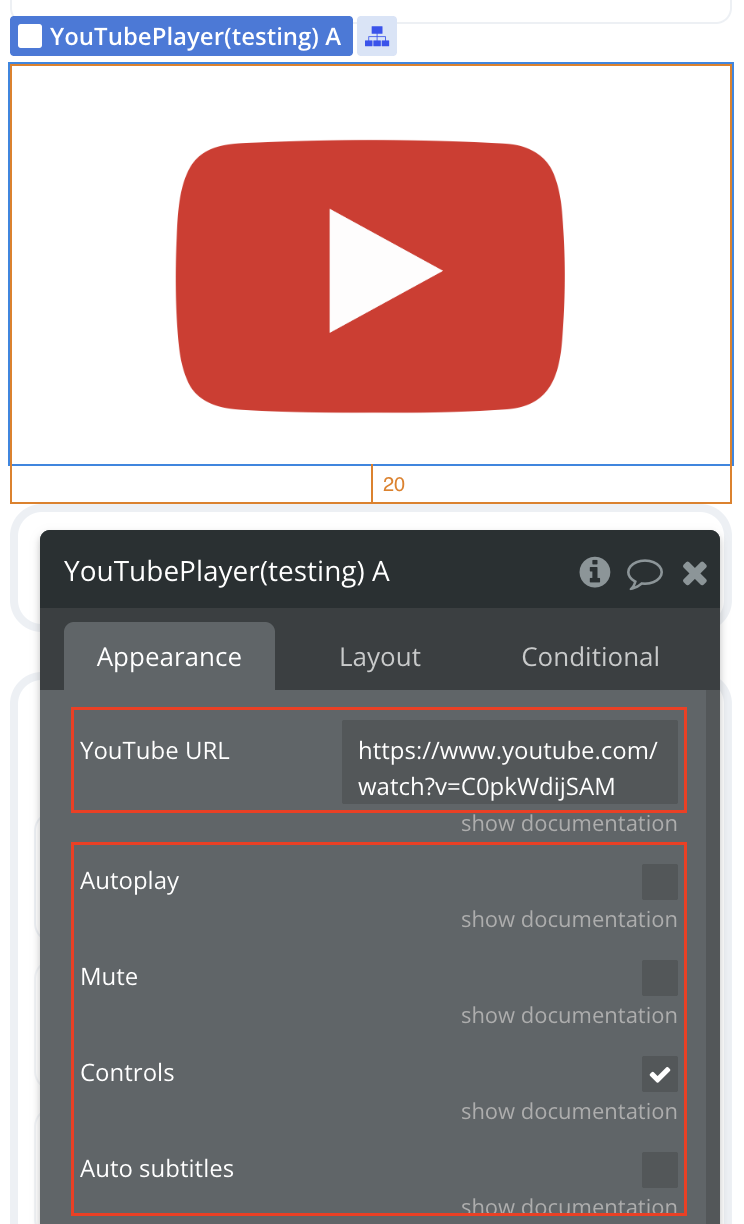
- To customize the player’s controls, you can use the element’s actions (Play, Pause, Stop, Seek, Mute toggle, Playback rate).
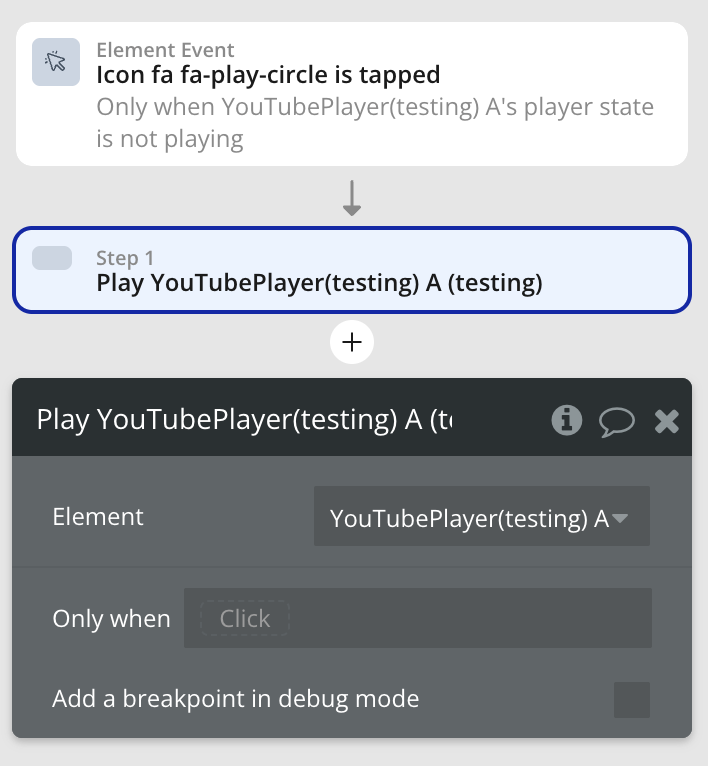
Plugin Element Properties
The plugin contains a YouTube Player visual element that should be used on a page to display YouTube videos in mobile applications.
YouTube Player
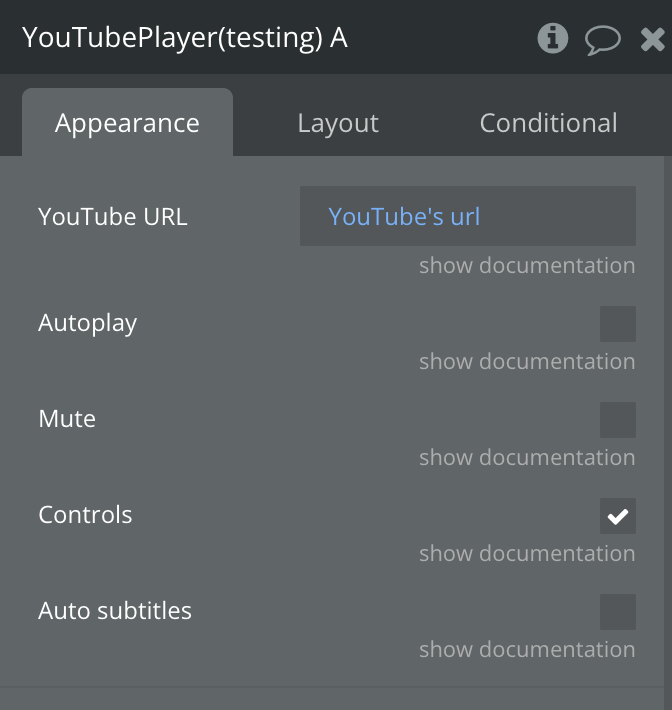
Fields:
Title | Description | Type |
YouTube URL | Link to YouTube video or ID video | Text |
Autoplay | Automatically play the video when the app is loaded. Only when mute mode is enabled. | Boolean |
Mute | Mute mode | Boolean |
Controls | Show controls | Boolean |
Auto subtitles | Load subtitles automatically | Boolean |
Element Actions
1. Play
Starts video playback if the player is ready.
This action has no additional parameters.
2. Pause
Pauses video playback if the video is currently playing and the player is ready.
This action has no additional parameters.
3. Stop
Stops video playbook if the player is ready.
This action has no additional parameters.
4. Seek
An action to rewind to a certain time in the video.
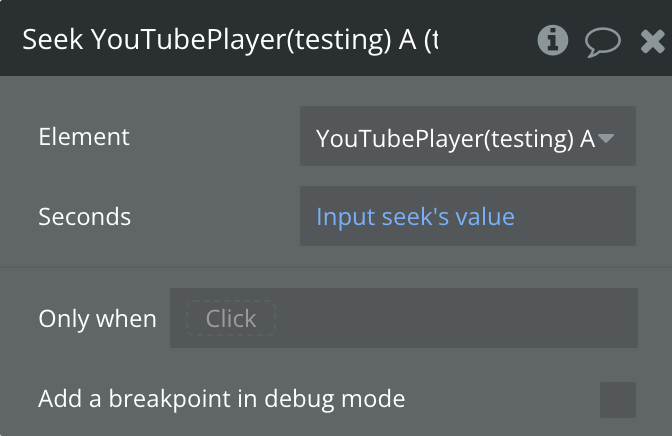
Fields:
Title | Description | Type |
Seconds | The time position to seek to in seconds | Number |
5. Mute toggle
Toggles between mute and unmute states of the video player.
This action has no additional parameters.
6. Playback rate
Changes the playback speed of the video.
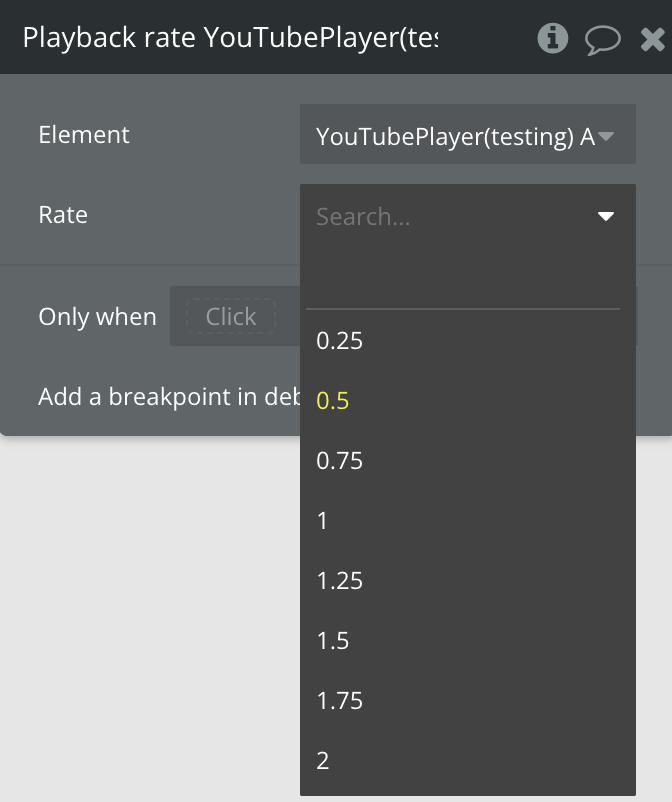
Fields:
Title | Description | Type |
Rate | Playbook speed rate (0.25, 0.5, 0.75, 1, 1.25, 1.5, 1.75, 2) | Dropdown |
Exposed states
Name | Description | Type |
mute | Current mute state of the player | Boolean |
current time | Current playbook time in seconds | Number |
player state | Current state of the player (‘playing’, ‘paused’, ‘buffering’, ‘ended’, etc.) | Text |
Element Events
Name | Description |
isReady | Triggered when the YouTube player is ready for interaction. |
Workflow example
Basic Setup Workflow
Video Control Workflow
Advanced Playback Workflow