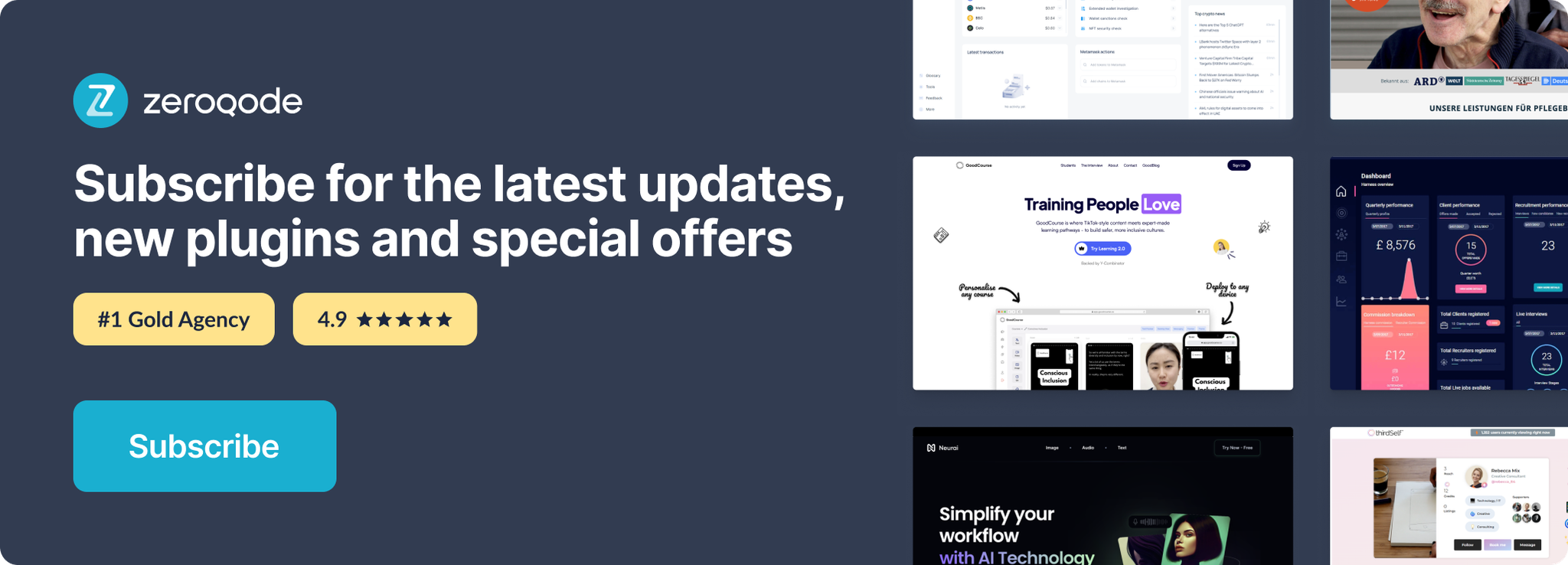Demo to preview the settings
Introduction
Create and manage beautiful Excel like Spreadsheets for your app!
UI Features
- Undo & Redo
- Paint format
- Clear format
- Format
- Font
- Font size
- Font bold
- Font italic
- Underline
- Strike
- Text color
- Fill color
- Borders
- Merge cells
- Align
- Text wrapping
- Freeze cell
- Functions
- Resize row-height, col-width
- Copy, Cut, Paste
- Autofill
- Insert row, column
- Delete row, column
- Data validations
Editing is not available on iOS.
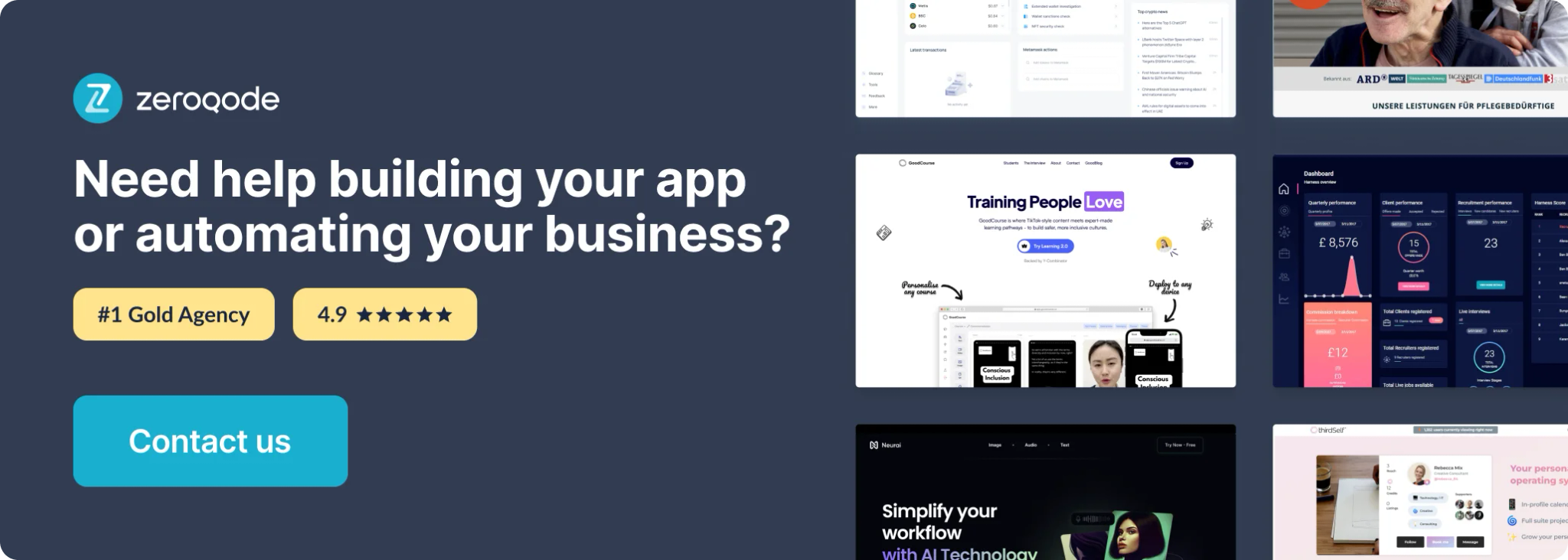
Plugin element
The plugin contains Spreadsheet visual element which should be used on page along with it’s actions.

Plugin Actions:
- Add Rows
- Add Columns
- Get Cell Value
- Post Sheet Data (JSON object is sent to your workflow endpoint to store values & formats)
- Load Data (Load the JSON object of values and cell styles)
- Clear Sheet
- Get CSV File (saves to your Bubble app)
Note: The CSV file type exports only values written in table, plain text, with no styles or data position.
Exposed States:
- Text Output
- Number Output
- Date Output
- Stringified JSON
- New File URL (used when making a CSV file)
Plugin Actions:
- Data Ready
- Successfully made file
- Unsuccessfully made file