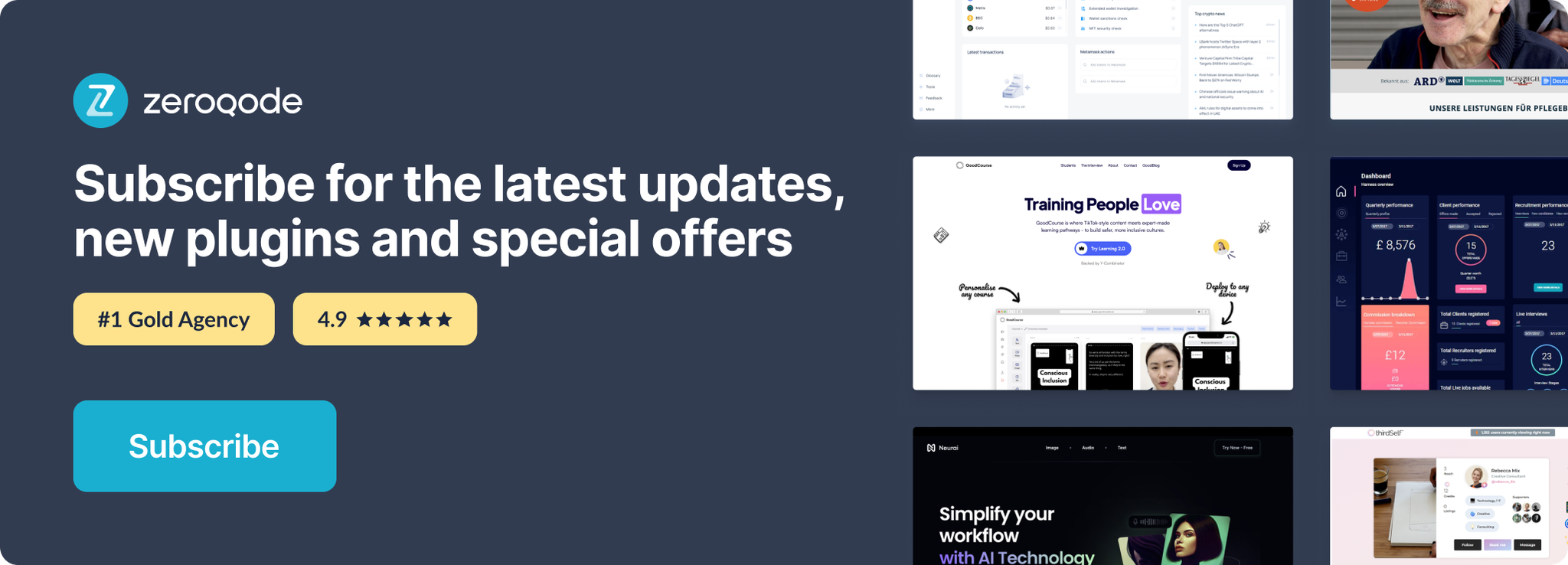Demo to preview the settings
Introduction
This plugin is an essential tool for Bubble developers seeking seamless integration of date and time data within their applications. This versatile plugin facilitates effortless conversion between different date and time formats, including ISO 8601, Atom/W3C/RFC 3339, and Unix timestamps.
One of the primary advantages of this plugin is its ability to bridge the gap between Bubble's native functionality and the requirements of external APIs. Many APIs demand specific date and time formats that may not be fully supported by Bubble out of the box. With the Date/Time Converter plugin, developers can ensure compatibility with these APIs without the need for manual conversion.
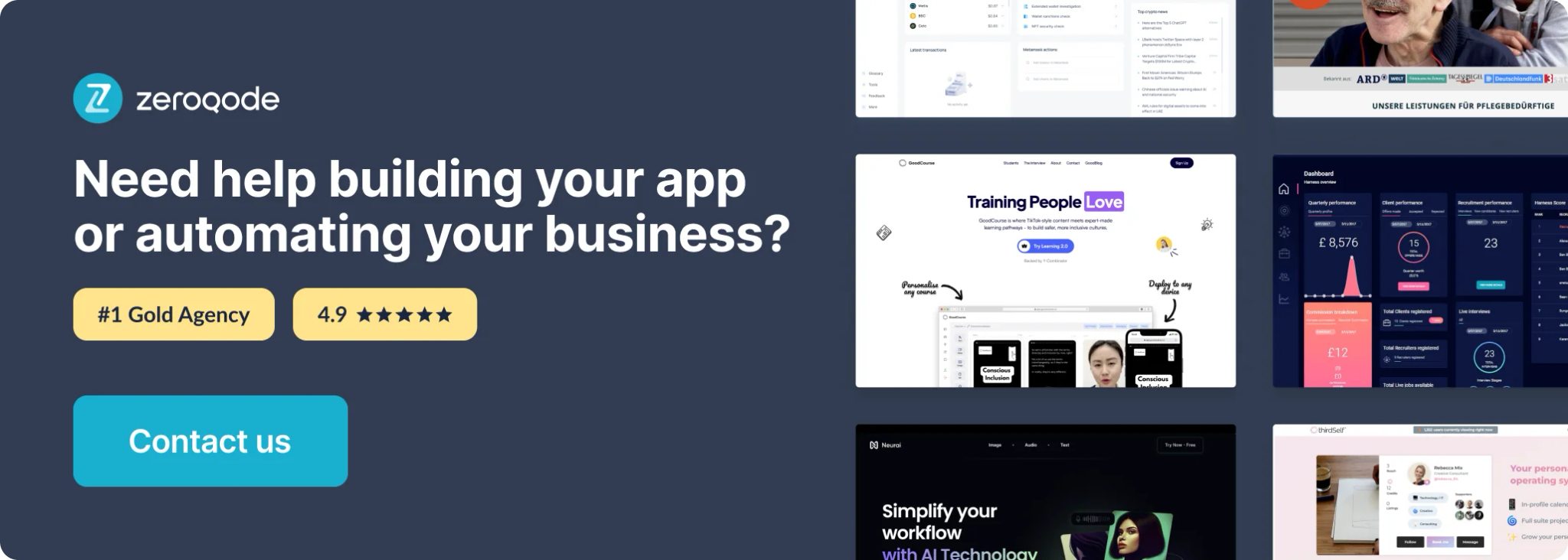
How to setup
- Place the plugin’s element “Date/Time convertor” on the page.
- Fill in with the date that you need to convert/list of dates(must be of date format)
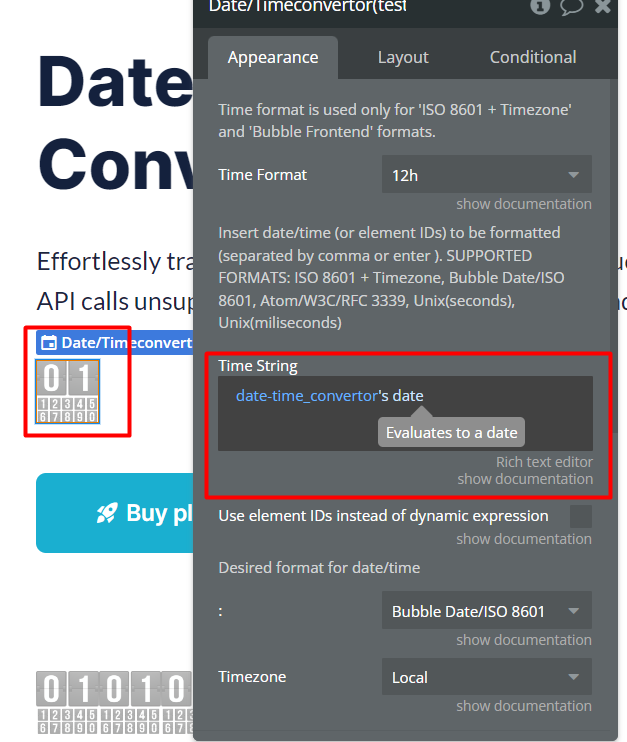
- Choose the returned format ( feel free to open fields documentation)
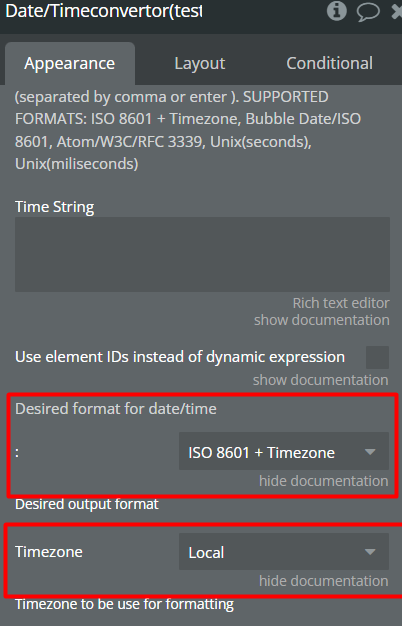
Plugin element “Date/Time convertor”
Fields
Title | Description | Type |
Time Format | The way time in the returned format would be displayed.
Time format is used only for 'ISO 8601 + Timezone' and 'Bubble Frontend' formats.
Ex for “12h” : 5:00 pm;
Ex for “24h” : 17:00 | Dropdown |
Time String | Date/time to be formatted.
Field works with a date/time, a list of dates, and an element id that stores a date/time.
Please insert only date formats (the field is “text” type in order to accept dates list and id).
SUPPORTED FORMATS: ISO 8601 + Timezone, Bubble Date/ISO 8601, Atom/W3C/RFC 3339, Unix(seconds), Unix(miliseconds).
For id just write the id name(ex: myid ) | Text |
Use element IDs instead of dynamic expression | The field should be checked if you want to work with the element id, ensure that the "Time String" field corresponds to an ID attribute within the HTML structure.
When this option is enabled, the system retrieves the time data from the specified element's ID.
It's important to note that the content of this element should adhere to a date format. | Checkbox |
Output format | Desired format for date/time | Dropdown |
Timezone | Timezone to be use for formatting | Dropdown |
States
Title | Description | Type |
Text Format | Formatted date/time in the desired format, but returned as text | Text |
Date Format | Formatted date/time returned as bubble date format. | Date |
Error | Error if the taken date for formatting is invalid | Text |
Actions
“Convert date/time” action
This function serves to convert date and time data into a desired format, replicating the core functionality of the plugin's general capability. However, it operates as an action and provides the formatted date/time values as return values when invoked.
Fields:
Title | Description | Type |
Time Format | The way time in the returned format would be displayed.
Time format is used only for 'ISO 8601 + Timezone' and 'Bubble Frontend' formats.
Ex for “12h” : 5:00 pm;
Ex for “24h” : 17:00 | Dropdown |
Time String | Date/time to be formatted.
Field works with a date/time, a list of dates, and an element id that stores a date/time.
Please insert only date formats (the field is “text” type in order to accept dates list and id).
SUPPORTED FORMATS: ISO 8601 + Timezone, Bubble Date/ISO 8601, Atom/W3C/RFC 3339, Unix(seconds), Unix(miliseconds).
For id just write the id name(ex: myid ) | Text |
Use element IDs instead of dynamic expression | The field should be checked if you want to work with the element id, ensure that the "Time String" field corresponds to an ID attribute within the HTML structure.
When this option is enabled, the system retrieves the time data from the specified element's ID.
It's important to note that the content of this element should adhere to a date format. | Checkbox |
Output format | Desired format for date/time | Dropdown |
Timezone | Timezone to be use for formatting | Dropdown |