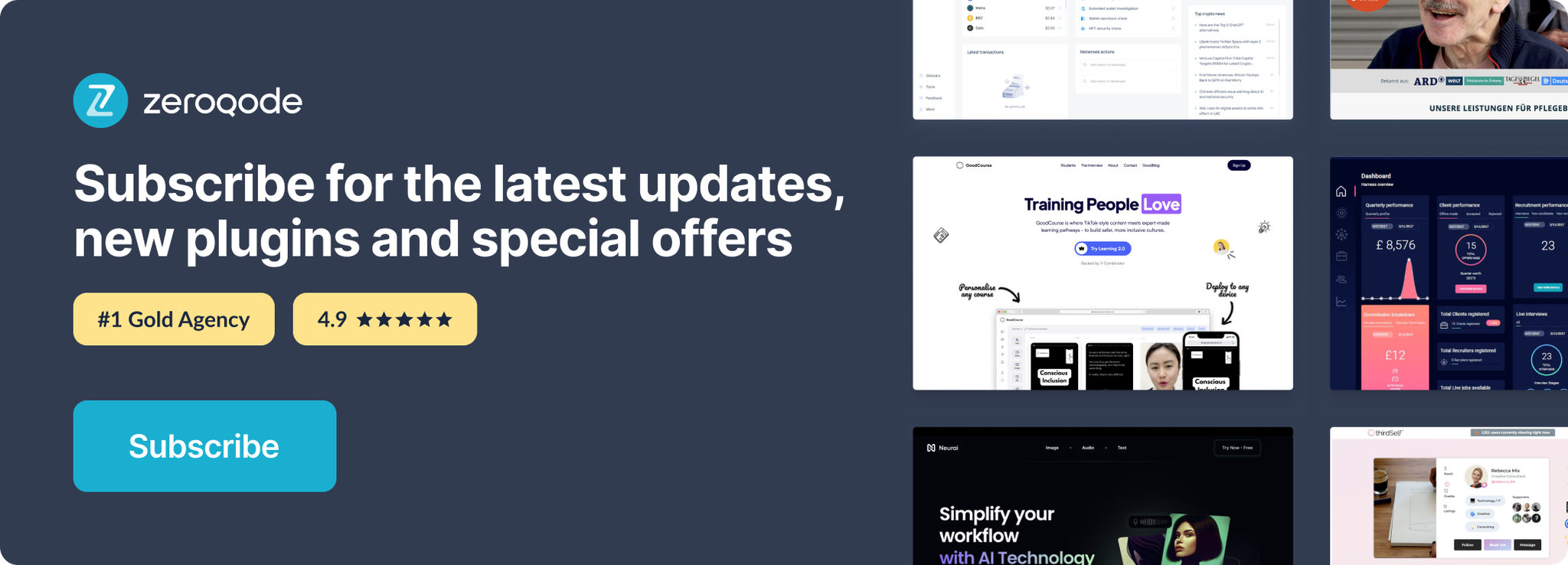Link to plugin page: https://zeroqode.com/plugin/any-page-parsing-plugin-1623062916042x924100496928534500
Demo to preview the settings:
Introduction
Plugin for extracting data from websites. It's a great tool for marketers, store owners, and more. With its help, you can easily analyze the availability of products from competitors, monitor price changes, etc.
Using the web parser, you can quickly download product catalogs with the required characteristics. This feature will help you optimize your work with large amounts of data.
Note: A website made on Bubble.io (and some other websites) cannot be parsed with this plugin.
Important
We cannot guarantee successful parsing of some pages. Many marketplaces or just large projects use protection against bots and parsing.
Attention: Pages made on bubble.io (and possibly other no-code projects) cannot be processed due to the peculiarities of their system.
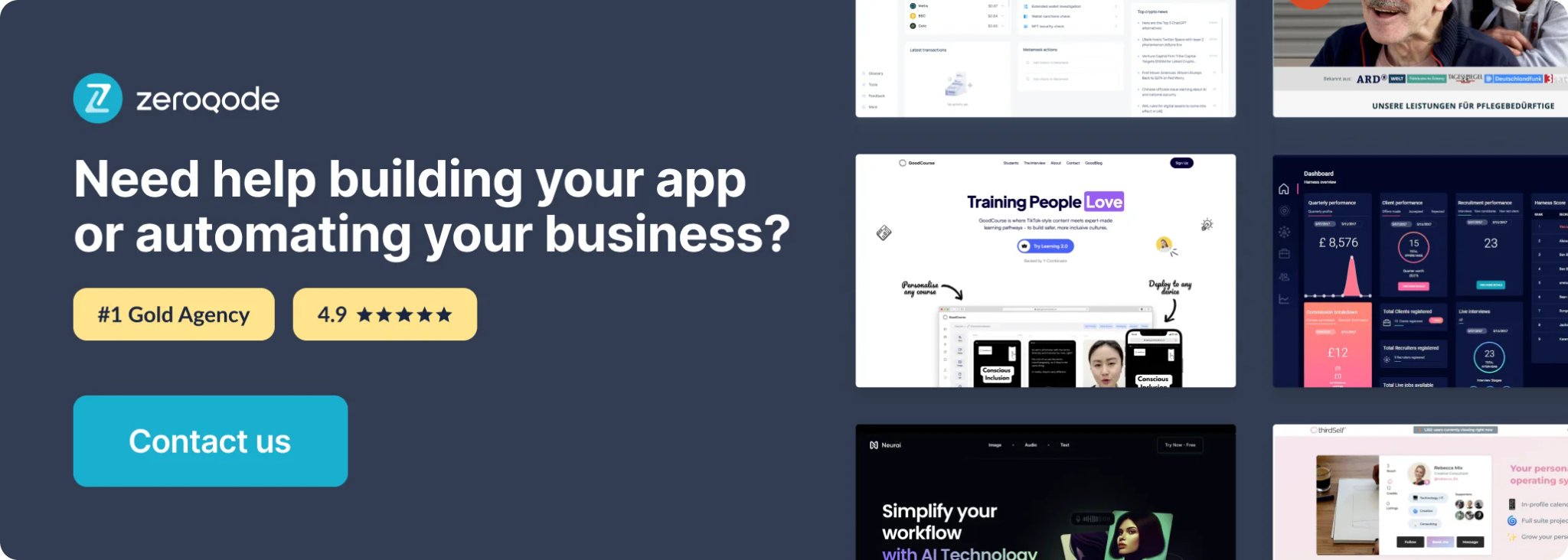
How To Setup
Place the Page Preview element on the page.
One Page Parsing
- Place an input element on the page. A link to the page that we will process will be entered in this field.

2. Place a PagePreview element on the page. In this element will be placed content of the parsed page.

3. Add a new workflow. You need to pass the link to the plugin action "Web Page Parser - Get HTML From One URL"

4. Set 2 states of our PagePreview element:


5. Passing states to our element.

6. For further actions, we need 3 data tables.
- Data table for templates with one field: Title ( type: Text )

- Data table for template fields: 1. Template ID ( type: Text ) - Here we will store the template id from the Templates table. 2. Class List ( type: Text ) - Here we will store data about the position of the field on the parsed page. 3. Title ( type: Text ) - Here we will store the title of the field.

- Data table for fields selected direct from PagePreview element: 1. Title ( type: Text ) - Here we will store the title of the selected field. 2. Text ( type: Text ) - Here we will store the text content of the selected field.

7. Add new workflow

For Collecting Data From Page


:::hint
Note: You can pass the name for the data as you like (for example, do everything through a popup with an input field)
:::
For Creating Template
- Need to create a template

2. Add Field To Template

:::hint
We got the unique id directly from the database. You can get them from wherever you like, for example, as on the demo page, from the dropdown.
:::
Optional Functions
Finding tags on the page
- Add a dropdown to the page

2. Add a new step in the workflow.

3. Create a new state

4. Set value of this state

5. Set the source of the dropdown to this state

6. Add a new workflow

Now on change a tag in the dropdown, all elements of the parsed page with this tag will be highlighted
Multiple Page Parsing
If the page was opened with single parsing, it is not a fact that with multiple parsing, requests will not be blocked for incomprehensible activity from IP.
For multiple parsing of pages, you need at least 1 template and a CSV file with links. Due to differences in the HTML code structure, the same template can't be used for different sites.
Example of correct .csv file: Download
- Place a file uploader on the page

2. Add a new workflow

3. Add action from the plugin

5. Set link from the file uploader

6. Add step in the workflow

7. Set data of action

The template can be chosen in any way convenient for you (see demo page).
8. Now return data in a convenient format
- As link to .csv file with data



- As formatted text



Plugin Elements Properties
The plugin proprieties:
HTML Code Head - this field get HTML Code of "head" element from parsed page. Value for this field is returned from the action "Get HTML From One URL".
HTML Code Body - this field get HTML Code of "body" element from parsed page. Value for this field is returned from the action "Get HTML From One URL".

Page Preview Actions
Color Tags- color on the parsed page elements with the given tag name.
Unset selected fields- reload the page and discard all selected elements to default.

Page Preview Events
Click- Trigger event when Page Preview is clicked
Page Preview States
Field Text- return the inner text of clicked element from Page Preview element
Class List- return the full path of the element in DOM Tree
Plugin Actions
1. Get HTML From One URL

Input Fields
Url- Full URL (includinghttp://orhttps://) to the page to be parsed.- Type: Text
Returned Values
JSON Object with fields:
- Head - return all HTML code as a text of
<head></head>tag from parsed page. - Type: Text
- Body - return all HTML code text of
<body></body>tag from parsed page. - Type: Text
- Tags - return a list of strings containing all tags from the page.
- Type: List of Text
2. Get Number Of Tags

Input Fields
HTML Code- the HTML code in which you need to find the tags.- Type: Text
Tag Name- name of the tag to find.- Type: Text
Returned Values
JSON Object with fields:
- Num of entries - return number of tags in HTML Code.
- Type: Number
3. Generate Download Link From Data
This action is similar to "Generate Download Link From Multiple Parse"

Input Fields
Content- List of text contains content to write in the file.- Type: List of Text
Title- Name of rows.- Type: List of Text
File Title- Download file name.- Type: Text
Returned Values
JSON Object with fields:
- Link - return an HTML
<a href="ContentInBase64String" download="File Title.csv">Download CSV</a>tag as text. - Type: Text
4. Extract Links From CSV

Input Fields
CSV File- CSV file ( format .csv ) with one column containts links. Links must be complete (includehttp://orhttps://)- Type: File
Returned Values
JSON Object with fields:
- URL's - return an list of urls from the uploaded file
- Type: List of Text
5. Get Data From Multiple URL

Input Fields
URL- List of links you want to parse. Action "Extract Links FROM CSV" return the necessary value or you can use a list of text with URLs.- Type: List of Text
Classes- Path list of elements in DOM tree.- Type: List of Text
Returned Values
JSON Object with fields:
- Data - return a list of inner text of elements with Path indicates in
Classes - Type: List of Text
6. Generate Download Link From Multiple Parse

Input Fields
Data- Data's to write in CSV file. Action "Get Data From Multiple URL" return the necessary values.- Type: List of Text
Fields- Name of columns.- Type: List of Text
File Title- Download file name.- Type: Text
URLs- List of links from which the data was taken. Action "Extract Links From CSV" return the necessary value. Is writing in the first cell in a row to assign it with parsed page.- Type: List of Text
Returned Values
JSON Object with fields:
- Link - return an HTML
<a href="DataInBase64String" download="File Title.csv">Download CSV</a>tag as text. - Type: List of Text
7. Generate Output

Input Fields
Fields- List of names of fields( ex. from template )- Type: List of Text
URLs Data- Data from parsed pages. Action "Get Data From Multiple URL" return the necessary value.- Type: List of Text
Returned Values
JSON Object with fields:
- Generated Text - return a list of texts
Field: URLs Data for this field. Each field of an object is a text for one field. - Type: List of Text
Troubleshooting
- Pages created on bubble.io ( and possibly on other no-code platforms ) are not supported.
- Many marketplaces or just large projects use protection against bots and parsing.
- Possible problems with the rendering of the page in the page preview element.
- Error handling is in process.