✅
Demo to preview the plugin:
✅
Introduction
Integrate eSignatures into your Bubble app in minutes. This no-code DocuSign plugin features allows you to Create, Edit, Send & Retrieve your DocuSign Assets.
Prerequisites
- DocuSign Account
- You must have an account with DocuSign to interact with the API.
- If you don’t have one, create a free development account at: https://developers.docusign.com/.
- Instructions for configuring the API Keys are provided in the How to setup section.
- Plugin Environment
- This plugin is designed for the Production version of DocuSign accounts.
- For Sandbox configuration, please refer to the DocuSign Extended plugin: https://zeroqode.com/version-live/plugin/docusign-extended-plugin-for-bubble–1545188606265x148996490156310530.
- API Pricing
- Check the pricing details for DocuSign's API plans to ensure you use a plan that suits your needs: https://www.docusign.com/products-and-pricing/api-plans.
👛 Please support our efforts to keep this plugin free—your donations help us invest the time and resources needed to continue maintaining and improving it for everyone’s benefit: https://zeroqo.de/support.

How to setup
Step 1: What You’ll Need
For this plugin to work, you will need the following:
- Create a DocuSign Developer Account
- If you don’t have one, click here to sign up.
- Integration Key (also called App ID or API Key)
- This is a unique key that connects your app to DocuSign.
- Secret Key (App Secret)
- This is like a password for your app, keeping your connection secure.
Step 2: Generate Your DocuSign Credentials
- Go to your DocuSign account and find the icon with your logo. Click it and select the "My Apps & Keys" tab:
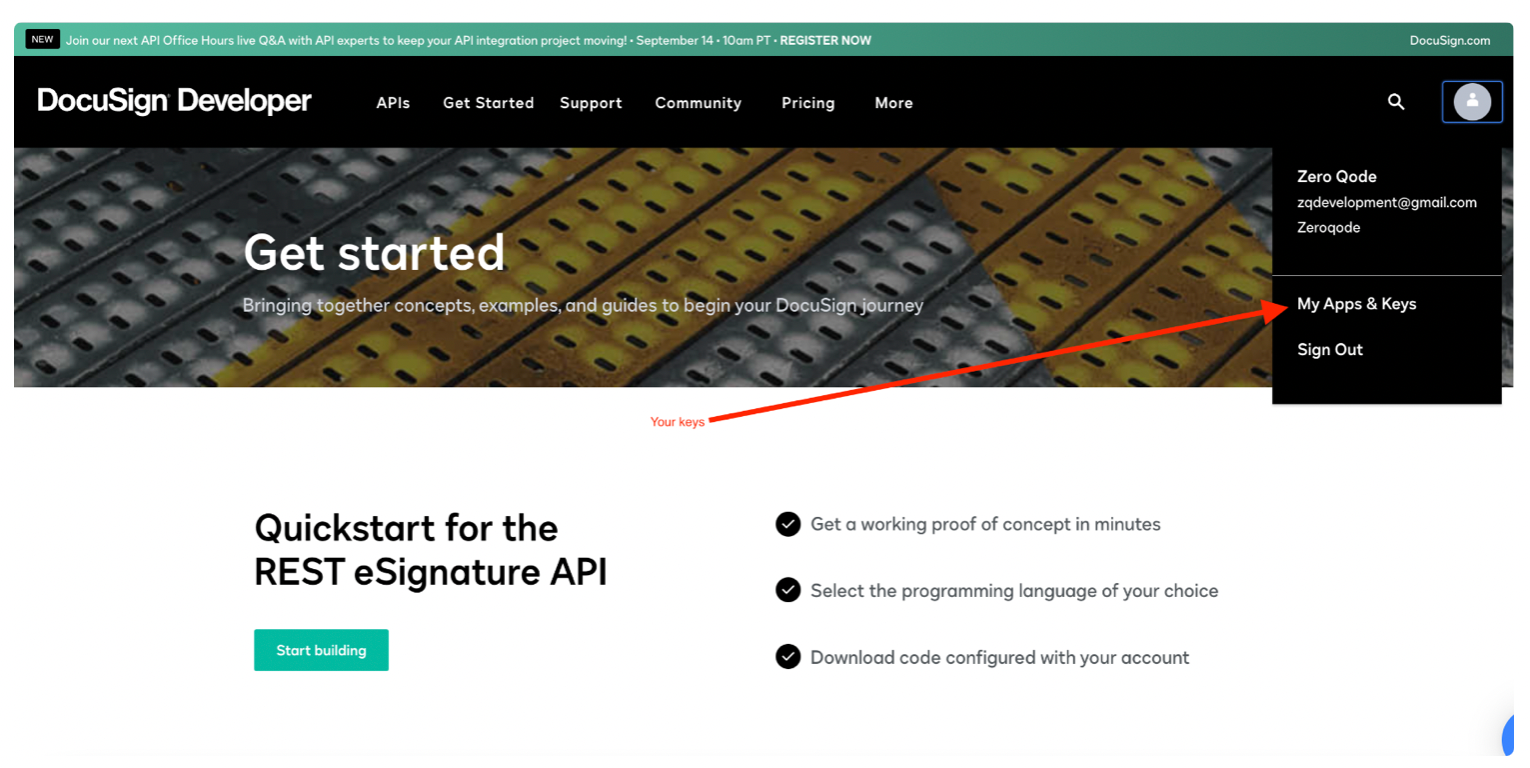
- Navigate to the Apps and Keys section (here).
- Click Add App and Integration Key.
- In the “Authentication” section, click the “Add Secret Key” and store the key safely.
- Setup Redirection URI in the “Additional Settings” section
- For example:
- After saving, your Integration Key (App ID) will be available.
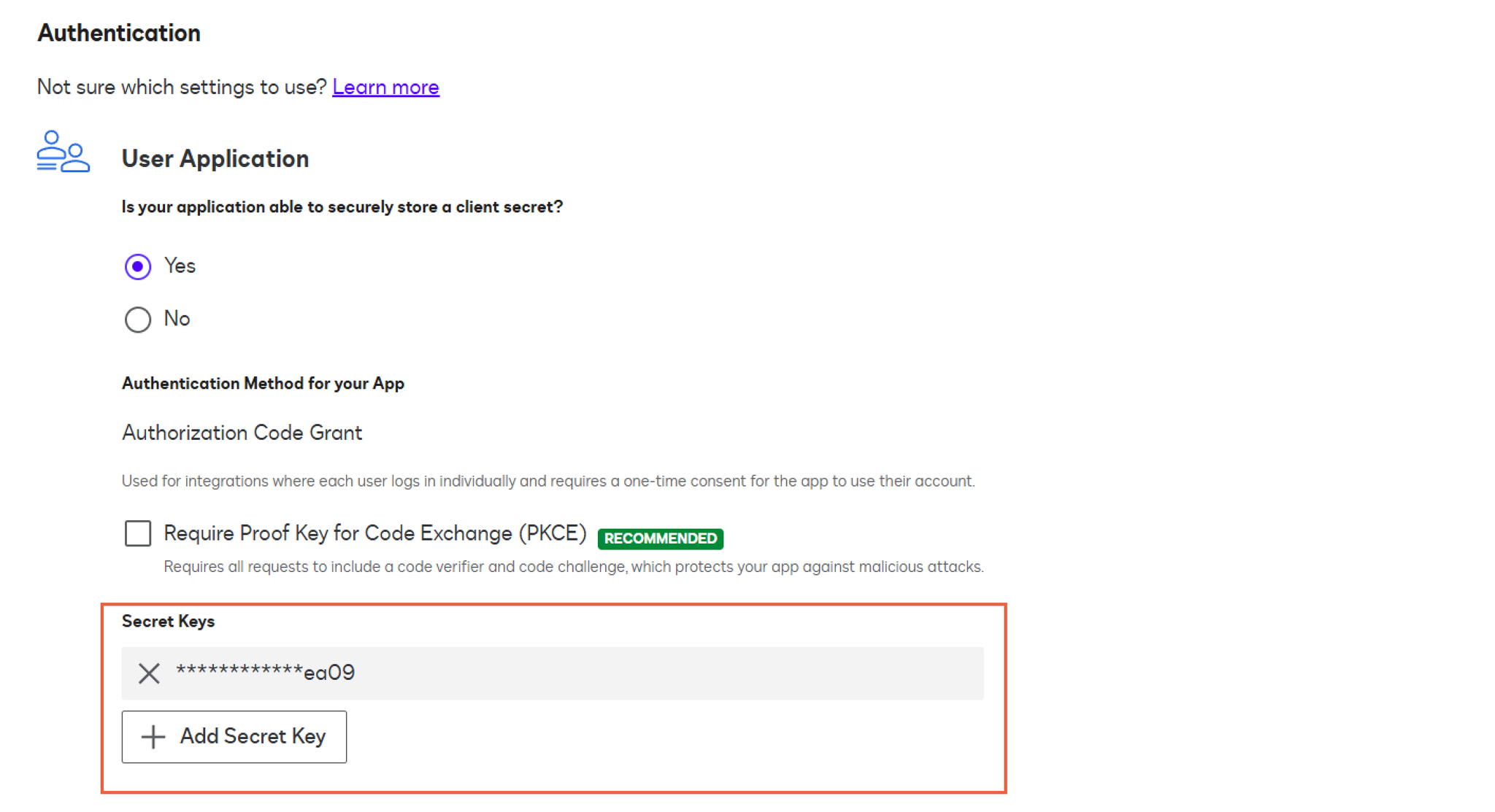
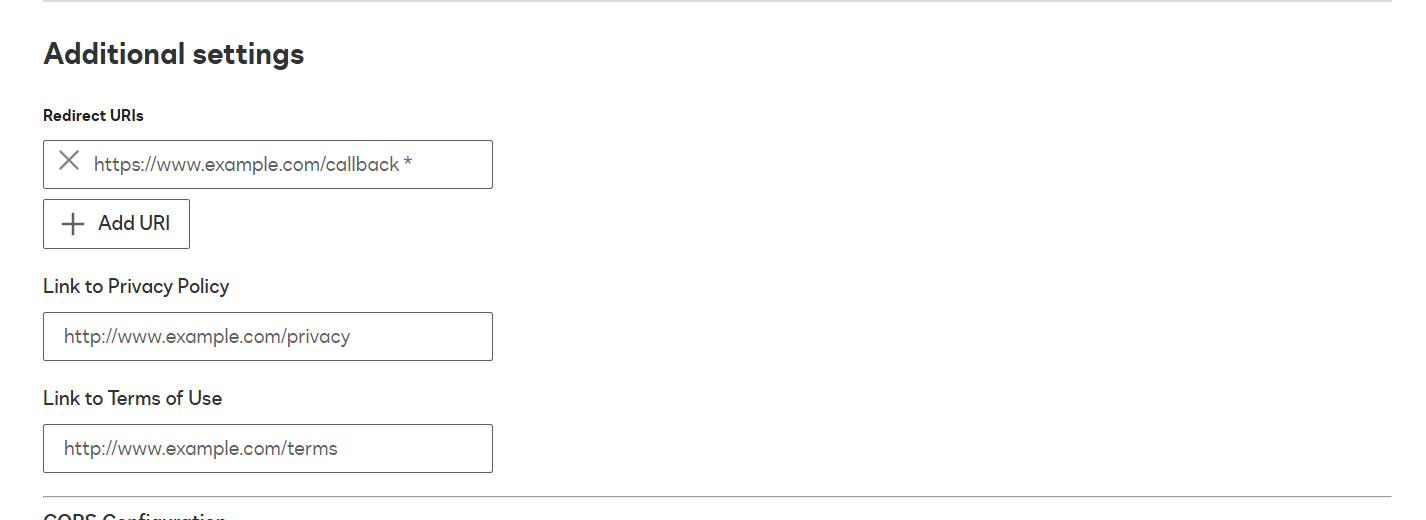
plain texthttps://yourappname.bubbleapps.io/api/1.1/oauth_redirect
Replace
yourappname with your actual Bubble app name.
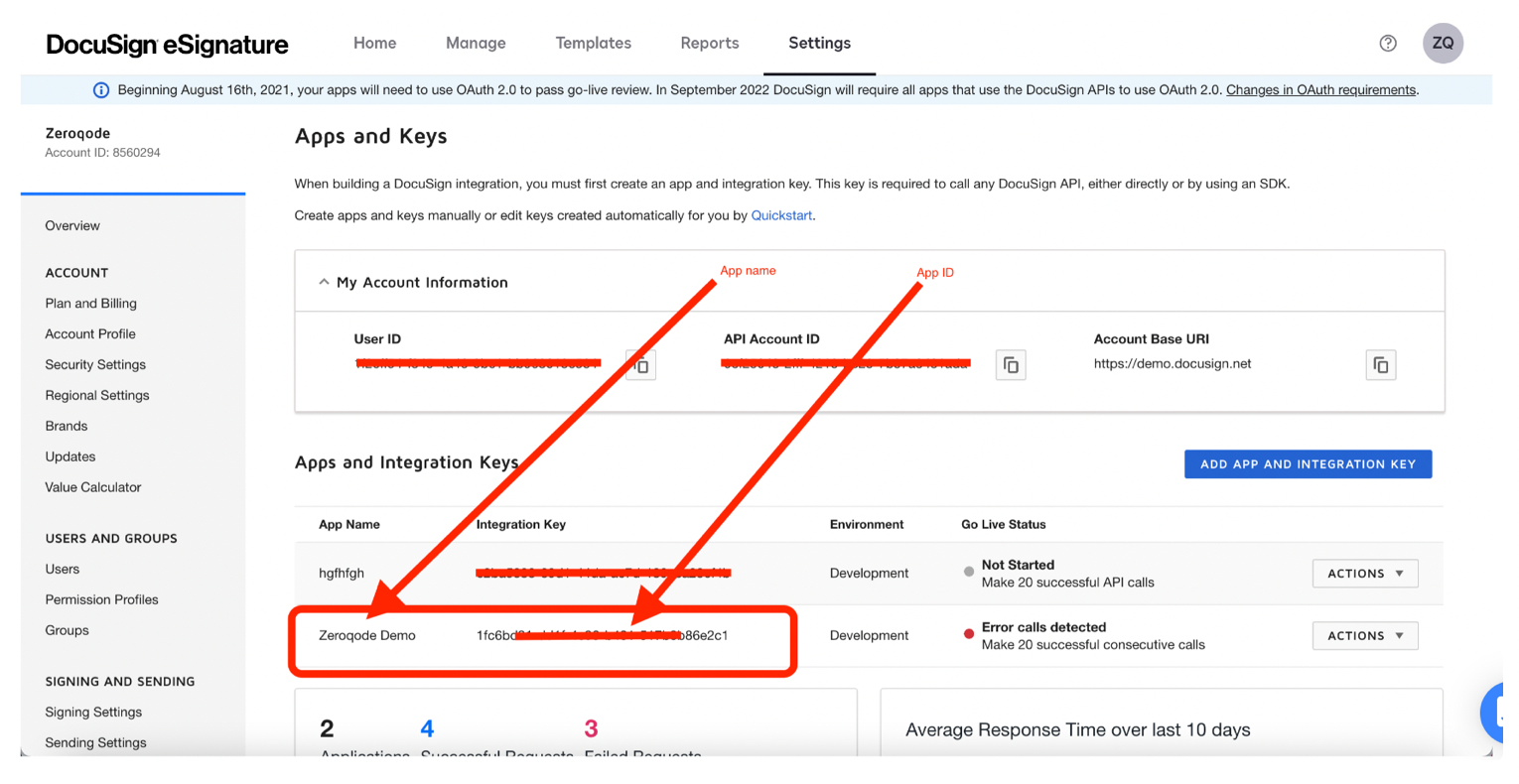
Step 3: Fill in the Plugin Settings
Here’s how to fill out the fields in the plugin settings:
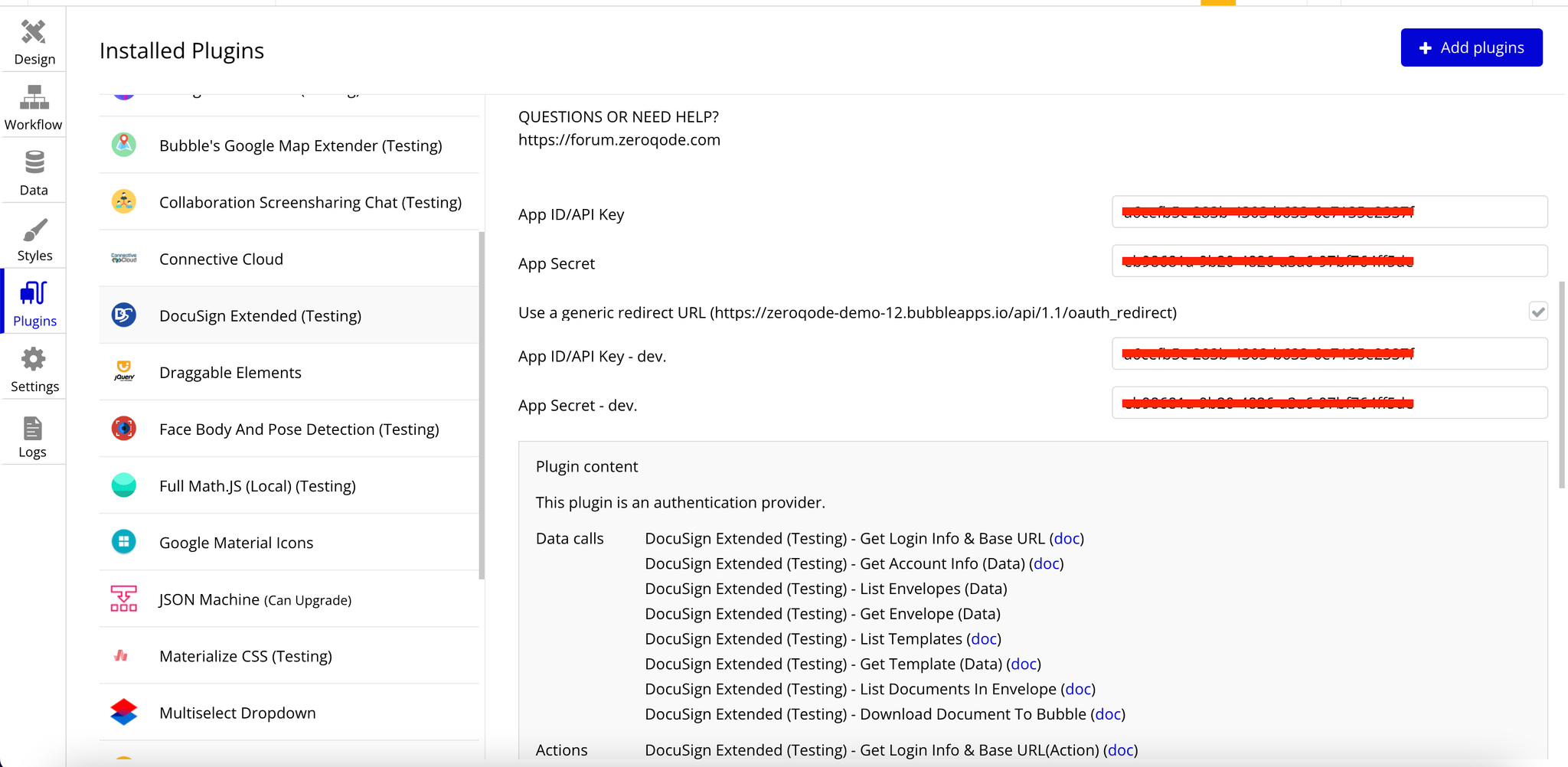
- App ID/API Key:
- Copy the Integration Key generated for your app and paste it into the App ID/API Key field.
- App Secret:
- In the same Apps and Keys section, locate the Secret Key for your app.
- Copy the Secret Key and paste it into the App Secret field.
- Use a Generic Redirect URL:
- Check this box to the default redirect URL
- Ensure the URL matches the one configured in your DocuSign app settings.
Step 4: Get the External Account Number (Int) or Account ID (GUID)
For many API calls, you'll need either the account number (int) or the account ID (GUID). Follow the steps below to locate these values:
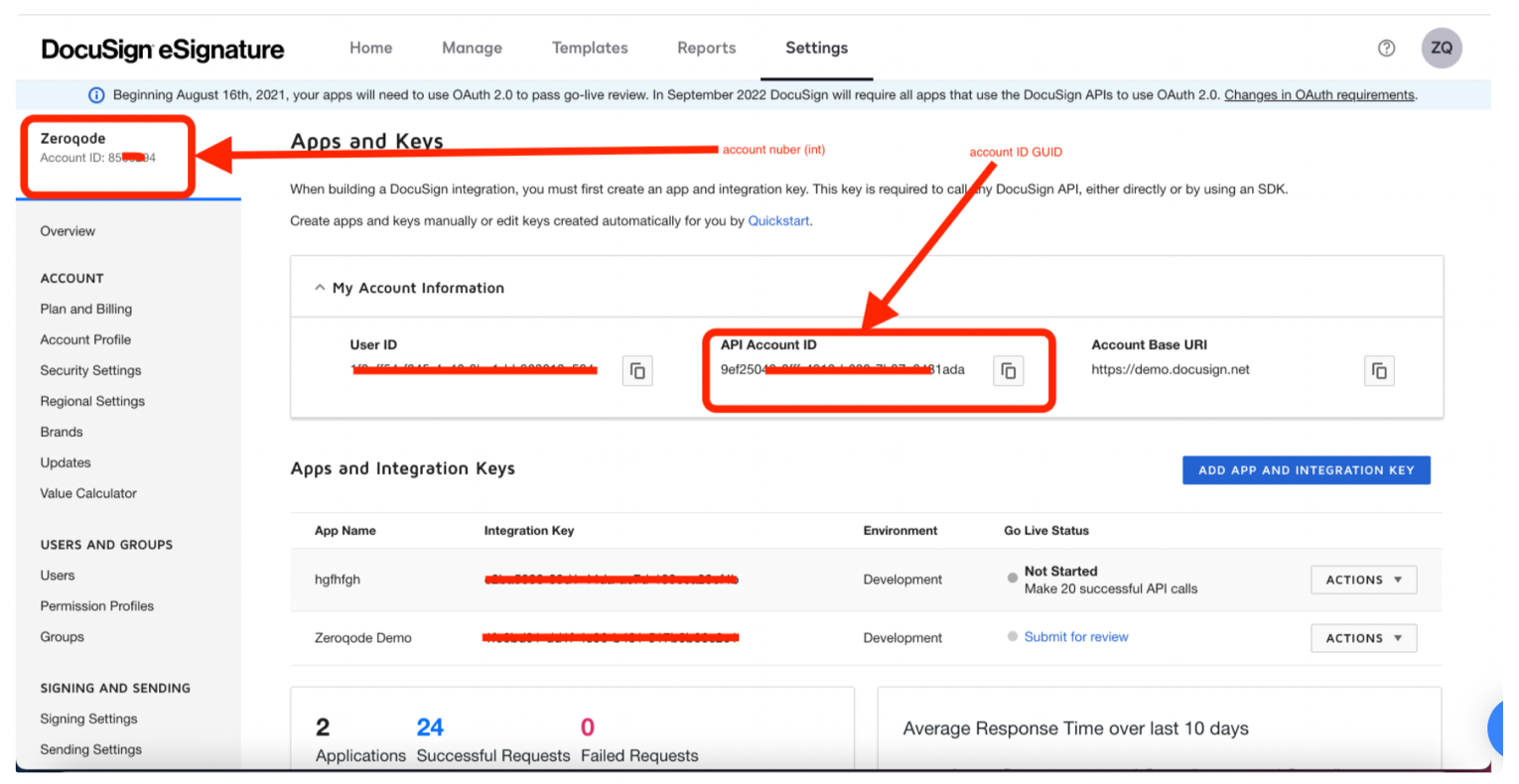
- In the top-left corner, locate your app name. The account number (int) is displayed next to it.
- Just below, in the center section, you’ll find the account ID (GUID).
PLEASE NOTE!
You can use either of the identifiers (account number or account ID), but NOT both in one call!
Plugin Actions
DocuSign send without auth
Title | Description | Type |
SignerEmail | The email address of the recipient who will sign the document. | Text |
SignerName | The full name of the recipient who will sign the document. | Text |
DocPdf | The PDF file to be sent for signing. This is the main document the signer will interact with. | File |
XPos | The horizontal position (in pixels) of the signature box on the document. | Text |
Ypos | The vertical position (in pixels) of the signature box on the document. | Text |
NumberPage | The page number where the signature box will be placed. | Text |
ReturnURL | The URL the signer will be redirected to after completing the signing process. | Text |
Subject | The subject line of the email sent to the signer. | Text |
JWT_token | Text | |
AnchorString | Anchor String is a string of characters that you use to specify the location where a tab (such as a Sign Here tab) should be placed within a document. DocuSign searcher for this anchor string in the documennt, and when found, it positions the tab at that location. | Text (optional) |
Name document | The name of the document being sent for signing. | Text |
Return Values:
Title | Description | Type |
Url_signature | The URL generated for the recipient to access and sign the document. This URL is typically sent to the signer or embedded in your app for signing purposes. | Text |
Plugin Data Calls
Get Login Info & Base URL
This call retrieves the login information for a user and provides the base URL for future API calls. It helps identify the correct environment (sandbox or production) and associated account details.
Name | Description | Type |
Server | Use “account-d” for the development environment, and “account” for all production environments | Text |
Important Note:
This plugin is designed to work only in production environments.
- For Sandbox Configuration: If you need to use a sandbox (development) setup, please refer to the DocuSign Extended Plugin.
Return Values:
Return type: JSON
json{ "body sub": "text", "body name": "text", "body given_name": "text", "body family_name": "text", "body created": "text", "body email": "text", "body accounts": { "account_id": "text", "is_default": "yes/no", "account_name": "text", "base_uri": "text" }, "error status_code": "number", "error status_message": "text", "error body": "text", "returned_an_error": "yes/no" }
Get Account Info (data)
This call retrieves detailed account information, such as billing details, plan classification, and account features.
Name | Description | Type |
Server | {server} is the data center location of your production account (for example, NA1, NA2, or EU). For DEV mode use {demo} | Text |
Account_id | The external account number (int) or account id GUID. | Text |
Return Values:
Return type: JSON
json{ "body currentPlanId": "text", "body planName": "text", "body planClassification": "text", "body planStartDate": "text", "body billingPeriodStartDate": "text", "body billingPeriodEndDate": "text", "body billingPeriodEnvelopesSent": "text", "body billingPeriodEnvelopesAllowed": "text", "body billingPeriodDaysRemaining": "text", "body canUpgrade": "text", "body canCancelRenewal": "text", "body envelopeSendingBlocked": "text", "body envelopeUnitPrice": "text", "body suspensionStatus": "text", "body accountName": "text", "body connectPermission": "text", "body docuSignLandingUrl": "text", "body distributorCode": "text", "body accountIdGuid": "text", "body externalAccountId": "text", "body currencyCode": "text", "body forgottenPasswordQuestionsCount": "text", "body paymentMethod": "text", "body seatsAllowed": "text", "body seatsInUse": "text", "body createdDate": "text", "body isDowngrade": "text", "body billingProfile": "text", "body allowTransactionRooms": "text", "error status_code": "number", "error status_message": "text", "error body": "text", "returned_an_error": "yes/no" }
List Envelopes (data)
This call retrieves a list of envelopes (documents) associated with an account. It includes metadata such as envelope status, creation date, and more.
Name | Description | Type |
From_date | The start date for retrieving envelopes. Only envelopes created on or after this date will be returned. | Text |
Server | {server} is the data center location of your production account (for example, NA1, NA2, or EU). For DEV mode use {demo} | Text |
Account_id | The external account number (int) or account id GUID. | Text |
Return Values:
Return type: JSON
json{ "body resultSetSize": "number", "body totalSetSize": "number", "body startPosition": "number", "body endPosition": "number", "body nextUri": "text", "body previousUri": "text", "body envelopes": { "status": "text", "documentsUri": "text", "recipientsUri": "text", "attachmentsUri": "text", "envelopeUri": "text", "envelopeId": "text", "customFieldsUri": "text", "notificationUri": "text", "statusChangedDateTime": "undefined", "documentsCombinedUri": "text", "certificateUri": "text", "templatesUri": "text" }, "error status_code": "number", "error status_message": "text", "error body": "text", "returned_an_error": "yes/no", "headers cache-control": "text", "headers content-length": "text", "headers content-type": "text", "headers x-content-type-options": "text", "headers x-ratelimit-reset": "text", "headers x-ratelimit-remaining": "text", "headers x-ratelimit-limit": "text", "headers x-burstlimit-remaining": "text", "headers x-burstlimit-limit": "text", "headers x-docusign-tracetoken": "text", "headers x-docusign-node": "text", "headers date": "undefined", "headers strict-transport-security": "text" }
List Templates
This call retrieves a list of templates associated with an account, including their metadata, such as template names and descriptions.
Name | Description | Type |
Server | {server} is the data center location of your production account (for example, NA1, NA2, or EU). For DEV mode use {demo} | Text |
Account_id | The external account number (int) or account id GUID. | Text |
Return Values:
Return type: JSON
json{ "body envelopeTemplates": { "templateId": "text", "name": "text", "shared": "text", "password": "text", "description": "text", "lastModified": "text", "created": "text", "uri": "text", "folderName": "text", "folderId": "text", "folderUri": "text", "owner userName": "text", "owner userId": "text", "owner email": "text", "emailSubject": "text", "emailBlurb": "text", "signingLocation": "text", "authoritativeCopy": "text", "enforceSignerVisibility": "text", "enableWetSign": "text", "allowMarkup": "text", "allowReassign": "text" }, "body resultSetSize": "number", "body startPosition": "number", "body endPosition": "number", "body totalSetSize": "number", "error status_code": "number", "error status_message": "text", "error body": "text", "returned_an_error": "yes/no", "headers cache-control": "text", "headers content-length": "text", "headers content-type": "text", "headers x-content-type-options": "text", "headers x-ratelimit-reset": "text", "headers x-ratelimit-remaining": "text", "headers x-ratelimit-limit": "text", "headers x-burstlimit-remaining": "text", "headers x-burstlimit-limit": "text", "headers x-docusign-tracetoken": "text", "headers x-docusign-node": "text", "headers date": "text", "headers strict-transport-security": "text" }
Get Template (data)
This call retrieves detailed information about a specific template, such as its fields, owner, and associated metadata.
Name | Description | Type |
Server | {server} is the data center location of your production account (for example, NA1, NA2, or EU). For DEV mode use {demo} | Text |
Account_id | The external account number (int) or account id GUID. | Text |
TemplateID | The ID of the template being accessed. | Text |
Return Values:
Return type: JSON
json{ "body envelopeTemplateDefinition templateId": "text", "body envelopeTemplateDefinition name": "text", "body envelopeTemplateDefinition shared": "text", "body envelopeTemplateDefinition password": "text", "body envelopeTemplateDefinition description": "text", "body envelopeTemplateDefinition created": "text", "body envelopeTemplateDefinition lastModified": "text", "body envelopeTemplateDefinition lastModifiedBy userName": "text", "body envelopeTemplateDefinition lastModifiedBy userId": "text", "body envelopeTemplateDefinition lastModifiedBy email": "text", "body envelopeTemplateDefinition lastModifiedBy uri": "text", "body envelopeTemplateDefinition uri": "text", "body envelopeTemplateDefinition folderName": "text", "body envelopeTemplateDefinition folderId": "text", "body envelopeTemplateDefinition folderUri": "text", "body envelopeTemplateDefinition owner userName": "text", "body envelopeTemplateDefinition owner userId": "text", "body envelopeTemplateDefinition owner email": "text", "body emailSubject": "text", "body emailBlurb": "text", "body signingLocation": "text", "body autoNavigation": "text", "body envelopeIdStamping": "text", "body notification reminders reminderEnabled": "text", "body notification reminders reminderDelay": "text", "body notification reminders reminderFrequency": "text", "body notification expirations expireEnabled": "text", "body notification expirations expireAfter": "text", "body notification expirations expireWarn": "text", "body enforceSignerVisibility": "text", "body enableWetSign": "text", "body allowMarkup": "text", "body allowReassign": "text", "body brandLock": "text", "body disableResponsiveDocument": "text", "error status_code": "number", "error status_message": "text", "error body": "text", "returned_an_error": "yes/no", "headers cache-control": "text", "headers content-length": "text", "headers content-type": "text", "headers x-content-type-options": "text", "headers x-ratelimit-reset": "text", "headers x-ratelimit-remaining": "text", "headers x-ratelimit-limit": "text", "headers x-burstlimit-remaining": "text", "headers x-burstlimit-limit": "text", "headers x-docusign-tracetoken": "text", "headers x-docusign-node": "text", "headers date": "text", "headers strict-transport-security": "text" }
Get Envelope (data)
This call retrieves details about a specific envelope, including its status, associated documents, and recipients.
Name | Description | Type |
/EnvelopeID | The envelope’s GUID. Eg 93be49ab-afa0-4adf-933c-f752070d71ec | Text |
/server | Specifies the data center location of your production account (e.g., NA1, NA2, or EU). For DEV mode, use "demo". | Text |
Account_id | The unique identifier for the account, which can be an external account number (int) or account GUID. | Text |
Return Values:
Return type: JSON
json{ "body status": "text", "body documentsUri": "text", "body recipientsUri": "text", "body attachmentsUri": "text", "body envelopeUri": "text", "body emailSubject": "text", "body envelopeId": "text", "body customFieldsUri": "text", "body autoNavigation": "text", "body envelopeIdStamping": "text", "body notificationUri": "text", "body enableWetSign": "text", "body allowMarkup": "text", "body allowReassign": "text", "body createdDateTime": "text", "body lastModifiedDateTime": "text", "body initialSentDateTime": "text", "body sentDateTime": "text", "body statusChangedDateTime": "text", "body documentsCombinedUri": "text", "body certificateUri": "text", "body templatesUri": "text", "body brandId": "text", "body purgeState": "text", "body is21CFRPart11": "text", "body signerCanSignOnMobile": "text", "body isSignatureProviderEnvelope": "text", "body allowViewHistory": "text", "body disableResponsiveDocument": "text", "error status_code": "number", "error status_message": "text", "error body": "text", "returned_an_error": "yes/no" }
List Documents in envelope
This call lists all documents associated with a specific envelope, including metadata such as document type, name, and page count.
Name | Description | Type |
Server | {server} is the data center location of your production account (for example, NA1, NA2, or EU). For DEV mode use {demo} | Text |
Account_id | The external account number (int) or account id GUID. | Text |
EnvelopeID | The envelope’s GUID. Eg 93be49ab-afa0-4adf-933c-f752070d71ec | Text |
Return Values:
Return type: JSON
json{ "body envelopeId": "text", "body envelopeDocuments": { "documentId": "text", "name": "text", "type": "text", "uri": "text", "order": "number", "pages": "number", "availableDocumentTypes": { "type": "text", "isDefault": "yes/no" }, "display": "text", "includeInDownload": "yes/no", "signerMustAcknowledge": "text", "authoritativeCopy": "yes/no" }, "error status_code": "number", "error status_message": "text", "error body": "text", "returned_an_error": "yes/no", "headers cache-control": "text", "headers content-length": "text", "headers content-type": "text", "headers x-ratelimit-reset": "text", "headers x-ratelimit-remaining": "text", "headers x-ratelimit-limit": "text", "headers x-burstlimit-remaining": "text", "headers x-burstlimit-limit": "text", "headers x-docusign-tracetoken": "text", "headers x-docusign-node": "text", "headers date": "text" }
Download Document to Bubble
This call downloads a specific document from an envelope and saves it to your Bubble app as a file.
Name | Description | Type |
Server | {server} is the data center location of your production account (for example, NA1, NA2, or EU). For DEV mode use {demo} | Text |
Account_id | The external account number (int) or account id GUID. | Text |
EnvelopeID | The envelope’s GUID. Eg 93be49ab-afa0-4adf-933c-f752070d71ec | Text |
DocumentID | The ID of the document being accessed. | Text |
Return Values:
Return type: file
json{ "body": "text", "error status_code": "number", "error status_message": "text", "error body": "text", "returned_an_error": "yes/no", "headers cache-control": "text", "headers content-length": "text", "headers content-type": "text", "headers x-content-type-options": "text", "headers x-ratelimit-reset": "text", "headers x-ratelimit-remaining": "text", "headers x-ratelimit-limit": "text", "headers x-burstlimit-remaining": "text", "headers x-burstlimit-limit": "text", "headers x-docusign-tracetoken": "text", "headers content-disposition": "text", "headers x-docusign-node": "text", "headers date": "text", "headers strict-transport-security": "text" }
Plugin Action Calls
Create & Send Envelope
This API action creates an envelope (a container for documents) and sends it to the recipients for signing. You can specify the document details, recipient information, and signature placement.
Name | Description | Type |
Server | {server} is the data center location of your production account (for example, NA1, NA2, or EU). For DEV mode use {demo} | Text |
Account_id | The external account number (int) or account id GUID. | Text |
JSON Object | This JSON payload is used to send an envelope in DocuSign, which includes recipient information, signature placement, and the document details. Below is the detailed explanation of each key and its role in the payload. | Text |
Example Breakdown of the JSON Object
json{ "recipients": { "signers": [ { "email": "recipient@gmail.com", "name": "Tester", "recipientId": 1, "tabs": { "signHereTabs": [ { "xPosition": "100", "yPosition": "100", "documentId": "1", "pageNumber": "1" } ] } } ] }, "emailSubject": "email subject", "documents": [ { "documentId": "1", "name": "blank1.pdf", "documentBase64": "JVBERi0xLjcKCjEgMCBvYmog..." } ], "status": "sent" }
Return Values:
Return type: JSON
json{ "body envelopeId": "text", "body uri": "text", "body statusDateTime": "undefined", "body status": "text", "error status_code": "number", "error status_message": "text", "error body": "text", "returned_an_error": "yes/no", "headers cache-control": "text", "headers content-length": "number", "headers content-type": "text", "headers x-content-type-options": "text", "headers x-ratelimit-reset": "number", "headers x-ratelimit-remaining": "number", "headers x-ratelimit-limit": "number", "headers x-burstlimit-remaining": "text", "headers x-burstlimit-limit": "text", "headers x-docusign-tracetoken": "text", "headers x-docusign-node": "text", "headers date": "undefined", "headers strict-transport-security": "text" }
Get Envelope (action)
This action retrieves detailed information about a specific envelope, including its status, associated documents, and recipients.
Name | Description | Type |
Server | {server} is the data center location of your production account (for example, NA1, NA2, or EU). For DEV mode use {demo} | Text |
Account_id | The external account number (int) or account id GUID. | Text |
EnvelopeID | The envelope’s GUID. Eg 93be49ab-afa0-4adf-933c-f752070d71ec | Text |
JSON Object | Additional parameters for retrieving envelope details. | Text |
Return Values:
Return type: JSON
json{ "body status": "text", "body documentsUri": "text", "body recipientsUri": "text", "body attachmentsUri": "text", "body envelopeUri": "text", "body emailSubject": "text", "body envelopeId": "text", "body customFieldsUri": "text", "body autoNavigation": "text", "body envelopeIdStamping": "text", "body notificationUri": "text", "body enableWetSign": "text", "body allowMarkup": "text", "body allowReassign": "text", "body createdDateTime": "text", "body lastModifiedDateTime": "text", "body initialSentDateTime": "text", "body sentDateTime": "text", "body statusChangedDateTime": "text", "body documentsCombinedUri": "text", "body certificateUri": "text", "body templatesUri": "text", "body brandId": "text", "body purgeState": "text", "body is21CFRPart11": "text", "body signerCanSignOnMobile": "text", "body isSignatureProviderEnvelope": "text", "body allowViewHistory": "text", "body disableResponsiveDocument": "text", "error status_code": "number", "error status_message": "text", "error body": "text", "returned_an_error": "yes/no" }
Get Template (action)
This action retrieves information about a specific template, including its fields, owner, and metadata.
Name | Description | Type |
Server | {server} is the data center location of your production account (for example, NA1, NA2, or EU). For DEV mode use {demo} | Text |
Account_id | The external account number (int) or account id GUID. | Text |
TemplateID | The ID of the template being accessed. | Text |
Return Values:
Return type: JSON
json{ "body envelopeTemplateDefinition templateId": "text", "body envelopeTemplateDefinition name": "text", "body envelopeTemplateDefinition shared": "yes/no", "body envelopeTemplateDefinition password": "text", "body envelopeTemplateDefinition description": "text", "body envelopeTemplateDefinition created": "undefined", "body envelopeTemplateDefinition lastModified": "undefined", "body envelopeTemplateDefinition lastModifiedBy userName": "text", "body envelopeTemplateDefinition lastModifiedBy userId": "text", "body envelopeTemplateDefinition lastModifiedBy email": "text", "body envelopeTemplateDefinition lastModifiedBy uri": "text", "body envelopeTemplateDefinition uri": "text", "body envelopeTemplateDefinition folderName": "text", "body envelopeTemplateDefinition folderId": "text", "body envelopeTemplateDefinition folderUri": "text", "body envelopeTemplateDefinition owner userName": "text", "body envelopeTemplateDefinition owner userId": "text", "body envelopeTemplateDefinition owner email": "text", "body emailSubject": "text", "body emailBlurb": "text", "body signingLocation": "text", "body autoNavigation": "yes/no", "body envelopeIdStamping": "yes/no", "body notification reminders reminderEnabled": "yes/no", "body notification reminders reminderDelay": "number", "body notification reminders reminderFrequency": "number", "body notification expirations expireEnabled": "yes/no", "body notification expirations expireAfter": "number", "body notification expirations expireWarn": "number", "body enforceSignerVisibility": "yes/no", "body enableWetSign": "yes/no", "body allowMarkup": "yes/no", "body allowReassign": "yes/no", "body disableResponsiveDocument": "text", "error status_code": "number", "error status_message": "text", "error body": "text", "returned_an_error": "yes/no", "headers cache-control": "text", "headers content-length": "number", "headers content-type": "text", "headers x-content-type-options": "text", "headers x-ratelimit-reset": "number", "headers x-ratelimit-remaining": "number", "headers x-ratelimit-limit": "number", "headers x-burstlimit-remaining": "text", "headers x-burstlimit-limit": "text", "headers x-docusign-tracetoken": "text", "headers x-docusign-node": "text", "headers date": "undefined", "headers strict-transport-security": "text" }
Update Template
This action updates specific fields or settings in an existing template. You can change metadata or enable/disable options like branding.
Name | Description | Type |
Server | {server} is the data center location of your production account (for example, NA1, NA2, or EU). For DEV mode use {demo} | Text |
Account_id | The external account number (int) or account id GUID. | Text |
TemplateID | The ID of the template being accessed. | Text |
JSON_Body | E.g. { “brandLock”: “false”, “emailBlurb”: “test blurb2” } | Text |
Return Values:
Return type: JSON
json{ "body envelopeId": "text", "error status_code": "number", "error status_message": "text", "error body": "text", "returned_an_error": "yes/no", "headers cache-control": "text", "headers content-length": "text", "headers content-type": "text", "headers x-content-type-options": "text", "headers x-ratelimit-reset": "text", "headers x-ratelimit-remaining": "text", "headers x-ratelimit-limit": "text", "headers x-burstlimit-remaining": "text", "headers x-burstlimit-limit": "text", "headers x-docusign-tracetoken": "text", "headers x-docusign-node": "text", "headers date": "text", "headers strict-transport-security": "text" }
Get Account Info (action)
This action retrieves account details, including billing, subscription, and feature access.
Name | Description | Type |
Server | {server} is the data center location of your production account (for example, NA1, NA2, or EU). For DEV mode use {demo} | Text |
Account_id | The external account number (int) or account id GUID. | Text |
Return Values:
Return type: JSON
json{ "body currentPlanId": "text", "body planName": "text", "body planClassification": "text", "body planStartDate": "text", "body billingPeriodStartDate": "text", "body billingPeriodEndDate": "text", "body billingPeriodEnvelopesSent": "text", "body billingPeriodEnvelopesAllowed": "text", "body billingPeriodDaysRemaining": "text", "body canUpgrade": "text", "body canCancelRenewal": "text", "body envelopeSendingBlocked": "text", "body envelopeUnitPrice": "text", "body suspensionStatus": "text", "body accountName": "text", "body connectPermission": "text", "body docuSignLandingUrl": "text", "body distributorCode": "text", "body accountIdGuid": "text", "body externalAccountId": "text", "body currencyCode": "text", "body forgottenPasswordQuestionsCount": "text", "body paymentMethod": "text", "body seatsAllowed": "text", "body seatsInUse": "text", "body createdDate": "text", "body isDowngrade": "text", "body billingProfile": "text", "body allowTransactionRooms": "text", "error status_code": "number", "error status_message": "text", "error body": "text", "returned_an_error": "yes/no" }
Get Login Info & Base URL(action)
This action retrieves the user’s login information and the base URL for future API calls.
Name | Description | Type |
Server | Use “account-d” for the development environment, and “account” for all production environments | Text |
Return Values:
Return type: JSON
json{ "body sub": "text", "body name": "text", "body given_name": "text", "body family_name": "text", "body created": "text", "body email": "text", "body accounts": { "account_id": "text", "is_default": "yes/no", "account_name": "text", "base_uri": "text" }, "error status_code": "number", "error status_message": "text", "error body": "text", "returned_an_error": "yes/no" }
Download Document to Bubble
This action downloads a specific document from an envelope and saves it to your Bubble app.
Name | Description | Type |
Server | {server} is the data center location of your production account (for example, NA1, NA2, or EU). For DEV mode use {demo} | Text |
Account_id | The external account number (int) or account id GUID. | Text |
EnvelopeID | The envelope’s GUID. Eg 93be49ab-afa0-4adf-933c-f752070d71ec | Text |
DocumentID | The ID of the document being accessed. | Text |
Return Values:
Return type: file
json{ "body": "text", "error status_code": "number", "error status_message": "text", "error body": "text", "returned_an_error": "yes/no" }
Create View Link (deprecated)
This API action generates a view link for accessing and interacting with an envelope in DocuSign. The link allows a user or signer to access the document without requiring additional authentication.
Name | Description | Type |
Server | {server} is the data center location of your production account (for example, NA1, NA2, or EU). For DEV mode use {demo} | Text |
Account_id | The external account number (int) or account id GUID. | Text |
EnvelopeID | The envelope’s GUID. Eg 93be49ab-afa0-4adf-933c-f752070d71ec | Text |
Email | The email address of the user or signer for whom the view link is being generated. | Text |
Return url | The URL to redirect the user to after they complete their action in the document view. | Text |
Deprecation Warning:
This endpoint is deprecated and may no longer be supported in future versions of DocuSign's API. It is recommended to use updated alternatives, such as
Create Console View Link, for generating secure and functional links.Return Values:
Return type: JSON
json{ "body url": "text", "error status_code": "number", "error status_message": "text", "error body": "text", "returned_an_error": "yes/no" }
Delete View Link (deprecated)
This API action deletes a previously generated view link for an envelope in DocuSign. The action ensures that the view link is no longer valid or accessible.
Name | Description | Type |
/BaseURL | The base URL of the DocuSign environment being used (e.g., https://demo.docusign.net for sandbox or production environments). | Text |
/envelopeID | The unique identifier (GUID) of the envelope associated with the view link to be deleted. | Text |
Email | The email address associated with the view link being deleted. | Text |
Return url | The URL to redirect users to after the view link has been deleted. | Text |
Deprecation Warning:
This endpoint is deprecated and may no longer be supported in future DocuSign API updates.
Return Values:
Return type: JSON
json{ "headers cache-control": "text", "headers x-ratelimit-reset": "text", "headers x-ratelimit-limit": "text", "headers x-ratelimit-remaining": "text", "headers x-docusign-tracetoken": "text", "headers date": "text", "headers content-length": "text", "headers strict-transport-security": "text" }
Create Console View Link
This action generates a link for a console view session, allowing an administrator to manage or view an envelope.
Name | Description | Type |
Server | {server} is the data center location of your production account (for example, NA1, NA2, or EU). For DEV mode use {demo} | Text |
Account_id | The external account number (int) or account id GUID. | Text |
EnvelopeID | The envelope’s GUID. Eg f306159f-b0ee-44d8-a320-81eb861382c7 | Text |
Return_url | The URL to be redirected to after the console view session has ended. | Text |
Return Values:
Return type: JSON
json{ "body url": "text", "error status_code": "number", "error status_message": "text", "error body": "text", "returned_an_error": "yes/no" }
Create & Send Envelope (copy)
This action is a duplicate of the "Create & Send Envelope" functionality, allowing you to configure and send documents for signing.
Name | Description | Type |
Server | {server} is the data center location of your production account (for example, NA1, NA2, or EU). For DEV mode use {demo} | Text |
Account_id | The external account number (int) or account id GUID. | Text |
JSON Object | This action is a duplicate of the "Create & Send Envelope" functionality, allowing you to configure and send documents for signing. The action requires a detailed JSON object to define the recipients, signature fields, and documents. | Text |
Example Breakdown of the JSON Object
json{ "recipients": { "signers": [ { "email": "recipient@gmail.com", "name": "Tester", "recipientId": 1, "tabs": { "signHereTabs": [ { "xPosition": "100", "yPosition": "100", "documentId": "1", "pageNumber": "1" } ] } } ] }, "emailSubject": "email subject", "documents": [ { "documentId": "1", "name": "blank1.pdf", "documentBase64": "JVBERi0xLjcKCjEgMCBvYmog..." } ], "status": "sent" }
Return Values:
Return type: JSON
json{ "body envelopeId": "text", "body uri": "text", "body statusDateTime": "text", "body status": "text", "error status_code": "number", "error status_message": "text", "error body": "text", "returned_an_error": "yes/no", "headers cache-control": "text", "headers content-length": "text", "headers content-type": "text", "headers x-content-type-options": "text", "headers x-ratelimit-reset": "text", "headers x-ratelimit-remaining": "text", "headers x-ratelimit-limit": "text", "headers x-burstlimit-remaining": "text", "headers x-burstlimit-limit": "text", "headers x-docusign-tracetoken": "text", "headers x-docusign-node": "text", "headers date": "text", "headers strict-transport-security": "text" }

Changelogs
Update 11.09.24 - Version 1.10.0
- Minor update (Marketing update).
Update 20.07.24 - Version 1.9.0
- Minor update.
Update 13.06.24 - Version 1.8.0
- Updated demo/service links.
Update 18.12.23 - Version 1.7.0
- Minor update.
Update 18.10.23 - Version 1.6.0
- Updated description.
Update 26.09.23 - Version 1.5.0
- Fixed DocuSign send without auth and updated to node 18.
Update 25.09.23 - Version 1.4.0
- ixed DocuSign send without auth and updated to node 18.
Update 15.09.23 - Version 1.3.0
- updated description.
Update 08.09.23 - Version 1.2.0
- minor updates.
Update 12.07.23 - Version 1.1.0
- updated description.
Update 23.03.23 - Version 1.0.0
- updated the description.
