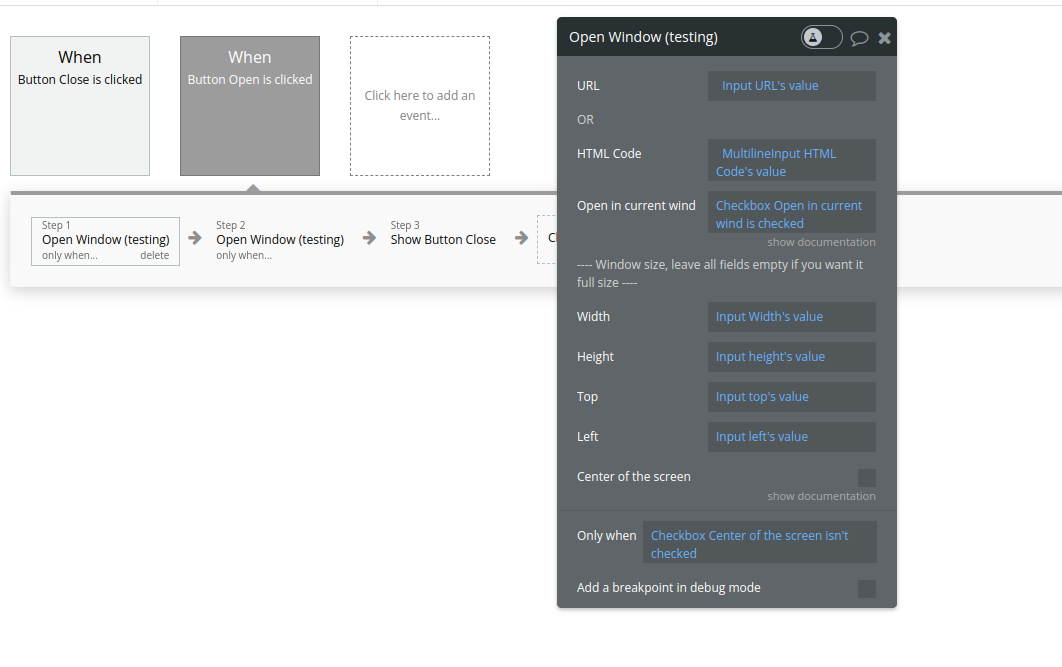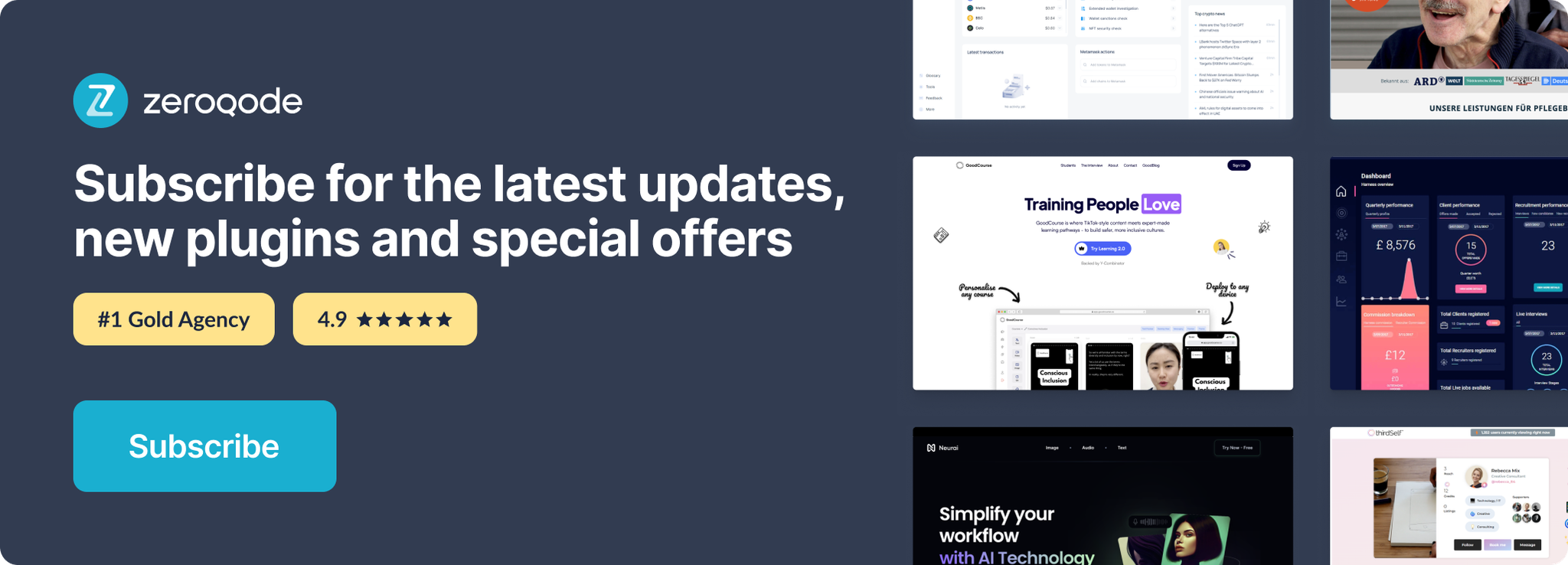Link to plugin page: https://zeroqode.com/plugin/1689629536263x522669305046881800
Demo to preview the settings
Demo page: https://ezcodedemo4.bubbleapps.io/open_url
Introduction
Open a new Window with custom settings.
Set the width, height and left, top position.
Open in new window/tab or replace the current window.
Set a url or html code.
You can also close the opened window via workflow.
The plugin contains a Countable visual element that should be used on a page.
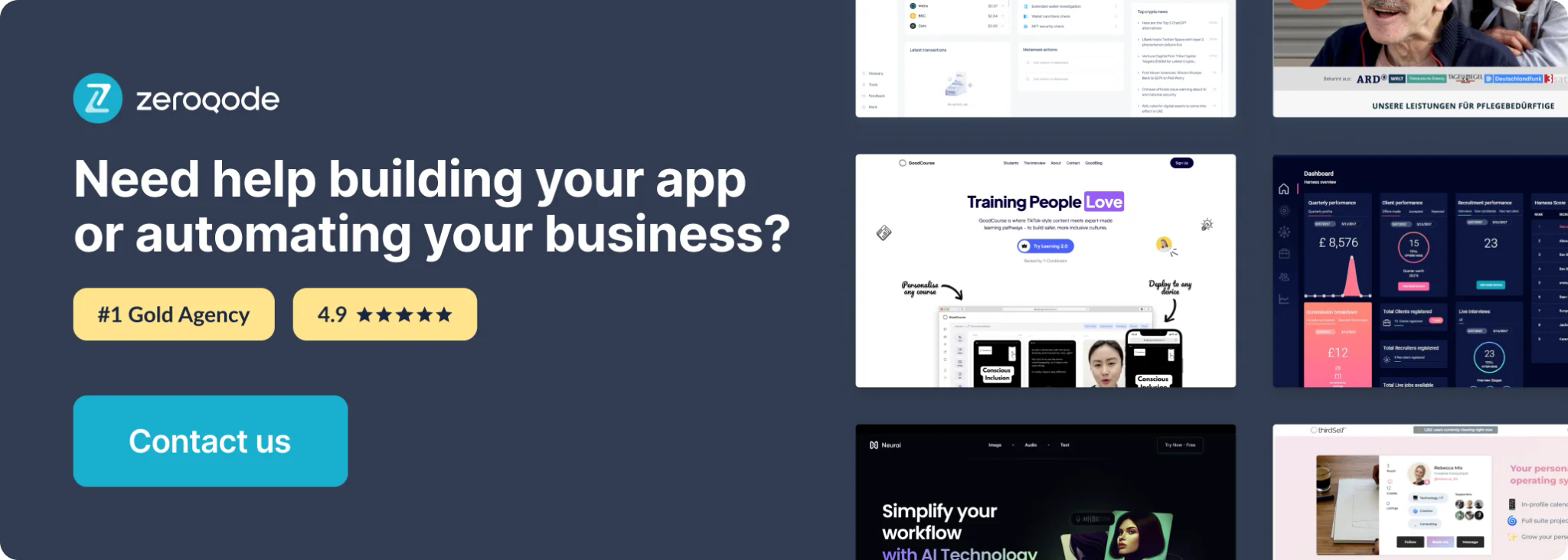
Plugin Actions
1. Open Window - opens a new browser window or tab with specific characteristics defined by the properties passed. It can also inject HTML code into the newly opened window if such code is provided.
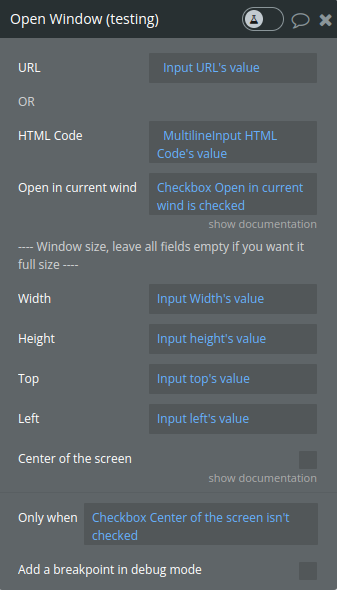
Title | Description | Type |
URL | The URL to be loaded in the new window. | text |
OR | ||
HTML Code | HTML content to be injected into the new window. | text |
Open in current window | If checked will replaces the current page else will load into a new window, or tab. | yes / no |
---- Window size, leave all fields empty if you want it full size ---- | ||
Width | The width of the new window. | number |
Height | The height of the new window. | number |
Top | The vertical position of the new window on the screen. | number |
Left | The horizontal position of the new window on the screen. | number |
Center of the screen | Leave Top and Left properties empty if you check this box. Width and Height should be defined in order it to work. | Checkbox |
- Close Window
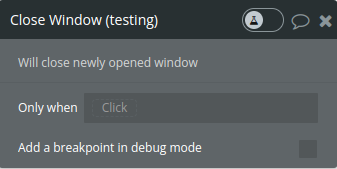
Workflow example
Use the plugin action with the necessary settings to open a new window