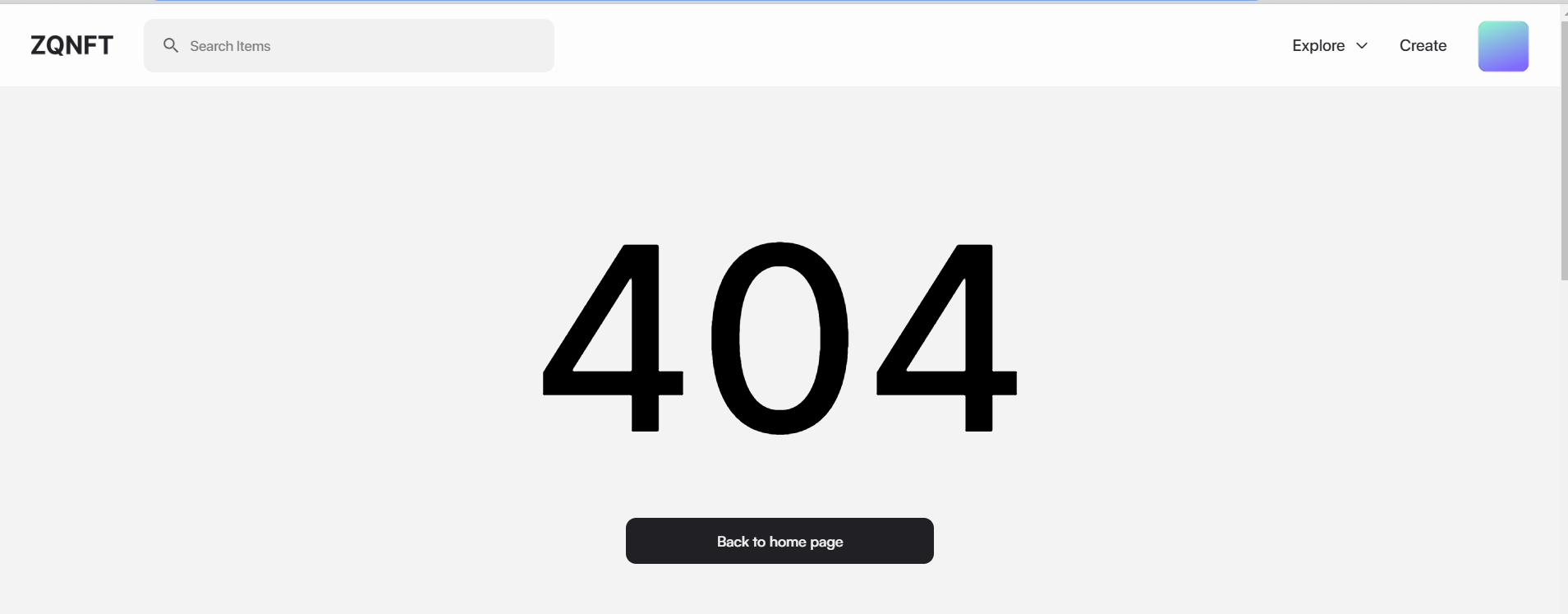This section states the purpose of each page.
Introduction
In this summary, we will describe each page and its content. The Page Element is the fundamental one that contains all the other elements.
Tip: See Bubble Reference for more information about Pages element https://bubble.io/reference#Elements.Page 🙂
Pages
index
This is the main page typically encountered first on the web app that usually contains links to the other pages of the site. A homepage includes a variety of menus that make it easy for users to find the information they need.
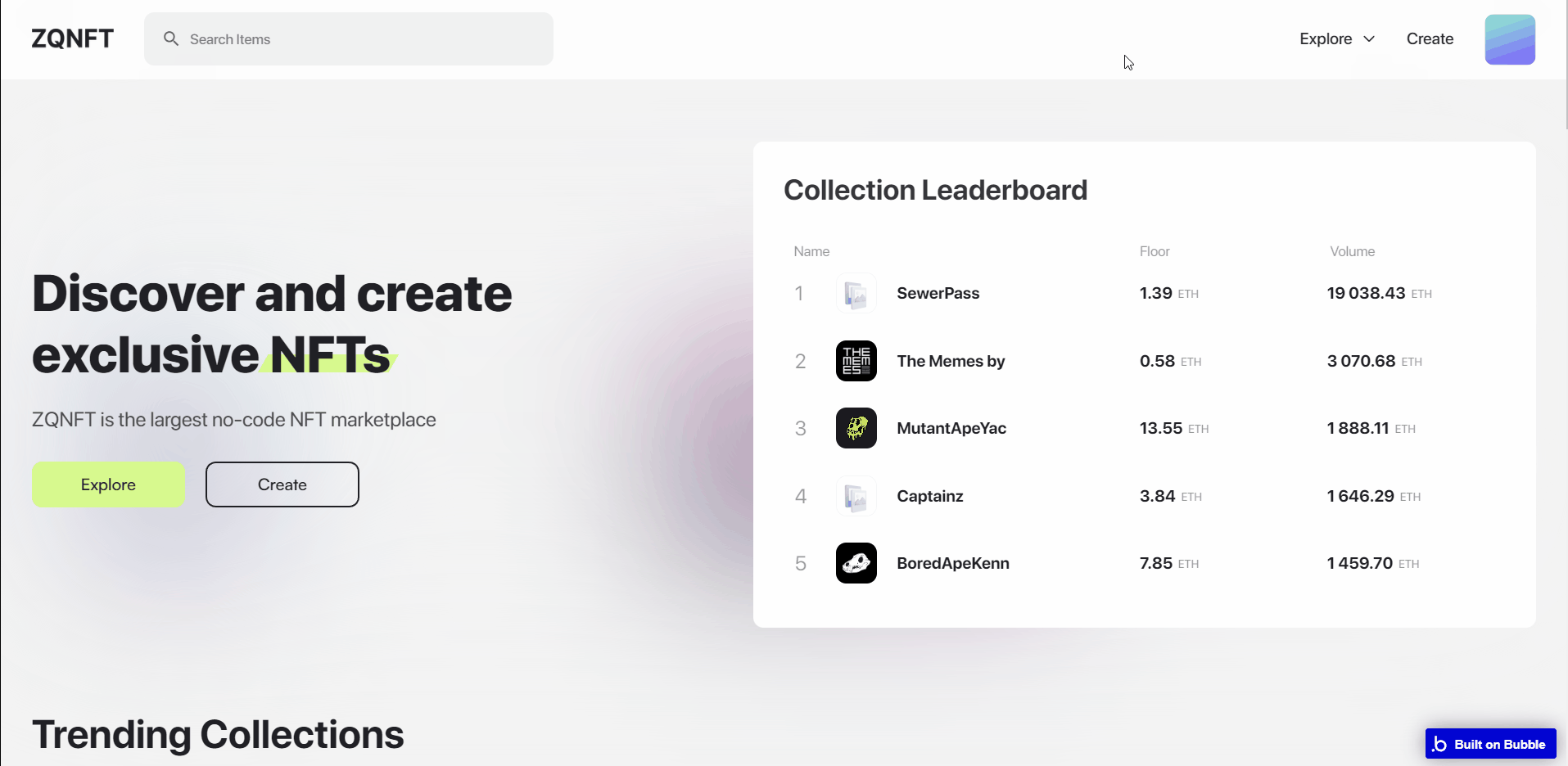
This page starts with a header that includes a search items field. It follows with the hero section that includes a Collection leaderboard.
Below, it follows with 5 blocks of Trending Collections, a row of NFT news, and a footer element.
Note: Switching between tabs works by changing elements’ custom states.
collection_page
Here, users can see all NFTs from a collection. It starts with a block with the collection’s general information, followed by two tabs with Repeating Groups, one showing a list of included NFTs and another - list of recent collection activity.
Each item's information later can be seen on
item_page.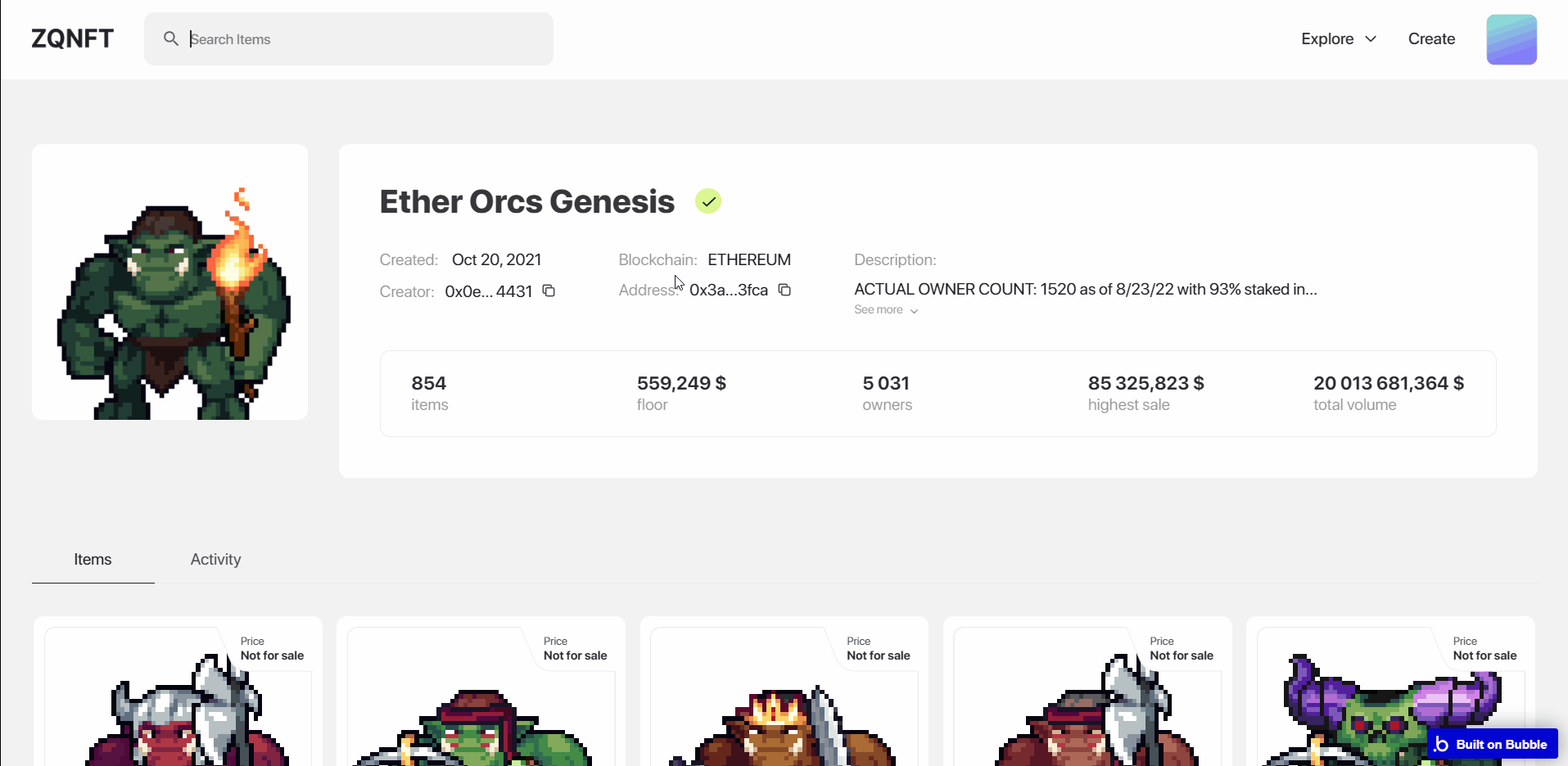
create-nft-page
Here, the user can create his own NFT item, to be listed on the Rarible marketplace. It adds NFT-specific information that later will be displayed on the Rarible.
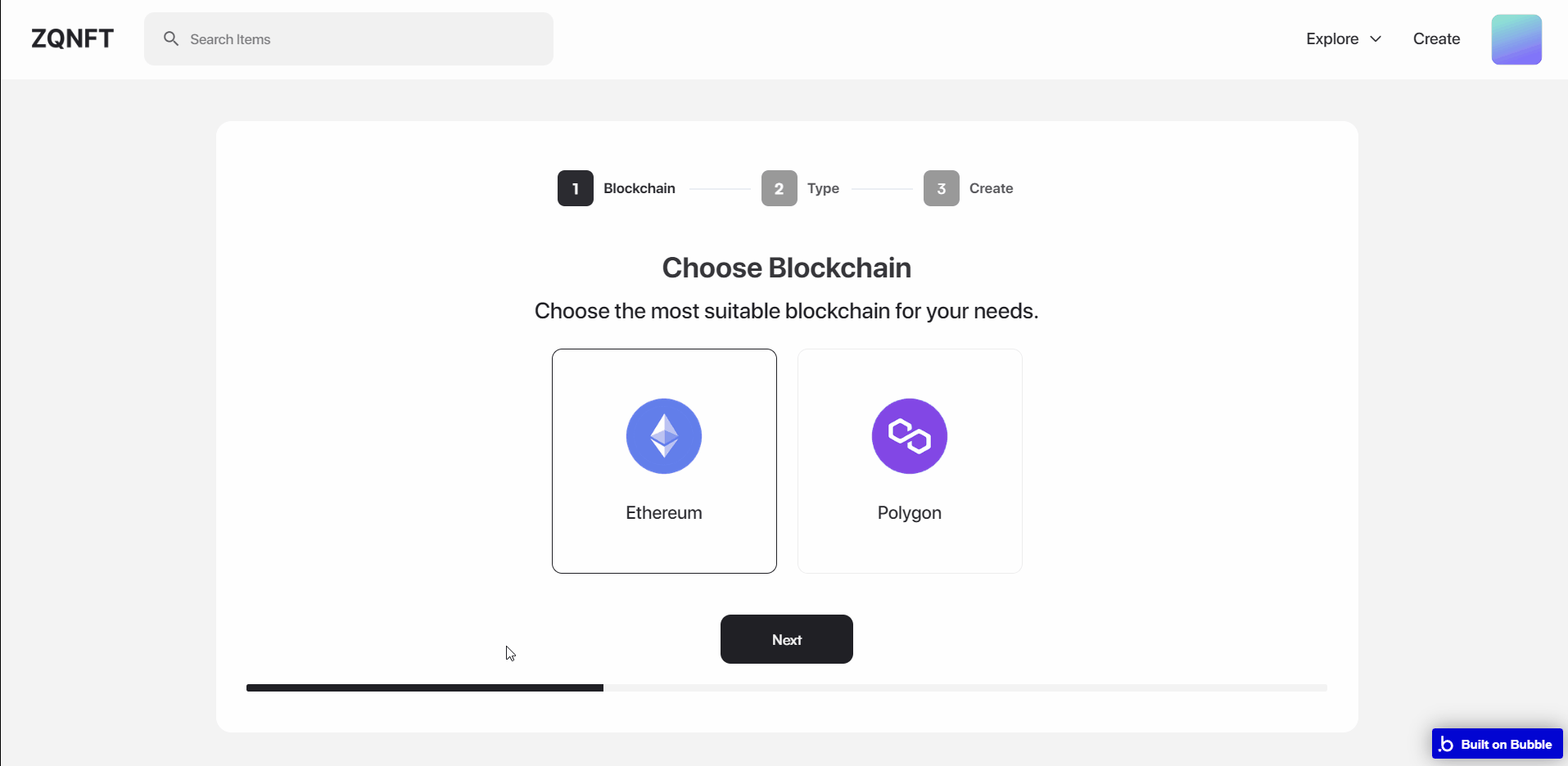
Note: Switching between tabs works by changing elements’ custom states.
Note: Please be sure to have enough space on your Pinata account for NFT storage. Otherwise, it may throw errors and not mint your NFT.
item_page
Here, all information related to a certain collection item is displayed.
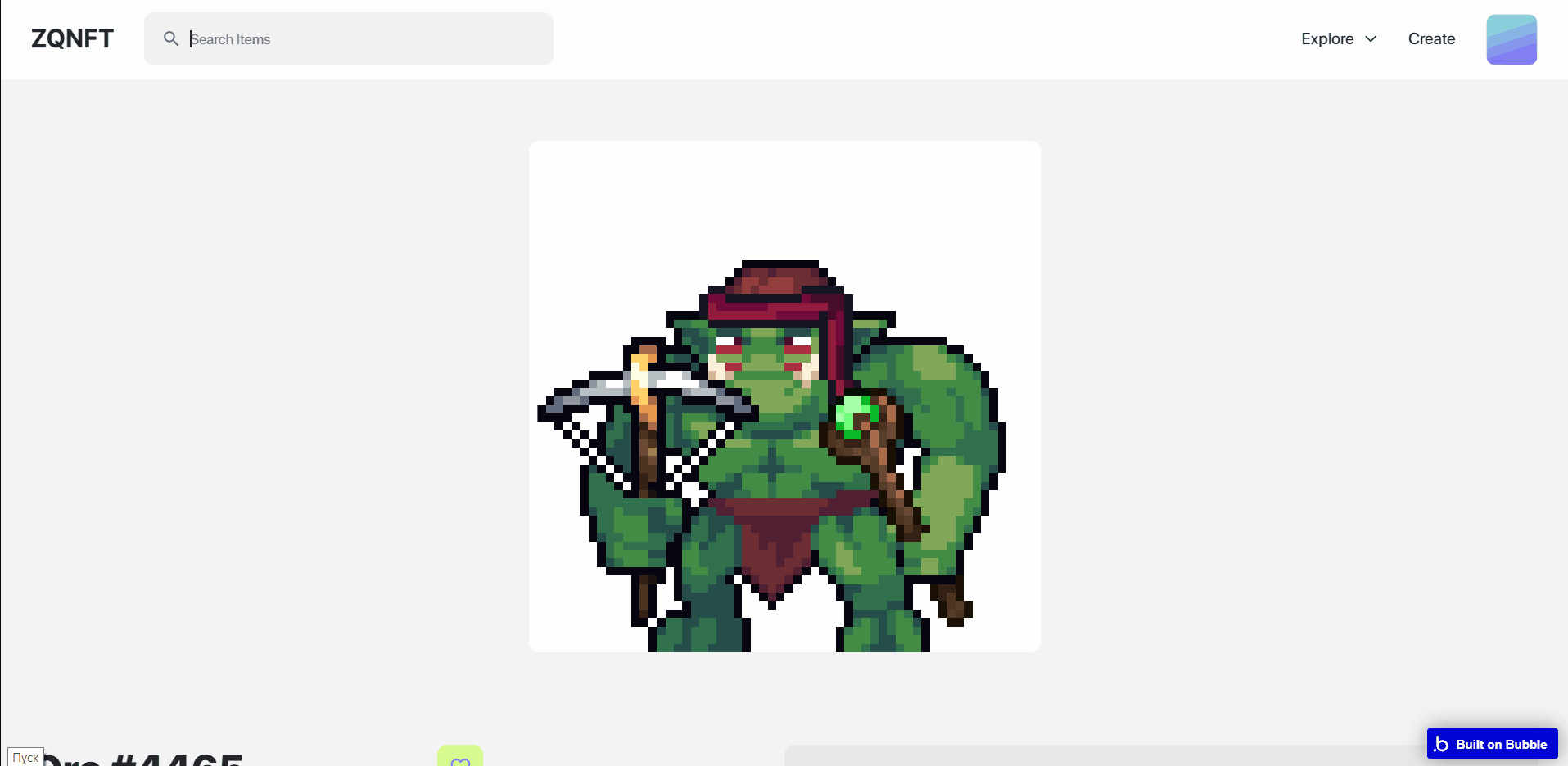
marketplace_page
This page displays NFTs that are sold on the Rarible marketplace, as all data are sourced from Rarible API. Users can view details of each displayed token on
item_page. 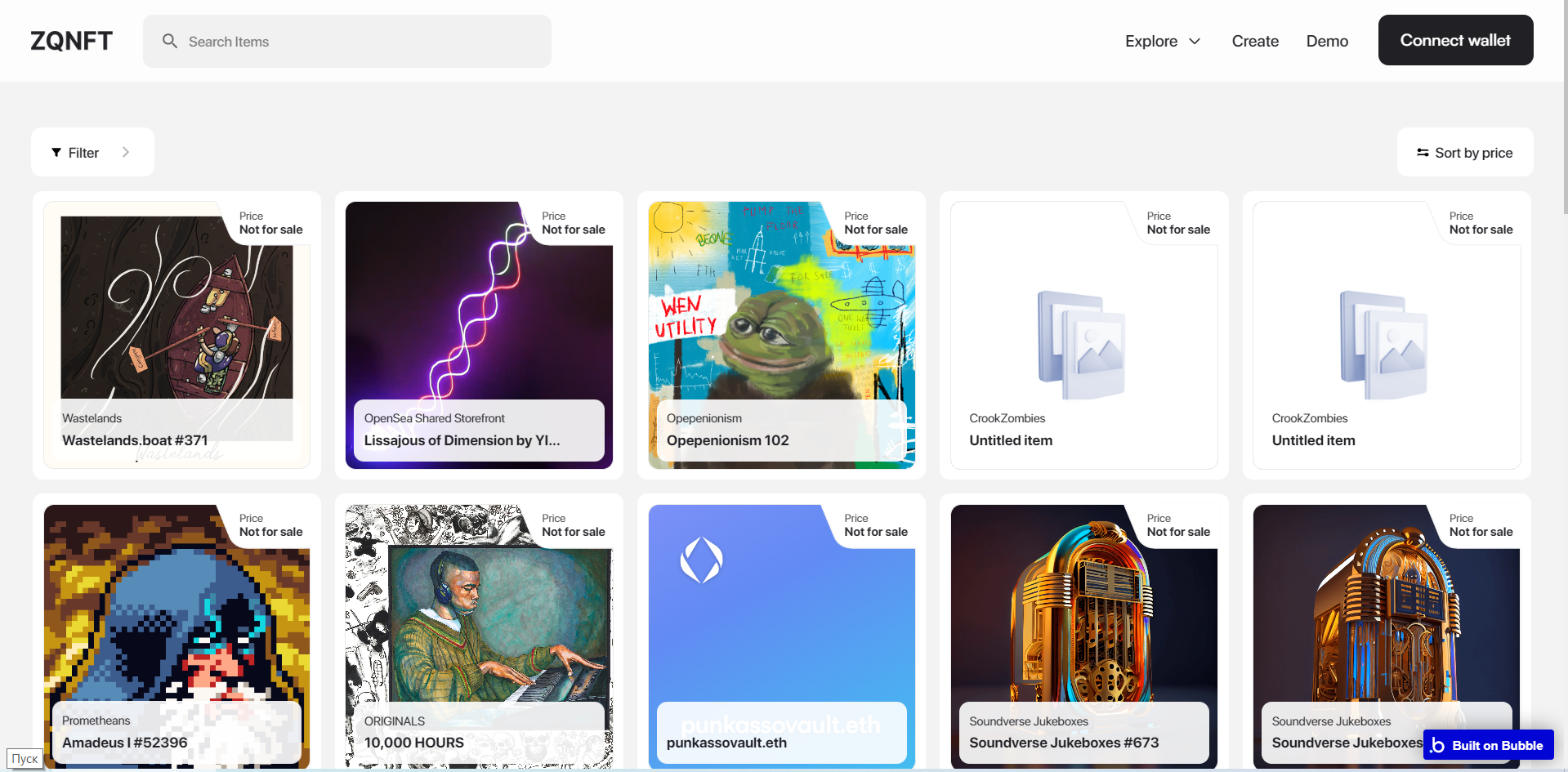
my-items
This page displays the user’s own collection as well as NFTs that are added to favorites, complemented by created and on-sale categories.
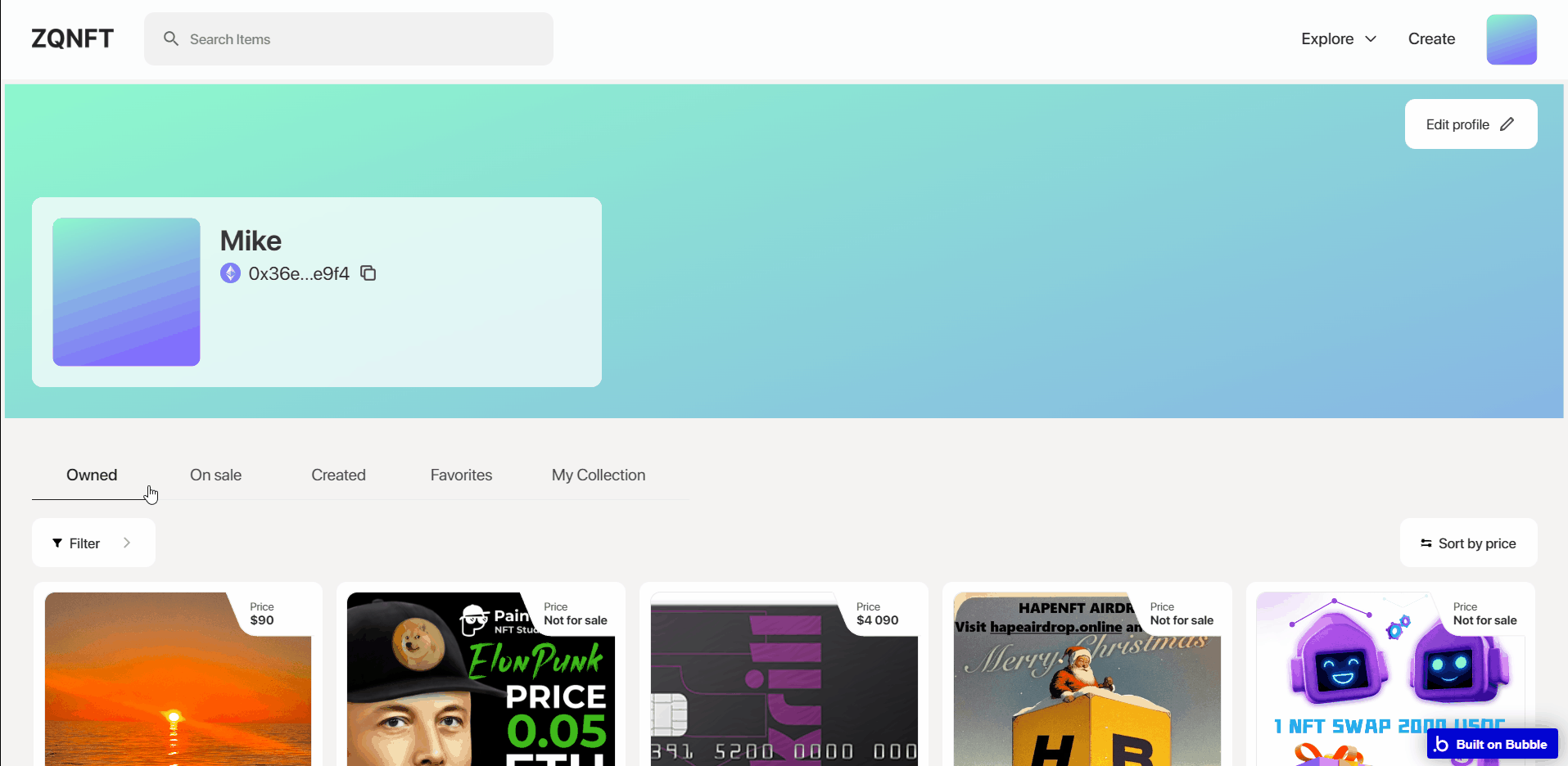
First, the collections are created within the application, then it is synchronized with the platform.
reset_pw
Here, users reset their password after accessing the link in the mail.
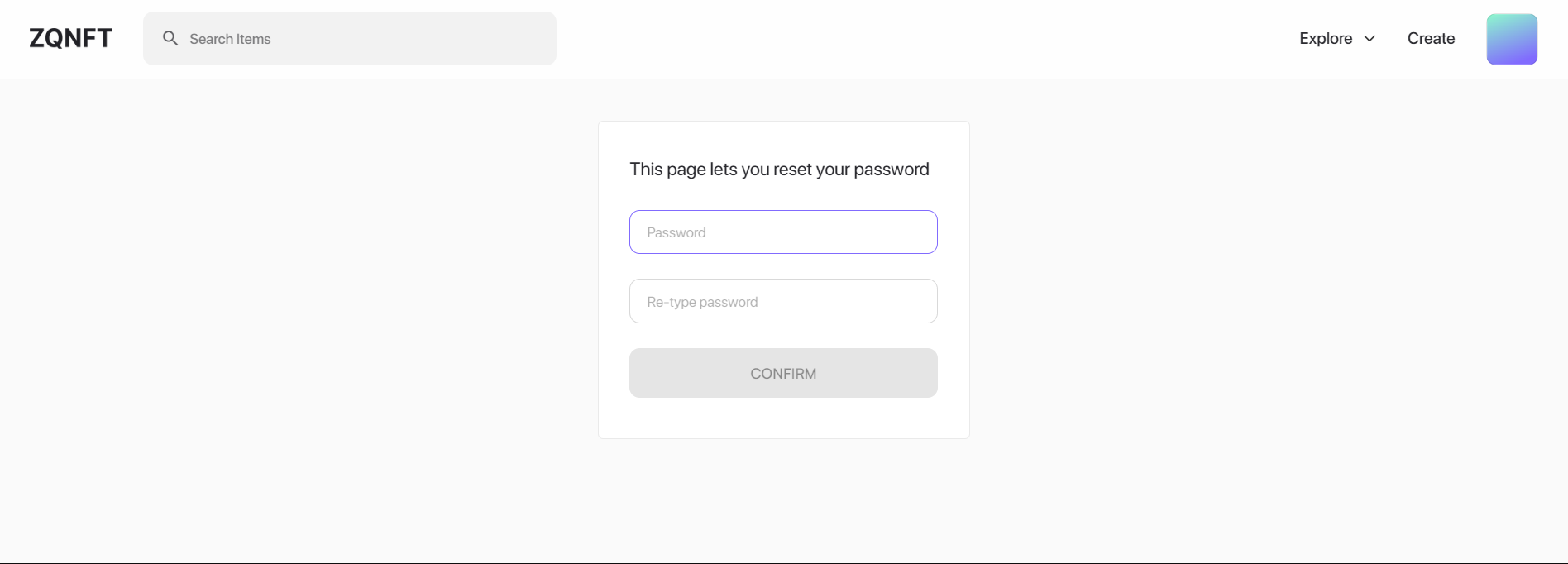
404
This is a page for 404 redirect errors, informing users that the web page they are looking for cannot be found.