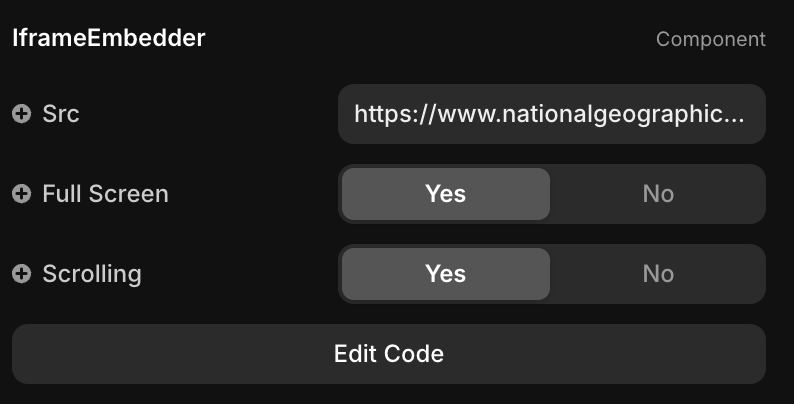Link to plugin page: https://www.framer.com/marketplace/plugins/iframe-embed/
Video Demo
Introduction
Effortlessly embed external content into your Framer projects with the Iframe Embed plugin. Add websites, videos, widgets, and more with a simple iframe URL.
How to setup
- Open the plugin.
- To start using the plugin, you need to create or log in to your Zeroqode account. Select Sign In or Sign Up.
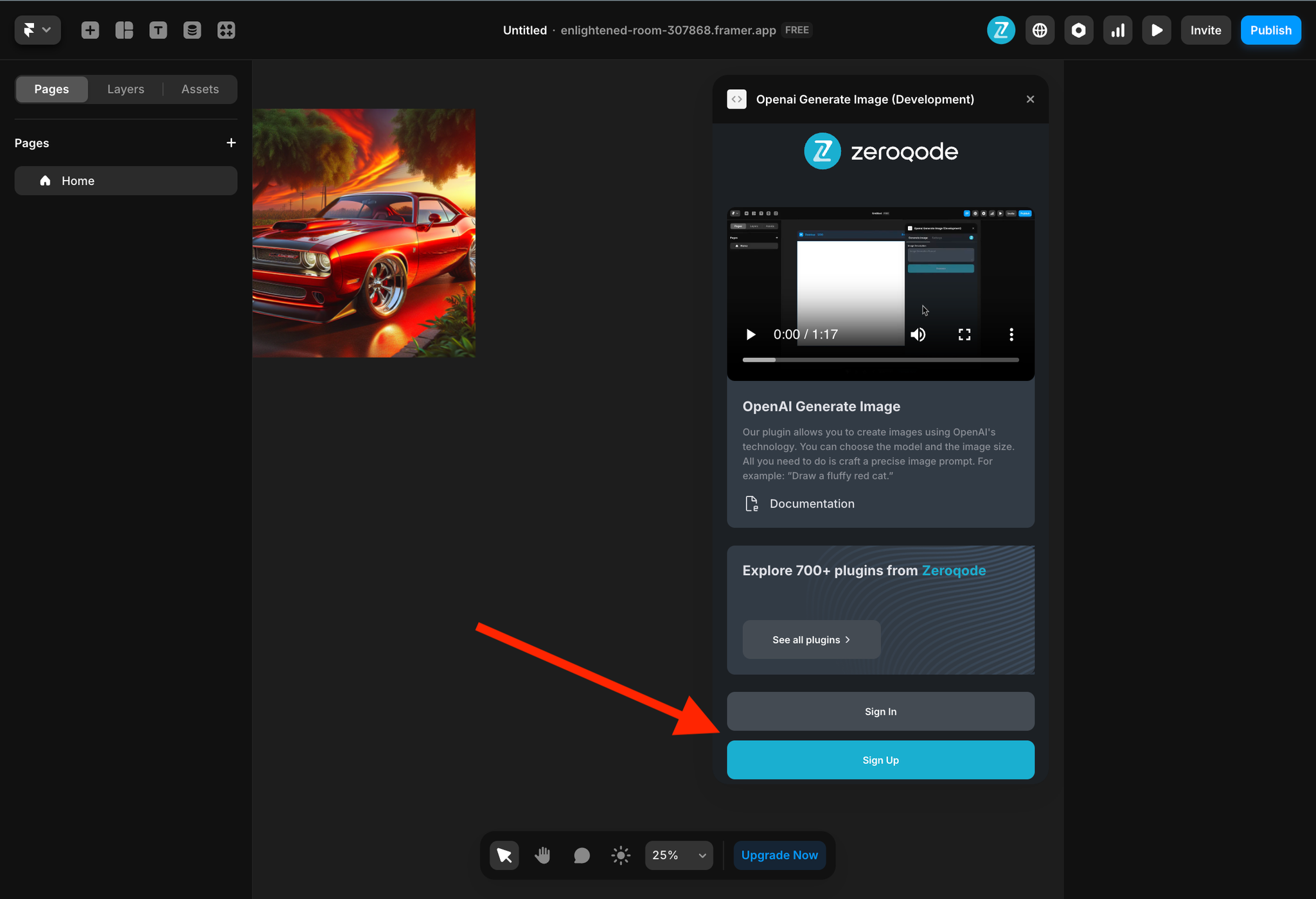
- Enter your account details.
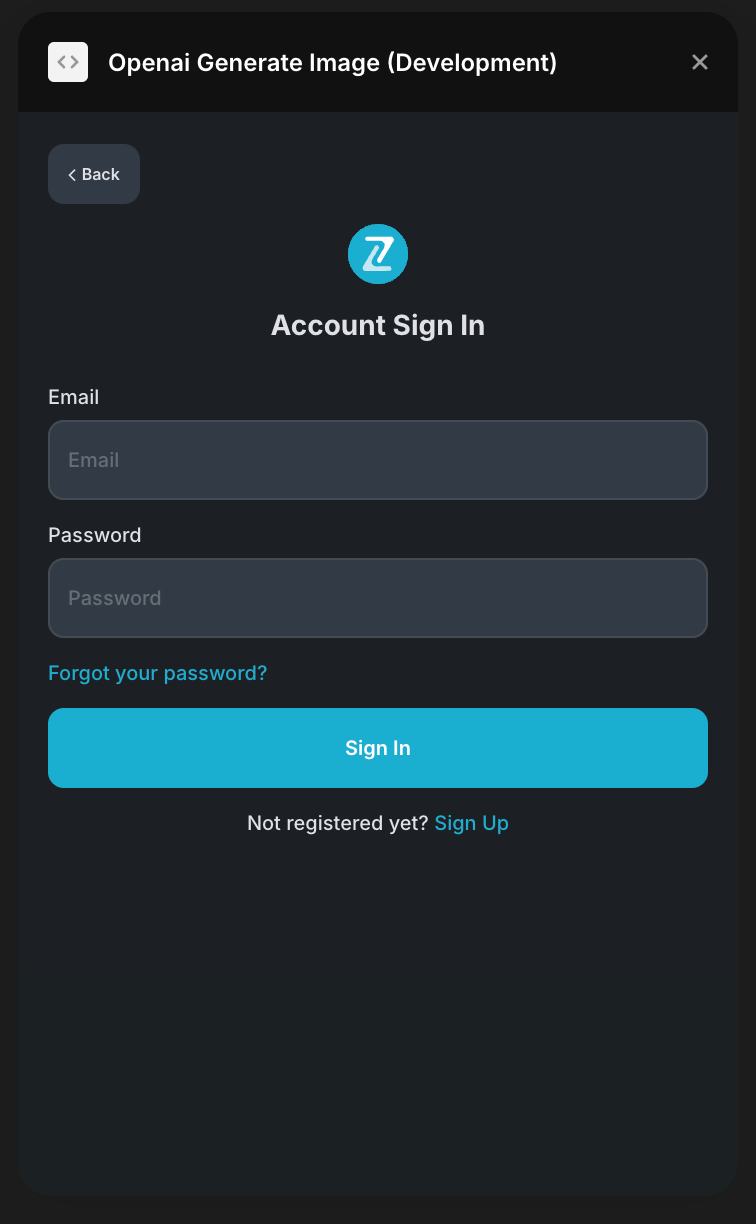
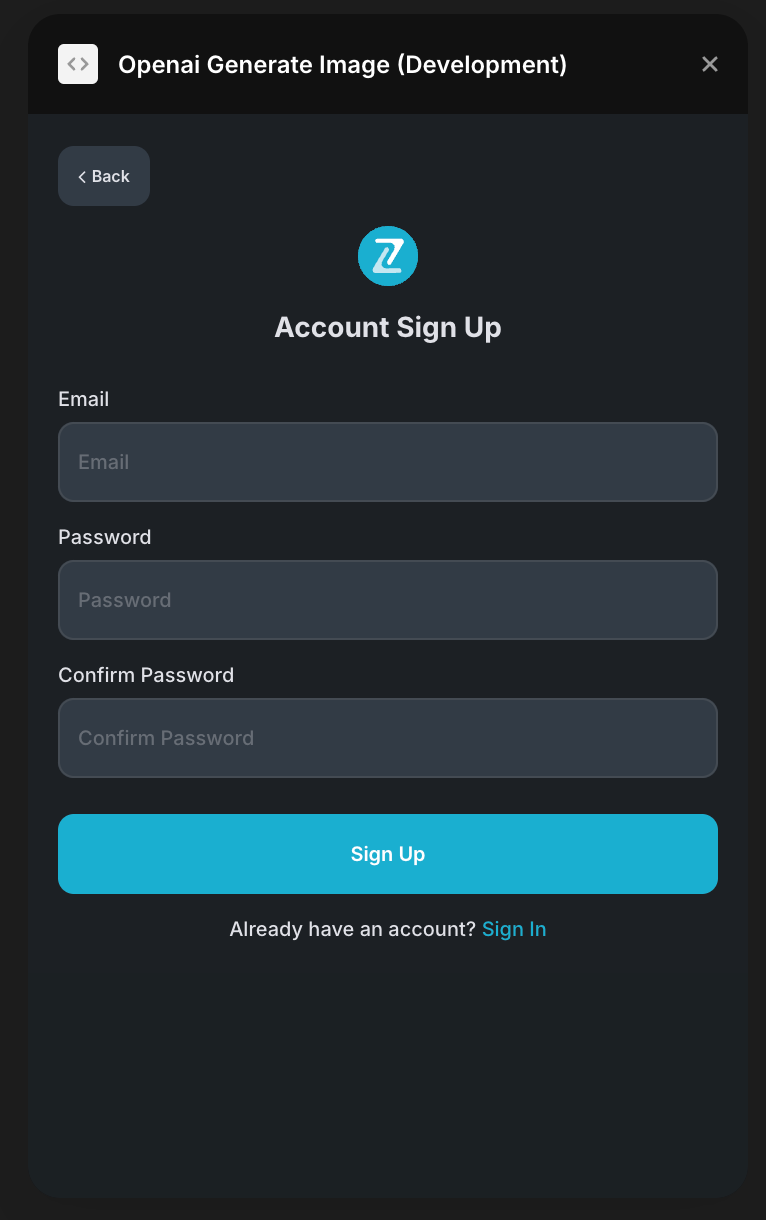
- A subscription to all our plugins is required. Once subscribed, you will gain access to all our plugins.
- The plugin is now ready for use!
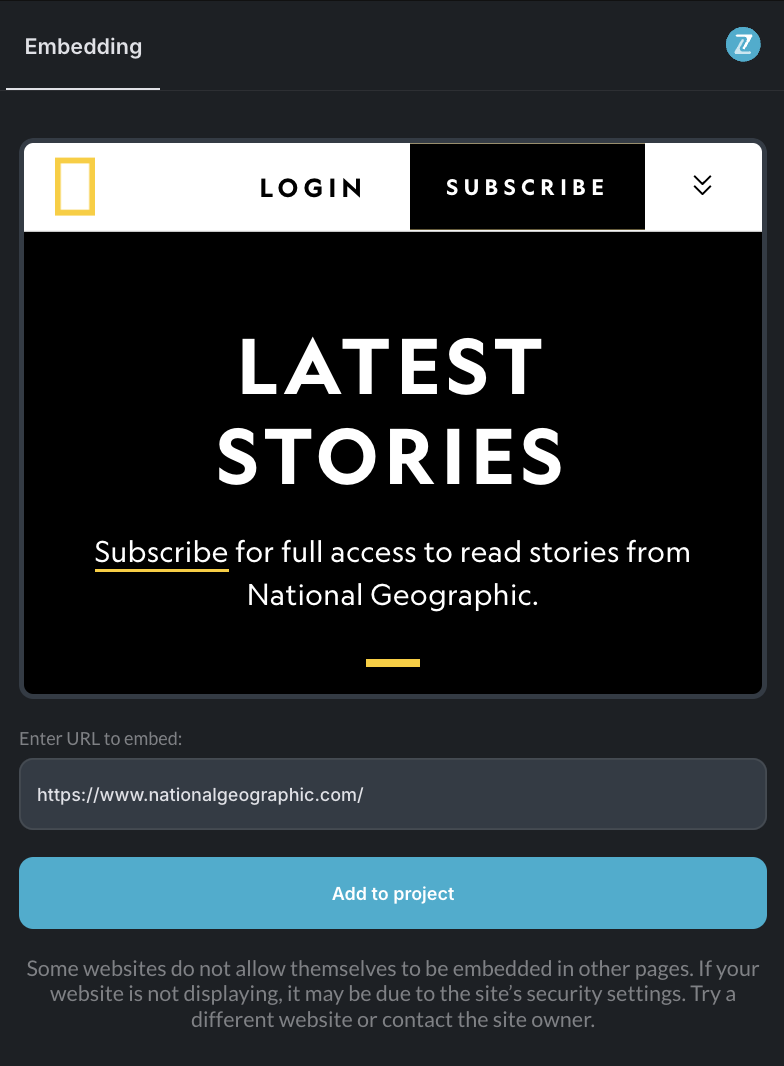
Plugin Settings
Configure the parameters of the component in your application.
Note: Some websites do not allow themselves to be embedded in other pages.
If your website is not displaying, it may be due to the site’s security settings.
Try a different website or contact the site owner.
Parameters
Title | Description | Framer Type |
Src | The URL of the website to insert | String |
Full Screen | Enables full-screen mode support if the site uses it (for example, a map, video player, etc.) | Yes/No |
Scrolling | Enables scrolling of the embedded website | Yes/No |