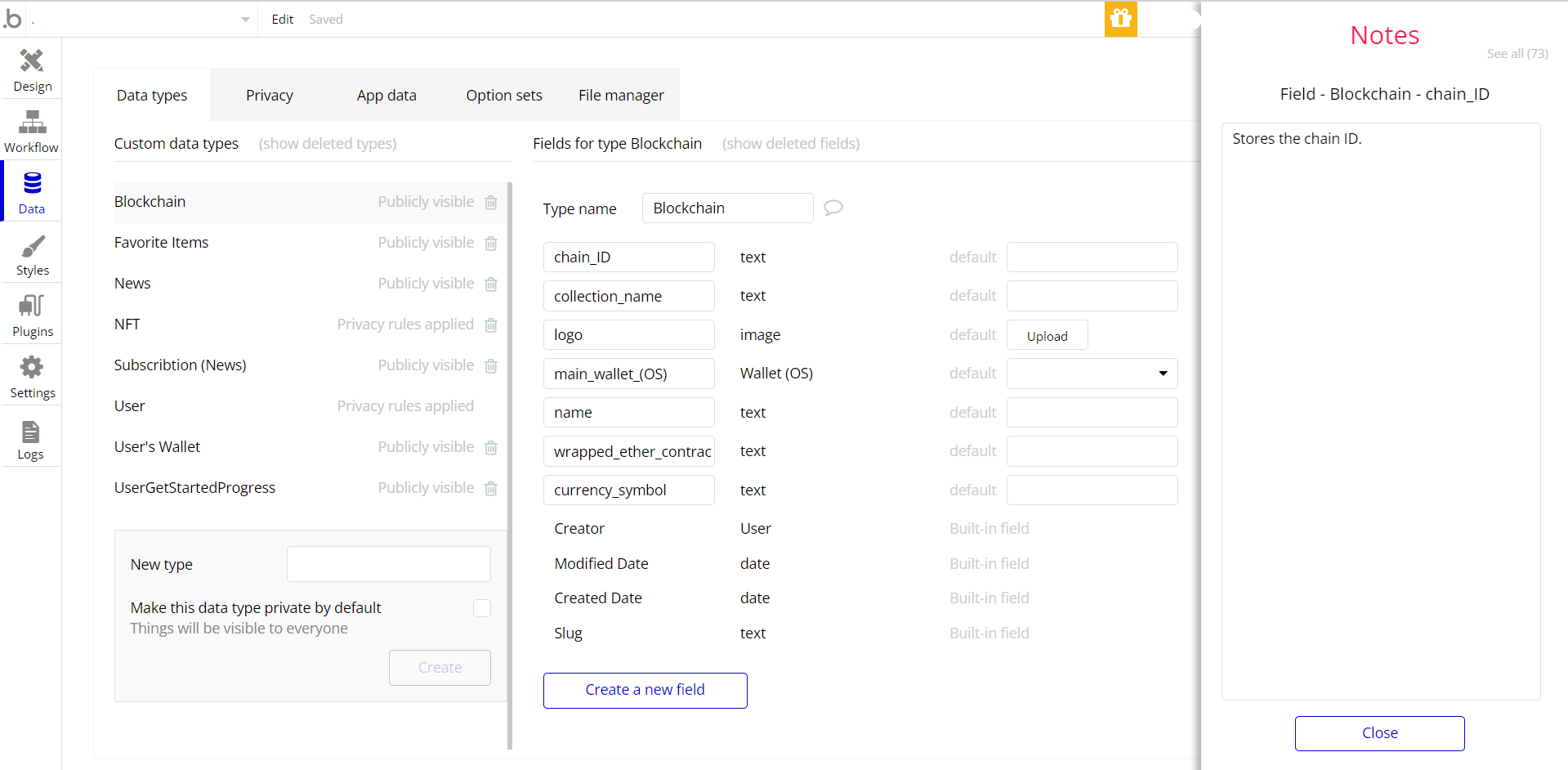This section consists of Database Things and fields description for every thing which is part of the template.
Introduction
To get to the Data section, click the database icon on the left side tabs in Bubble Editor.
Important: See Bubble manual information when working with data:
https://manual.bubble.io/help-guides/working-with-data; https://manual.bubble.io/core-resources/data.
Data Types
Note: In case you have accidentally deleted a data type - no worries! Bubble lets you restore💪the deleted data type.
Clicking on 'show deleted types' or 'show deleted fields' from the Data → Data types tab will reveal the deleted items, and a 'restore' button will appear next to each deleted entry.
Simply click 'restore', to restore a field or data type.
Tip: Aside from the below-listed data types and fields, Bubble creates these default fields visible in each data type:
Creator, Modified Date, Created Date and Slug, except for the User data type.
The User data type will have the following fields: email, Modified Date, Created Date and Slug. These fields' values can be used in workflows, conditional formatting, etc.
To learn more, see the Bubble manualBlockchain
This data type stores data about the used blockchain.
Field Name | Type | Notes |
chain_ID | text | Stores the chain ID. |
collection_name | text | Stores the collection name. |
logo | image | Stores blockchain logo. |
main_wallet_(OS) | text | Stores the main used wallet. |
name | text | Stores the blockchain name. |
currency_symbol | text | Stores the currency symbol. |
Favorite Items
This data type stores information about favorite items.
Field Name | Type | Notes |
blockchain | text | Stores the related blockchain. |
collection_name | text | Stores the collection name. |
contract_address | text | Stores the contract address. |
id | text | Stores the item id. |
image | text | Stores the item image. |
name | text | Stores the item name. |
price | number | Stores the item price. |
token | text | Stores the item token. |
user | User | Stores the related user. |
News
This data type stores information about news displayed on the
index page. Field Name | Type | Notes |
date | date | Stores the news date. |
id | text | Stores the news ID. |
image | image | Stores the news image. |
link | text | Stores the news URL link. |
title | text | Stores the news title. |
NFT
This data type stores information about NFTs registered in the template.
Field Name | Type | Notes |
chain_id | number | Stores the chain ID. |
contract | text | Stores the related contract. |
contract_for_burn | text | Stores the contract for NFT burn. |
description | text | Stores the NFT description. |
file | file | Stores the NFT file. |
lazy_mint | yes / no | Stores the NFT mint status. |
name | text | Stores the NFT name. |
owner | text | Stores the NFT owner. |
price | text | Stores the NFT price. |
price_sell_token | text | Stores the token on which will be NFT sold on the marketplace. |
properties | List of NFT propertieses | Stores the NFT properties. |
royalties | List of texts | Stores the NFT royalty. |
supply_copies | number | Stores the supply copies. |
tokenID | text | Stores the token ID. |
type | Token Standard | Stores the NFT type. |
Note: The data type has a privacy rule applied. See the 💬 in the database under the privacy section for details.
Subscription (News)
This data type stores information about users subscribed to the news from the
Footer reusable element. Field Name | Type | Notes |
email | text | Stores the user's email. |
User | User | Stores the current user. |
User
Bubble applications have a built-in User data type that acts like any type that is created in a database. For instance, you can modify a user, delete a user, list them in a repeating group, etc. To learn more, see the Bubble manual.
This data type stores the users' bio data (name, photo, gender, city, etc.) and profile information like owned NFTs and followers/followers.
Field Name | Type | Notes |
bio_description | text | Stores the biographical description text. |
cover_img | image | Stores the cover image. |
domain_name | text | Stores the domain name. |
email_text | text | Stores the user email. |
first_name | text | Stores the first name. |
gas_chain | text | Stores the user gas chain. |
get_started_progress | UserGetStartedProgress | Stores the NFT creation stages (create nft page). There are three stages. It indicates at which stage the user stopped. |
metamask_ID | text | Stores the user’s Metamask ID. |
NFT_collection | List of NFT Collections | Stores the NFT collection list. |
nft_creation | yes / no | Stores the user status on NFT creation. |
owned_NFT | List of NFTs | Stores the list of owned NFTs. |
profile_img | image | Stores the profile image. |
user_followers | List of Users | Stores the user followers. |
user_following | List of Users | Stores the followed users. |
user_slug | text | Stores the user slug. |
user_wallet | text | Stores the user's wallet. |
username | text | Stores the username. |
wallets | List of User’s Wallets | Stores the user’s wallets. |
Note: The data type has a privacy rule applied. See the 💬 in the database under the privacy section for details.
User’s Wallet
This data type stores information about the user’s wallet.
Field Name | Type | Notes |
blockchain | Blockchain | Stores the used blockchain. |
default | yes / no | Stores the wallet default status. |
wallet_ID | text | Stores the wallet ID. |
UserGetStartedProgress
This data type stores information about the user’s progress.
Field Name | Type | Notes |
progress | number | Stores the progress. |
Option Sets
Tip: Option sets define a static list of choices for use in dropdowns, pop-ups, etc. Options inside the sets have at least a text display, but they can have additional attributes defined in the Data tab. To learn more, see Bubble Manual.
Below you can find the list of option set attributes and options.
Blockchain (NFT)
This field holds all the options available for the blockchain categories. It comes with the following attributes.
Attribute | Type | Notes |
chain_id | number | Stores the chain id. |
id | text | Stores the id |
id_hex | text | Stores the ID hex value. |
logo | image | Stores the blockchain logo. |
The options for this set are:
Option | Types |
All | Stores the “All” option. |
Ethereum | Stores the “Ethereum” option. |
Polygon | Stores the “Polygon” option. |
Dropdown
This field holds all the options available for the dropdown options. It comes with the default "Display" attribute.
The options for this set are:
Option | Types |
ETH | Stores the “ETH” option. |
MATIC | Stores the “MATIC” option. |
NFT Contracts
This field holds all the options available for the NFT Contracts. It comes with the following attributes.
Attribute | Type | Notes |
chain_id | number | Stores the Contract chain id. |
contract | text | Stores the contract. |
The options for this set are:
Option | Types |
ETH Mainnet ERC721 | Stores the “ETH Mainnet ERC721” option. |
ETH Mainnet ERC1155 | Stores the “ETH Mainnet ERC1155” option. |
Polygon Mainnet ERC721 | Stores the “Polygon Mainnet ERC721” option. |
Polygon Mainnet ERC1155 | Stores the “Polygon Mainnet ERC1155” option. |
Rinkeby ERC721 | Stores the “Rinkeby ERC721” option. |
Rinkeby ERC1155 | Stores the “Rinkeby ERC1155” option. |
Polygon Mumbai ERC721 | Stores the “Polygon Mumbai ERC721” option. |
Polygon Mumbai ERC1155 | Stores the “Polygon Mumbai ERC1155” option. |
Service Fee
This option set is used in the Rarible SDK plugin actions where bid or purchase is made, and it holds all the options available for the marketplace service fees. Using this option set, the user can add his own fee values, in addition to those that are taken by Rarible platform.
It comes with the following attributes.
Attribute | Type | Notes |
FEE tipping% | number | Stores the % of tipping. |
FEE _Tipping_On? | yes / no | Indicates if on the platform is enabled or not the tipping option. |
FEE _wallet_for_service | text | Stores the wallet address where will come all service fees. To get the funds, the user should OBLIGATORY indicate his wallet here. |
FEE _wallet_for_tipping | text | Stores the wallet address where will come all tips. To get the funds, the user should OBLIGATORY indicate his wallet here. |
FEE_service_listing/buy_item_% | number | Stores the % fee for the purchase. |
FEE_service_place_bid/accept_bid_% | number | Stores the % fee per bid. |
The options for this set are:
Option | Types |
Rarible Marketplace | Stores the Rarible Marketplace option. |
Sort (NFT)
This field holds all the options available for NFT sorting. It comes with the following attributes.
Attribute | Type | Notes |
descending | yes / no | Stores the descending order status. |
name_attribute | text | Stores the attribute name. |
sec_name_attribute | text | Stores the second attribute name. |
The options for this set are:
Option | Types |
Mint date | Stores the mint date. |
Low to High | Stores the sorting order. |
High to Low | Stores the sorting order. |
Standard (NFT)
This field holds all the options available for the NFT standards. It comes with the following attribute.
Attribute | Type | Notes |
id | text | Stores the NFT ID. |
The options for this set are:
Option | Types |
All | Stores the “All” option |
ERC-721 | Stores the “ERC-721” option |
ERC-1155 | Stores the “ERC-1155” option |
Status Type (NFT)
This field holds all the options available for the NFT status type. It comes with the following attribute.
Attribute | Type | Notes |
rarible_tag | text | Stores the NFT Rarible tag. |
The options for this set are:
Option | Types |
All | Stores the “All” option. |
Mint | Stores the “Mint” option. |
Bid | Stores the “Bid” option. |
Transfer | Stores the “Transfer” option. |
List | Stores the “List” option. |
Burn | Stores the “Burn” option. |
Cancel List | Stores the “Cancel List” option. |
Cancel Bid | Stores the “Cancel Bid” option. |
Token Standard
This field holds all the options available for the token standards. It comes with the default "Display" following attributes.
Attribute | Type | Notes |
collection_ERC | text | Stores the related collection ERC. |
explanation | text | Stores the token explanation. |
logo | image | Stores the token logo. |
type | text | Stores the token type. |
The options for this set are:
Option | Types |
All | Stores the “All” option. |
721 | Stores the “721” option. |
1155 | Stores the “1155” option. |
Tip: To find the pages where the options sets are used, use the App Search Tool within the editor.
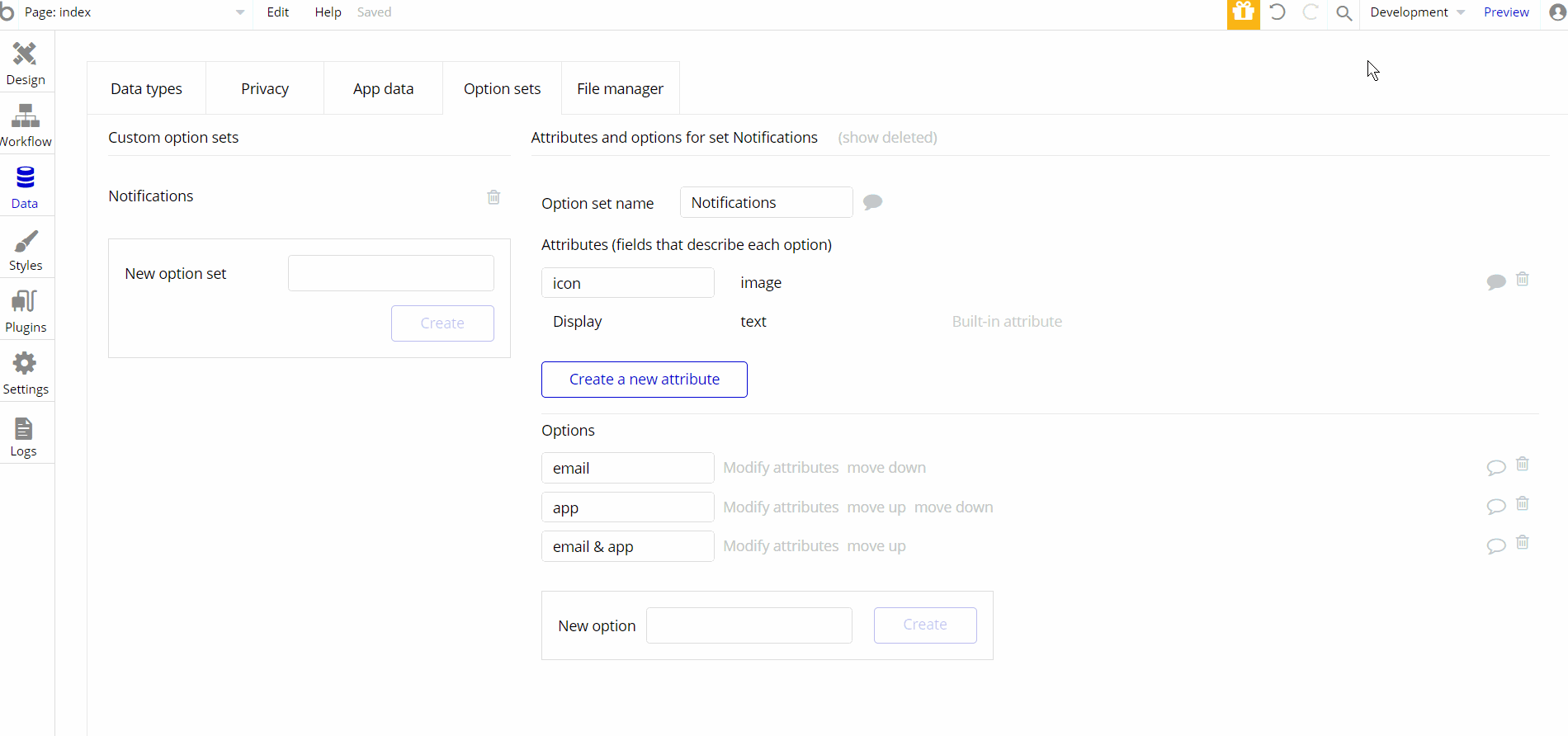
Embedded Notes in Bubble Editor
This template comes with explicit Notes for Database fields, Option sets and their fields, and Privacy rules, which will guide you through the modification process.
In order to preview a Note of any data type or field, click on the 💬 icon.