Welcome to Zeroqode Docs 👋
We, at Zeroqode, have created thorough documentation for our in-house products to help founders and Bubble developers to easily configure our products.
How it works
- You already landed on docs.zeroqode.com
- Now simply find the desired product by typing the name in the search bar or scrolling the left-side menu
- Then you will see the documentation with a table of contents that will guide you through all configurations
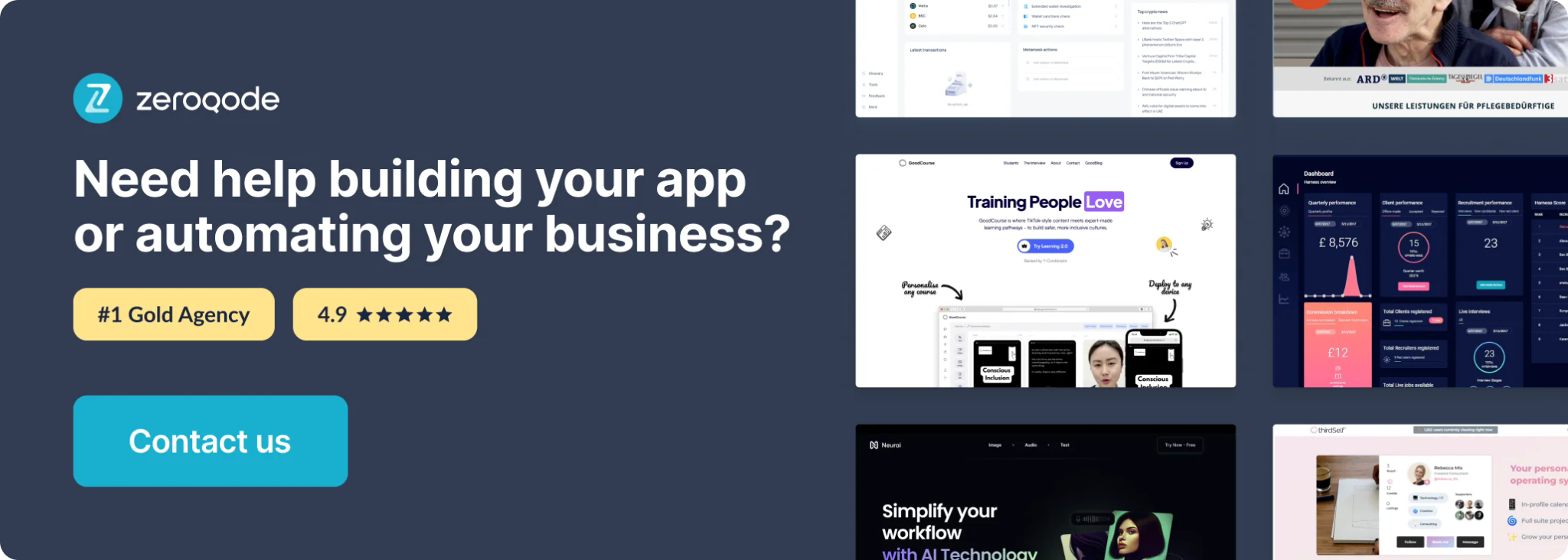
Plugins🔌
Our Bubble plugins will help you boost the development process of your startup. Go to zeroqode.com/plugins to find 300+ plugins with their own demo apps and editors to test before purchase.
Air Native📱
Convert your Bubble app into native Android and iOS apps that are ready to be published to App Store / Google Play. Use our new native product at zeroqode.com/native.
Support🙋
If you have any questions, our best support team is here to help you at support@zeroqode.com, or you can leave your request at forum.zeroqode.com and one of our team members will get back to you asap.
 Plugins
Plugins Framer Plugins
Framer Plugins NativeChrome extension for BubbleBubble security informationConnecting Stripe payment using Stripe pluginGoogle service account makerHow to use Zeroqode blocksZeroqode bannerHow to unsubscribe from a plugin license in BubbleHow to create a bug reportCrypto - NFT Marketplace Template
NativeChrome extension for BubbleBubble security informationConnecting Stripe payment using Stripe pluginGoogle service account makerHow to use Zeroqode blocksZeroqode bannerHow to unsubscribe from a plugin license in BubbleHow to create a bug reportCrypto - NFT Marketplace Template