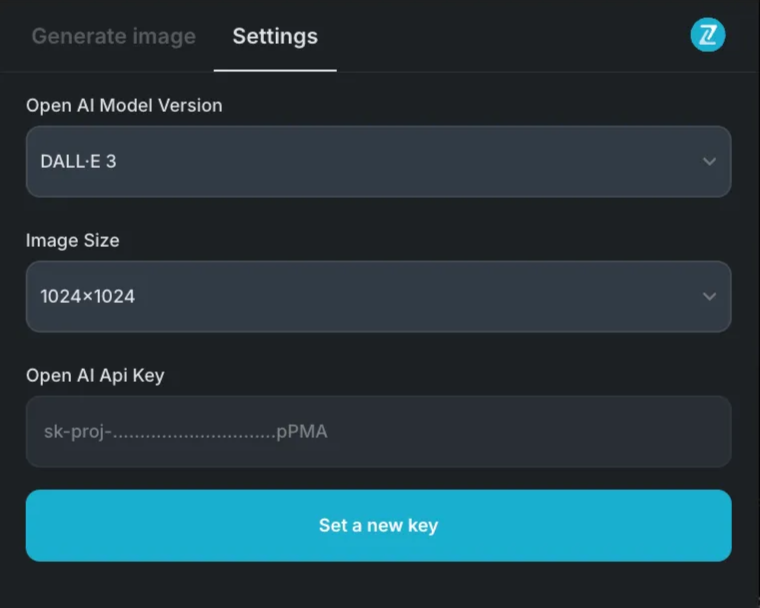Link to plugin page: https://www.framer.com/marketplace/plugins/openai-generate-image-e29i/
Video Demo
Introduction
Our plugin allows you to create images using OpenAI's technology. You can choose the model and the image size. All you need to do is craft a precise image prompt. For example: ”Draw a fluffy red cat.”
How to setup
- Open the plugin.
- To start using the plugin, you need to create or log in to your Zeroqode account. Select Sign In or Sign Up.
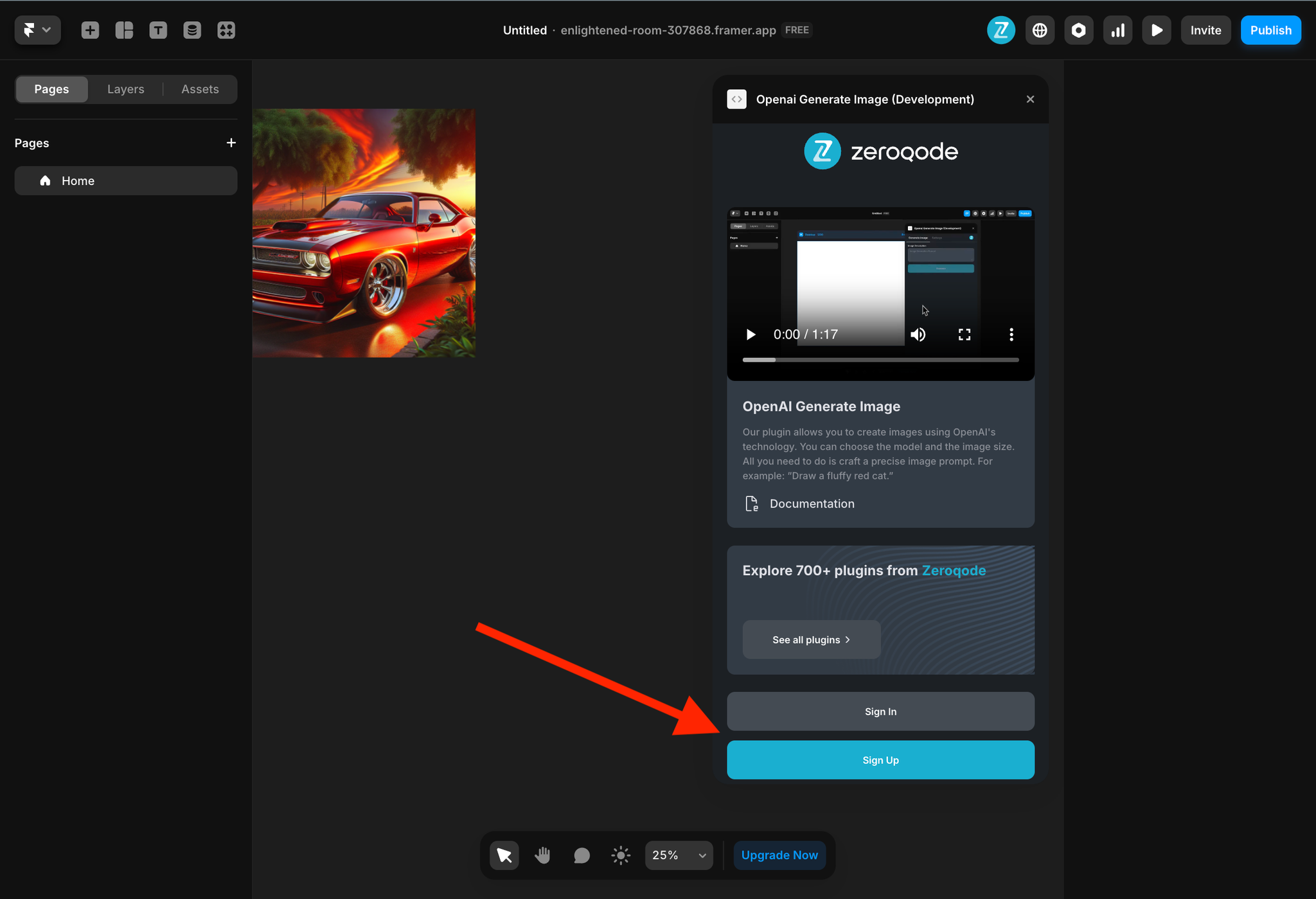
- Enter your account details.
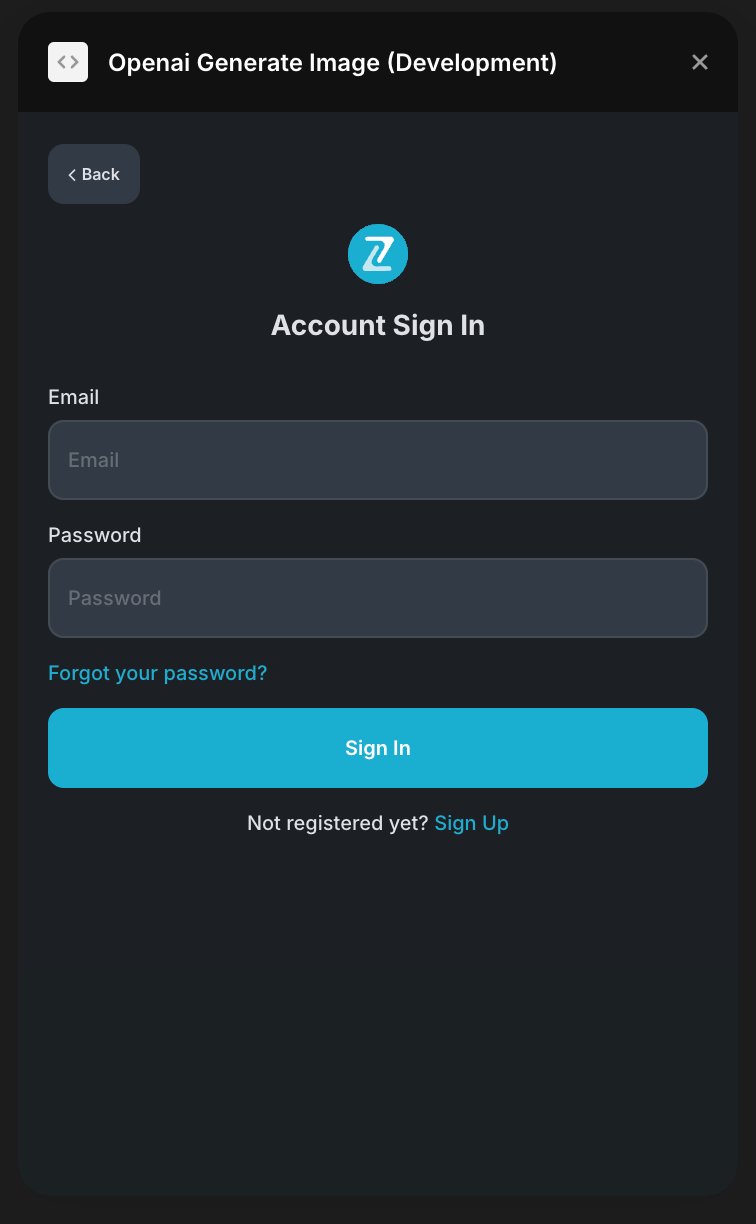
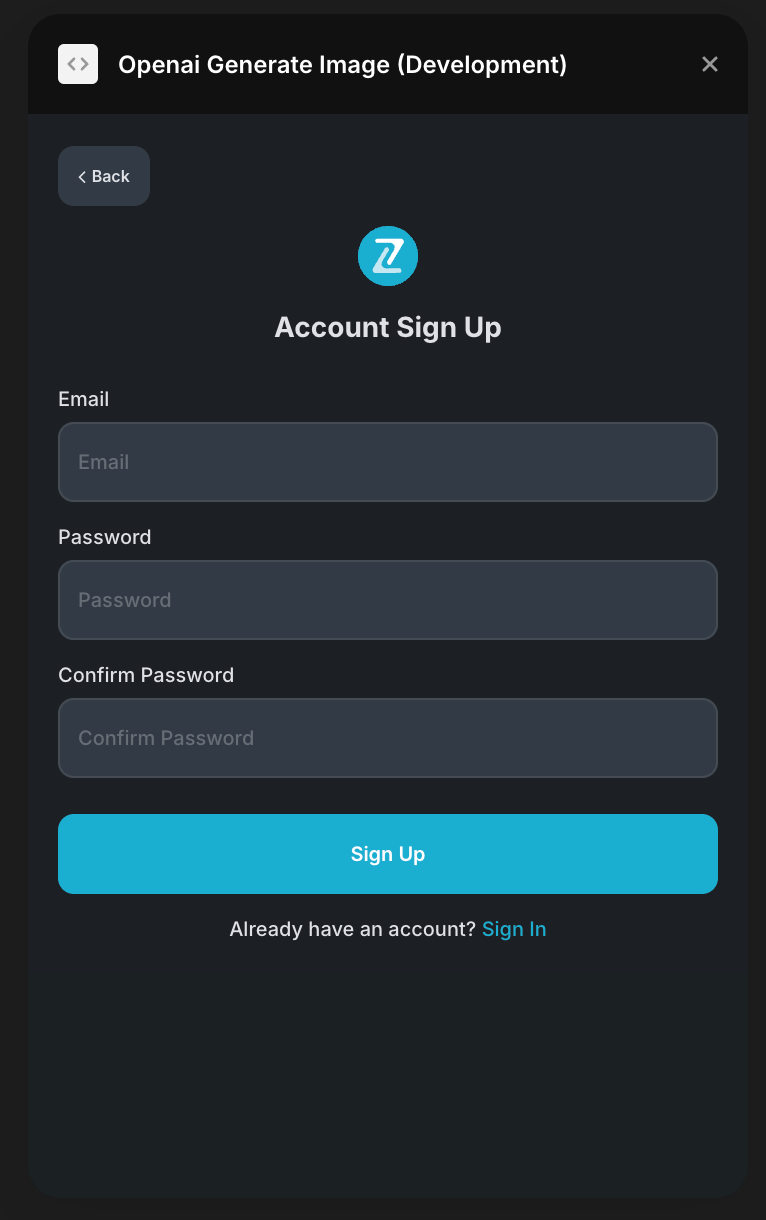
- A subscription to all our plugins is required. Once subscribed, you will gain access to all our plugins.
- You need to insert your OpenAI key to enable the plugin.
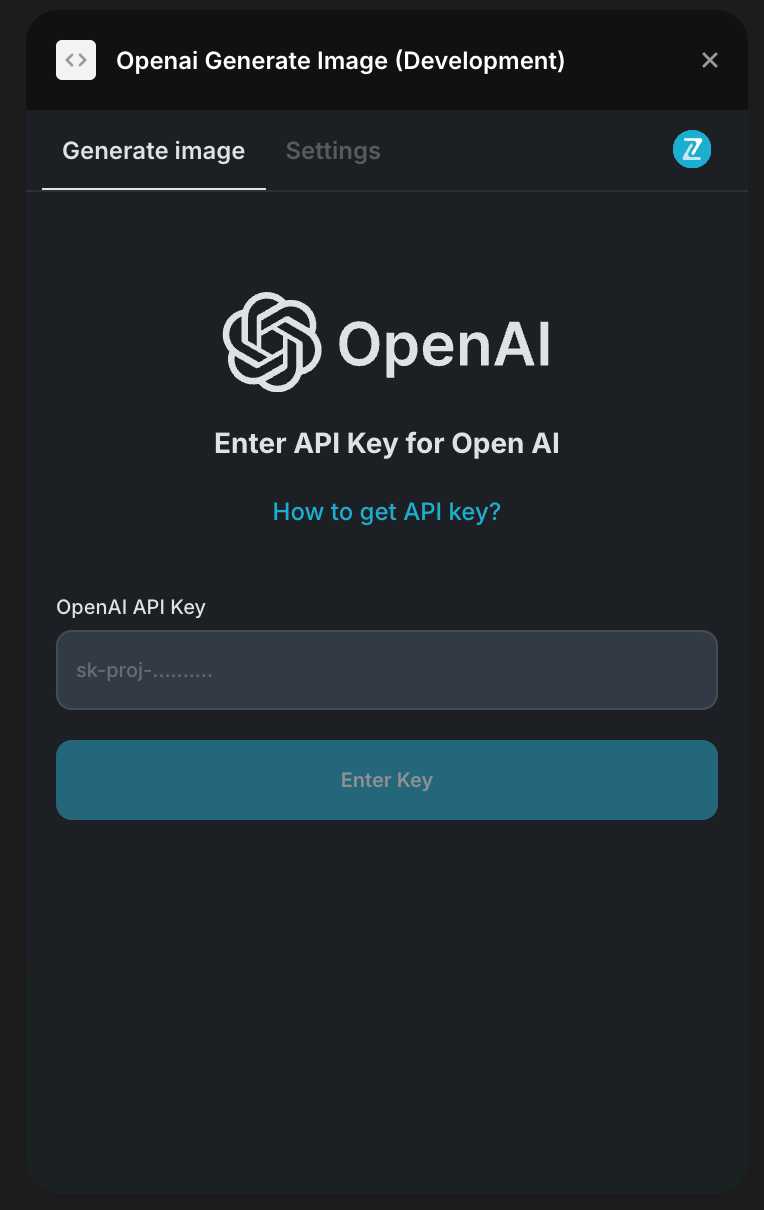
- The plugin is now ready for use! We can also utilize it when selecting an image in the Image element.
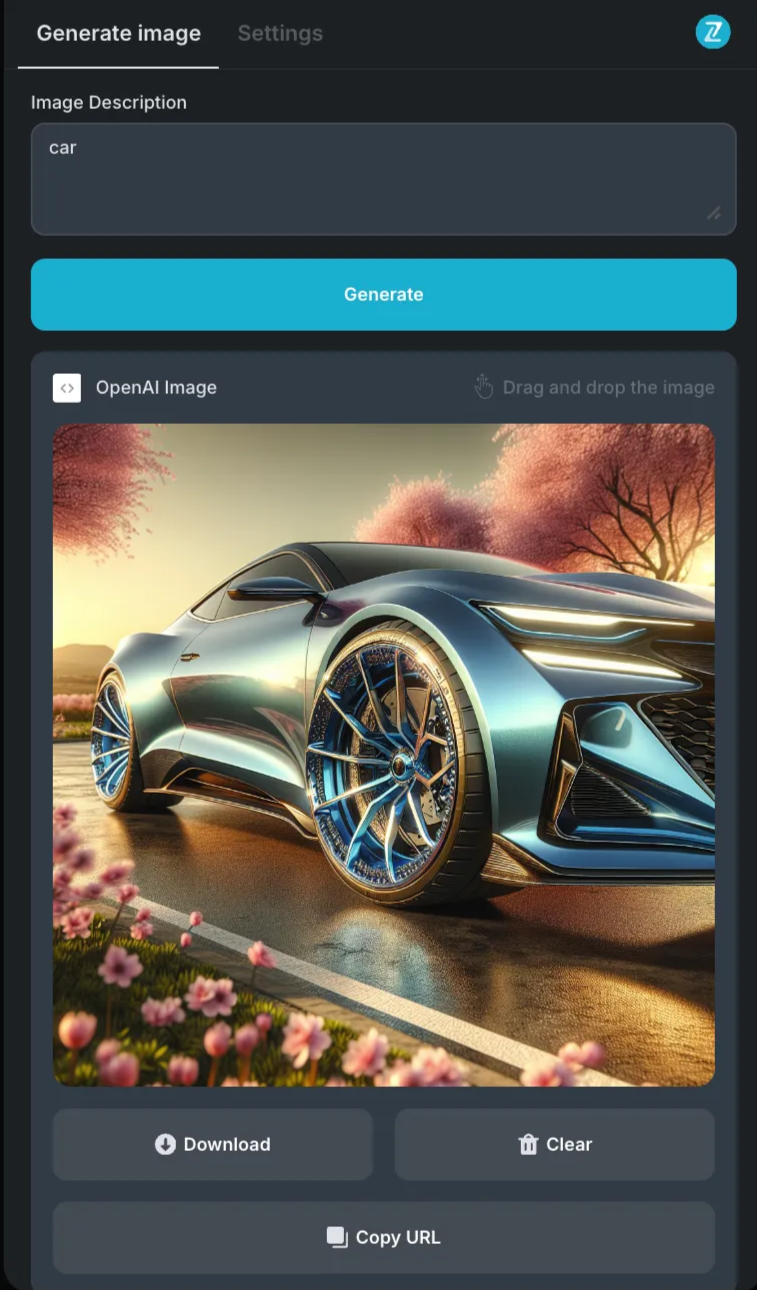
Plugin Settings
In the plugin settings, we can switch between different versions of DALLE. The available versions are 2 and 3.
We can also adjust the size of the generated images, with several options available:
- 1024x1024
- 256x256 (only DALL·E 2)
- 512x512 (only DALL·E 2)
- 1792x1024
- 1024x1792
You can view your hidden OpenAI key, reset it, and re-enter a new one if needed.