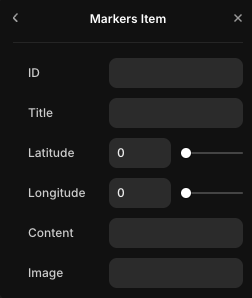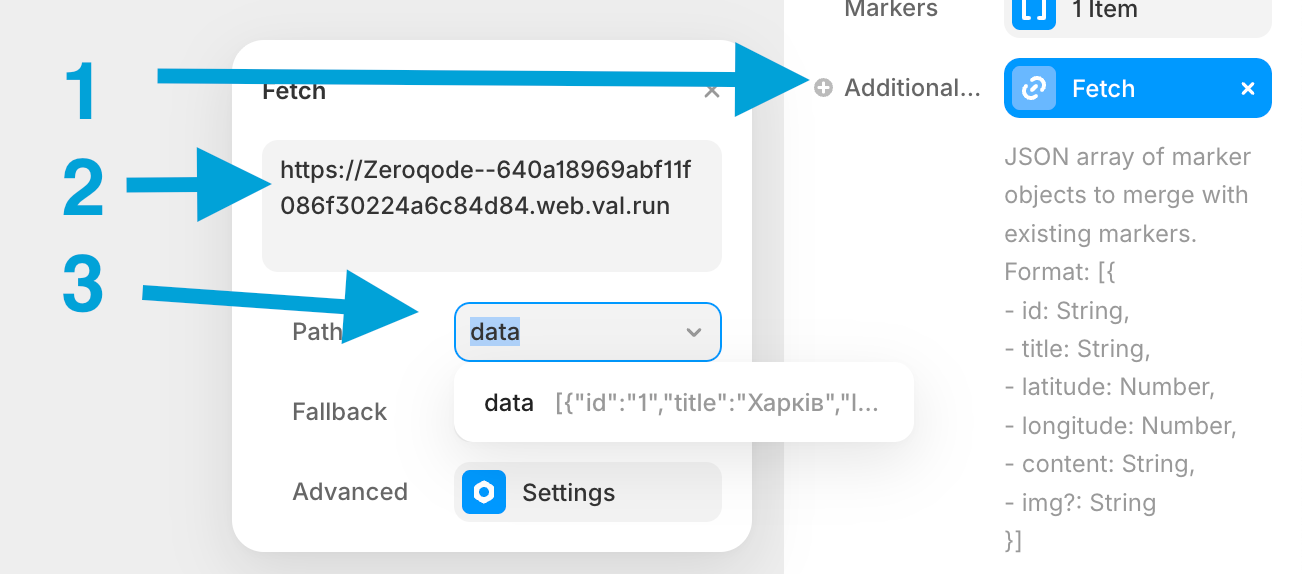Link to plugin page: https://www.framer.com/marketplace/plugins/mapbox-maps/
Video Demo
Introduction
Use this no-code tool and enhance the app with a Mapbox map in your style. This plugin supports a wide range of features and customizations. Show your own Map styles & 3D buildings.
Prerequisites
- Create account https://account.mapbox.com/auth/signup/
Note: The plugin uses the Directions API and the Mapbox GL JS APIs, which are paid after the free limit is exceeded. To clarify the price please visit the pricing page: https://www.mapbox.com/pricing.
How to setup
- Open the plugin.
- To start using the plugin, you need to create or log in to your Zeroqode account. Select Sign In or Sign Up.
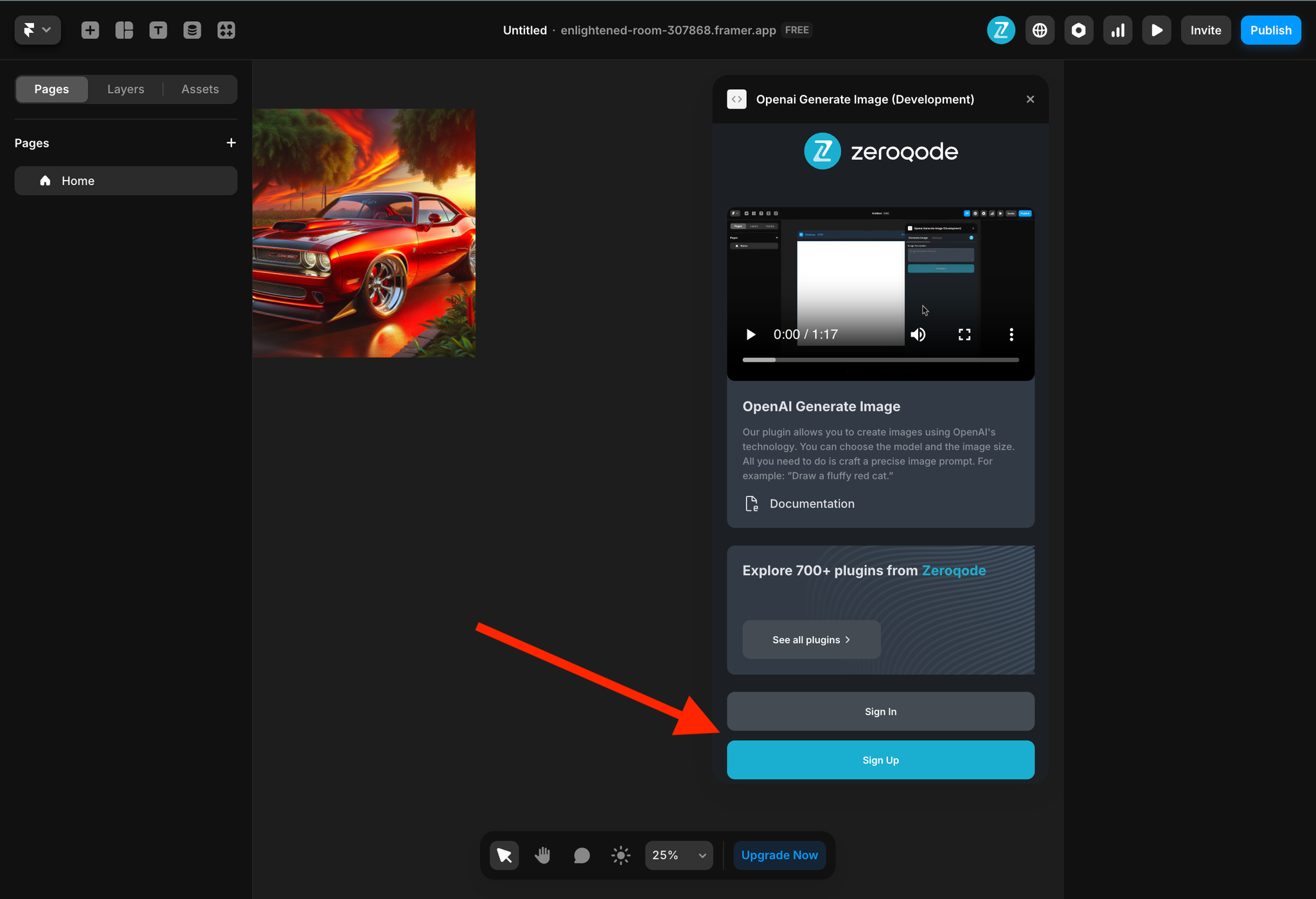
- Enter your account details.
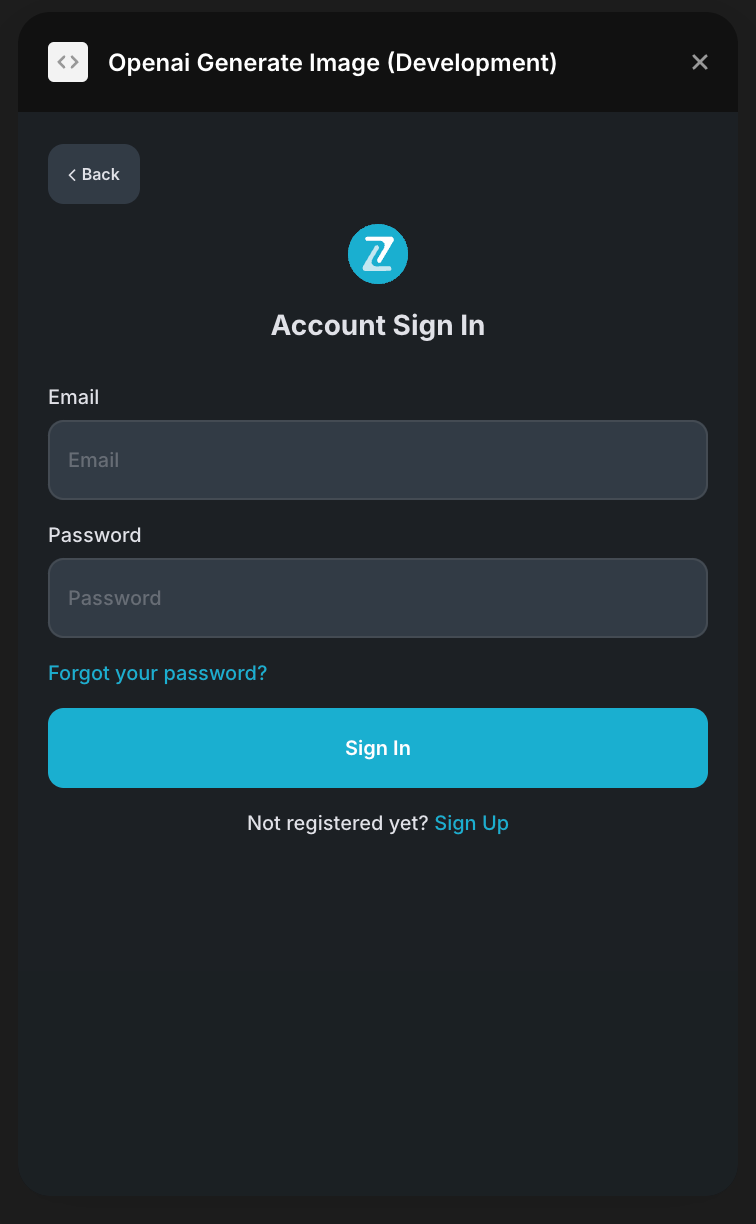
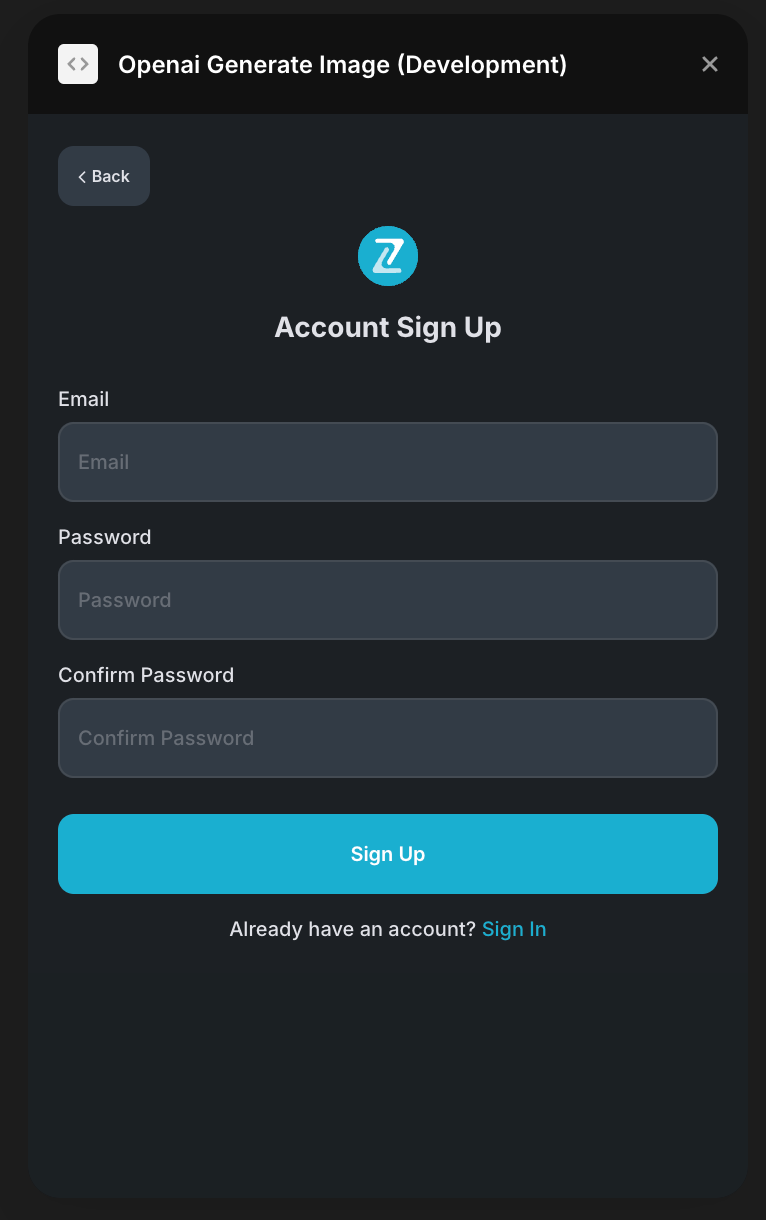
- A subscription to all our plugins is required. Once subscribed, you will gain access to all our plugins.
- You need to insert your Mapbox key to enable the plugin.
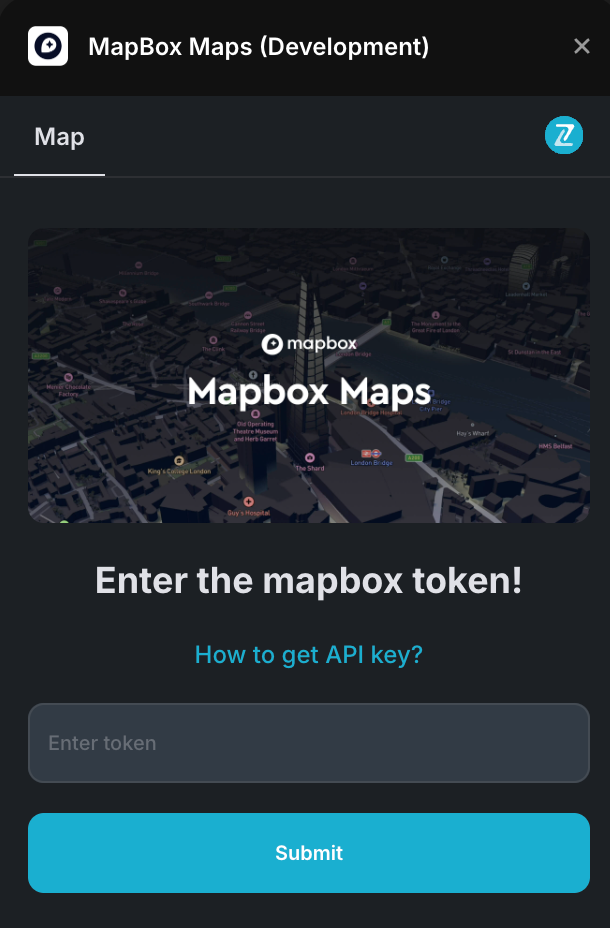
- The plugin is now ready for use!
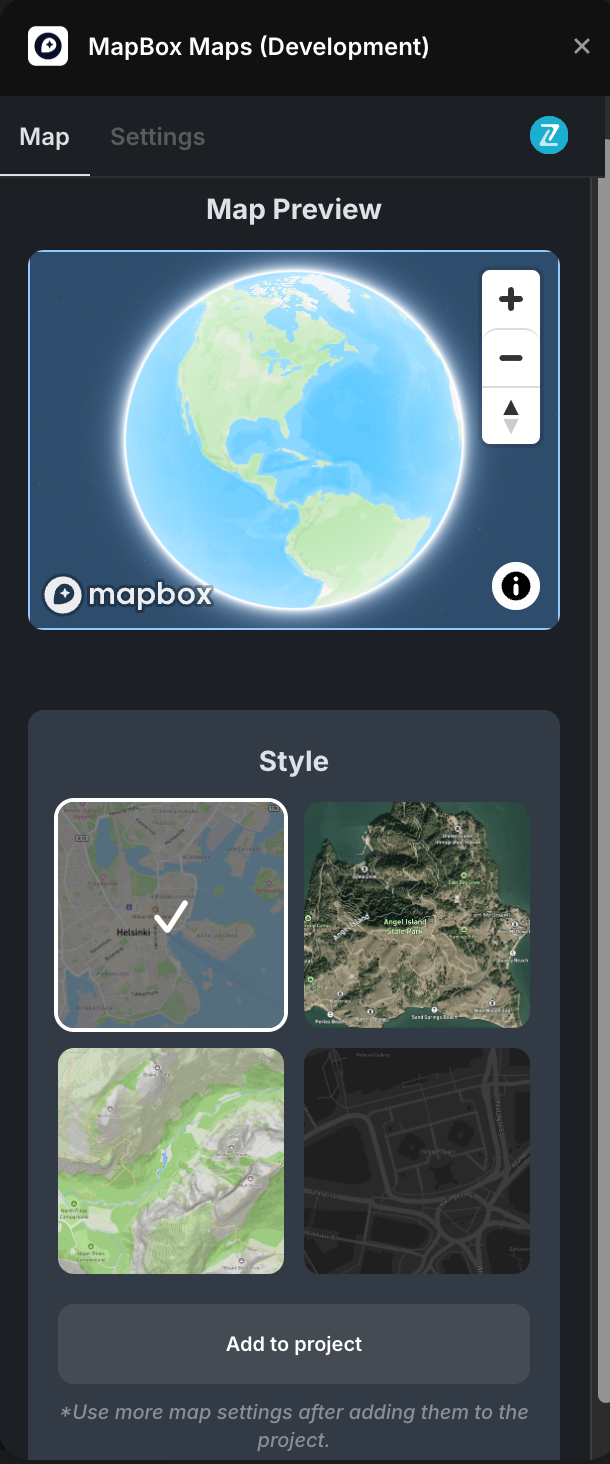
Plugin Settings
In the plugin settings, you can add your own collection of markers from the CMS.
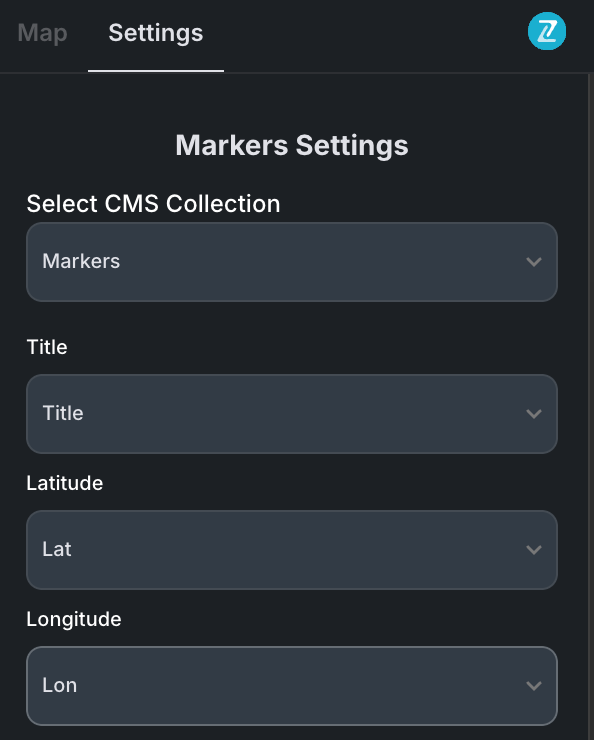
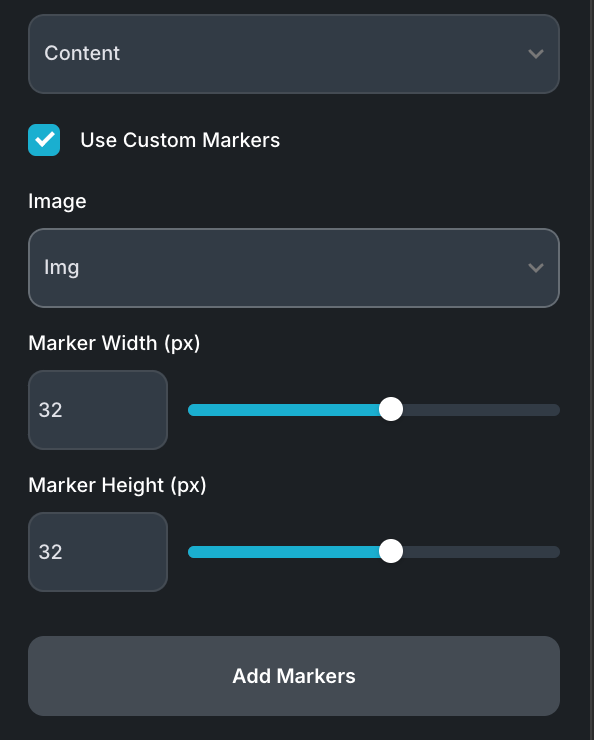
Configure the parameters of the map component in your application.
Parameters
Title | Description | Framer Type |
Map Style | One of the map style options ("Streets", "Outdoors", "Light", "Dark", "Satellite", "Satellite Streets”) | Enum |
Center Lat | The latitude value of the map center | Number |
Center Lon | The longitude value of the map center | Number |
Zoom | Zooming the map | Number |
Geocoder Control | Show/hide Geocoder Control on the map | Yes/No |
Geocoder Position | Location of the geocoder on the map ("Top-Left", "Top-Right", "Bottom-Left", "Bottom-Right", "Top", "Bottom”) | Enum |
Geocoder Width | Geocoder Width | Number |
Geocoder Borders | Geocoder Borders | Border |
Border Radius | Geocoder Borders Radius | BorderRadius |
Geolocate Control | Show/hide Geolocate Control on the map | Yes/No |
Fullscreen Control | Show/hide Fullscreen Control on the map | Yes/No |
Markers | Markers collection | Array[Object] |
Additional Markers | JSON array of marker objects to merge with existing markers. Format:
[{
id: String,
title: String,
latitude: Number,
longitude: Number,
content: String,
img?: String
}]
Take a look How to setup Additional Markers | String JSON Array[Object] |
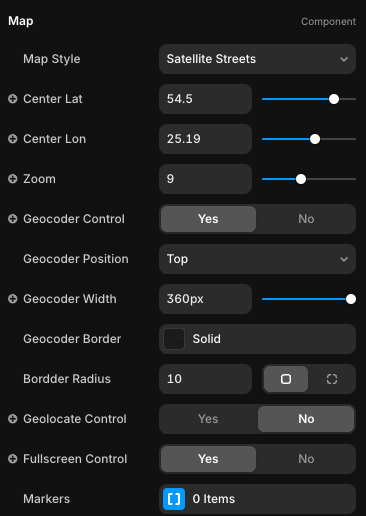
Marker Object
Title | Description | Framer Type |
ID | Unique Marker ID | String |
Title | Marker Title | String |
Latitude | The latitude of the marker location | Number |
Longitude | The longitude of the marker location | Number |
Content | Marker Description | String |
Image | Custom marker image (URL) | String |