Demo to preview the plugin:
Introduction
This plugin allows you to generate and download .doc files containing dynamic text from your bubble application. The generation takes place completely within the browser and no external libraries/services are required.
You can simply enter the text that the word document should contain and the .doc file will be generated in a few seconds. The text in the document will not be styled.
Please note that currently, output of the HTML to .docx action can be opened only using MS Word!
Note: Please be aware that, by default, the current version of this plugin supports the creation of .doc or .docx files that contain plain text only, without any formatting applied.
This includes the absence of formatting styles like bold, italics, underlining, and even newlines.
We encourage all potential users to thoroughly test the plugin and review the detailed documentation provided in the plugin action field to fully understand this limitation before making a purchase.
If you are looking for alternative methods to add formatting to the resulting file, we invite you to watch our tutorial video which provides step-by-step instructions on how to achieve this:

How to setup
- Create a workflow
- Place a button on your page, for example “Download Document”.
- Click the button and go to Start/Edit Workflow.
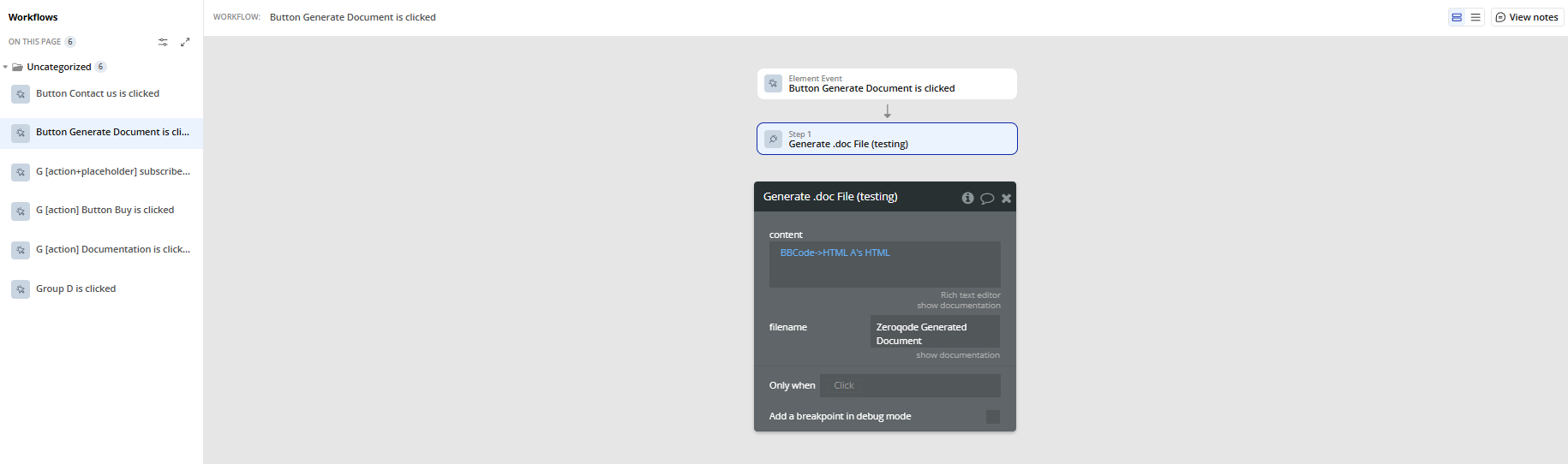
- Choose a plugin action
- Generate .Doc File
- Generate .Docx File
- HTML To .Docx
Inside your workflow, look for the plugin actions. You’ll find three options:
Creates a .doc file with simple text.
Creates a .docx file with simple text.
Creates a .docx file from HTML code (useful for formatted text, tables, etc.).
- Fill in the fields
- File name → The name of the file.
- Text or HTML → The content that will appear inside the document.
For any of the actions, you need to provide:
Once the action runs, it returns a URL for downloading the file.
Plugin Actions
- Generate .doc File - “Creating a .doc file involves generating a Microsoft Word document programmatically within a software plugin or API.”
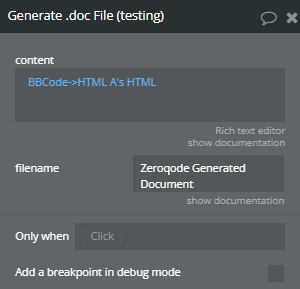
Title | Description | Type |
Content | The content of the .doc file. This will be displayed as text without any styling in the file. | Text |
Filename | The name of the exported file. .doc will automatically be appended at the end. | Text |
- Generate .docx File - “Generate .docx File: A function in a software plugin or API that creates a Microsoft Word document in the .docx file format.”
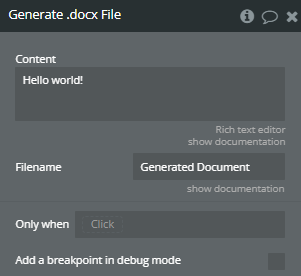
Title | Description | Type |
Content | The content of the .docx file. This will be displayed as text without any styling in the file. | Text |
Filename | The name of the exported file. .docx will automatically be appended at the end. | Text |
- HTML to .docx - “HTML to .docx conversion is the process of transforming Hypertext Markup Language (HTML) files into Microsoft Word (.docx) format within a software plugin or API.”
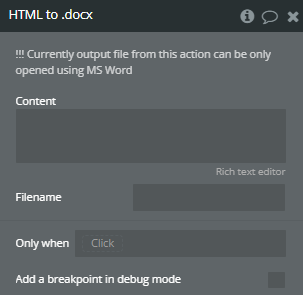
Title | Description | Type |
!!! Currently output file from this action can be only opened using MS Word | ||
Content | “Content refers to the data, media, or information that is displayed, processed, or managed within the software plugin or API.” | Text |
Filename | A filename refers to the name assigned to a file stored on a computer system, typically including a combination of letters, numbers, and symbols. | Text |

