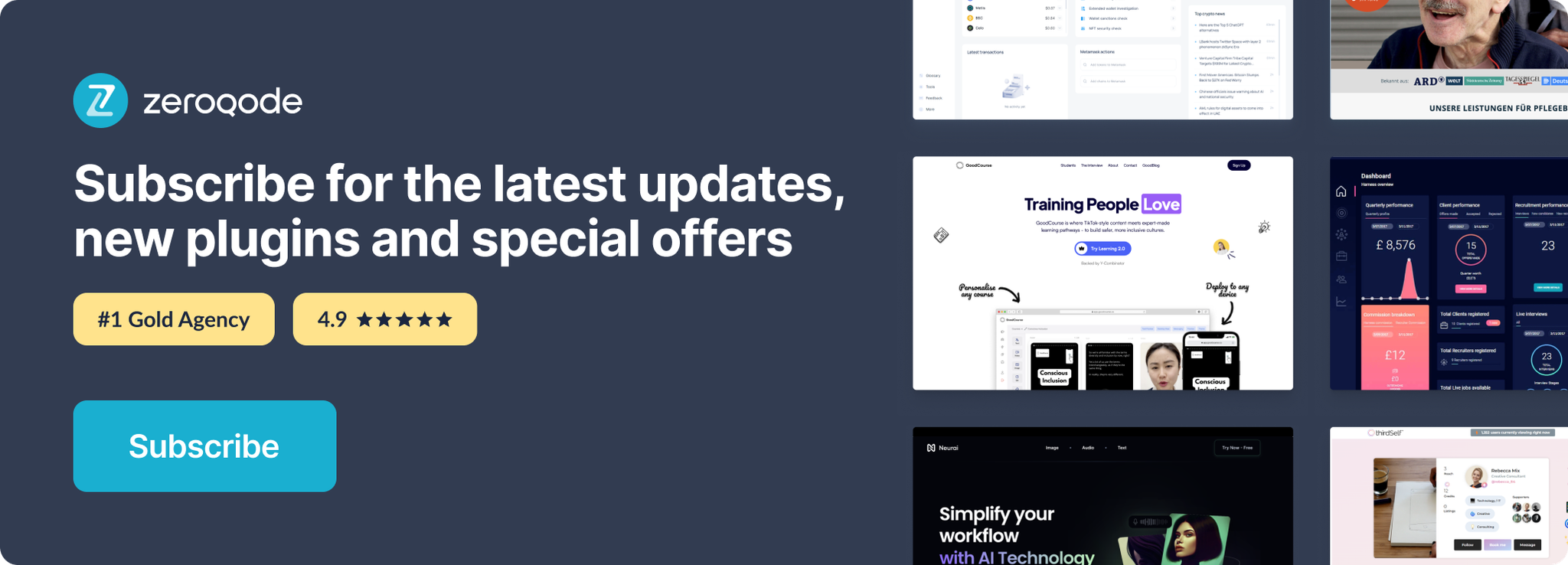Link to the plugin page: https://zeroqode.com/plugin/1516622900704x584762653062201300
Demo to preview the plugin:
Introduction
Do you need a tool to register and display ratings for your Bubble app users? Get 5 different rating scale designs and layouts with our no-code plugin.The cell width is customizable.
It can also be used for registering other quick inputs.
You can set the maximum count for user selection. User input results in an integer between 1 and the selected maximum.
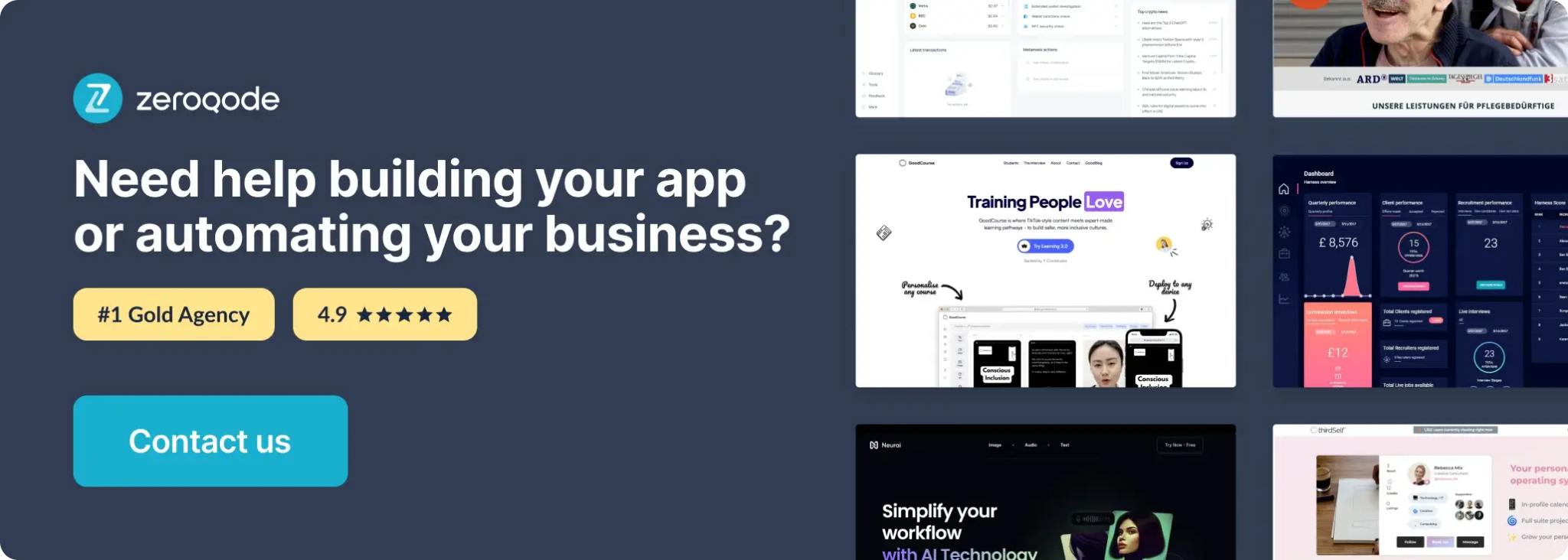
How to setup
- Add the Element to the Page
- Drag and drop the Star and Bar Rating element onto your page.
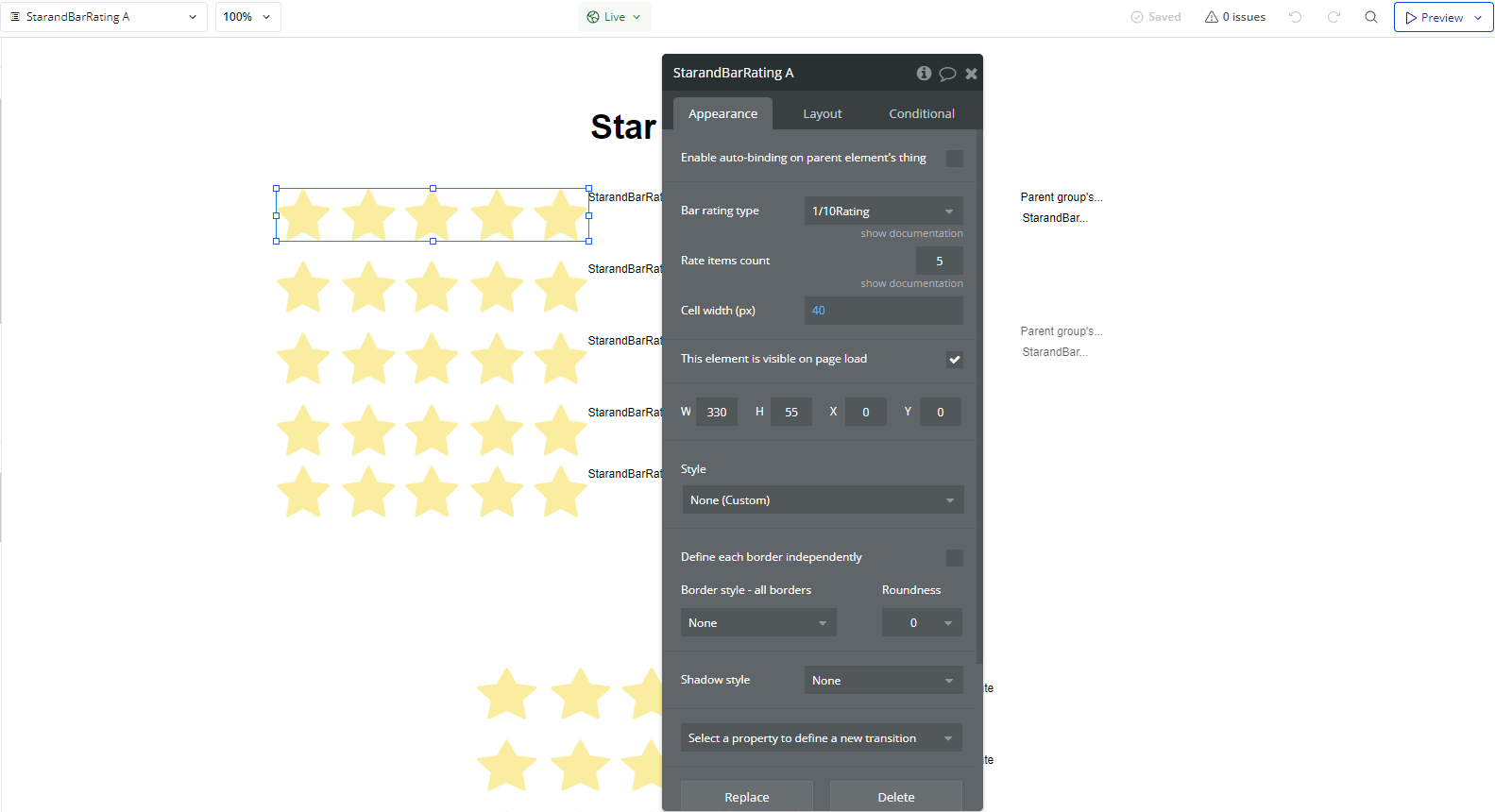
- Configure the Element Properties
- Bar Rating Type → Select the rating format:
1/10 Rating→ Uses a scale from 1 to 10.- Other formats may be available based on customization.
- Rate Items Count → Defines how many rating items (stars/bars) will be displayed.
After adding the element, customize its properties in the Bubble settings panel:
- Create a Workflow to Capture the Rating Value
- Go to the Workflows tab in the Bubble Editor.
- Click on Add an Event and select A Star and Bar Rating Rating Changed.
- This event will trigger whenever a user updates the rating.
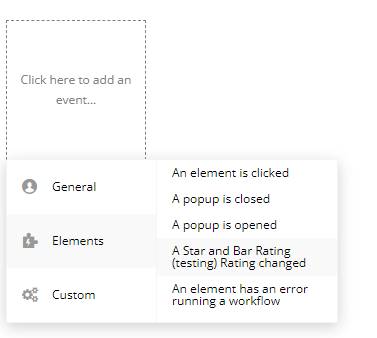
Plugin Element Properties
Star and Bar Rating
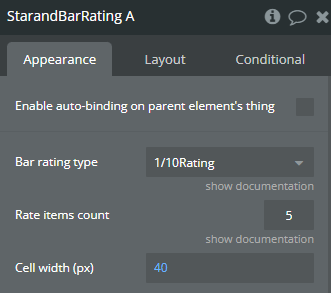
Fields:
Title | Description | Type |
Bar rating type | Bartype ( Note: movieRating type field has been deprecated) Available options: 1/10Rating, movieRating(Deprecated), squareRating, pillRating, starRating | Dropdown |
Rate items count | Itemscount | Number (optional) |
Cell width (px) | Defines the width of each individual rating unit (star, pill, or square) in pixels. This controls the spacing and size of the elements. | Number |
Exposed states
Title | Description | Type |
Rate | Rate | Number |
Element Events
Title | Description |
Rating changed | This event is triggered whenever the user updates the rating. It can be used to capture the new rating value and trigger workflows accordingly. |