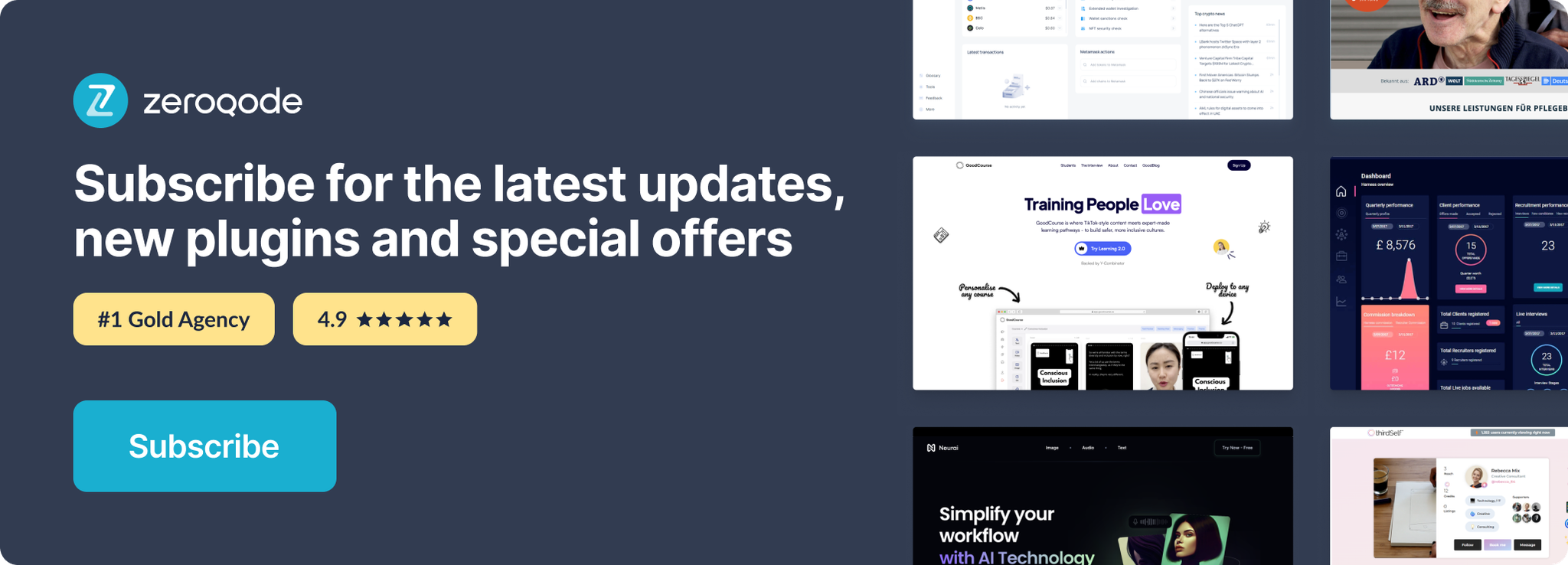Link to plugin page: https://zeroqode.com/plugin/tatum-1648214903344x691634719914722160
Demo to preview the settings
Demo page: https://zeroqode-demo-24.bubbleapps.io/tatum
Introduction
This plugin saves time and cost by reducing the complexity of blockchain development, offering a unified framework for 40+ blockchain protocols and thousands of digital assets. Our API features powerful endpoints that simplify complex blockchain into single API requests. Code for all supported blockchains using unified API calls.
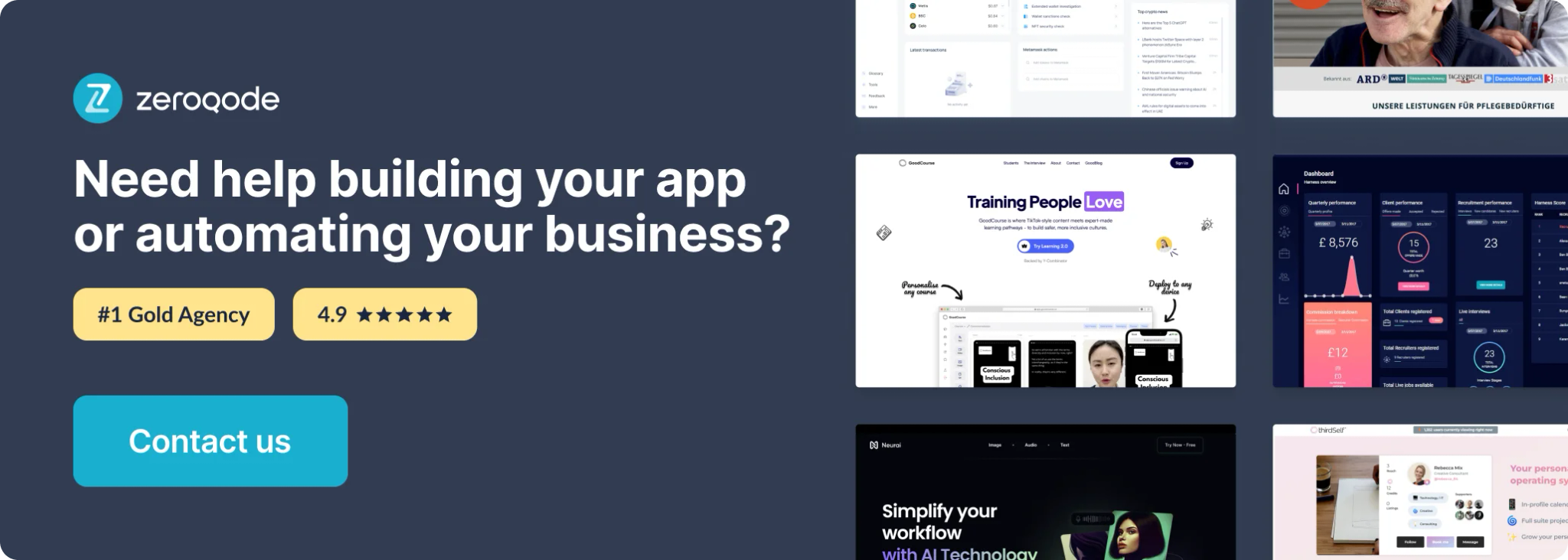
How to setup
Tatum is a development platform that allows any developer to build blockchain apps. They provide you access to infrastructure for over 40 blockchain protocols and a unified framework for communicating with them. You don’t need to learn to code for any specific blockchain and you can build apps for all of them. You can easily build cross-chain or multi-chain solutions or switch between blockchains at any time.
First, let’s get you signed up and grab a free API key. You’ll use this key to communicate with our infrastructure in all of your API calls. You can use the same API key to communicate with any supported blockchain in Tatum.
1. Sign up for a free API key from Tatum here.

2. Click Create API key.

3. Select a plan. You can do everything with a Free Plan, you only need to upgrade when you require more than 5 API calls per second. You can upgrade at any time.

4. Set your API key name and select testnet or mainnet, then click Create API key.

5. After creating a new API key, click on the Show button and copy your API key.

Tatum API Call
1. Get token
To maintain the highest security level, Tatum requires X-API-Key HTTP header. This X-API-Key represents the identification of the plan and can be used by 1 developer or per environment. Each X-API-Key is bound to the test or production blockchains.

2. Get Blockchain information: Bitcoin
Gets Bitcoin blockchain information. Obtains basic info like the testnet / mainnet version of the chain, the current block number, and its hash

Parameters:
- none
Return values:
- chain - Chain of the blockchain, main or test.
- blocks - Last block.
- headers - Last headers.
- bestblockhash - Hash of the last block.
- difficulty - Difficulty of the algorithm.
3. Get transaction by hash: Bitcoin
This endpoint triggers an account sync.

Parameters:
- hash - Example: 1451692ebbfbea1a2d2ec6fe6782596b6aa2e46c0589d04c406f491b5b46bc6a
Transaction hash
Return values:
- hash - Transaction hash.
- witnessHash - Witness hash in case of a SegWit transaction.
- fee - Fee paid for this transaction, in satoshis.
- rate - number
- mtime - number
- blockNumber - Height of the block this transaction belongs to.
- block - Hash of the block this transaction belongs to.
- time - Time of the transaction.
- index - Index of the transaction in the block.
- version - Index of the transaction.
- inputs (list) :
- prevout (object) : hash - Transaction hash of the input. index - Transaction index of the input.
- script - Data generated by a spender is almost always used as variables to satisfy a pubkey script.
- witness - Transaction witness.
- sequence - number
- coin (object): version - number blockNumber - number value - Amount of the transaction, in Satoshis (1 BTC = 100 000 000 Satoshis) script - string address - Sender address. coinbase - Coinbase transaction - miner fee.
- outputs (list):
- outputs - The sent amount in satoshis.
- script - Transaction script.
- address - Recipient address.
- locktime - Block this transaction was included in.
4. Get transactions by address: Bitcoin
Gets a Bitcoin transaction by address.

Parameters:
- address - Example: 2MsM67NLa71fHvTUBqNENW15P68nHB2vVXb
Address
Return values:
- hash - Transaction hash.
- witnessHash - Witness hash in case of a SegWit transaction.
- fee - Fee paid for this transaction, in satoshis.
- rate - number
- mtime - number
- blockNumber - Height of the block this transaction belongs to.
- block - Hash of the block this transaction belongs to.
- time - Time of the transaction.
- index - Index of the transaction in the block.
- version - Index of the transaction.
- inputs (list) :
- prevout (object) : hash - Transaction hash of the input. index - Transaction index of the input.
- script - Data generated by a spender which is almost always used as variables to satisfy a pubkey script.
- witness - Transaction witness.
- sequence - number
- coin (object) : version - number blockNumber - number value - Amount of the transaction, in Satoshis (1 BTC = 100 000 000 Satoshis) script - string address - Sender address. coinbase - Coinbase transaction - miner fee.
- outputs (list):
- outputs - The sent amount is in satoshis.
- script - Transaction script.
- address - Recipient address.
- locktime - Block this transaction was included in.
5. Get the balance of an address: Bitcoin

Parameters:
- address - Example: 2MsM67NLa71fHvTUBqNENW15P68nHB2vVXb
Address
Return values:
- incoming - Total sum of the assets that arrive at the address.
- outgoing - Total sum of the assets that leave the address.
6. Get the current block number: Ethereum

Parameters:
- none
Return values:
- Current block number
7. Get Ethereum account balance
Gets an Ethereum account balance in ETH. This method does not display the balance of ERC20 or ERC721 tokens in the account.

Parameters:
- address - Example: 0x3223AEB8404C7525FcAA6C512f91e287AE9FfE7B
Account address
- x-testnet-type - Default: ethereum-ropsten
Enum: "ethereum-ropsten" "ethereum-rinkeby"
Type of Ethereum testnet. Defaults to Ethereum-ropsten.
Return values:
- balance - Balance in ETH.
8. Get Ethereum Transaction
Get Ethereum transaction by transaction hash.

Parameters:
- account_id - The Vezgo account identifier.
- Authorization - Bearer ${token} .
Return values:
- body (list)
- id - The Vezgo history entry identifier.
- date - The date when the history entry was recorded (milliseconds since Epoch).
- wallet - ID of the account wallet recorded in this history entry..
- account - The Vezgo account identifier.
- fiat_ticker - The fiat currency which fiat_value is reported.
- fiat_value - The total fiat value of the wallet (string representation of a number).
9. Get Ethereum transactions by address
Get Ethereum transactions by address. This includes incoming and outgoing transactions for the address.

Parameters:
- address - Example: 0x8ce4e40889a13971681391aad29e88efaf91f784
Account address
- offset - Example: offset=0
Offset to obtain next page of the data.
- from - Example: from=1087623
Transactions from this block onwards will be included.
- to - Example: to=1087823
Transactions up to this block will be included.
- sort - Default: "DESC"
Enum: "ASC" "DESC"
Example: sort=ASC
Sorting of the data. ASC - oldest first, DESC - newest first.
- x-testnet-type - Default: ethereum-ropsten
Enum: "ethereum-ropsten" "ethereum-rinkeby"
Type of Ethereum testnet. Defaults to Ethereum-ropsten.
Return values:
- blockHash - Hash of the block where this transaction was in.
- status - TRUE if the transaction was successful, FALSE, if the EVM reverted the transaction.
- blockNumber - Block number where this transaction was in.
- from - Address of the sender.
- gas - Gas is provided by the sender.
- gasPrice - Gas price was provided by the sender in Wei.
- transactionHash - Hash of the transaction.
- input - The data is sent along with the transaction.
- nonce - The number of transactions made by the sender prior to this one.
- to - Address of the receiver. is 'null' when it's a contract creation transaction.
- transactionIndex - Integer of the transactions index position in the block.
- value - Value transferred in Wei.
- gasUsed - The amount of gas used by this specific transaction alone.
- cumulativeGasUsed - The total amount of gas used when this transaction was executed in the block.
- contractAddress - The contract address is created if the transaction was a contract creation, otherwise null.
- logs (list):
- address - From which this event originated.
- topics - An array with max 4 32 Byte topics, topics 1-3 contains indexed parameters of the log.
- data - The data containing non-indexed log parameters.
- logIndex - Integer of the event index position in the block.
- transactionIndex - Integer of the transaction’s index position, the event was created in.
- transactionHash - Hash of the transaction this event was created in.
10. Get Ethereum internal transactions by address
Get Ethereum internal transactions by address.

Parameters:
- address - Example: 0x8ce4e40889a13971681391aad29e88efaf91f784
Account address
- pageSize - Example: pageSize=10
Max number of items per page is 50.
- offset - Example: offset=0
Offset to obtain next page of the data.
- x-testnet-type - Default: ethereum-ropsten
Enum: "ethereum-ropsten" "ethereum-rinkeby"
Type of Ethereum testnet. Defaults to Ethereum-ropsten.
Return values:
- from - Address of the sender.
- to - Address of the receiver. 'null' when it's a contract creation transaction.
- value - Value transferred in Wei.
- blockNumber - Block number where this transaction was in.
- timeStamp - Time of the transaction in seconds.
- hash - Hash of the transaction.
- input - The data is sent along with the transaction.
- traceId - Trace ID.
- type - Type of the transaction.
- errCode - Error code.
- gas - Gas is provided by the sender.
- isError - 1 if the transaction was not successful, 0 otherwise.
- gasUsed - The amount of gas used by this specific transaction alone.
- contractAddress - The contract address created if the transaction was a contract creation, otherwise null.
11. Get Binance's current block
Get Binance's current block number.

Parameters:
- none
Return values:
- number - Gas is provided by the sender.
12. Get Binance Account
Get Binance Account Detail by address.

Parameters:
- address - Example: tbnb185tqzq3j6y7yep85lncaz9qeectjxqe5054cgn
Account address
Return values:
- account_number - number
- address - string
- address (list):
- free - string
- frozen - string
- locked - string
- symbol - string
- flags - number
- sequence - number
13. Get the current block number: Polygon
Get Polygon's current block number. This is the number of the latest block in the blockchain.

Parameters:
- none
Return values:
- number - Current block number
14. Get Polygon Account balance
Get Polygon account balance in MATIC. This method does not print any balance of the ERC20 or ERC721 tokens on the account.

Parameters:
- address - Example: 0x3223AEB8404C7525FcAA6C512f91e287AE9FfE7B
Account address
Return values:
- balance - Balance in MATIC
15. Get Polygon Transaction
Get Polygon transaction by transaction hash.

Parameters:
- hash - Example: 0xe6e7340394958674cdf8606936d292f565e4ecc476aaa8b258ec8a141f7c75d7
Transaction hash
Return values:
- blockHash - Hash of the block where this transaction was in.
- status - TRUE if the transaction was successful, FALSE, if the EVM reverted the transaction.
- blockNumber - Block number where this transaction was in.
- from - Address of the sender.
- gas - Gas is provided by the sender.
- gasPrice - Gas price was provided by the sender in Wei.
- transactionHash - Hash of the transaction.
- input - The data is sent along with the transaction.
- nonce - The number of transactions made by the sender prior to this one.
- to - Address of the receiver. is 'null' when it's a contract creation transaction.
- transactionIndex - Integer of the transactions index position in the block.
- value - Value transferred in Wei.
- gasUsed - The amount of gas used by this specific transaction alone.
- cumulativeGasUsed - The total amount of gas used when this transaction was executed in the block.
- contractAddress - The contract address created if the transaction was a contract creation, otherwise null.
- logs (list):
- address - From which this event originated.
- topics - An array with max 4 32 Byte topics, topics 1-3 contains indexed parameters of the log.
- data - The data containing non-indexed log parameters.
- logIndex - Integer of the event index position in the block.
- blockNumber - Block number where this transaction was in.
- blockHash - Hash of the block.
- transactionIndex - Integer of the transaction’s index position, the event was created in
- transactionHash - Hash of the transaction this event was created in.
16. Get Polygon transactions by address
Get Polygon transactions by address. This includes incoming and outgoing transactions for the address.

Parameters:
- address - Example: 0x8ce4e40889a13971681391aad29e88efaf91f784
Account address
- pageSize - Example: pageSize=10
Max number of items per page is 50.
- offset - Example: offset=0
Offset to obtain next page of the data.
- from - Example: from=1087623
Transactions from this block onwards will be included.
- to - Example: to=1087823
Transactions up to this block will be included.
- sort - Default: "DESC"
Enum: "ASC" "DESC"
Example: sort=ASC
Sorting of the data. ASC - oldest first, DESC - newest first.
Return values:
- body (list) :
- blockHash - Hash of the block where this transaction was in.
- status - TRUE if the transaction was successful, FALSE, if the EVM reverted the transaction.
- blockNumber - Block number where this transaction was in.
- from - Address of the sender.
- gas - Gas is provided by the sender.
- gasPrice - Gas price was provided by the sender in Wei.
- transactionHash - Hash of the transaction.
- input - The data is sent along with the transaction.
- nonce - The number of transactions made by the sender prior to this one.
- to - Address of the receiver. 'null' when it's a contract creation transaction.
- transactionIndex - Integer of the transactions index position in the block.
- value - Value transferred in Wei.
- gasUsed - The amount of gas used by this specific transaction alone.
- cumulativeGasUsed - The total amount of gas used when this transaction was executed in the block.
- contractAddress - The contract address created if the transaction was a contract creation, otherwise null.
- logs (list):
- address - From which this event originated.
- topics - An array with max 4 32 Byte topics, topics 1-3 contains indexed parameters of the log.
- data - The data containing non-indexed log parameters.
- logIndex - Integer of the event index position in the block.
- blockNumber - Block number where this transaction was in.
- blockHash - Hash of the block.
- transactionIndex - Integer of the transaction’s index position, the event was created in.
- transactionHash - Hash of the transaction this event was created in.
17. Get Solana Transaction
Get Solana transaction by transaction hash.
You can find the full data description here - https://docs.solana.com/developing/clients/jsonrpc-api#gettransaction

Parameters:
- hash - Example:5oSXZkPregqGhHrTcbWhgHQJETvBHtBYssuuCMJ3qroAgHsHndsr8fyY8kY76AgwmMaZBZW8ThHAXwjDaUSweApS
Transaction hash
Return values:
- blockTime - number
- meta (object):
- err - string <nullable>
- fee - number
- innerInstructions - Array of objects
- logMessages - Array of strings
- postBalances - Array of numbers
- postTokenBalances - Array of numbers
- preBalances - Array of numbers
- preTokenBalances - Array of numbers
- rewards - Array of objects
- status (object):
- Ok - string <nullable>
- slot - number
- number (object):
- message (object):
- header (object):
- numReadonlySignedAccounts - number
- numReadonlyUnsignedAccounts - number
- numRequiredSignatures - number
- accountKeys (Array of objects):
- _bn - string
- recentBlockhash - string
- instructions (Array of objects):
- accounts - Array of numbers
- data - string
- programIdIndex - number
- indexToProgramIds - object
- signatures - Array of strings
18. Get Solana Account balance
Get Solana account balance in SOL. This method does not print any balance of the SLP or NFT tokens on the account.

Parameters:
- address - Example: FykfMwA9WNShzPJbbb9DNXsfgDgS3XZzWiFgrVXfWoPJ
Account address
Return values:
- balance - Balance in SOL
19. Get the current block number: Solana
Get Solana's current block number. This is the number of the latest block in the blockchain.

Parameters:
- none
Return values:
- number - Current block number
20. Get the current block number: Algorand
Get Algorand's current block number. This is the number of the latest block in the blockchain.

Parameters:
- none
Return values:
- number - Current block number
21. Get Algorand Account balance
Get Algorand's current block number. This is the number of the latest block in the blockchain.

Parameters:
- address - Example: TMETT6BXL3QUH7AH5TS6IONU7LVTLKIGG54CFCNPMQXWGRIZFIESZBYWP4
Account address
Return values:
- balance - Balance in ALGO
22. Get Algorand Account balance
Get Algorand transaction by transaction id.

Parameters:
- txid - Example: LXEBXIBDAIF72NRI76SU252QSOGFCKEHTG7AI4P6W25V35PETU3Q
Transaction id
Return values:
- closeRewards - rewards applied to the close-remainder-to account.
- closingAmount - closing amount for the transaction.
- confirmedRound - Round when the transaction was confirmed.
- fee - Transaction fee
- firstValid - First valid round for this transaction.
- genesisHash - Hash of genesis block
- genesisId - genesis block ID.
- id - transaction ID
- intraRoundOffset - Offset into the round where this transaction was confirmed.
- lastValid - Last valid round for this transaction.
- note - Free form data
- paymentTransaction - payment Transaction
- receiverRewards - rewards applied to the receiver account.
- roundTime - Time when the block this transaction is in was confirmed.
- sender - Sender's address
- senderRewards - rewards applied to the sender account.
- signature - signature
- txType - indicates what type of transaction this is. Different types have different fields.
23. Get the current block number: Celo
Get Celo current block number. This is the number of the latest block in the blockchain.

Parameters:
- none
Return values:
- number - Current block number
24. Get Celo Account balance
Get Celo account balance in ETH. This method does not print any balance of the ERC20 or ERC721 tokens on the account.

Parameters:
- address - Example: 0x3223AEB8404C7525FcAA6C512f91e287AE9FfE7B
Account address
Return values:
- celo - Balance of Celo
- cUsd - Balance of cUSD
- cEur - Balance of cEUR
25. Get Celo transactions by address
Get Celo transactions by address. This includes incoming and outgoing transactions for the address.

Parameters:
- address - Example: 0x8ce4e40889a13971681391aad29e88efaf91f784
Account address
- pageSize - Example: pageSize=10
Max number of items per page is 50.
- offset - Example: offset=0
Offset to obtain next page of the data.
- from - Example: from=1087623
Transactions from this block onwards will be included.
- to - Example: to=1087823
Transactions up to this block will be included.
- sort - Default: "DESC"
Enum: "ASC" "DESC"
Example: sort=ASC
Sorting of the data. ASC - oldest first, DESC - newest first.
Return values:
- blockHash - Hash of the block where this transaction was in.
- status - TRUE if the transaction was successful, FALSE, if the EVM reverted the transaction.
- blockNumber - Block number where this transaction was in.
- from - Address of the sender.
- gas - Gas is provided by the sender.
- gasPrice - Gas price was provided by the sender in Wei.
- transactionHash - Hash of the transaction.
- input - The data is sent along with the transaction.
- nonce - The number of transactions made by the sender prior to this one.
- to - Address of the receiver. 'null' when it's a contract creation transaction.
- transactionIndex - Integer of the transactions index position in the block.
- value - Value transferred in Wei.
- gasUsed - The amount of gas used by this specific transaction alone.
- cumulativeGasUsed - The total amount of gas used when this transaction was executed in the block.
- contractAddress - The contract address created if the transaction was a contract creation, otherwise null.
- logs (Array of objects):
- address - From which this event originated.
- topics - An array with max 4 32 Byte topics, topics 1-3 contains indexed parameters of the log.
- data - The data containing non-indexed log parameters.
- logIndex - Integer of the event index position in the block.
- transactionIndex - Integer of the transaction’s index position, the event was created in.
- transactionHash - Hash of the transaction this event was created in.
26. Get Celo Transaction
Get Celo transaction by transaction hash

Parameters:
- hash - Example: 0xe6e7340394958674cdf8606936d292f565e4ecc476aaa8b258ec8a141f7c75d7
Transaction hash
Return values:
- blockHash - Hash of the block where this transaction was in.
- status - TRUE if the transaction was successful, FALSE, if the EVM reverted the transaction.
- blockNumber - Block number where this transaction was in.
- from - Address of the sender.
- gas - Gas is provided by the sender.
- gasPrice - Gas price provided by the sender in Wei.
- transactionHash - Hash of the transaction.
- input - The data is sent along with the transaction.
- nonce - The number of transactions made by the sender prior to this one.
- to - Address of the receiver. 'null' when it's a contract creation transaction.
- transactionIndex - Integer of the transactions index position in the block.
- value - Value transferred in Wei.
- gasUsed - The amount of gas used by this specific transaction alone.
- cumulativeGasUsed - The total amount of gas used when this transaction was executed in the block.
- contractAddress - The contract address created if the transaction was a contract creation, otherwise null.
- logs (Array of objects):
- address - From which this event originated.
- topics - An array with max 4 32 Byte topics, topics 1-3 contains indexed parameters of the log.
- data - The data containing non-indexed log parameters.
- logIndex - Integer of the event index position in the block.
- transactionIndex - Integer of the transaction’s index position, the event was created in.
- transactionHash - Hash of the transaction this event was created in.
27. Get Litecoin Blockchain Information
Get Litecoin Blockchain Information. Obtain basic info like testnet / mainnet version of the chain, current block number and it's hash.

Parameters:
- none
Return values:
- chain - Chain of the blockchain, main or test.
- blocks - Last block.
- headers - Last headers.
- bestblockhash - Hash of the last block.
- difficulty - Difficulty of the PoW algorithm.
28. Get Litecoin Balance of the address
Get Litecoin Blockchain Information. Obtain basic info like testnet / mainnet version of the chain, current block number and it's hash.

Parameters:
- address - Example: n4YNG8q5JyxkeWf7zMi1bMyRZbRKK1W7or
Address
Return values:
- incoming - Total sum of the assets that arrive at the address.
- outgoing - Total sum of the assets that leave the address.
29. Get Litecoin Transactions by address
Get Litecoin Transaction by address.

Parameters:
- address - Example: n4YNG8q5JyxkeWf7zMi1bMyRZbRKK1W7or
Address
- pageSize - Example: pageSize=10
Max number of items per page is 50.
- offset - Example: offset=0
Offset to obtain next page of the data.
Return values:
- hash - Transaction hash.
- witnessHash - Witness hash in case of a SegWit transaction.
- fee - Fee paid for this transaction, in LTC.
- rate - string
- ps - number
- height - Height of the block this transaction belongs to.
- block - Hash of the block this transaction belongs to.
- ts - Time of the transaction.
- index - Index of the transaction in the block.
- version - Index of the transaction.
- flag - number
- inputs (Array of objects):
- prevout (object):
- hash - Transaction hash of the input.
- index - Transaction index of the input.
- script - Data generated by a spender is almost always used as variables to satisfy a pubkey script.
- witness - Transaction witness.
- sequence - number
- coin (object):
- version - number
- height - number
- value - Value of the transaction, in LTC.
- script - string
- address - Sender address.
- coinbase - Coinbase transaction - miner fee.
- outputs (Array of objects):
- value - Sent amount in LTC.
- script - Transaction script.
- address - Recipient address.
- locktime - Block this transaction was included in.
30. Get Litecoin Transaction by hash
Get Litecoin Transaction detail by transaction hash.

Parameters:
- hash - Example: d60631d8e5c8b6eb0557b5181cf28564d771c628a08abc414e87ad7c05ff2fc2
Transaction hash
Return values:
- hash - Transaction hash.
- witnessHash - Witness hash in case of a SegWit transaction.
- fee - Fee paid for this transaction, in LTC.
- rate - string
- ps - number
- height - Height of the block this transaction belongs to.
- block - Hash of the block this transaction belongs to.
- ts - Time of the transaction.
- index - Index of the transaction in the block.
- version - Index of the transaction.
- flag - number
- inputs (Array of objects):
- prevout (object):
- hash - Transaction hash of the input.
- index - Transaction index of the input.
- script - Data generated by a spender is almost always used as variables to satisfy a pubkey script.
- witness - Transaction witness.
- sequence - number
- coin (object):
- version - number
- height - number
- value - Value of the transaction, in LTC.
- script - string
- address - Sender address.
- coinbase - Coinbase transaction - miner fee.
- outputs (Array of objects):
- value - Sent amount in LTC.
- script - Transaction script.
- address - Recipient address.
- locktime - Block this transaction was included in.
31. Get Dogecoin Blockchain Information
Get Dogecoin Blockchain Information. Obtain basic info like testnet / mainnet version of the chain, current block number and it's hash.

Parameters:
- none
Return values:
- chain - Chain of the blockchain, main or test.
- blocks - Last block.
- headers - Last headers.
- bestblockhash - Hash of the last block.
- difficulty - Difficulty of the PoW algorithm.
32. Get Dogecoin Transaction by hash
Get Dogecoin Transaction detail by transaction hash.

Parameters:
- hash - Example: d60631d8e5c8b6eb0557b5181cf28564d771c628a08abc414e87ad7c05ff2fc2
Transaction hash
Return values:
- hash - Transaction hash.
- size - Size of the transaction.
- vsize - number
- version - Index of the transaction.
- vin (Array of objects):
- txid - Transaction hash of the input.
- vout - Transaction index of the input.
- scriptSig (object):
- asm - string
- hex - string
- sequence - number
- vout (Array of objects):
- value - Amount of UTXO in 1/1000000 DOGE.
- n - Transaction index of the output.
- scriptPubKey (object):
- asm - string
- hex - string
- type - string
- addresses - Array of strings
- locktime - number
33. Get the current Tron block
Get current Tron block.

Parameters:
- none
Return values:
- blockNumber - Block height.
- hash - Block hash.
- testnet - Whether the block is from mainnet of Shasta testnet
34. Get Tron Account transactions
Get Tron Account transactions. The default page size is 200 transactions per request.

Parameters:
- address - Example: TGDqQAP5bduoPKVgdbk7fGyW4DwEt3RRn8
Address to get transactions for.
- next - Example:next=81d0524acf5967f3b361e03fd7d141ab511791cd7aad7ae406c4c8d408290991
If
Return values:
- next - If present, there are more transactions for address.
- transactions (Array of objects (TronTx):
- blockNumber - Block, where the transaction was included.
- ret (object):
- contractRet - Return the value of the smart contract invocation.
- fee - Fee of the blockchain transaction. Not present every time, depends on the type of the smart contract, which was invoked.
- signature - List of signatures of the transaction.
- txID - Transaction ID.
- netFee - Fee paid for the transaction.
- netUsage - Usage of the network.
- energyFee - Fee paid for the energy.
- energyUsage - Usage of the energy.
- energyUsageTotal - Total energy used.
- internalTransactions (Array of objects):
- internal_tx_id - Internal TX ID.
- to_address - Recipient address.
- from_address - Sender address.
- rawData (object):
- expiration - Expiration of the transaction.
- timestamp - Time of the transaction.
- fee_limit - Max limit of the fee.
- contract (Array of objects):
- type - Type of the Smart Contract.
- parameter (object):
- type_url - Type of the smart contract event.
- value (object):
- data - Data of the contract method.
- owner_address - Address of the sender.
- contract_address - Address of the recipient.
- ownerAddressBase58 - Address of the sender in Base58 encoding.
- contractAddressBase58 - Address of the recipient in Base58 encoding.
35. Get Tron Account by address
Get Tron account by address.

Parameters:
- address - Example: TGDqQAP5bduoPKVgdbk7fGyW4DwEt3RRn8
Account address.
Return values:
- address - Account address
- freeNetUsage - Free usage of the network
- balance - Balance of the TRX, in SUN. SUN is 1/1000000 TRX.
- trc10 (Array of objects):
- key - Name of the TRC10 asset.
- value - Balance of the TRC10 asset.
- trc20 - Array of objects
- createTime - Date of creation of the account in UTC millis.
- assetIssuedId - ID of the issued TRC10 token, if any.
- assetIssuedName - Balance of the issued TRC10 token, if any.
36. Get Tron transaction by hash
Get Tron transaction by hash.

Parameters:
- hash - Example: 81d0524acf5967f3b361e03fd7d141ab511791cd7aad7ae406c4c8d408290991
Transaction hash.
Return values:
- blockNumber - Block, where the transaction was included.
- ret (object):
- contractRet - Return the value of the smart contract invocation.
- fee - Fee of the blockchain transaction. Not present every time, depends on the type of the smart contract, which was invoked.
- signature - List of signatures of the transaction.
- txID - Transaction ID.
- netFee - Fee paid for the transaction.
- netUsage - Usage of the network.
- energyFee - Fee paid for the energy.
- energyUsage - Usage of the energy.
- energyUsageTotal - Total energy used.
- internalTransactions (Array of objects):
- internal_tx_id - Internal TX ID.
- to_address - Recipient address.
- from_address - Sender address.
- rawData (expiration):
- expiration - Expiration of the transaction.
- timestamp - Time of the transaction.
- fee_limit - Max limit of the fee.
- contract (Array of objects):
- type - Type of the Smart Contract.
- parameter (object):
- type_url - Type of the smart contract event.
- value (object):
- data - Data of the contract method.
- owner_address - Address of the sender.
- contract_address - Address of the recipient.
- ownerAddressBase58 - Address of the sender in Base58 encoding.
- contractAddressBase58 - Address of the recipient in Base58 encoding.
37. Get file from IPFS
Gets data from the IPFS.

Parameters:
- id - Example: QmXJJ6UF5WkF4WTJvsdhiA1etGwBLfpva7Vr9AudGMe3pj
IPFS CID of the file
Return values:
string <binary>
Errors
The Tatum API uses the following error codes:
Error Code | Meaning |
400 | Bad Request. Validation failed for the given object in the HTTP Body or Request parameters. |
401 | Unauthorized. No valid or inactive subscription key is present in the HTTP Header. |
403 | Forbidden. The request is authenticated, but it is not possible to perform the required operation due to a logical error or invalid permissions. |
500 | Forbidden. The request is authenticated, but it is not possible to perform the required operation due to a logical error or invalid permissions. |