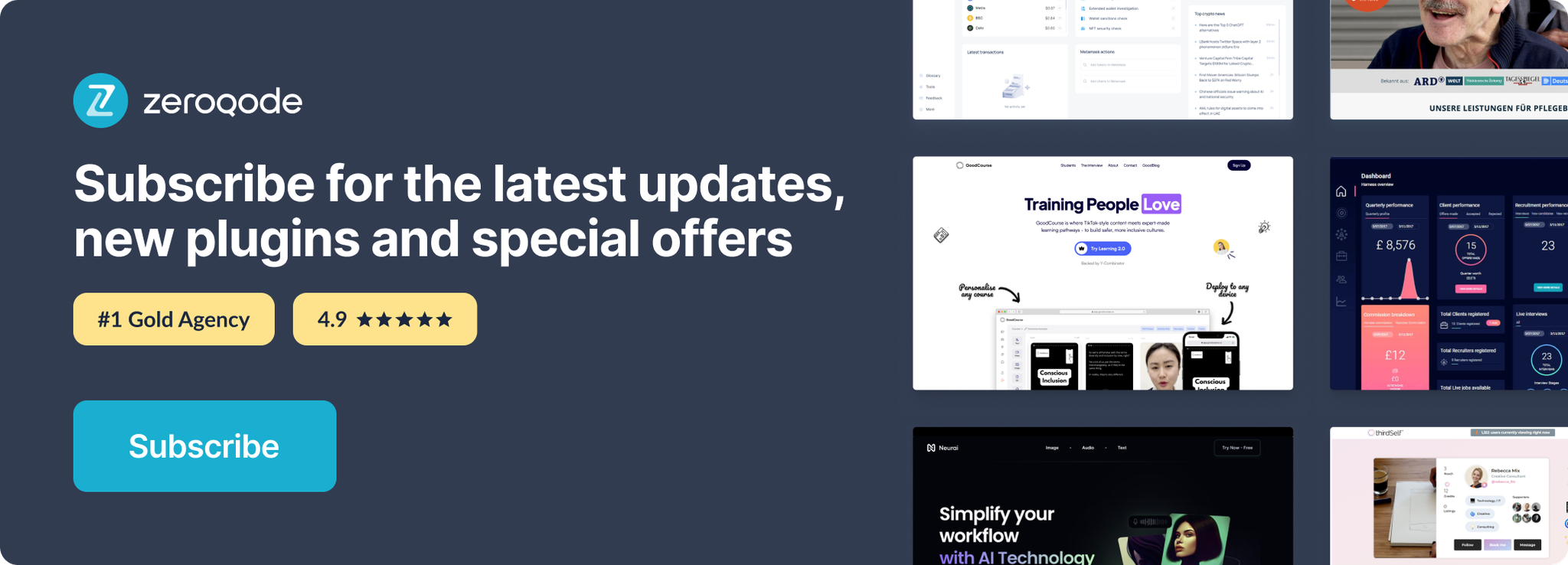Link to the plugin page: https://zeroqode.com/plugin/custom-popup-position-plugin-for-bubble-1642063003961x781478483582724600
Demo to preview the plugin:
Introduction
Enhance your Bubble app UI to your heart’s desire with this versatile no-code plugin that empowers you to move popups to any desired position, including centering them vertically.
Simply set the ID Attribute of the Popup and specify the number of pixels the popup should move up and down or left and right.
What’s more, you can utilize as many popups on the page as you like, and each of them can have a unique position.
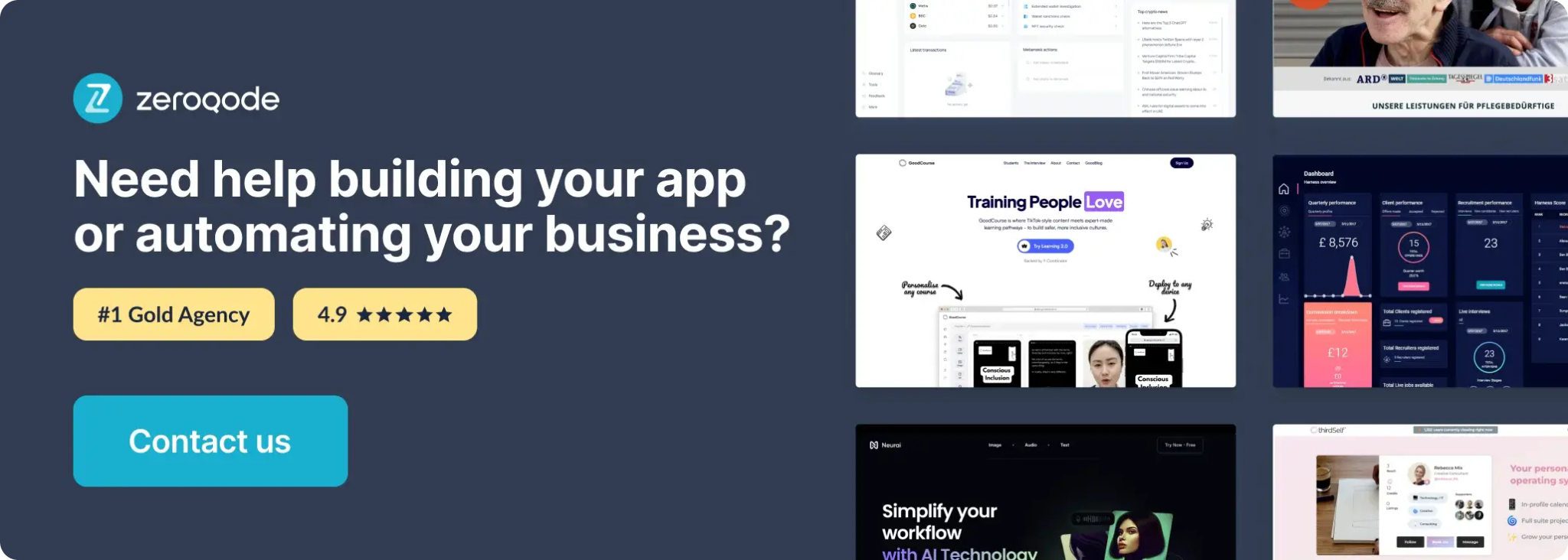
How to setup
- Go to the settings page in your editor. Under the General tab click on the checkbox “Expose the option to add an ID attribute to HTML elements”
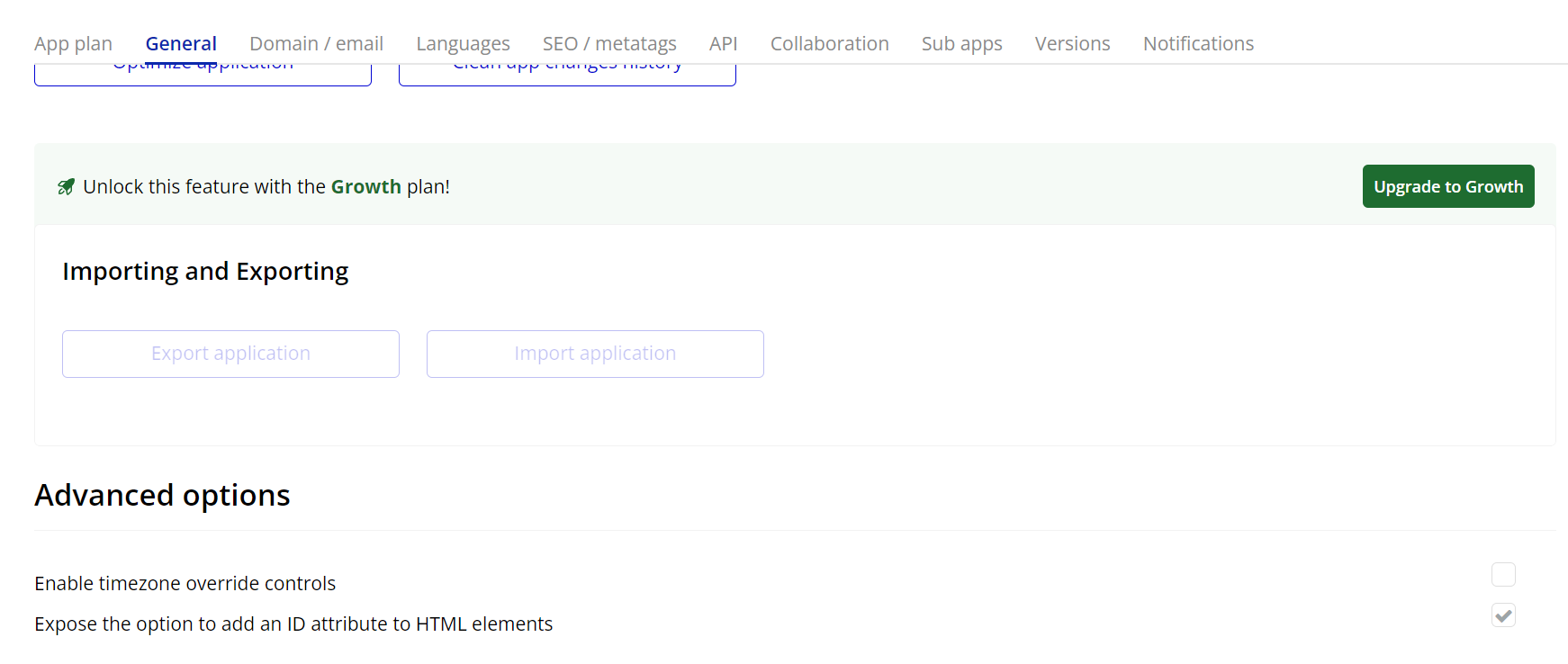
- Add the Popup position Element to the Page.
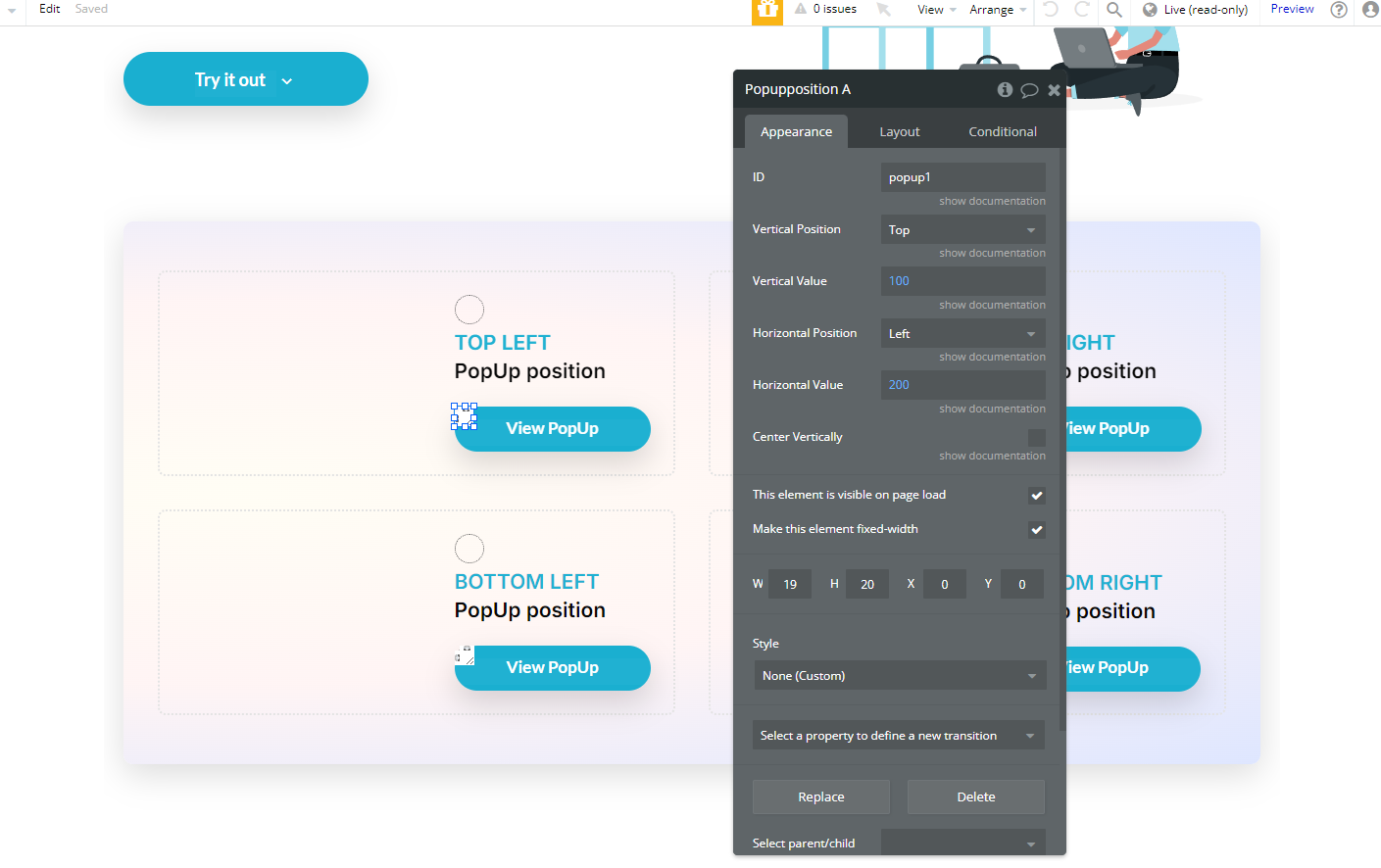
- Specify the ID attribute of the popup.
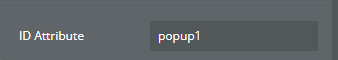
- Adjust Popup Alignment:
- Configure the popup's vertical and horizontal alignment.
- Use the pixel offset options to refine the position for more precise placement.
Plugin Element Properties
Popup position
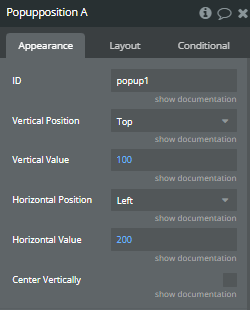
Fields:
Title | Description | Type |
ID | Еlement ID | Text |
Vertical Position | Vertical possition of the selected popup Available options: Top, Bottom | Dropdown |
Vertical Value | Vertical value in px. Popup will move from the top or bottom edge by the specified value. | Number (optional) |
Horizontal Position | Horizontal possition of the selected popup Available options: Left, Right | Dropdown |
Horizontal Value | Horizontal value in px. Popup will move from the left or right edge by the specified value. | Number (optional) |
Center Vertically | Enable checkbox to center vertically | Checkbox (yes/no) |