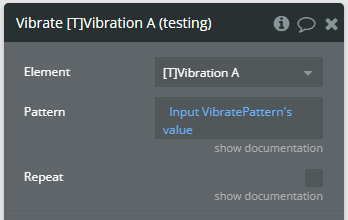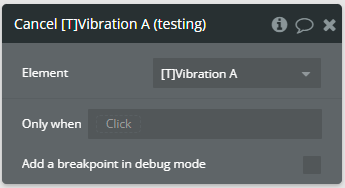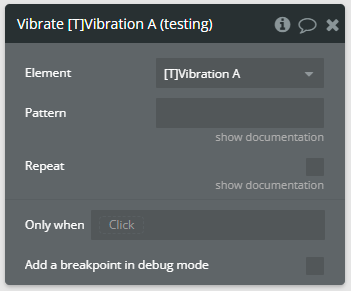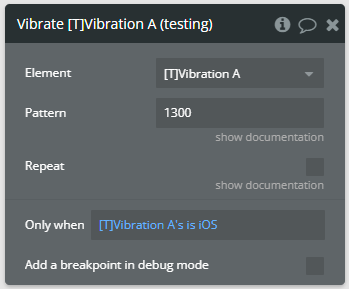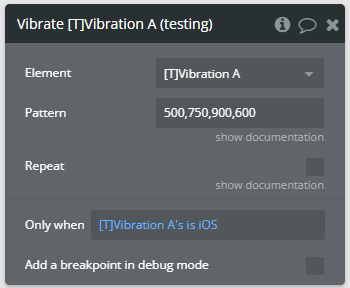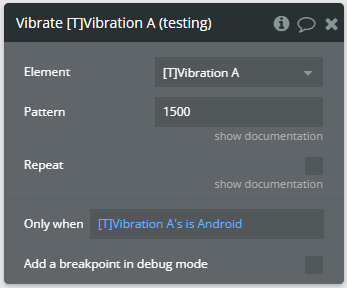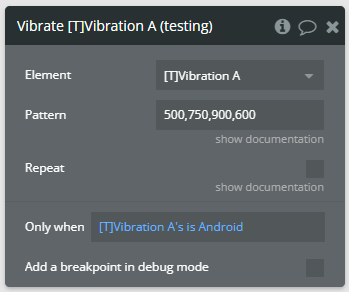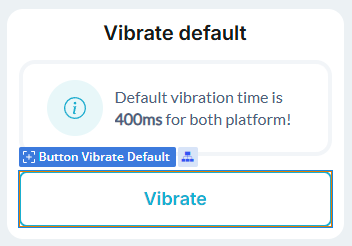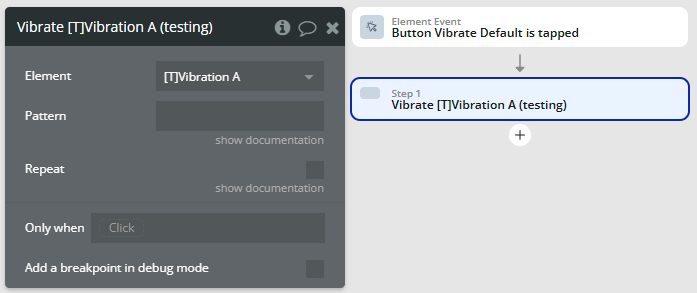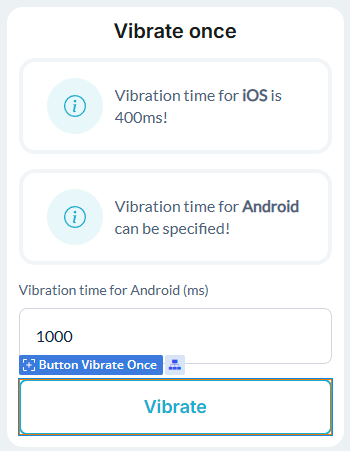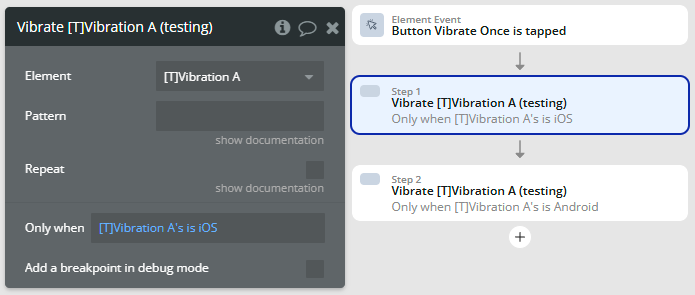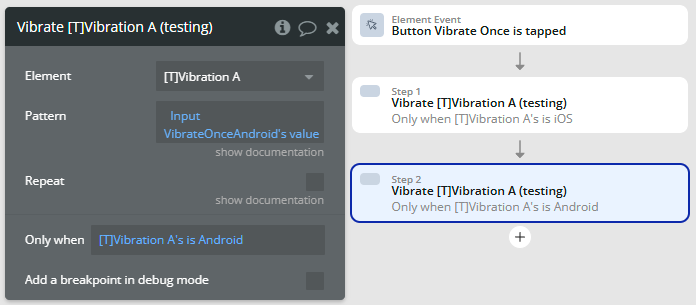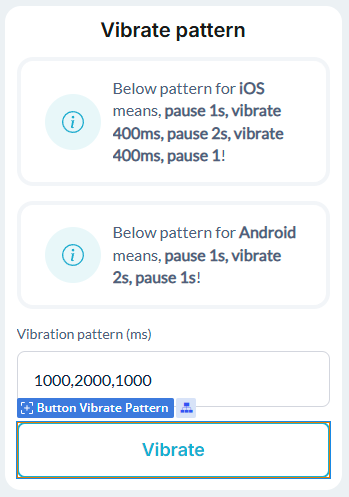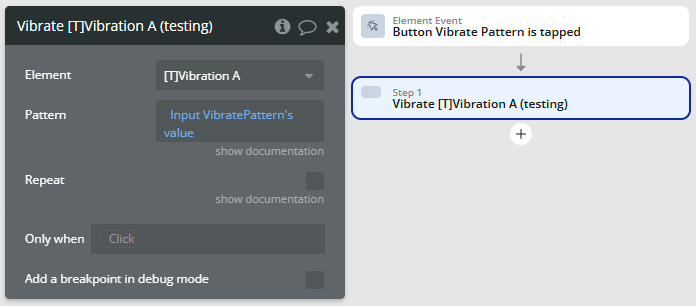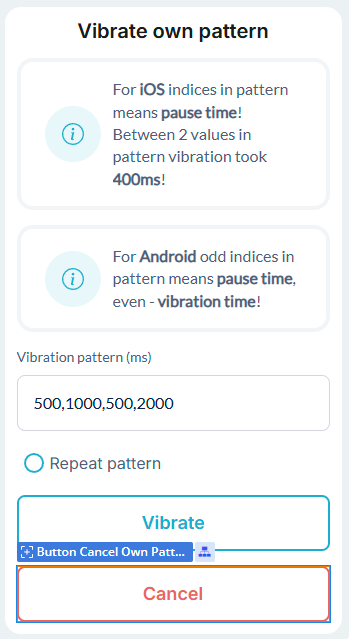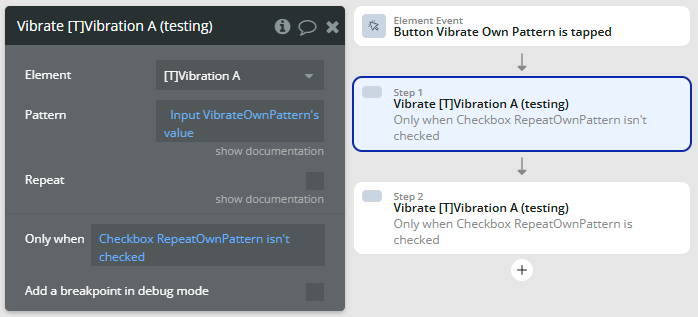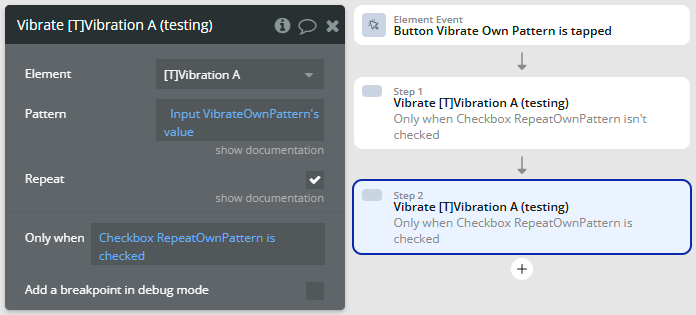Demo to preview the plugin
Introduction
This plugin is a powerful and intuitive tool that lets you easily trigger device vibrations on both iOS and Android. It enhances the user experience by adding tactile responses such as short vibration taps or longer, customizable vibration patterns. With an easy-to-use interface, you can set up vibration effects with adjustable duration and repetition - all without any coding. Perfect for notifications, button interactions, alerts, or any feature where you want to add quick and responsive vibration feedback to your mobile app.
Prerequisites
This plugin is designed specifically for the mobile version of the Bubble editor. To test the plugin on your mobile device, use the TestFlight app available at: https://testflight.apple.com/join/EcFCzJ32
Please note that the testing app is currently available for iOS only.
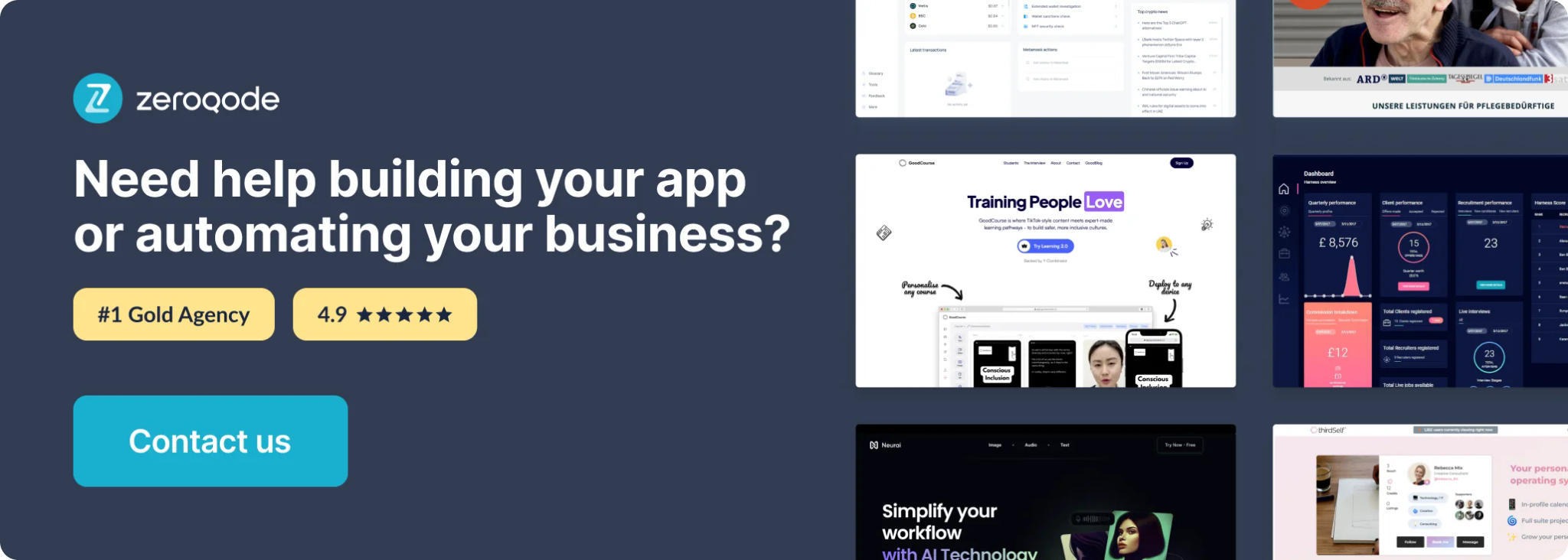
How to setup
This plugin is ready to use immediately after installation. No additional configuration or API keys are required.
- Install the Vibrate Pro for Bubble Mobile plugin from the Bubble plugin marketplace.
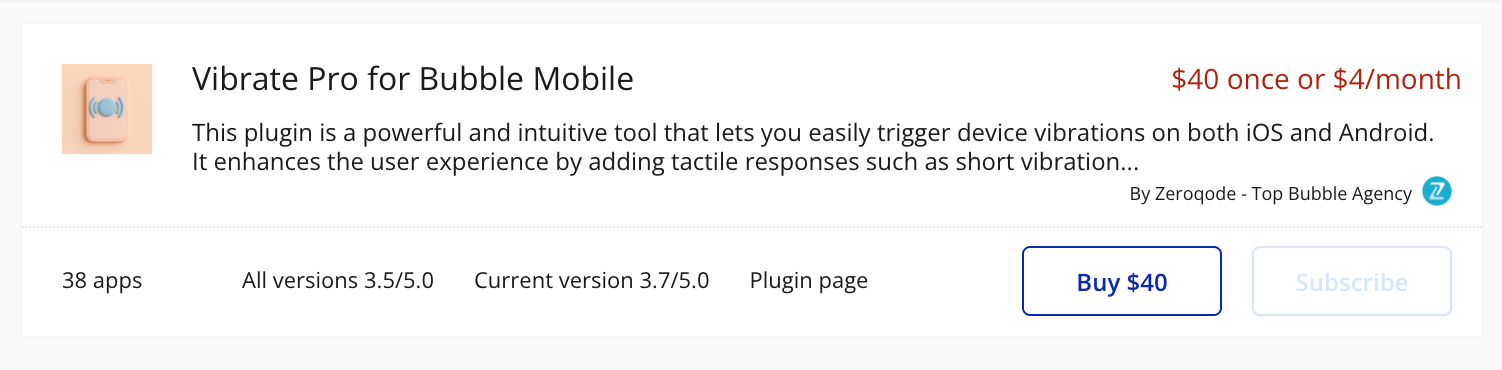
- Add the Vibration element to your mobile app page.
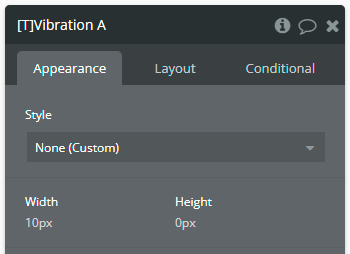
- Configure the vibration actions in your workflows.
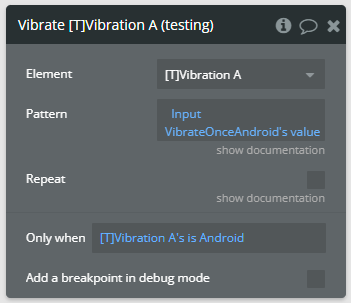
- Test the functionality on a physical mobile device.
Important Notes
- The plugin only functions on actual mobile devices (iOS/Android)!
- Vibration will not work in preview mode or web browsers!
- Always test on both iOS and Android devices as they handle vibration patterns differently!
Plugin Element Properties
The plugin contains a Vibration visual element that should be added to your mobile app page to enable vibration functionality.
Vibration
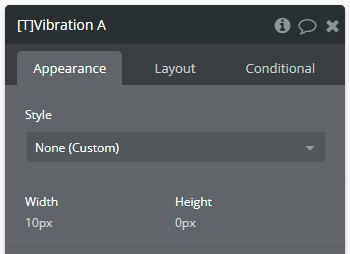
Element actions
Vibrate — Triggers a vibration with customizable pattern and duration.
Cancel — Stops vibrating after having invoked "Vibrate" action with repetition enabled.
Element states
Name | Description | Type |
is iOS | Whether indicates that device platform is iOS. | yes/no |
is Android | Whether indicates that device platform is Android. | yes/no |
Helpful details
Default vibration time
iOS platform specification
Android platform specification
Workflow example
Here are some basic workflow examples to help you get started with the plugin.
Vibrate with default value
Vibrate once
Vibrate pattern
Vibrate pattern with repetition