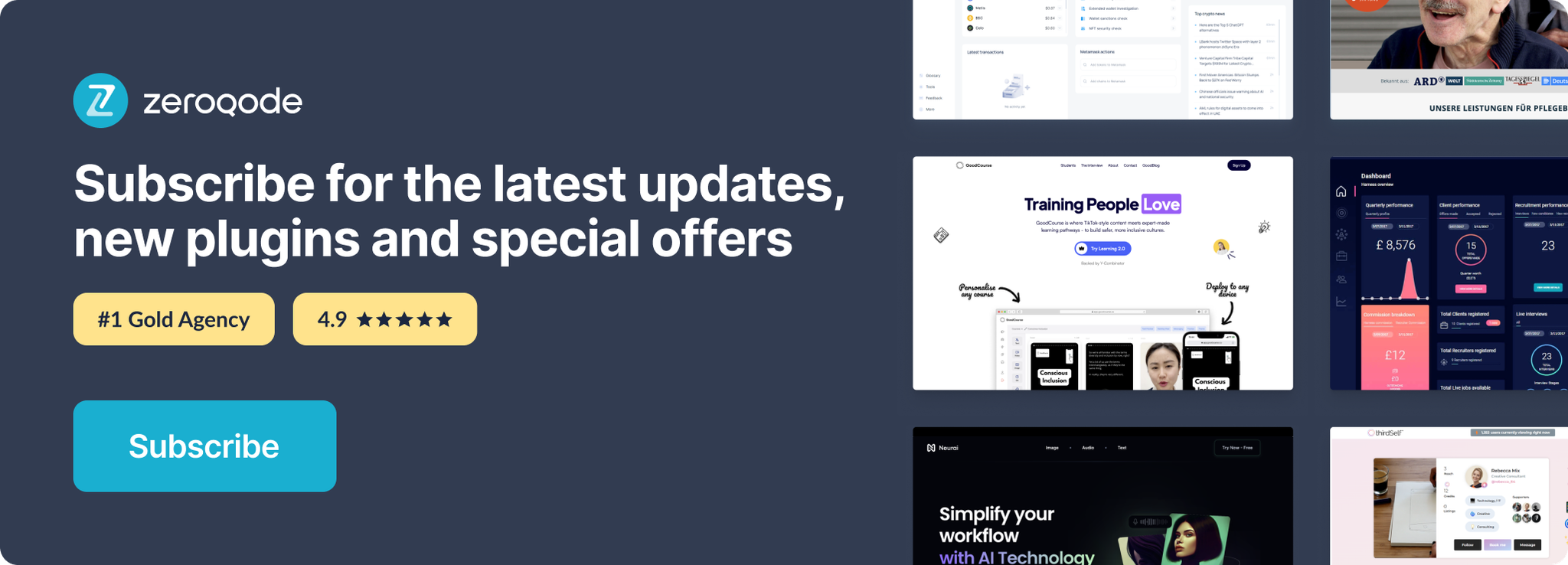Demo to preview the plugin:
Live Demo: https://logosliderdemo.bubbleapps.io
Bubble Editor: https://bubble.io/page?id=logosliderdemo
Introduction
Plugin lets you add an animated logo / image slider to your application.
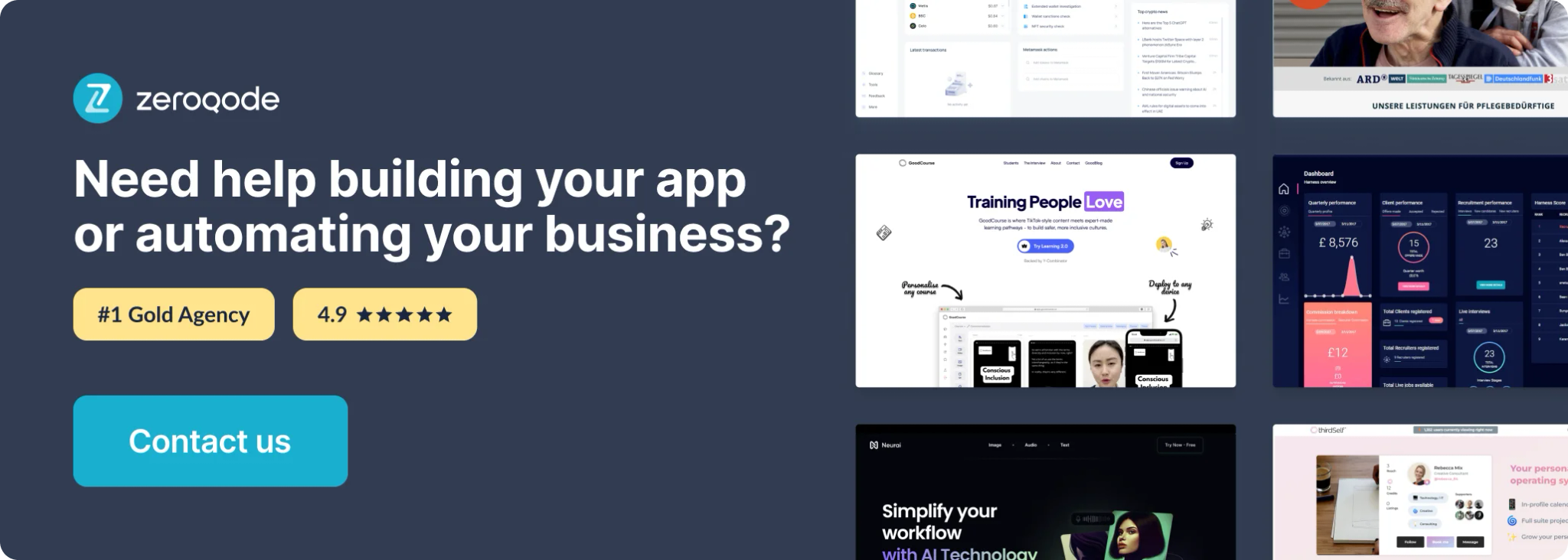
How to setup
Create element on the page, configure fields “List of images URLs”, Duration, Height and Width.
Plugin Element Properties
Logo slider
Element to show animated image slider
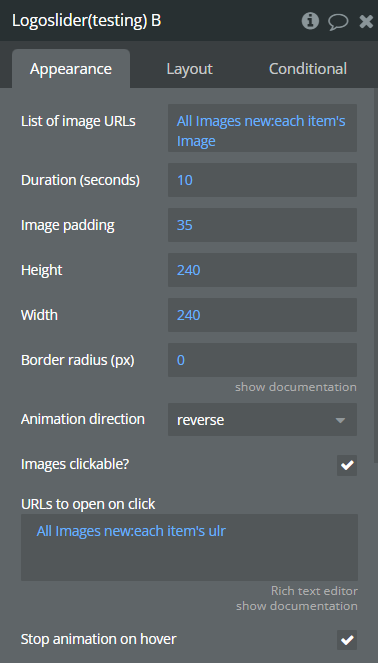
Fields:
Title | Description | Type |
List of image URLs | List of images to show in the slider | Text |
Duration (seconds) | Speed animation | Number |
Image padding | Distance between images | Number |
Height | Height of the images | Number |
Width | Width of the images | Number |
Border radius (px) | The border radius of the image in pixels | Number |
Animation direction | Available options: normal, reverse | Dropdown |
Images clickable? | Open link in new tab on click | Checkbox (yes/no) |
URLs to open on click | Comma separated list of URLs | Text (optional) |
Stop animation on hover | Stop slider on hover | Checkbox (yes/no) |