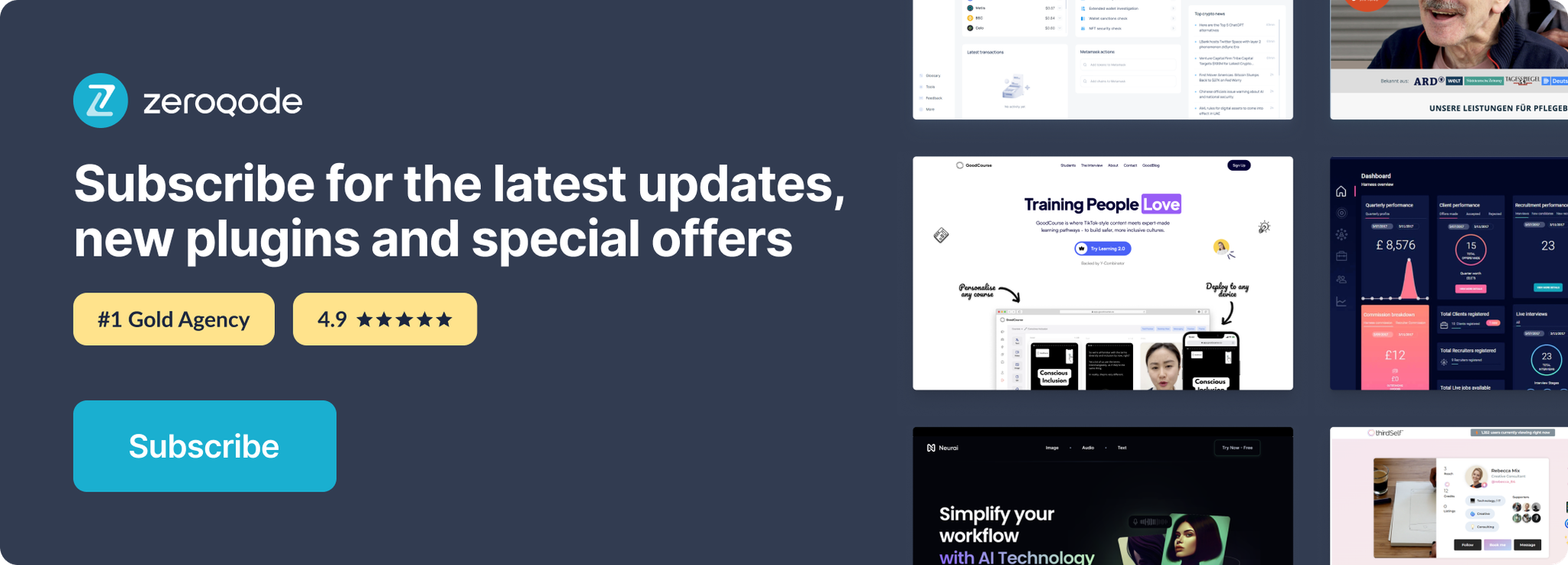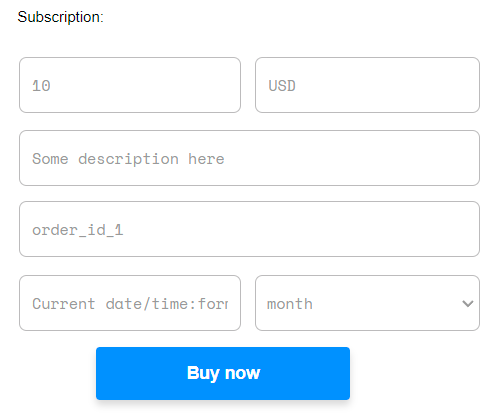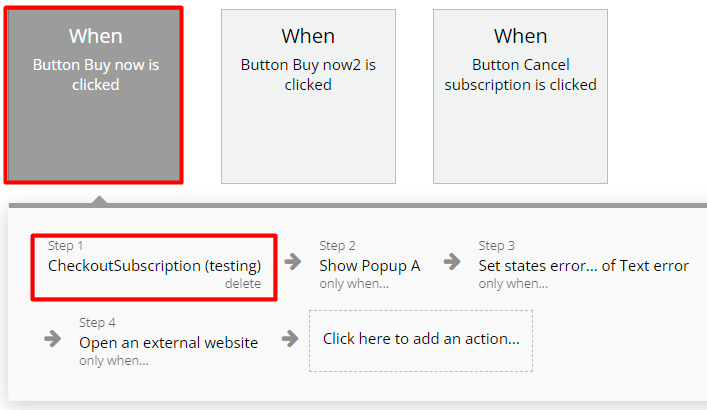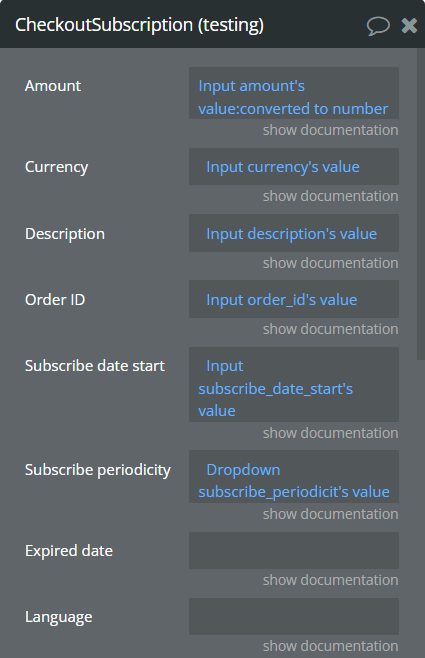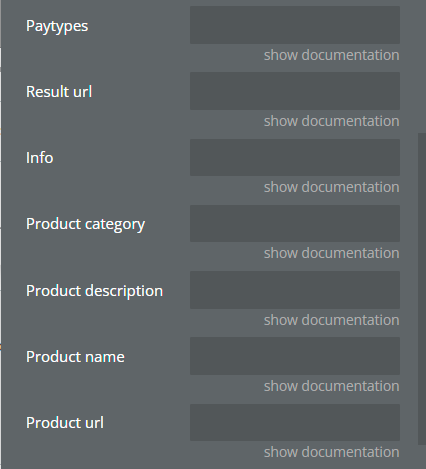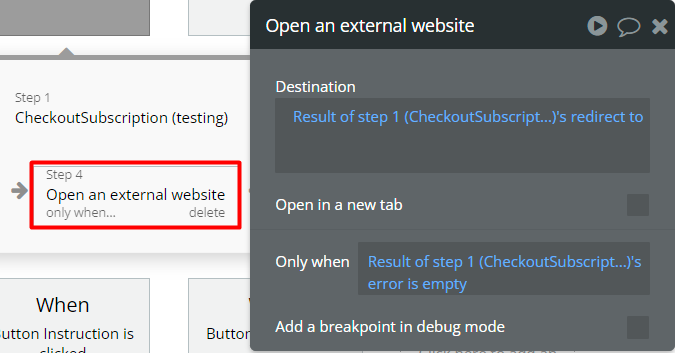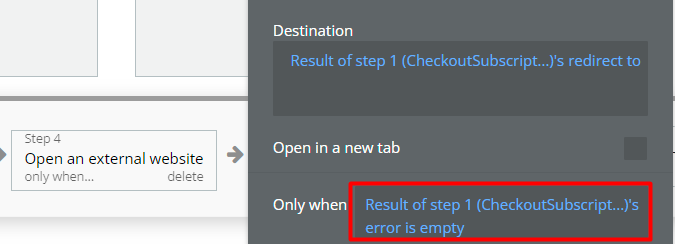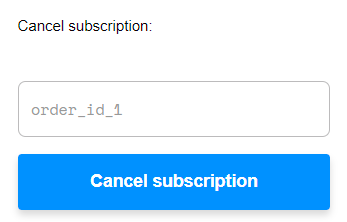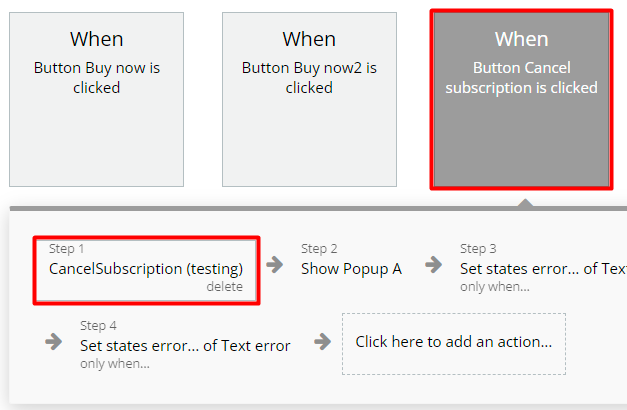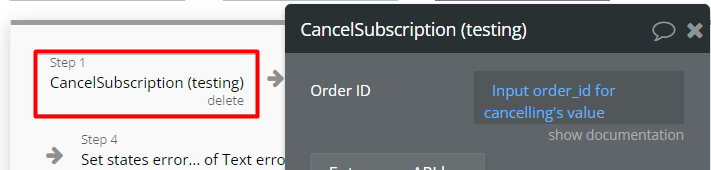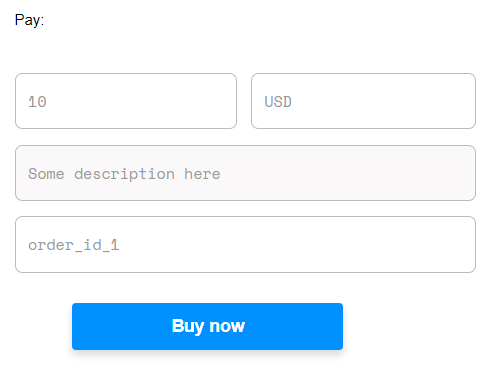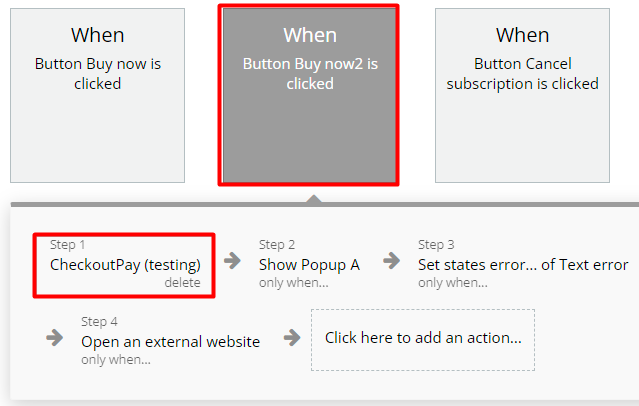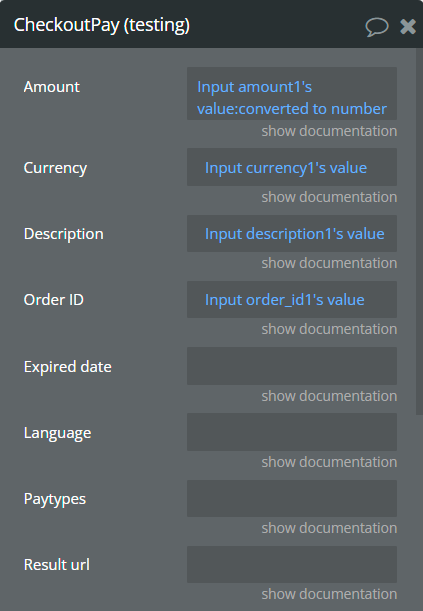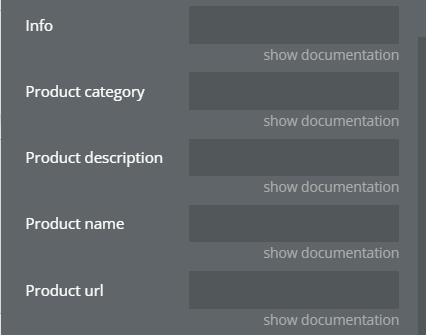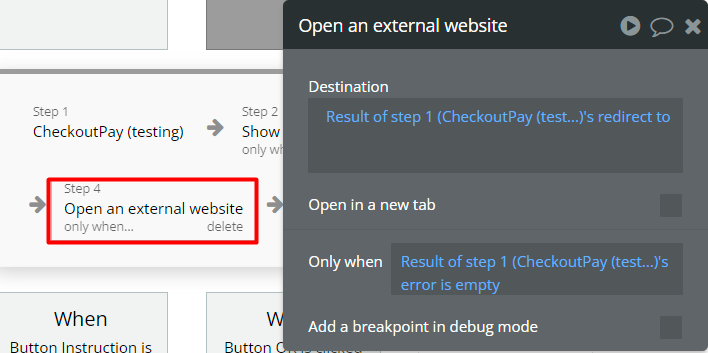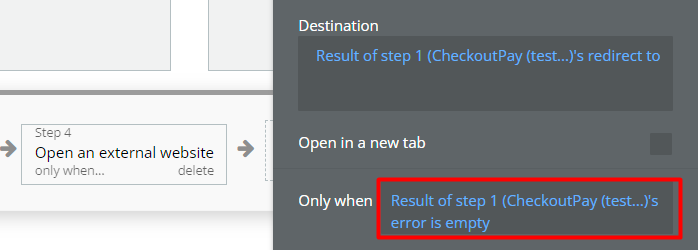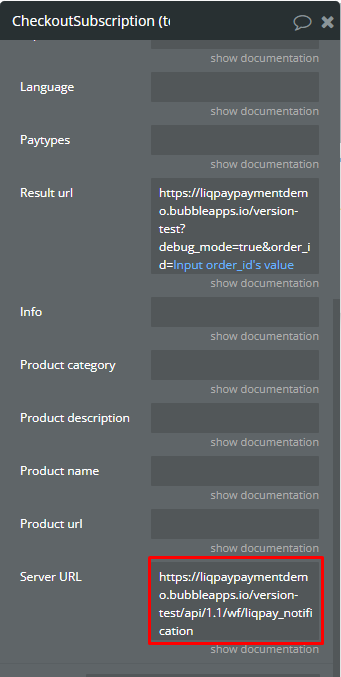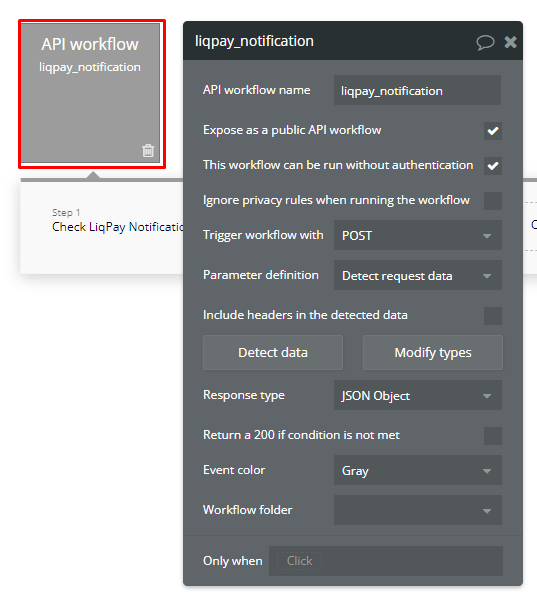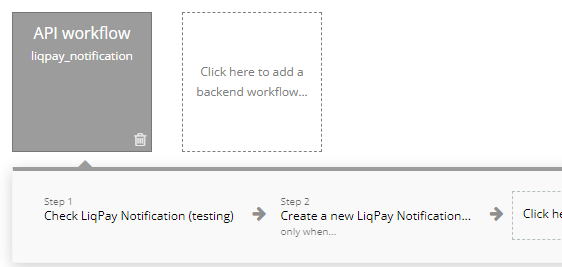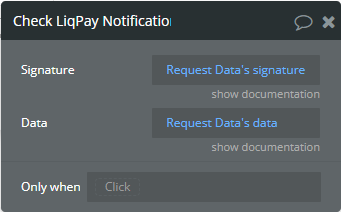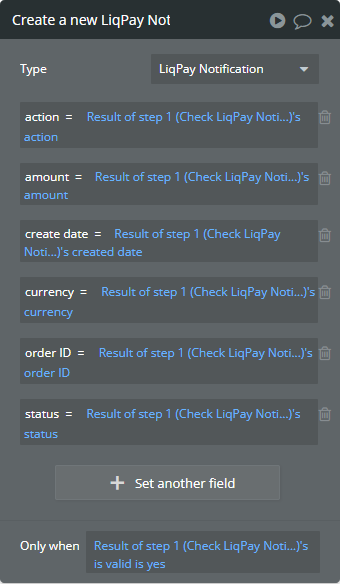Demo to preview the settings
Introduction
The plugin is intended for payment through the LiqPAY system.
Connect the payment system LiqPay to your site.
- Create a subscription
- Unsubscribe
- Easy Payment
Prerequisites
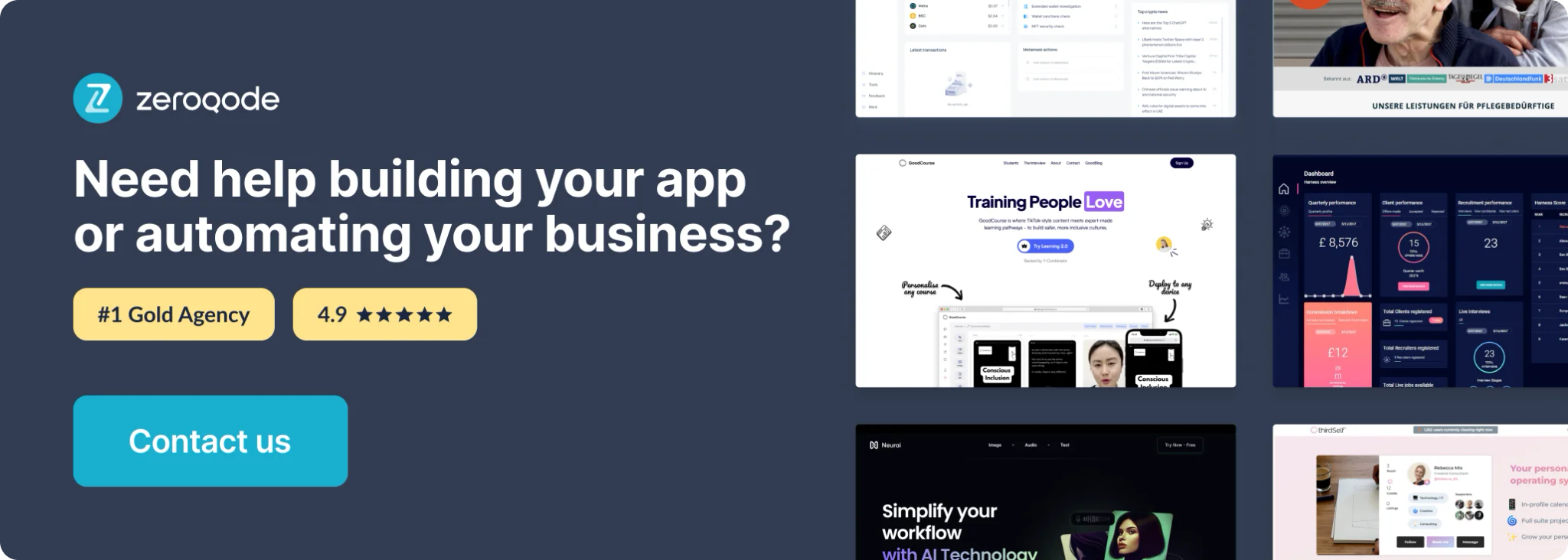
How to setup
- Go to LiqPay and click on the “Sign Up” or “Log in” button.
- On the opened page, insert the phone number then click on the “Sign in” button.
For successful account creation, you should have a Ukrainian number.
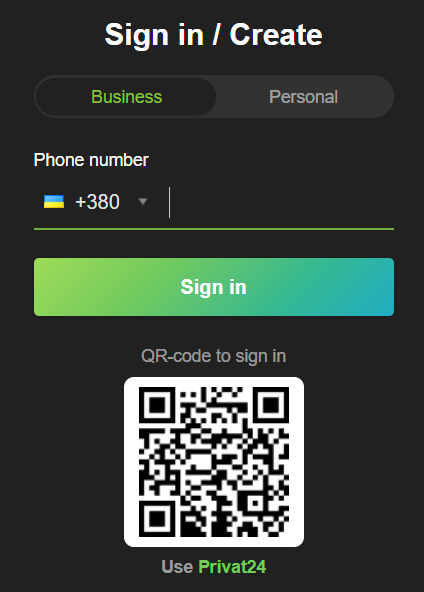
- Fill out the form with the company name and email address then click on the “Create a shop” button.
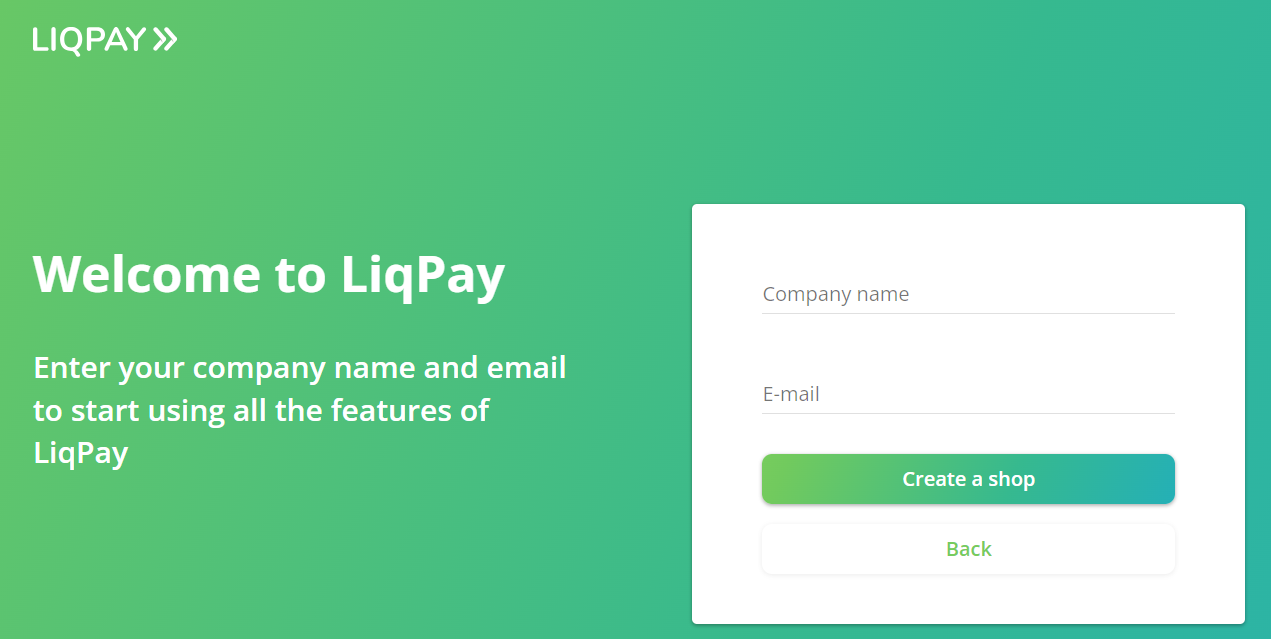
- On the right side of the home page, you will find the keys for the plugin settings.
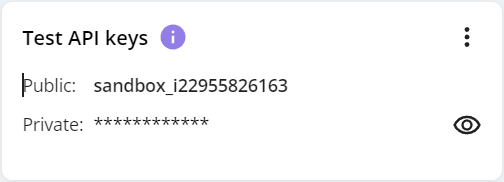
- Put the LiqPay test keys on the “PUBLIC_KEY - dev.” and “PRIVATE_KEY - dev.” inputs. And, put the LiqPay production keys on the “PUBLIC_KEY” and “PRIVATE_KEY” inputs.
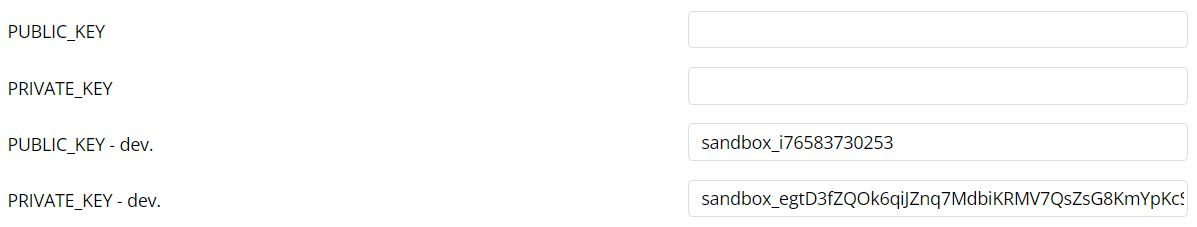
PLUGIN ACTIONS DETAILED
CheckoutSubscription - This action should be used to create a subscription.
CancelSubscription - This action should be used to cancel a subscription.
CheckoutPay - This action should be used for a one time payment.
Get Order Info - This action should be used for getting info about an order.
Check LiqPay Notification - This action should be used for checking and decoding the LiqPay callback on the server.
Workflow example
How to create a subscription
How to cancel a subscription
How to pay for an order
How to set up the Callback