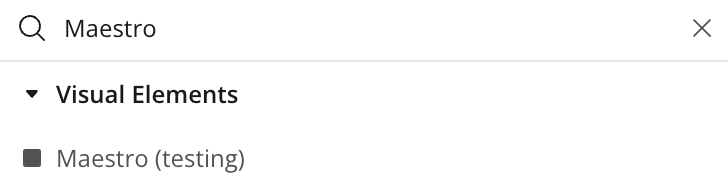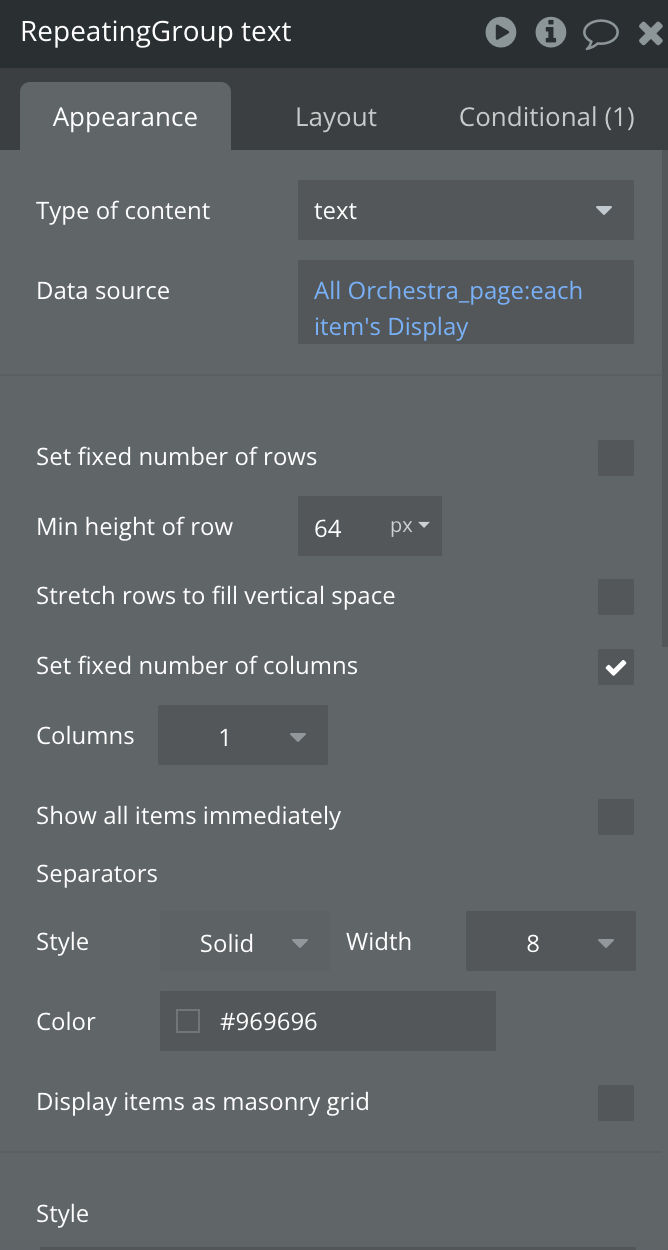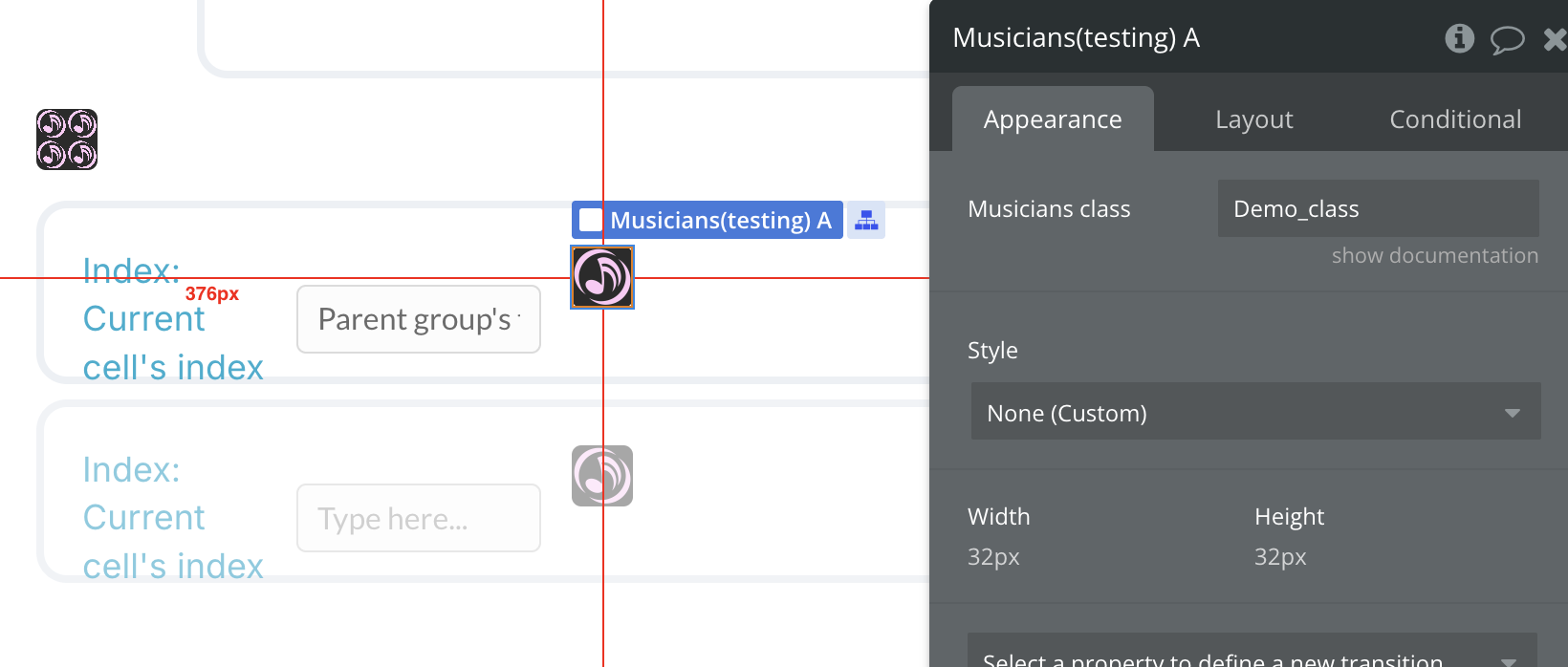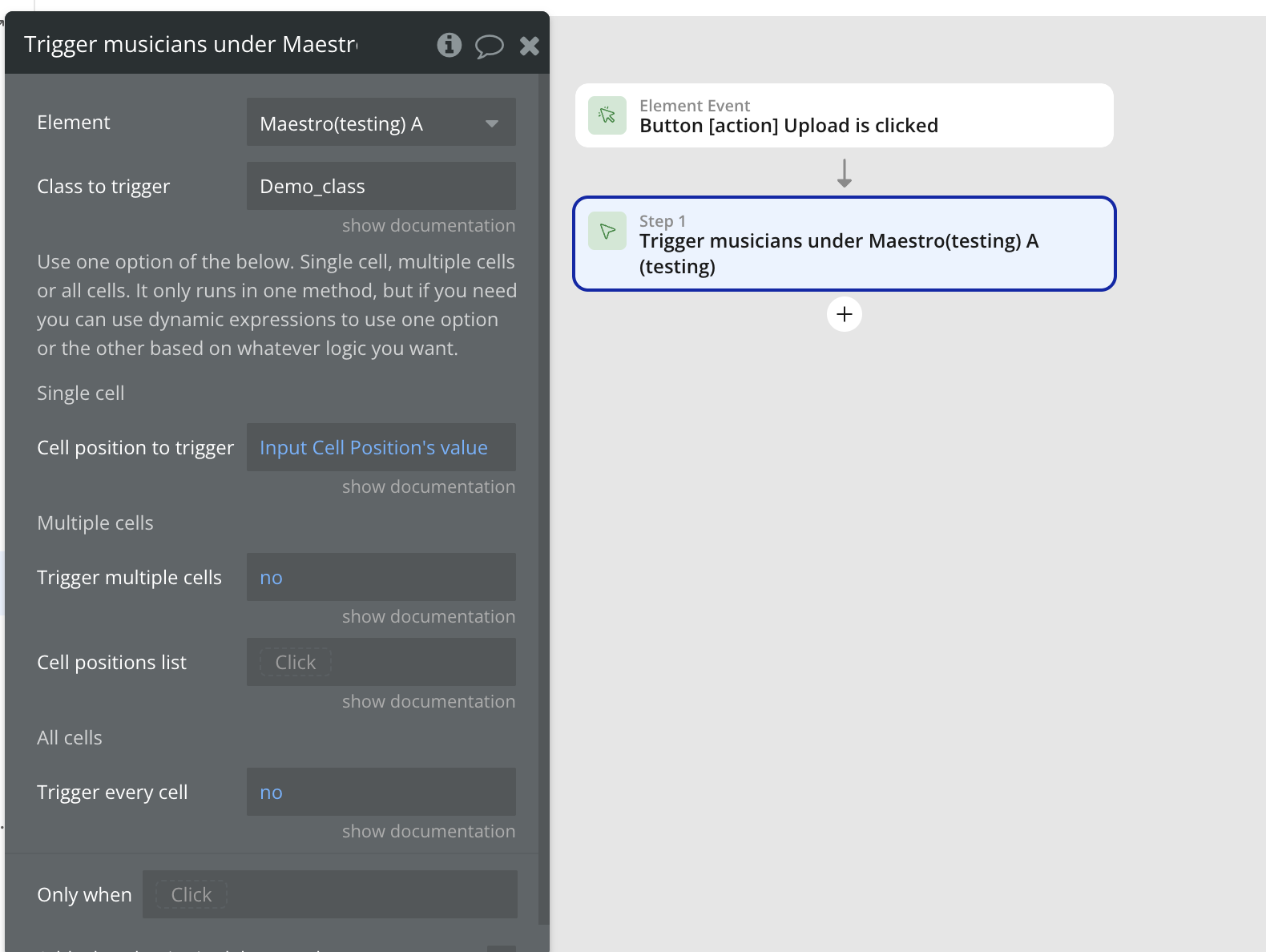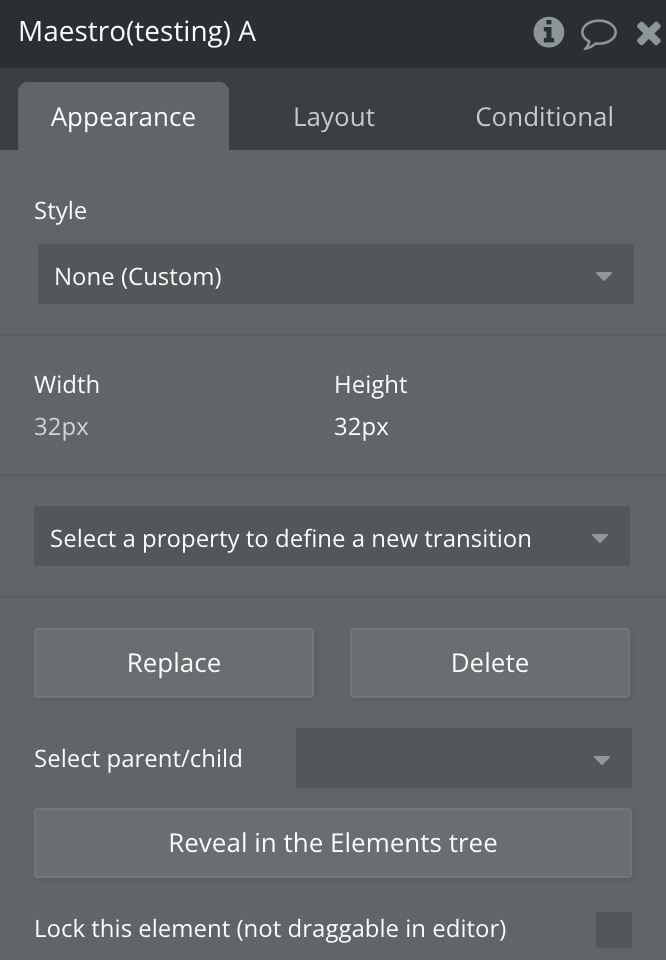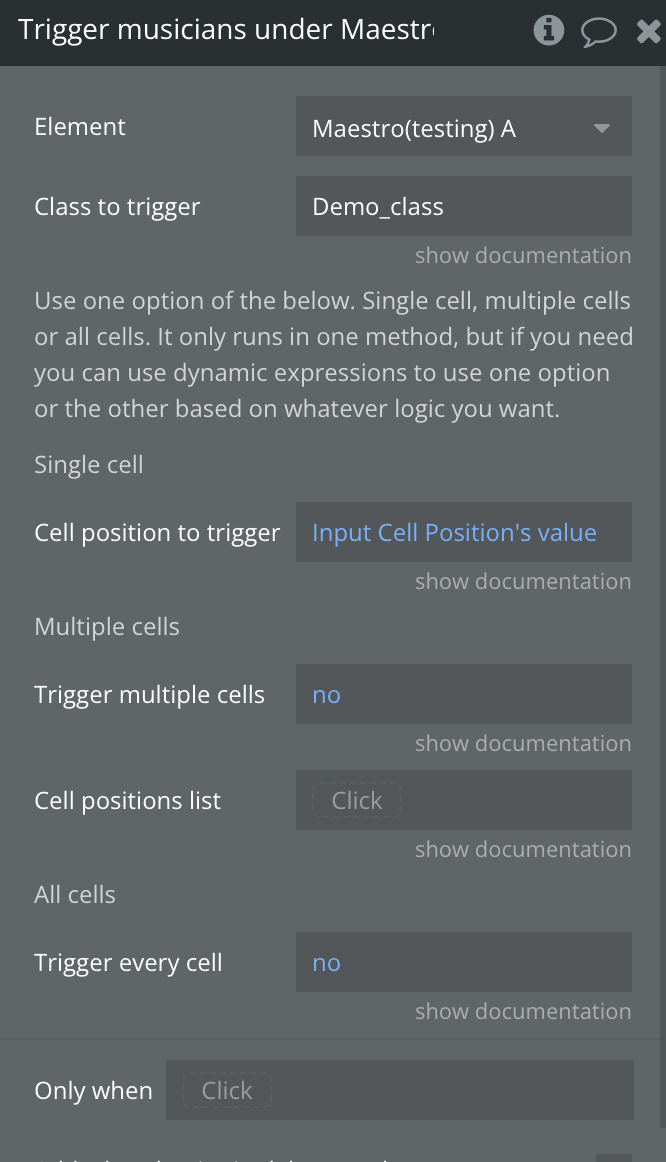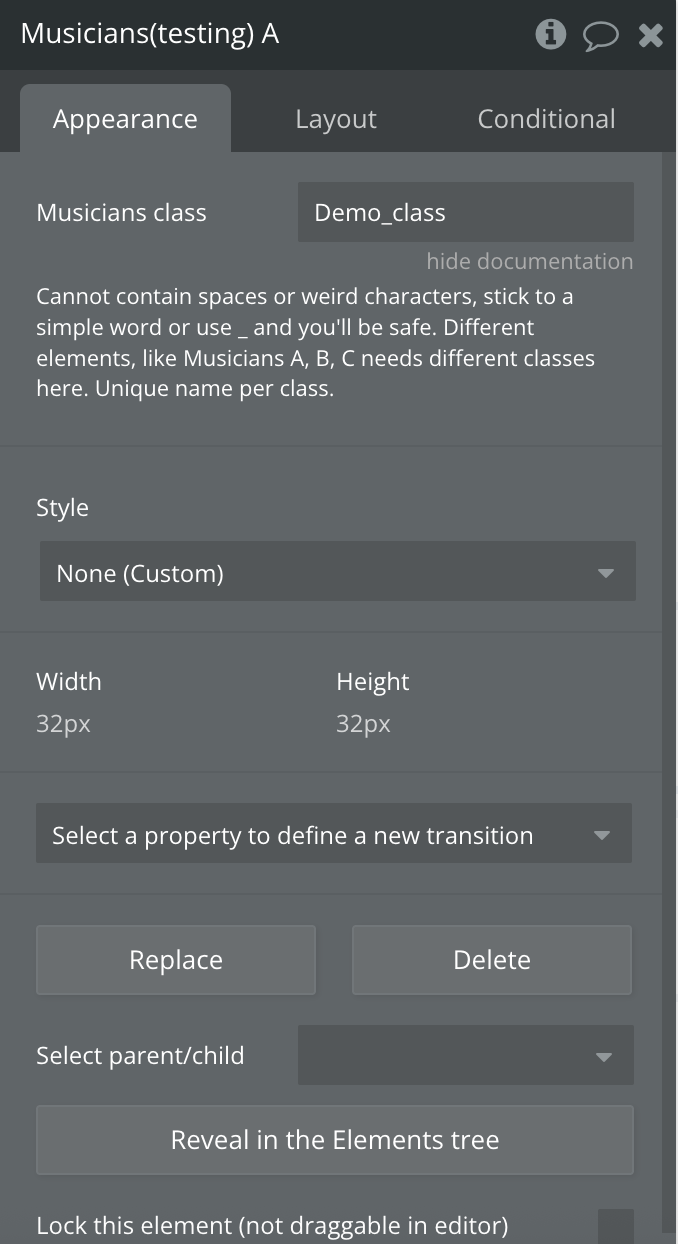Demo to preview the plugin:
Introduction
The Orchestra Plugin is designed to enhance the functionality of repeating groups within your Bubble application. By utilizing this plugin, you can bypass the limitations typically associated with accessing elements or triggering workflows inside repeating group cells. The plugin allows you to control and run workflows for specific cells, a group of cells, or all cells simultaneously, creating a seamless and dynamic experience.
Key Features:
- Execute workflows for individual cells, specific sets of cells, or all cells from an external element, enabling more flexible and interactive designs.
- The plugin integrates with external elements like buttons or other interactive UI components, allowing you to specify exactly which cells should be affected.
- This plugin lets you access and control elements and workflows within repeating groups without restrictions.
- Easily select one or multiple cells dynamically based on your app's needs, giving you full control over cell-specific actions.
👛 Please support our efforts to keep this plugin free—your donations help us invest the time and resources needed to continue maintaining and improving it for everyone’s benefit: https://zeroqo.de/support.

How to setup
- Install plugin Orchestra (repeating group addon) plugin
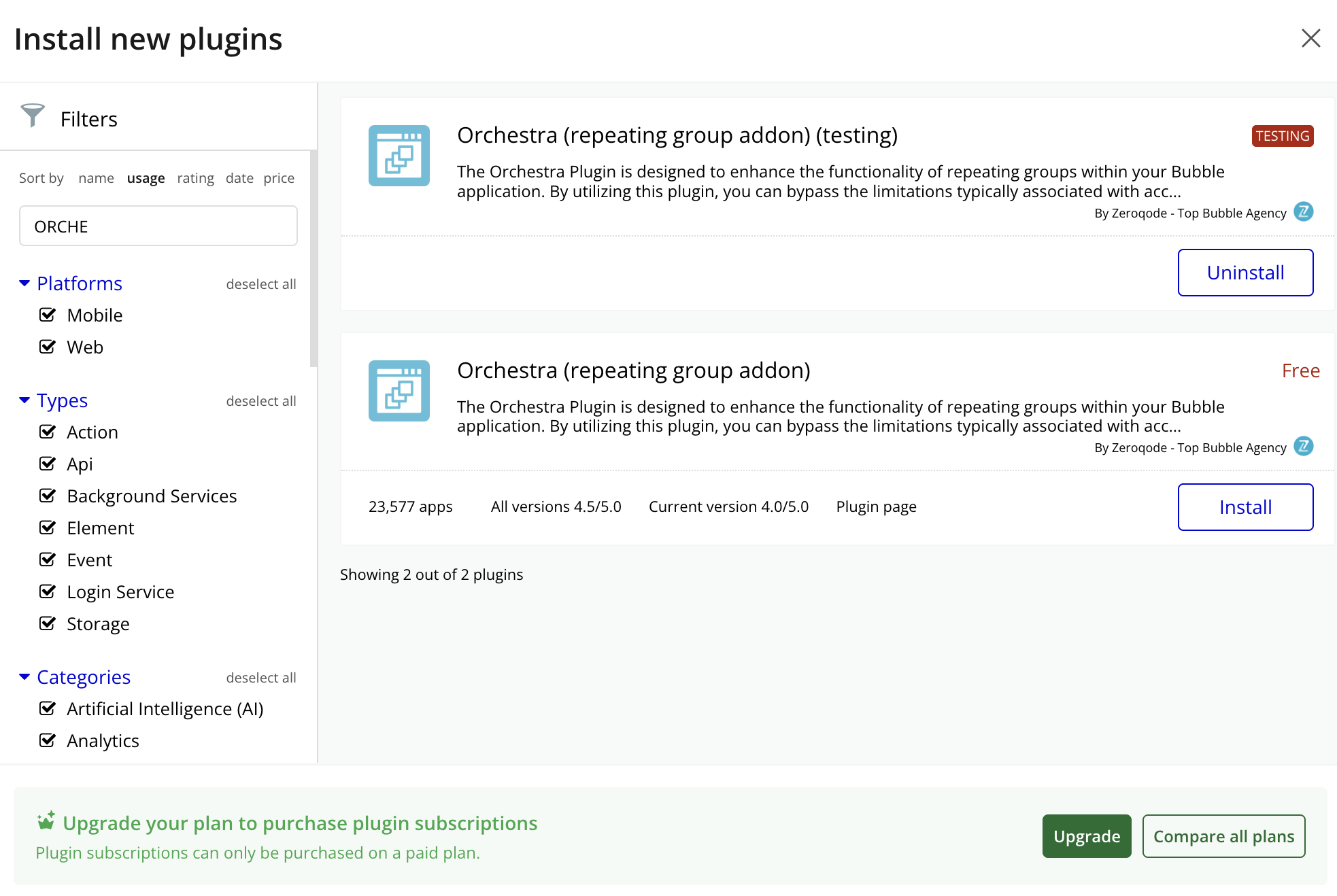
- Place the Maestro & Musicians element on the page
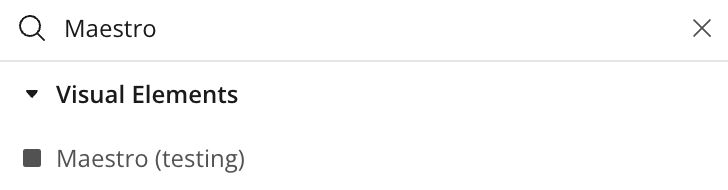
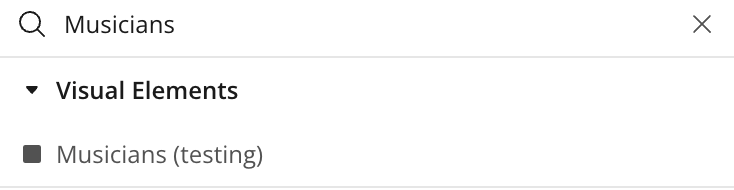
⚙️ Configure in Bubble
Plugin Elements
Maestro
Musicians