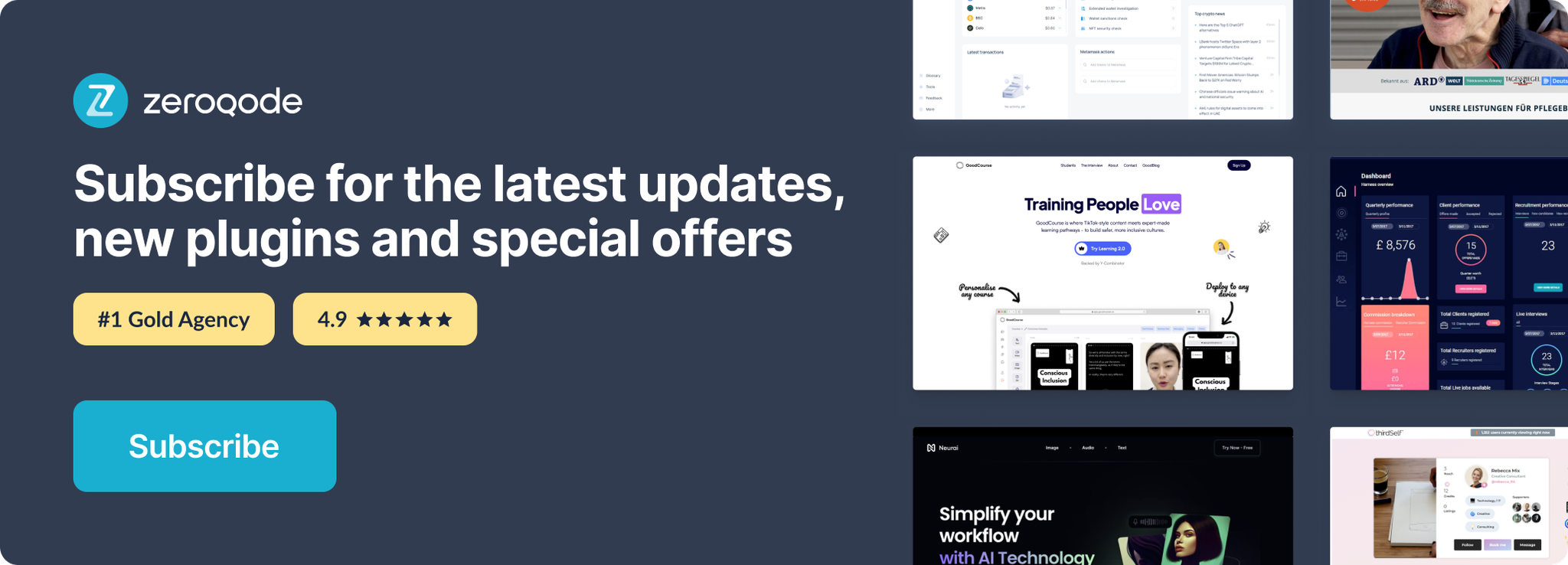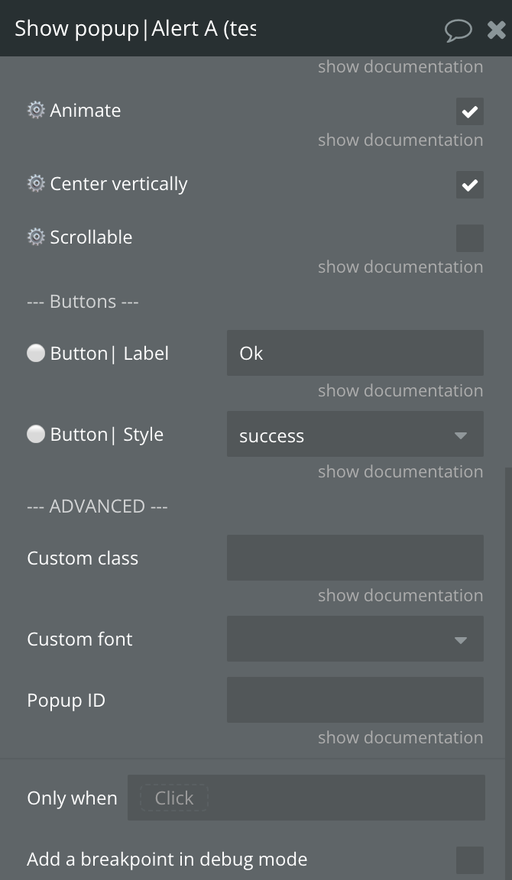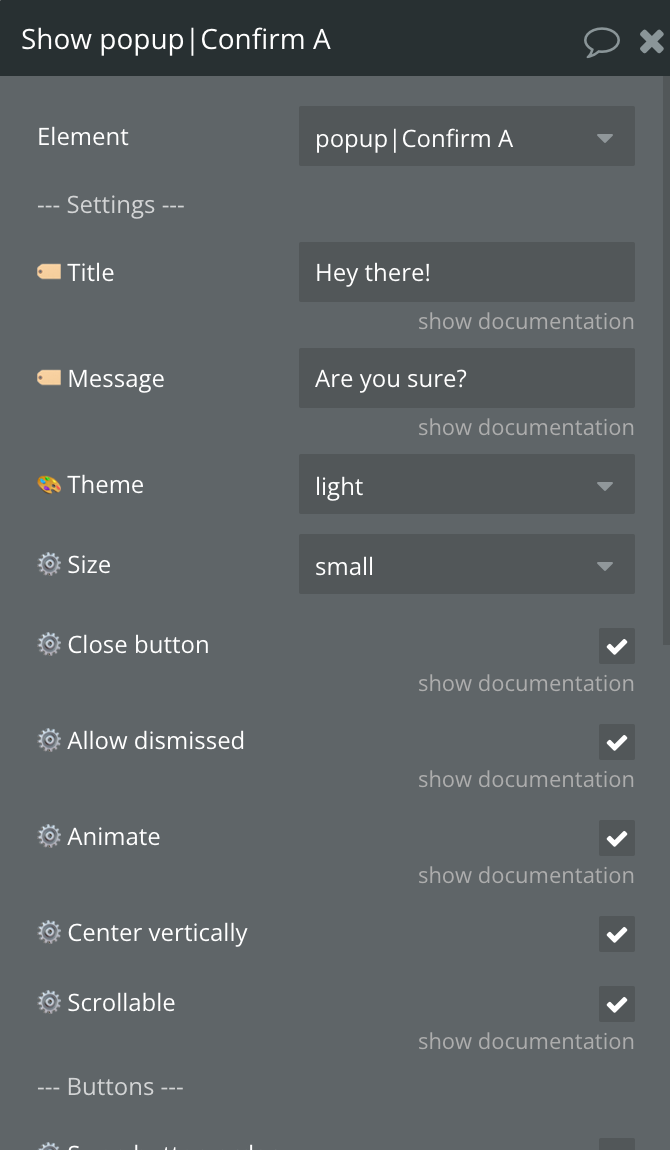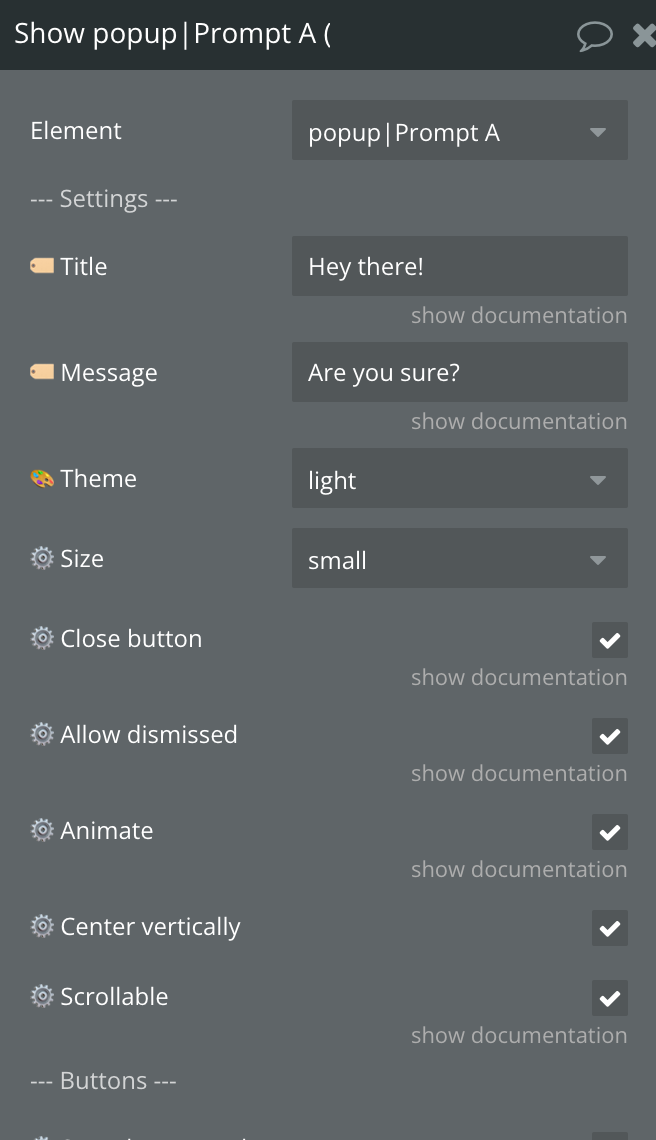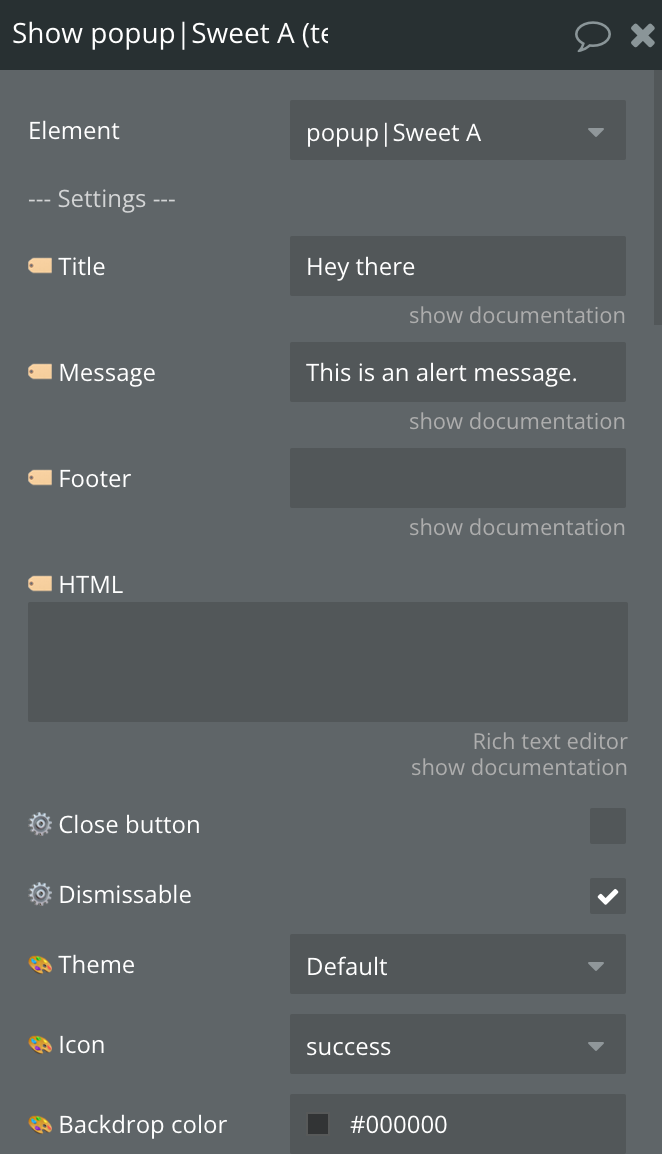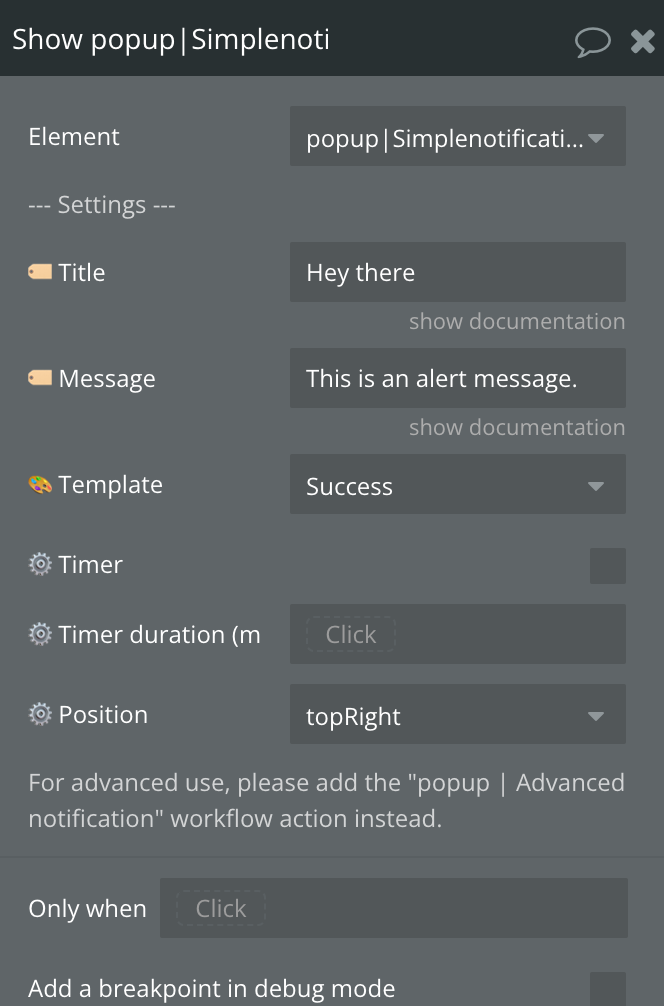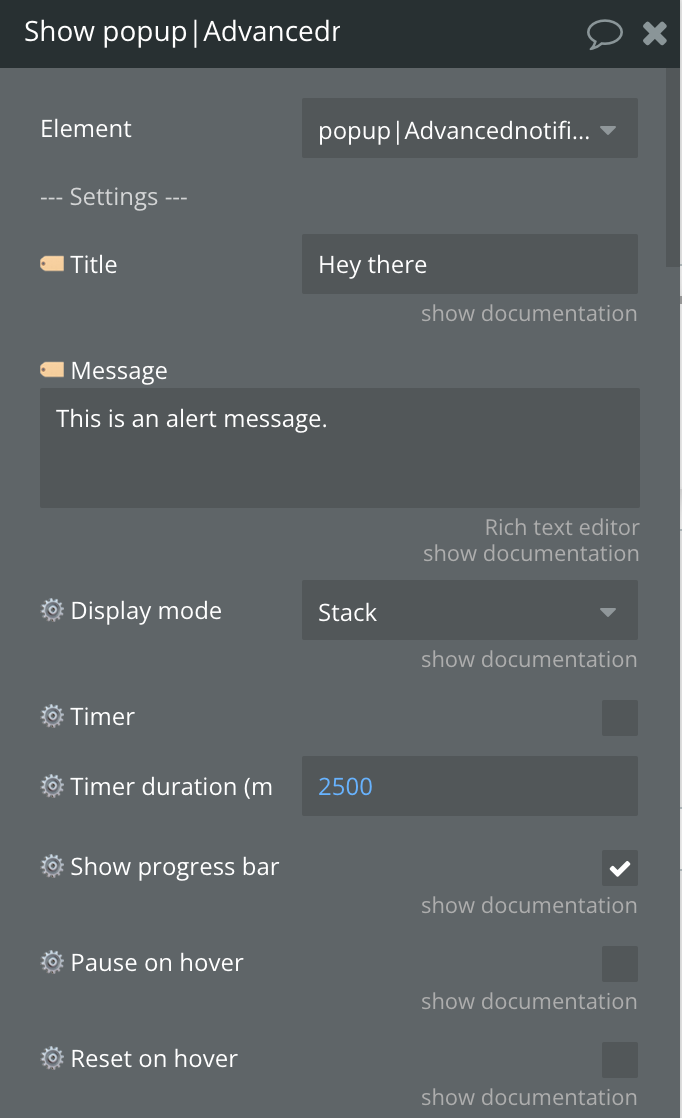Demo to preview the settings
Introduction
Empower users to deliver timely alerts and notifications within your Bubble application seamlessly. This versatile plugin offers a range of modal popup options, enabling you to create customizable alerts and notifications tailored to your app's needs.
With the Popup #alert #notification #modal Plugin, you can effortlessly engage users with important messages, prompts, or confirmations directly within your app's interface. Whether it's notifying users of new updates, confirming actions, or displaying critical information, this plugin provides a sleek and responsive solution for enhancing user experience.
Customize the appearance and behavior of your popups with ease, including options for styling, animation effects, and user interactions. From simple informational alerts to interactive modals, the plugin offers flexibility to adapt to various use cases and design preferences.
Utilize the Popup #alert #notification #modal Plugin to streamline user interactions and improve communication within your Bubble app. Enhance engagement, guide user actions, and provide a seamless experience with dynamic popup notifications tailored to your application's requirements.
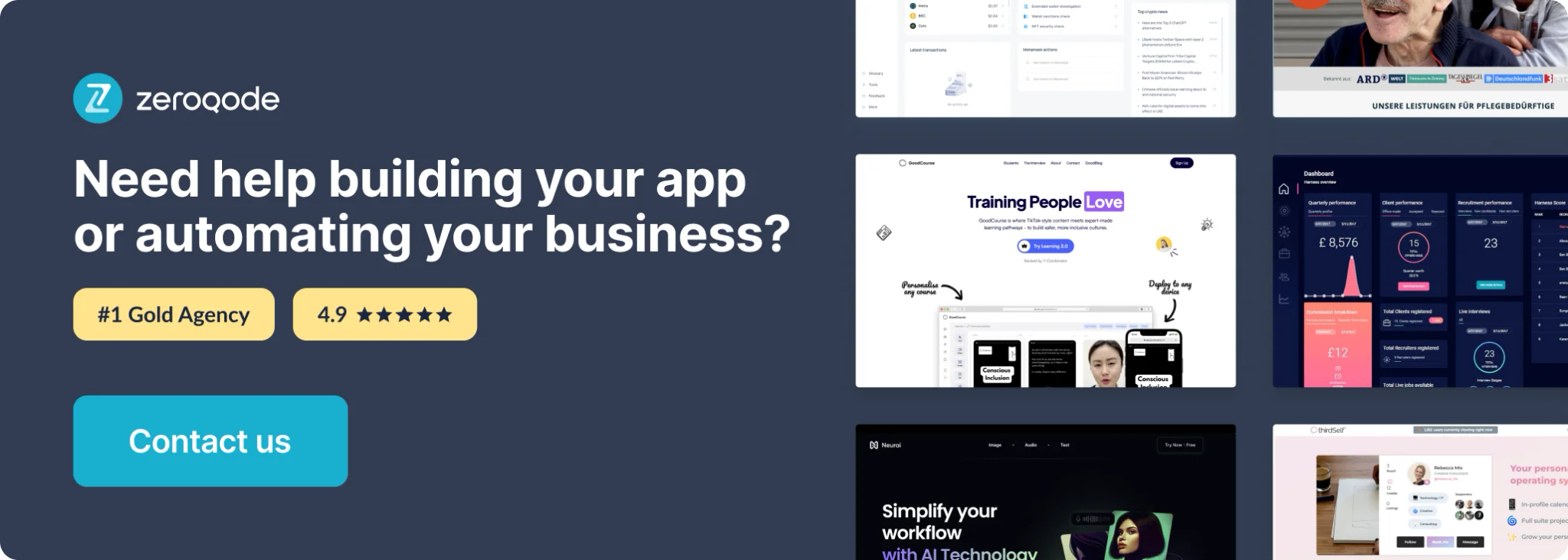
How to setup
- Install plugin Popup #alert #notification #modal
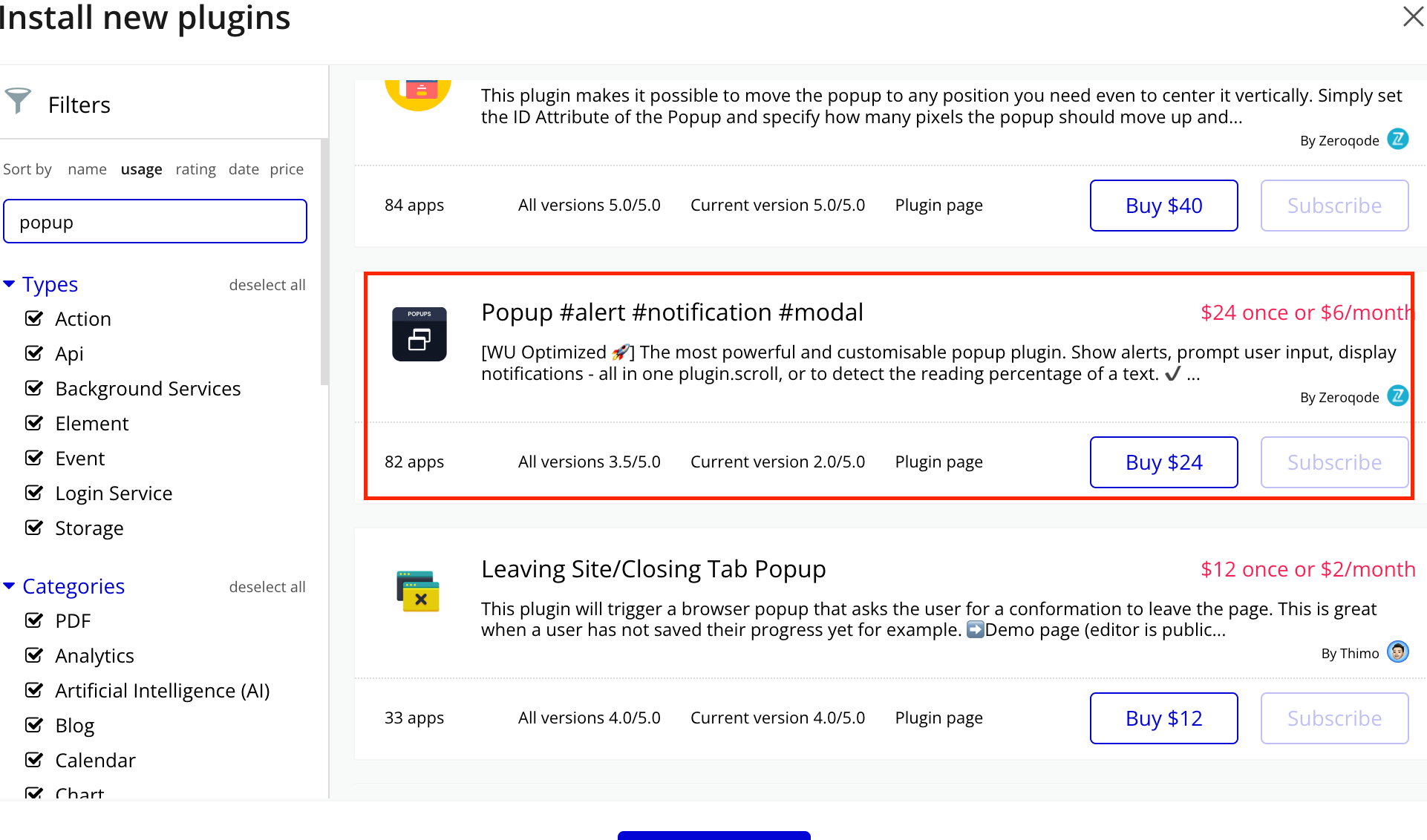
- Place the Popup elements on the page
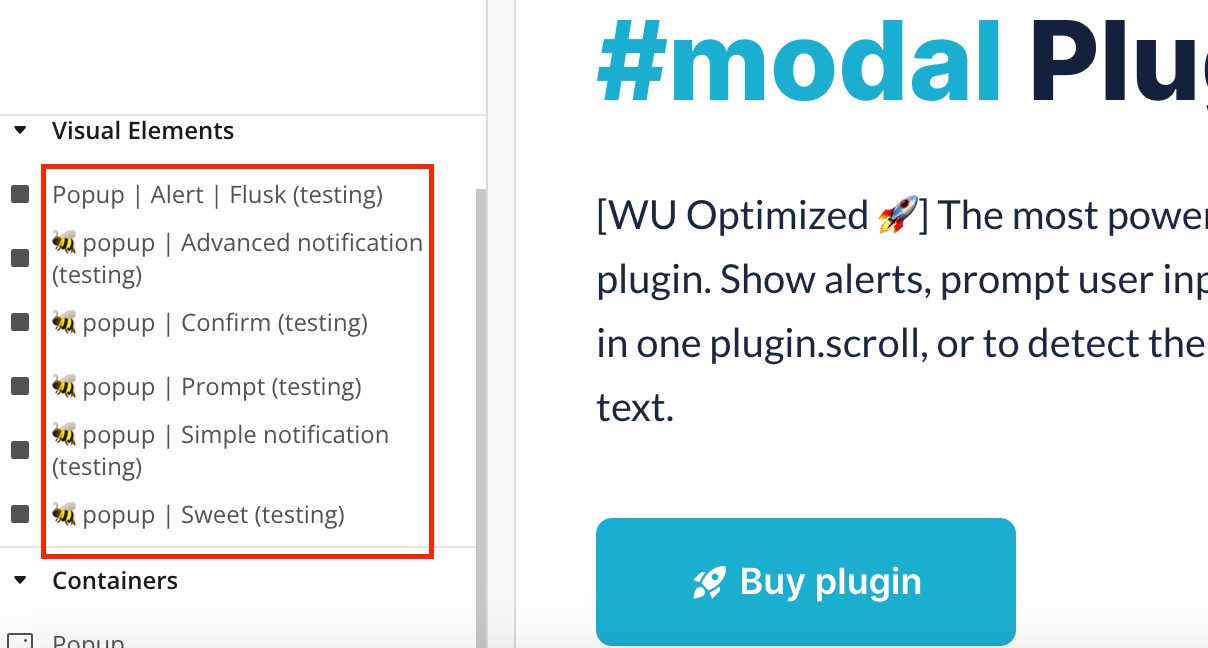
Plugin Element Properties
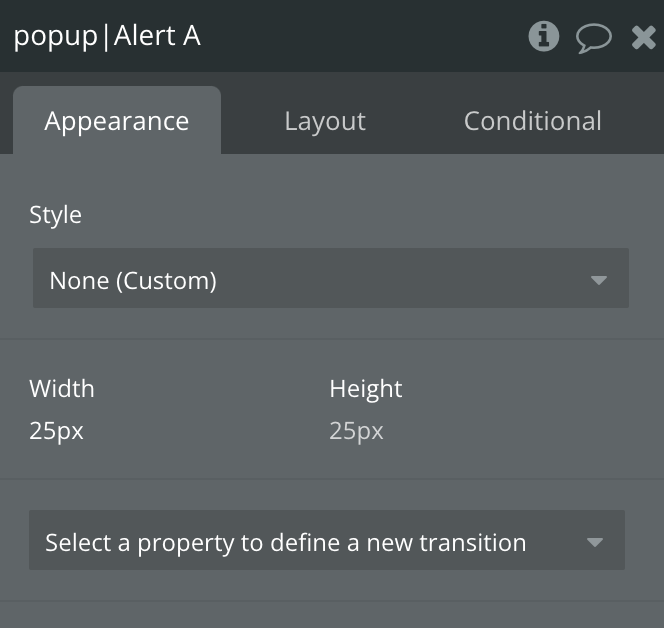

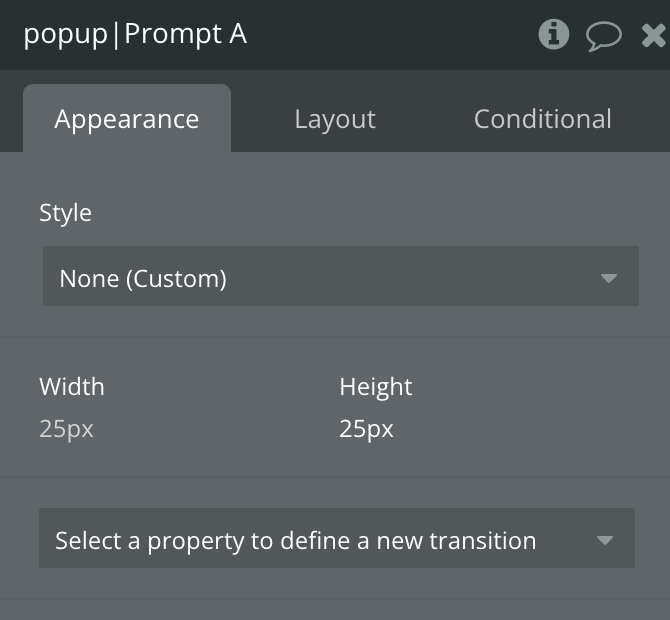
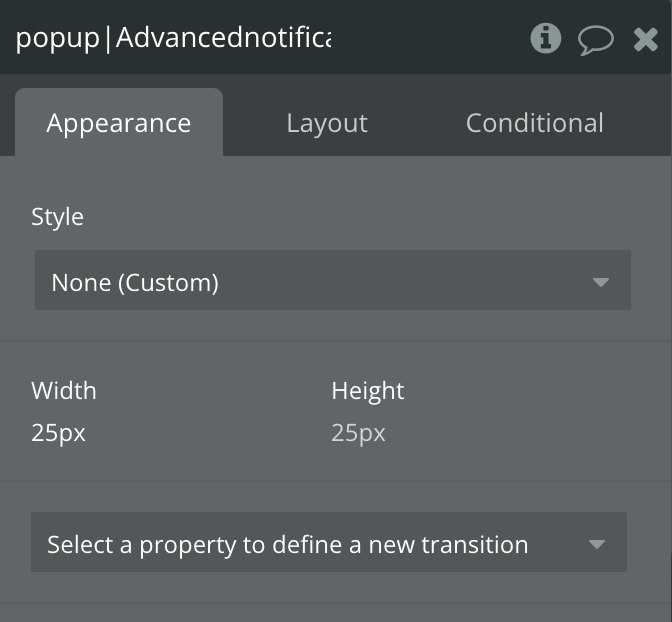

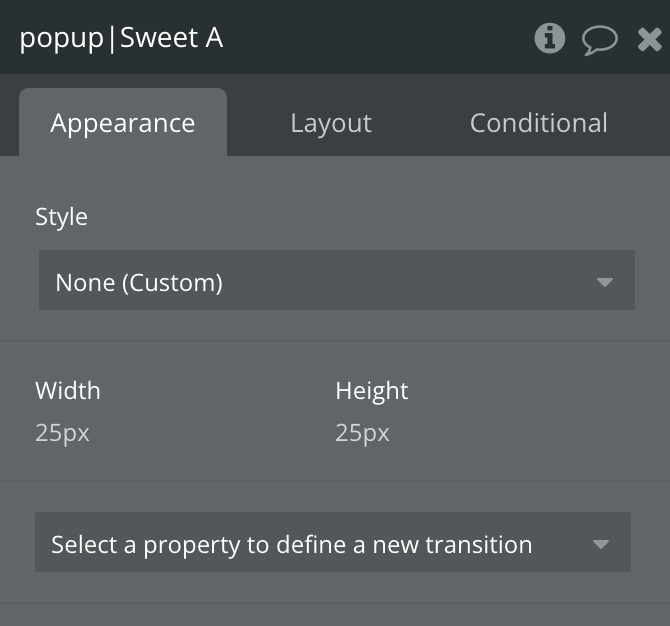
Element actions
1) Show popup| Alert
2) Show popup| Confirm
3) Show popup| Prompt
4) Show popup| Sweet
5) Hide current| Sweet
6) Show popup| Simple notification
7) Hide All| Simple notification
8) Show popup| Advanced notification
9) Hide All| Advanced notification
10) Clear/Hide all notifications
Exposed states
Title | Description | Type |
Confirm Popup ID | Id of Confirm Popup ID | Text |
Prompt Entered value (🟨 Text input) | Prompt Text Input Value | Text |
Prompt Entered value (🟧 Number input) | Prompt Number Input Value | Number |
Prompt Entered value (🟦 Range) | Prompt Range Input Value | Text |
Prompt Selected option ID (🟩 Dropdown / Radio / Checkbox) | Prompt Id of selected option, can be Dropdown, Radio or Checkbox | Text |
Prompt Selected date (🟫 Date / Time) | Prompt Selected date | Date |
Prompt Selected time - hours (🟫 Date / Time) | Prompt Selected time hours | Number |
Prompt Selected time - minutes (🟫 Date / Time) | Prompt Selected time minutes | Number |
Prompt Popup ID | Prompt Popup ID | Text |
Sweet Popup ID | Sweet Popup ID | Text |
Advanced notification Entered value (🟨 Text input) | Advanced notification Text Input Value | Text |
Advanced notification Entered value (🟧 Number input) | Advanced notification Number Input Value | Number |
Advanced notification Entered value (🟩 Color) | Advanced notification Color Value | Text |
Advanced notification Entered value (🟫 Date) | Advanced notification Selected date | Number |
Advanced notification Entered value (🟫 Time) | Advanced notification Selected time | Text |
Advanced notification Popup ID | Advanced notification Popup ID | Text |
Element events
Title | Description |
A Popup | Alert is Dismissed | Triggers when Alert Popup is dismissed |
A Popup | Confirm is Confirmed | Triggers when Confirm Popup is confirmed |
A Popup | Confirm is Refused / Dismissed | Triggers when Confirm Popup is dismissed |
A Popup | Prompt Has A Value Entered | Triggers when a value is entered in Prompt Popup |
A Popup | Prompt is Refused / Dismissed | Triggers when Prompt popup is dismissed |
A Popup | Sweet is Dismissed | Triggers when Sweet Popup is dismissed |
A Popup | Sweet Button 1 is Clicked | Triggers when Sweet Button 3 is Clicked |
A Popup | Sweet Button 2 is Clicked | Triggers when Sweet Button 3 is Clicked |
A Popup | Sweet Button 3 is Clicked | Triggers when Sweet Button 3 is Clicked |
A Popup | Advanced Notification Input's Value Has Changed | Triggers when Advanced Notification Input value changed |
A Popup | Advanced Notification is Dismissed | Triggers when Advanced Notification Popup is Dismissed |
A Popup | Advanced Notification Has Expired | Triggers when Advanced Notification Popup Has Expired |
A Popup | Advanced Notification Button 1 is Clicked | Triggers when Advanced Notification Button 1 is Clicked |
A Popup | Advanced Notification Button 2 is Clicked | Triggers when Advanced Notification Button 2 is Clicked |
A Popup | Advanced Notification Button 3 is Clicked | Triggers when Advanced Notification Button 3 is Clicked |