✅
Link to the plugin page: https://zeroqode.com/plugin/generate-invoice-pdf-plugin-for-bubble-1739470296448x288179413775369700
Demo to preview the plugin:
✅
Live Demo: https://pluginsrapidev.bubbleapps.io/invoice
✅
Introduction
Simple Plugin that allows you to generate Invoices with and without Tax added.
Simply use the action within a workflow, fill in all the information and the API call will return the PDF invoice which you can then save, share etc.
You can also define the language and the currency.
Prerequisites
This plugin requires an API key from a third-party platform website.
☝
Third-Party Platform Pricing
This plugin uses a third-party PDF generation service.
Usage of the PDF generation service may require a paid subscription on the provider’s platform.
All pricing, billing rules, and usage limits are defined and managed entirely by the third-party provider.
Please refer to the provider’s official website for pricing details.

How to setup
Step 1 – Install the Plugin
- Open your Bubble Editor
- Go to the Plugins tab
- Click Add plugins
- Search for Generate Invoice as PDF
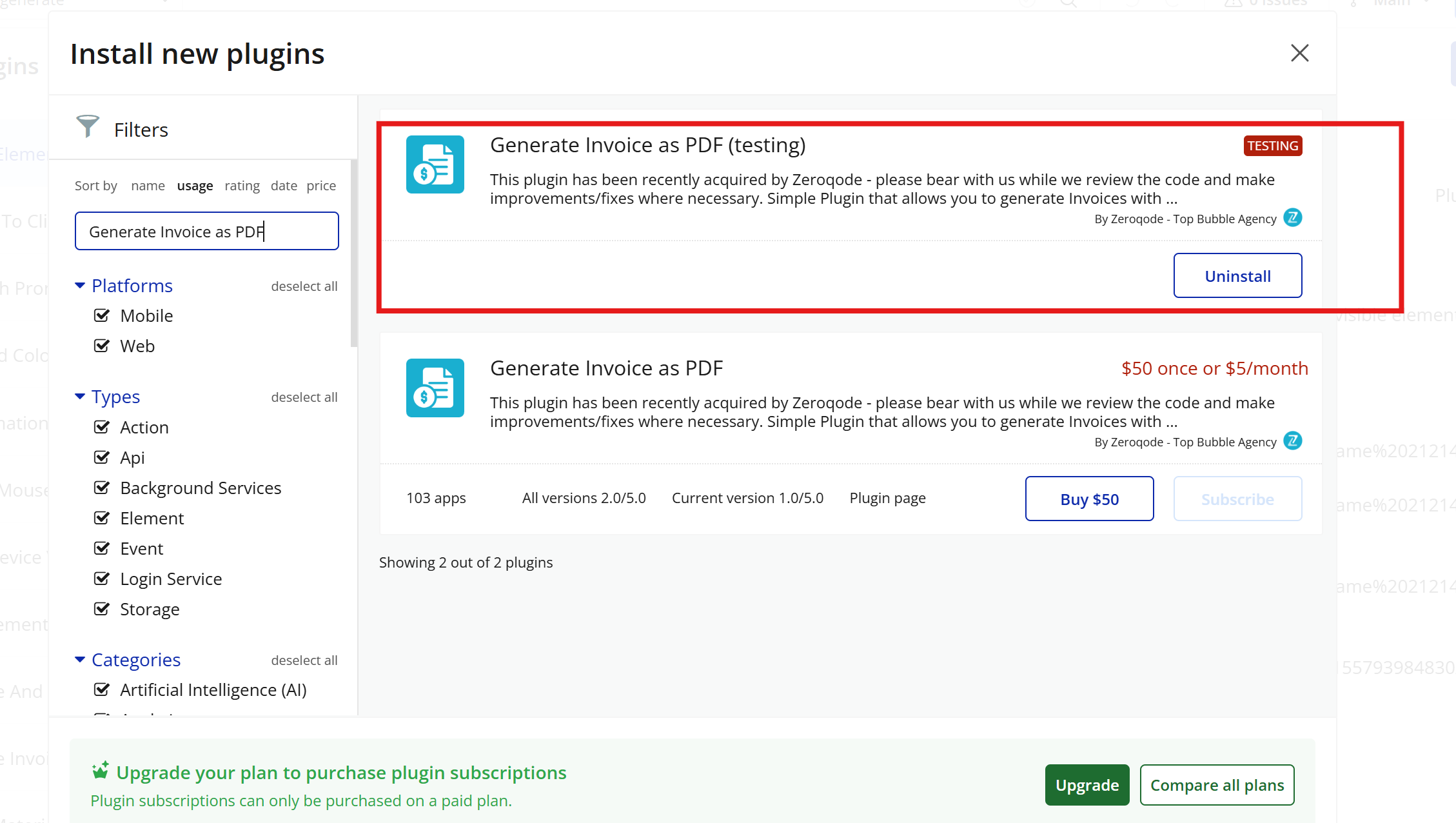
- Click Install (or Buy, if it’s a paid plugin)
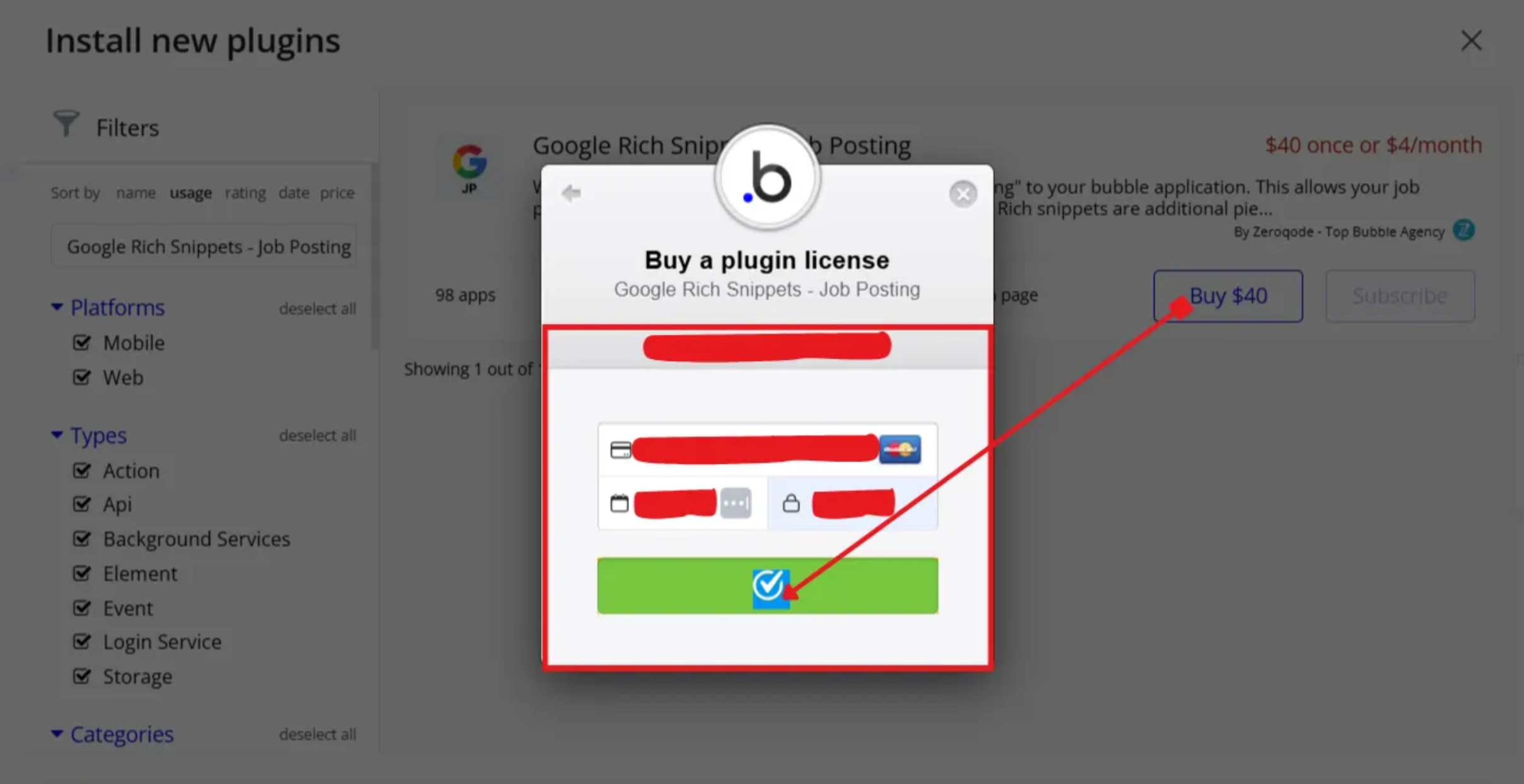
Once installed, the plugin will appear in your Installed Plugins list.
Step 2 – Prepare Your Invoice Data
Before generating the PDF, make sure you have:
- Customer information (name, email, address)
- Invoice details (invoice number, date)
- Line items (description, quantity, price)
- Totals (subtotal, tax, grand total)
- Add a Trigger to the Page
In the Design tab, add a button or any element that will trigger the invoice generation workflow.
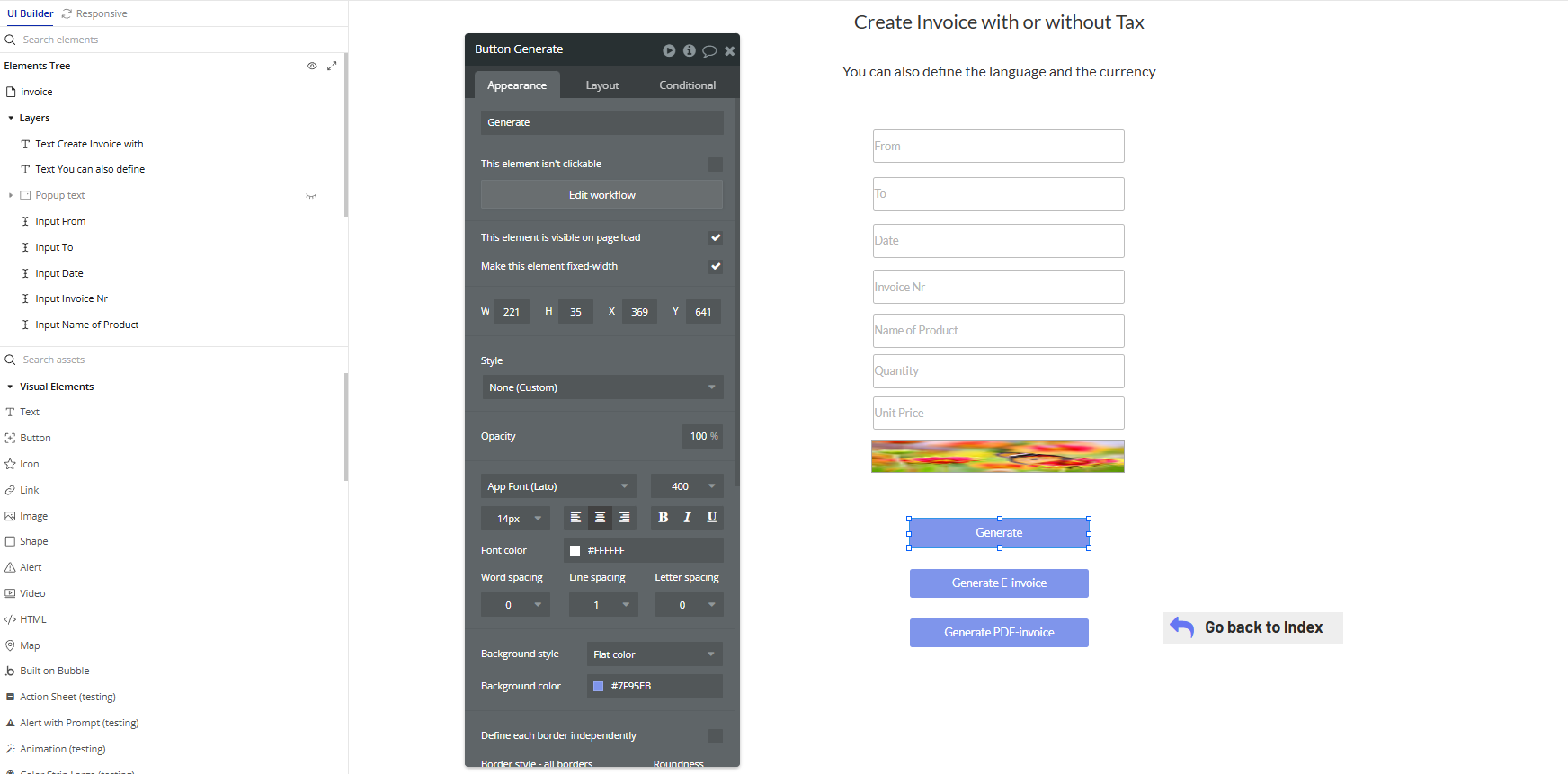
- Set Up the Workflow
- Invoice - Simple Invoice With Tax
- Invoice - Simple Invoice Without Tax
Invoice Data: Choose the result of the previous step.File Name: Define the PDF filename, e.g.,"invoice_001.pdf".Invoice NumberCompany NameClient NameClient AddressItems(List of item names)Item Prices(List of prices)Quantities(List of quantities)Tax Rate(only if using the version with tax)Currency Symbol(e.g., $)
Go to the Workflow tab and create a new event (e.g., "When Button is clicked").
Generate the Invoice
Choose one of the following actions depending on your need:
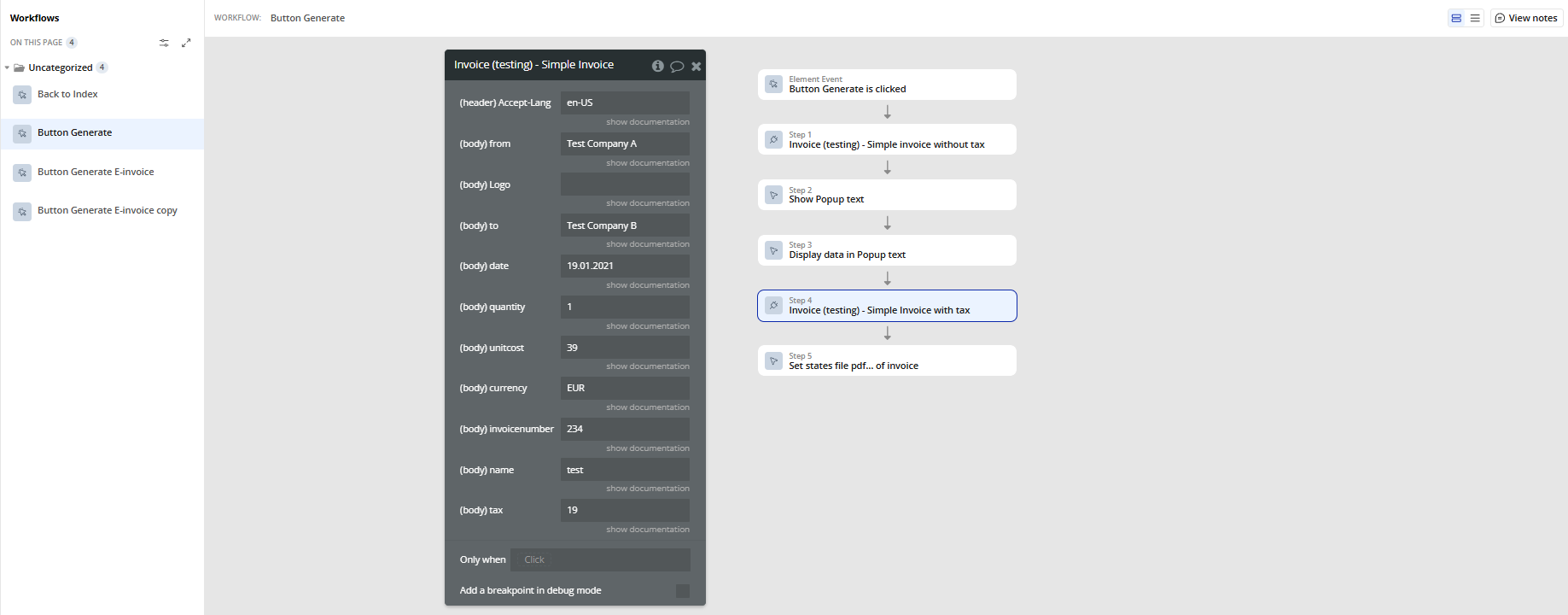
Use this to generate an invoice that includes tax.
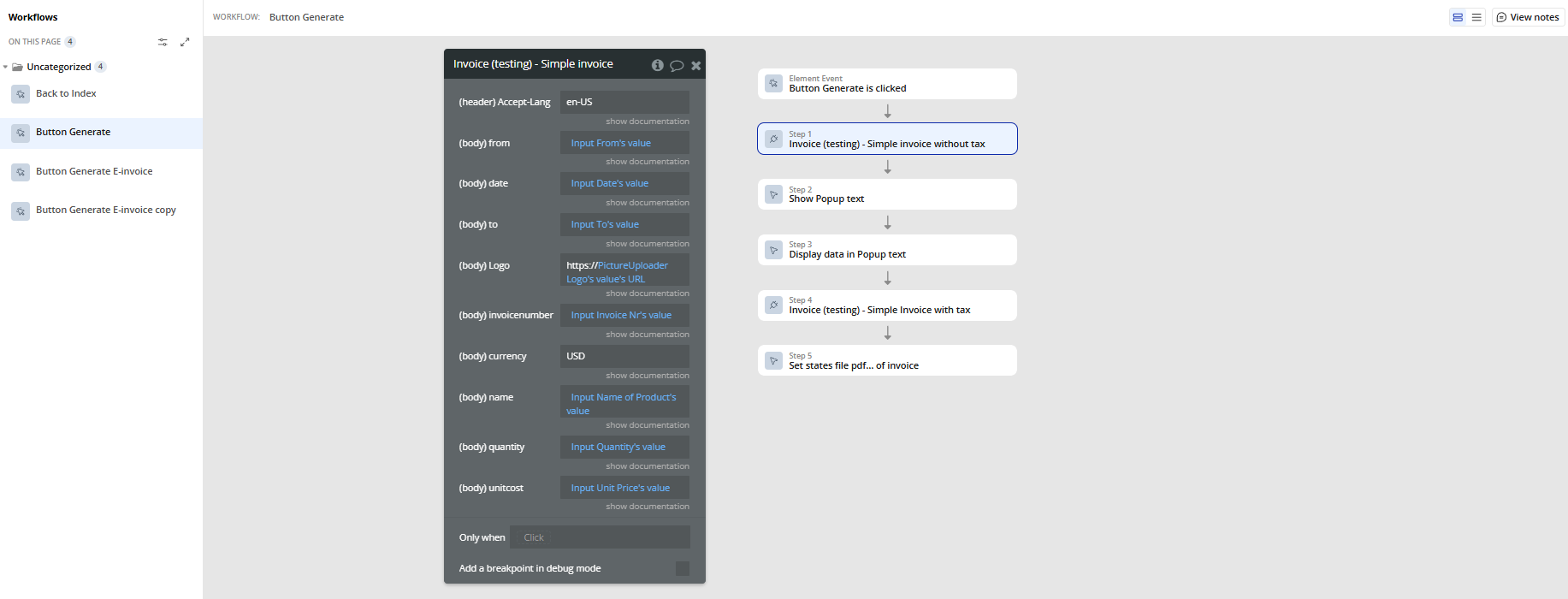
Use this to generate an invoice that does not include tax.
Fill in the required fields:
Create E-Invoice
Use Create E-Invoice if you need to generate a structured invoice object to be stored, reused, or passed to another system.
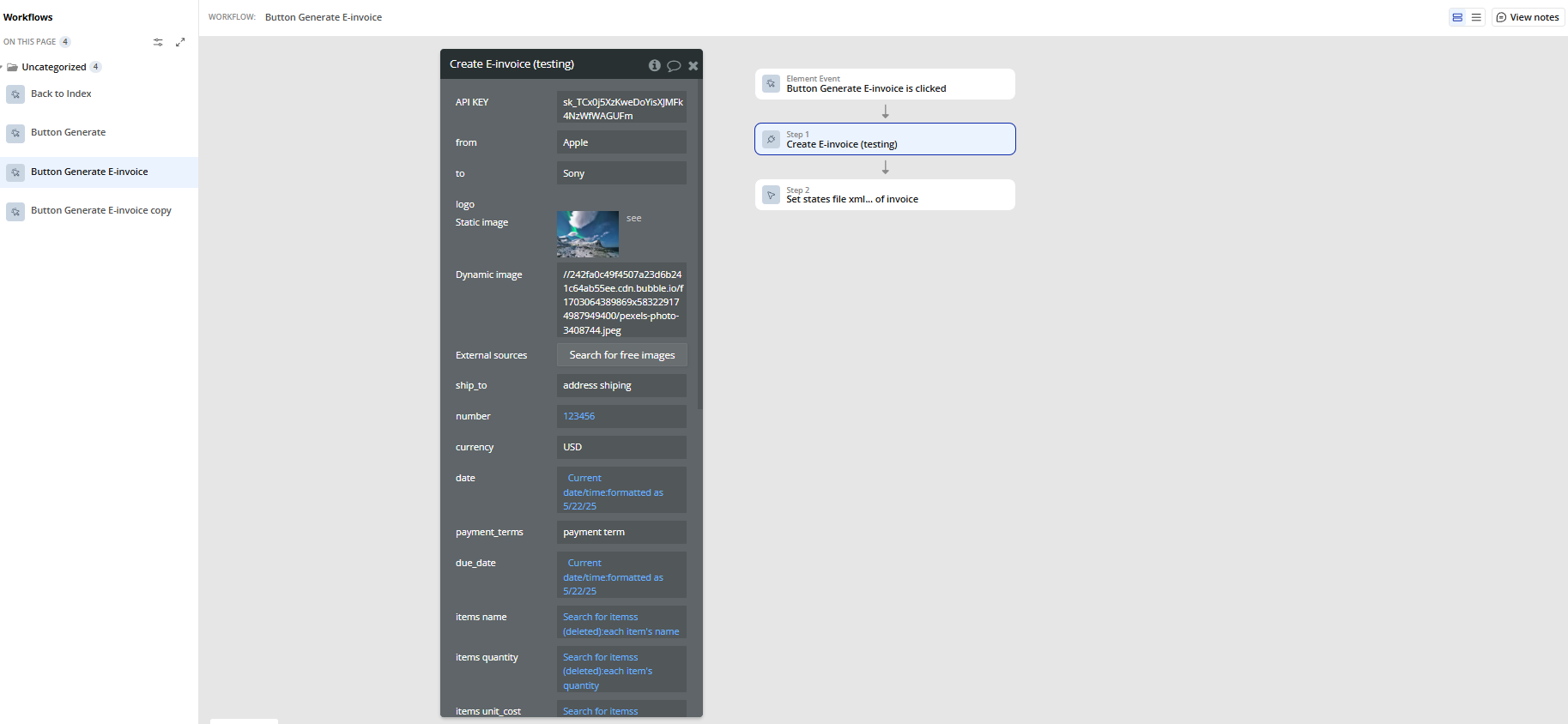
Create Invoice PDF
Add the action Create Invoice PDF to convert the invoice data into a downloadable PDF file.
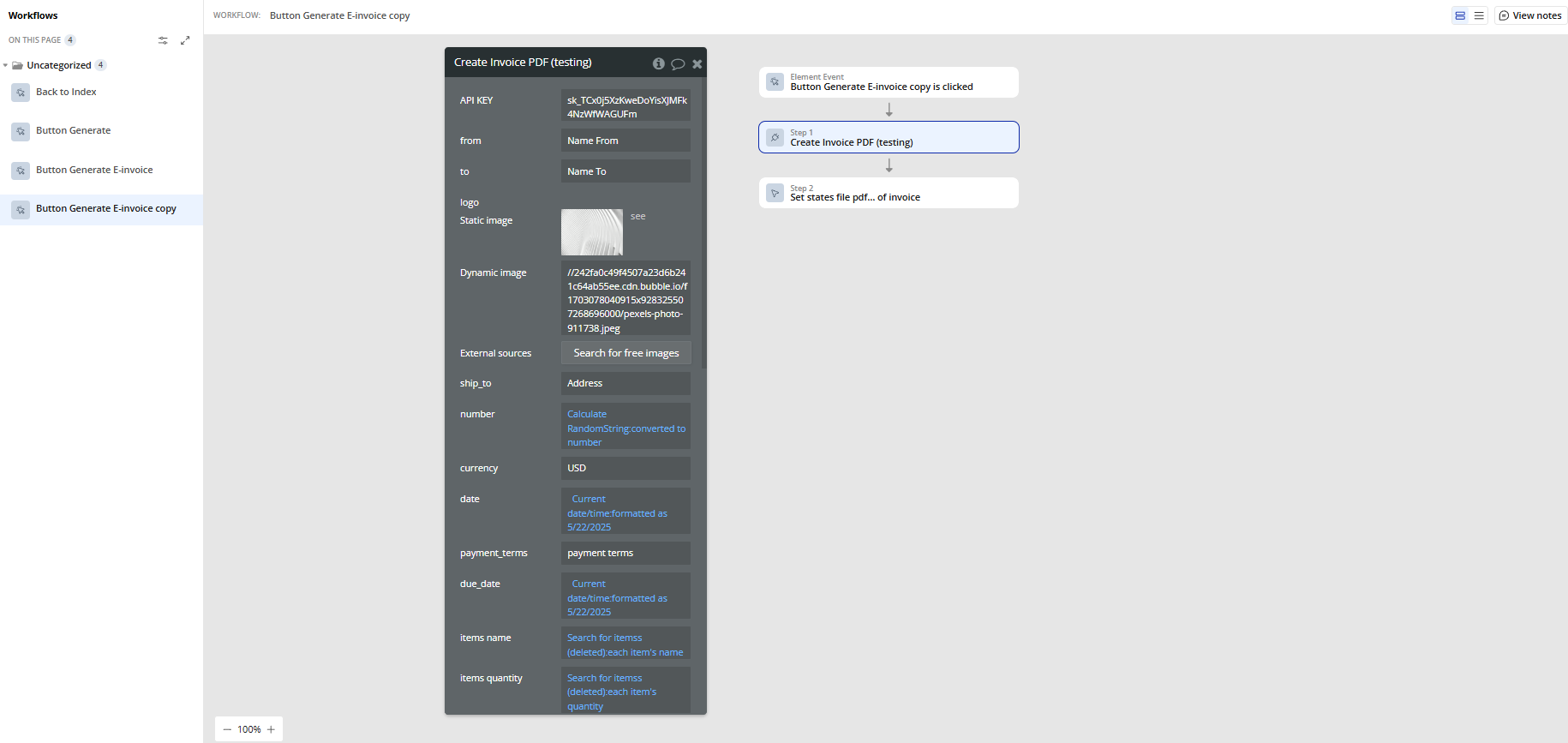
- Use the Generated PDF
- Display a download link or button to the user.
- Save it to your database.
- Send it via email.
The Create Invoice PDF action returns a file URL. You can use this URL to:
Step 3 – Create an API Key on the Invoice Generator.
To enable PDF generation, you must create an API key on the PDF service platform used by this plugin.
- Go to the PDF service platform website
- Create an account or log in
- Open the Dashboard
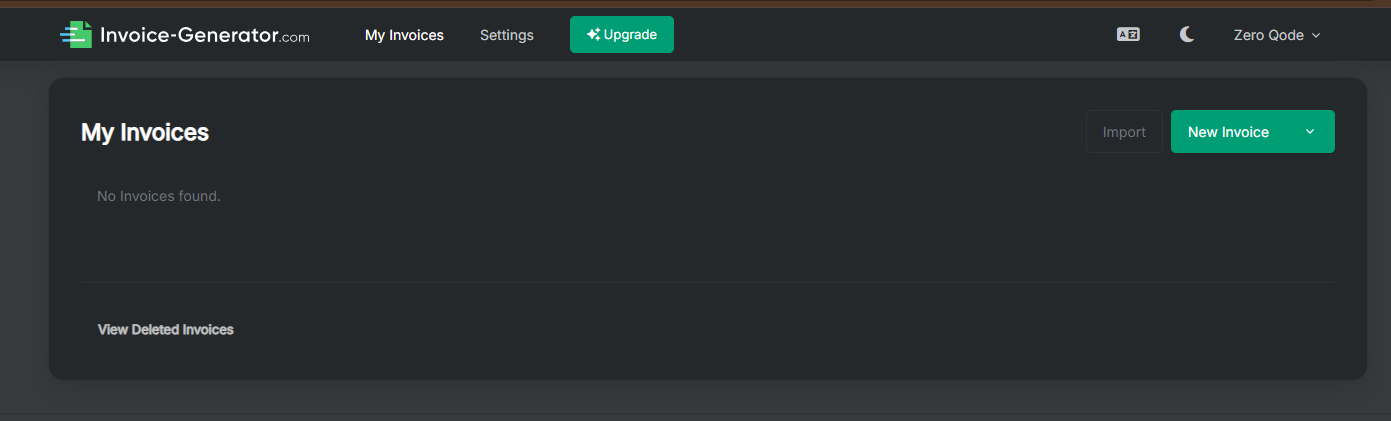
- Navigate to API Keys or Developers / API section
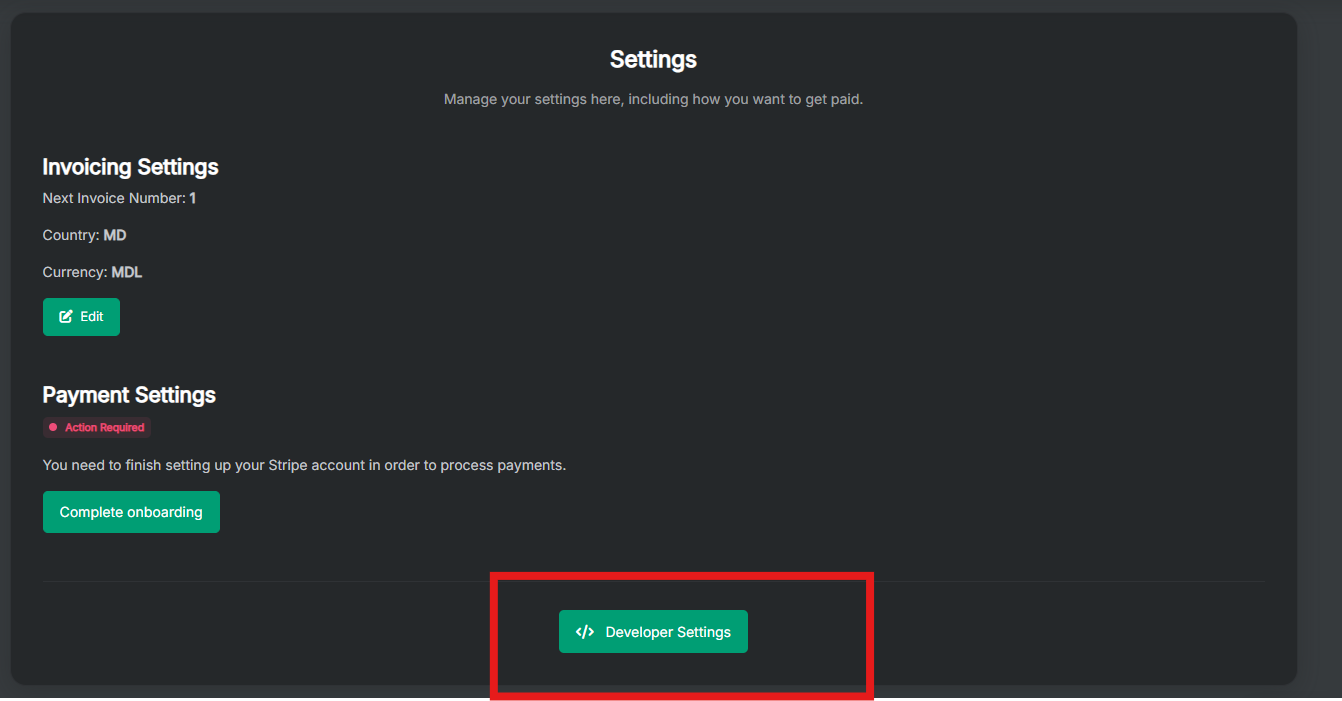
- Click Create new API Key
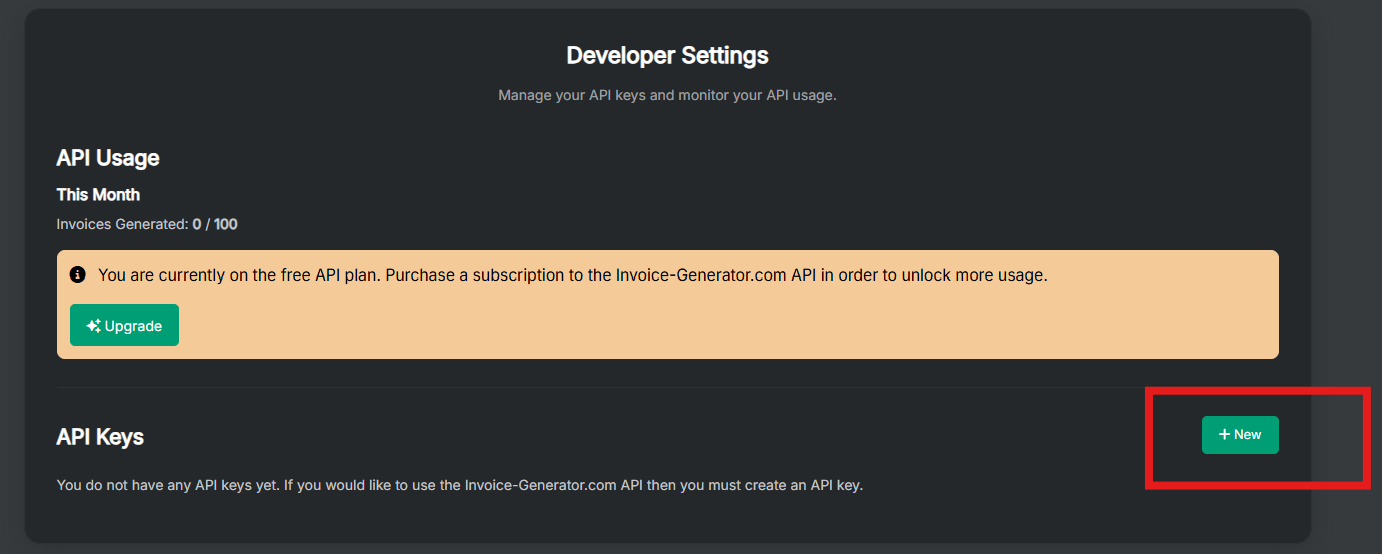
- Copy the generated API key
⚠️ Keep this key secure. Do not expose it in client-side elements.
Step 4 – Add the API Key in Bubble
- Open your Bubble Editor
- Go to Plugins → Generate Invoice as PDF
- Open the Plugin Settings
- Paste your API Key into the API Key field
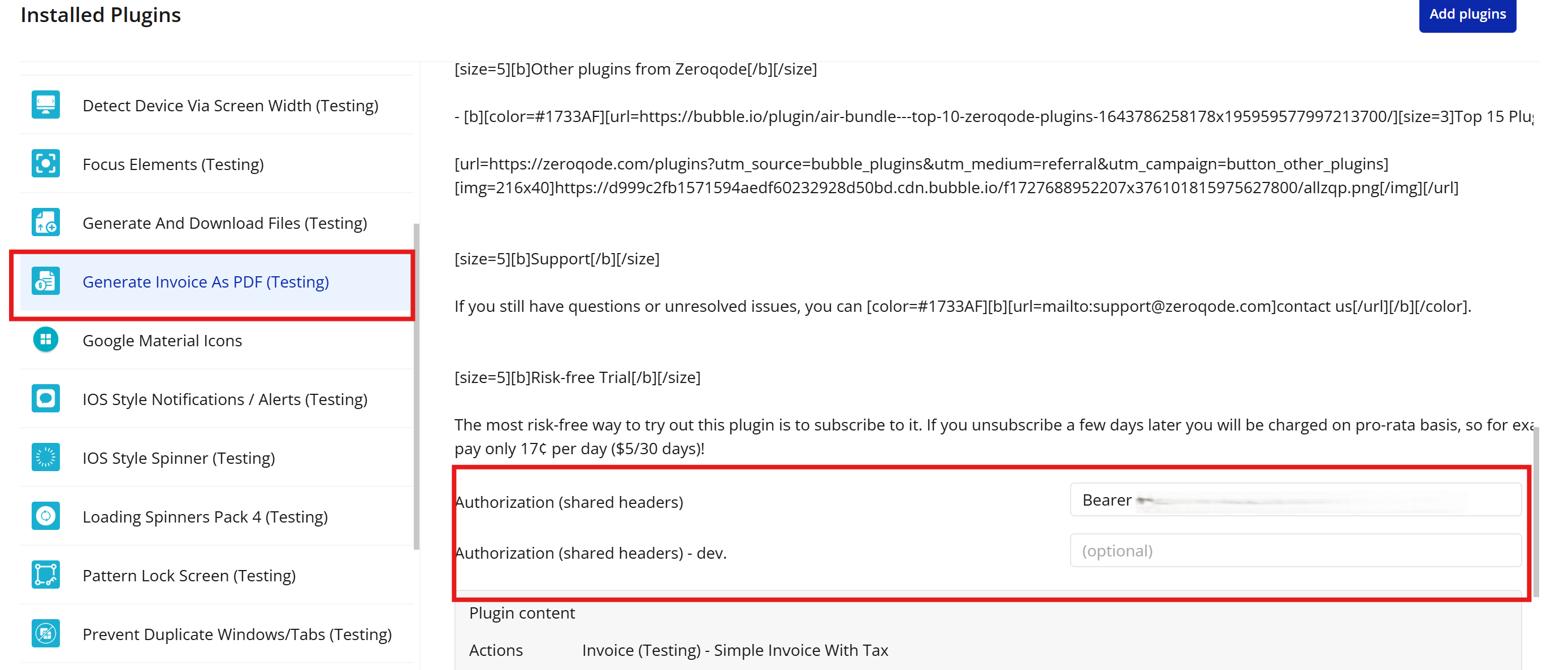
Plugin Actions
Create E-invoice
Use the Create E-Invoice action to build a structured electronic invoice object that you can later store, reuse, or send to external services (like APIs or databases). This action lets you define all key details of the invoice, including sender and recipient info, itemized list, taxes, discounts, and custom fields.
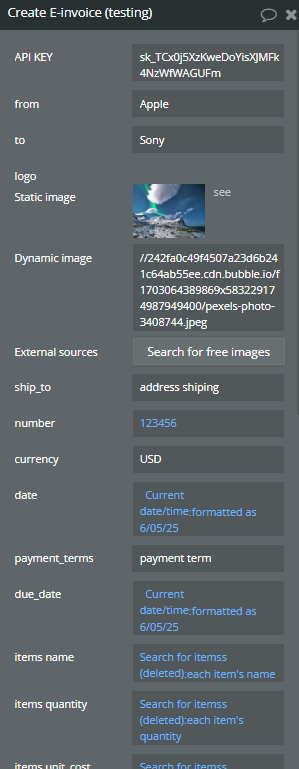
Title | Description | Type |
API KEY | Your API key for authenticating the request. | Text |
From | The sender’s name or company (who the invoice is from). | Text |
To | The recipient’s name or company (who the invoice is for). | Text |
Logo | URL or image to display as the company logo on the invoice. | Image (optional) |
Ship To | Shipping address. | Text (optional) |
Number | Invoice number. | Number (optional) |
Currency | Currency code in ISO 4217 format (e.g., USD, EUR) | Text (optional) |
Date | Invoice date. | Text |
Payment Terms | Payment terms or conditions. | Text (optional) |
Due Date | Payment due date. | Text (optional) |
Items Name | Name or description of the product/service. | Text |
Items Quantity | Number of units for each item. | Number |
Items Unit Cost | Unit price for each item. | Number |
Items Description | Additional description for the item. | Text (optional) |
Discounts | Total discount amount for the invoice. | Number (optional) |
Tax | Tax percentage to apply to the total | Number (optional) |
Shipping | Shipping cost | Number (optional) |
Amount Paid | Amount already paid towards the invoice | Number (optional) |
Notes | Additional notes or comments to include on the invoice | Text (optional) |
Terms | Terms and conditions related to the invoice | Text (optional) |
Custom Fields Name | Name of any custom field you want to add | Text (optional) |
Custom Fields Value | Value for the corresponding custom field | Text (optional) |
Lang | Invoice language. Options: en-US, de, fr, es, th | Dropdown (optional) |
Invoice Template Parameters | ||
Parameter | List of key/value pairs for additional template customization | List of key/value representing text |
File Name | The desired name for the generated PDF file (including extension, e.g., invoice.pdf). | Text |
File upload URL | Upload endpoint URL (e.g., Bubble’s /fileupload). | Text |
Return Values:
Title | Description | Type |
Invoice | The generated invoice as a PDF file. | File |
Response | The full API response in text format (for reference or debugging). | Text |
Create Invoice PDF
Use the Create Invoice PDF action to generate a professional-looking PDF invoice file based on the input data you provide. You can fully customize the invoice content, including sender and recipient details, itemized products or services, prices, taxes, payment terms, and footer notes. The generated PDF can be used for billing, record-keeping, or sent directly to your customers.
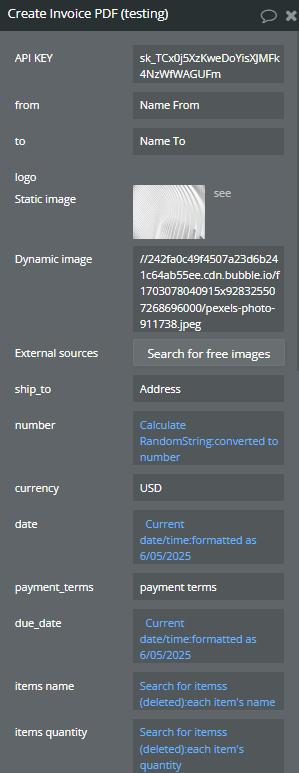
Title | Description | Type |
API KEY | Your API key for authenticating the request. | Text |
From | Name or company sending the invoice. | Text |
To | Name or company receiving the invoice. | Text |
Logo | URL or image to display as the company logo on the invoice | Image (optional) |
Ship To | Shipping address for the invoice | Text (optional) |
Number | Invoice number | Number (optional) |
Currency | Currency code in ISO 4217 format (e.g., USD, EUR) | Text (optional) |
Date | Invoice date (e.g., 2025-06-04). | Text |
Payment Terms | Payment terms or conditions | Text (optional) |
Due Date | Payment due date | Text (optional) |
Items Name | Name or description of each product/service in the invoice. | Text |
Items Quantity | Number of units for each item | Number |
Items Unit Cost | Unit price for each item. | Number |
Items Description | Additional description for each item | Text (optional) |
Discounts | Total discount amount for the invoice | Number (optional) |
Tax | Tax percentage to apply to the total | Number (optional) |
Shipping | Shipping cost | Number (optional) |
Amount Paid | Amount already paid towards the invoice | Number (optional) |
Notes | Additional notes or comments for the invoice | Text (optional) |
Terms | Terms and conditions to include on the invoice | Text (optional) |
Custom Fields Name | Name of any custom field you want to include | Text (optional) |
Custom Fields Value | Value for the corresponding custom field | Text (optional) |
Lang | Language of the invoice. Options: en-US, de, fr, es, th | Dropdown (optional) |
Invoice Template Parameters | ||
Parameter | List of key/value pairs for extra template customization. | List of key/value representing text |
File Name | Desired filename for the generated PDF (e.g., invoice.pdf). | Text |
File upload URL | Upload endpoint URL (e.g., Bubble’s /fileupload). | Text |
Return Values:
Title | Description | Type |
Invoice | The generated invoice PDF file. | File |
Response | The full API response as plain text (for debugging or logging purposes). | Text |
Plugin API Calls
Simple Invoice with tax
Use this action to generate a simple invoice that includes tax calculations. It's a quick way to create a professional-looking PDF with all key details like sender, recipient, itemized costs, and tax percentage.
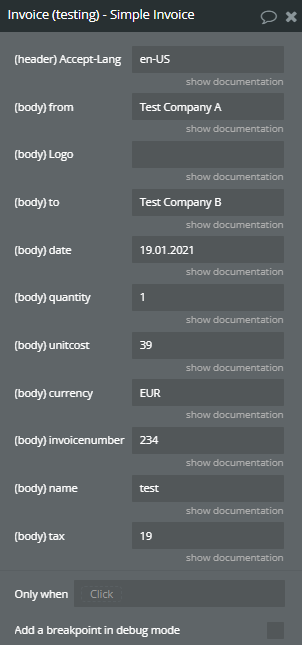
Name | Description | Type |
Accept-Language | Locale in the Accept-Language header. The default locale is en-US. | Text |
From | From whom the invoice is | Text |
Logo | Provide a logo in the form of an URL | Text |
To | To whom the invoice is adressed | Text |
Date | Date of invoice | Text |
Quantity | Number of units | Text |
Unitcost | Cost of unit | Text |
Currency | ISO 4217 3-digit currency code | Text |
Invoicenumber | Invoice Number | Text |
Name | Name of the product/service etc | Text |
Tax | Tax in % that should be included | Text |
Return Values:
Return type: file
Simple invoice without tax
Use this action to create a basic invoice that doesn’t include any tax calculations. Perfect for simpler billing scenarios.
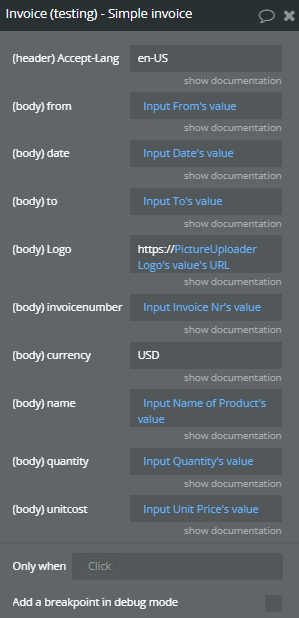
Name | Description | Type |
Accept-Language | Locale in the Accept-Language header. The default locale is en-US. | Text |
From | From whom the invoice is | Text |
Date | Date of invoice | Text |
To | To whom the invoice is adressed | Text |
Logo | Provide a logo in the form of an URL | Text |
Invoicenumber | Invoice Number | Text |
Currency | ISO 4217 3-digit currency code | Text |
Name | Name of the product/service etc | Text |
Quantity | Number of units | Text |
Unitcost | Cost of unit | Text |
Return Values:
Return type: file

Changelogs
Update 04.02.26 - Version 2.4.0
- Improve actions "Create E-invoice", "Create Invoice PDF" with an endpoint for upload in Bubble.
Update 16.10.25 - Version 2.3.0
- Bubble Plugin Page Update (GIF).
Update 12.08.25 - Version 2.2.0
- Bubble Plugin Page Update (Description).
Update 17.07.25 - Version 2.1.0
- Bubble Plugin Page Update (Logo).
Update 30.06.25 - Version 2.0.0
- Bubble Plugin Page Update (Docs).
Update 09.06.25 - Version 1.8.0
- Marketing update (minor change).
Update 31.05.25 - Version 1.7.0
- Minor update (Marketing update).
Update 17.02.25 - Version 1.6.0
- Acquired by Zeroqode.
Update 20.08.24 - Version 1.5.0
- Updated Description.
Update 18.06.24 - Version 1.4.1
- Update Description.
Update 18.06.24 - Version 1.4.0
- Added use of API Key.
Update 15.01.24 - Version 1.3.1
- Updated Description.
Update 11.01.24 - Version 1.3.0
- Added two more invoice types and more fields..
Update 11.10.23 - Version 1.2.3
- Updated Description.
Update 29.09.23 - Version 1.2.2
- Updated Demo Page.
Update 13.09.23 - Version 1.2.1
- Minor Fix.
Update 11.01.23 - Version 1.2.0
- New Details.
Update 01.08.22 - Version 1.1.1
- Bug Fixed.
Update 26.05.22 - Version 1.1.0
- Updated for New Responsive.
Update 17.12.21 - Version 1.0.0
- First Release.
