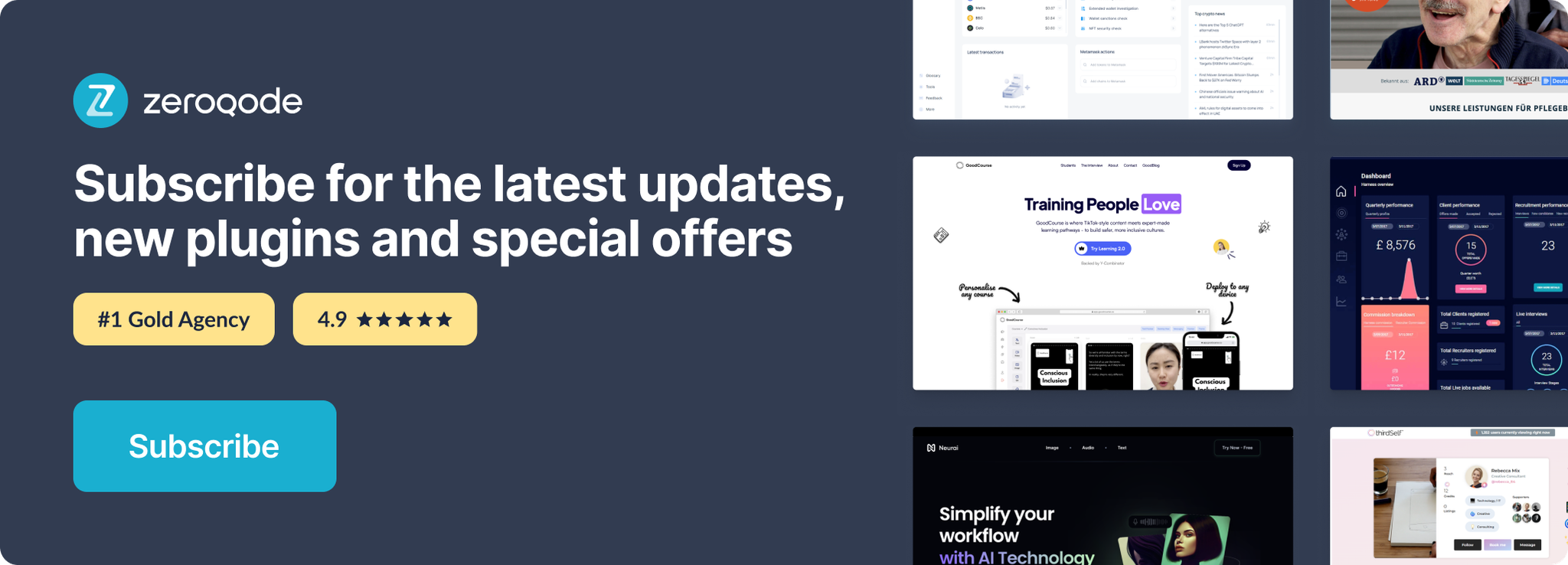Demo to preview the settings
Introduction
Ensure data integrity and accuracy within your Bubble app using the Advanced Data Validator Plugin. This plugin offers powerful data validation capabilities, allowing you to set up comprehensive validation rules for various data inputs and workflows, ensuring that your app processes only the correct and consistent data.
Easily integrate the Advanced Data Validator element to verify data inputs on forms, data types, and workflows. The plugin provides a wide range of validation options, including regex patterns, numeric ranges, text lengths, and more, enabling you to customize validations to suit your specific needs.
The plugin actions and states return detailed information on validation outcomes, allowing you to handle errors and invalid data efficiently. Trigger workflows based on validation results, providing real-time feedback to users and ensuring seamless data processing.
By implementing the Advanced Data Validator Plugin, you enhance the reliability and robustness of your app, minimizing data errors and improving user satisfaction through consistent and accurate data handling.
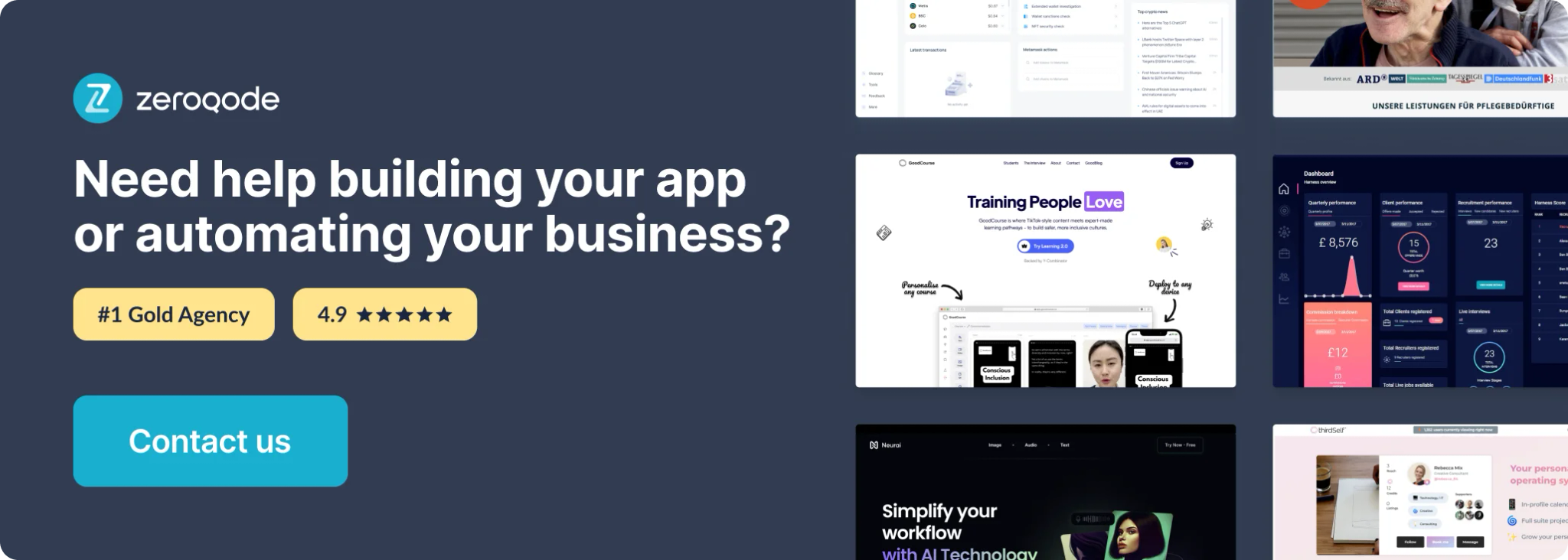
How to setup
- Install Advanced Data Validator plugin
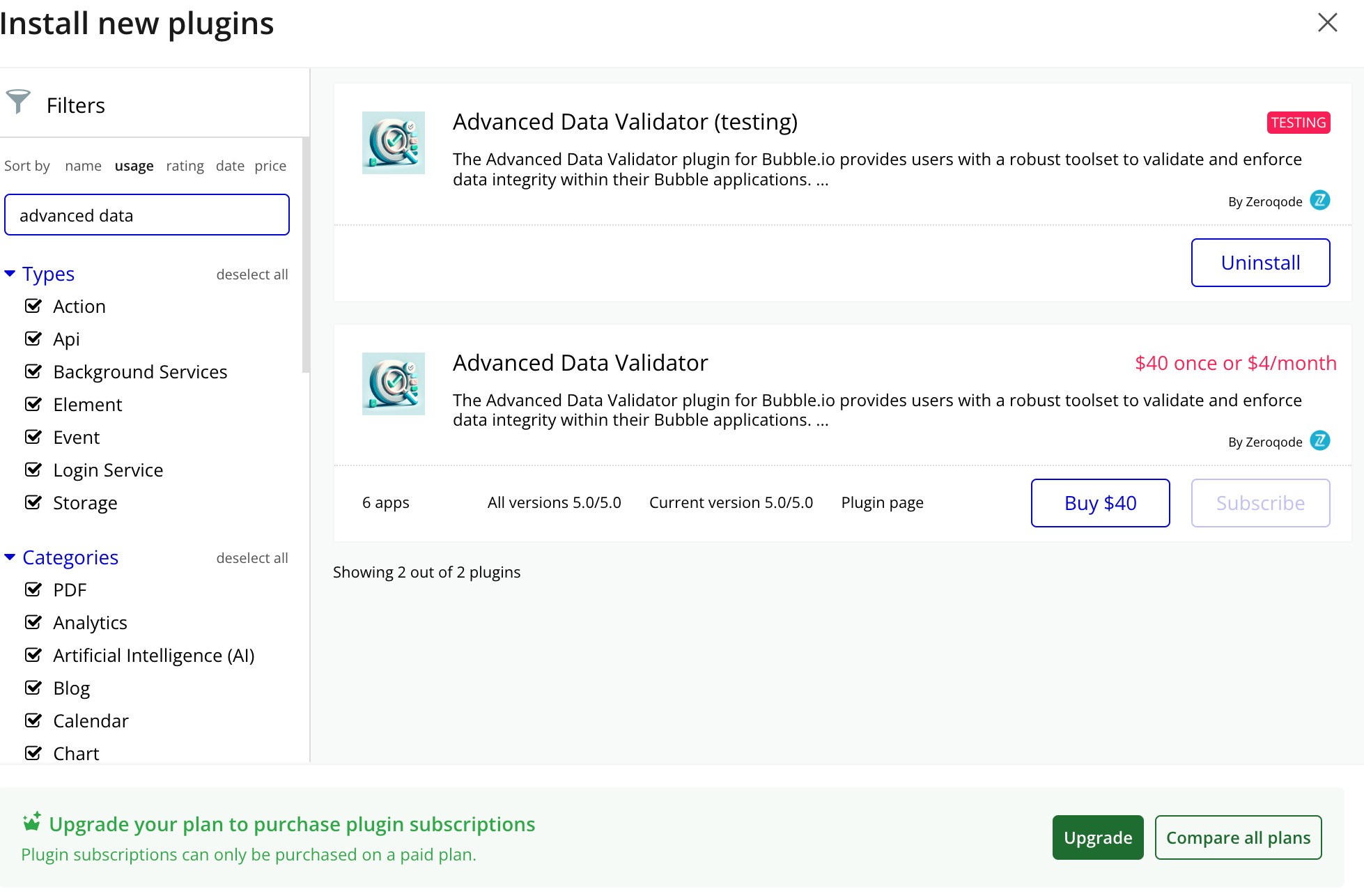
- Place an input element on the page
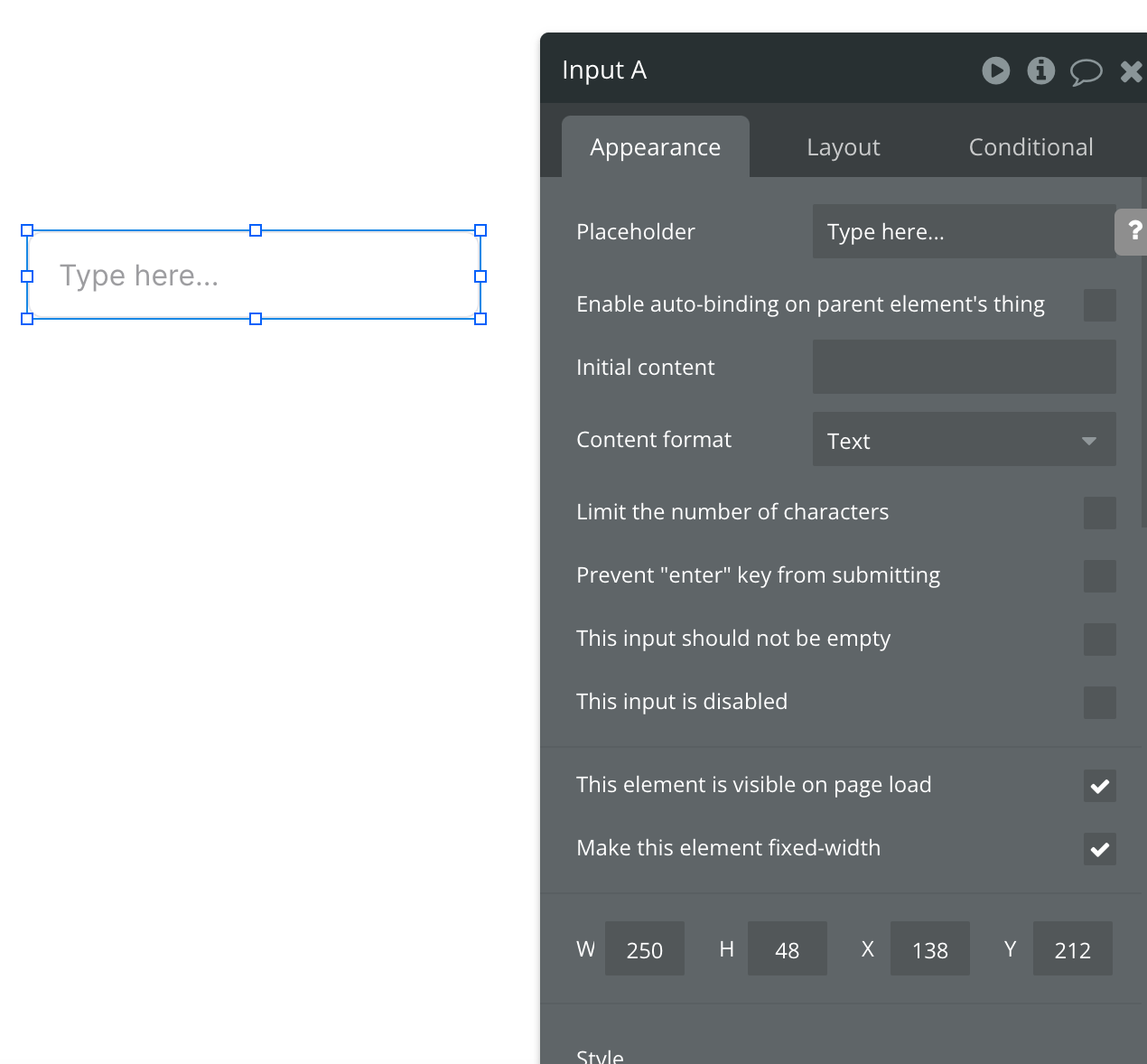
- Place one of our validator element depending on your needs
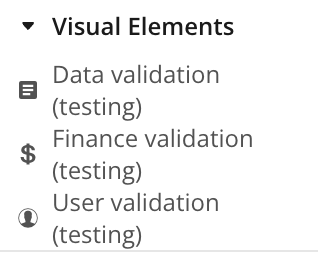
- After placing the element, inside the “Value” field place the value of the input you want to validate and continue setting the plugin up accordingly for your needs.
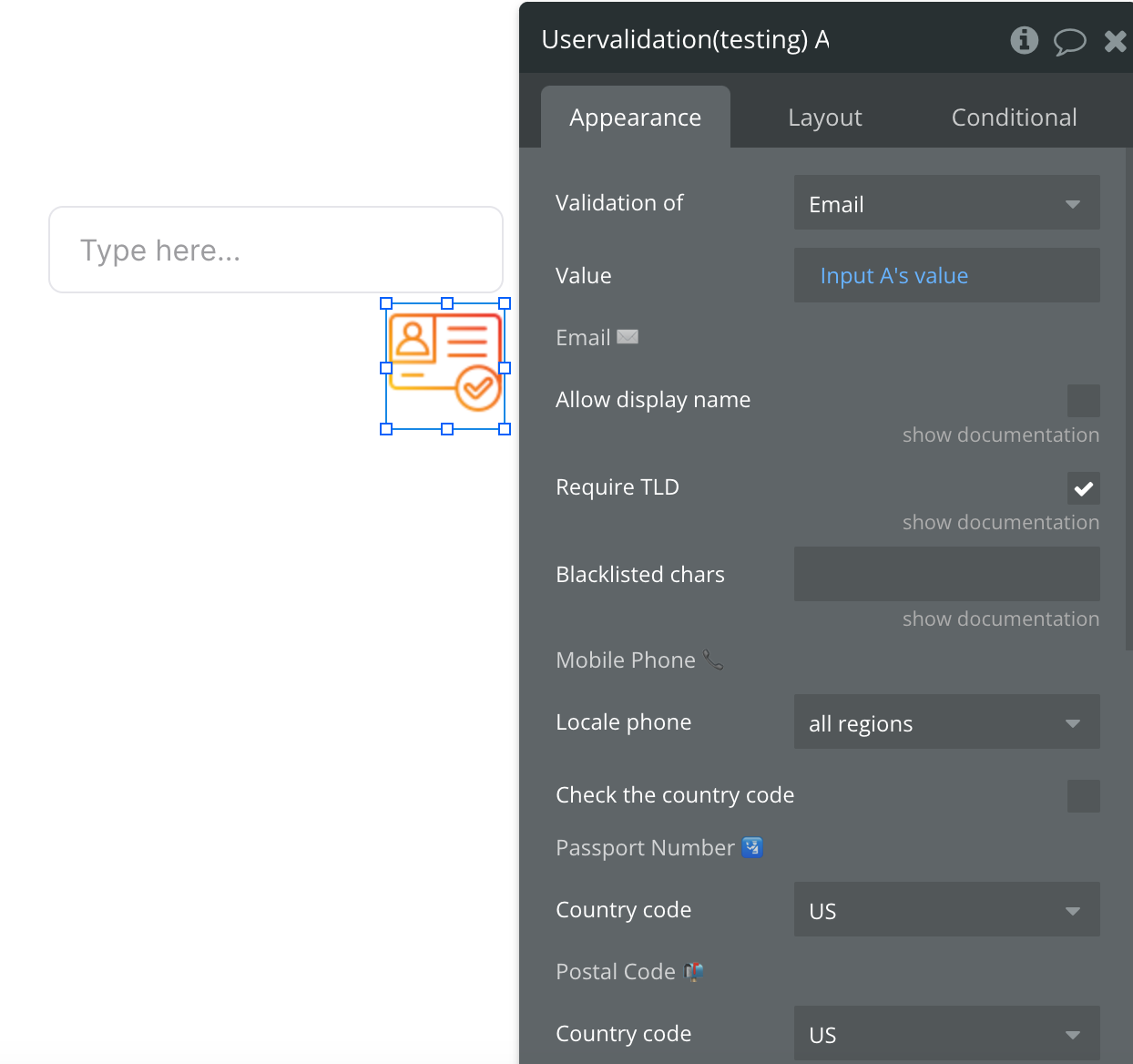
Important: Each element has fields designated for the validation type you have selected in the “Validation of” field. For instance, if you choose Email Validation, you have to use only "Allow display name", "Require TLD" and "Blacklisted chars".
Plugin Element Properties
The plugin has 3 visual elements: User validation, Finance validation, and Data validation. In order to work with one of the elements, you have to add it to the page.
User validation
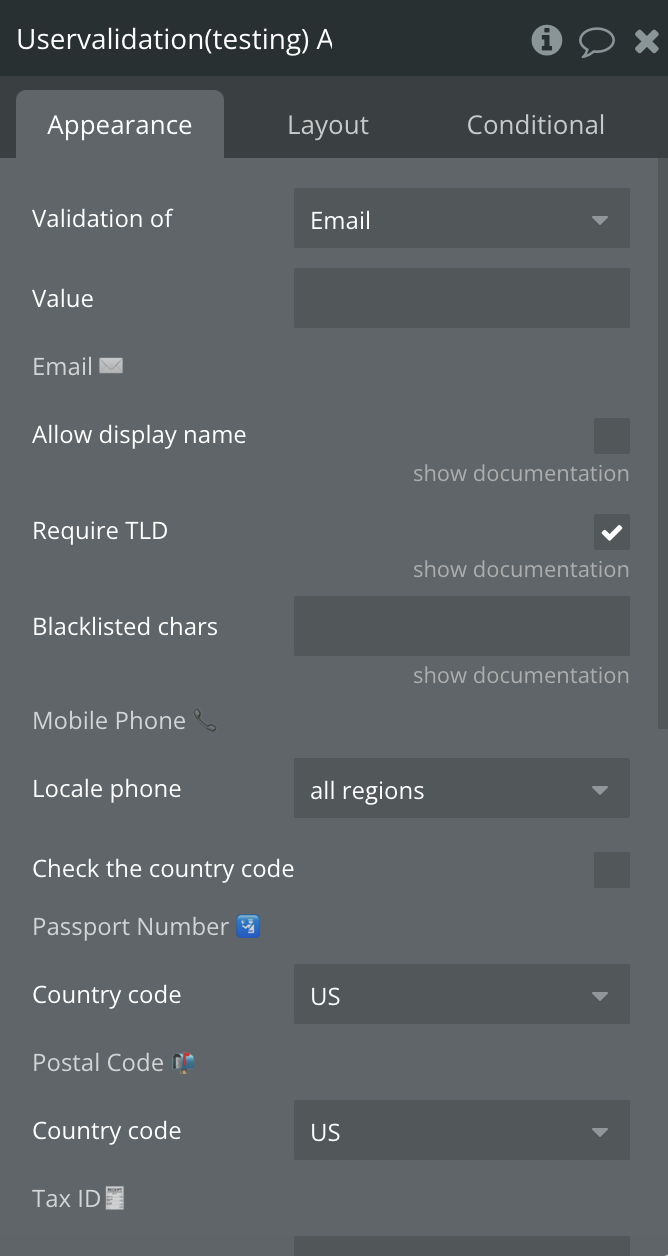
Title | Description | Type |
Validation of | Email, Mobile Phone,Passport Number,Postal Code,TaxID | Dropdown |
Value | Data to validate | Text, Required |
Allow display name | A display name is the name that shows in the To: field when you compose a new message in Gmail. | Checkbox |
Require TLD | TLD - top-level domain (for example: '.com', '.uk', '.org') | Checkbox |
Blacklisted chars | Validator will reject emails that include any of the characters in the string, in the name part. | Text, Optional |
Locale phone | Phone region, can be: all regions,am-AM,ar-AE,ar-BH,ar-DZ,ar-EG,ar-EH,ar-IQ,ar-JO,ar-KW,ar-PS,ar-SA,ar-SY,ar-TN,ar-YE,az-AZ,az-LB,az-LY,be-BY,bg-BG,bn-BD,bs-BA,ca-AD,cs-CZ,da-DK,de-AT,de-CH,de-DE,de-LU,dv-MV,dz-BT,el-CY,el-GR,en-AG,en-AI,en-AU,en-BM,en-BS,en-BW,en-CA,en-GB,en-GG,en-GH,en-GY,en-HK,en-IE,en-IN,en-JM,en-KE,en-KI,en-KN,en-LS,en-MO,en-MT,en-MU,en-NG,en-NZ,en-PG,en-PH,en-PK,en-RW,en-SG,en-SL,en-SS,en-TZ,en-UG,en-US,en-ZA,en-ZM,en-ZW,es-AR,es-BO,es-CL,es-CO,es-CR,es-CU,es-DO,es-EC,es-ES,es-HN,es-MX,es-NI,es-PA,es-PE,es-PY,es-SV,es-UY,es-VE,et-EE,fa-AF,fa-IR,fi-FI,fj-FJ,fo-FO,fr-BE,fr-BF,fr-BJ,fr-CD,fr-FR,fr-GF,fr-GP,fr-MQ,fr-PF,fr-RE,ga-IE,he-IL,hu-HU,id-ID,ir-IR,it-IT,it-SM,ja-JP,ka-GE,kk-KZ,kl-GL,ko-KR,ky-KG,lt-LT,mg-MG,mn-MN,ms-MY,my-MM,mz-MZ,nb-NO,ne-NP,nl-AW,nl-BE,nl-NL,nn-NO,pl-PL,pt-AO,pt-BR,pt-PT,ro-MD,ro-RO,ru-RU,si-LK,sk-SK,sl-SI,sq-AL,sr-RS,sv-SE,tg-TJ,th-TH,tk-TM,tr-TR,uk-UA,uz-UZ,vi-VN,zh-CN,zh-HK,zh-MO,zh-TW | Dropdown |
Check the country code | Checks the country code | Checkbox |
Country code | Country Passport code, can be:
AM,AR,AT,AU,AZ,BE,BG,BY,BR,CA,CH,CN,CY,CZ,DE,DK,DZ,EE,ES,FI,FR,GB,GR,HR,HU,IE,IN,IR,ID,IS,IT,JM,JP,KR,KZ,LI,LT,LU,LV,LY,MT,MX,MY,MZ,NL,NZ,PH,PK,PL,PT,RO,RU,SE,SL,SK,TH,TR,UA,US | Dropdown |
Country code | Country Postal Code, can be:
AD,AT,AU,AZ,BA,BE,BG,BR,BY,CA,CH,CN,CZ,DE,DK,DO,DZ,EE,ES,FI,FR,GB,GR,HR,HT,HU,ID,IE,IL,IN,IR,IS,IT,JP,KE,KR,LI,LK,LT,LU,LV,MG,MT,MX,MY,NL,NO,NP,NZ,PL,PR,PT,RO,RU,SA,SE,SG,SI,SK,TH,TN,TW,UA,US,ZA,ZM | Dropdown |
Locale taxID | Tax ID, can be:
bg-BG,cs-CZ,de-AT,de-DE,dk-DK,el-CY,el-GR,en-CA,en-GB,en-IE,en-US,es-ES,et-EE,fi-FI,fr-BE,fr-CA,fr-FR,fr-LU,hr-HR,hu-HU,it-IT,lb-LU,lt-LT,lv-LV,mt-MT,nl-BE,nl-NL,pl-PL,pt-BR,pt-PT,ro-RO,sk-SK,sl-SI,sv-SE | Dropdown |
Exposed states
Title | Description | Type |
Email validation result | Indicates the result of email validation only if in the "Validation of" field is “Email” | Yes/No |
Phone validation result | Indicates the result of phone validation only if in the "Validation of" field is “Mobile Phone” | Yes/No |
Passport validation result | Indicates the result of passport validation only if in the "Validation of" field is “Passport Number” | Yes/No |
Postal validation result | Indicates the result of postal validation only if in the "Validation of" field is “Postal Code” | Yes/No |
TaxID validation result | Indicates the result of TaxID validation only if in the "Validation of" field is “TaxID” | Yes/No |
Finance validation
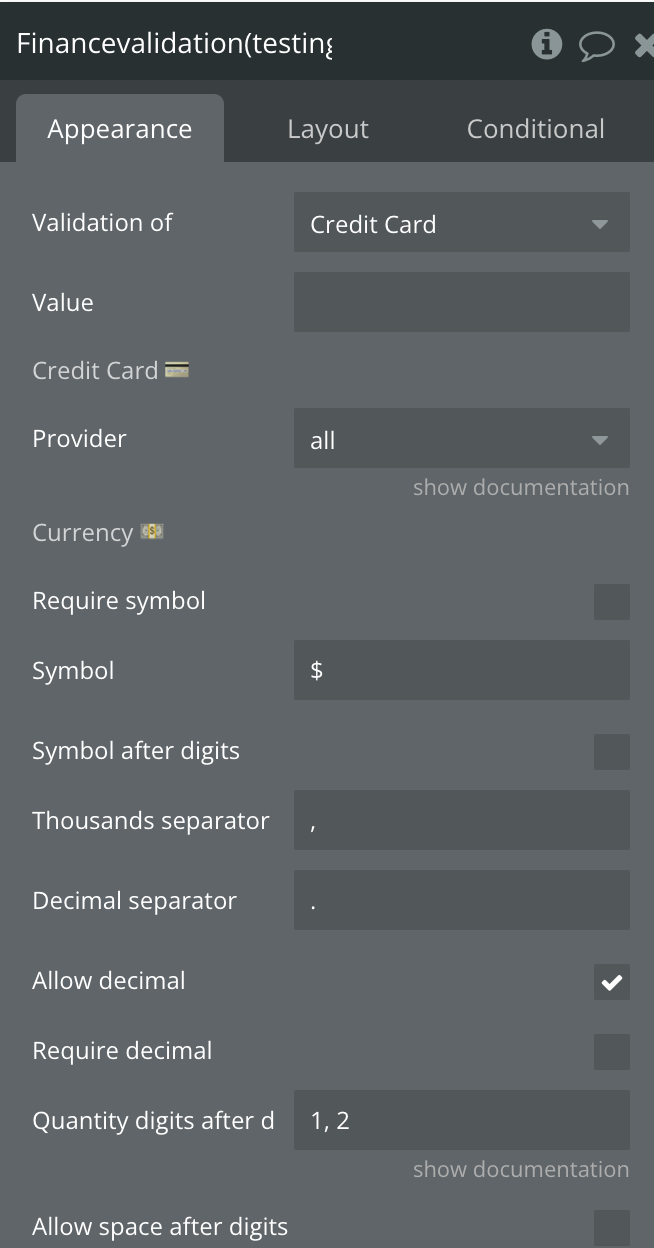
Title | Description | Type |
Validation of | Credit Card,Currency,BIC (SWIFT),IBAN,BTC address,Ethereum address | Dropdown |
Value | Data to validate | Text, Required |
Provider | Defines the company issuing the credit card. | Text, Required |
Require symbol | Enables requiring a currency symbol | Checkbox |
Symbol | Currency symbol | Text, Required |
Thousands separator | Set the separator for Thousands | Text, Required |
Decimal separator | Set the separator for Decimals | Text, Required |
Allow decimal | Allows decimals | Checkbox |
Require decimal | Enables requiring decimal | Checkbox |
Quantity digits after decimal | Is filled with the exact number of digits , for example a range 1 to 3 will be given as 1, 2, 3. ID | Text, Required |
Allow space after digits | Allows space after digits | Checkbox |
Exposed states
Title | Description | Type |
Card validation result | Indicates the result of card validation only if in the "Validation of" field is “Credit Card” | Yes/No |
Currency validation result | Indicates the result of currency validation only if in the "Validation of" field is “Currency” | Yes/No |
BIC validation result | Indicates the result of BIC validation only if in the "Validation of" field is “BIC (SWIFT)” | Yes/No |
IBAN validation result | Indicates the result of IBAN validation only if in the "Validation of" field is “IBAN” | Yes/No |
BTC address validation result | Indicates the result of BTC validation only if in the "Validation of" field is “BTC address” | Yes/No |
Ethereum address address validation result | Indicates the result of Ethereum address only if in the "Validation of" field is “Ethereum address”validation | Yes/No |
Data validation
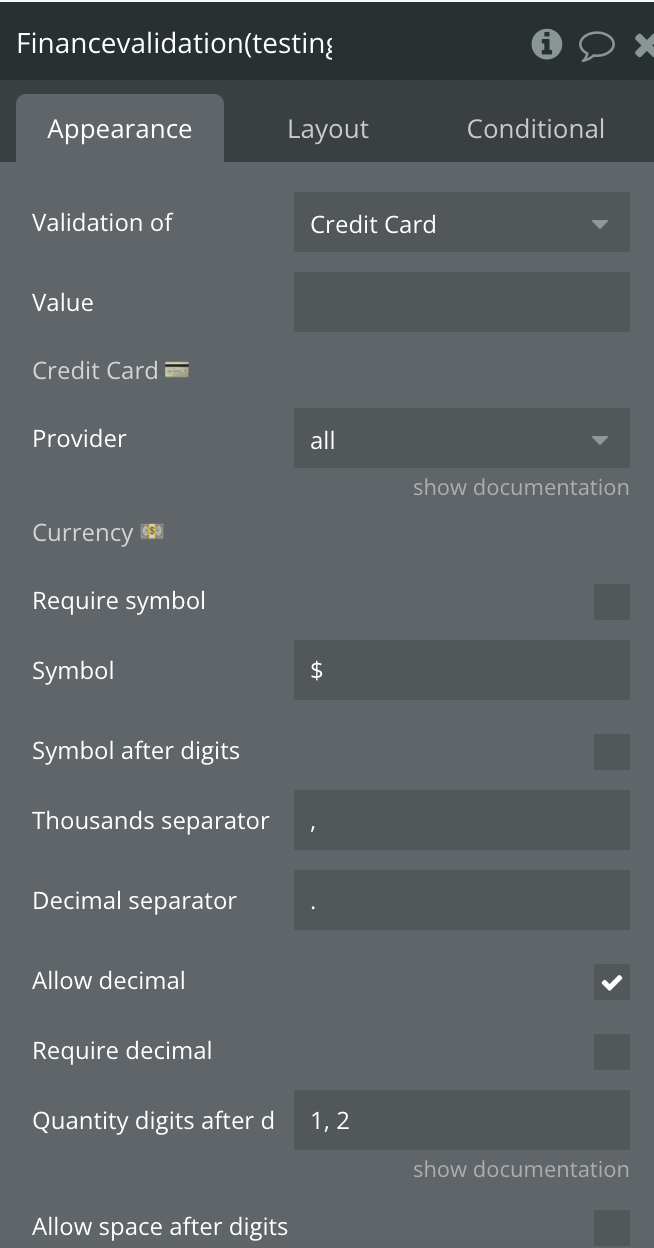
Title | Description | Type |
Validation of | IP address,JSON Web Token (JWT),JSON,European Article Number (EAN) | Dropdown |
Value | Data to validate | Text, Required |
Version | Version of IP Address, can be:
4,6 | Dropdown |
Allow primitives | Allow JSON primitives | Checkbox |
Exposed states
Title | Description | Type |
IP validation result | Indicates the result of IP validation only if in the "Validation of" field is “IP address” | Yes/No |
JWT validation result | Indicates the result of JWT validation only if in the "Validation of" field is “JSON Web Token (JWT)” | Yes/No |
JSON validation result | Indicates the result of JSON validation only if in the "Validation of" field is “JSON” | Yes/No |
EAN validation result | Indicates the result of EAN validation only if in the "Validation of" field is “European Article Number (EAN” | Yes/No |