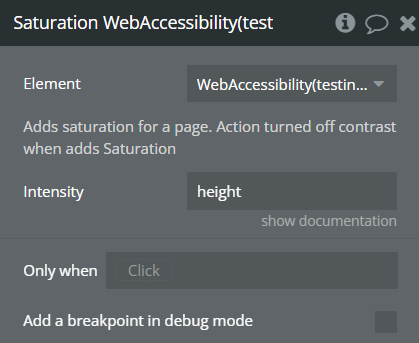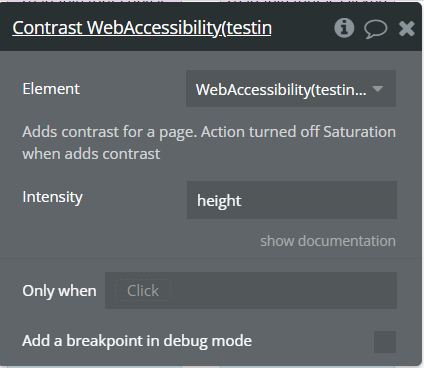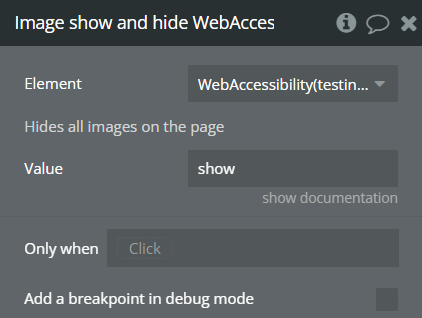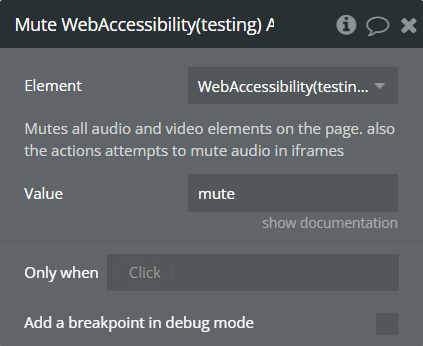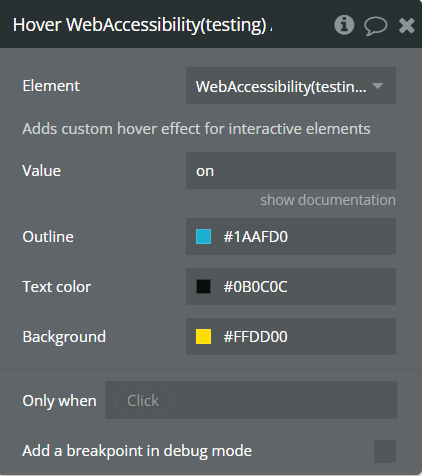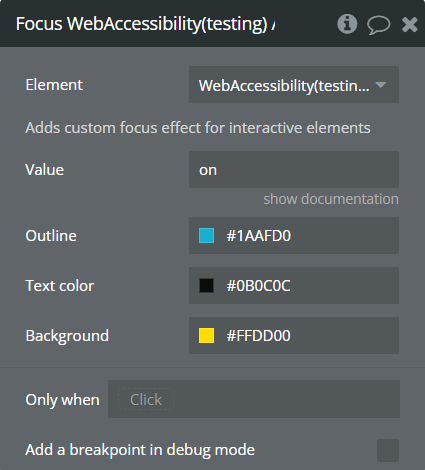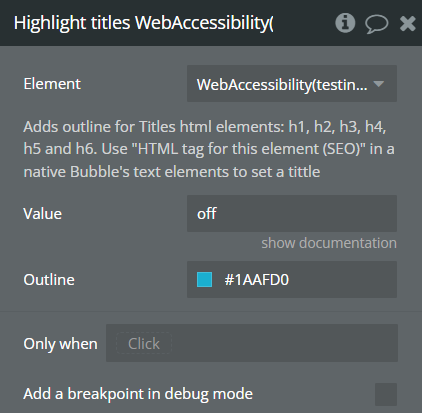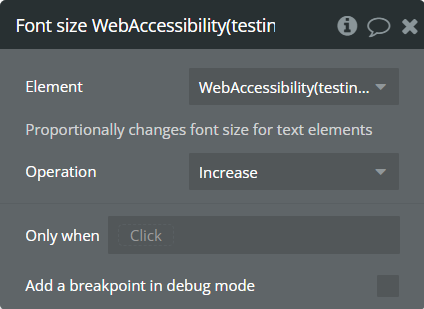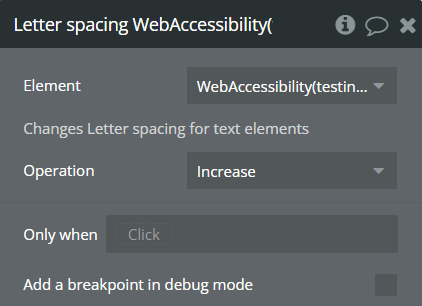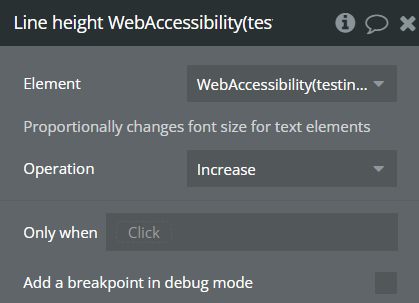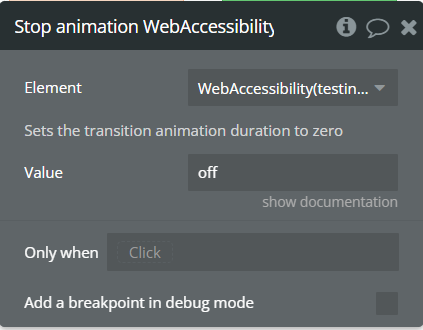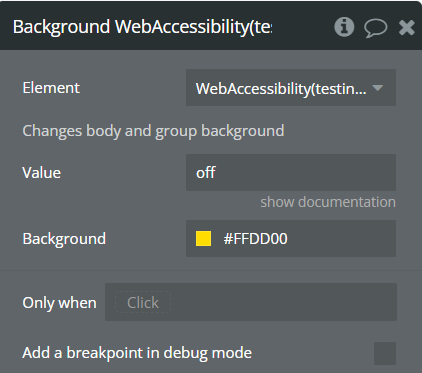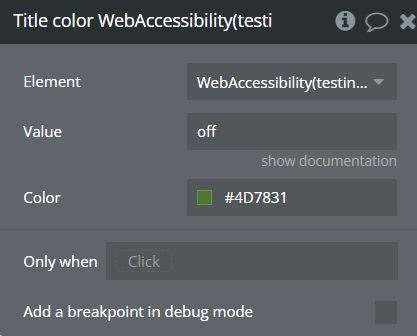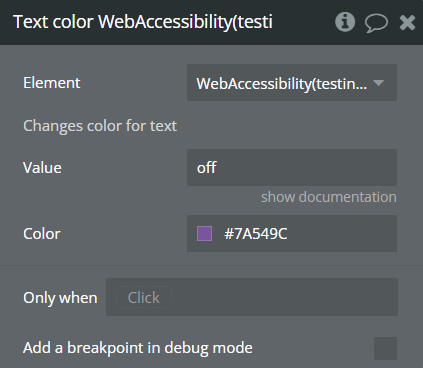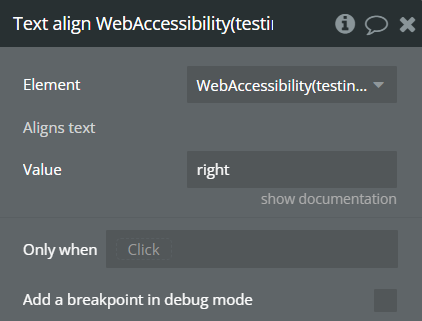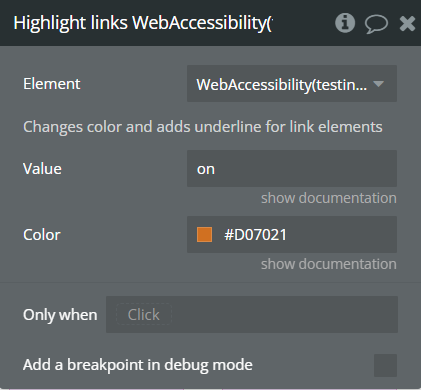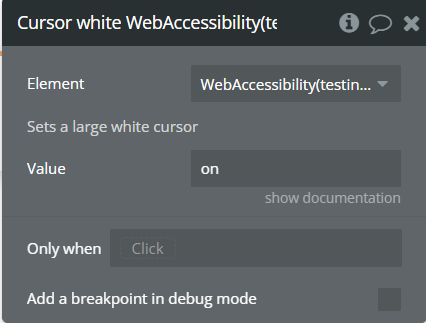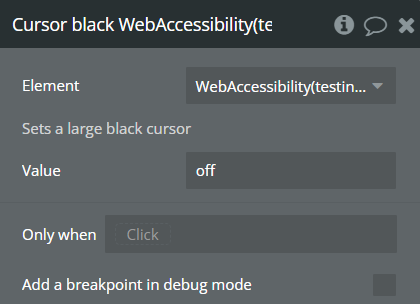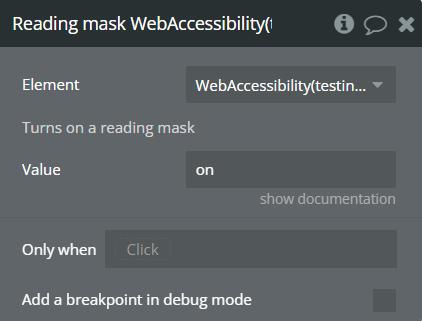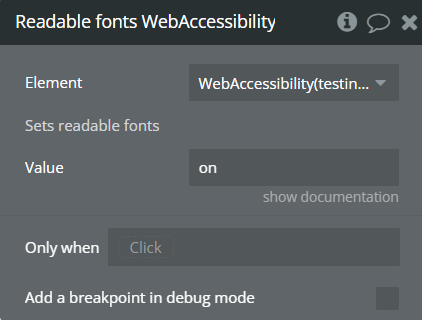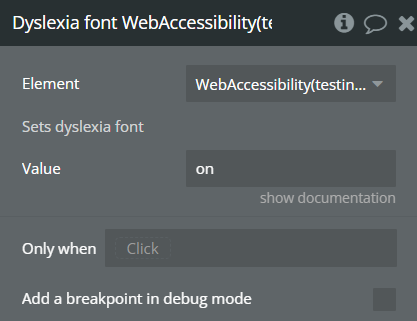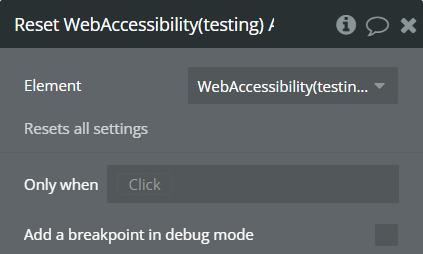Demo to preview the settings
Introduction
This plugin is designed to enhance web accessibility for individuals with low vision. It offers a suite of customizable actions that allow users to adjust the visual and auditory aspects of a website to better suit their accessibility needs.

How to setup
Make a copy of our A11Y Menu or create your own floating menu with buttons and plugin actions. Use states in button conditionals to show which action is being used by changing the button's visual property borders, colors, and so on.
How to setup our A11Y Menu:
- Make a copy of the reusable element for your project, past the element on the page
- Create a floating group with a button for opening the menu
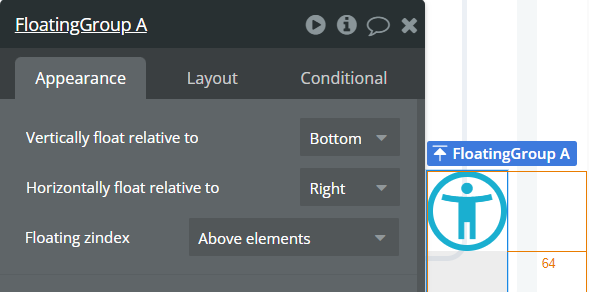
- Configure workflow for the button with action Set State:
- Element: A11Y Menu
- State: “is closed”
- Value: no
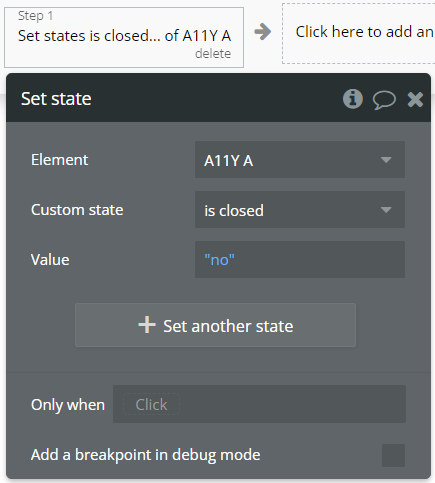
- Configure conditionals for the elements as on the screen below:
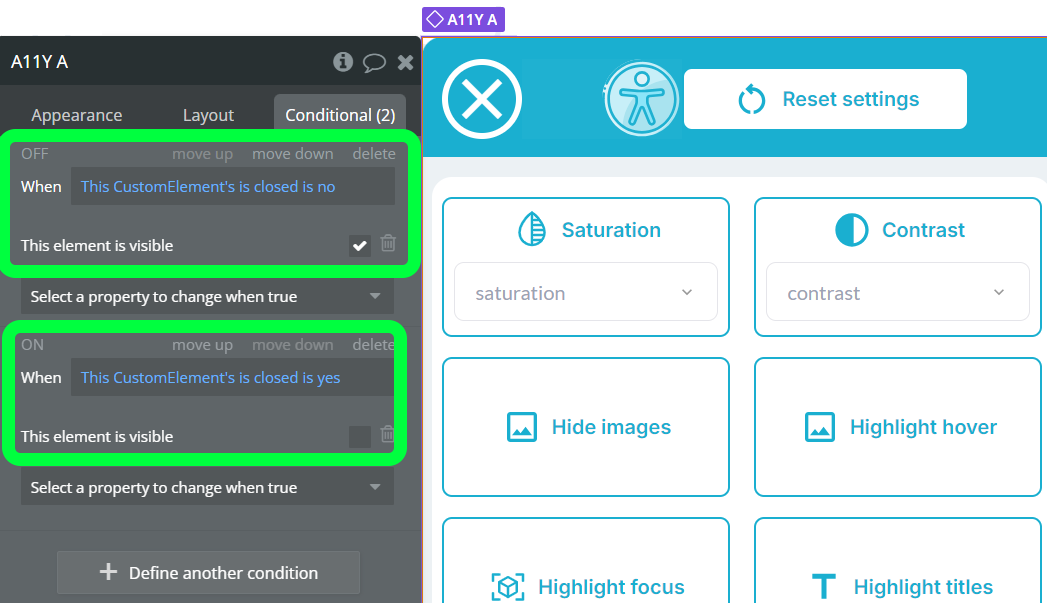
- Ready
Plugin Element Properties
Web Accessibility
Invisible element.
The plugin stores its own states on the client side and restores them on page load.
Element Actions
Saturation
Contrast
Image show and hide
Mute
Hover
Focus
Highlight titles
Font size
Letter spacing
Line height
Stop animation
Background
Title color
Text color
Text align
Highlight links
Cursor white
Cursor black
Reading mask
Readable fonts
Dyslexia font
Reset
Exposed states
Title | Description | Type |
Saturation | Available options: low, height, desaturate and off.
Off when Contrast if on | Text |
Contrast | Available options: height and off.
Off when Saturation if on | Text |
Image | Available options: show and hide | Text |
Muted | Yes when muted | Checkbox (yes/no) |
Hover | Yes when hover is on | Checkbox (yes/no) |
Focus | Yes when focus is on | Checkbox (yes/no) |
Stop animation | Yes when animation is stop | Checkbox (yes/no) |
Background | Yes when custom background is on | Checkbox (yes/no) |
Title color | Yes when custom title color is on | Checkbox (yes/no) |
Text color | Yes when custom text color is on | Checkbox (yes/no) |
Text align | Available options: left, center, right, justify and off | Text |
Highlight titles | Yes when highlight is on | Checkbox (yes/no) |
Font size | Default is 1 | Number |
Line height | Default is 1 | Number |
Highlight links | Default is 1 | Checkbox (yes/no) |
Reading mask | Yes when mask is turned on | Checkbox (yes/no) |
Letter spacing | Default is 0 | Number |
Cursor | Available options: black, white and off | Text |
Readable fonts | Yes when readable fonts are turned on | Checkbox (yes/no) |
Dyslexia font | Yes when dyslexia font is turned on | Checkbox (yes/no) |