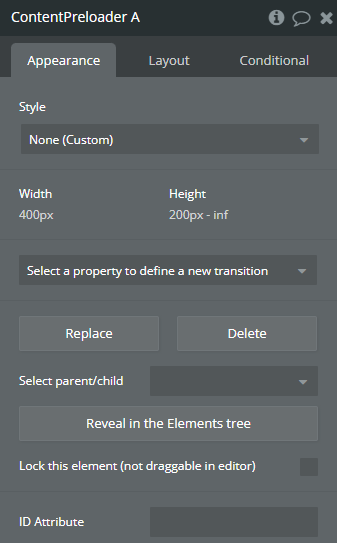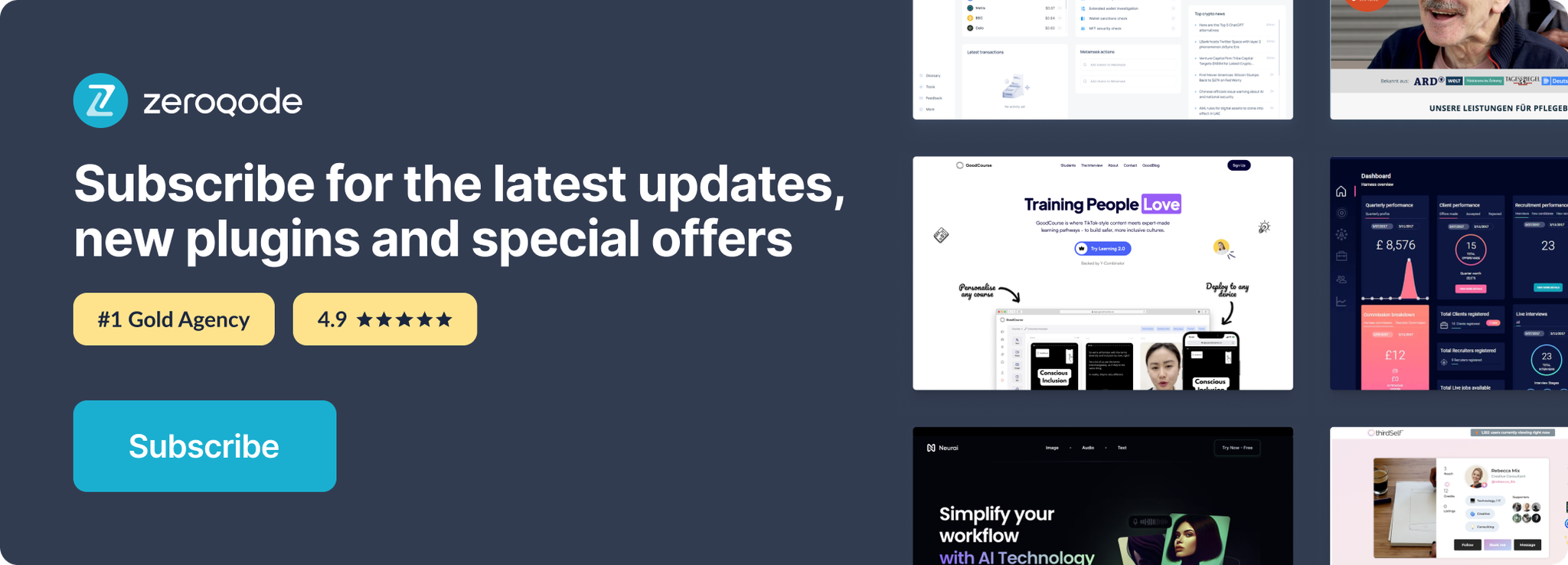The plugin has been hidden from public access.
Demo to preview the plugin:
Introduction
This plugin allows you to add a content preloader animation to your bubble application. You can show/hide the loader using conditionals.
This preloader greatly enhances the User experience.
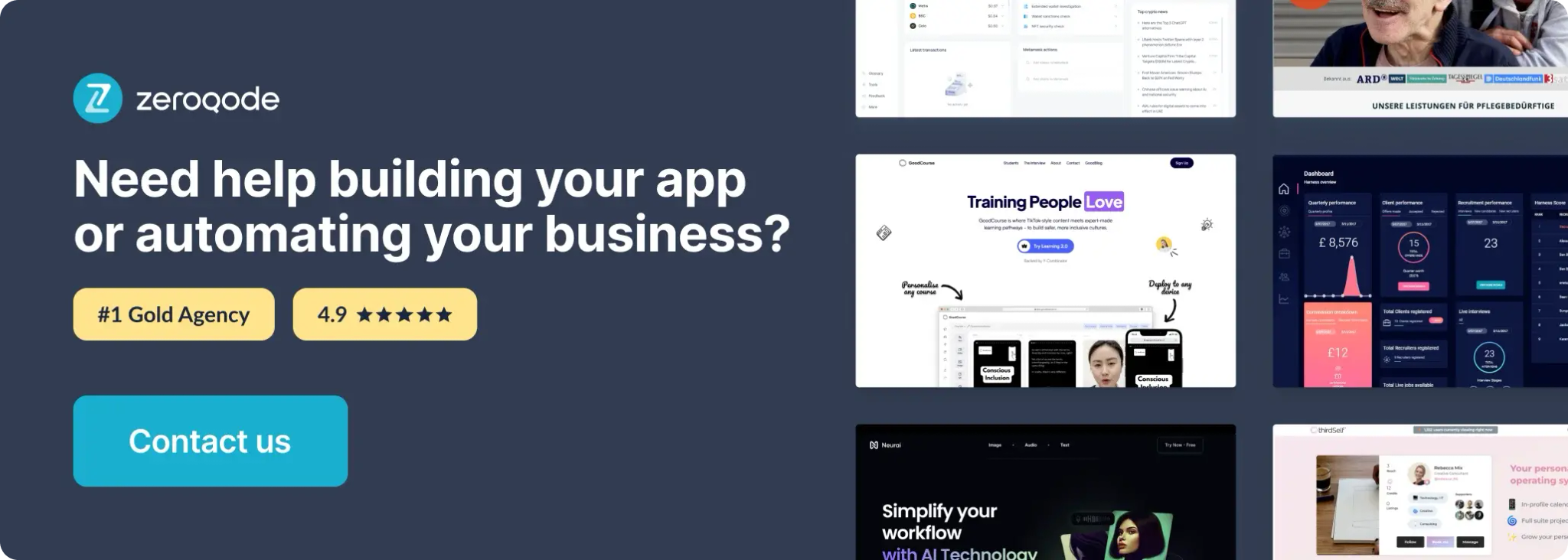
How to setup
- Add the Preloader Element
In the Design tab, search for the
Content Preloader element and drag it onto your page.
- Customize the Preloader
Configure its properties to match your UI. You can set size, shape, and color to simulate different types of content blocks.
Plugin Element Properties
Content Preloader
The
Content Preloader element is designed to act as an animated placeholder that simulates the loading of actual content. It is a purely visual element, easy to configure, and can be sized and styled as needed to match your app’s layout.