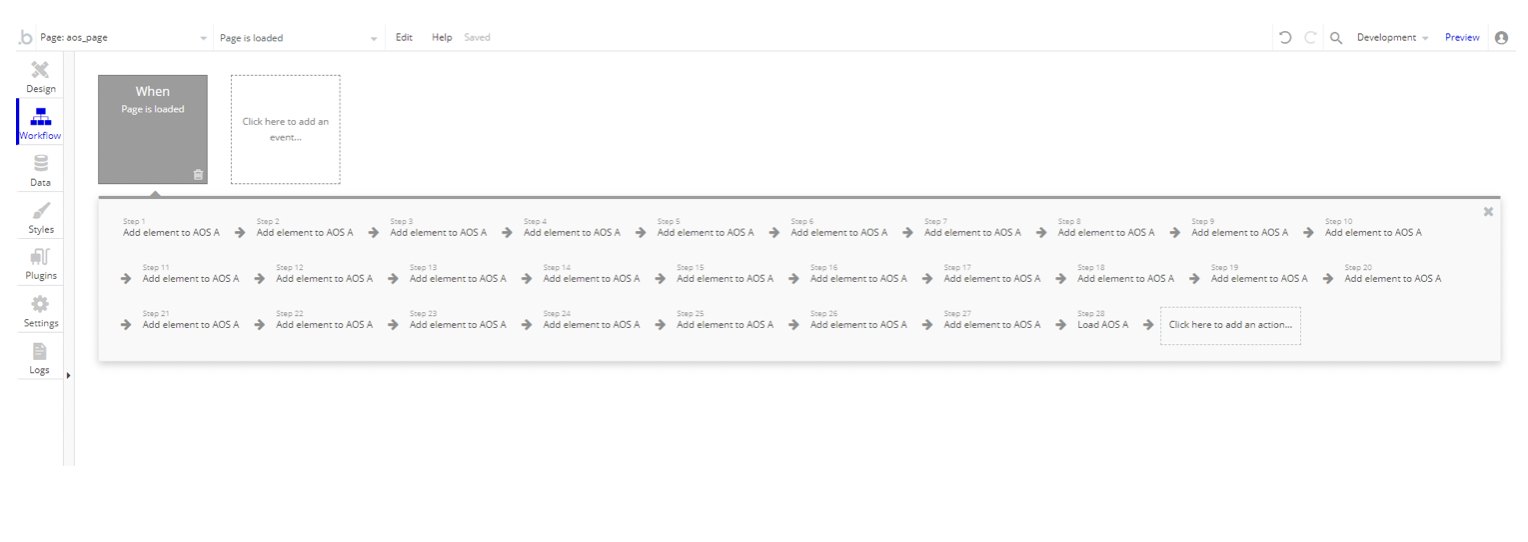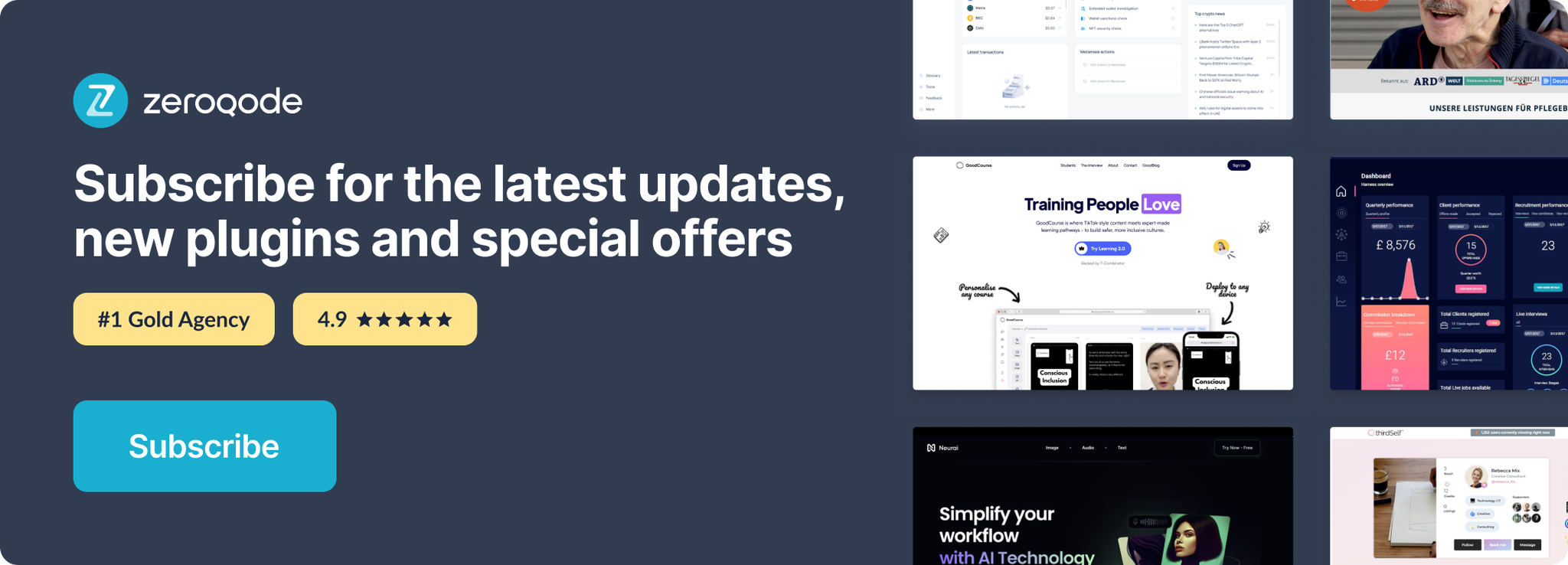Link to plugin page: https://zeroqode.com/plugin/aos-page-1550378984713x445080185782665200
Demo to preview the settings
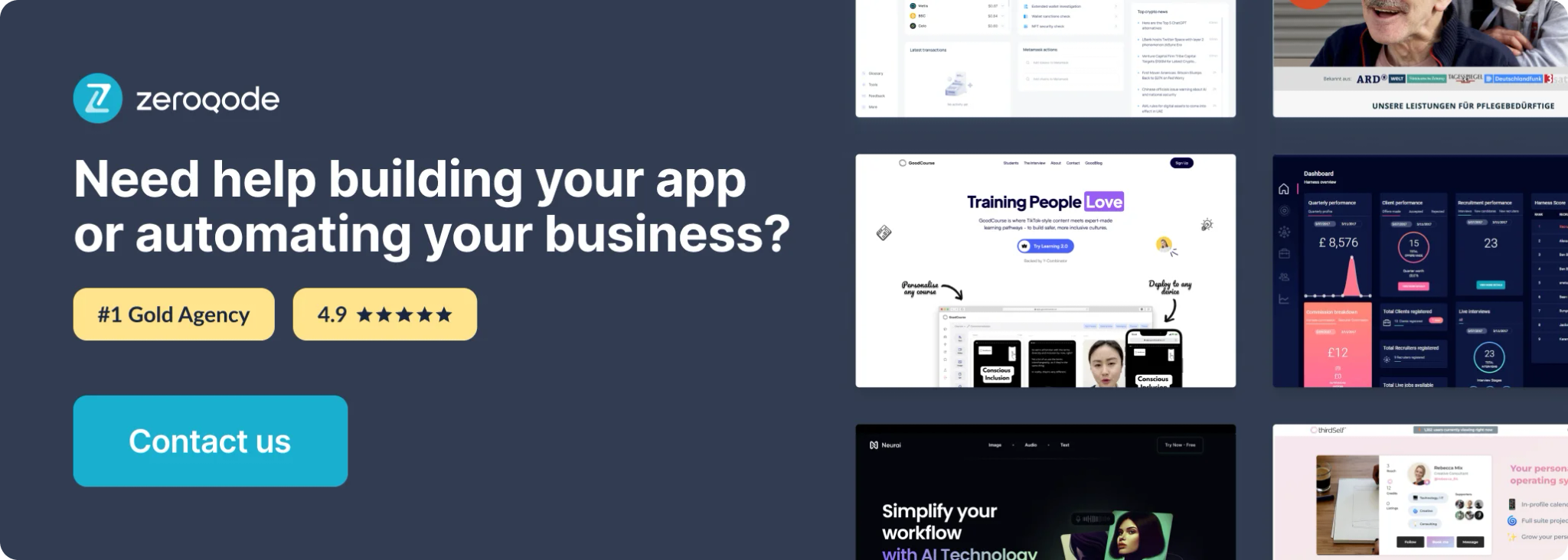
AOS Page Introduction
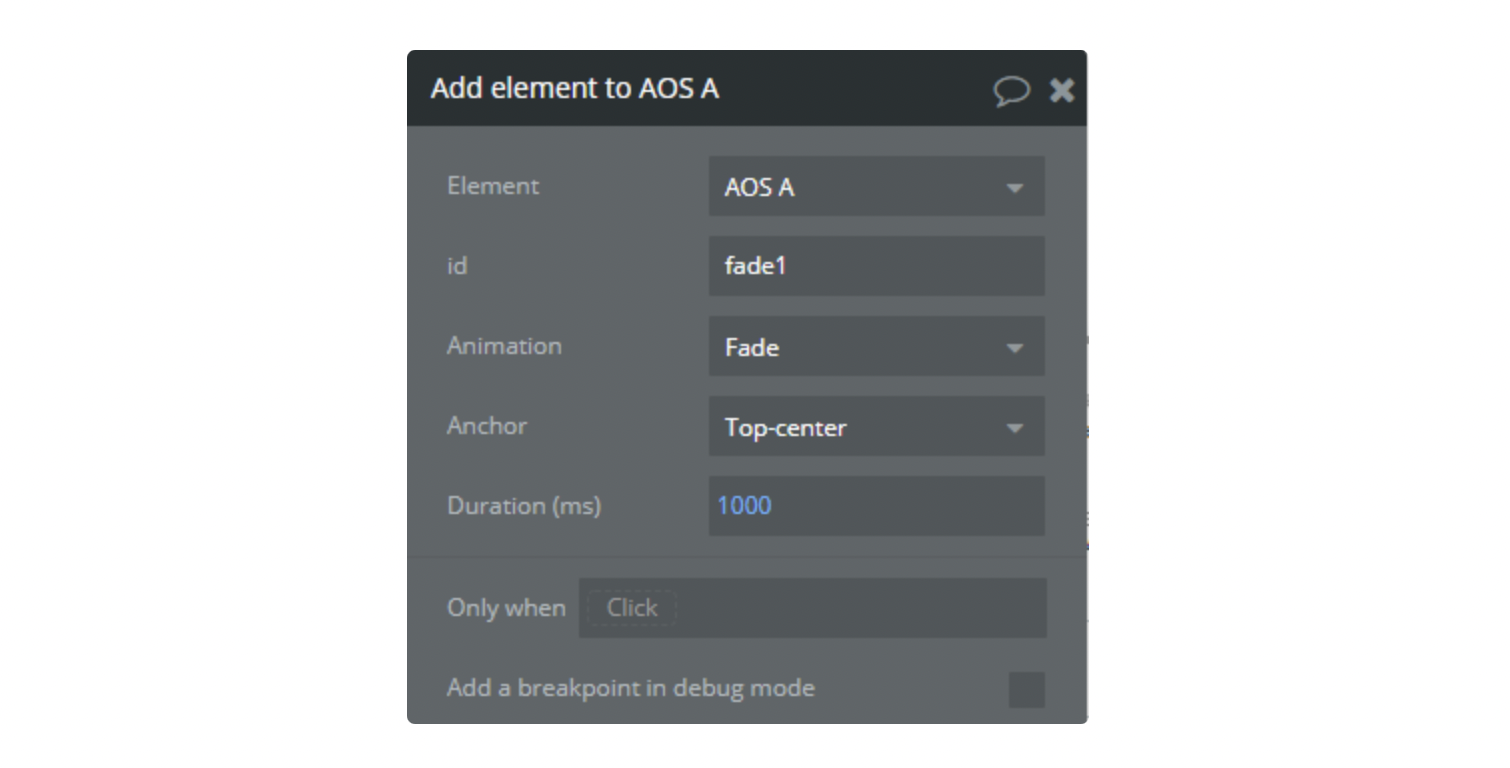
- ID: Element id.
- Animations: Fade, Fade Up, Fade Down, Fade Left, Fade Right, Fade Up Right, Fade Up Left, Fade Down Right, Fade Down Left, Flip Up, Flip Down, Flip Left, Flip Right, Slide Up, Slide Down, Slide Left, Slide Right, Zoom In, Zoom In Up, Zoom In Down, Zoom In Left, Zoom In Right, Zoom Out, Zoom Out Up, Zoom Out Down, Zoom Out Left, Zoom Out Right.
- Anchor: Defines which position of the element regarding to window should trigger the animation. (Demo using: Top-center).
- Duration: Duration in miliseconds. From 0 to 3000.
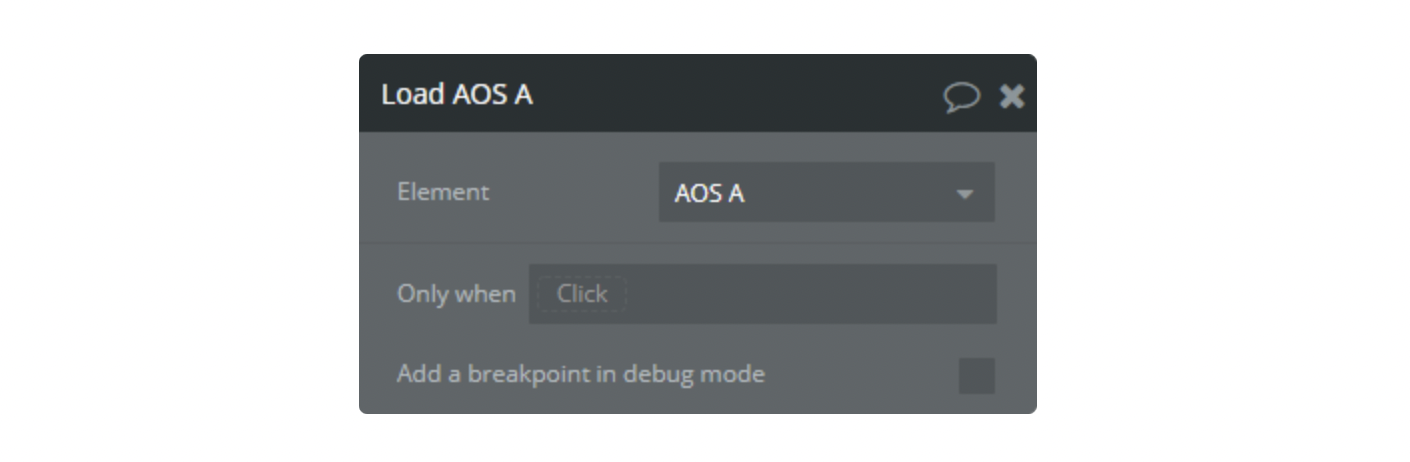
IMPORTANT: After adding all the elements, you have to use the LOAD AOS action as the last workflow step. See the below example.