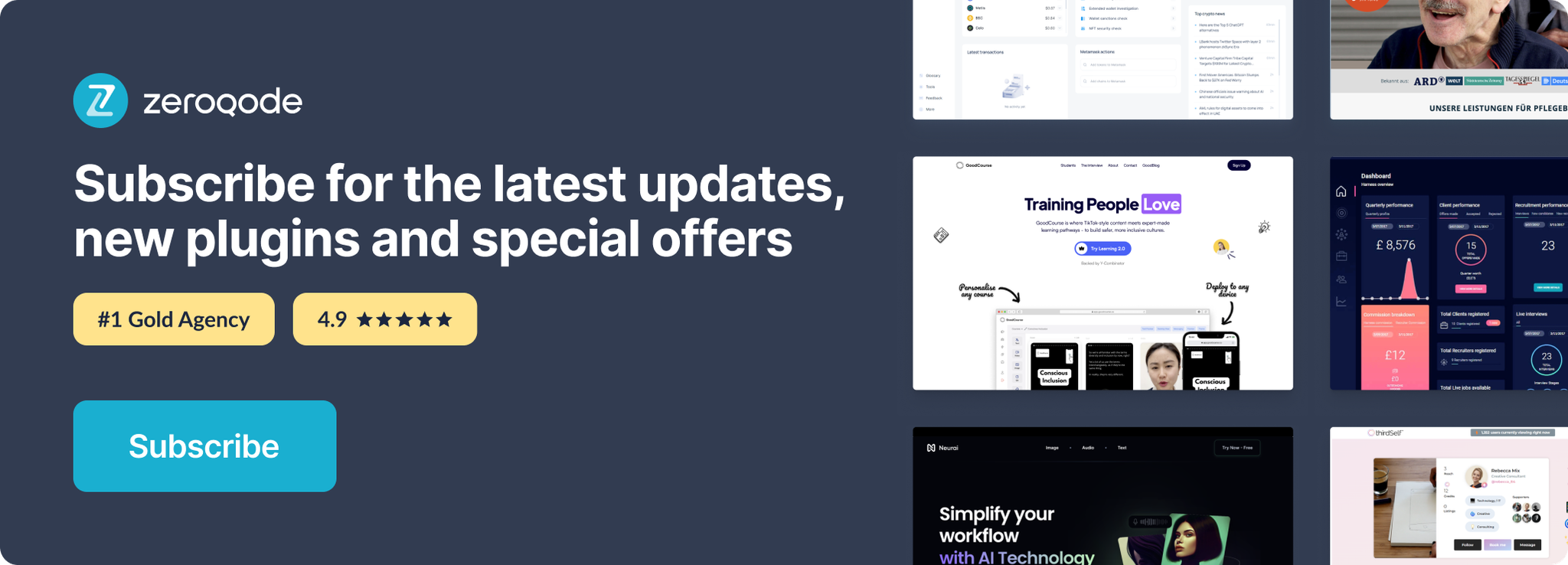Demo to preview the settings
Introduction
Ultimate File Manager - Generate files with the given content and file format.The plgun reads a file data, content, format, size etc.
Also, enables to download a file, count words, paragraphs, sentences and characters in given text or text file.
Supported and tested file formats: txt, csv, svg, json, xml. It can also work with other formats, just try it in our demo.
Bonus feature: Download a file
With this feature you can download any file from given url. It can be any url from any file not only from the generated one.
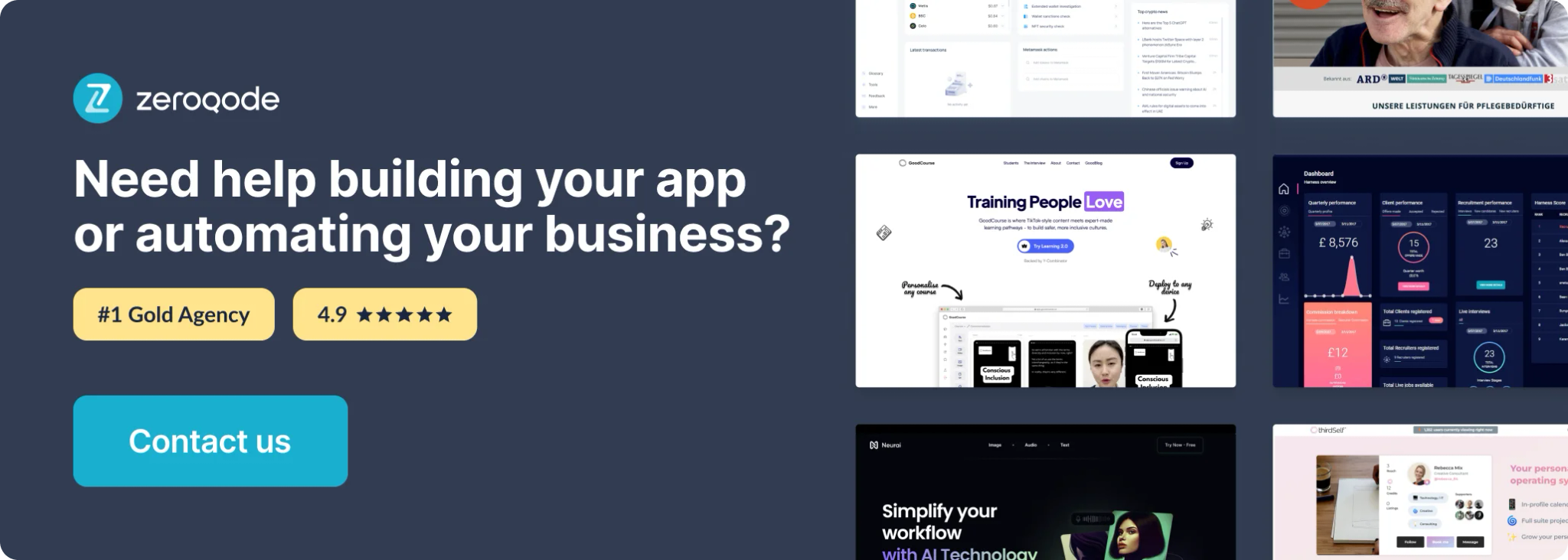
Plugin Elements Properties
This plugin has one visual element which can be used on the page: File Manager.
File Manager
Element for managing the files.
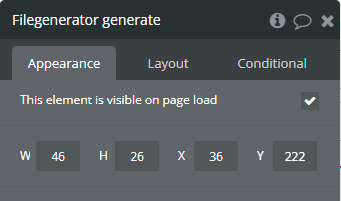
Element Actions
- Generate a new file - This action is used to generate a file.
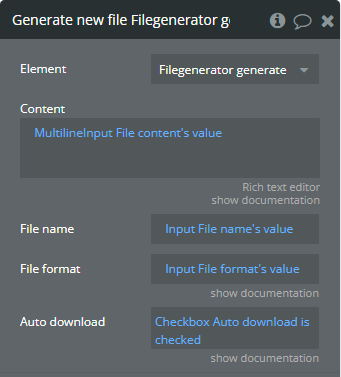
Fields:
Title | Description | Type |
Content | The file content. | text |
File name | The name of the file without format. | text |
File format | The file format: .txt, .csv, .json, .xml, .html, .svg, .md, .log
Please review all the details regarding the format below. | text |
Auto download | The file will be downloaded after generating process is finished. | yes / no |
- Read file content - This action is used to read file content.
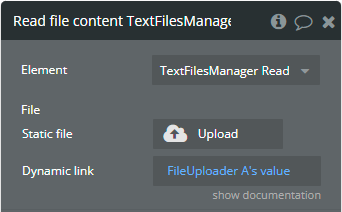
Fields:
Title | Description | Type |
File | A file with text content. | file |
- Download a file - This action is used to download a file.
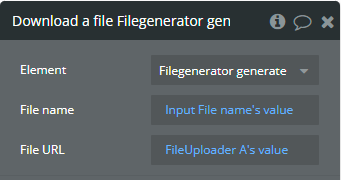
Fields:
Title | Description | Type |
File name | The name of the file without format. | text |
File URL | The file URL for downloading. | text |
- Count data from the text - This action is used to count the words, paragraphs, sentences, and characters from a text.
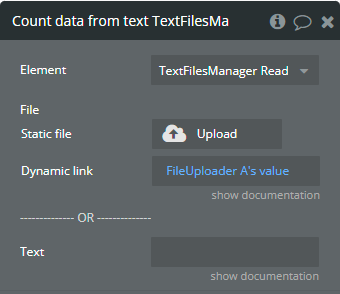
Fields:
Title | Description | Type |
File | The file URL for word counting. | file (optional) |
Text | The text for word counting. | text (optional) |
Element Events
Title | Description |
Error occurred | This event is triggered when an error occurred. |
Done generating a file | This event is triggered when the generating process is finished. |
Done reading a file | This event is triggered when the reading process is finished. |
Element States
Title | Description | Type |
File in Base64 | The file content encoded in base64 format. | text |
File format name | The file format. | text |
File name | The file name without format. | text |
File size | The size of the file. | text |
Uploaded file url | The file URL obtained during generating process. | text |
File content | The file content as plain text. | text |
Words count | The count of words from the text. | number |
Paragraphs count | The count of paragraphs from the text. | number |
Sentences count | The count of sentences from the text. | number |
Characters count | The count of characters from the text. | number |
Is counting | Indicates if the counting process started. | yes / no |
Workflow example
How to generate a file
This example presents how to generate a file using the plugin element.
- Some elements are placed on the page for getting all the necessary data to fill the action fields.
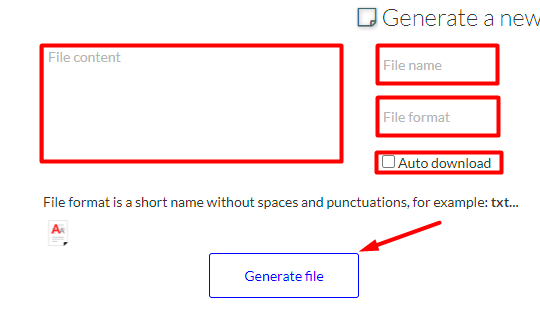
Also, the File Manager element is placed on the page.
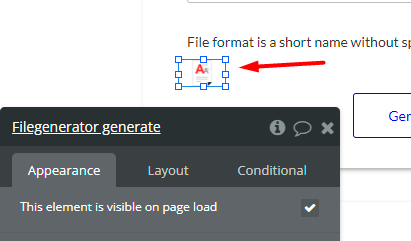
- In the workflow, when Generate file button is clicked then Generate a new file action is called.
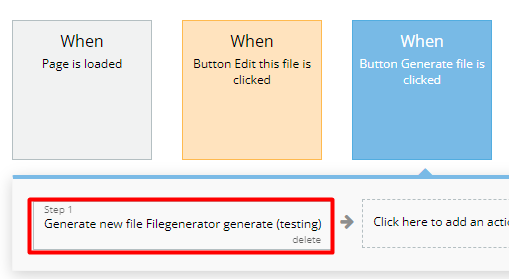
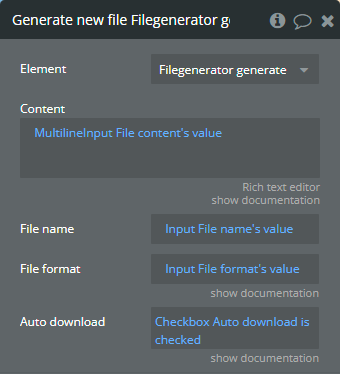
- After generating process, on the page are placed some elements to display the element states.
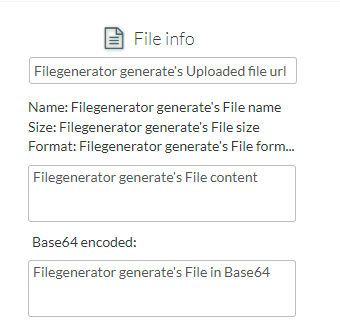
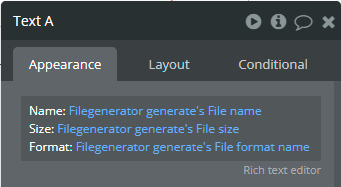
Supported File Formats