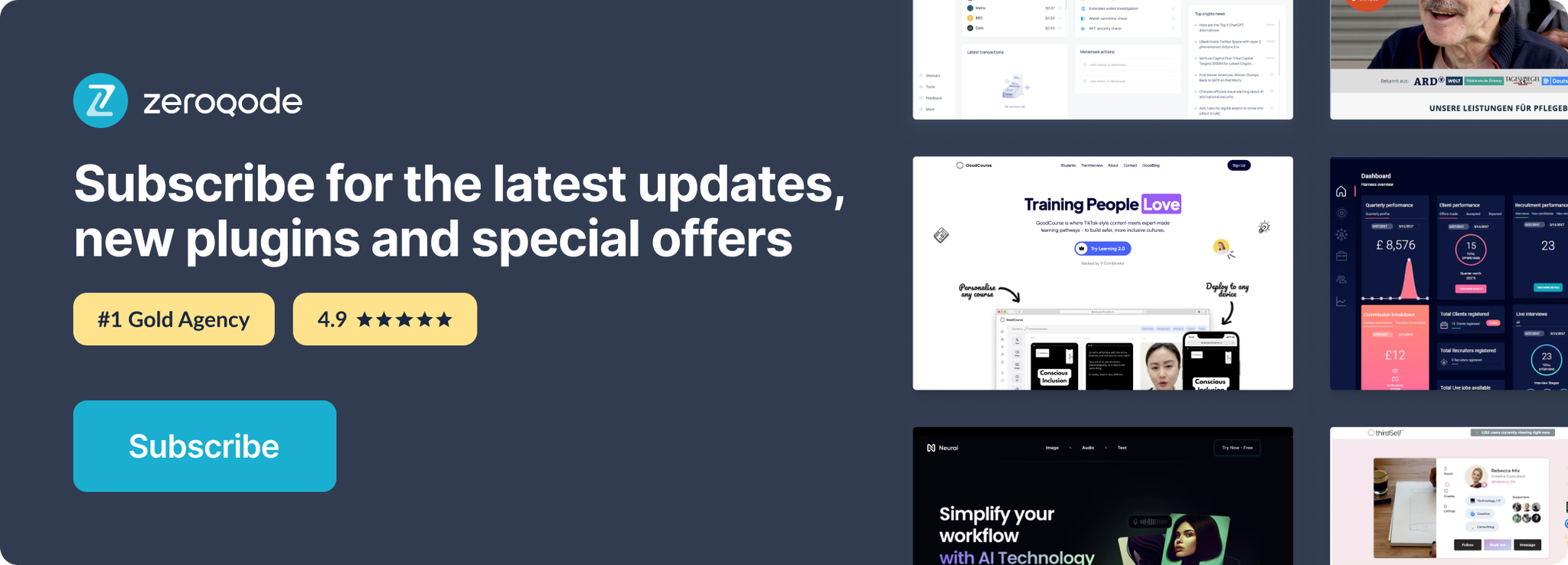Demo to preview the settings
Live Demo: https://appkit.bubbleapps.io/ip_geolocation
Introduction
Grab this free no-code plugin for Bubble to get the IP address, country code, time zone, and more. Just don't forget to reference its state to output data to the page.
While testing, please note that in some cases, the current user's IP can't be returned because of the browser/security settings, third-party browser extensions, or using the VPN blocking services.
To use the plugin, you just need to install it into your app, place the 'IP Geolocation' element to your page, and refer to state 'data'.
If the free plan is not enough for you, you can subscribe to paid one with more extended features and get API Keys.
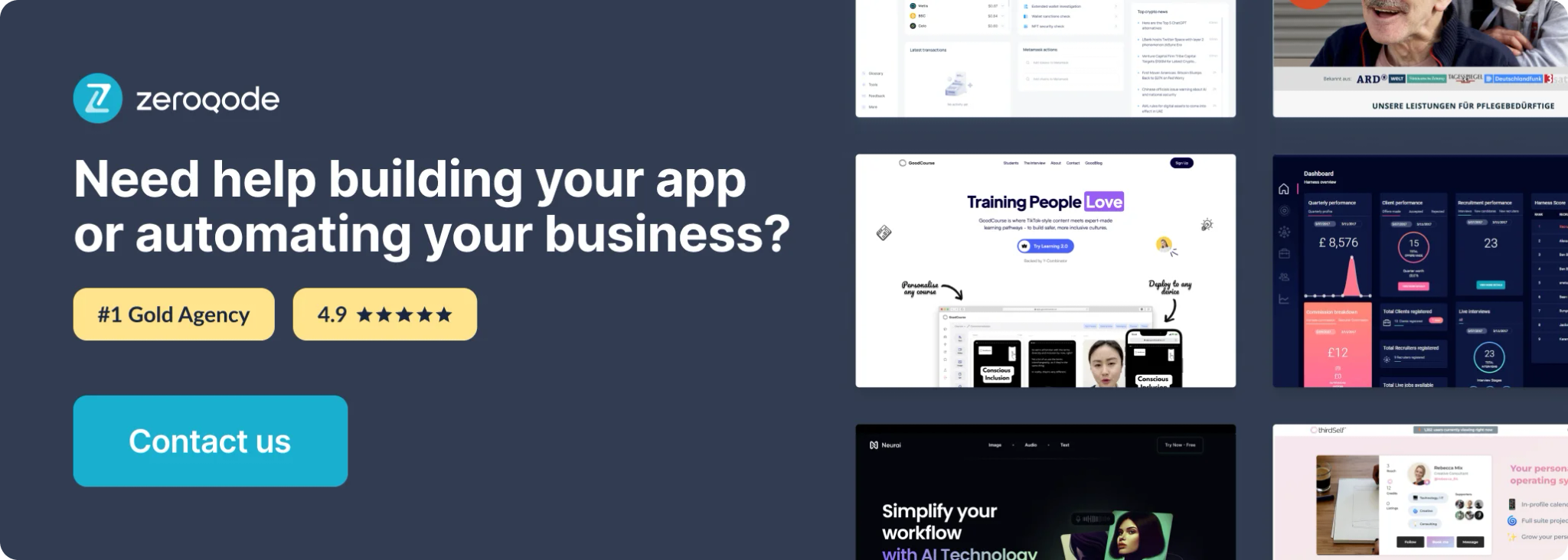
How to set up
- Go to https://ipapi.co/ and find the Pricing in the upper right corner. Click it.
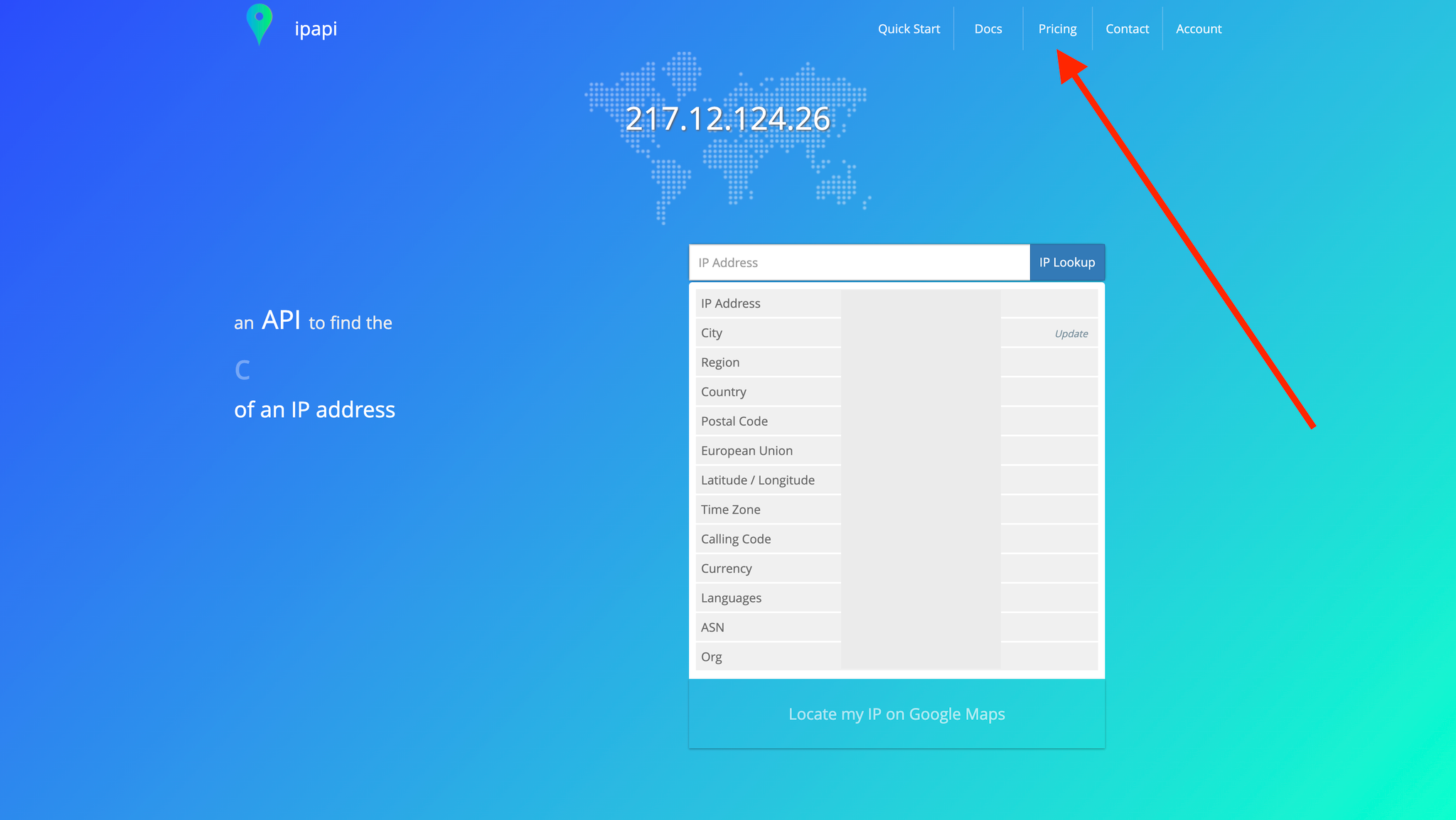
- Select your matching plan and click Sign Up.
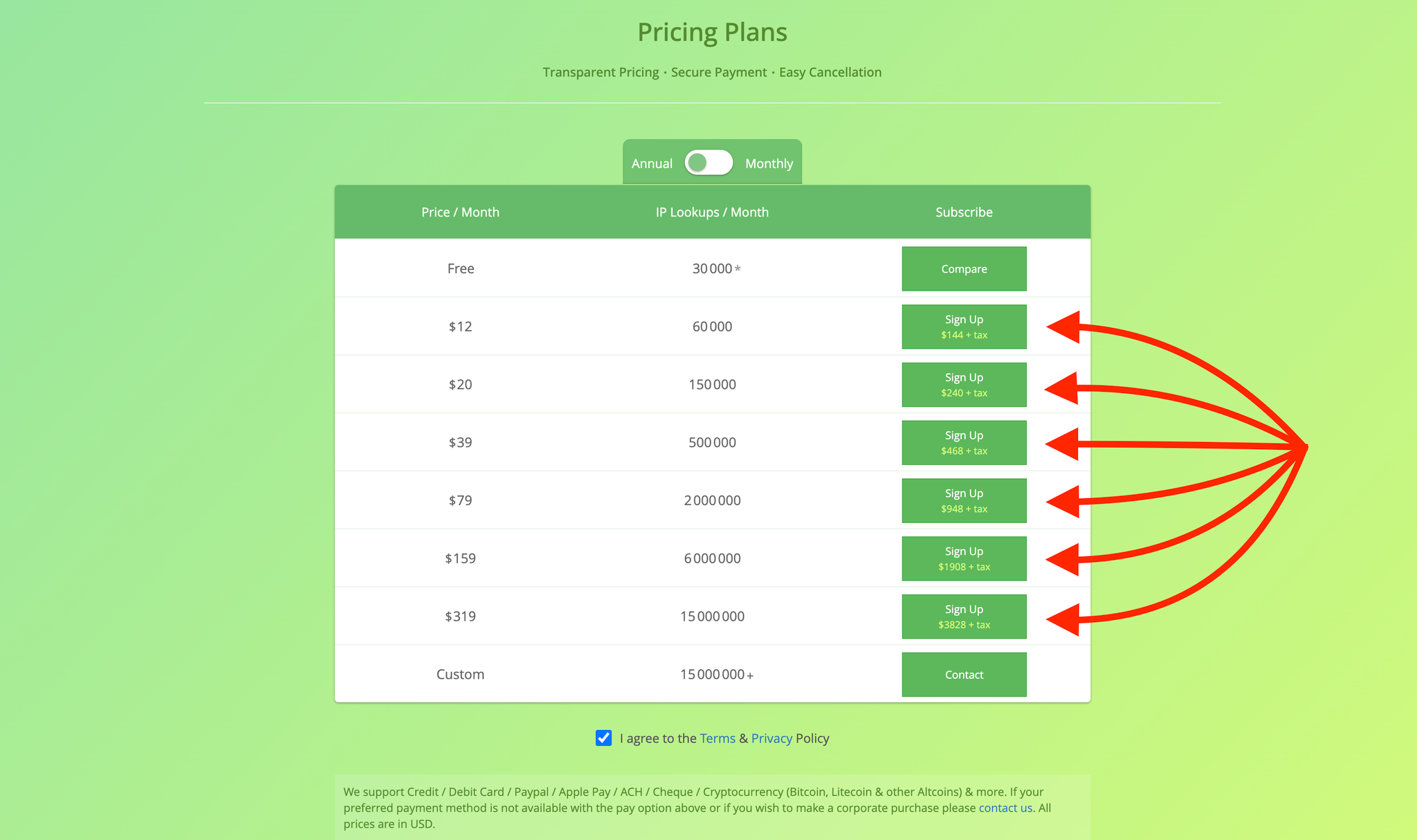
- Enter your information and click Continue.
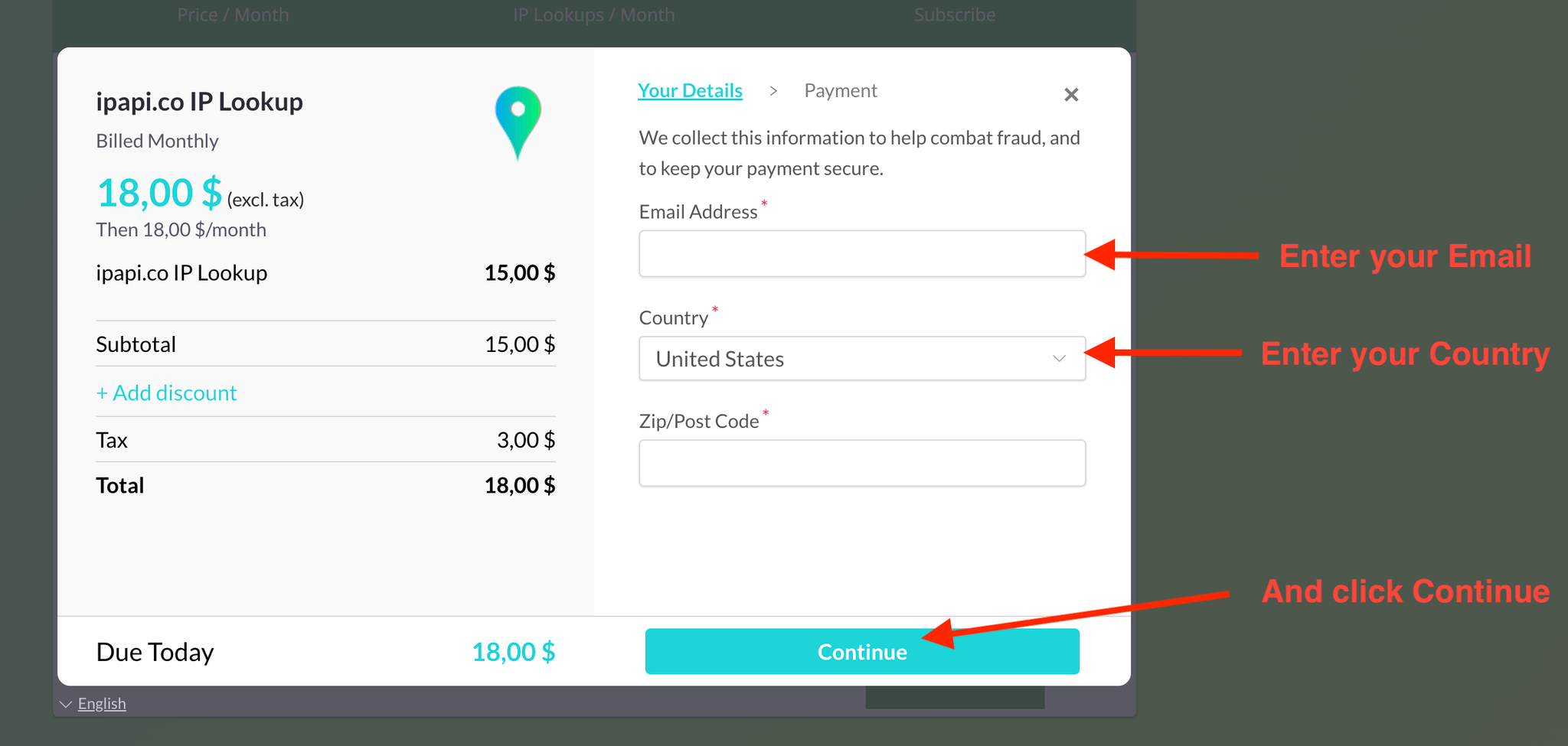
- Enter your Card information and click Subscribe Now.
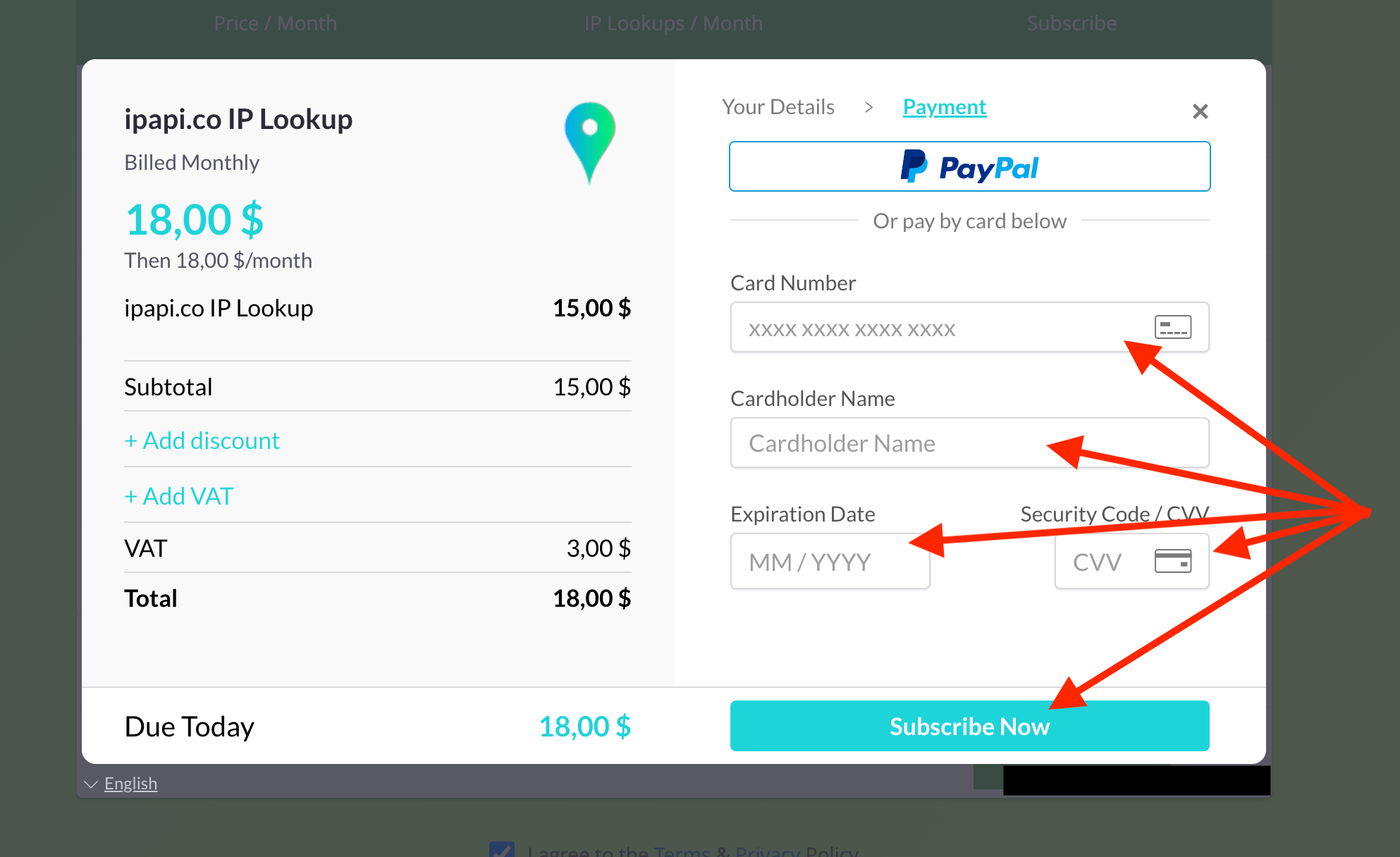
- After creating an account, you will be assigned an API access key, a unique hash that will allow you to authenticate with the ipapi API. You can insert this key in the Plugin Settings tab
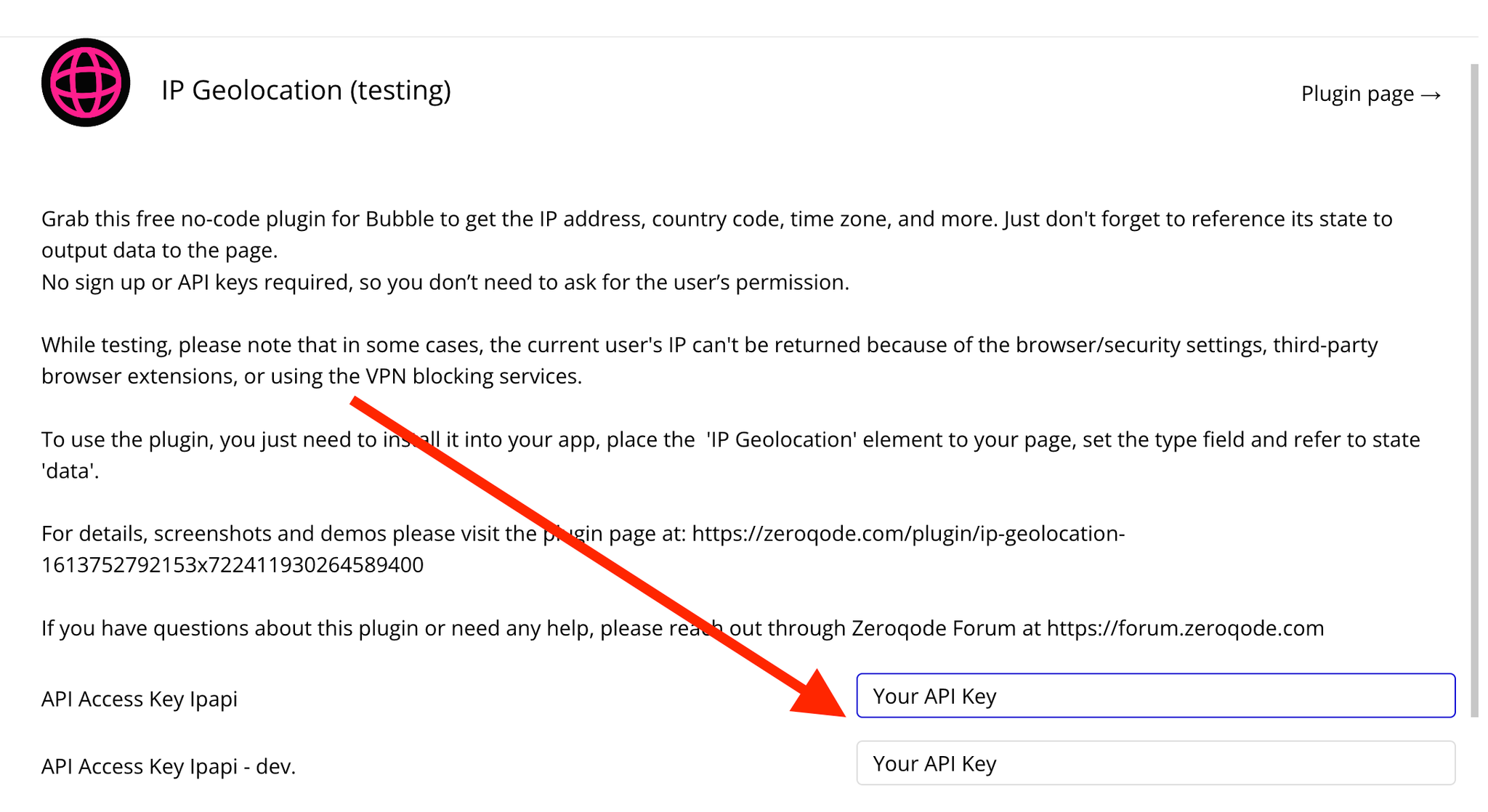
Exposed States
Title | Description | Type |
City | The city name. Example: New York | string |
Continent Code | Example: EU | string |
Country Area | Area of the country (in sq km) | number |
Country Calling Code | Country calling code (dial in code, comma separated) | string |
Country Capital | Capital of the country | string |
Country Code | Country code (2 letter, ISO 3166-1 alpha-2) | string |
Country Name | Short country name | string |
Country Population | Population of the country | number |
Currency | Currency code (ISO 4217) | string |
in_eu | Whether IP address belongs to a country that is a member of the European Union (EU) | yes/no |
Ip | Public (external) IP address (same as URL ip) | string |
Languages | languages spoken (comma separated 2 or 3 letter ISO 639 code with optional hyphen separated country suffix) | string |
Latitude | Latitude | number |
Longitude | Longitude | number |
Network | Organization Name | string |
Postal | Postal code/zip code | string |
Region | Region name (administrative division) | string |
Region Code | Region code | string |
Timezone | Timezone (IANA format i.e. “Area/Location”) | string |
utc_offset | UTC offset (with daylight saving time) as +HHMM or -HHMM (HH is hours, MM is minutes) | string |
Map Address | Current address | geographic address |