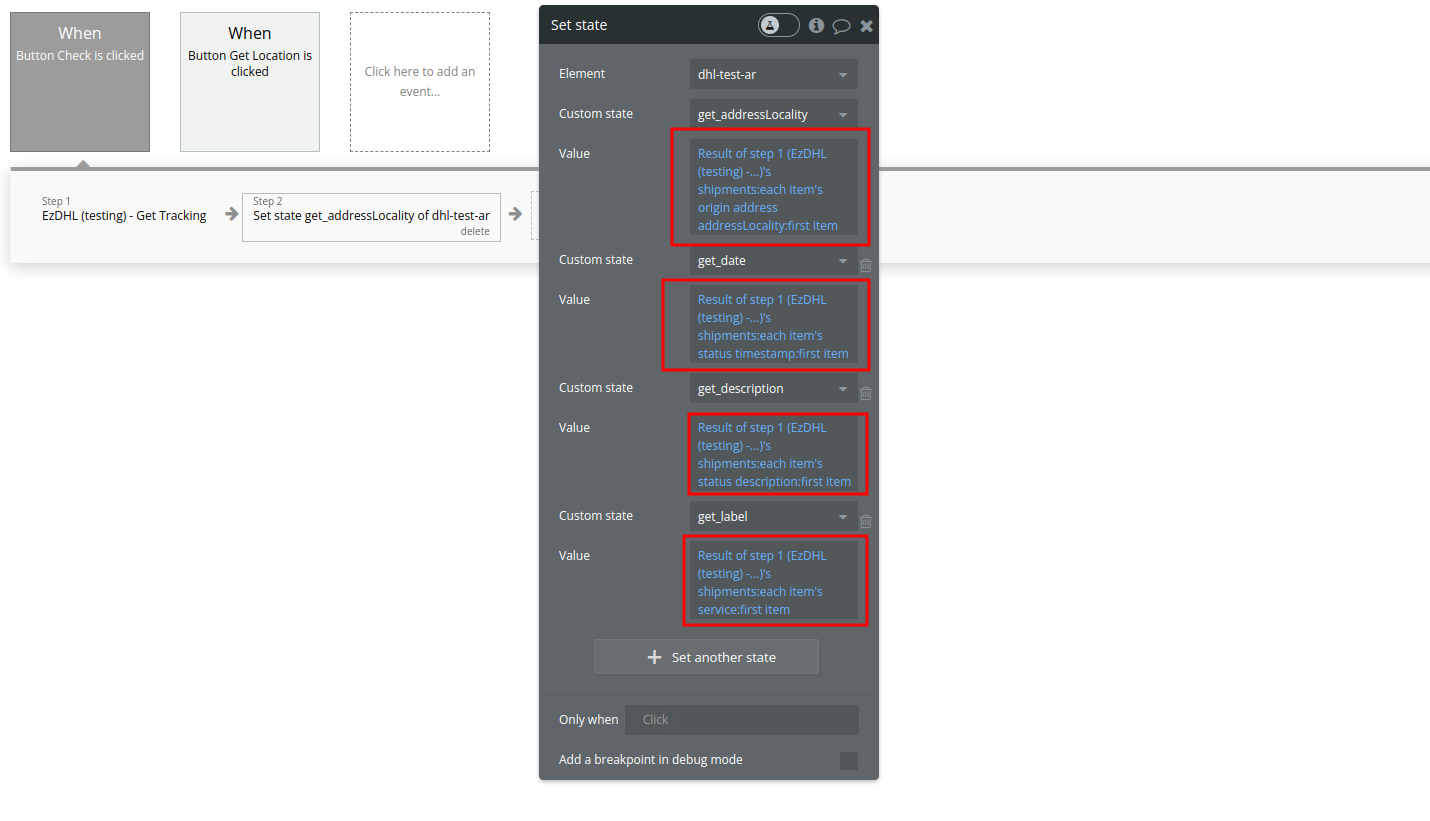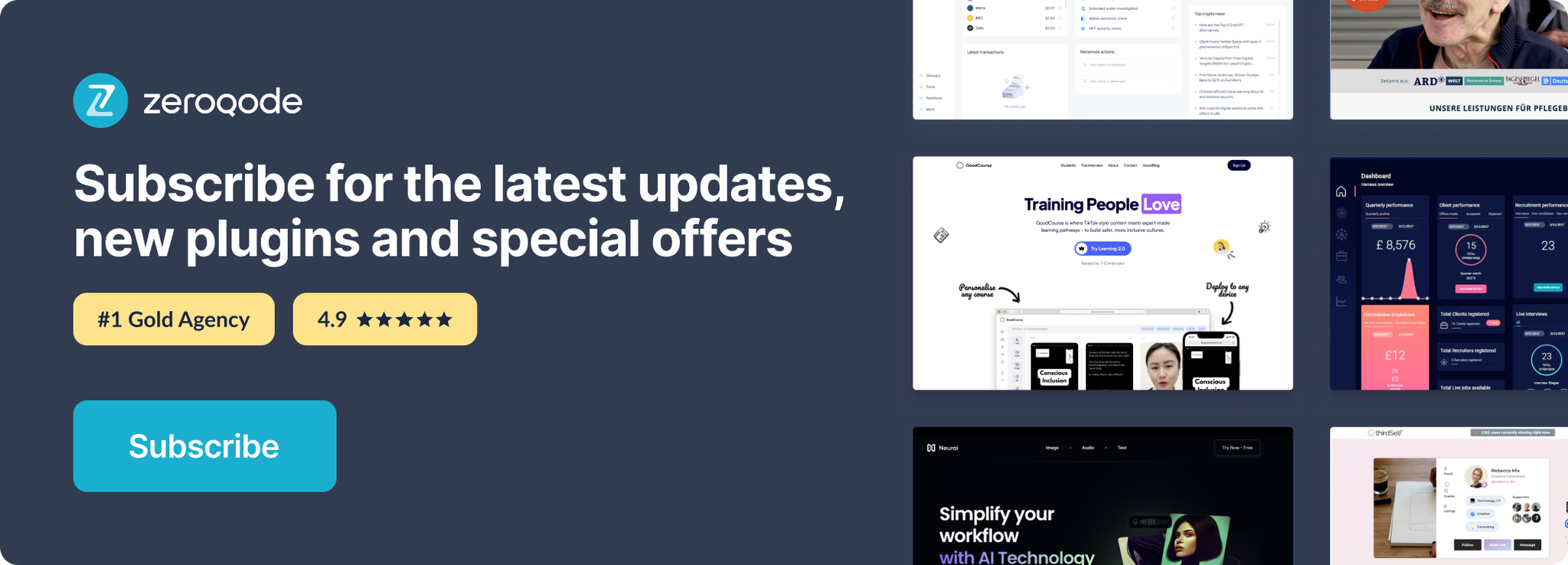Link to plugin page: https://zeroqode.com/plugin/1689631634044x778654605352664200
Demo to preview the settings
Demo page: https://ezcodedemo2.bubbleapps.io/dhl
Introduction
The Shipment Tracking API provides up-to-the-minute shipment status reports.
- Retrieve tracking information for shipments.
- Identify the Deutsche Post DHL (DPDHL) service provider involved with the shipment.
- Verify DPDHL is using the correct delivery address. This can reduce the number of misdelivered shipments.
The DHL Location Finder API provides data on DHL Service Points which a user needs for sending and receiving packages.
- Retrieve DHL Service Points near a specific location based on either address information or geographical coordinates
- Determine which services are offered at a DHL Service Point
- Get information about opening hours and holiday closing times of each DHL Service Point
Exposed states
Plugin States are part of plugins that are exposed values of the plugin. The states will be described in detail in order to provide concise information about them (Data Type, ex: Text, or List of Texts, Image, File etc.).
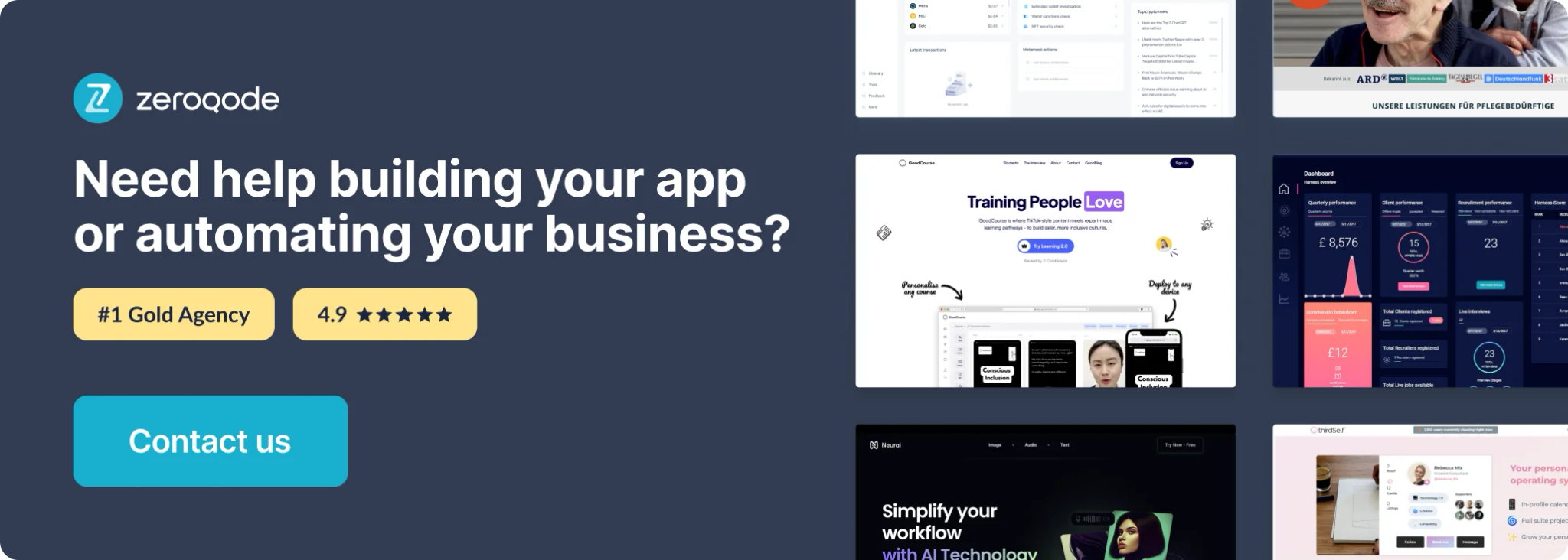
Prerequisites
You must request credentials for any applications you develop using DHL API
Get Access
To register your app and get your API subscription keys:
- Click My Apps on the portal website.
- Click the + Add App button.The “Add App” form appears.
- Complete the Add App form. You can select the APIs you want to access.
- When you have completed the form, click the Add App button.
Authentication
Every call to the API requires a subscription key. This key needs to be passed through a request header (DHL-API-Key).
To view your API subscription keys:
- From the My Apps screen, click on the name of your app.The Details screen appears.
- If you have access to more than one API, click the name of the relevant API. Note: The APIs are listed under the “Credentials” section.
- Click the Show link below the asterisks that is hiding the Consumer Key. The Consumer Key appears.
- Paste the Consumer key in your plugin settings
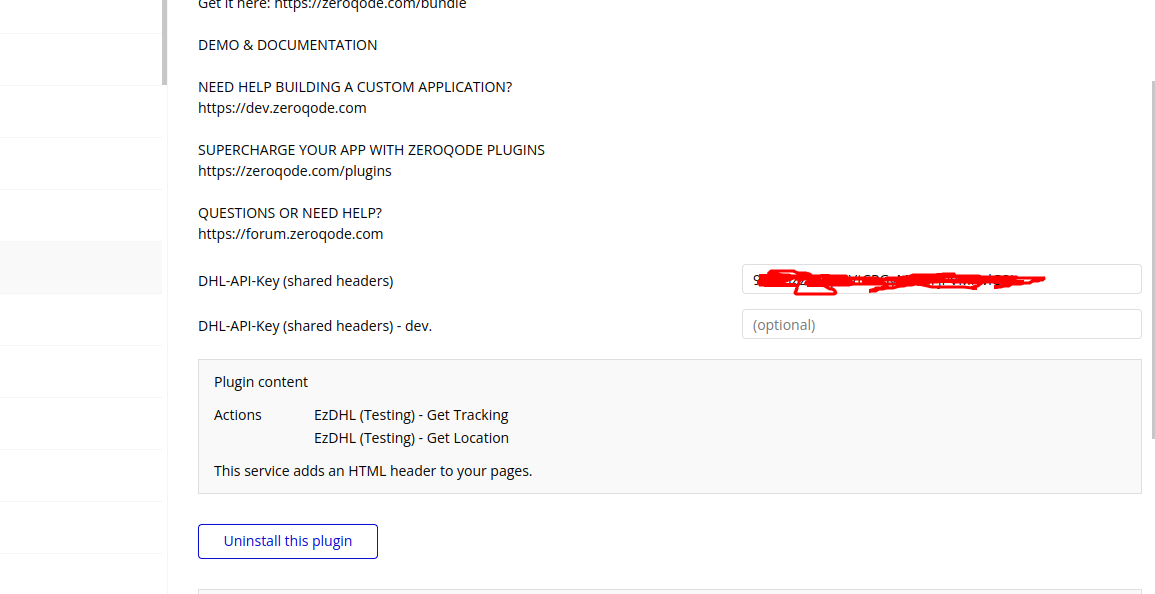
Plugin Data/Action Calls (API Calls only)
1. Get Tracking - provides up-to-the-minute shipment status reports. Users can:
- Retrieve tracking information for shipments.
- Identify the DHL service provider involved with the shipment.
- Verify DHL is using the correct delivery address. This can reduce the number of misdelivered shipments.
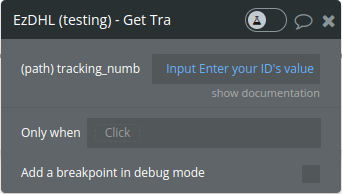
Title | Description | Type |
tracking_number | data that should be written to the NFC tag | text |
- Get Location - provides data on DHL Service Points which a user needs for sending and receiving packages.
Users can:
- Retrieve DHL Service Points near a specific location based on either address information or geographical coordinates
- Determine which services are offered at a DHL Service Point
- Get information about opening hours and holiday closing times of each DHL Service Point
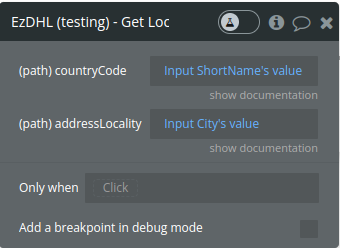
Title | Description | Type |
countryCode | A two-letter ISO 3166-1 alpha-2 code specifying the country.
Example : DE | text |
addressLocality | Text specifying the name of the locality, for example a city.
Example : Bonn | text |
Workflow example
- Set an event to trigger the Get Tracking action call
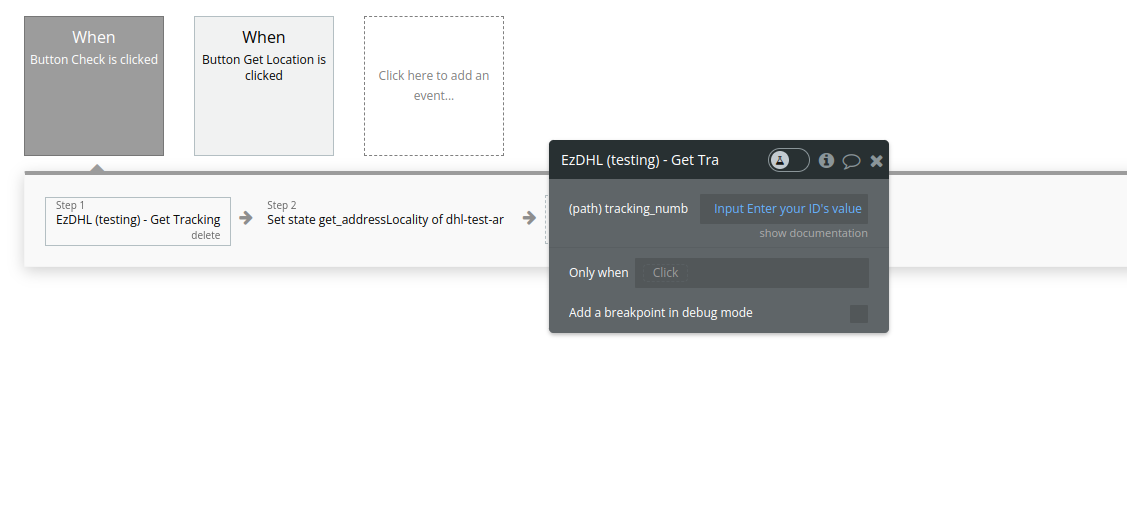
- Use the returned values from the call in your workflow