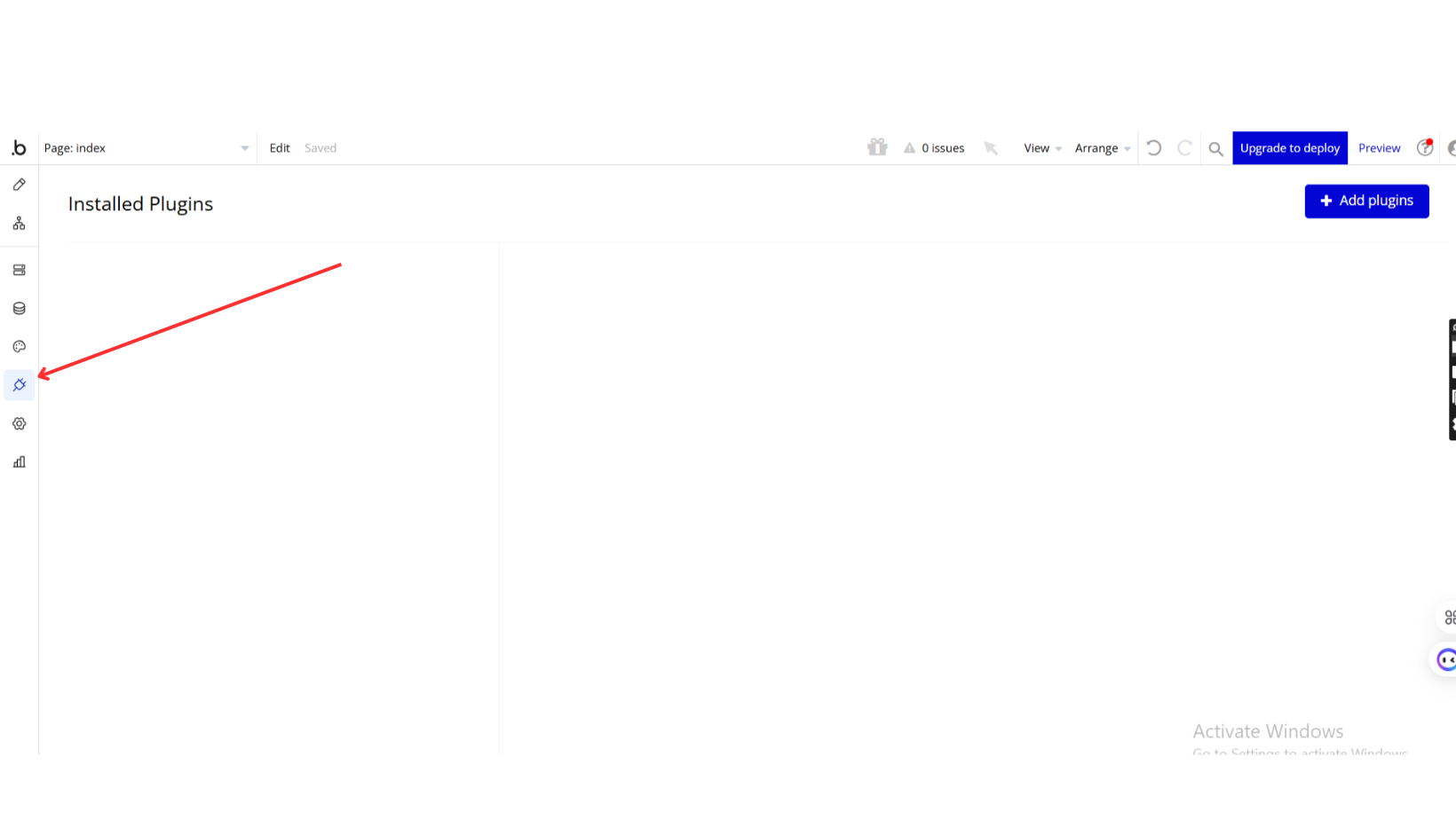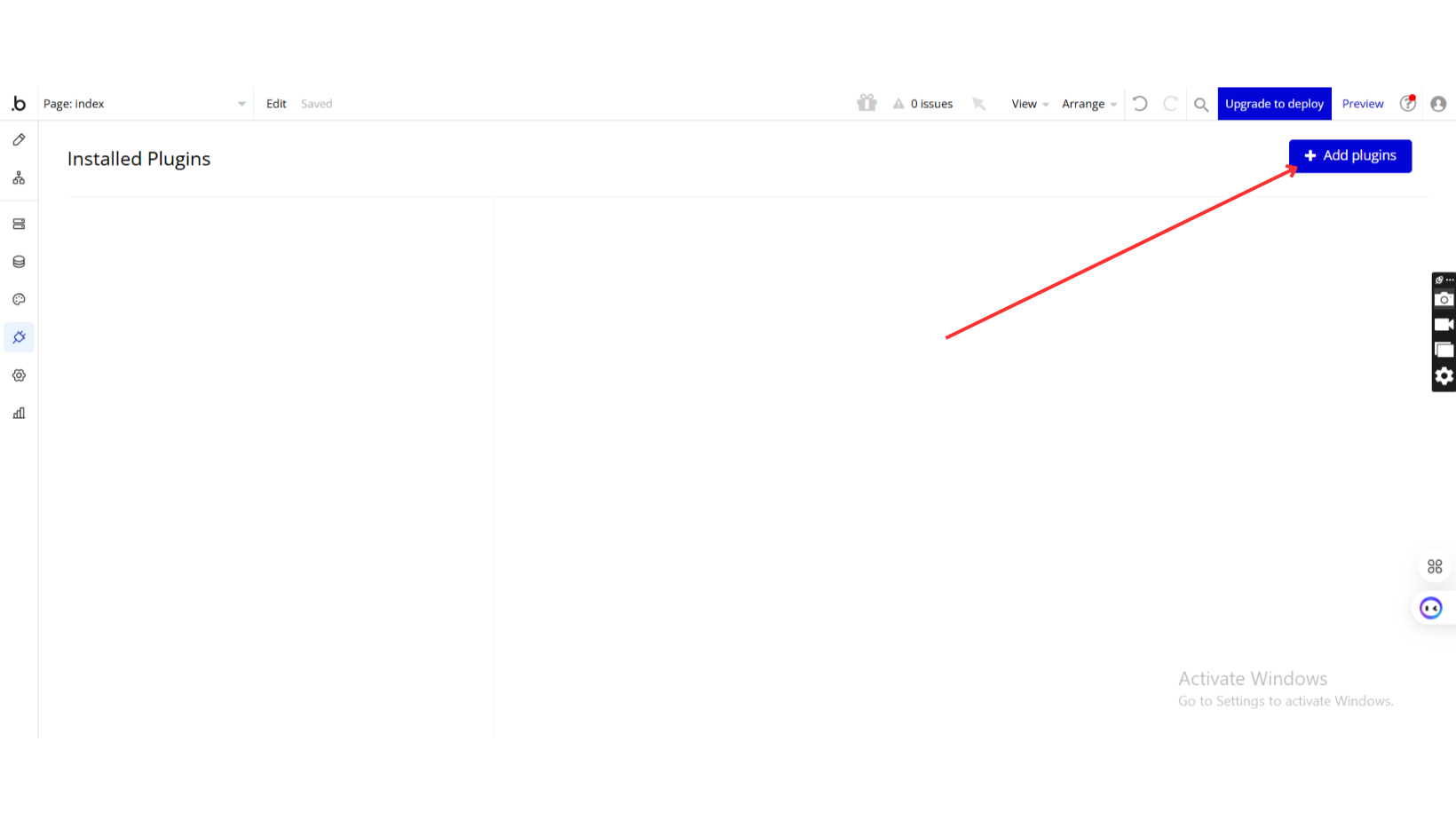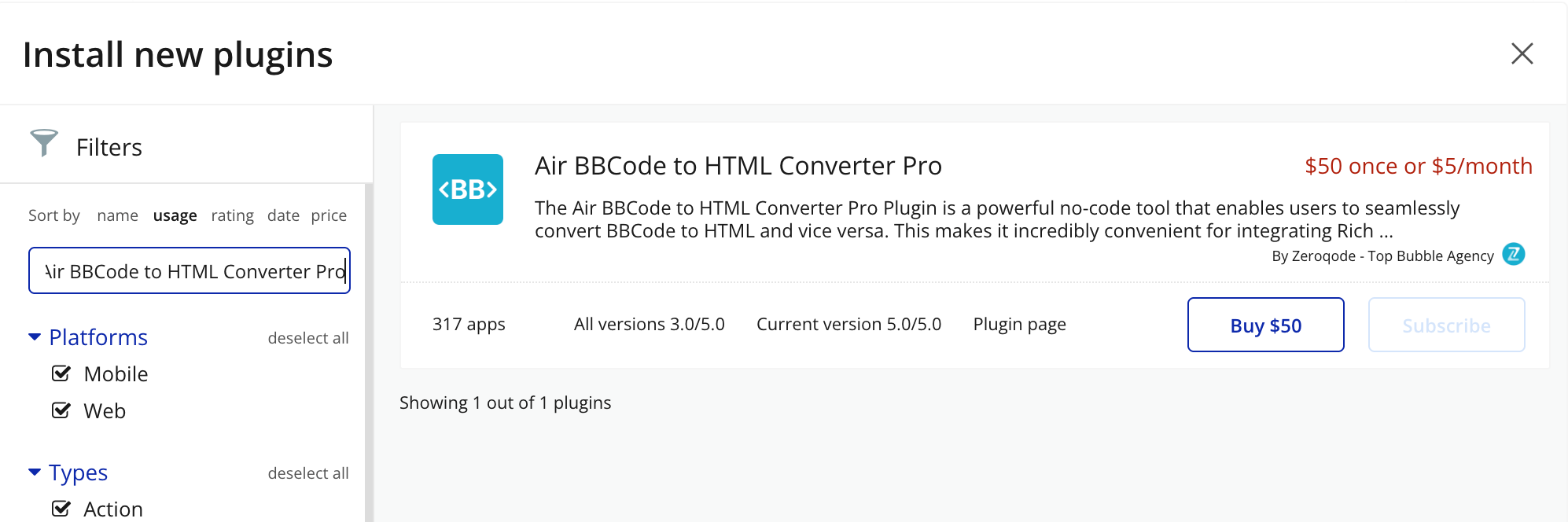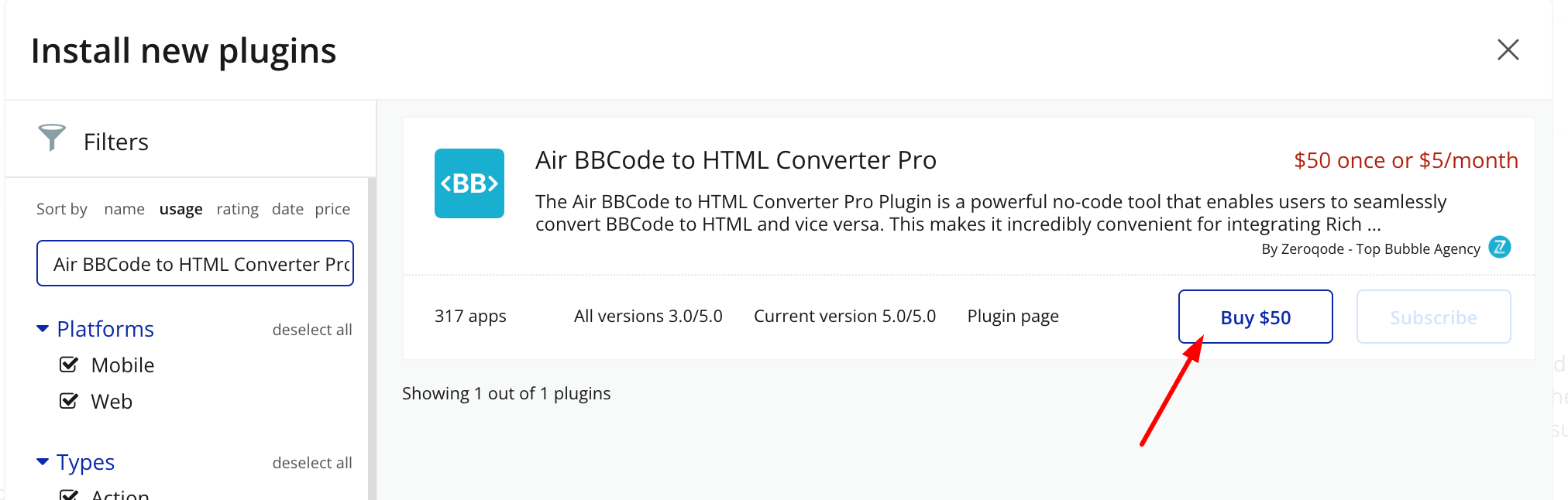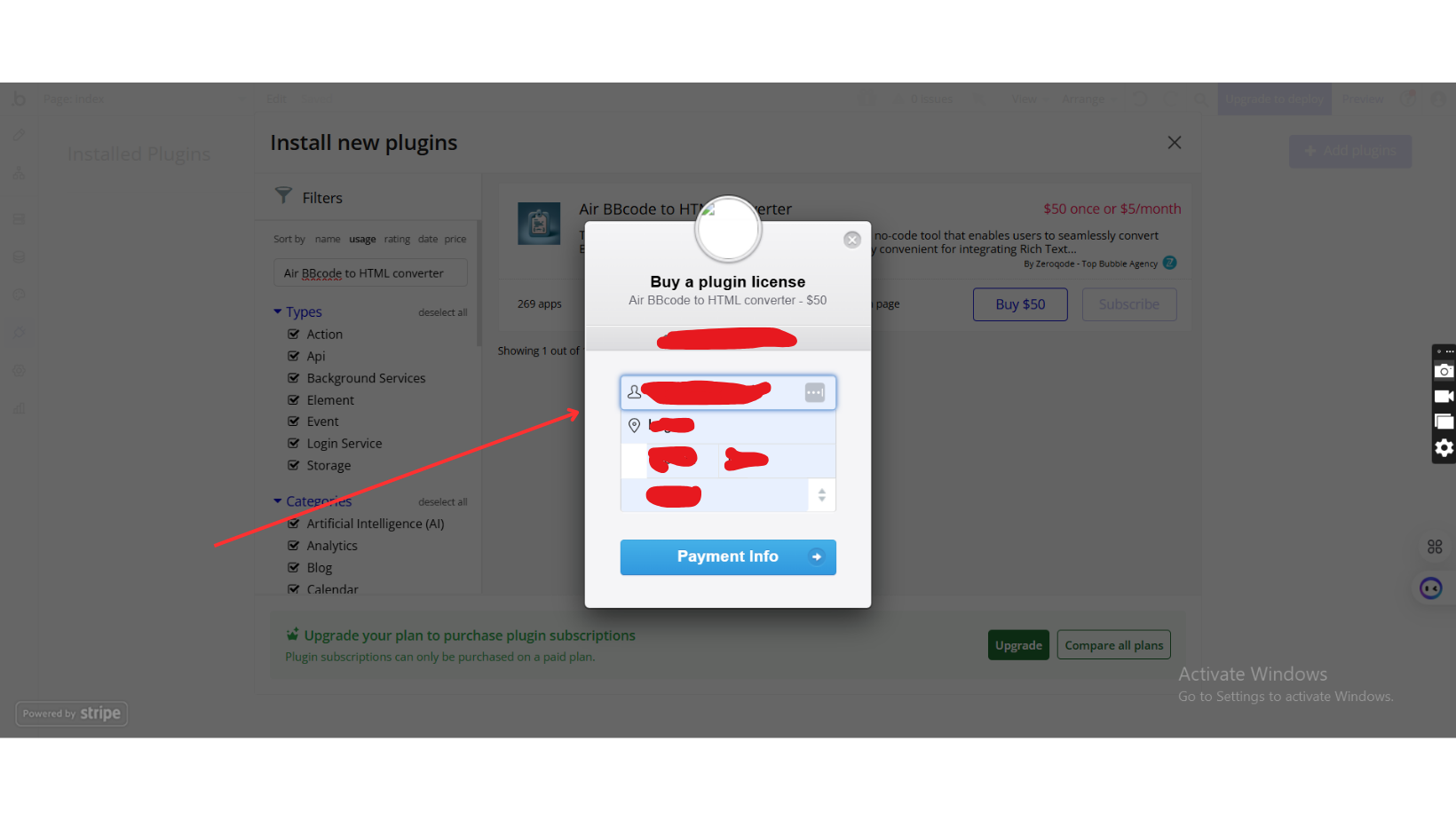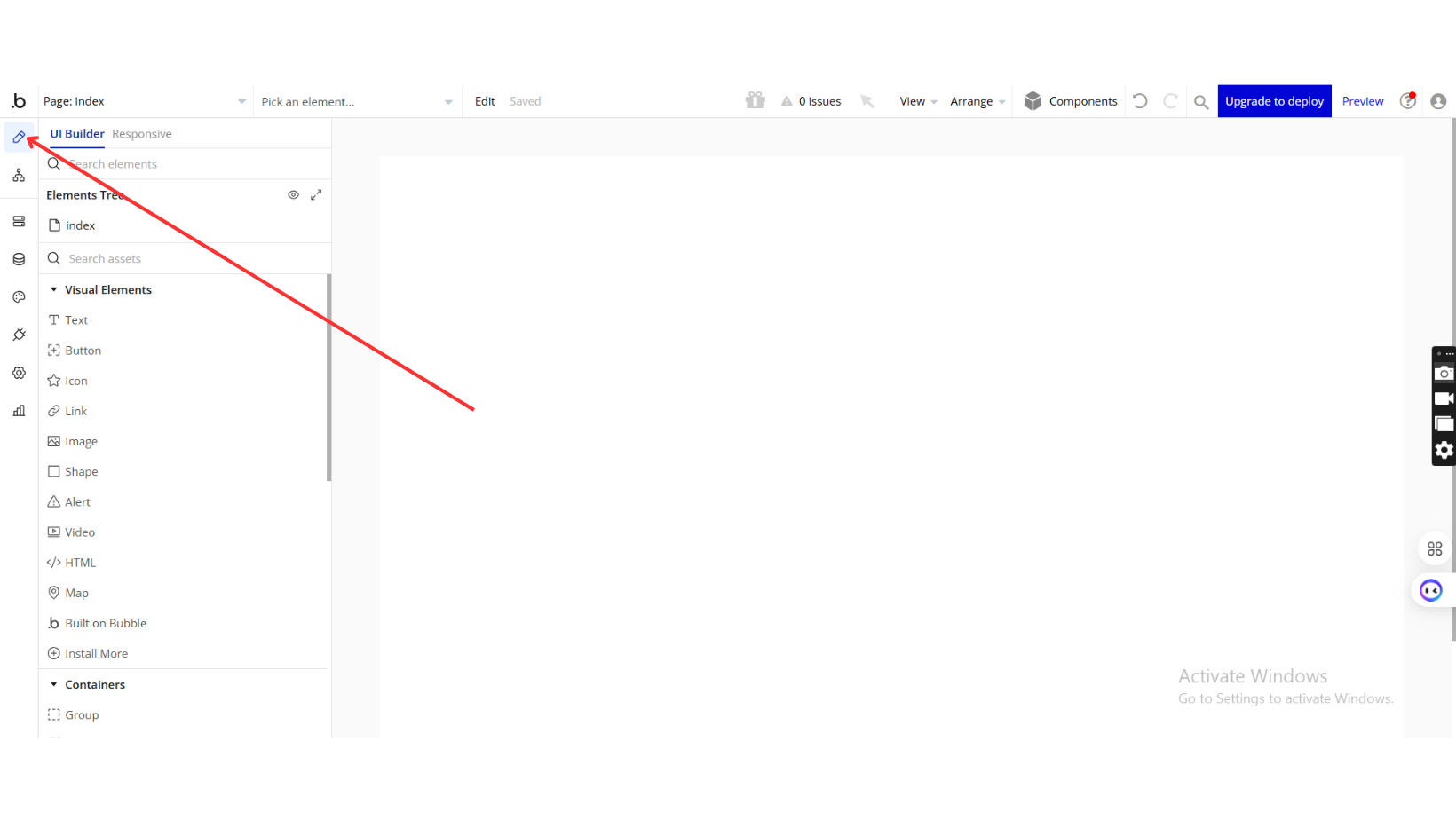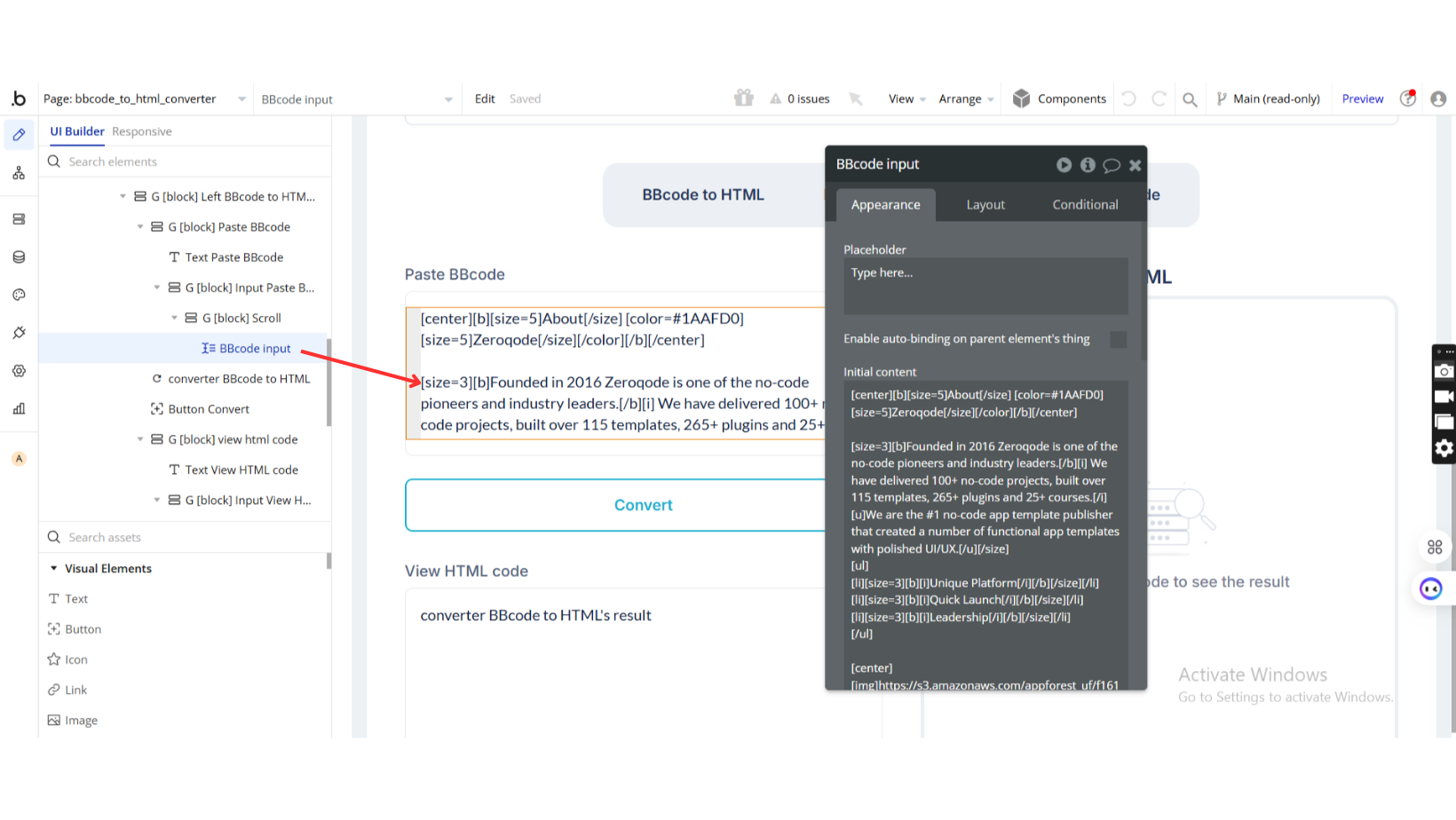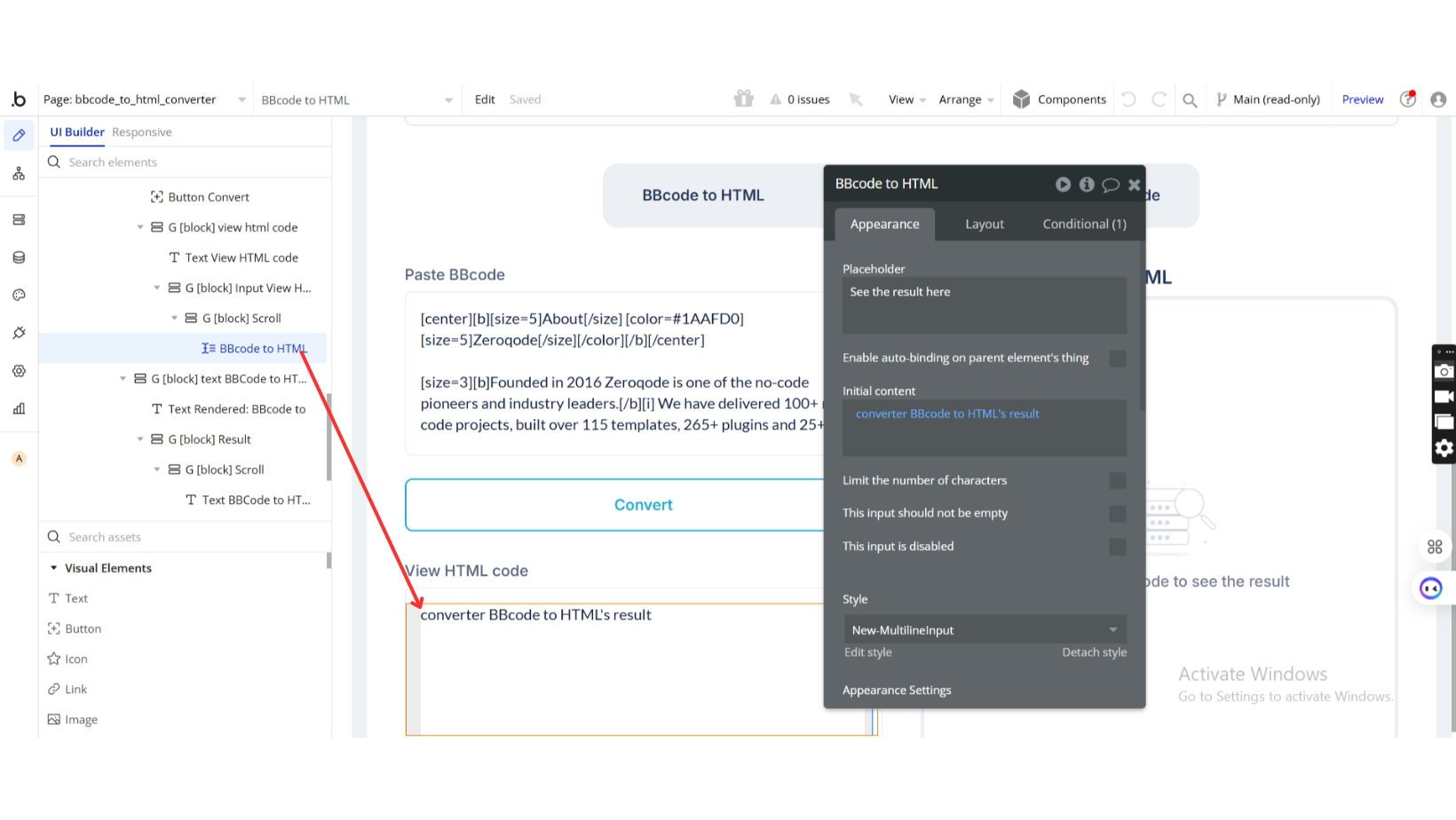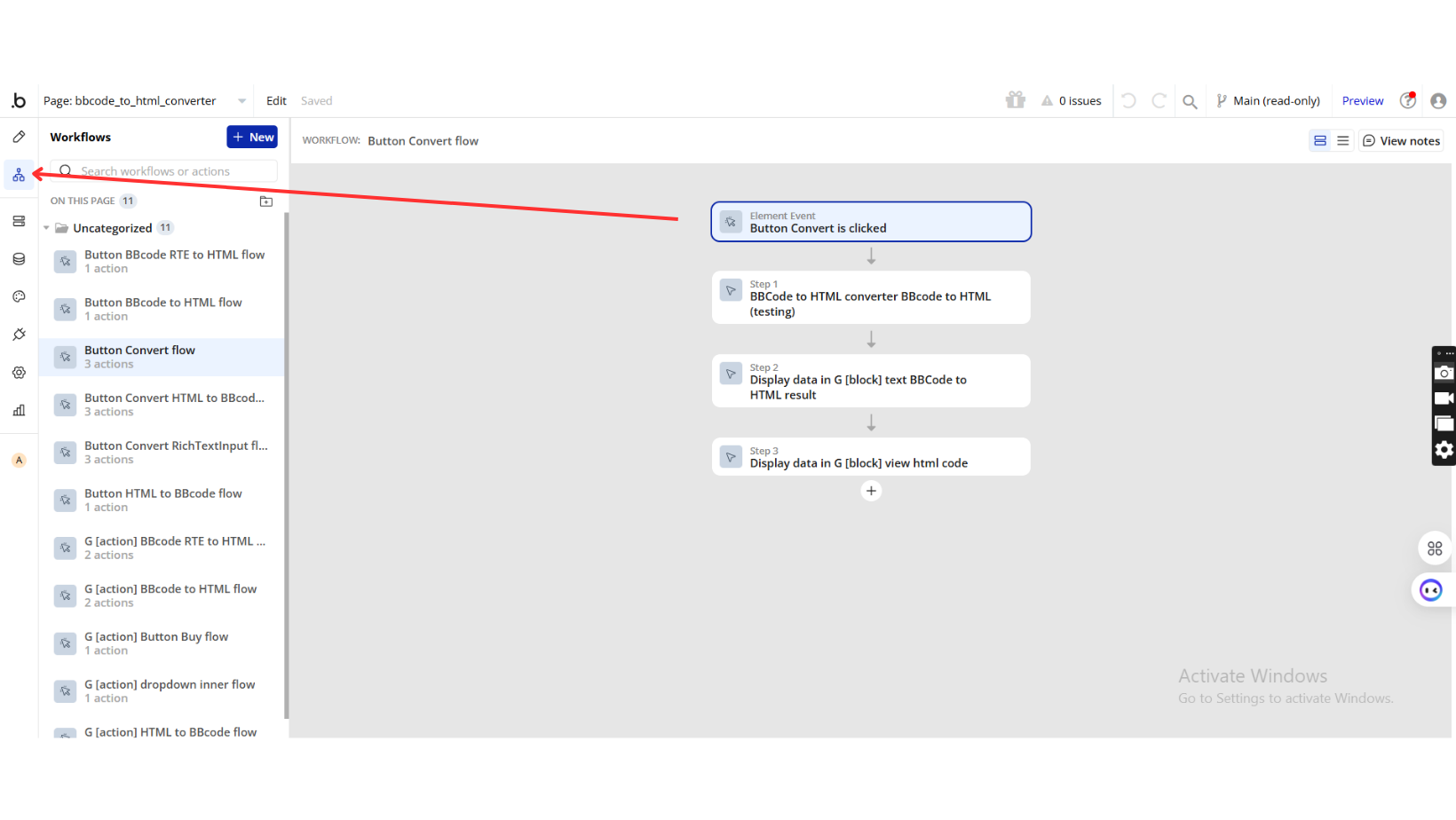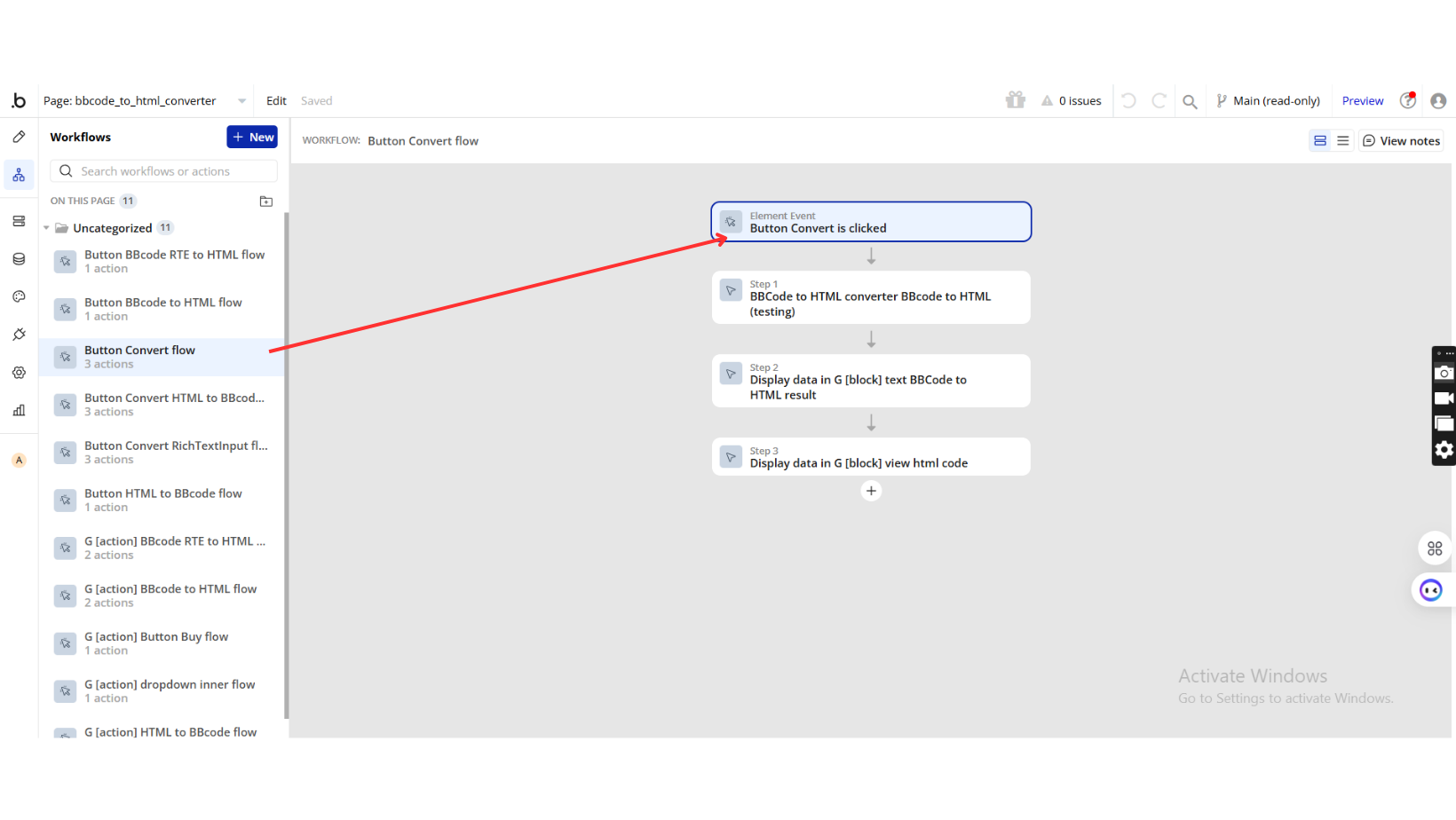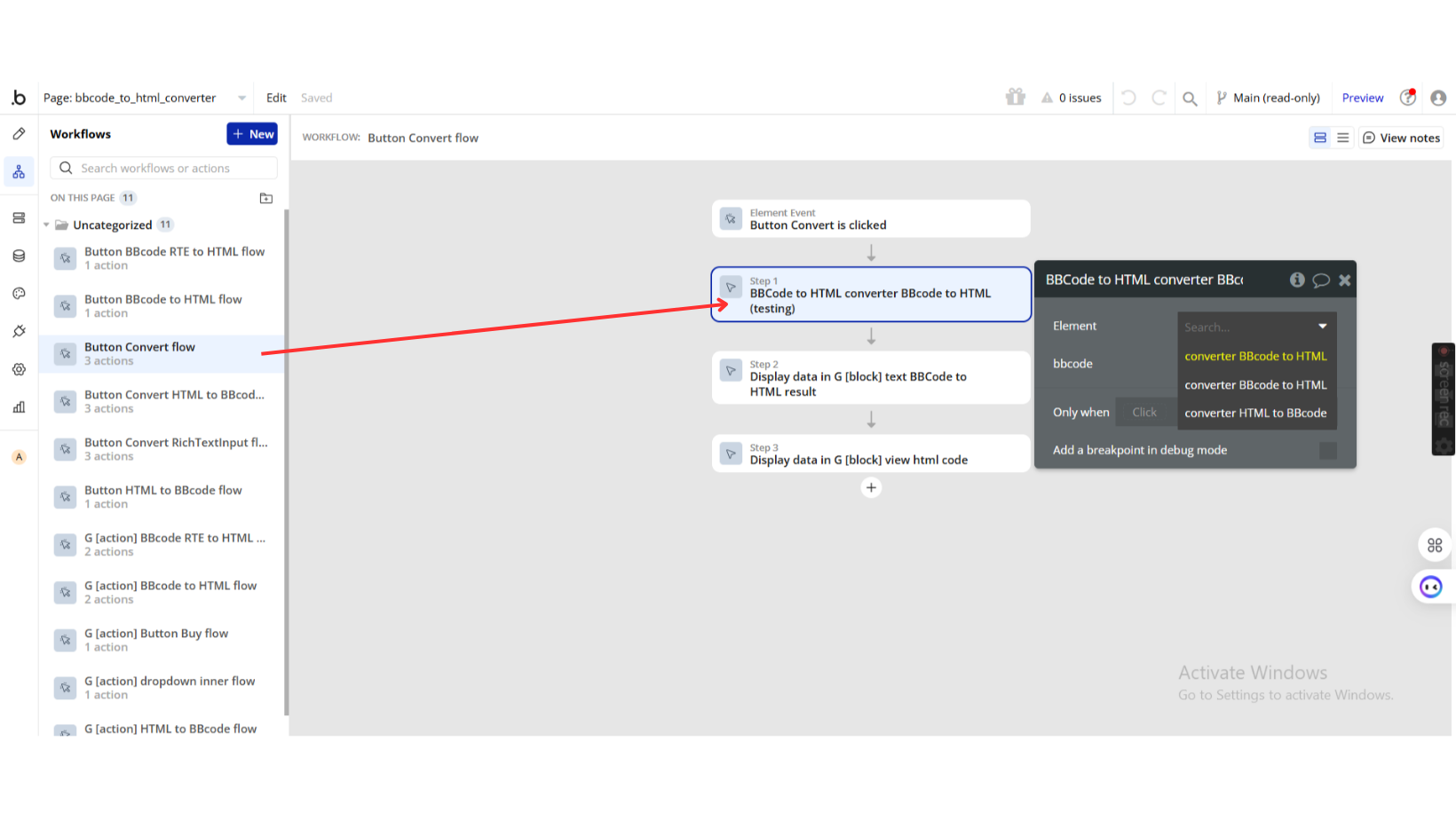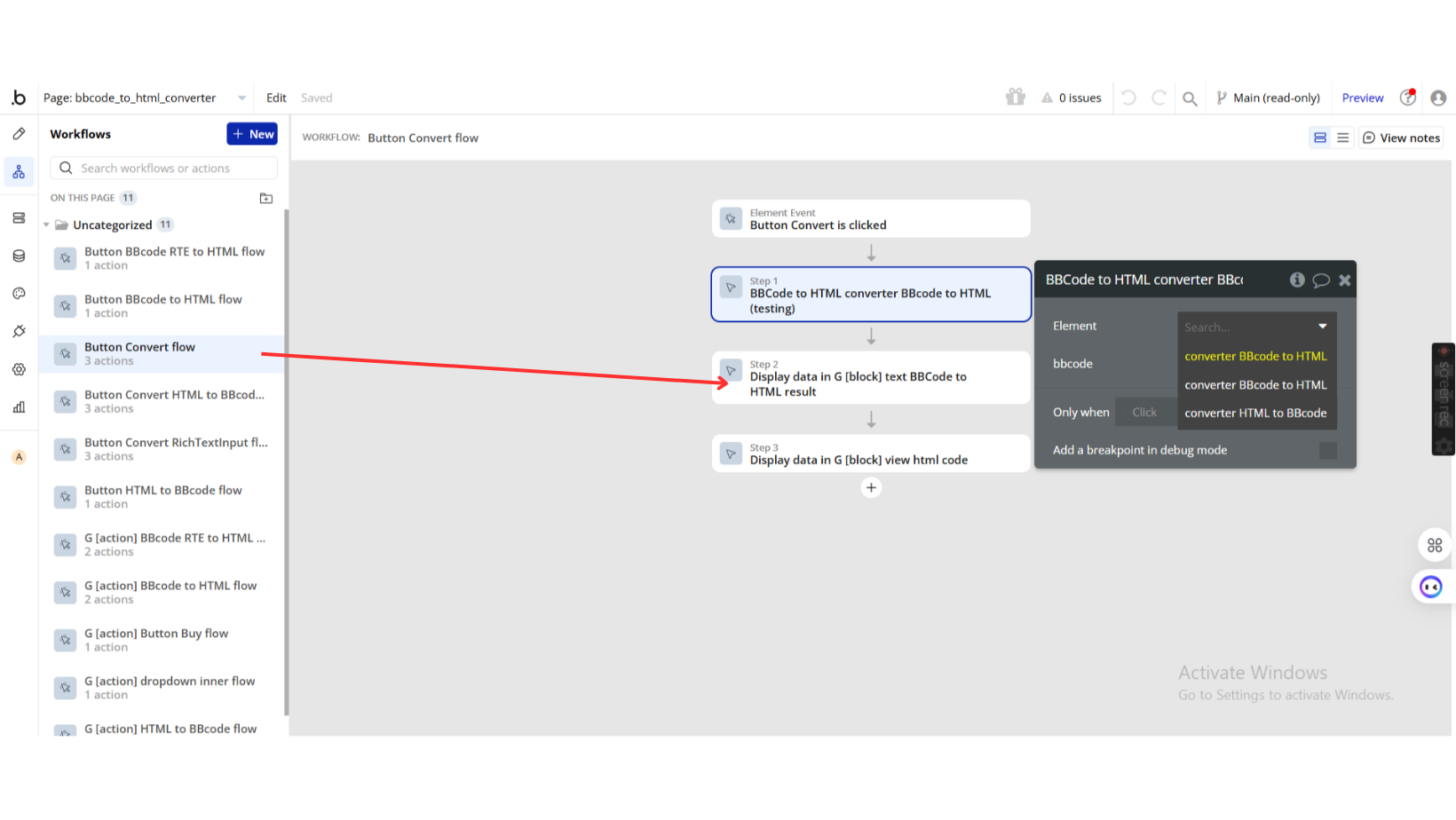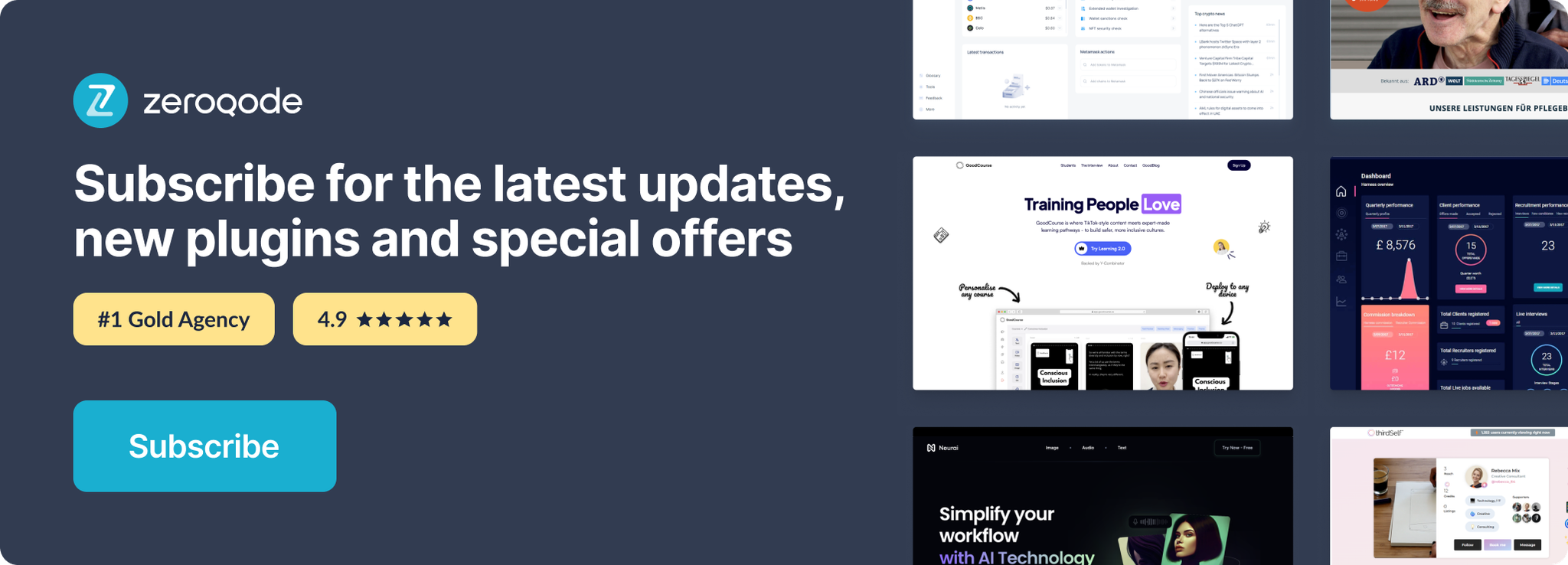Plugin Information
Demo to preview the plugin:
Introduction
The Air BBCode to HTML Converter Pro Plugin is a powerful no-code tool that enables users to convert BBCode to HTML and vice versa seamlessly. This makes it incredibly convenient to integrate Rich Text Editor content into emails, websites, and other platforms that require HTML formatting. The plugin also supports a variety of BBCode tags, including those for images, videos, and tables.
See Key Features:
Prerequisites
To use the Air BBCode to HTML Converter Pro Plugin for Bubble by Zeroqode, ensure the following:
- You must have an active Bubble account.
- The plugin should be installed from the Zeroqode Plugin Marketplace or added directly from the plugin page.
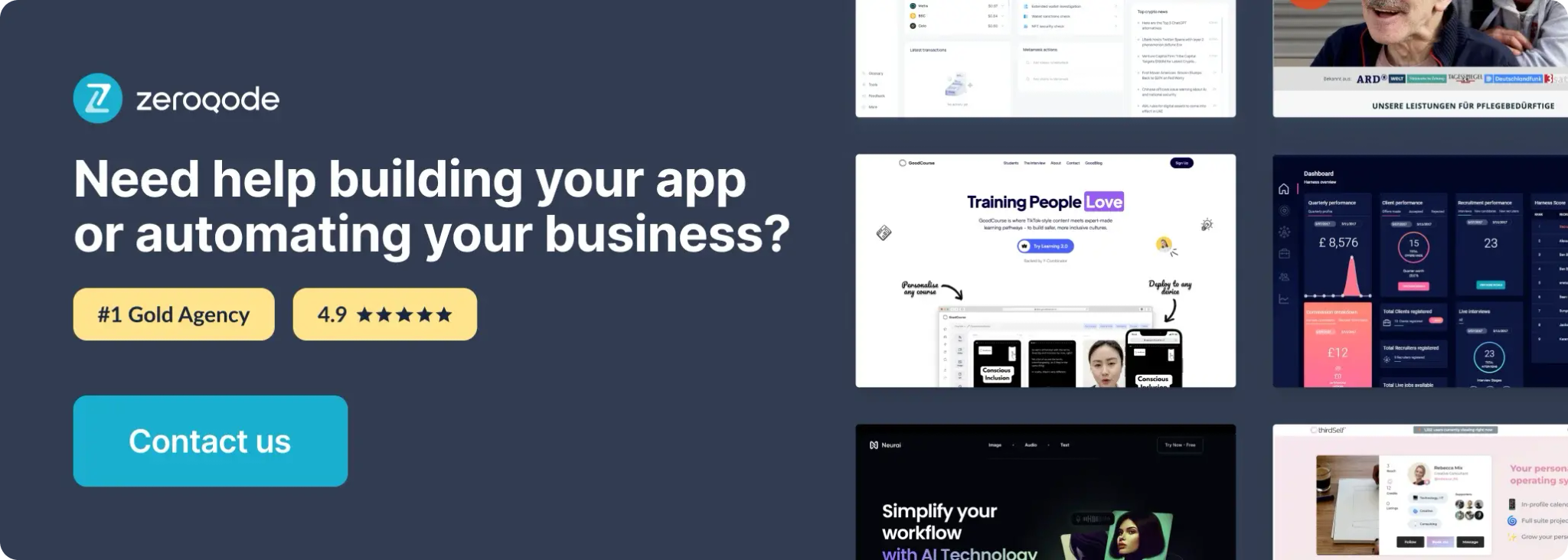
How to setup
Step 1: Install the Plugin
Step 2: Add the Plugin Element to Your Page
Step 3: Configure the Plugin
Step 4: Add Conversion Actions in Workflows
Plugin Element Properties
Converter
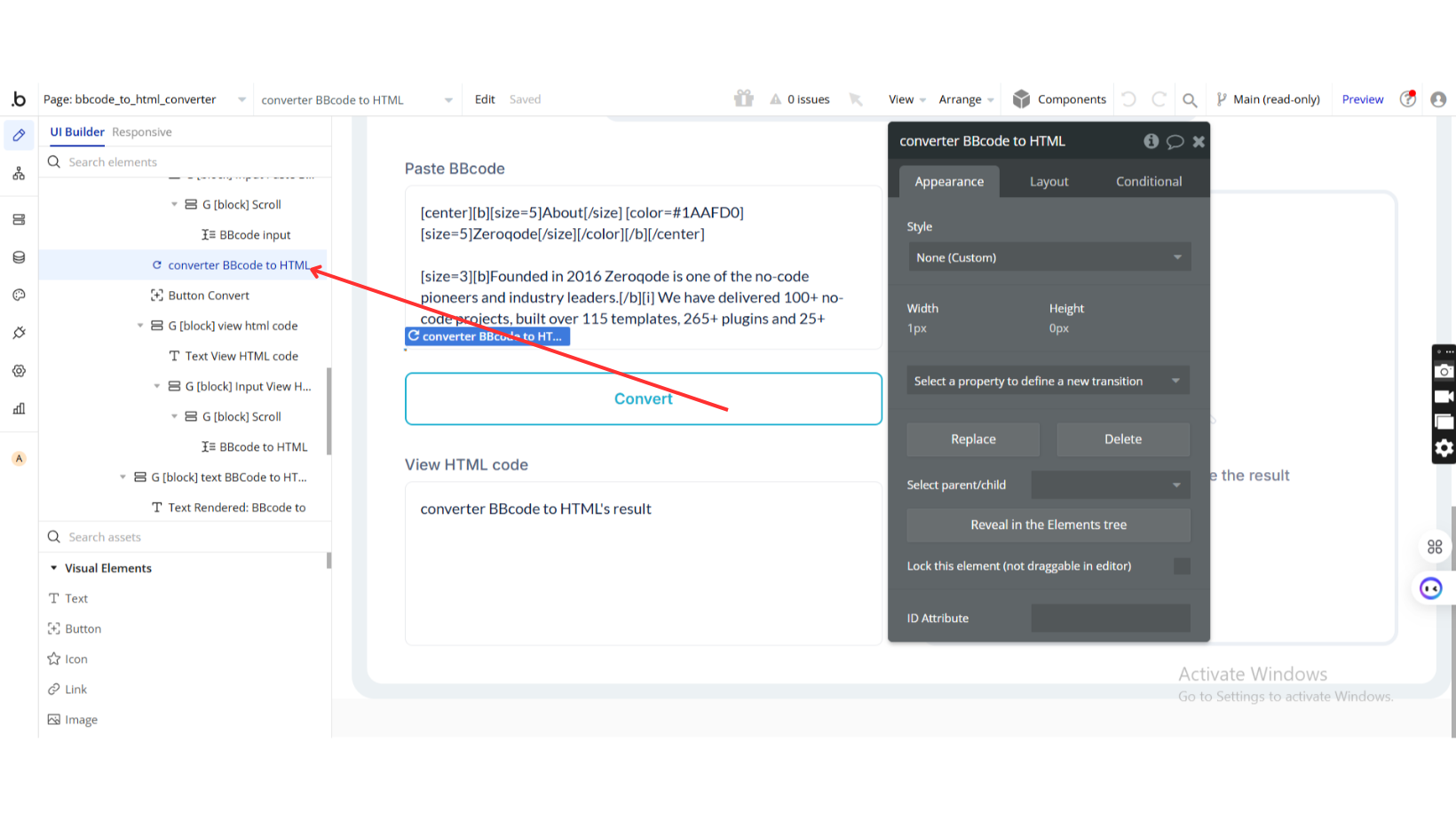
Element Actions
- HTML to BBCode
Description: Converts HTML content into BBCode format for easier compatibility with platforms that require BBCode input.
Title | Description | Type |
Html | The HTML string to be converted into BBCode. This input should be in standard HTML format. | Text |
- BBCode to HTML
Description: Converts BBCode content into HTML format, enabling compatibility with platforms or applications that use HTML for rendering.
Title | Description | Type |
Bbcode | The BBCode string to be converted into HTML. This input should use valid BBCode syntax. | Text |
Exposed states
Title | Description | Type |
Result | Contains the converted string after an action is executed. Depending on the action, this could be the HTML or BBCode output. | Text |
Element Events
Title | Description |
HTML Converted | Triggered when the conversion from BBCode to HTML is successfully completed. |
BBCode Converted | Triggered when the conversion from HTML to BBCode is successfully completed. |
Plugin Actions
- Converter
Description: A unified action for converting between BBCode and HTML, based on the selected type.
Title | Description | Type |
Inner data | The input string to be converted. This can be either HTML or BBCode, depending on the selected type. | Text |
Type | Specifies the conversion direction. Choose BBCode to HTML to convert BBCode to HTML or HTML to BBCode to convert HTML to BBCode. | Dropdown |
Return Values:
Title | Description | Type |
Converter result | The output of the conversion process, provided in the desired format (either HTML or BBCode). | Text |