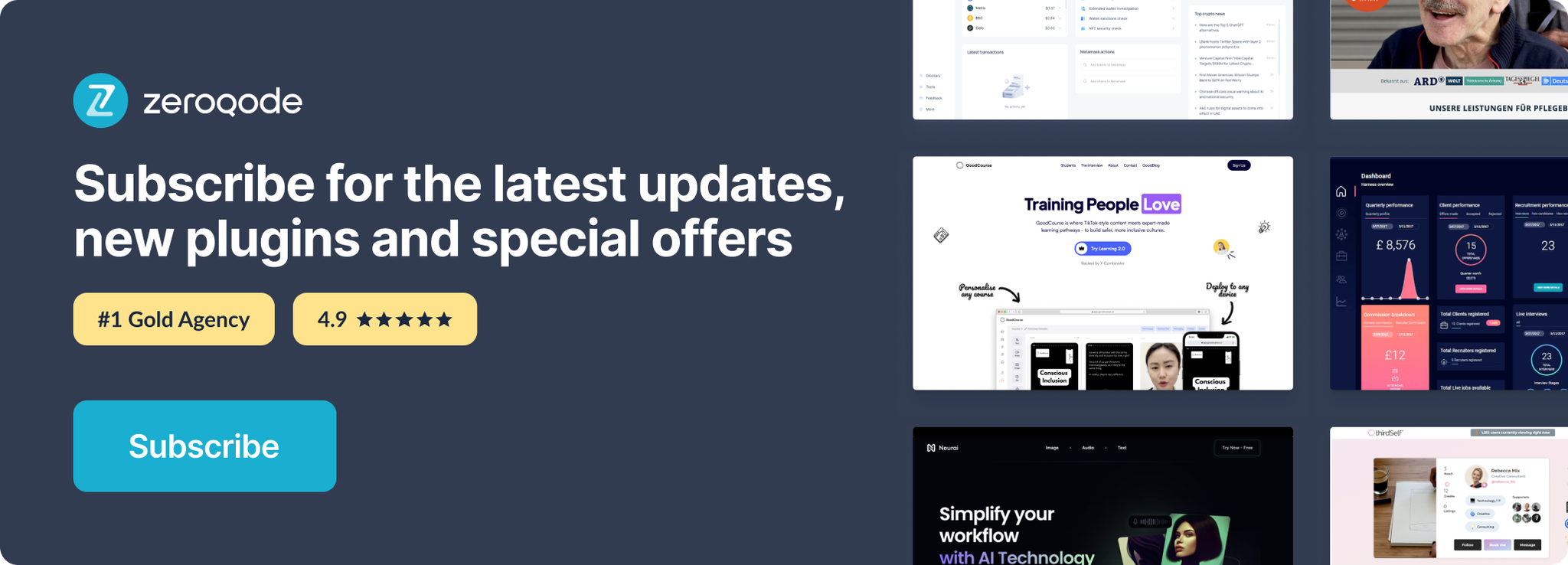Link to plugin page: https://bubble.io/plugin/excel-connector-1598826434236x581371268077715500
Demo to preview the settings
Demo page: https://excelconnectordemo.bubbleapps.io/
Introduction
The plugin Excel Connector allows:
- upload data from .xls file instead of .csv.
- download data from Bubble table in .xls format.
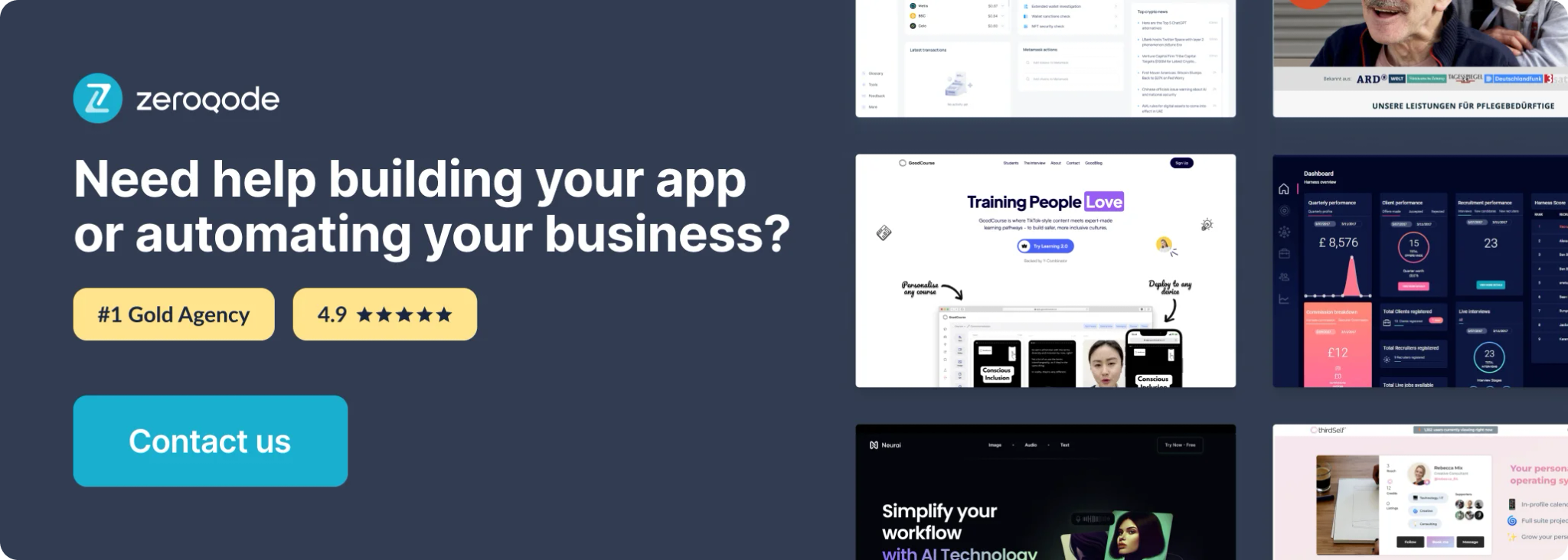
How to set up
1. Install the plugin into your application
2. Enable specifying element IDs
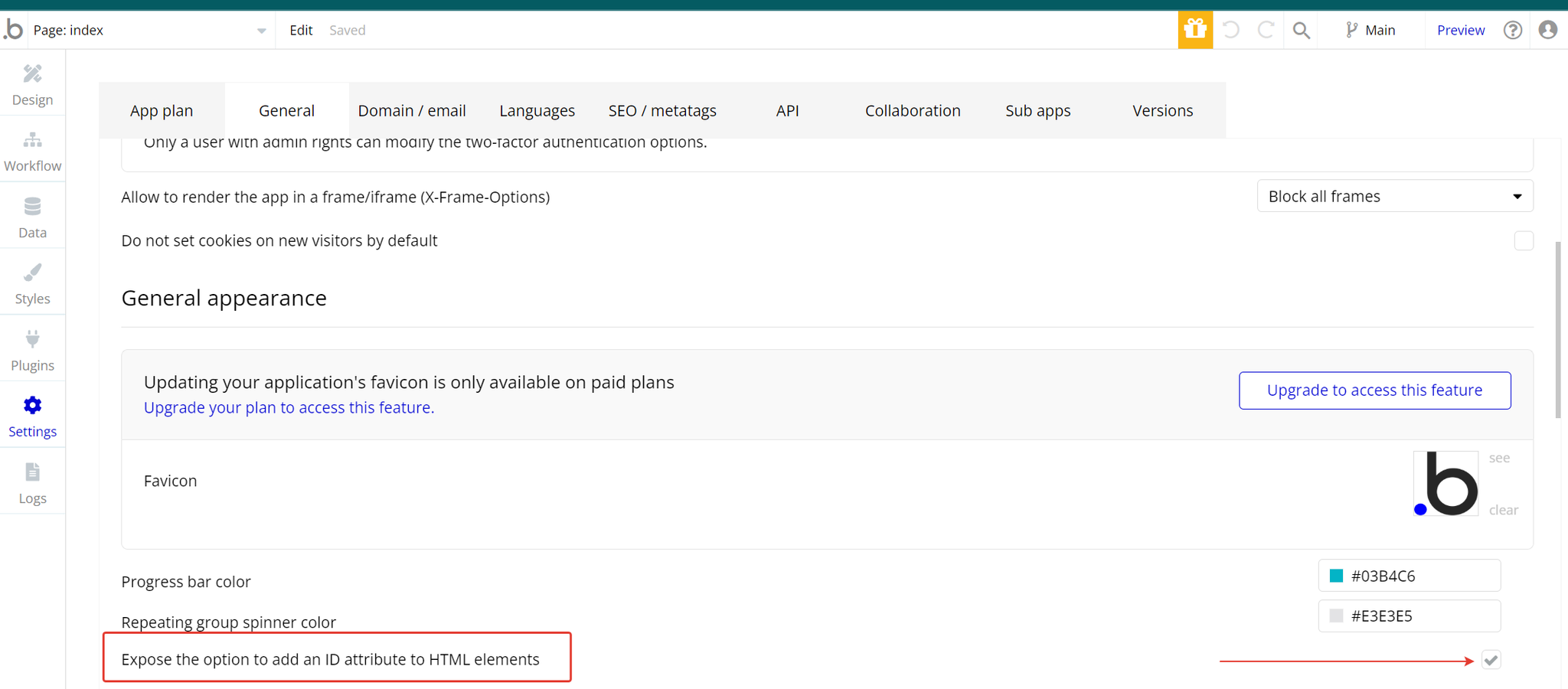
3. Enable Data API (do not forget to make the privacy settings for the application)
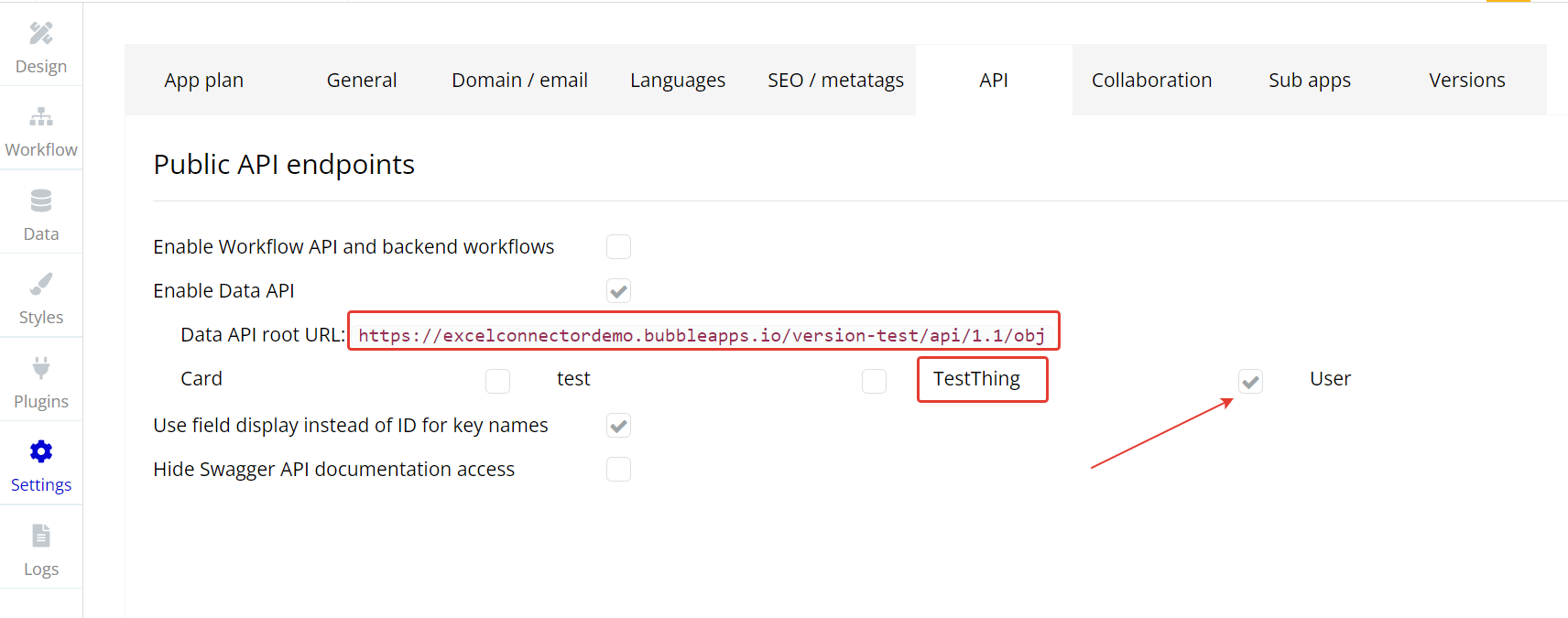
4. Get API Token
5. DataAPI URL and key must be entered in the plugin settings
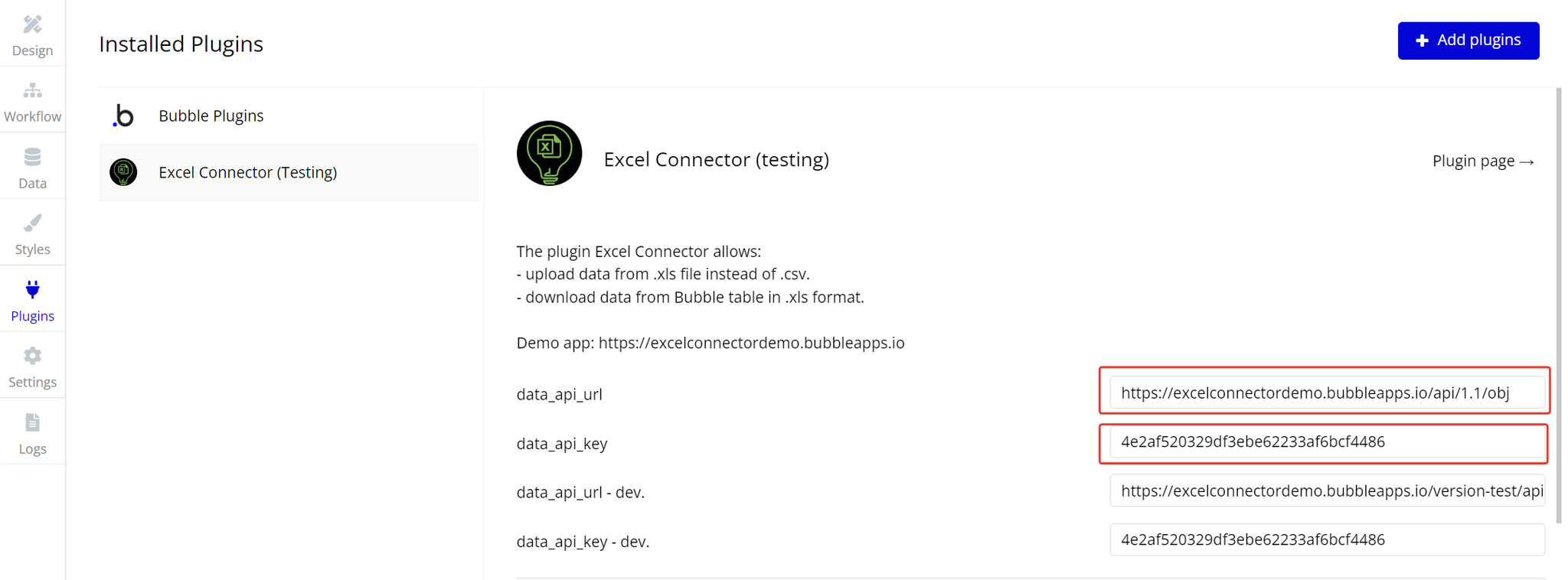
Plugin Elements
ExcelExport Actions:
uploadXLS
Fields:
Field | Description |
element_id | Element ID |
headers | Table headers |
filename | File Name |
ExcelExport Exposed states:
States:
Name | Description | Type |
url | Download URL file | text |
error | Error text | text |
ExcelExport Events:
Events
Name | Description |
goturl | Go on the State URL |
Plugin Actions
parseXls
Fields
Field | Description |
element_id | Element ID |
headers | Table headers |
filename | File Name |
Returned values
Name | Description | Type |
result | Result | text |
exportXls
Fields
Field | Description |
file | Xls file |
thing_name | Thing name |
Returned values
Name | Description | Type |
result | Result | text |