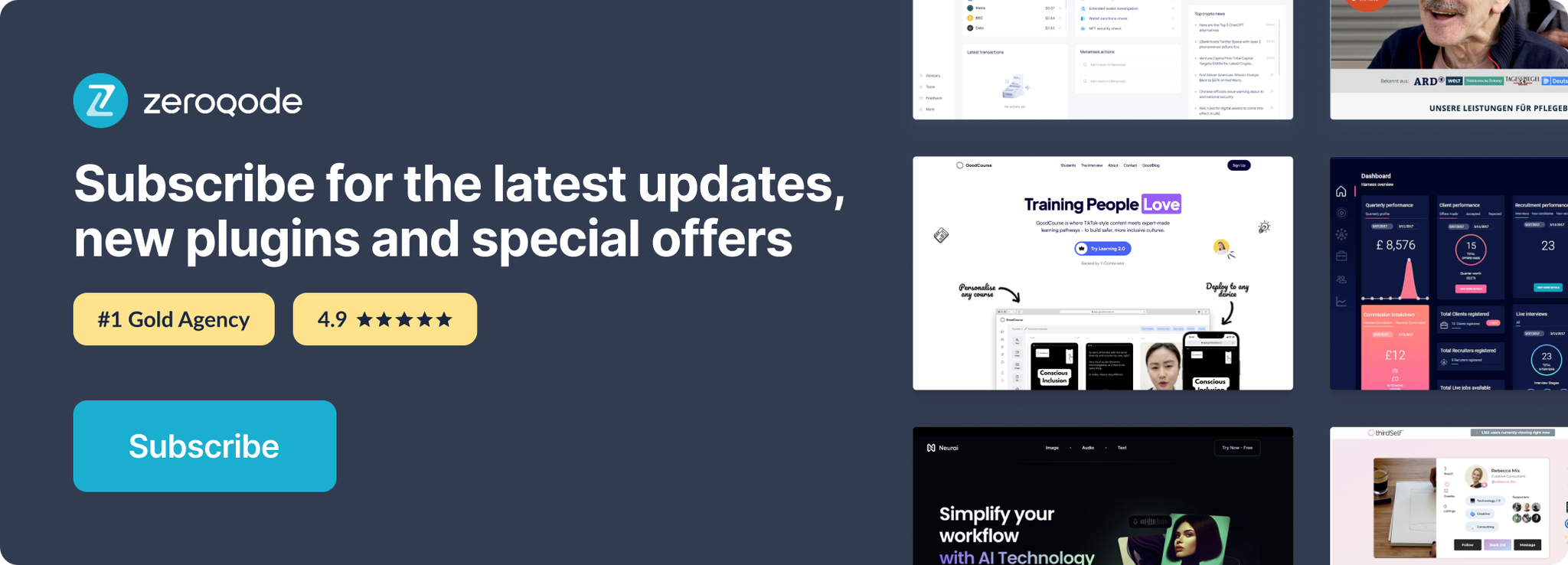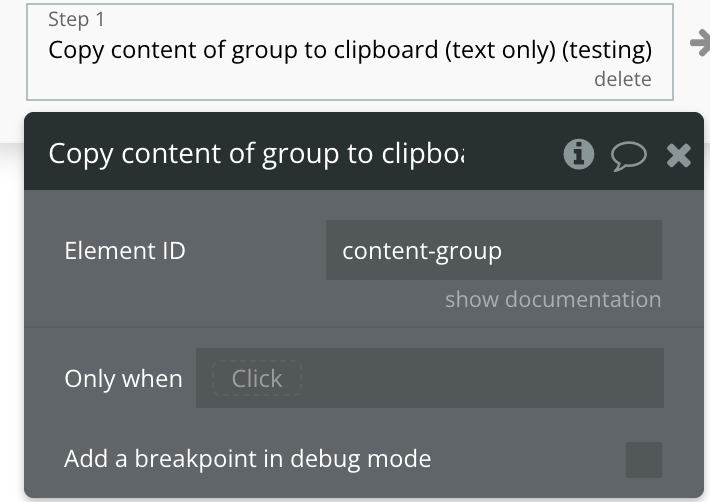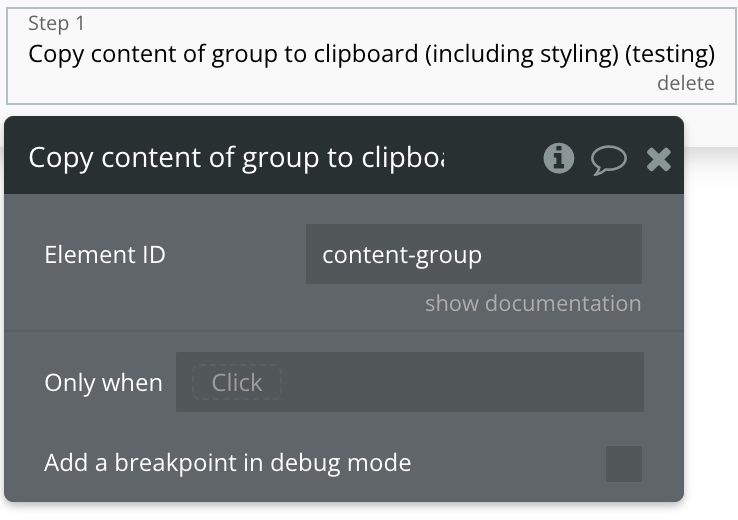Demo to preview the plugin:
Introduction
Easily copy the content of any element to your clipboard by specifying its ID. The plugin preserves text, line breaks, and basic text formatting styles like bold, italic, and underline, making it perfect for quick sharing or content reuse!
How to setup
- Give your group an ID. To set the ID for an element, you will have to enable 'Expose the option to add an ID attribute to HTML elements' inside Settings -> general (under general appearance) of Bubble App.
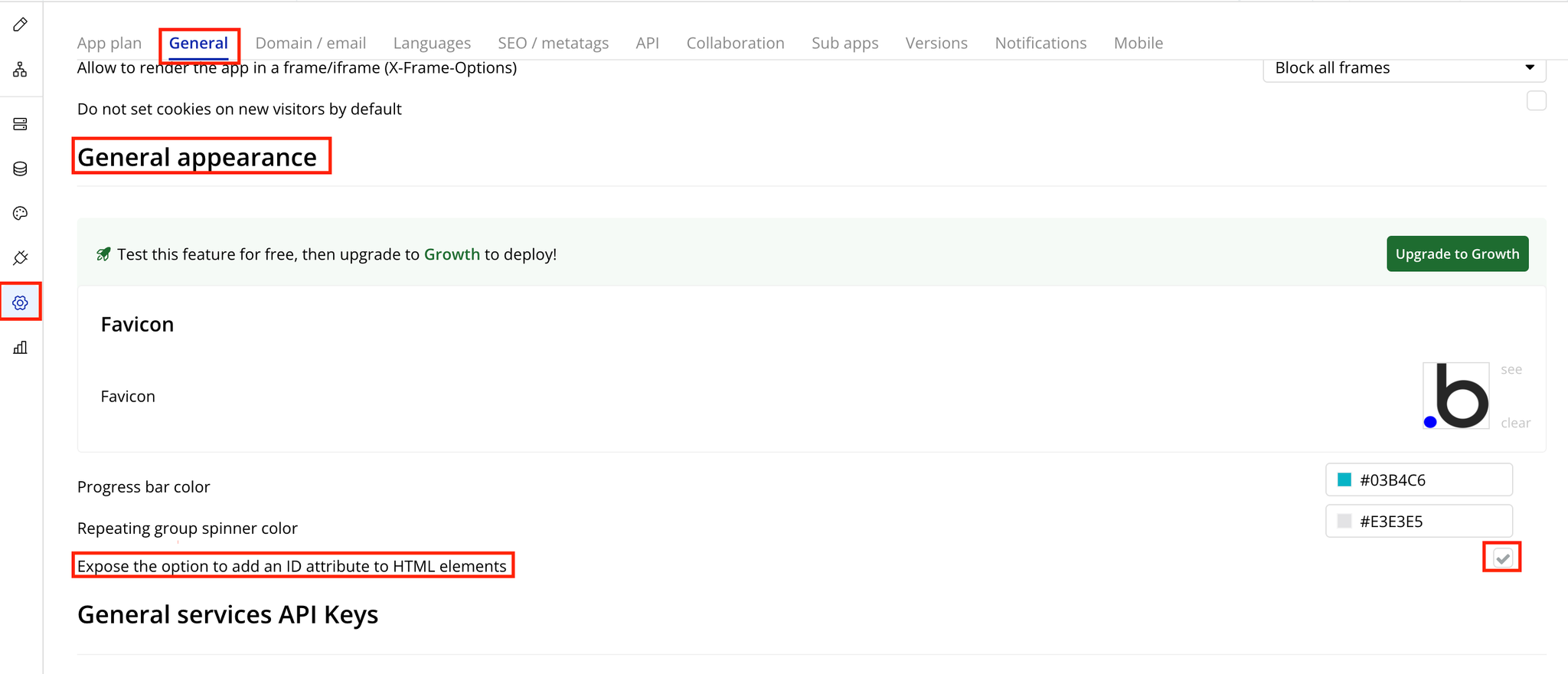
- Use one of the plugin’s actions, set in the action the group ID used on the page (it must be visible on the page).
- After the action is called you can try set the content anywhere where text is allowed to be set for text-only, and for content with styling should be set only in editor that accept text formatting.
Plugin Actions
Copy Group Content To Clipboard (Text-Only)
Copy Group Content To Clipboard (Styling Included)