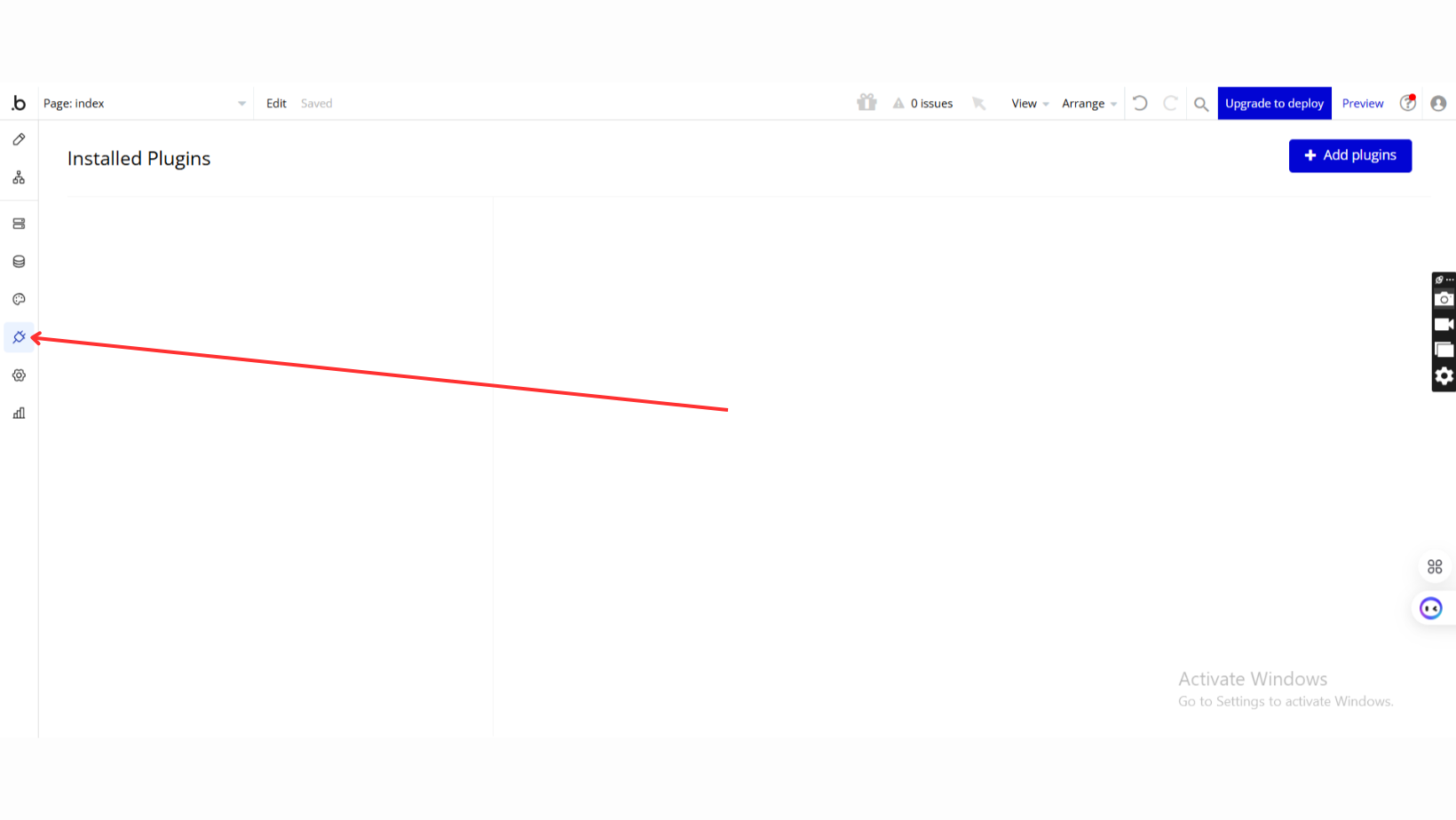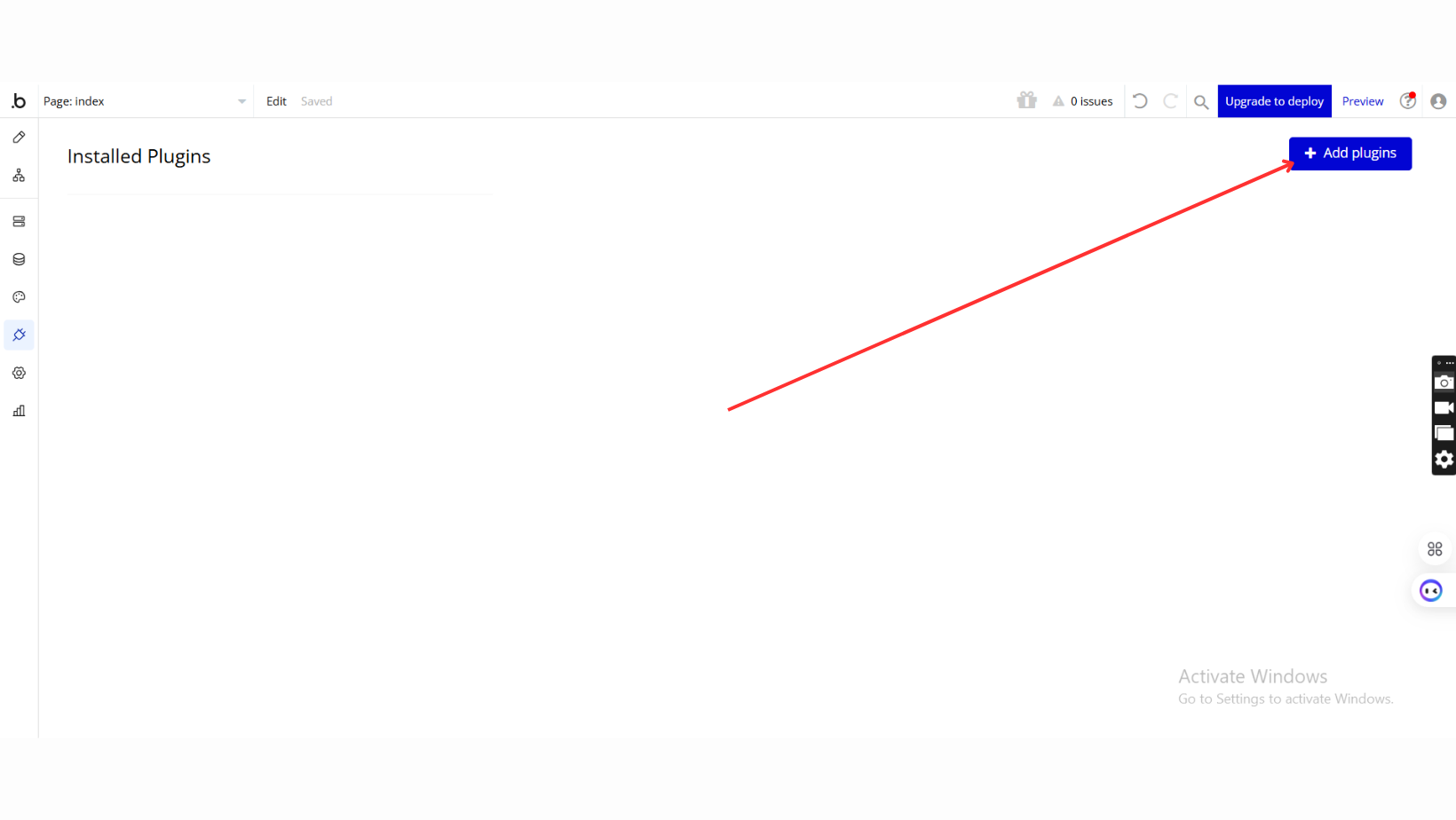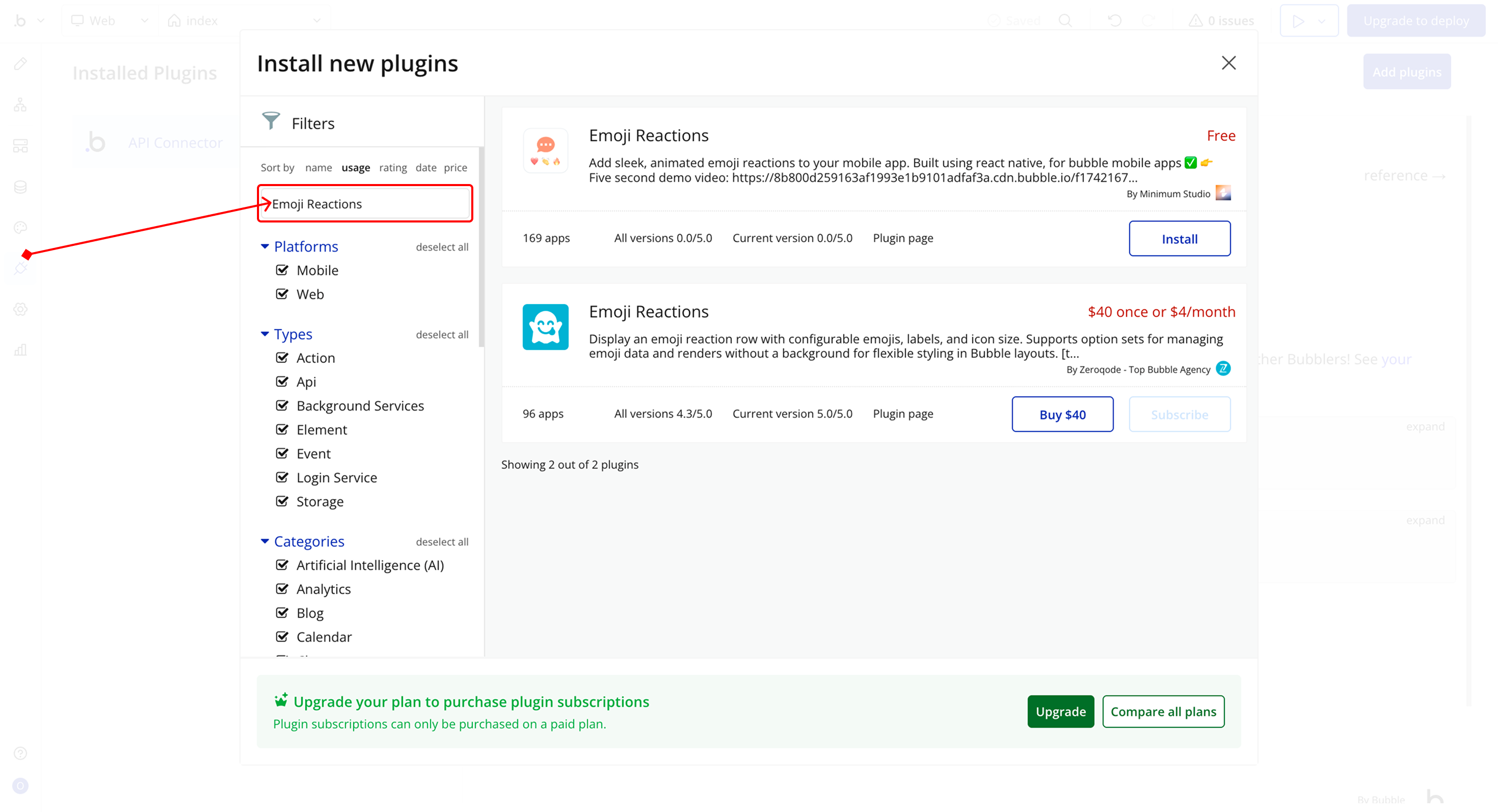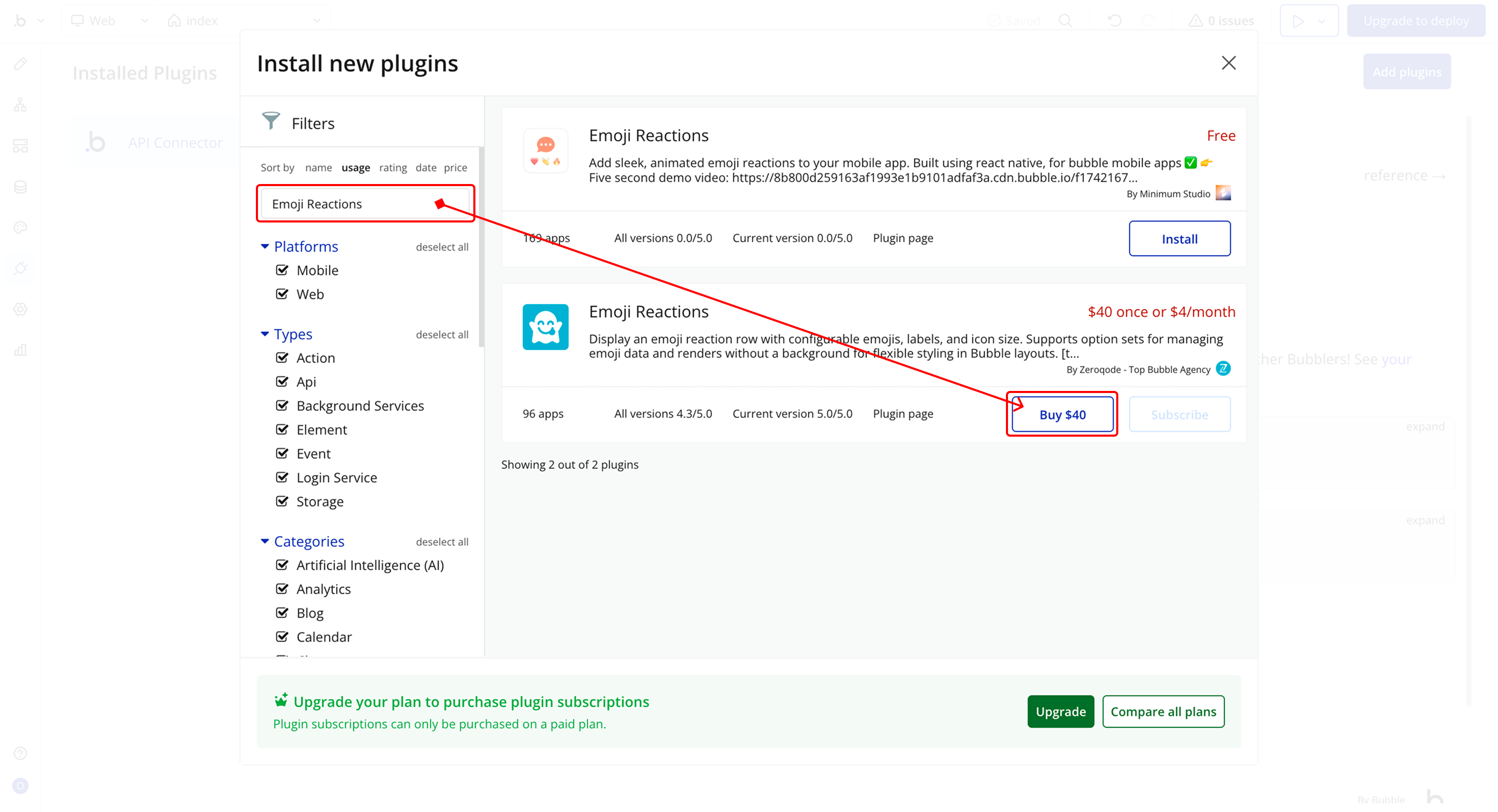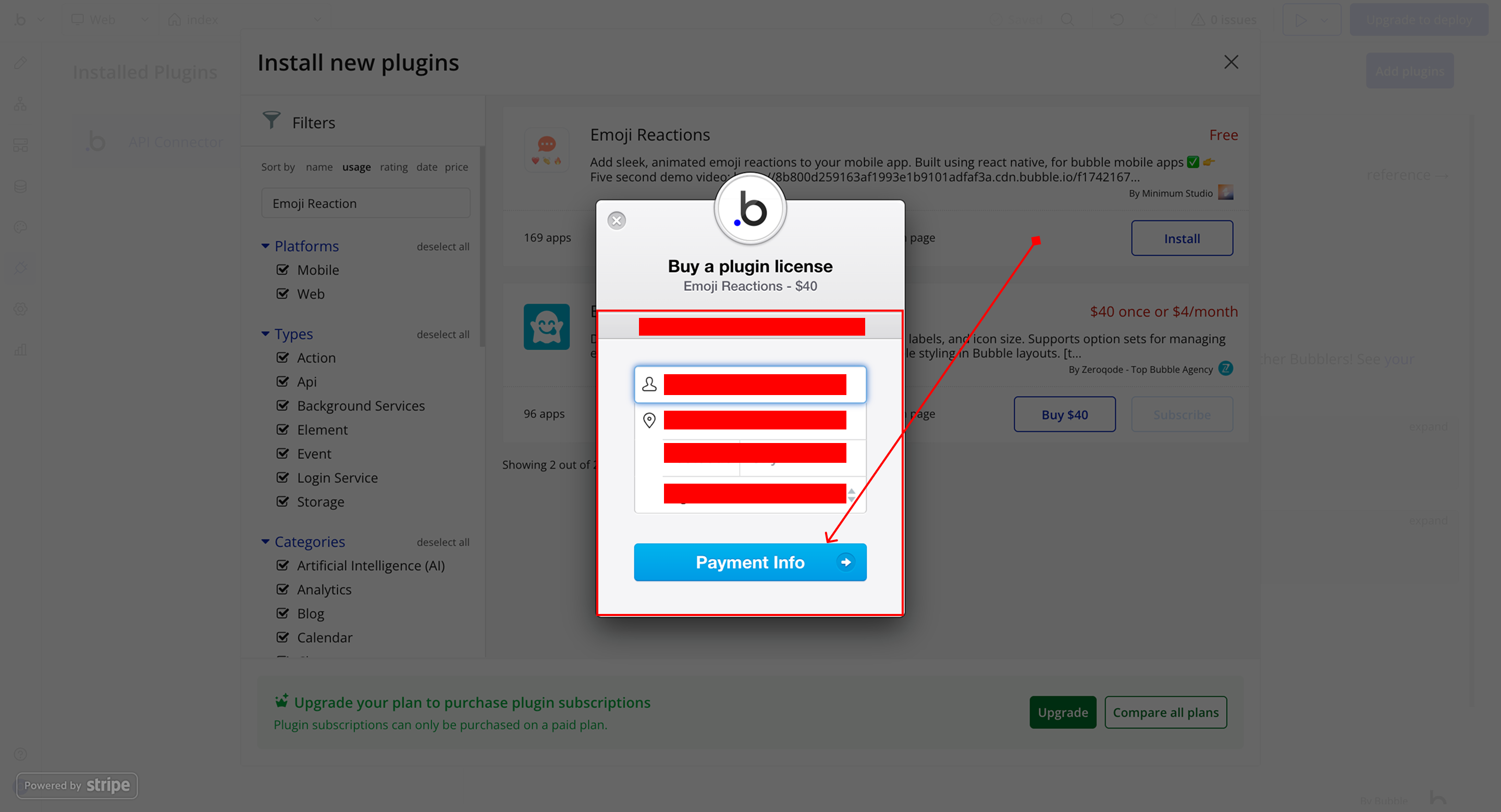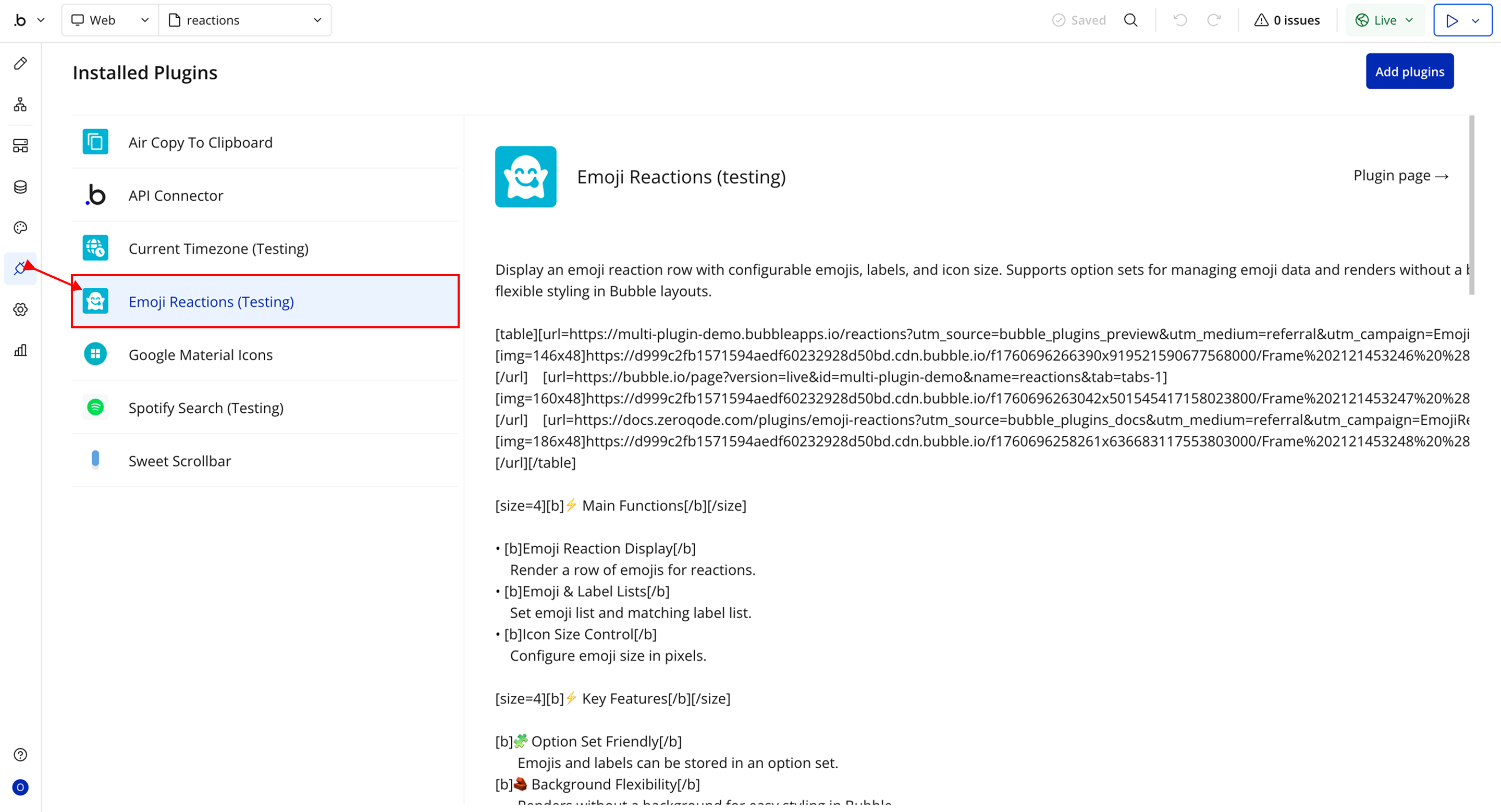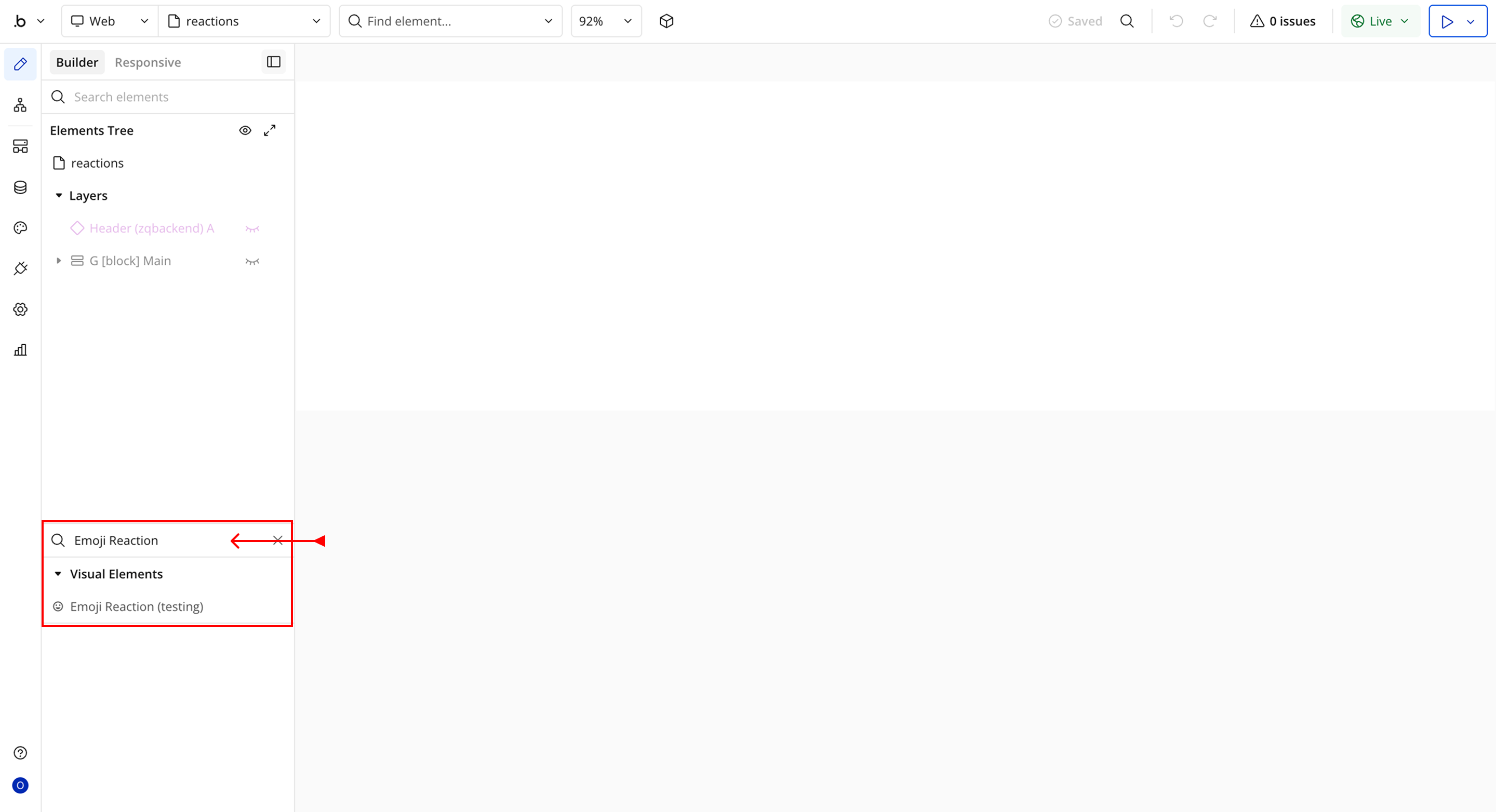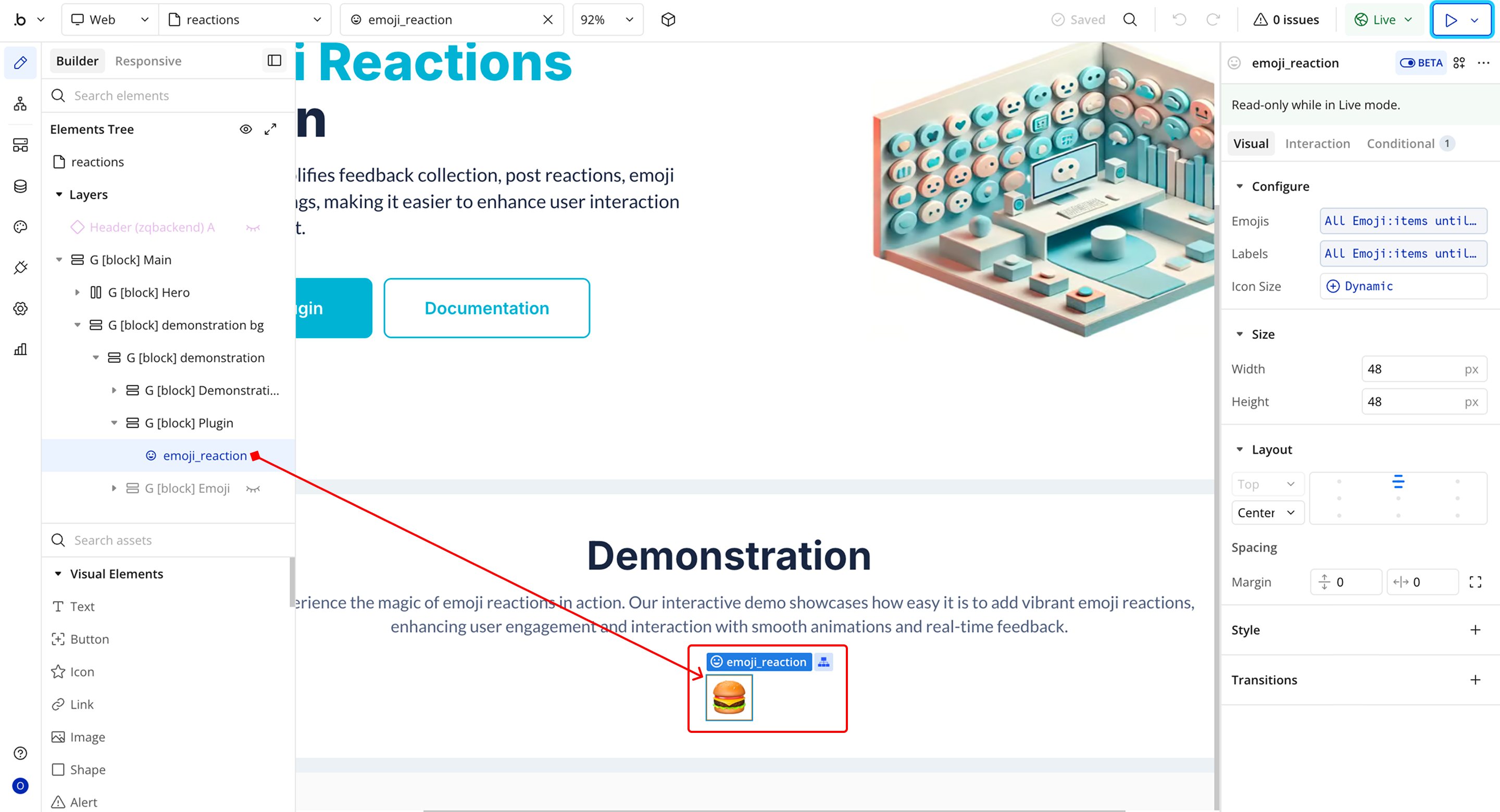Link to the plugin page: https://zeroqode.com/plugin/emoji-reactions-plugin-for-bubble-1706917176491x601734713482456400
Demo to preview the plugin:
Introduction
The Emoji Reaction Plugin lets you display a horizontal row of emoji reactions with optional labels. It is designed for flexibility, rendering without a background so it fits seamlessly into any Bubble layout. Emoji data can be managed using Option Sets, making it easy to configure, update, and reuse across your app.
Key Features
Prerequisites
- The plugin is installed and enabled in your Bubble app
- Optional: Bubble Option Sets for managing emoji and label data

How to setup
Step 1 – Install the Plugin
Step 2 – Add the Plugin Element to Your Page
Plugin Element Properties - Emoji Reaction
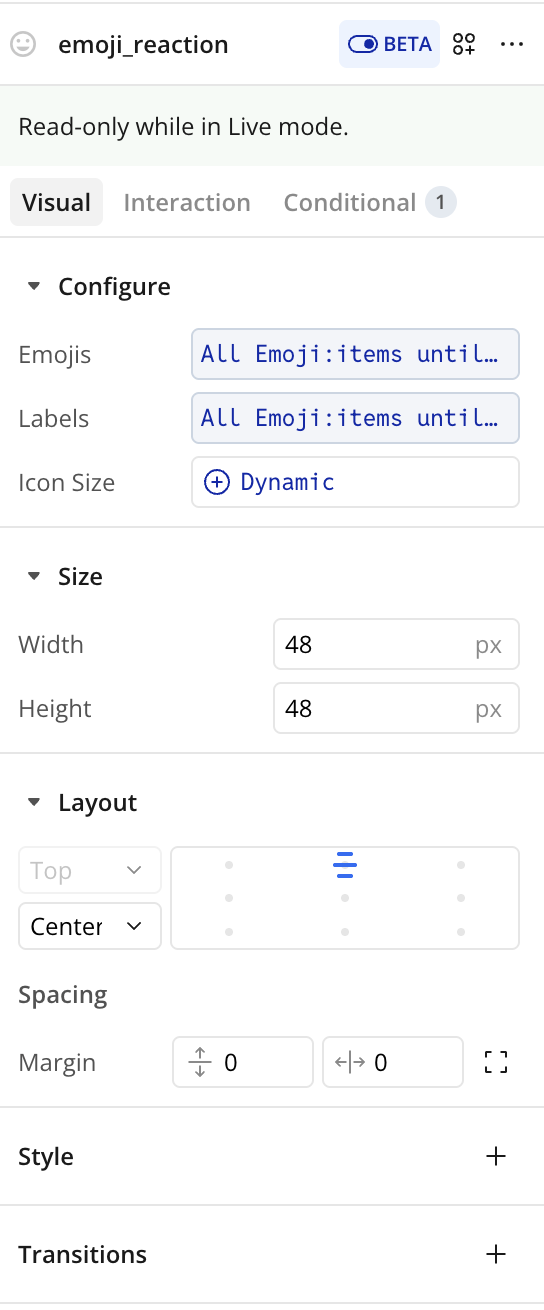
Fields
Exposed states
Element Events