Link to plugin page: https://zeroqode.com/plugin/1689631969403x848593862550546000
Demo to preview the settings
Demo page: https://ezcodedemo2.bubbleapps.io/zip
Introduction
This plugin can:
- Create from list of files downloadable zip archive
- Specify name of zip Archive
- Catch Event if zip successfully was downloaded
- Specify name of folder where the files will be placed
- Split files into different folders (Use delimiter see example)
- If Don't know how many folders/files to be added in one zip, You can choose "Collect Folders/Files" action and when You will be ready, fire action "Download Collection" and all Your files will be sorted in folders => Downloaded in one Zip => Temporary List of Data will be Deleted
- You can add to zip archive any files, from any places of Your project, not only inside one page(workflow)
- Trigger events When Set of files Stored, Downloaded, Deleted
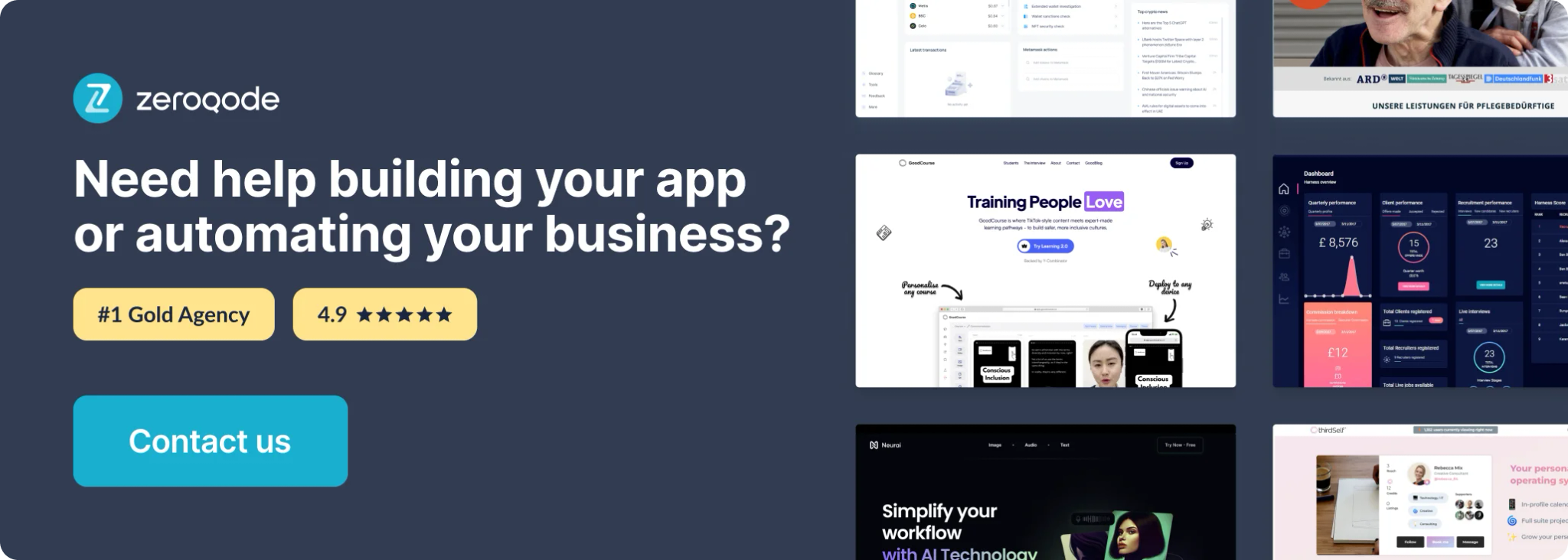
Plugin Element Properties
The plugin contains a DownLoad Zip visual element that should be used on a page.
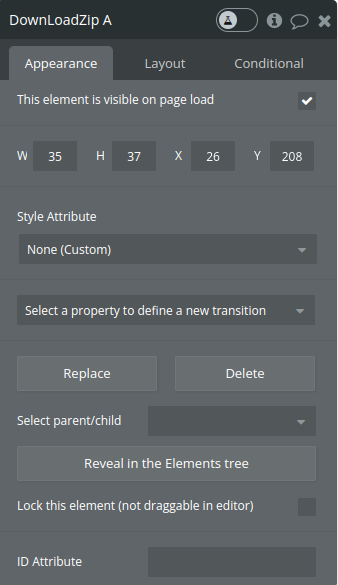
Element Actions
1. Actions - enables the downloading of files as a Zip archive
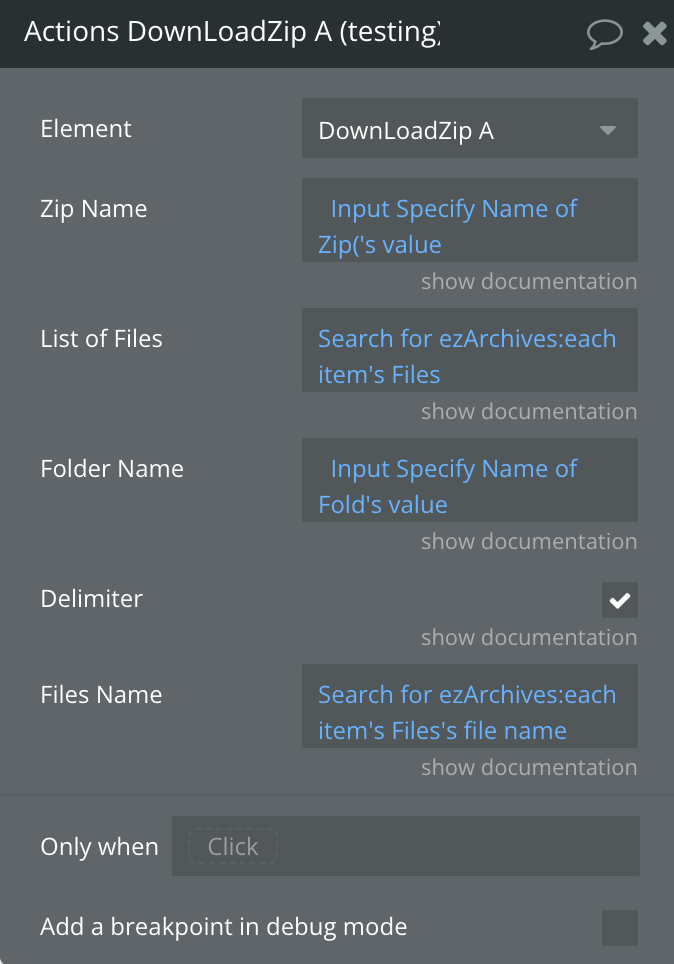
Title | Description | Type |
Zip Name | The name of the resulting Zip file to be downloaded. | text |
List of Files | A list of file URLs to be included in the Zip file. | text(list) |
Folder Name | The name of the folder to be created inside the Zip file. | text |
Delimiter | A boolean indicating whether to use a delimiter to organize files into folders within the Zip archive. If Your scope to append files in different folders, You need to checkbox, and Your file name must match example below. Example: {FolderName}"-"{FileName.pdf} | Checkbox |
Files Name | (Optional) If specified, the list of file names must match the length of the 'List of Files' to ensure that names are applied correctly to the corresponding files. Leave this field empty to use the file names derived from the file links provided above. | text(list) |
- Collect Files/Folders - stores files in the browser's local storage. It is designed for situations where file data needs to be temporarily stored and managed within the user's browser, typically as part of a downloading or file management process.
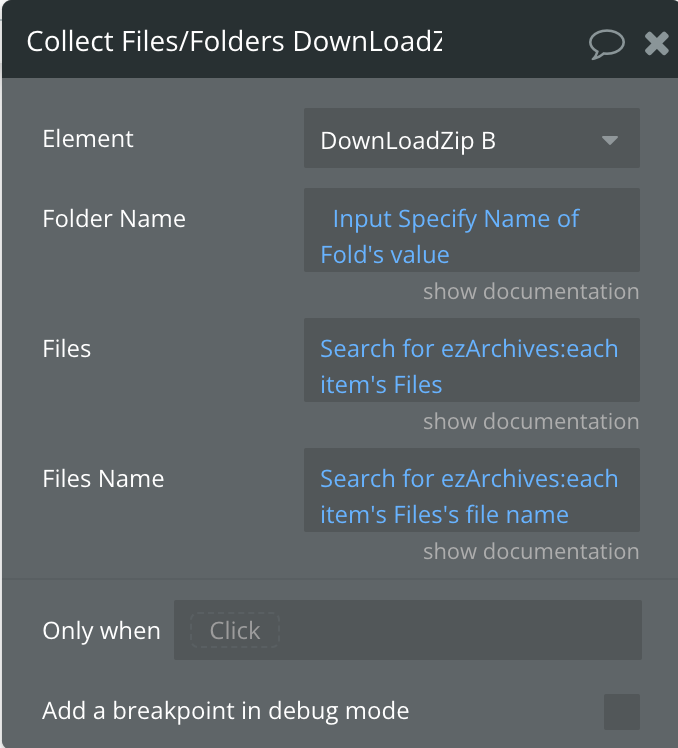
Title | Description | Type |
Files | A list of file URLs to be included in the Zip file. | text(list) |
Folder Name | The name of the folder to be created inside the Zip file. | text |
Files Name | (Optional) If specified, the list of file names must match the length of the 'Files' to ensure that names are applied correctly to the corresponding files. Leave this field empty to use the file names derived from the file links provided above. | text(list) |
- Download Collection - creates and downloads a Zip file from file data stored in local storage:
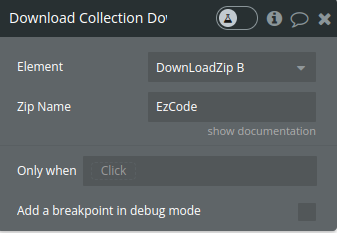
Title | Description | Type |
Zip Name | The name of the resulting Zip file to be downloaded. | text |
- Erase Collection - removes the collection from local storage
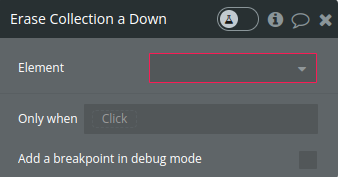
Exposed states
Name | Description | Type |
progress | Represents the progress of the Zip file generation as a percentage. | number |
Element Events
Name | Description |
Downloaded | Triggered after the Zip file has been successfully generated and downloaded |
Collection Stored | Triggered after the file collection is successfully stored or updated in local storage. |
Collection Erased | Triggered after the file collection data is removed from local storage. |
Workflow example
- Place the visual element on the page
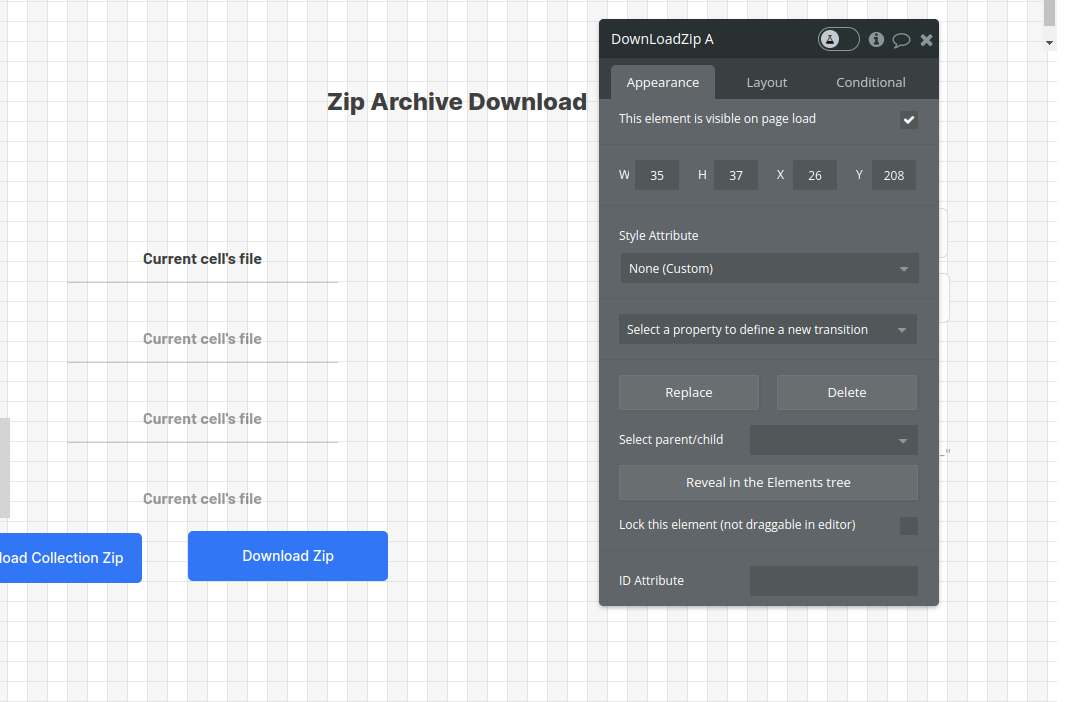
- Set an event to trigger Actions action
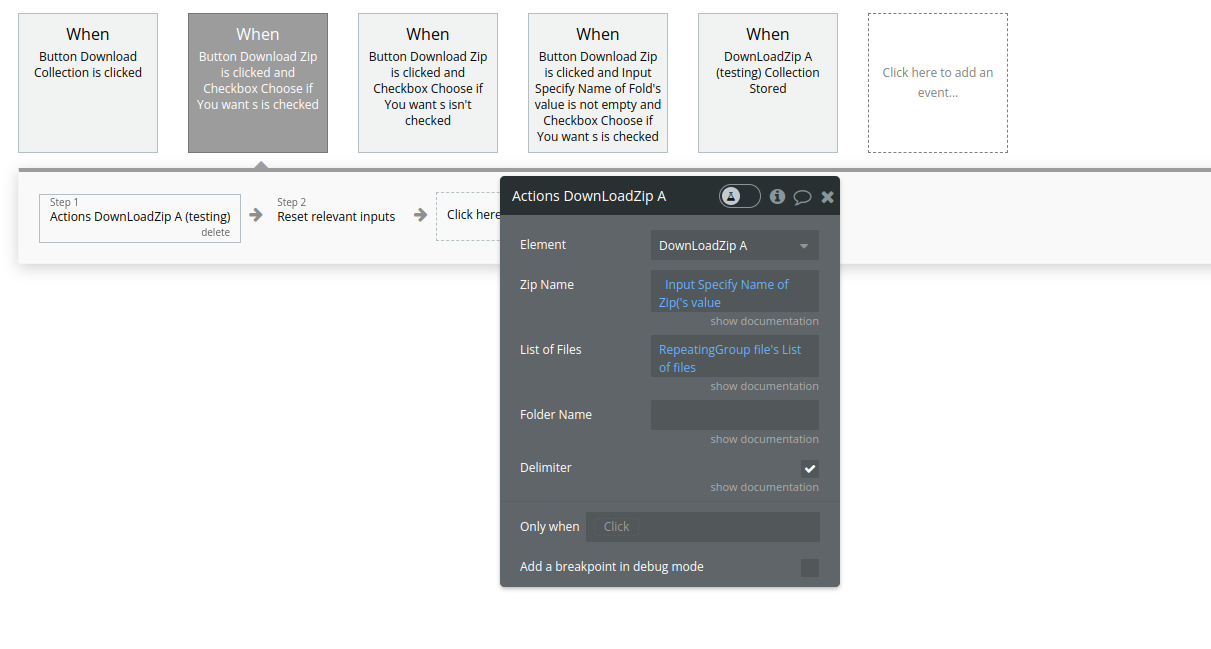
- To sort your files in different folders inside the zip archive: You must name Your files Like THIS: Example: {Folder Name}"-"{File Name}.pdf Report-1.pdf (where "Report" - name of folder, "-" - delimiter, "1" - name of file) So if i will download Zip and open it, You will see Folder Name - "Report" and inside of this folder You will get file Named "1.pdf"
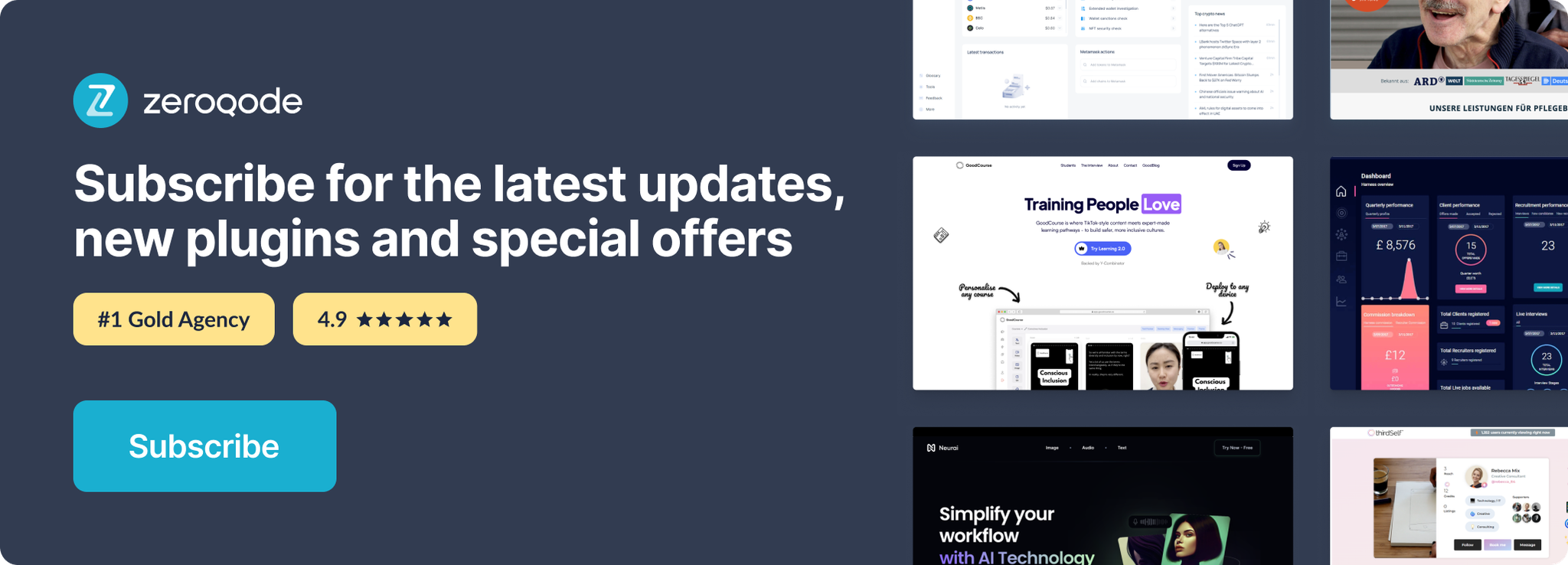
Changelogs
Update 09.12.24 - Version 1.15.0
- Fixed file overriding.
