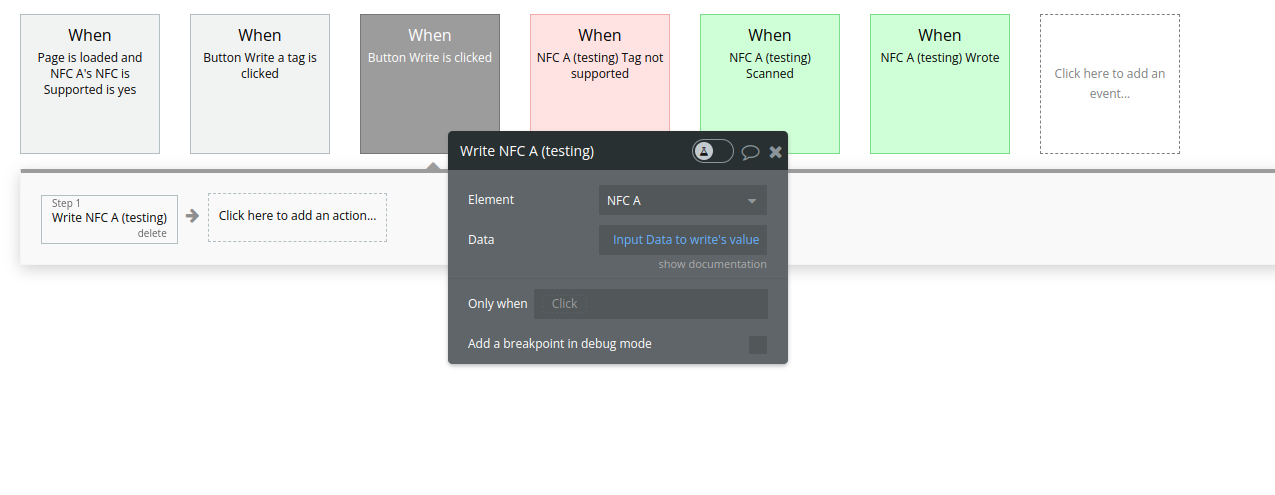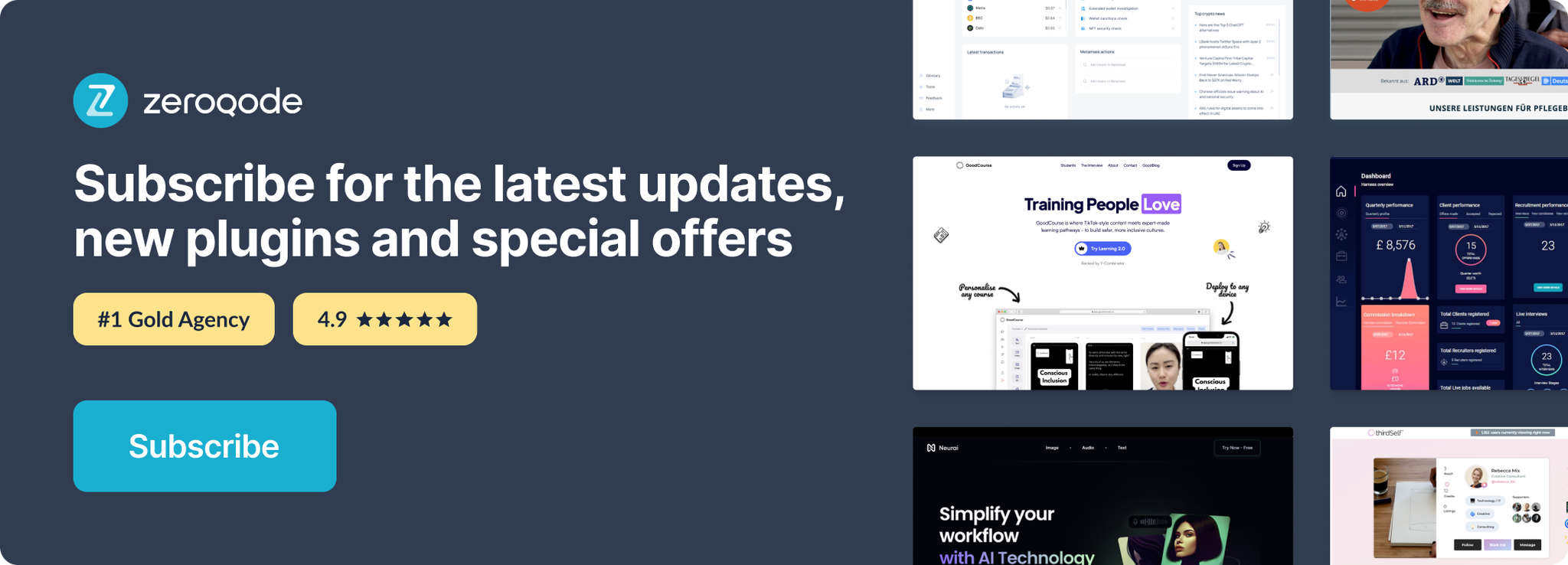Link to plugin page: https://zeroqode.com/plugin/1689631040087x472751623497611000
Demo to preview the settings
Introduction
Read and Write to nearby NFC devices directly in browser.
Currently supported only on Chrome for Android.
Read from and Write data to compatible NFC devices, e.g. NFC tags supporting NDEF
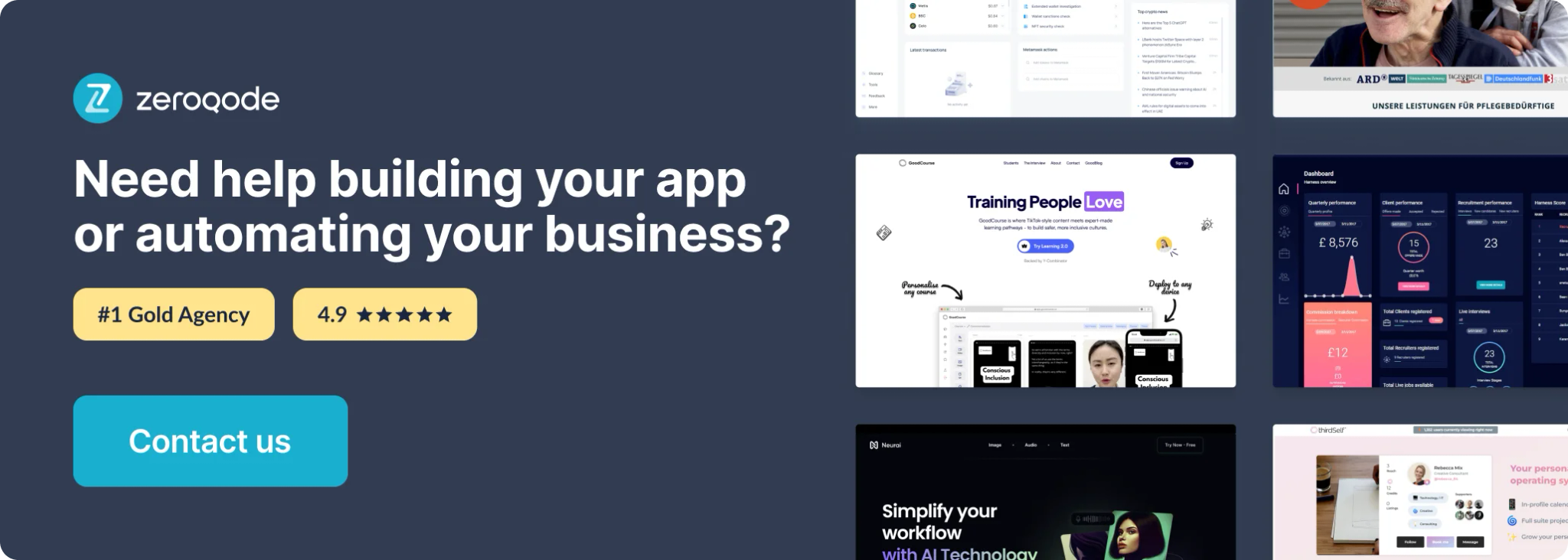
Plugin Element Properties
The plugin contains a NFC visual element that should be used on a page.
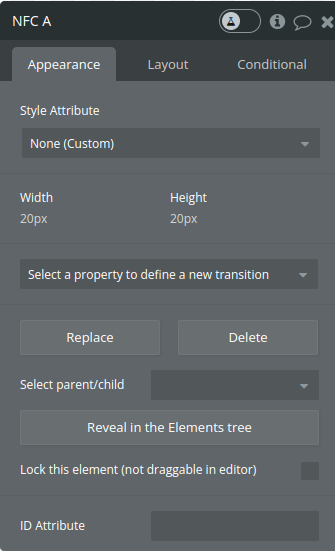
Element Actions
1. Scan - initiating the scan for NFC tags by the web application.
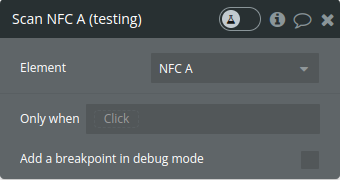
- Write - write data to an NFC tag
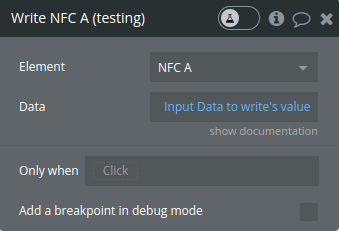
Title | Description | Type |
Data | data that should be written to the NFC tag | text |
Exposed states
Name | Description | Type |
NFC is Supported | A boolean state that reflects whether the NFC functionality is supported by the browser ( true if supported, otherwise false). | yes/no |
Tag serial number | A string state representing the serial number of the detected NFC tag. | text |
Scanned Data | A string state holding the data read from the NFC tag. | text |
Error Message | Any error message that may occur during scan or write actions. | text |
Element Events
Name | Description |
Tag not supported | This event is triggered if an error occurs during the NFC tag reading process, indicating the NFC tag may not be supported or readable. |
Scanned | This event is triggered when an NFC tag is successfully read. |
Wrote | Triggered to signal that writing data to the NFC tag was successful. |
Error | Triggered when a error occurs during scanning or writing data |
Workflow example
- Add the plugin element on the page, make sure it is visible and it is not in a hidden group or in a popup.
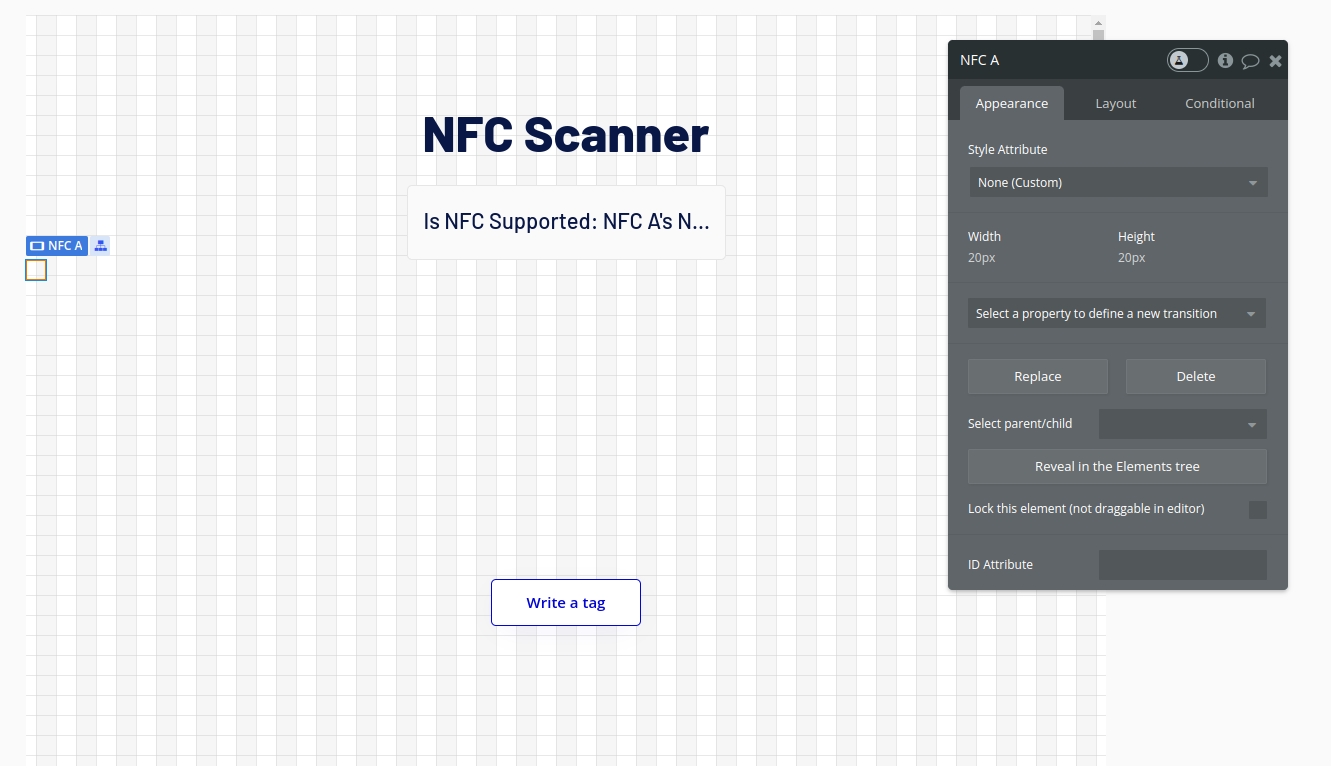
- Select an event to trigger the Scan action (example- Page is loaded)
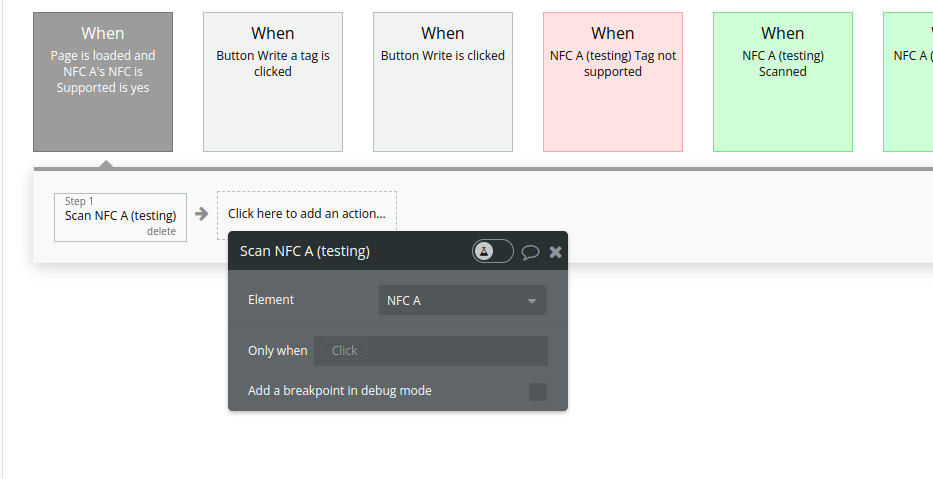
- Use the Write action to write data to a NFC tag