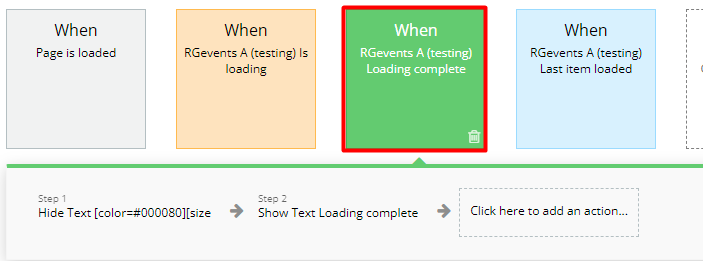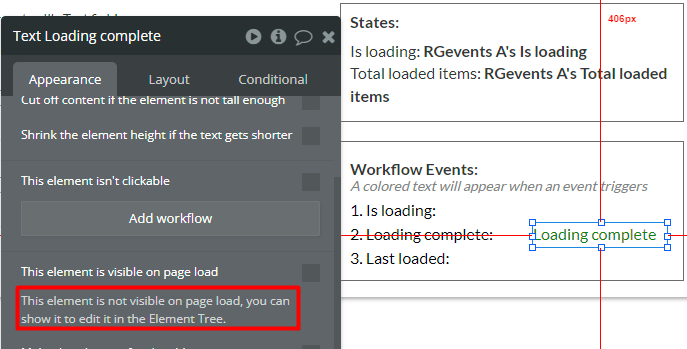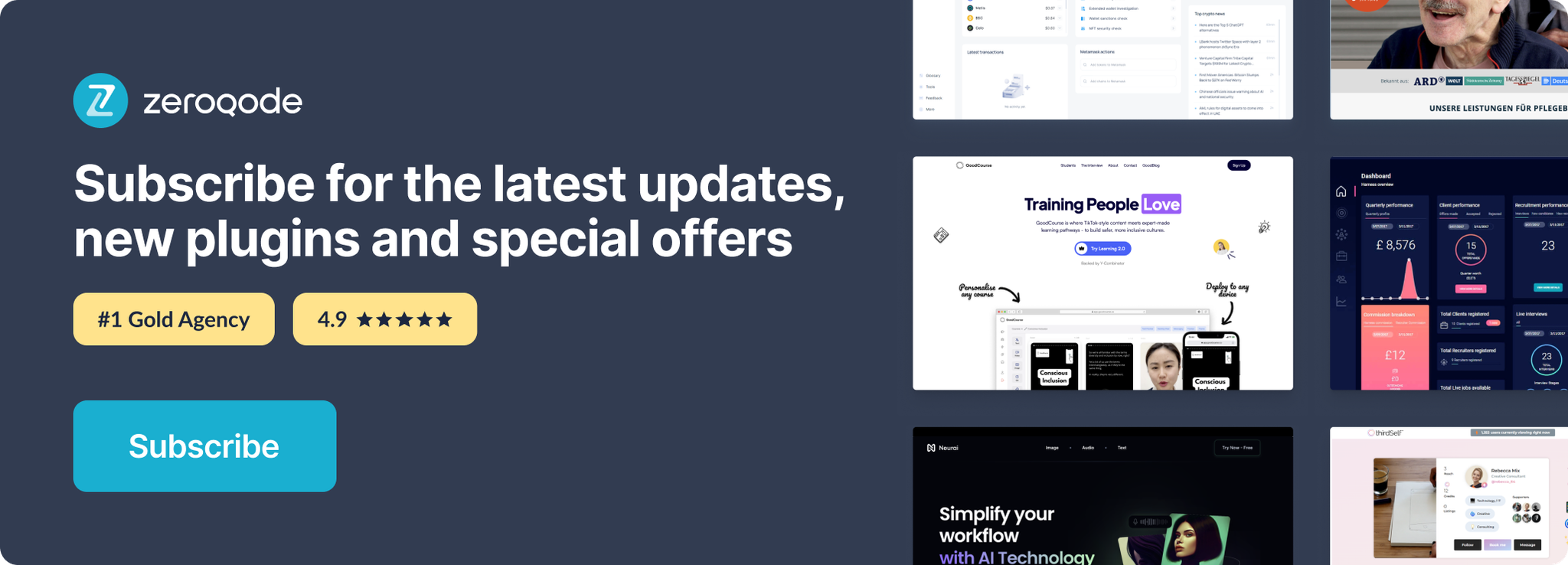Demo to preview the settings
Introduction
Custom events and states for a repeating group. When scrolling a repeating group and new elements are loading, a few states and events will trigger.
The plugin have more specific setup than bubble default state for a repeating group and will help you with your specific needs.
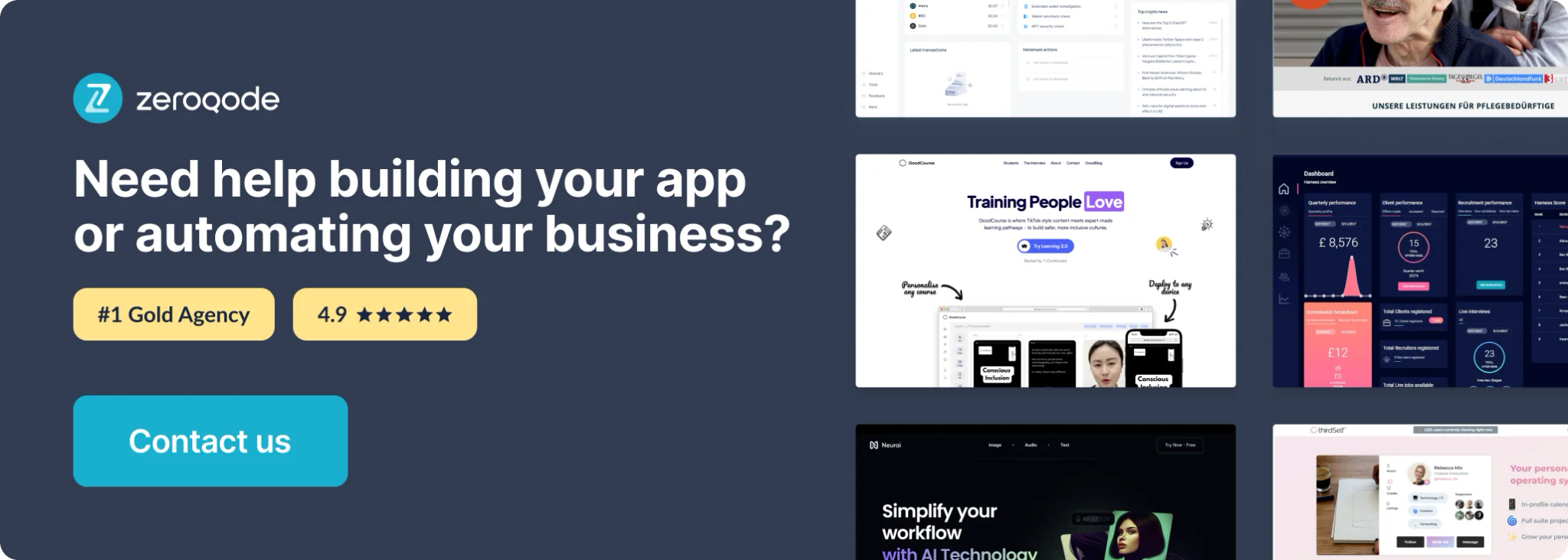
Plugin Elements Properties
This plugin has one visual element which can be used on the page: RG events.
RG events
Get additional Repeating Group events and states.
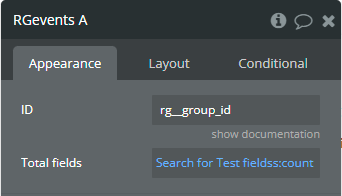
Element Fields
Title | Description | Type |
ID | The element id is assigned to a Repeating Group. | text |
Total fields | The count of fields is inserted in the Repeating Group. | number |
Element Events
Title | Description |
Is loading | This event is triggered when the loading process is started. |
Loading complete | This event is triggered when the loading process is finished. |
Last item loaded | This event is triggered when the last item was loaded. |
Element States
Title | Description | Type |
Is loading | Indicates if the loading process is started. | yes / no |
Total loaded items | Returns the count of items that were loaded and are visible. | number |
Last item loaded | Indicates if the last item was loaded and is visible. | yes / no |
All content is visible | Indicates if all items are visible. | yes / no |
Workflow example
Using the additional events
This example presents how to use the events of RG events element.
- On the page, it is placed a Repeating Group element with the following settings.
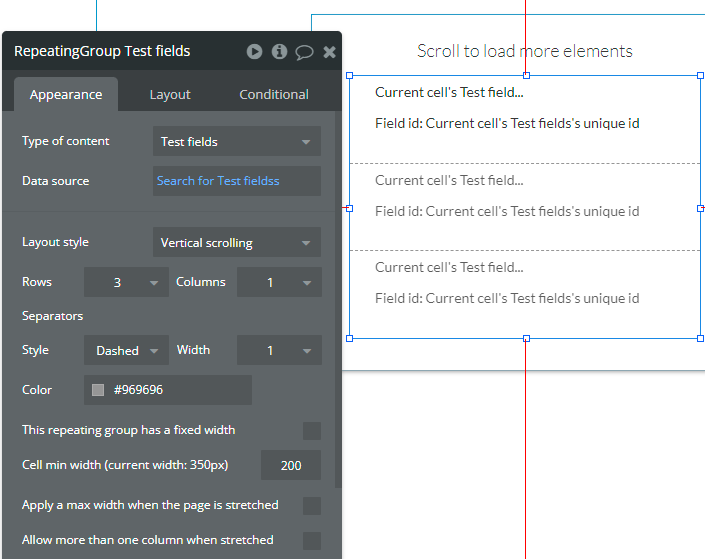
Also, this element has an ID Attribute. This value needs to copy into our plugin element.
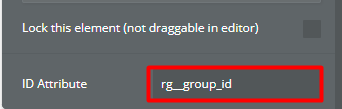
- Besides Repeating Group is placed a RG events element with the following settings. The ID is the same as the ID Attribute from the Repeating Group.
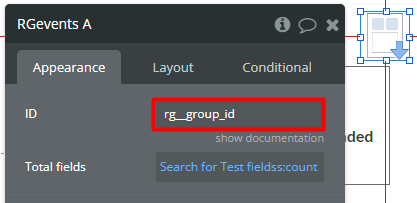
- In the workflow, it is used the Loading complete event. When this event is triggered on the page is displayed “Loading complete” text.