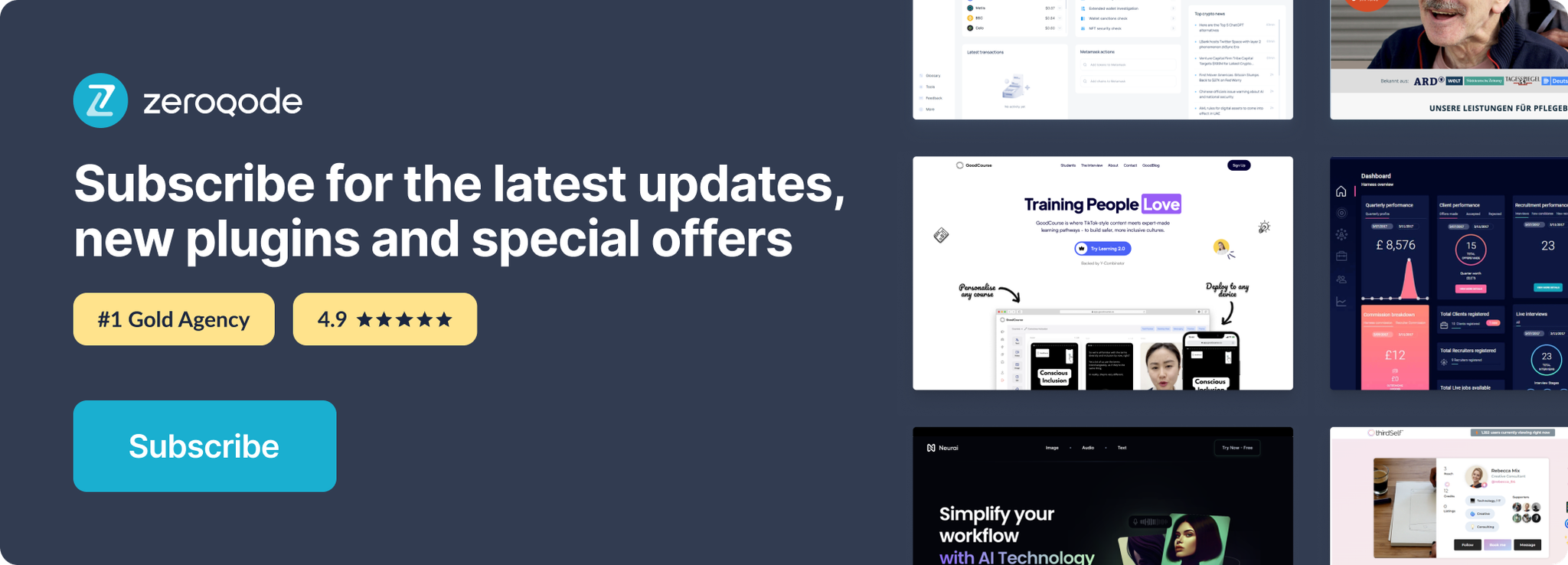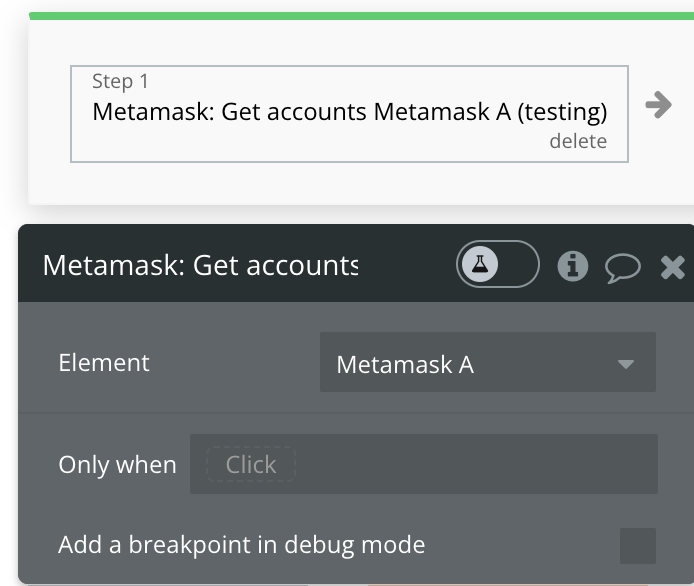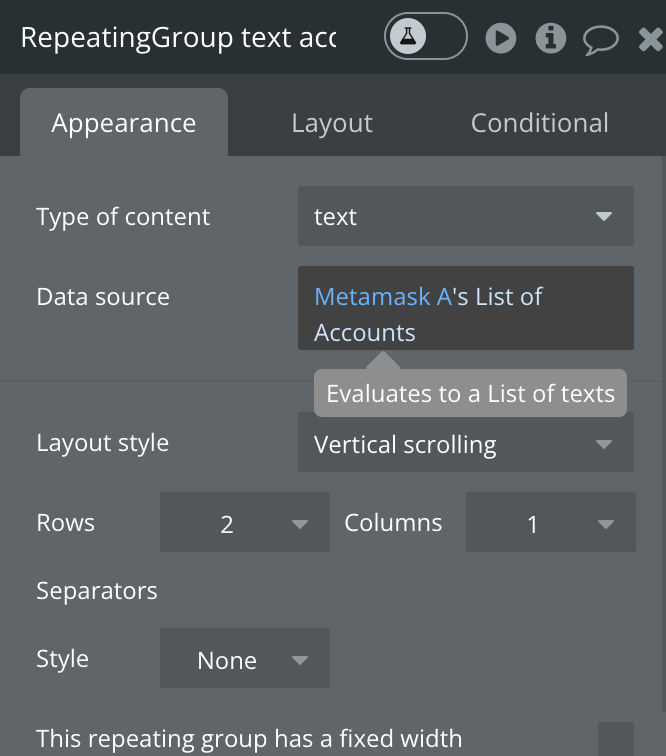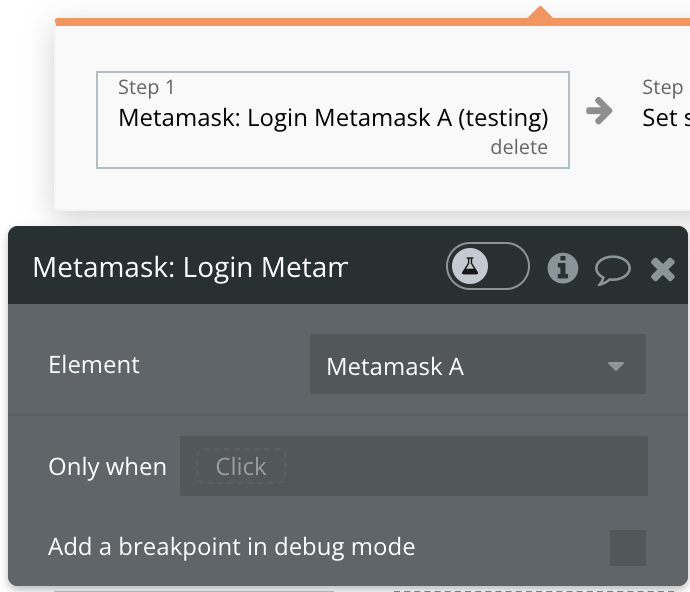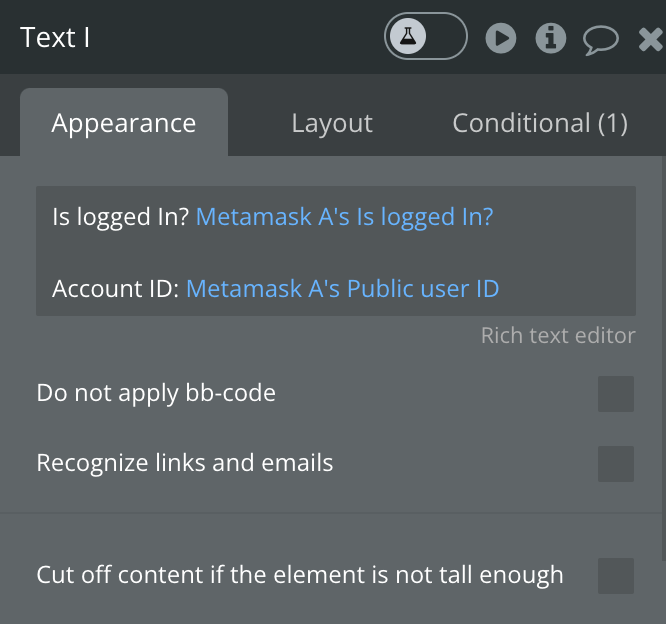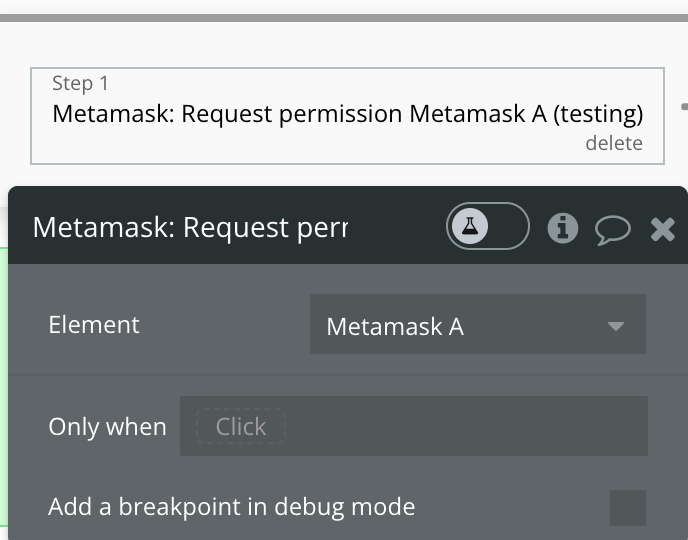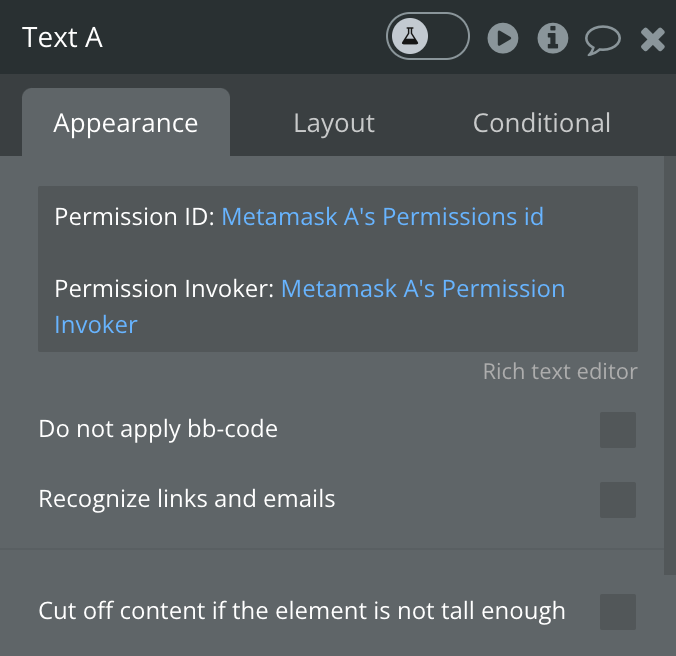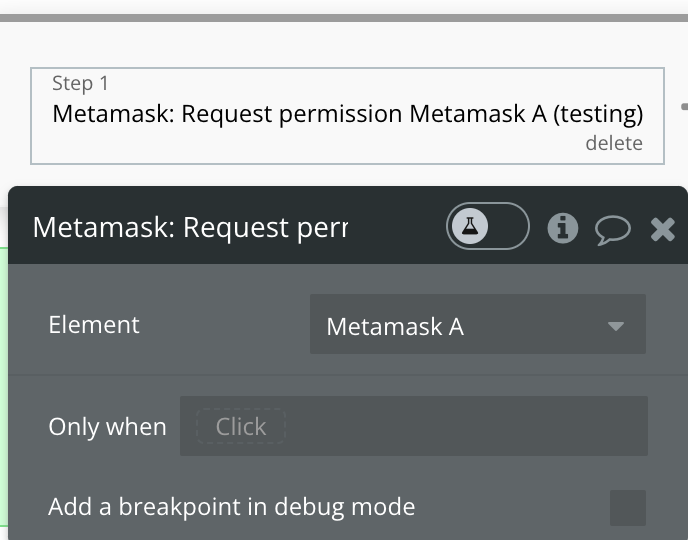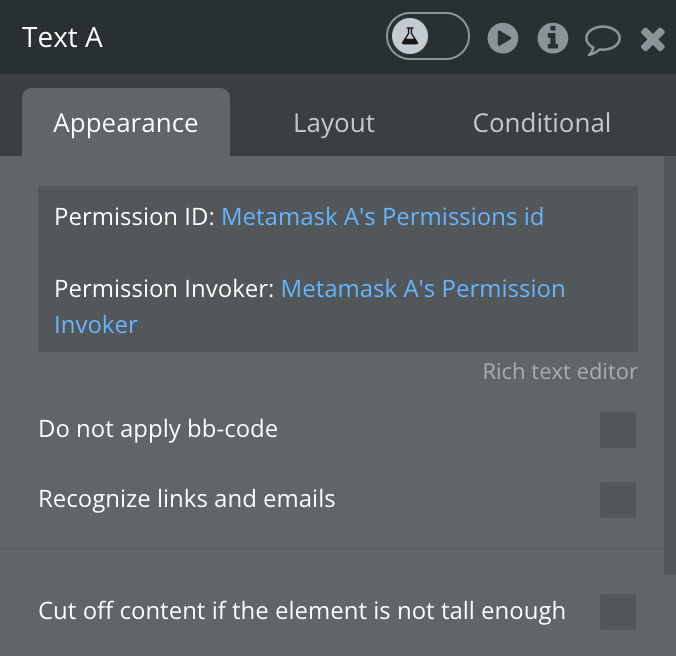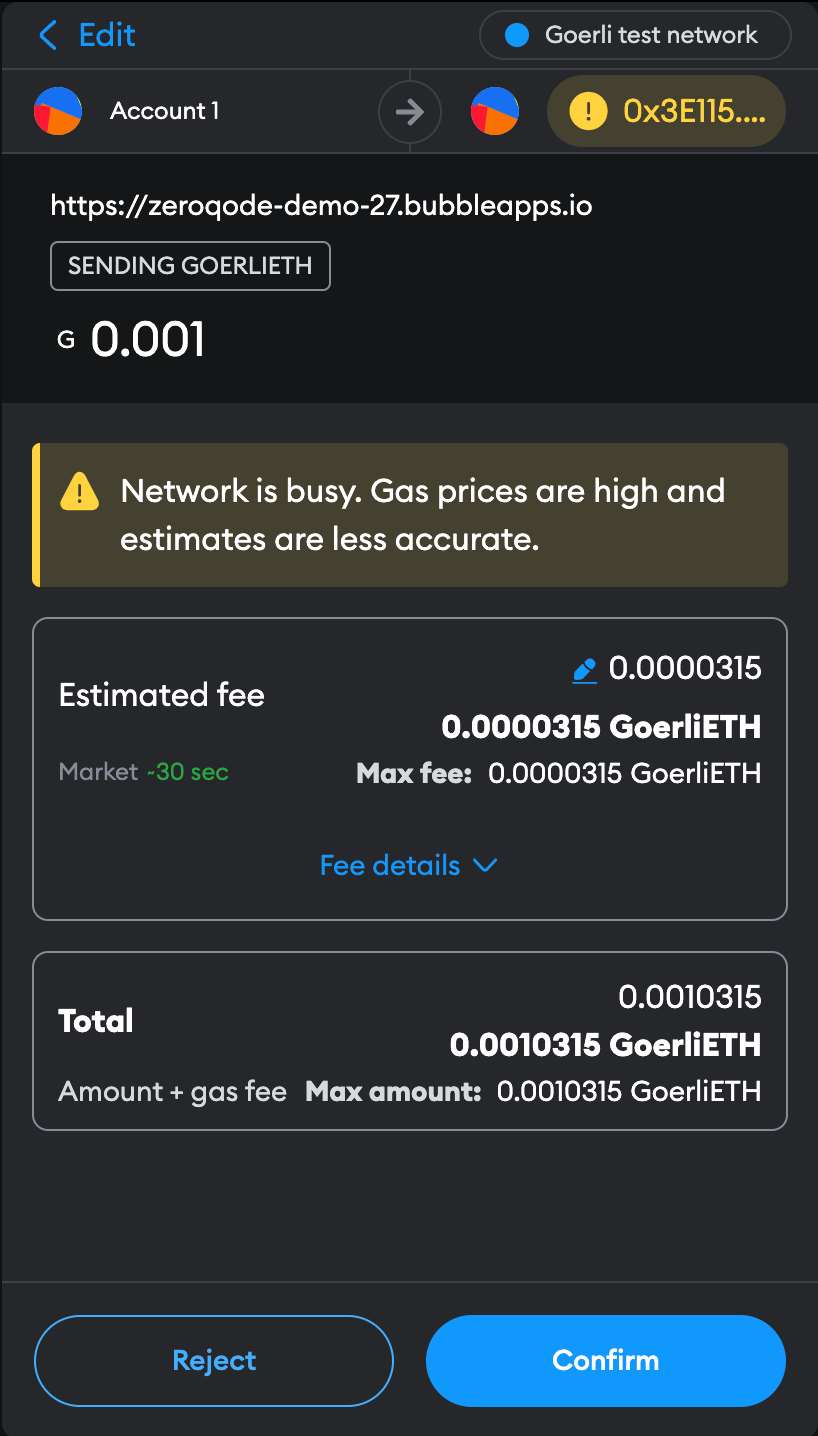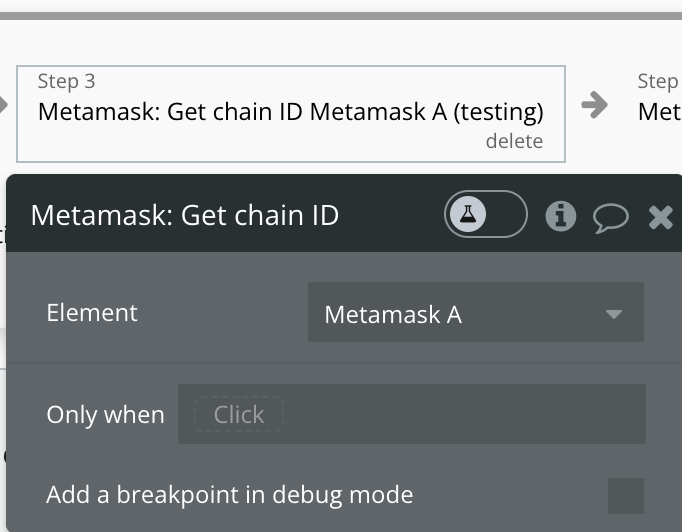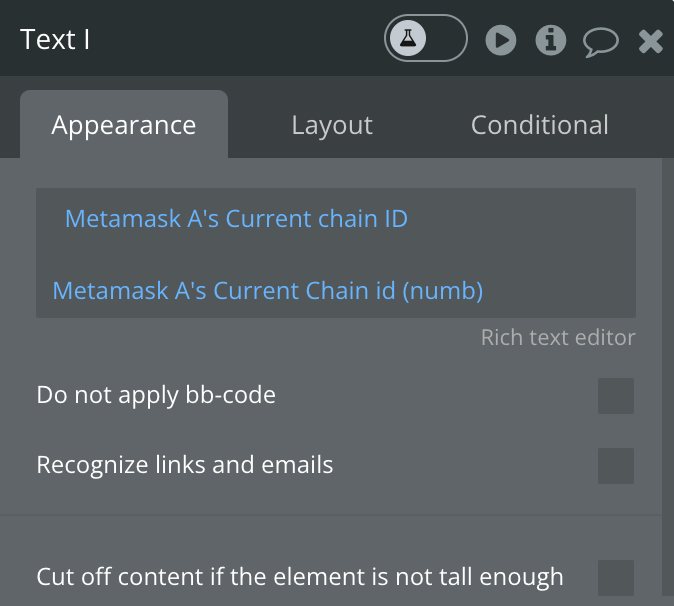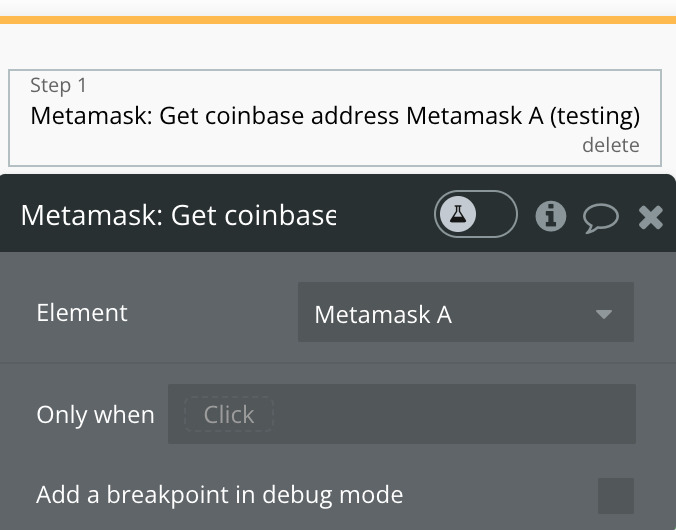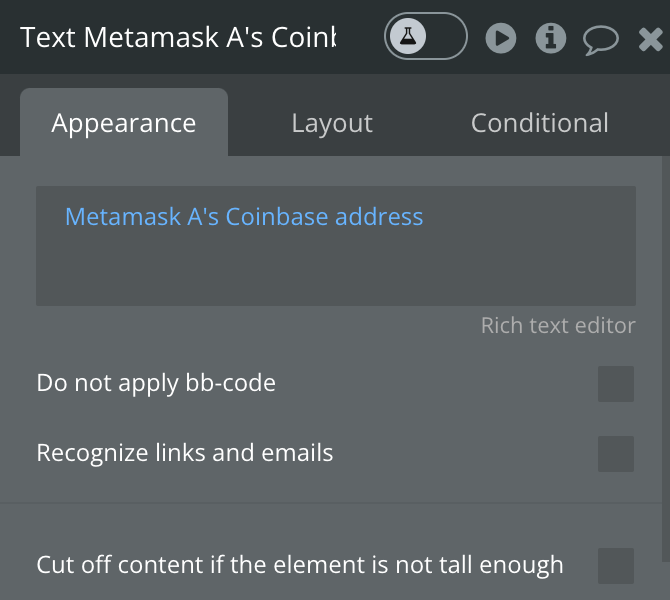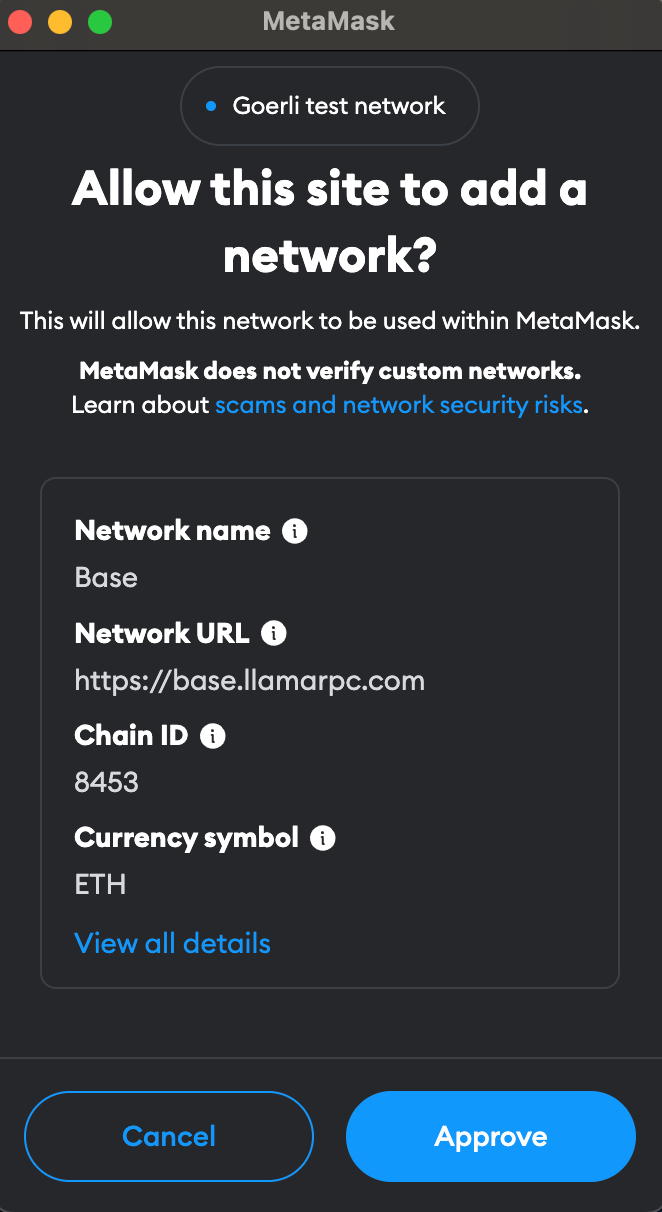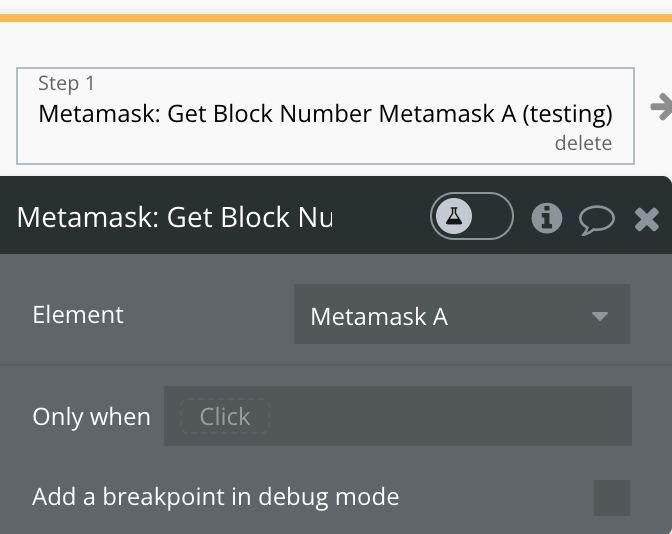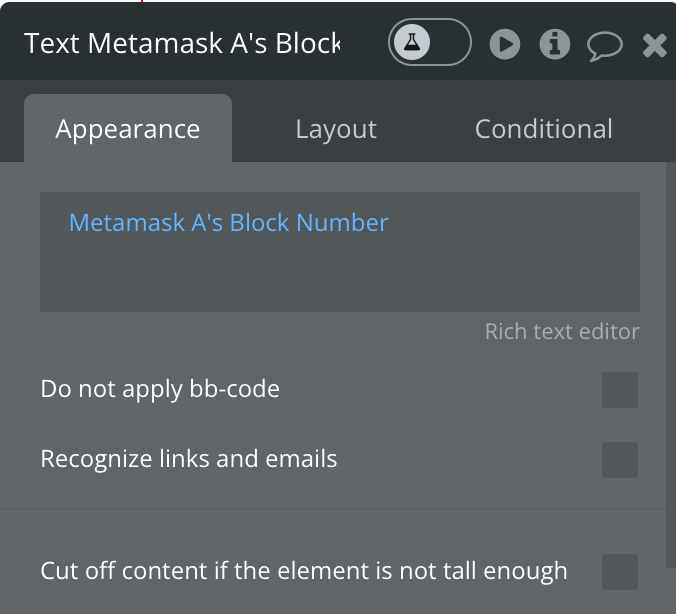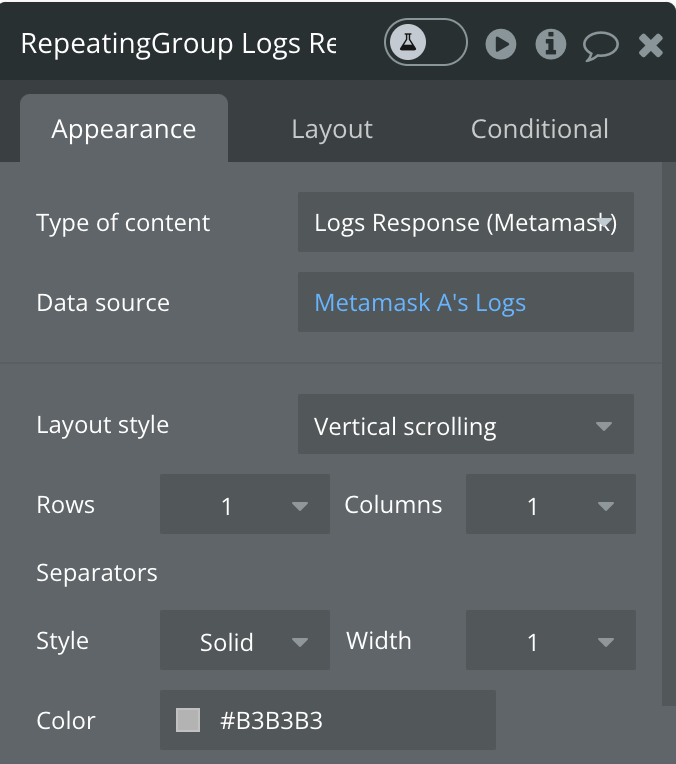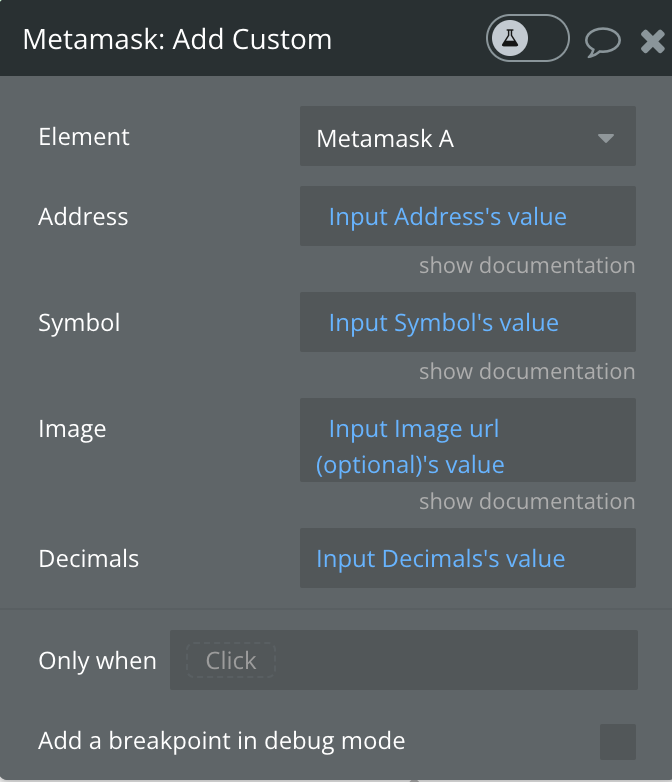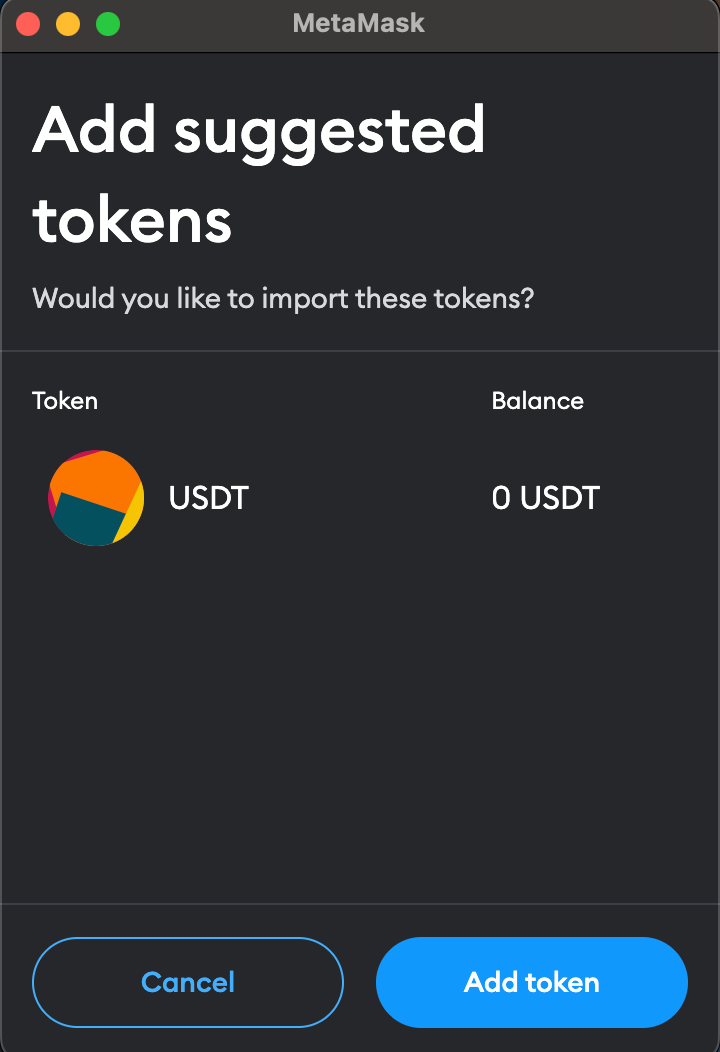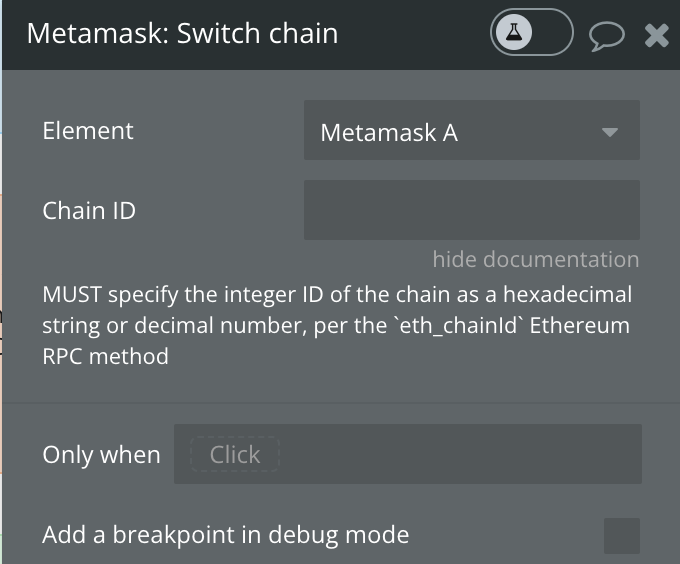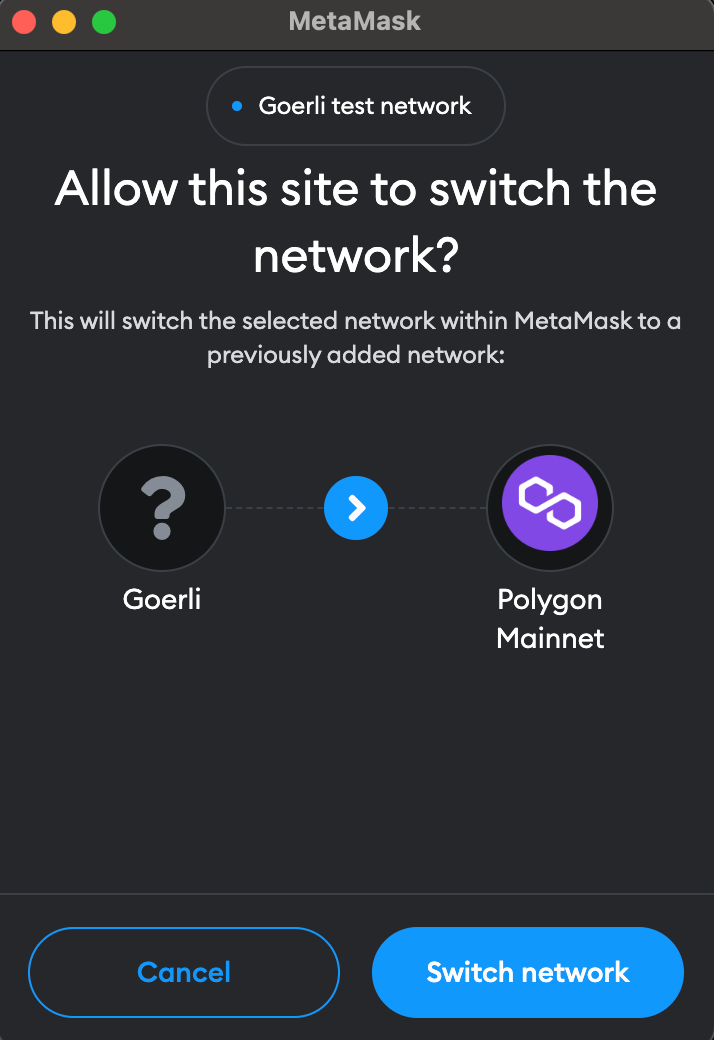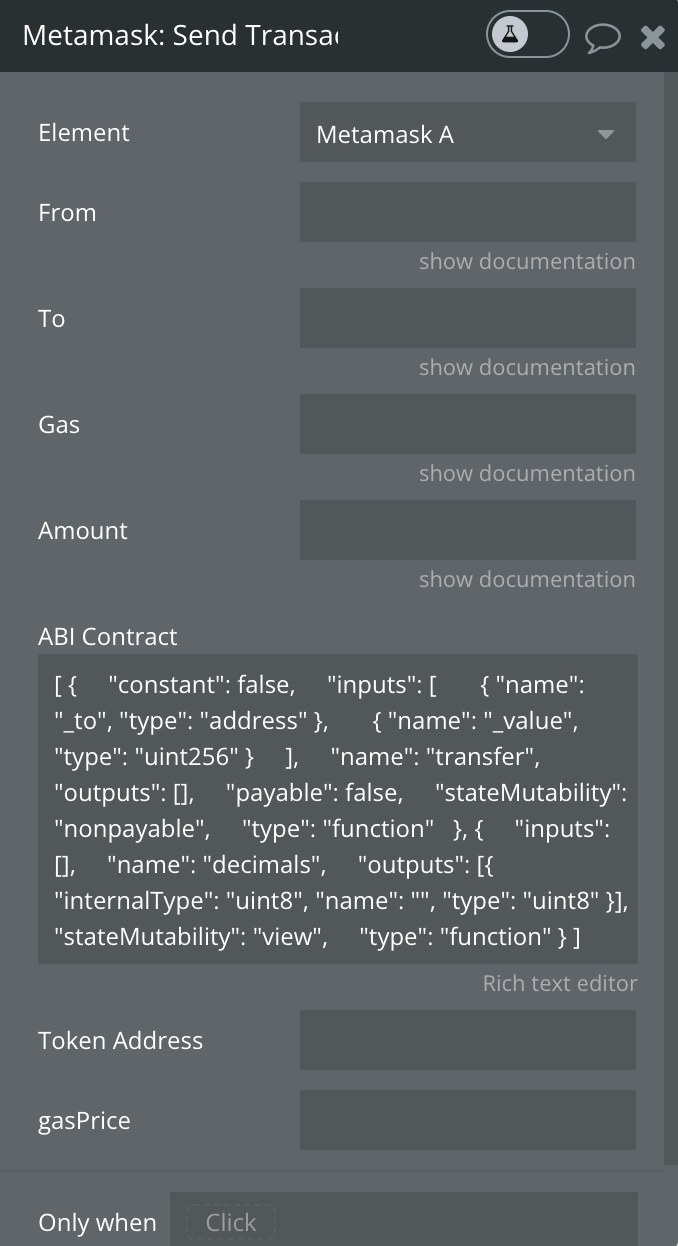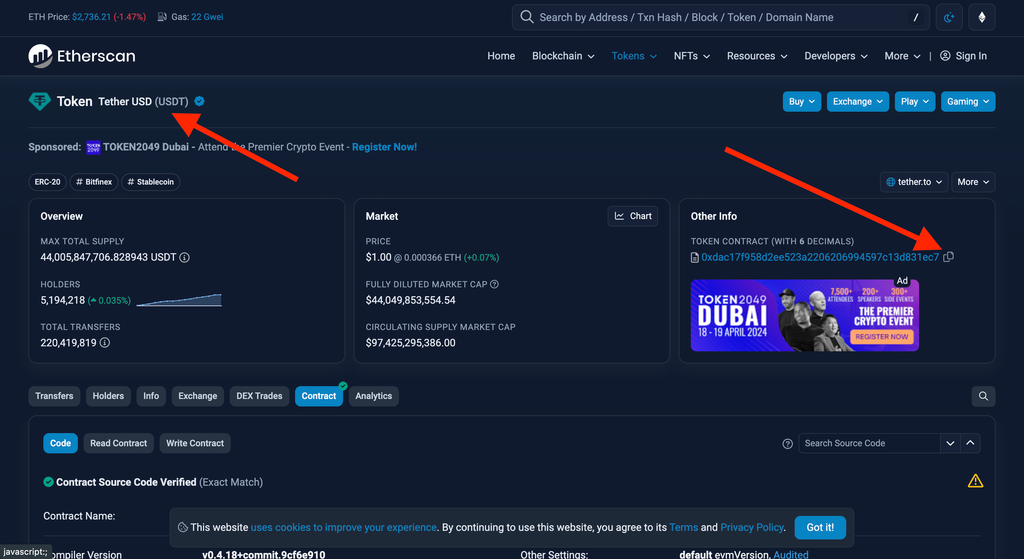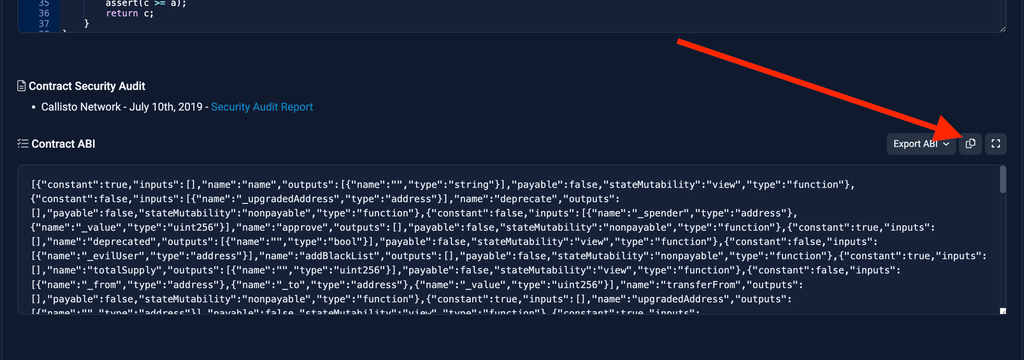Demo to preview the settings
Introduction
Metamask is a chrome-based cryptocurrency wallet used to interact with the Ethereum and ERC-20 compatible blockchains. This plugin allows users to access their Ethereum wallet through a browser extension or mobile app, which can then be used to interact with decentralized applications. It's like a bridge that allows you to interact with blockchain-based applications.
PAY ATTENTION!!! The MetaMask extension MUST be installed in the browser in which you will use this plugin.
To use Metamask on mobile, you need to use the browser inside the Metamask app.
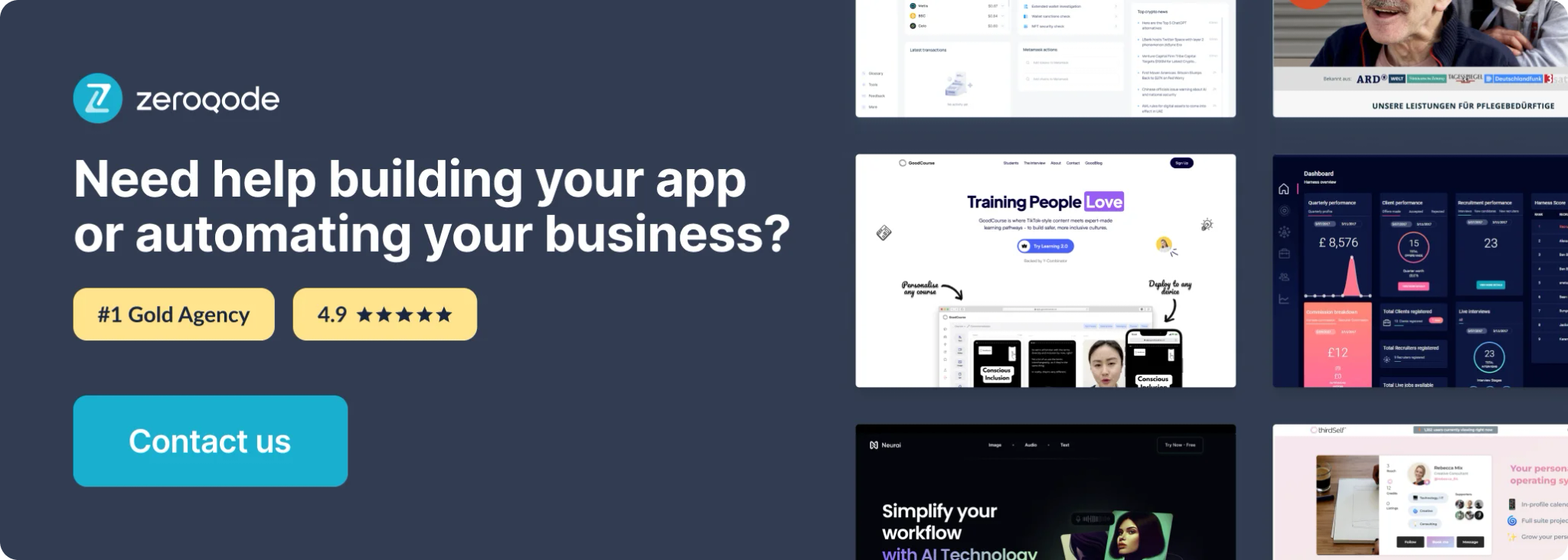
How to setup
Place the plugin element on the page in order to use all possible actions.
PAY ATTENTION!!! The MetaMask extension MUST be installed in the browser in which you will use this plugin.
Fields
The element of this plugin has only one parameter field for parsing the logs response. You have to choose a single API call from this plugin "Log Response".

Actions
Get accounts
Login
Request permission
Get Permission
Send Transaction
Get chain ID
Get coinbase address
Add chain
Get Block Number
Get Balance
Get Logs
Add Custom Token
Switch chain
Send Transaction with Contract Address
Exposed States
Title | Description | Type |
Is Connected | Check if the Metamask extension is present in the browser | yes/no |
Is logged In? | Check if the Metamask extension is enabled on the page | yes/no |
Public user ID | The ID of the current address used | text |
List of Accounts | List of accounts available to the user. The first one will be current | text |
Permissions id | Every capability document, except for the target, MUST have an associated id | text |
Permission Invoker | links to one or more instances of cryptographic material (such as public keys) being granted authority to use this capability | text |
Permission Parent Capability | Permission Parent Capability | text |
Current chain ID | hex format integer of the current chain id | text |
Transaction hash | Keccak 256 Hash of the RLP encoding of a transaction | text |
Coinbase address | The address owned by the client that is used as default for things like the mining reward | text |
Block Number | The hex representation of the block's height | text |
Balance | The balance value in decimals | number |
Logs | List of logs | List of type logs |
Current Chain id (numb) | Current chain id in number format. Example: 1, 5, 137 | number |
isBraveWallet | will be true if the user's browser is Brave | yes/no |
isOperaWallet | will be true if the user's browser is Opera | yes/no |
Metamask error | Error message | text |
Transaction status | Transaction status. Example: Pending, Done, Error | text |
Events
Title | Description |
Logged in successful | Triggered on successful login |
Login Failed | Triggered when a login fails |
Logs are empty | Triggered when requested logs are empty |
Chain changed | Triggered when user's chain has changed |
Transaction send | Triggered when the transaction has been sent |
Switch chain rejected | Triggered when “Switch Chain” action is cancelled or when an error occurs. |
Add chain rejected | Triggered when “Add Chain” action is cancelled or when an error occurs. |
Transaction rejected | Triggered when “Send Transaction” action is cancelled or when an error occurs. |
Account changed | Triggered when account was changed |
Chain added | Triggered when a chain is successfully added using the 'Add Chain' action. |
Metamask error | Triggers any error that occurs |