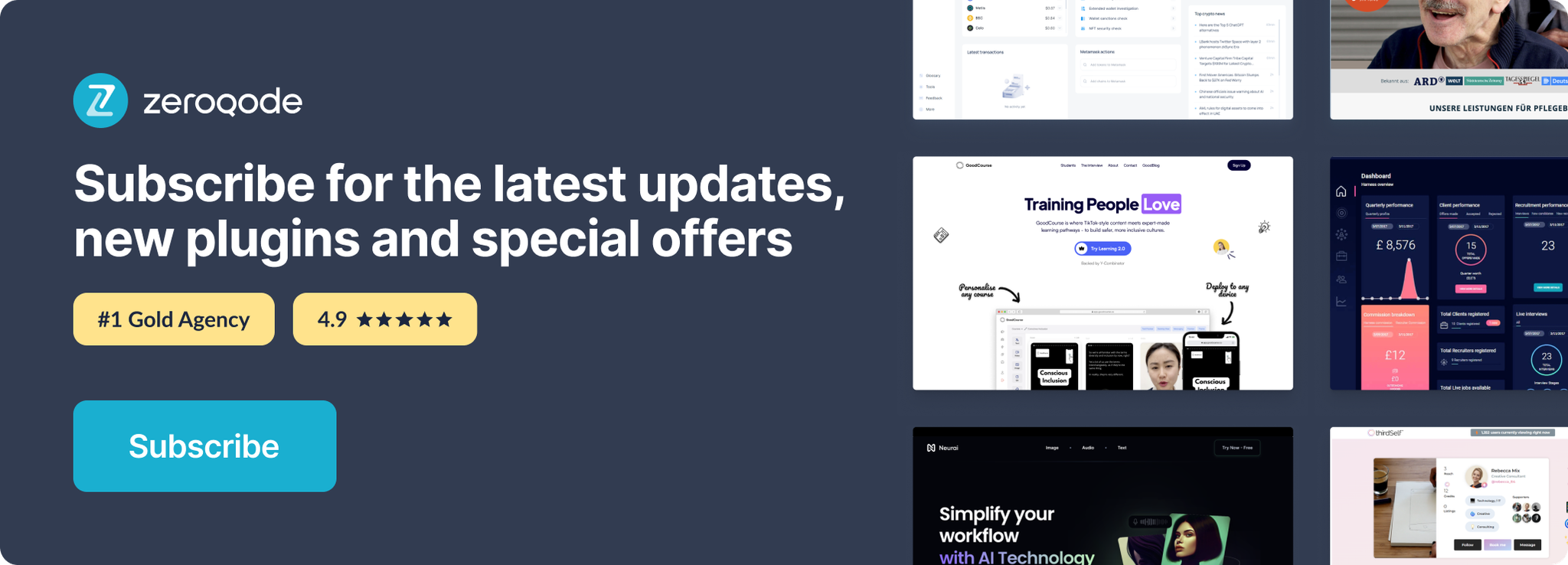Link to the plugin page: https://zeroqode.com/plugin/prevent-right-click-plugin-for-bubble-1739738673486x131917465311157890
Demo to preview the plugin:
Introduction
This is a simple plugin that allows you to prevent users from right-clicking any element within your Bubble app. This might be useful if you want to prevent users from downloading a video from your page, opening an image in a new tab etc.
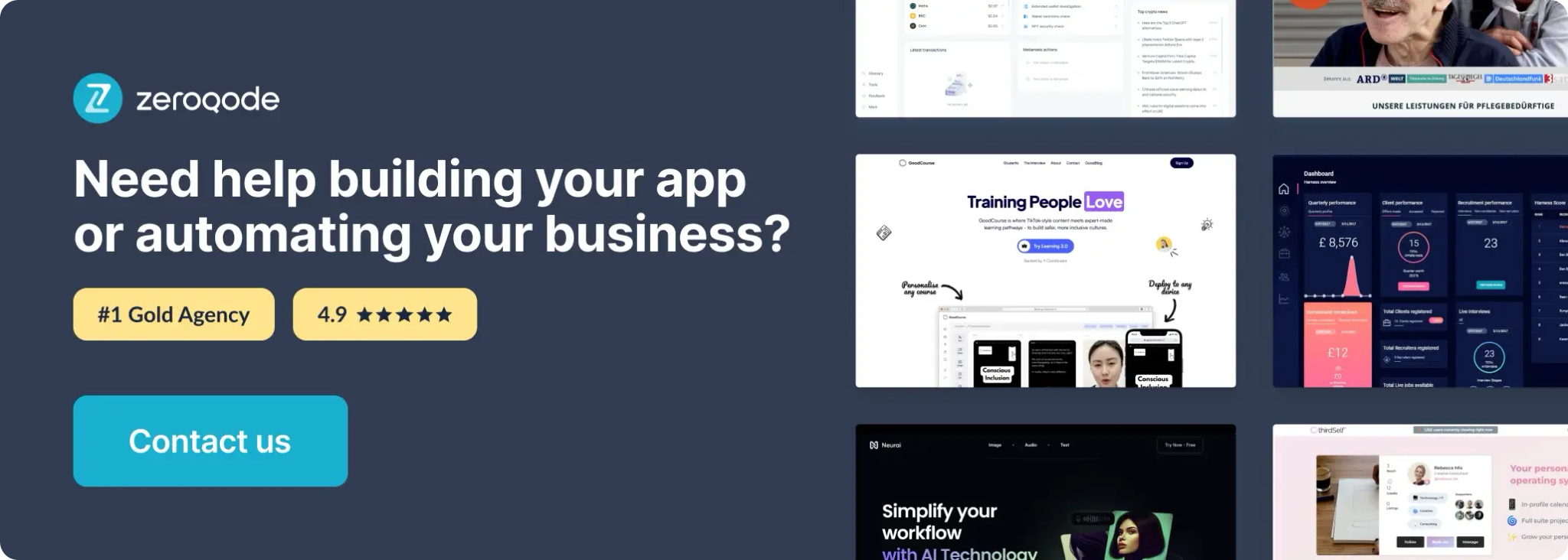
How to setup
- Enable ID Attributes
Go to the settings page in your editor. Under the General tab click on the checkbox “Expose the option to add an ID attribute to HTML elements”.
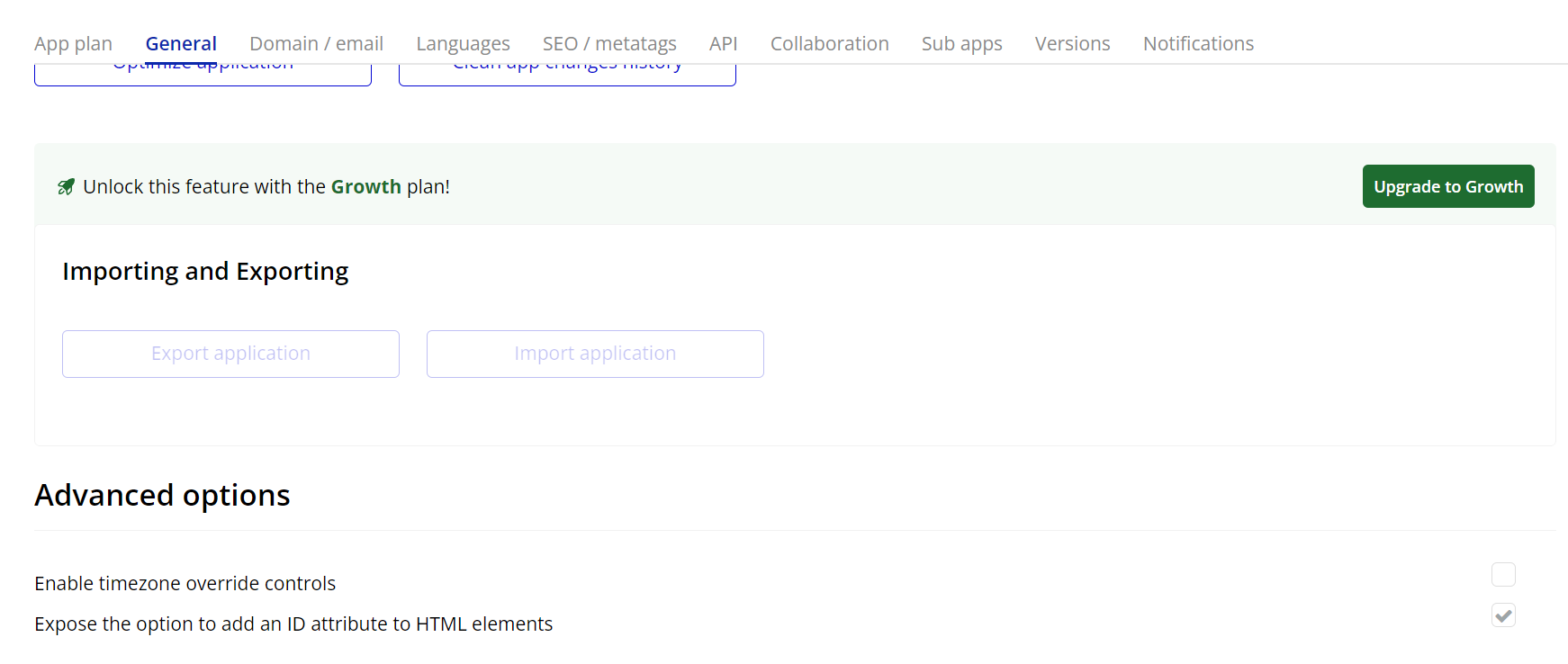
- Add the “Button Effects” element to your page
- Drag the "Prevent Right Click" element onto your Bubble page. Enter a unique text ID into the Element ID field.
- Apply the same unique text ID to the element where the effect should be applied within the element inspector (at the bottom).
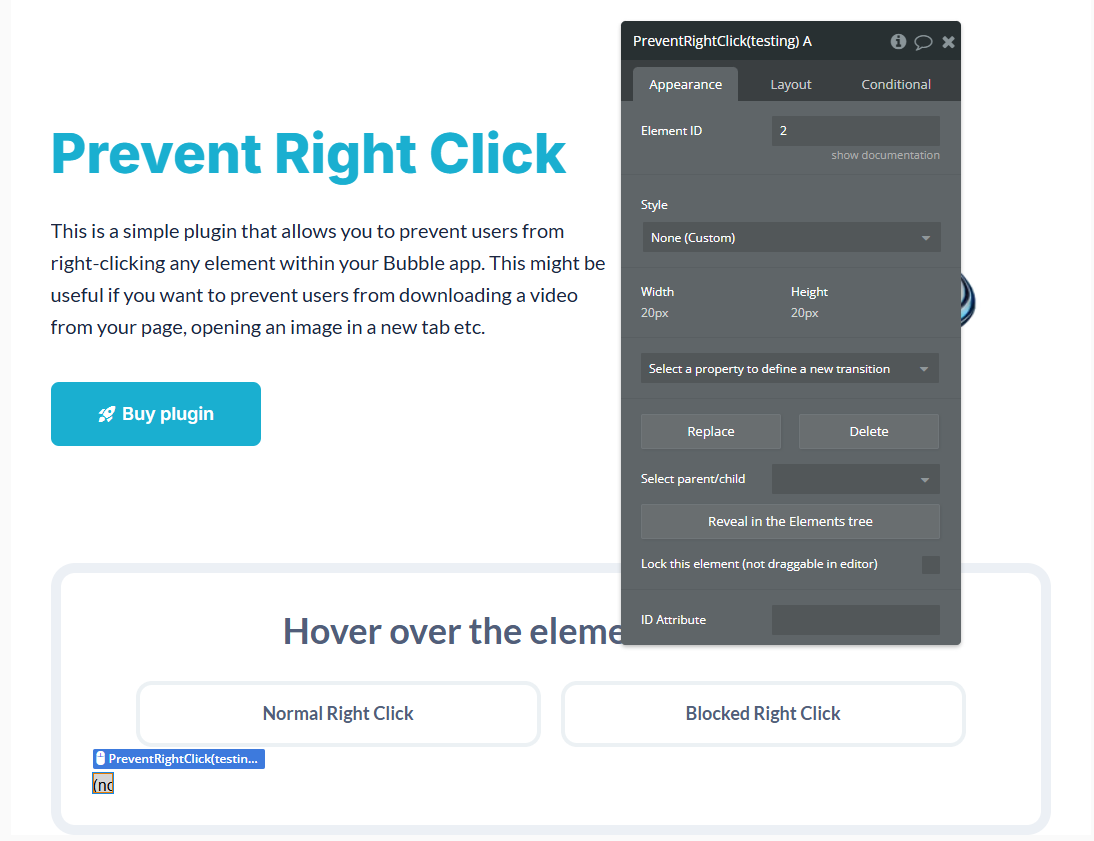
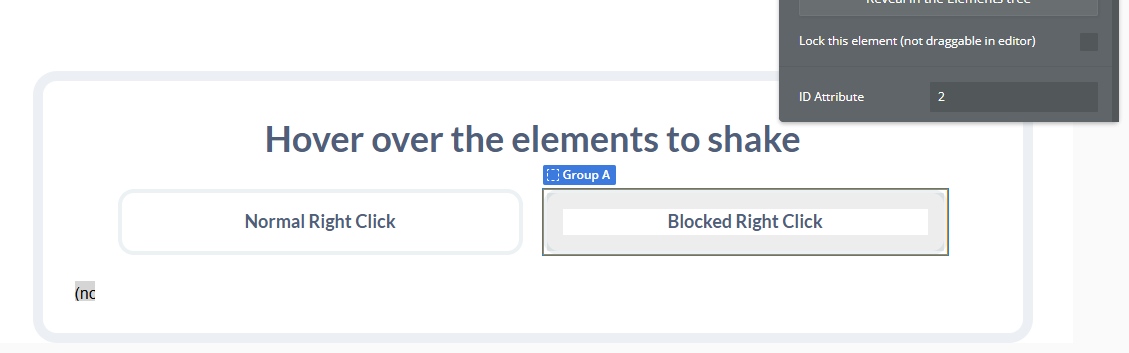
Plugin Element Properties
Prevent Right Click
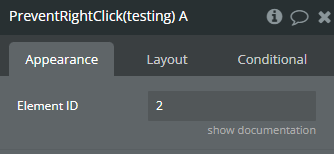
Fields:
Title | Description | Type |
Element ID | Enter the element id of the element for which right click should be prevented. | Text |