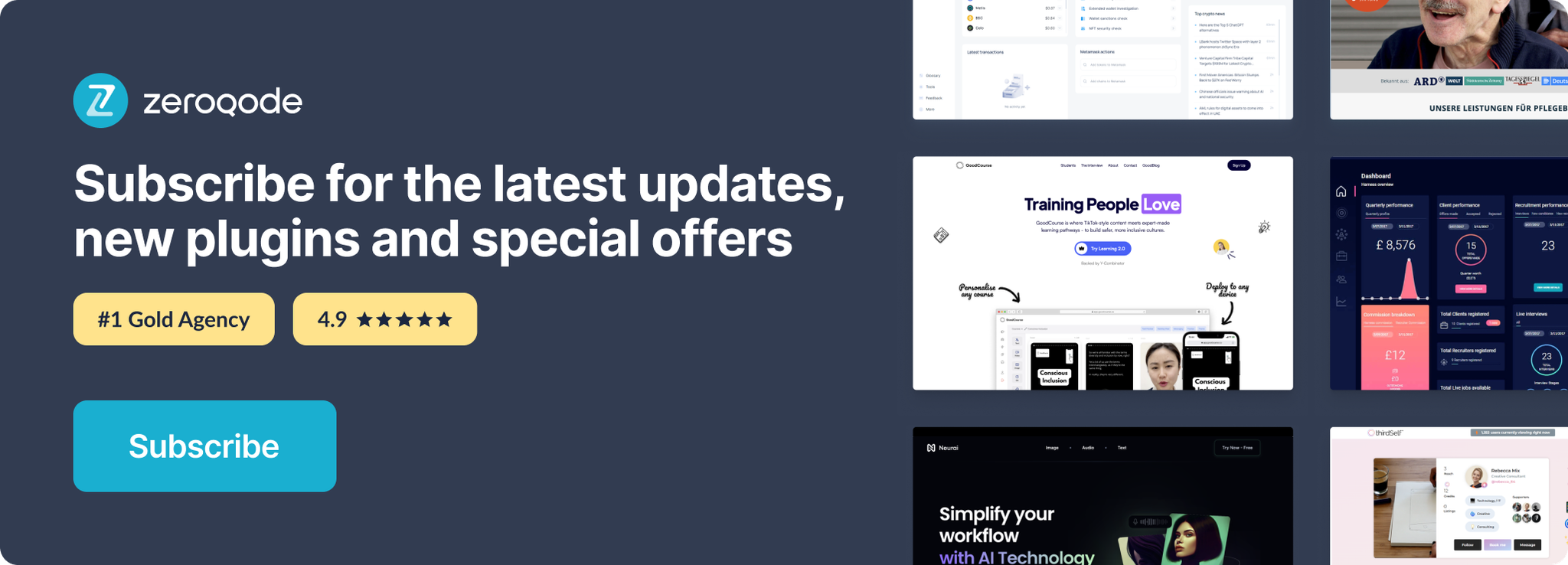Link to plugin page: https://zeroqode.com/plugin/1689626930226x967491799059705400
Demo to preview the settings
Introduction
Use native features from your wrapped Bubble app.
Your app should be wrapped in a gonative.io container in order to use this plugin.
No need to make changes in the main container config. Just install the plugin and it is ready to go.
Plugin features:
- States with Device/App info such as build version, os version, platform, language and others.
- Status bar styling
- Open Native Share
- Open App Settings(will open native settings menu of your app on users device)
- Open native Tab Menu with your custom dynamic settings
- Clear WebView Cache
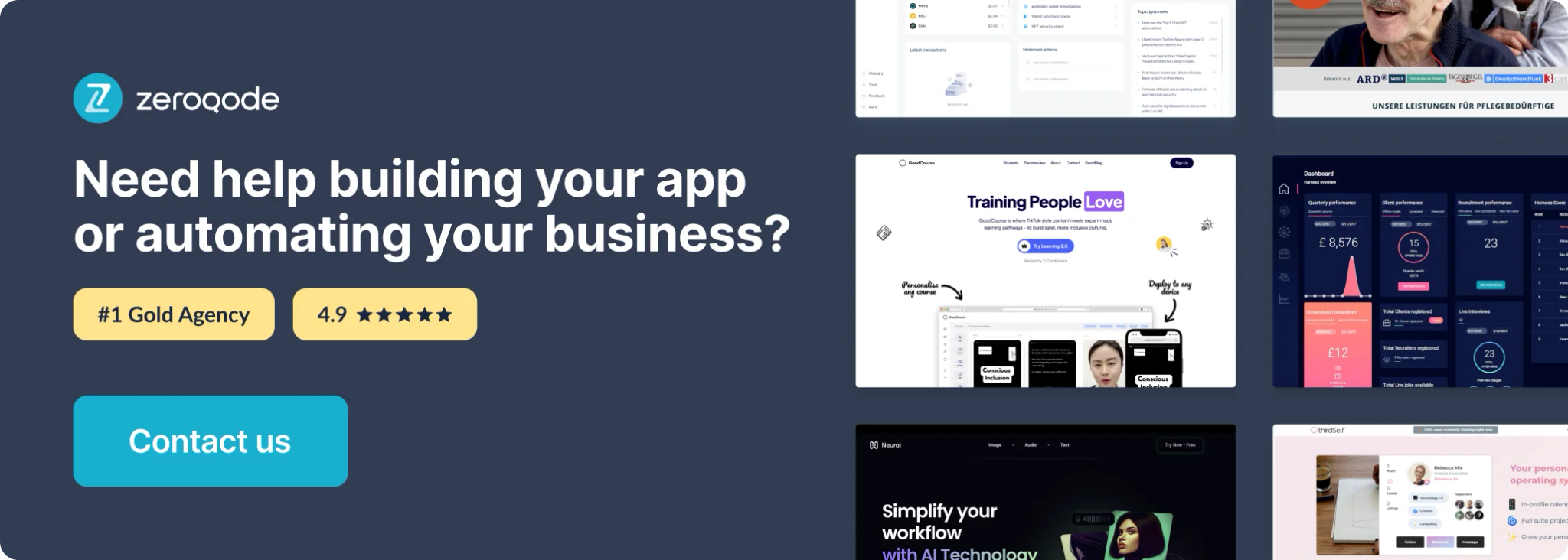
Prerequisites
You must have an account with Agora.IO to interact with the API. Create your development account at: https://docs.agora.io/en
How to setup
How to setup is designed to offer a quick setup base for plugin first-time install and steps to take from a user perspective. (Here we should describe how to get the keys for APIs, where to place them in plugin settings, etc)
Example:
- Create an account

2. On the dashboard select "CREATE NEW PROJECT".

Plugin Element Properties
Element(s) proprieties will describe the element(s) if available for the plugin in detail, what is used for, and what are its proprieties fields.
Example:
The plugin contains a Countable visual element that should be used on a page.

**Title ** | Description |
ID | ID element of the triggered element |
Max Characters | Lenght of the max characters |
ㅤ | ㅤ |
Element Actions
Please number the actions in BOLD. Also, don't forget to upload screenshots with a detailed description of each field.
Example:
1. Sign Transaction - Signs a transaction that can be submitted to the network at a later time.

Title | Description |
From | DATA, 20 Bytes - The address the transaction is sent from. |
To | DATA, 20 Bytes - (optional when creating a new contract) The address to the transaction is directed to. |
Data | The compiled code of a contract OR the hash of the invoked method signature and encoded parameters. For details see Ethereum Contract ABI. |
Exposed states
Plugin States are part of plugins that are exposed values of the plugin. The states will be described in detail in order to provide concise information about them (Data Type, ex: Text, or List of Texts, Image, File etc.).
Example:
Name | Description | Type |
Account | Provided account | Text (list) |
Chain ID | The chain ID is a property of the chain managed by the node | Number |
Send transaction hash | Returns the hash of the transaction if the transaction was successful. | Text |
Signed Transaction | Returns the transaction signature if the transaction was successful. | Text |
Element Events
Element events - are events that are part of the plugin element, and will describe the events available for the element(s).
Example:
Name | Description |
Connected | Triggered when the user is connected. |
Disconnect | Triggered when the user is disconnected. |
Send transaction success | Triggered when a transaction has been committed. |
Send transaction error | Triggered when a transaction has been rejected. |
Plugin Data/Action Calls (API Calls only)
Plugin Data/Action calls are part of the plugin section designed only for API calls. The Data/Action calls will be described in detail in order to provide concise information about them.
Example:
1. eth_call
Executes a new message call immediately without creating a transaction on the block chain.
To prevent API abuse, the gas parameter in eth_estimateGas and eth_call is capped at 10x (1000%) the current block gas limit. You can recreate this behavior in your local test environment (Ganache, Besu, Geth, or another client) via the rpc.gascap command-line option.

Parameters:
- From - 20 Bytes - The address the transaction is sent from.
- To - 20 Bytes - The address the transaction is directed to.
- gas - Integer of the gas provided for the transaction execution. eth_call consumes zero gas, but this parameter may be needed by some executions.
- GasPrice - Integer of the gasPrice used for each paid gas.
- Value - Integer of the value sent with this transaction.
- Data - Hash of the method signature and encoded parameters. For details see Ethereum Contract ABI
- Block - an integer block number, or the string "latest", "earliest" or "pending"
Return values:
- RETURN VALUE - the return value of the executed contract method.
Workflow example
Workflow example - is part for the plugin documentation which shows a couple (3-4 workflows) workflow steps Events and Actions (if available) for basic setup how to start with the plugin with a description.
If a plugin is an API with authorization, we'll show the steps on how to authorize workflow with a basic setup and describe it. If a plugin is a visual element and/or has actions/events we'll show how to start and work with it.