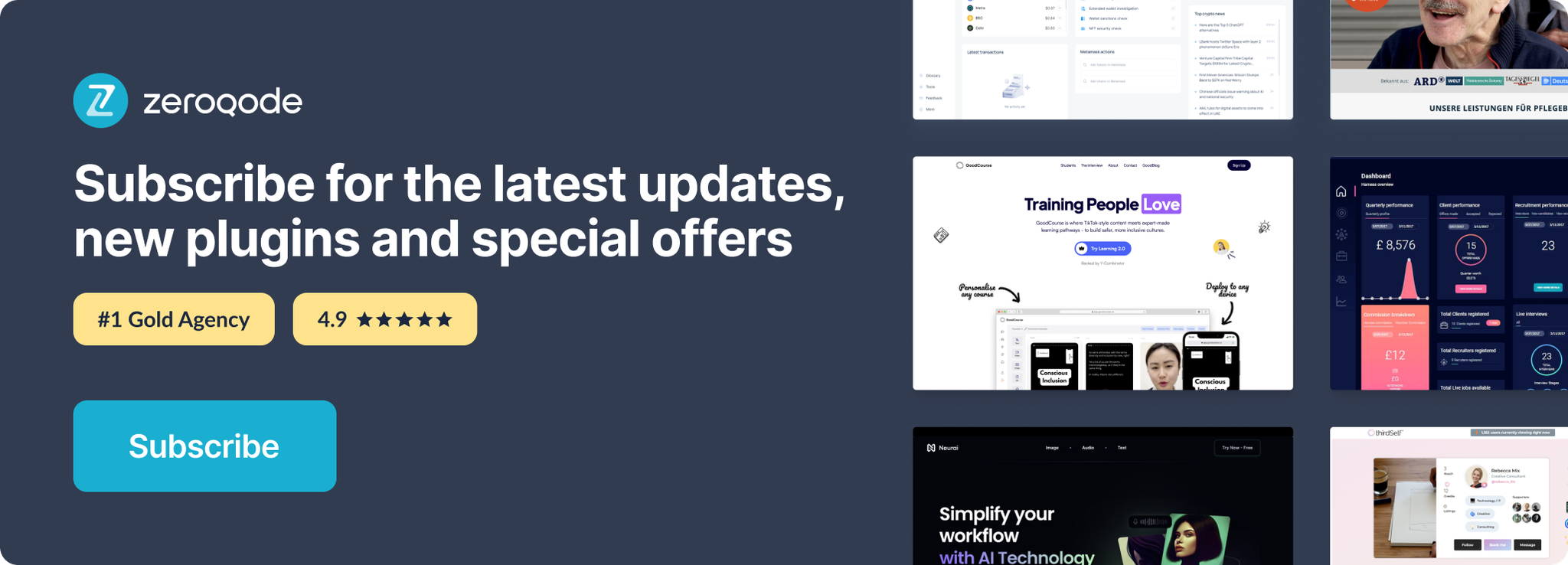Demo to preview the settings
Prerequisites
Sign up and log in users with their Dropbox credentials.
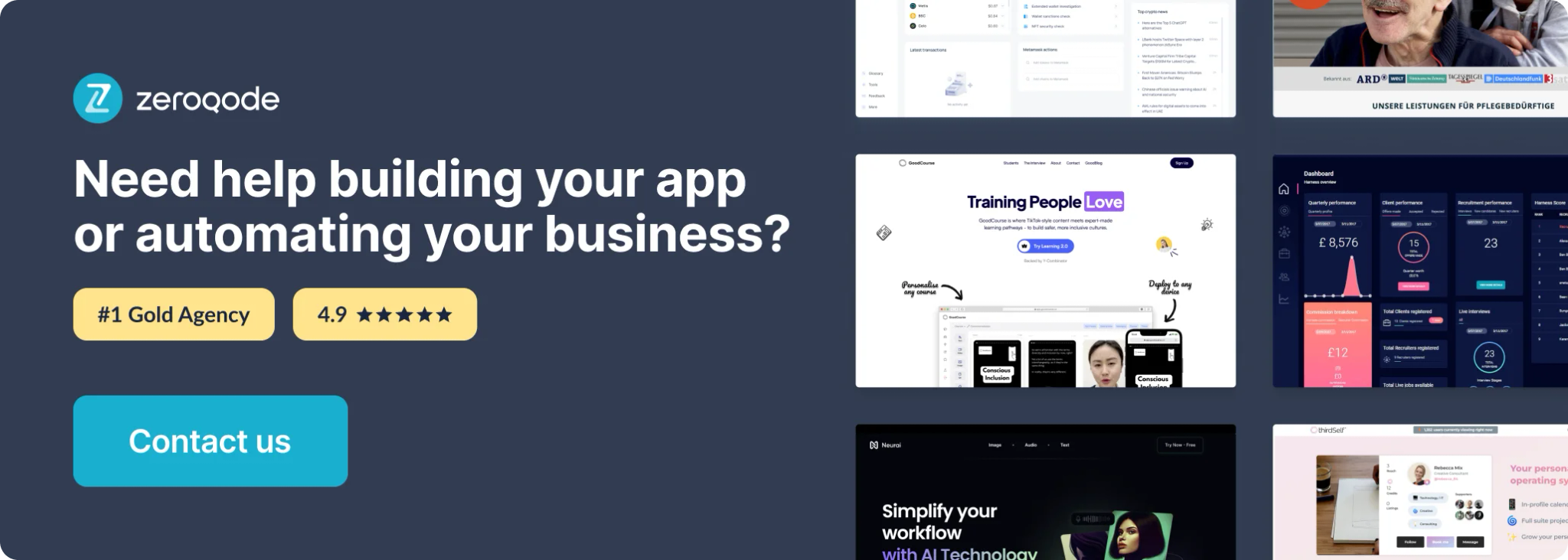
How to setup
- Create an application. Your keys are in the "Settings" tab.
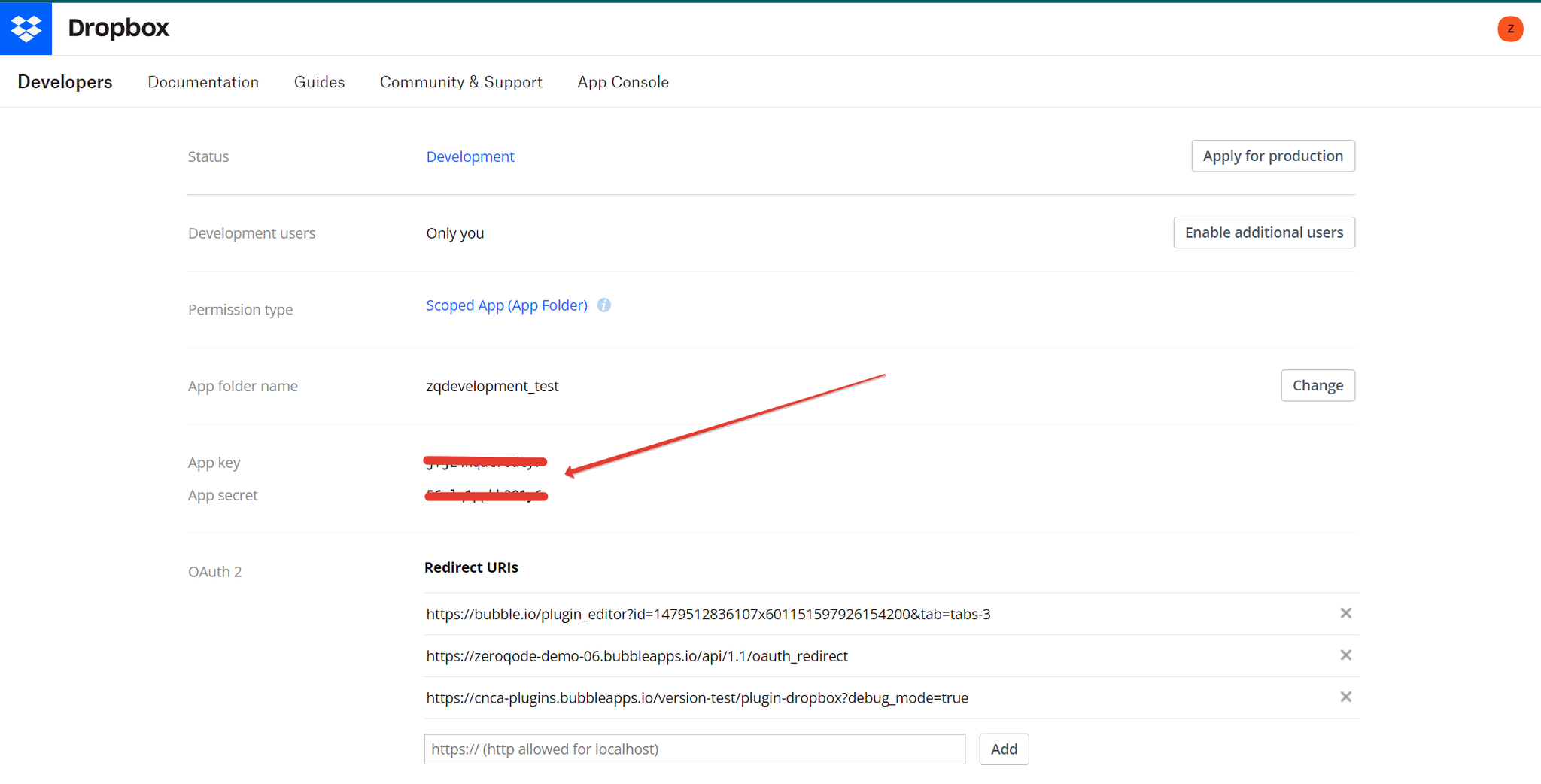
Plugin Actions
Dropbox: Get AuthCode
Use to get the authorization code.
Fields:
Title | Description | Type |
App key | App key your application. | text |
Redirect URL | Redirect URL addres | text |
Dropbox: Auth
Use it to get an access token.
Fields:
Title | Description | Type |
Auth code | Authorization code | text |
Client id | App key your application. | text |
Client secret | App secret your application. | text |
Redirect url | Redirect URL addres | text |
Return values:
Title | Description | Type |
access_token | Access token | text |
account_id | Account id | text |
error | Arror | text |
Dropbox: Remove OAuth URL Parameters
Removes the authorization code from the parameter URL
User
Get user data.
Fields:
Title | Description | Type |
Authorization | Bearer <access_token> | text |
account_id | Account id | text |
Return values:
Title | Description | Type |
account_id | Account id | text |
name | Objects with name data | object |
email | Email | text |