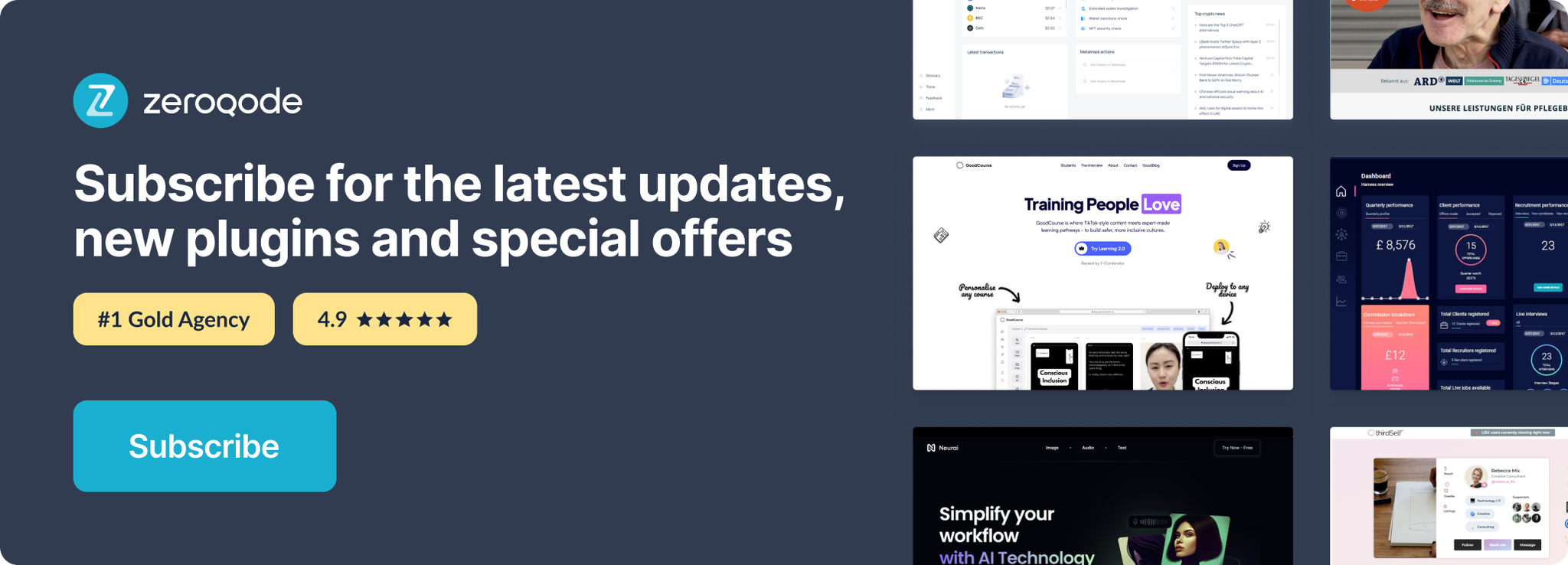Demo to preview settings
Introduction
This plugin lets you convert URLs to images or .pdf.
Prerequisites:
For using the plugin you'll need to get the API key with Convertio by creating a free account - https://developers.convertio.co/
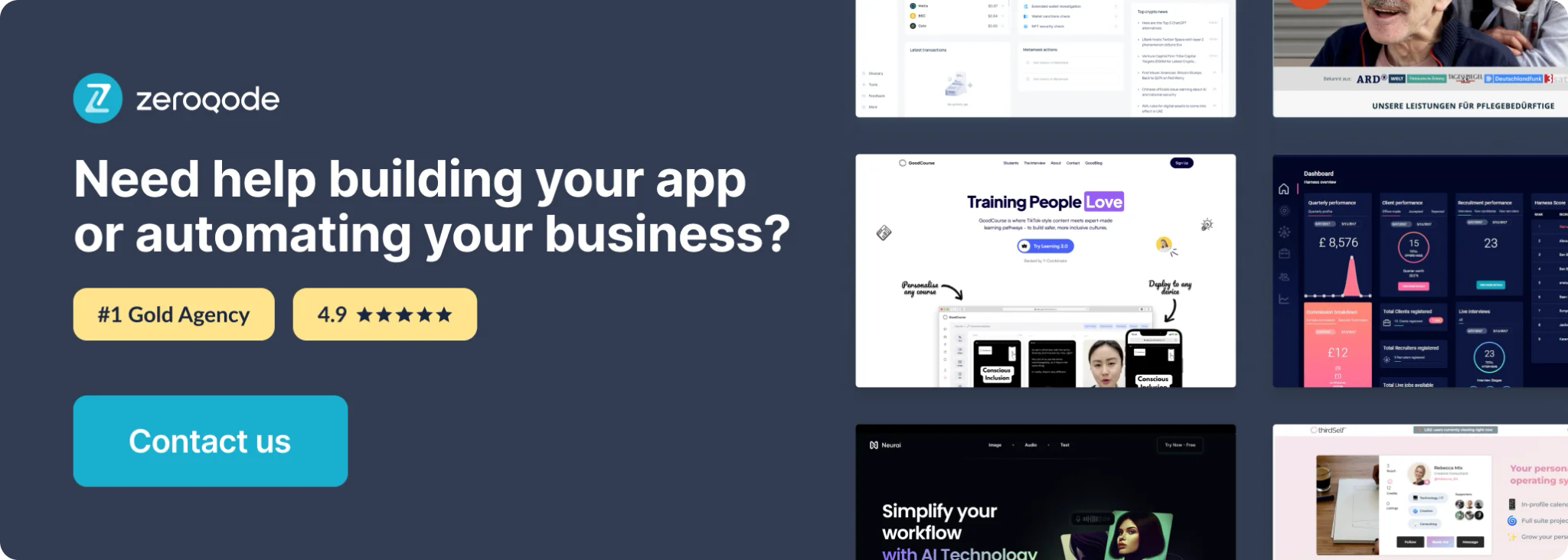
How to Setup
- Signup at https://developers.convertio.co/
- Get the API Key from the provider
- Paste the obtained key in the Plugin Settings, in the apikey field:

Plugin Data/Action Calls
Data Calls
1. Convertio - Check Status
This call is a Data call type and a JSON data type.
It is a GET request that is used in order to get status of a conversion in UI.
Has the same parameters and returned values as it's action API call counterpart.
2. Convertio - Get Conversion
This call is a Data call type and a JSON data type.
It is a GET request that is used in order to get a conversion result in UI.
Has the same parameters and returned values as it's action API call counterpart.
Actions Calls
- Convert URL to Image (process)
This call is an Action call type and a JSON data type. It is a POST request which is used in order to start a new conversion.The action comes with the following body parameters:
- file: URL of the file to convert
- filename: input filename including extension (file.ext). Required if input = raw/base64
- outputformat: output format, to which the file should be converted to
Returned values:
- status: on success is 'ok'
- id: conversion ID
- minutes: API conversion minutes available on the balance
- Convertio - Check Status
This call is an Action call type and a JSON data type.
It is a GET request that is used in order to get status of a conversion in a workflow.
The action comes with the following URL parameter:
- id: conversion ID (obtained from the 'Convert URL to Image (process)' API call)
Returned values:
- status: on success is 'ok'
- id: conversion ID
- step: conversion step; allowed values: wait, finish, convert, upload
- step_percent: step progress in %
- minutes: minutes used by this conversion
- output url: URL of the file to download
- output size: size of the file in bytes
- Convertio - Get Conversion
This call is an Action call type and a JSON data type.It is a GET request that is used in order to get a conversion result in a workflow.
The action comes with the following URL parameter:
- id: conversion ID (obtained from the 'Convert URL to Image (process)' API call)
Returned values:
- status: on success is 'ok'
- id: conversion ID
- encode: content encoding; allowed value: base64
- content: content of the file
Workflow example
- First set up a workflow to start the conversion. Use the 'Convert URL to Image (process)' API call, indicating the required body parameters. Save the id you get from this step, for later use.
- Then set up a workflow to check the status of your conversion. Use the 'Convertio - Check Status' API call, indicating the id obtained on the previous step as URL parameter for this API call.
- Finally, set up a workflow to get the conversion result. Use the 'Convertio - Get Conversion' API call, indicating the id obtained on the first step as URL parameter for this API call.
Important note: The 3rd workflow should be run only after you get the 'ok' status from the 'Convertio - Check Status' API call for the same conversion id.