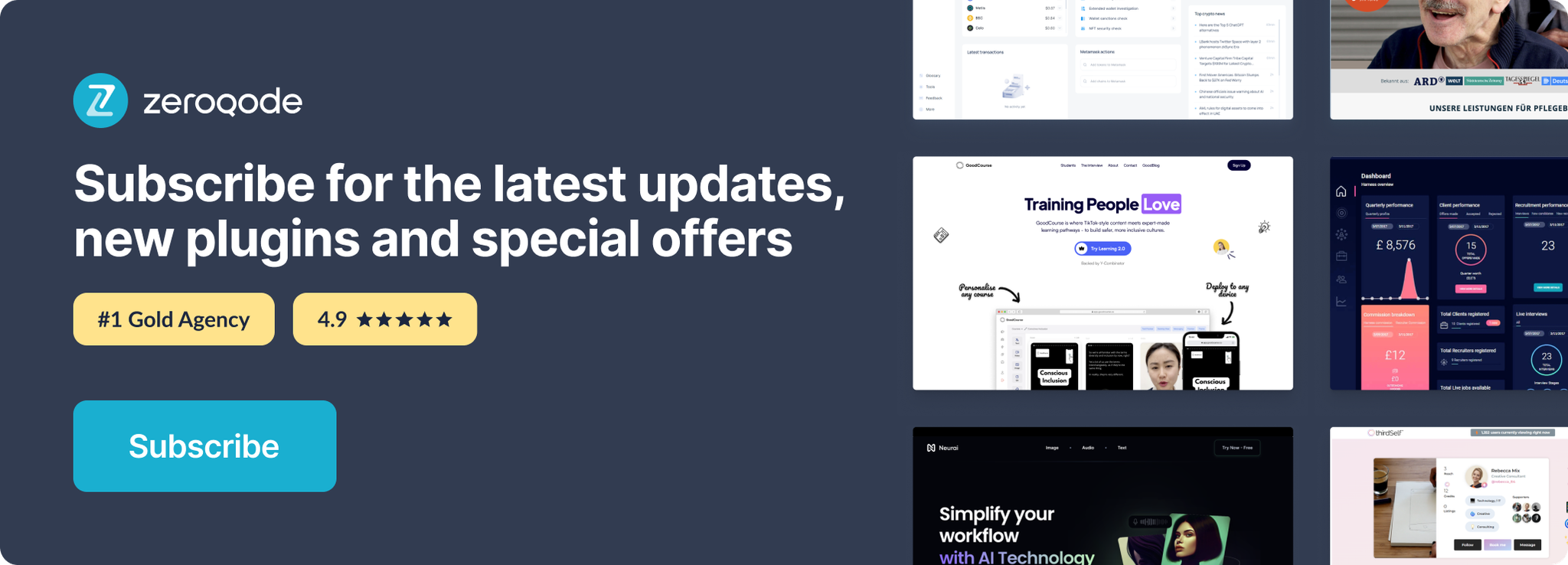Demo to preview the settings
Introduction
This plugin allows you to reference any past or future date easily.
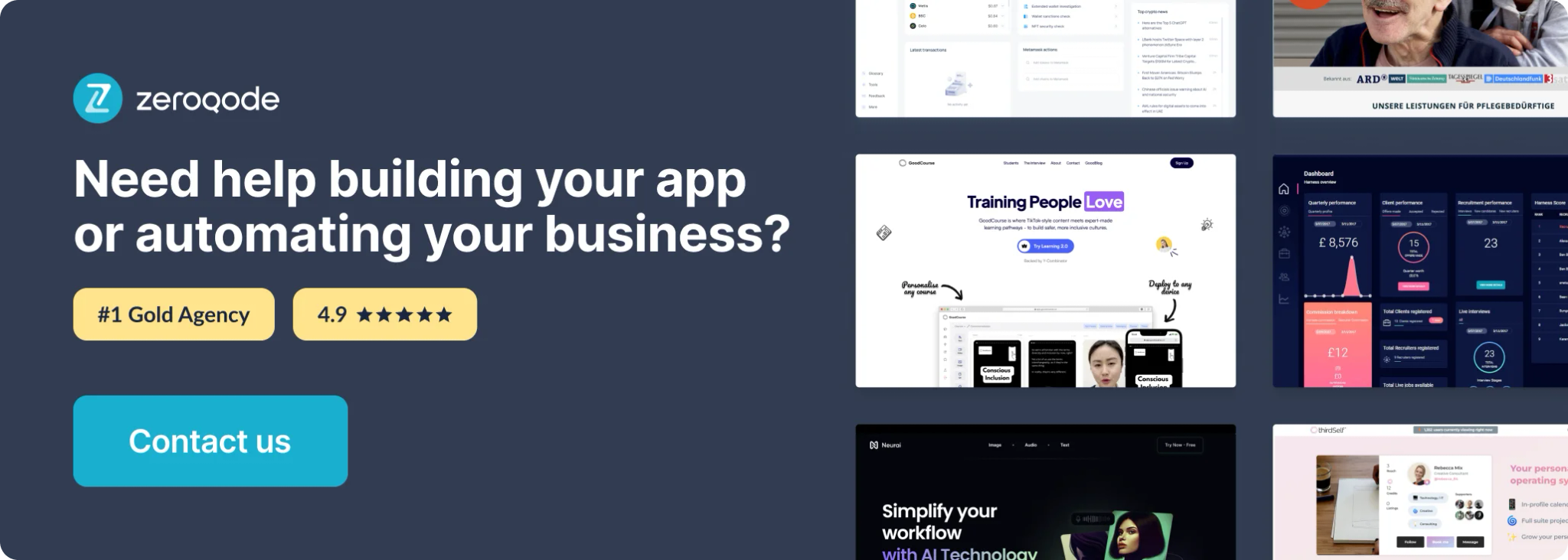
How to setup
Drag the element into the page. The element should be visible in order for the plugin to work properly. You can use as many elements as you want or place them into a repeating group.
Basic setup
This plugin has two modes - Current date/time, and Arbitrary date/time.
When you set it to Current date/time the plugin references the time when the user opened the page and starts counting since then.
When you set it to Arbitrary date/time, you have to provide a date that the plugin will take as starting point for counting.
For example:
Sun Jan 01 2025 14:00:00 GMT+0300 (GMT+03:00)
To display the current relative time use the element’s "🕒 formatted relative time" state.
RelativeTime Element
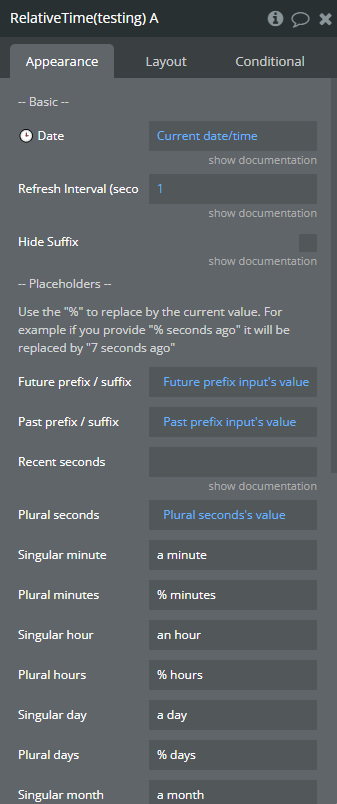
Fields
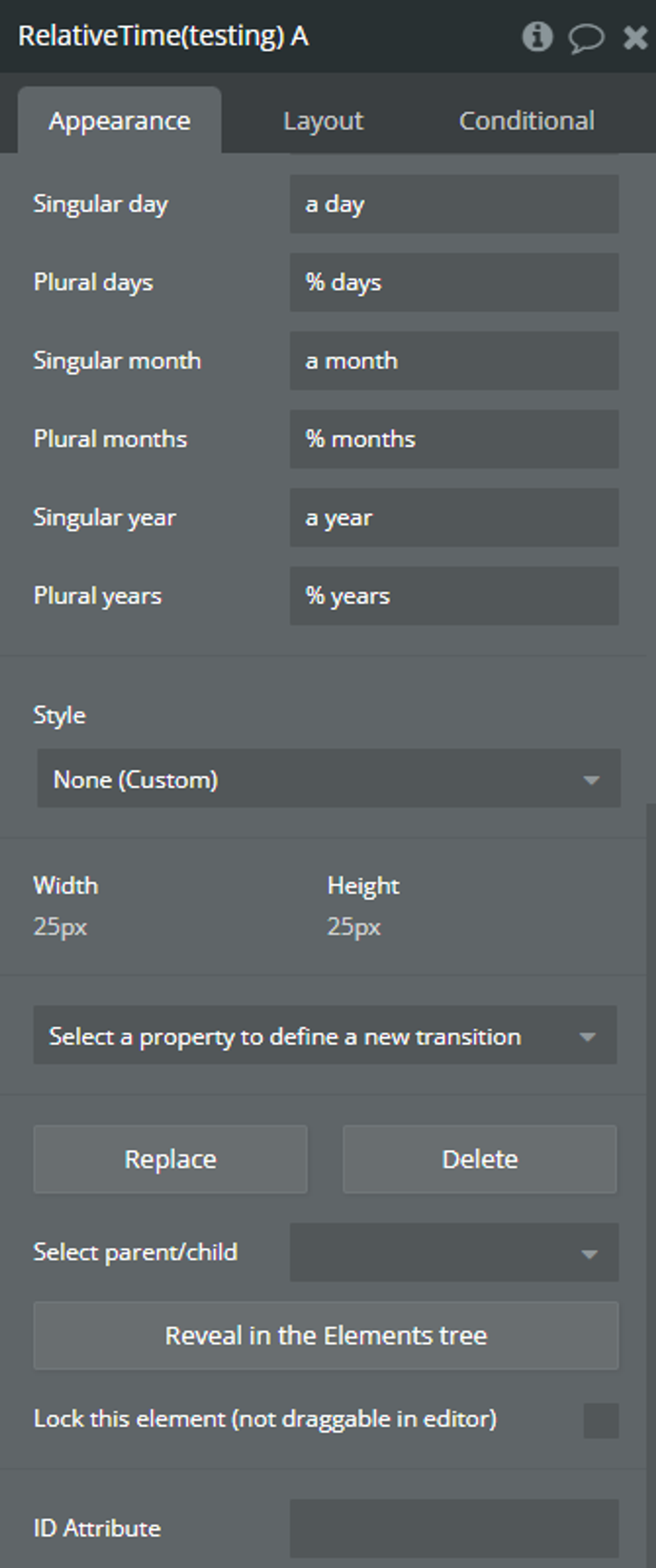
Name | Description | Type |
Date | The mode of the plugin. It can be either Current date/time, or Arbitrary date/time. | Dynamic data |
Refresh interval | How often should the time be refreshed on page. Default is 1. | Dynamic data (number) |
Hide suffix | Display ‘one minute’ instead of ‘a minute ago’ | Checkbox |
Future prefix / suffix | The prefix / suffix to display when the target date is in the future | Dynamic data (text) |
Past prefix / suffix | The prefix / suffix to display when the target date is in the past | Dynamic data (text) |
Recent seconds | The placeholder to display when the time is less than 1 minute. E.g. “a few seconds ago”. | Dynamic data (text) |
Plural seconds | The plural form of the second. Use % as a placeholder for the value. | Dynamic data (text) |
Singular minute | The singular form for the minute. Use % as a placeholder for the value. | Dynamic data (text) |
Plural minutes | The plural form for the minute. Use % as a placeholder for the value. | Dynamic data (text) |
Singular hour | The singular form for the hour. Use % as a placeholder for the value. | Dynamic data (text) |
Plural hours | The plural form for the hour. Use % as a placeholder for the value. | Dynamic data (text) |
Singular day | The singular form for the day. Use % as a placeholder for the value. | Dynamic data (text) |
Plural days | The plural form for the day. Use % as a placeholder for the value. | Dynamic data (text) |
Singular month | The singular form for the month. Use % as a placeholder for the value. | Dynamic data (text) |
Plural months | The plural form for the month. Use % as a placeholder for the value. | Dynamic data (text) |
Singular year | The singular form for the year. Use % as a placeholder for the value. | Dynamic data (text) |
Plural years | The pluralform for the year. Use % as a placeholder for the value. | Dynamic data (text) |
States
Name | Type | Description |
🕒 formatted relative time | text | Shows the time value |