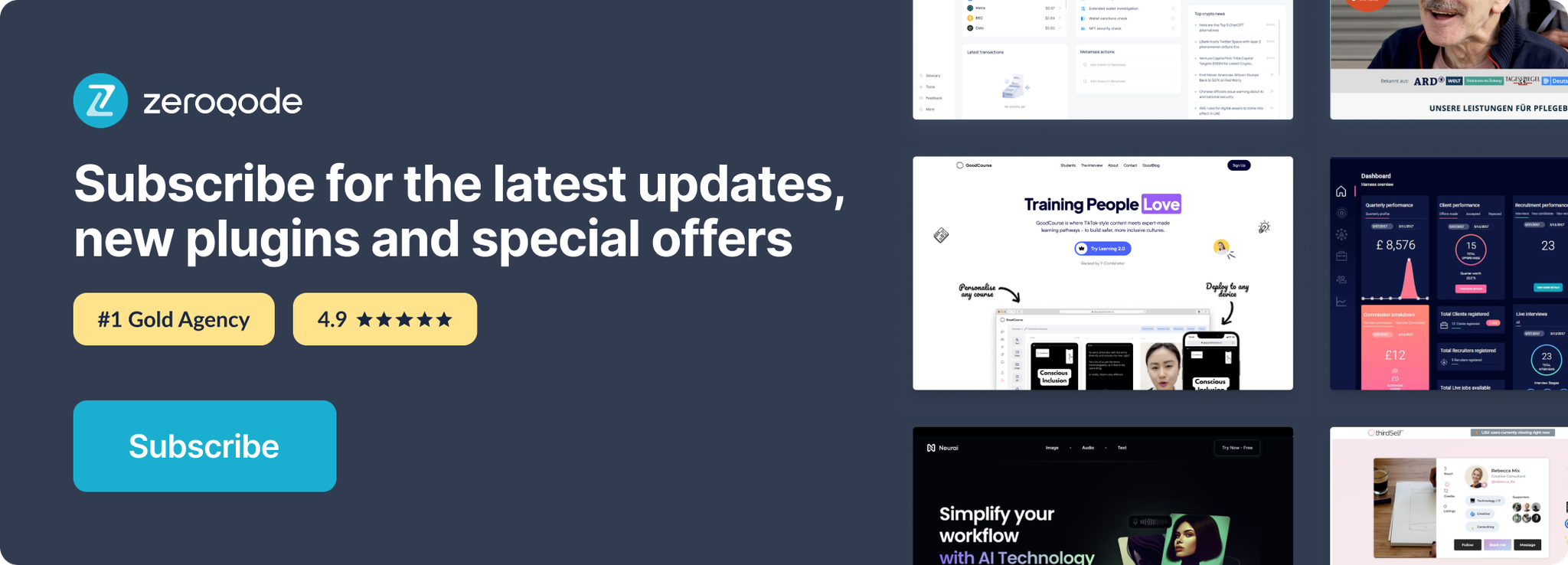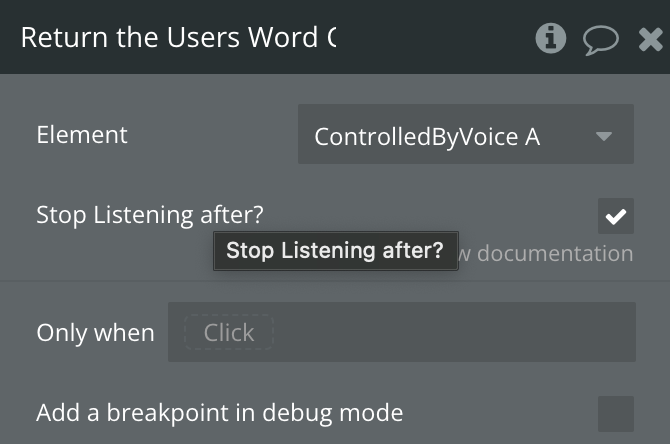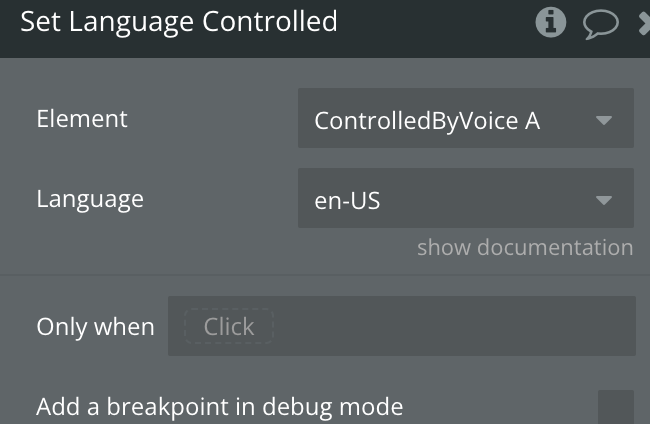Demo to preview the settings
Introduction
Empower your Bubble app with voice-driven functionality using the Voice Recognition with Actions for Bubble Apps Plugin. This cutting-edge plugin enables users to control and interact with your application through voice commands, offering a hands-free, convenient experience. Incorporate the Voice Recognition element to capture and respond to user inputs in real-time, enhancing accessibility and user engagement.
The plugin not only facilitates voice input but also allows for the customization of voice recognition settings, including language and speech end detection, to tailor the experience to your app’s audience. Once a command is recognized, it can be converted into actionable data, making it easy to integrate voice commands into your workflows or trigger specific actions within your app.
Leverage the Voice Recognition Plugin’s actions and states to refine interactions, allowing users to start, stop, and reset voice recognition as needed. This functionality ensures a flexible and user-centric approach, accommodating adjustments and enhancements based on user feedback. Implement the Voice Recognition with Actions for Bubble Apps Plugin in your application to elevate user interaction, streamline navigation, and foster an innovative and interactive environment.
The Bubble debugger has been known to show a harmless error in development run mode. This does not impact on the plugin's function.
It is not supported in Brave browser!
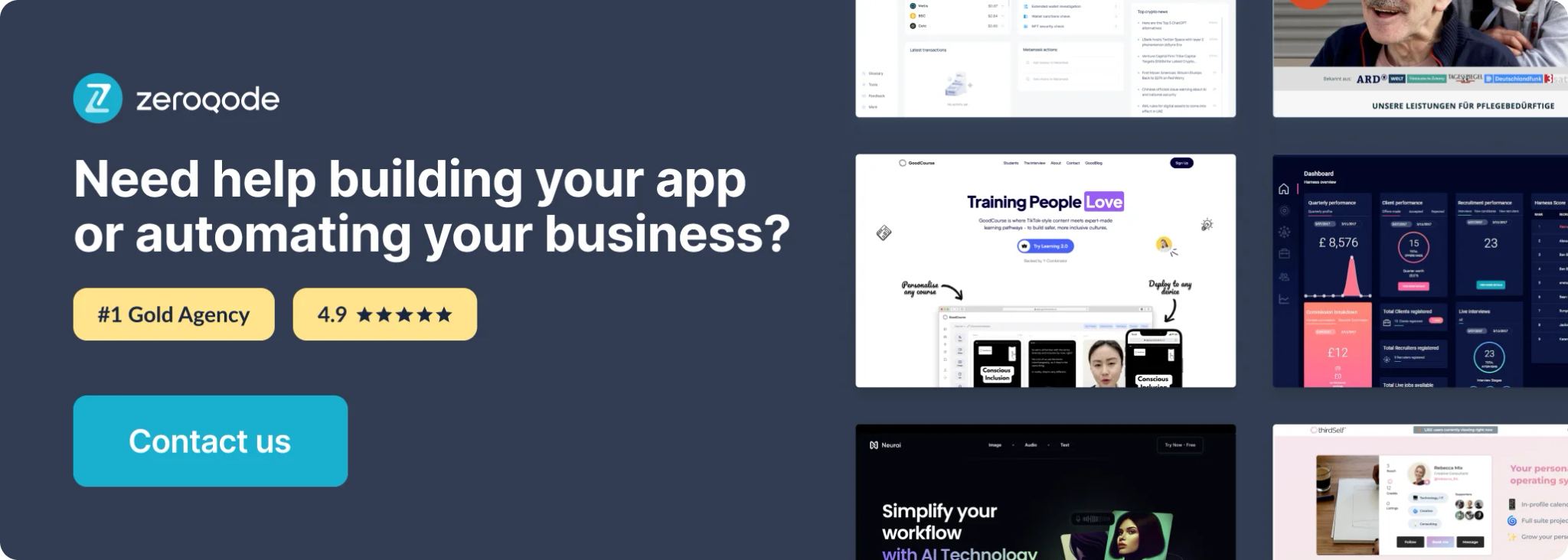
How to setup
- Install Voice Recognition with Workflows plugin
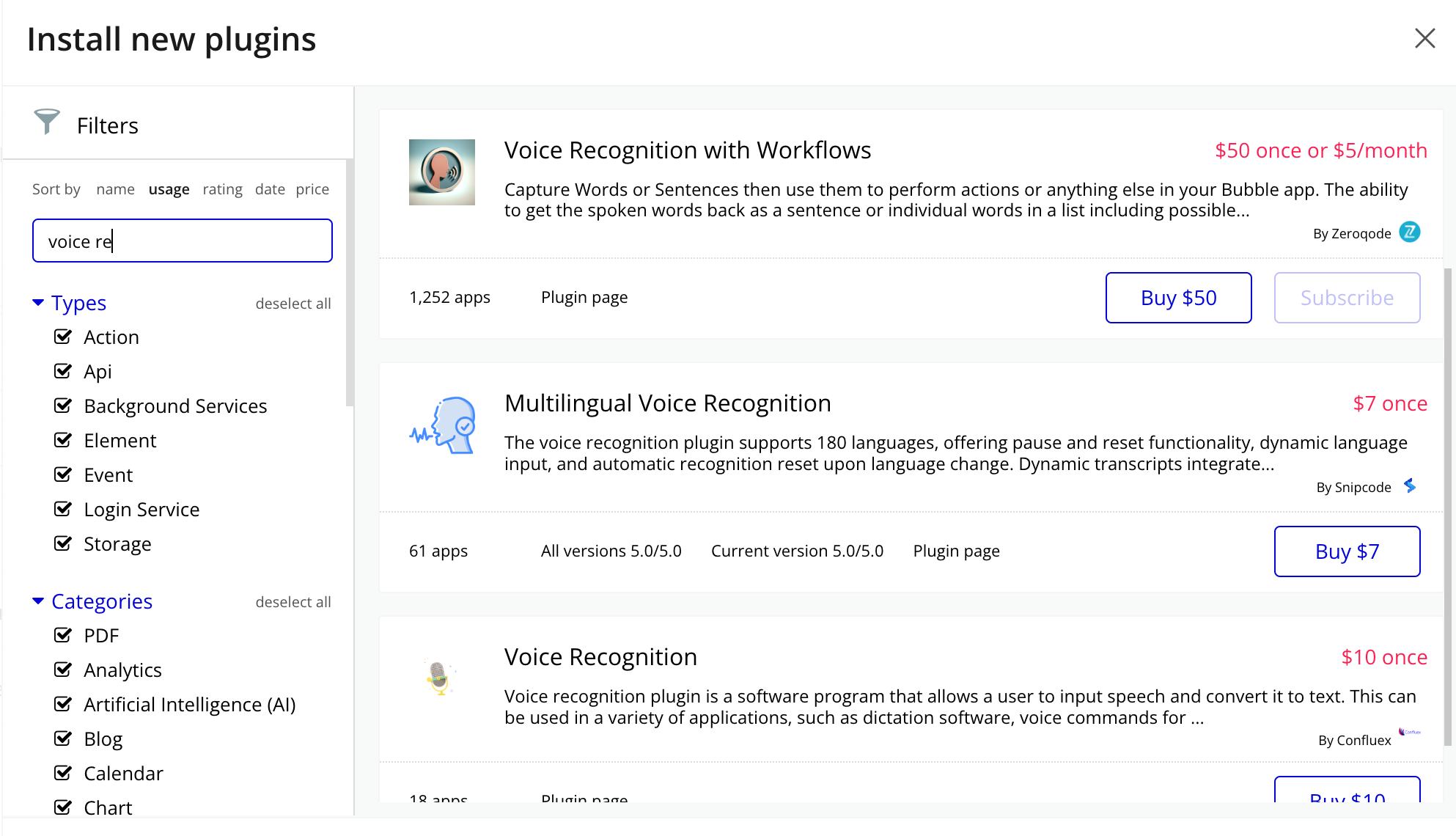
- Place the Controlled By Voice element on the page
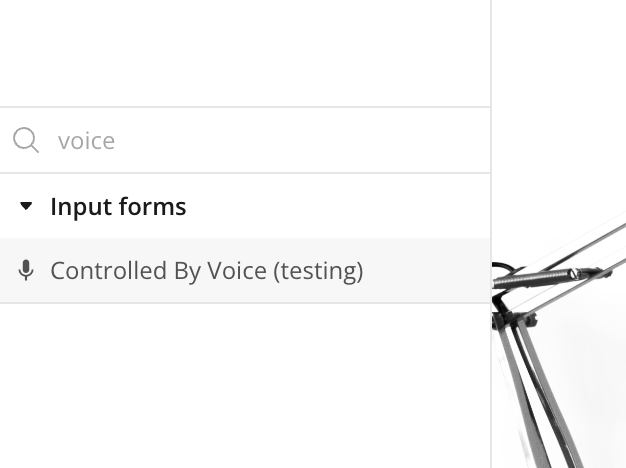
Plugin Element Properties
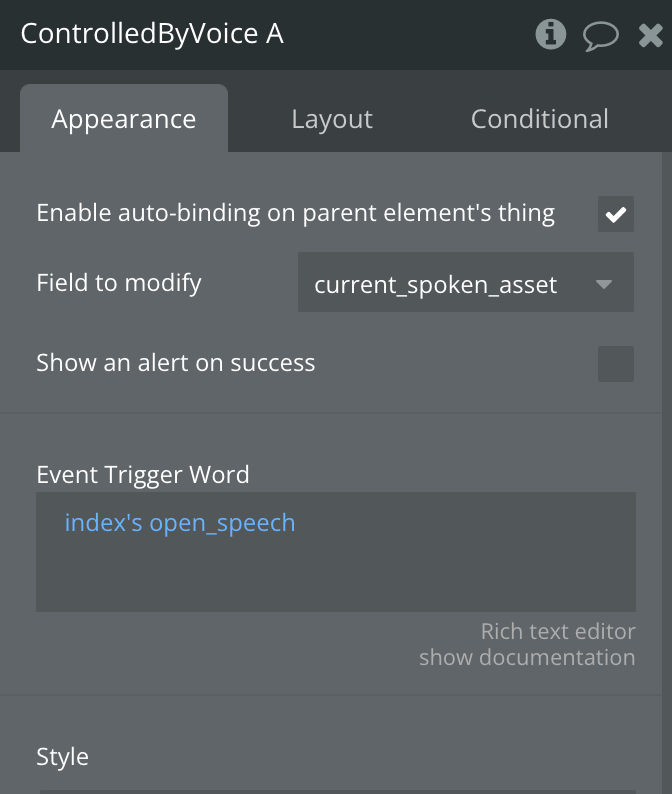
Title | Description | Type |
Event Trigger Word | Event Trigger Word | Text, Required |
Element actions
1) Kill Mic/Listening
2) Return the Users Word
3) Pause Mic/Listening
4) Resume Mic/Listening
5) Set Language
6) Return Users Phrase
7) Check Browser Support
8) Auto Listen Mode
9) Clear All Output Words
Exposed states
Title | Description | Type |
Result | Result | Text |
Is Listening | Checks if its listening | Yes/No |
Result as List | Result Sentence | List of Text |
Possible Result's as List | Possible Result's as List | List of Text |
Trigger Word | Word Hunter's Word | Text |
Element events
Title | Description |
Browser Not Supported | Triggers when a Browser Not Supported |
Trigger Word Was Said | Triggers when a word was said |
Browser Is Supported | Triggers when a Browser Is Supported |