✅
Link to plugin page: https://zeroqode.com/plugin/calendar-from-google-1634213300329x241451706580682050
Demo to preview the settings
✅
Video Guide
☝
Introduction
This plugin lets authorized users access the details of their Calendar events, create new events or delete events.
Prerequisites
For using the plugin you'll need to get the API credentials as API Key and API Secret. Create your development account at https://console.developers.google.com and enable the Google Calendar API.
Also working with Access Token requires the use of Google's Playground - https://developers.google.com/oauthplayground/
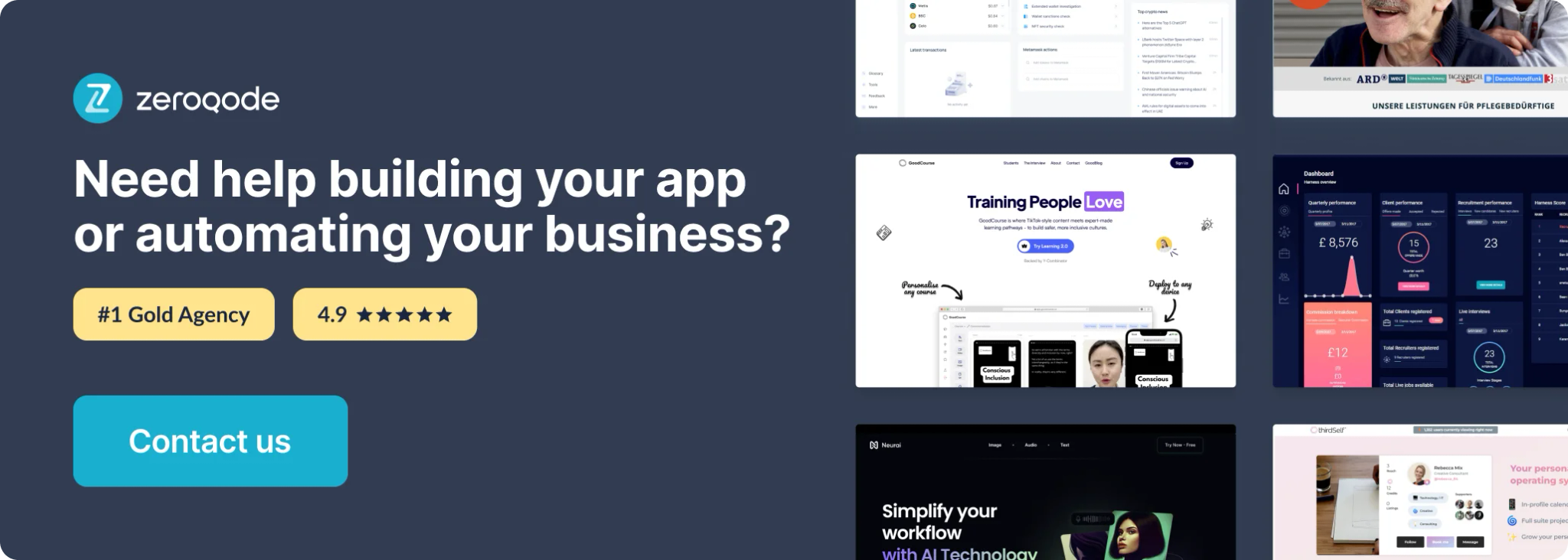
Setting up
I. Setup Google Developers Console
- Sign in to Google Console: https://console.developers.google.com
- Create a new project

3. Give it a name and indicate Organization (if exists)

3. Go to Library and add enable Calendar API


4. Before generating Keys - configure the Consent Screen

Here is an example of how the Convent Screen can be configured:
- choosе user type:

- add App information:

- add app domain and developer contact info:

5. Create OAuth Client ID credentials

In the Application type field choose "Web application", and don't forget to indicate Authorized redirect URIs (it should be the standard generic redirect https://zeroqode-demo-22.bubbleapps.io/api/1.1/oauth_redirect):

6. Publish your app in the OAuth Consent screen section, to make it work:

7. Paste keys into your app, to the proper fields: In the “OAuth 2.0 Client IDs” list click on your created OAuth ID’s name. Add your redirect URls in the same fields.


Remember to save your changes to the console.
API Calls
Plugin Action Calls
Delete Calendar Event: Deletes an event.
Fields:
Parameter name | Description | Value |
calendarId | Calendar identifier. To retrieve calendar IDs call the calendarList.list method. If you want to access the primary calendar of the currently logged in user, use the " primary" keyword. | string |
eventId | Event identifier. | string |
Create a Calendar Event: Creates an event.
Fields:
Property name | Description | Value |
calendarId | Calendar identifier. To retrieve calendar IDs call the calendarList.list method. If you want to access the primary calendar of the currently logged in user, use the " primary" keyword. | string |
Body parameters:
Property name | Description | Value |
Required Properties | ||
end | The (exclusive) end time of the event. For a recurring event, this is the end time of the first instance. | nested object |
start | The (inclusive) start time of the event. For a recurring event, this is the start time of the first instance. | nested object |
Optional Properties | ||
summary | Title of the event. | string |
Plugin Data Calls
Retrieve List of Calendars - Returns the calendars on the user's calendar list.
Returns:
Property name | Description | Value |
kind | Type of the collection (" calendar#calendarList"). | string |
etag | ETag of the collection. | etag |
nextPageToken | Token used to access the next page of this result. Omitted if no further results are available, in which case nextSyncToken is provided. | string |
items[] | Calendars that are present on the user's calendar list. | list |
nextSyncToken | Token used at a later point in time to retrieve only the entries that have changed since this result was returned. Omitted if further results are available, in which case nextPageToken is provided. | string |
Retrieve Calendar Details - Returns specified calendar details.
Fields:
Property name | Description | Value |
calendarId | Calendar identifier. To retrieve calendar IDs call the calendarList.list method. If you want to access the primary calendar of the currently logged in user, use the " primary" keyword. | string |
Returns:
Property name | Description | Value |
conferenceProperties | Conferencing properties for this calendar, for example what types of conferences are allowed. | nested object |
conferenceProperties.allowedConferenceSolutionTypes[] | The types of conference solutions that are supported for this calendar.
The possible values are:
• "eventHangout"
• "eventNamedHangout"
• "hangoutsMeet"
Optional. | list |
description | Description of the calendar. Optional. | string |
etag | ETag of the resource. | etag |
id | Identifier of the calendar. To retrieve IDs call the calendarList.list() method. | string |
kind | Type of the resource (" calendar#calendar"). | string |
location | Geographic location of the calendar as free-form text. Optional. | string |
summary | Title of the calendar. | string |
timeZone | The time zone of the calendar. (Formatted as an IANA Time Zone Database name, e.g. "Europe/Zurich".) Optional. | string |
Retrieve Calendar Events - Returns events on the specified calendar.
Fields:
Parameter name | Description | Value |
Path parameters | ||
calendarId | Calendar identifier. To retrieve calendar IDs call the calendarList.list method. If you want to access the primary calendar of the currently logged in user, use the “ primary” keyword. | string |
Optional query parameters | ||
maxResults | Maximum number of events returned on one result page. The number of events in the resulting page may be less than this value, or none at all, even if there are more events matching the query. Incomplete pages can be detected by a non-empty nextPageToken field in the response. By default the value is 250 events. The page size can never be larger than 2500 events. Optional. | integer |
orderBy | The order of the events returned in the result. Optional. The default is an unspecified, stable order.Acceptable values are:
•
“ startTime”: Order by the start date/time (ascending). This is only available when querying single events (i.e. the parameter singleEvents is True)
•
“updated”: Order by last modification time (ascending). | string |
pageToken | Token specifying which result page to return. Optional. | string |
privateExtendedProperty | Extended properties constraint specified as propertyName=value. Matches only private properties. This parameter might be repeated multiple times to return events that match all given constraints. | string |
q | Free text search terms to find events that match these terms in the following fields: summary, description, location, attendee’s displayName, attendee’s email. Optional. | string |
singleEvents | Whether to expand recurring events into instances and only return single one-off events and instances of recurring events, but not the underlying recurring events themselves. Optional. The default is False. | boolean |
timeMax | Upper bound (exclusive) for an event’s start time to filter by. Optional. The default is not to filter by start time. Must be an RFC3339 timestamp with mandatory time zone offset, for example, 2011-06-03T10:00:00-07:00, 2011-06-03T10:00:00Z. Milliseconds may be provided but are ignored. If timeMin is set, timeMax must be greater than timeMin. | datetime |
timeMin | Lower bound (exclusive) for an event’s end time to filter by. Optional. The default is not to filter by end time. Must be an RFC3339 timestamp with mandatory time zone offset, for example, 2011-06-03T10:00:00-07:00, 2011-06-03T10:00:00Z. Milliseconds may be provided but are ignored. If timeMax is set, timeMin must be smaller than timeMax. | datetime |
updatedMin | Lower bound for an event’s last modification time (as a RFC3339 timestamp) to filter by. When specified, entries deleted since this time will always be included regardless of showDeleted. Optional. The default is not to filter by last modification time. | datetime |
Returns:
Property name | Description | Value |
kind | Type of the collection (" calendar#events"). | string |
etag | ETag of the collection. | etag |
summary | Title of the calendar. Read-only. | string |
description | Description of the calendar. Read-only. | string |
updated | Last modification time of the calendar (as a RFC3339 timestamp). Read-only. | datetime |
timeZone | The time zone of the calendar. Read-only. | string |
accessRole | The user's access role for this calendar. Read-only. Possible values are:
• " none" - The user has no access.
• "freeBusyReader" - The user has read access to free/busy information.
• "reader" - The user has read access to the calendar. Private events will appear to users with reader access, but event details will be hidden.
• "writer" - The user has read and write access to the calendar. Private events will appear to users with writer access, and event details will be visible.
• "owner" - The user has ownership of the calendar. This role has all of the permissions of the writer role with the additional ability to see and manipulate ACLs. | string |
defaultReminders[] | The default reminders on the calendar for the authenticated user. These reminders apply to all events on this calendar that do not explicitly override them (i.e. do not have reminders.useDefault set to True). | list |
defaultReminders[].method | The method used by this reminder. Possible values are:
• " email" - Reminders are sent via email.
• "popup" - Reminders are sent via a UI popup.
Required when adding a reminder. | string |
defaultReminders[].minutes | Number of minutes before the start of the event when the reminder should trigger. Valid values are between 0 and 40320 (4 weeks in minutes).
Required when adding a reminder. | integer |
nextPageToken | Token used to access the next page of this result. Omitted if no further results are available, in which case nextSyncToken is provided. | string |
items[] | List of events on the calendar. | list |
nextSyncToken | Token used at a later point in time to retrieve only the entries that have changed since this result was returned. Omitted if further results are available, in which case nextPageToken is provided. | string |
Get Event Details - Returns an event from a specified calendar.
Fields:
Parameter name | Description | Value |
calendarId | Calendar identifier. To retrieve calendar IDs call the calendarList.list method. If you want to access the primary calendar of the currently logged in user, use the " primary" keyword. | string |
eventId | Event identifier. | string |
Returns:
Property name | Description | Value |
anyoneCanAddSelf | Whether anyone can invite themselves to the event (deprecated). Optional. The default is False. | boolean |
attachments[] | File attachments for the event.
In order to modify attachments the supportsAttachments request parameter should be set to true.
There can be at most 25 attachments per event, | list |
attachments[].fileId | ID of the attached file. Read-only.
For Google Drive files, this is the ID of the corresponding Files resource entry in the Drive API. | string |
attachments[].fileUrl | URL link to the attachment.
For adding Google Drive file attachments use the same format as in alternateLink property of the Files resource in the Drive API.
Required when adding an attachment. | string |
attachments[].iconLink | URL link to the attachment's icon. This field can only be modified for custom third-party attachments. | string |
attachments[].mimeType | Internet media type (MIME type) of the attachment. | string |
attachments[].title | Attachment title. | string |
attendeesOmitted | Whether attendees may have been omitted from the event's representation. When retrieving an event, this may be due to a restriction specified by the maxAttendee query parameter. When updating an event, this can be used to only update the participant's response. Optional. The default is False. | boolean |
attendees[] | The attendees of the event. See the Events with attendees guide for more information on scheduling events with other calendar users. Service accounts need to use domain-wide delegation of authority to populate the attendee list. | list |
attendees[].additionalGuests | Number of additional guests. Optional. The default is 0. | integer |
attendees[].comment | The attendee's response comment. Optional. | string |
attendees[].displayName | The attendee's name, if available. Optional. | string |
attendees[].email | The attendee's email address, if available. This field must be present when adding an attendee. It must be a valid email address as per RFC5322.
Required when adding an attendee. | string |
attendees[].id | The attendee's Profile ID, if available. | string |
attendees[].optional | Whether this is an optional attendee. Optional. The default is False. | boolean |
attendees[].organizer | Whether the attendee is the organizer of the event. Read-only. The default is False. | boolean |
attendees[].resource | Whether the attendee is a resource. Can only be set when the attendee is added to the event for the first time. Subsequent modifications are ignored. Optional. The default is False. | boolean |
attendees[].responseStatus | The attendee's response status. Possible values are:
• " needsAction" - The attendee has not responded to the invitation (recommended for new events).
• "declined" - The attendee has declined the invitation.
• "tentative" - The attendee has tentatively accepted the invitation.
• "accepted" - The attendee has accepted the invitation.Warning: If you add an event using the values declined, tentative, or accepted, attendees with the "Add invitations to my calendar" setting set to "When I respond to invitation in email" won't see an event on their calendar unless they choose to change their invitation response in the event invitation email. | string |
attendees[].self | Whether this entry represents the calendar on which this copy of the event appears. Read-only. The default is False. | boolean |
colorId | The color of the event. This is an ID referring to an entry in the event section of the colors definition (see the colors endpoint). Optional. | string |
conferenceData | The conference-related information, such as details of a Google Meet conference. To create new conference details use the createRequest field. To persist your changes, remember to set the conferenceDataVersion request parameter to 1 for all event modification requests. | nested object |
conferenceData.conferenceId | The ID of the conference.
Can be used by developers to keep track of conferences, should not be displayed to users.
The ID value is formed differently for each conference solution type:
• eventHangout: ID is not set. (This conference type is deprecated.)
• eventNamedHangout: ID is the name of the Hangout. (This conference type is deprecated.)
• hangoutsMeet: ID is the 10-letter meeting code, for example aaa-bbbb-ccc.
• addOn: ID is defined by the third-party provider.
Optional. | string |
conferenceData.conferenceSolution | The conference solution, such as Google Meet.
Unset for a conference with a failed create request.
Either conferenceSolution and at least one entryPoint, or createRequest is required. | nested object |
conferenceData.conferenceSolution.iconUri | The user-visible icon for this solution. | string |
conferenceData.conferenceSolution.key | The key which can uniquely identify the conference solution for this event. | nested object |
conferenceData.conferenceSolution.key.type | The conference solution type.
If a client encounters an unfamiliar or empty type, it should still be able to display the entry points. However, it should disallow modifications.
The possible values are:
• "eventHangout" for Hangouts for consumers (deprecated; existing events may show this conference solution type but new conferences cannot be created)
• "eventNamedHangout" for classic Hangouts for Google Workspace users (deprecated; existing events may show this conference solution type but new conferences cannot be created)
• "hangoutsMeet" for Google Meet (http://meet.google.com)
• "addOn" for 3P conference providers | string |
conferenceData.conferenceSolution.name | The user-visible name of this solution. Not localized. | string |
conferenceData.createRequest | A request to generate a new conference and attach it to the event. The data is generated asynchronously. To see whether the data is present check the status field.
Either conferenceSolution and at least one entryPoint, or createRequest is required. | nested object |
conferenceData.createRequest.conferenceSolutionKey | The conference solution, such as Hangouts or Google Meet. | nested object |
conferenceData.createRequest.conferenceSolutionKey.type | The conference solution type.
If a client encounters an unfamiliar or empty type, it should still be able to display the entry points. However, it should disallow modifications.
The possible values are:
• "eventHangout" for Hangouts for consumers (deprecated; existing events may show this conference solution type but new conferences cannot be created)
• "eventNamedHangout" for classic Hangouts for Google Workspace users (deprecated; existing events may show this conference solution type but new conferences cannot be created)
• "hangoutsMeet" for Google Meet (http://meet.google.com)
• "addOn" for 3P conference providers | string |
conferenceData.createRequest.requestId | The client-generated unique ID for this request.
Clients should regenerate this ID for every new request. If an ID provided is the same as for the previous request, the request is ignored. | string |
conferenceData.createRequest.status | The status of the conference create request. | nested object |
conferenceData.createRequest.status.statusCode | The current status of the conference create request. Read-only.
The possible values are:
• "pending": the conference create request is still being processed.
• "success": the conference create request succeeded, the entry points are populated.
• "failure": the conference create request failed, there are no entry points. | string |
conferenceData.entryPoints[] | Information about individual conference entry points, such as URLs or phone numbers.
All of them must belong to the same conference.
Either conferenceSolution and at least one entryPoint, or createRequest is required. | list |
conferenceData.entryPoints[].accessCode | The access code to access the conference. The maximum length is 128 characters.
When creating new conference data, populate only the subset of { meetingCode, accessCode, passcode, password, pin} fields that match the terminology that the conference provider uses. Only the populated fields should be displayed.
Optional. | string |
conferenceData.entryPoints[].entryPointType | The type of the conference entry point.
Possible values are:
• "video" - joining a conference over HTTP. A conference can have zero or one video entry point.
• "phone" - joining a conference by dialing a phone number. A conference can have zero or more phone entry points.
• "sip" - joining a conference over SIP. A conference can have zero or one sip entry point.
• "more" - further conference joining instructions, for example additional phone numbers. A conference can have zero or one more entry point. A conference with only a more entry point is not a valid conference. | string |
conferenceData.entryPoints[].label | The label for the URI. Visible to end users. Not localized. The maximum length is 512 characters.
Examples:
• for video: meet.google.com/aaa-bbbb-ccc
• for phone: +1 123 268 2601
• for sip: 12345678@altostrat.com
• for more: should not be filled
Optional. | string |
conferenceData.entryPoints[].meetingCode | The meeting code to access the conference. The maximum length is 128 characters.
When creating new conference data, populate only the subset of { meetingCode, accessCode, passcode, password, pin} fields that match the terminology that the conference provider uses. Only the populated fields should be displayed.
Optional. | string |
conferenceData.entryPoints[].passcode | The passcode to access the conference. The maximum length is 128 characters.
When creating new conference data, populate only the subset of { meetingCode, accessCode, passcode, password, pin} fields that match the terminology that the conference provider uses. Only the populated fields should be displayed. | string |
conferenceData.entryPoints[].password | The password to access the conference. The maximum length is 128 characters.
When creating new conference data, populate only the subset of { meetingCode, accessCode, passcode, password, pin} fields that match the terminology that the conference provider uses. Only the populated fields should be displayed.
Optional. | string |
conferenceData.entryPoints[].pin | The PIN to access the conference. The maximum length is 128 characters.
When creating new conference data, populate only the subset of { meetingCode, accessCode, passcode, password, pin} fields that match the terminology that the conference provider uses. Only the populated fields should be displayed.
Optional. | string |
conferenceData.entryPoints[].uri | The URI of the entry point. The maximum length is 1300 characters.
Format:
• for video, http: or https: schema is required.
• for phone, tel: schema is required. The URI should include the entire dial sequence (e.g., tel:+12345678900,,,123456789;1234).
• for sip, sip: schema is required, e.g., sip:12345678@myprovider.com.
• for more, http: or https: schema is required. | string |
conferenceData.notes | Additional notes (such as instructions from the domain administrator, legal notices) to display to the user. Can contain HTML. The maximum length is 2048 characters. Optional. | string |
conferenceData.signature | The signature of the conference data.
Generated on server side.
Unset for a conference with a failed create request.
Optional for a conference with a pending create request. | string |
created | Creation time of the event (as a RFC3339 timestamp). Read-only. | datetime |
creator | The creator of the event. Read-only. | object |
creator.displayName | The creator's name, if available. | string |
creator.email | The creator's email address, if available. | string |
creator.id | The creator's Profile ID, if available. | string |
creator.self | Whether the creator corresponds to the calendar on which this copy of the event appears. Read-only. The default is False. | boolean |
description | Description of the event. Can contain HTML. Optional. | string |
end | The (exclusive) end time of the event. For a recurring event, this is the end time of the first instance. | nested object |
end.date | The date, in the format "yyyy-mm-dd", if this is an all-day event. | date |
end.dateTime | The time, as a combined date-time value (formatted according to RFC3339). A time zone offset is required unless a time zone is explicitly specified in timeZone. | datetime |
end.timeZone | The time zone in which the time is specified. (Formatted as an IANA Time Zone Database name, e.g. "Europe/Zurich".) For recurring events this field is required and specifies the time zone in which the recurrence is expanded. For single events this field is optional and indicates a custom time zone for the event start/end. | string |
endTimeUnspecified | Whether the end time is actually unspecified. An end time is still provided for compatibility reasons, even if this attribute is set to True. The default is False. | boolean |
etag | ETag of the resource. | etag |
eventType | Specific type of the event. This cannot be modified after the event is created. Possible values are:
• " default" - A regular event or not further specified.
• "outOfOffice" - An out-of-office event.
• "focusTime" - A focus-time event.
• "workingLocation" - A working location event.
Currently, only "default " and "workingLocation" events can be created using the API. Extended support for other event types will be made available in later releases. | string |
extendedProperties | Extended properties of the event. | object |
extendedProperties.private | Properties that are private to the copy of the event that appears on this calendar. | object |
extendedProperties.private.(key) | The name of the private property and the corresponding value. | string |
extendedProperties.shared | Properties that are shared between copies of the event on other attendees' calendars. | object |
extendedProperties.shared.(key) | The name of the shared property and the corresponding value. | string |
gadget | A gadget that extends this event. Gadgets are deprecated; this structure is instead only used for returning birthday calendar metadata. | object |
gadget.display | The gadget's display mode. Deprecated. Possible values are:
• " icon" - The gadget displays next to the event's title in the calendar view.
• "chip" - The gadget displays when the event is clicked. | string |
gadget.height | The gadget's height in pixels. The height must be an integer greater than 0. Optional. Deprecated. | integer |
gadget.iconLink | The gadget's icon URL. The URL scheme must be HTTPS. Deprecated. | string |
gadget.link | The gadget's URL. The URL scheme must be HTTPS. Deprecated. | string |
gadget.preferences | Preferences. | object |
gadget.preferences.(key) | The preference name and corresponding value. | string |
gadget.title | The gadget's title. Deprecated. | string |
gadget.type | The gadget's type. Deprecated. | string |
gadget.width | The gadget's width in pixels. The width must be an integer greater than 0. Optional. Deprecated. | integer |
guestsCanInviteOthers | Whether attendees other than the organizer can invite others to the event. Optional. The default is True. | boolean |
guestsCanModify | Whether attendees other than the organizer can modify the event. Optional. The default is False. | boolean |
guestsCanSeeOtherGuests | Whether attendees other than the organizer can see who the event's attendees are. Optional. The default is True. | boolean |
hangoutLink | An absolute link to the Google Hangout associated with this event. Read-only. | string |
htmlLink | An absolute link to this event in the Google Calendar Web UI. Read-only. | string |
iCalUID | Event unique identifier as defined in RFC5545. It is used to uniquely identify events accross calendaring systems and must be supplied when importing events via the import method.
Note that the iCalUID and the id are not identical and only one of them should be supplied at event creation time. One difference in their semantics is that in recurring events, all occurrences of one event have different ids while they all share the same iCalUIDs. To retrieve an event using its iCalUID, call the events.list method using the iCalUID parameter. To retrieve an event using its id, call the events.get method. | string |
id | Opaque identifier of the event. When creating new single or recurring events, you can specify their IDs. Provided IDs must follow these rules:
• characters allowed in the ID are those used in base32hex encoding, i.e. lowercase letters a-v and digits 0-9, see section 3.1.2 in RFC2938
• the length of the ID must be between 5 and 1024 characters
• the ID must be unique per calendar
Due to the globally distributed nature of the system, we cannot guarantee that ID collisions will be detected at event creation time. To minimize the risk of collisions we recommend using an established UUID algorithm such as one described in RFC4122.
If you do not specify an ID, it will be automatically generated by the server.
Note that the icalUID and the id are not identical and only one of them should be supplied at event creation time. One difference in their semantics is that in recurring events, all occurrences of one event have different ids while they all share the same icalUIDs. | string |
kind | Type of the resource (" calendar#event"). | string |
location | Geographic location of the event as free-form text. Optional. | string |
locked | Whether this is a locked event copy where no changes can be made to the main event fields "summary", "description", "location", "start", "end" or "recurrence". The default is False. Read-Only. | boolean |
organizer | The organizer of the event. If the organizer is also an attendee, this is indicated with a separate entry in attendees with the organizer field set to True. To change the organizer, use the move operation. Read-only, except when importing an event. | object |
organizer.displayName | The organizer's name, if available. | string |
organizer.email | The organizer's email address, if available. It must be a valid email address as per RFC5322. | string |
organizer.id | The organizer's Profile ID, if available. | string |
organizer.self | Whether the organizer corresponds to the calendar on which this copy of the event appears. Read-only. The default is False. | boolean |
originalStartTime | For an instance of a recurring event, this is the time at which this event would start according to the recurrence data in the recurring event identified by recurringEventId. It uniquely identifies the instance within the recurring event series even if the instance was moved to a different time. Immutable. | nested object |
originalStartTime.date | The date, in the format "yyyy-mm-dd", if this is an all-day event. | date |
originalStartTime.dateTime | The time, as a combined date-time value (formatted according to RFC3339). A time zone offset is required unless a time zone is explicitly specified in timeZone. | datetime |
originalStartTime.timeZone | The time zone in which the time is specified. (Formatted as an IANA Time Zone Database name, e.g. "Europe/Zurich".) For recurring events this field is required and specifies the time zone in which the recurrence is expanded. For single events this field is optional and indicates a custom time zone for the event start/end. | string |
privateCopy | If set to True, Event propagation is disabled. Note that it is not the same thing as Private event properties. Optional. Immutable. The default is False. | boolean |
recurrence[] | List of RRULE, EXRULE, RDATE and EXDATE lines for a recurring event, as specified in RFC5545. Note that DTSTART and DTEND lines are not allowed in this field; event start and end times are specified in the start and end fields. This field is omitted for single events or instances of recurring events. | list |
recurringEventId | For an instance of a recurring event, this is the id of the recurring event to which this instance belongs. Immutable. | string |
reminders | Information about the event's reminders for the authenticated user. | object |
reminders.overrides[] | If the event doesn't use the default reminders, this lists the reminders specific to the event, or, if not set, indicates that no reminders are set for this event. The maximum number of override reminders is 5. | list |
reminders.overrides[].method | The method used by this reminder. Possible values are:
• " email" - Reminders are sent via email.
• "popup" - Reminders are sent via a UI popup.
Required when adding a reminder. | string |
reminders.overrides[].minutes | Number of minutes before the start of the event when the reminder should trigger. Valid values are between 0 and 40320 (4 weeks in minutes).
Required when adding a reminder. | integer |
reminders.useDefault | Whether the default reminders of the calendar apply to the event. | boolean |
sequence | Sequence number as per iCalendar. | integer |
source | Source from which the event was created. For example, a web page, an email message or any document identifiable by an URL with HTTP or HTTPS scheme. Can only be seen or modified by the creator of the event. | object |
source.title | Title of the source; for example a title of a web page or an email subject. | string |
source.url | URL of the source pointing to a resource. The URL scheme must be HTTP or HTTPS. | string |
start | The (inclusive) start time of the event. For a recurring event, this is the start time of the first instance. | nested object |
start.date | The date, in the format "yyyy-mm-dd", if this is an all-day event. | date |
start.dateTime | The time, as a combined date-time value (formatted according to RFC3339). A time zone offset is required unless a time zone is explicitly specified in timeZone. | datetime |
start.timeZone | The time zone in which the time is specified. (Formatted as an IANA Time Zone Database name, e.g. "Europe/Zurich".) For recurring events this field is required and specifies the time zone in which the recurrence is expanded. For single events this field is optional and indicates a custom time zone for the event start/end. | string |
status | Status of the event. Optional. Possible values are:
• " confirmed" - The event is confirmed. This is the default status.
• "tentative" - The event is tentatively confirmed.
• "cancelled" - The event is cancelled (deleted). The list method returns cancelled events only on incremental sync (when syncToken or updatedMin are specified) or if the showDeleted flag is set to true. The get method always returns them.
A cancelled status represents two different states depending on the event type:
1. Cancelled exceptions of an uncancelled recurring event indicate that this instance should no longer be presented to the user. Clients should store these events for the lifetime of the parent recurring event.
Cancelled exceptions are only guaranteed to have values for the id, recurringEventId and originalStartTime fields populated. The other fields might be empty.
2. All other cancelled events represent deleted events. Clients should remove their locally synced copies. Such cancelled events will eventually disappear, so do not rely on them being available indefinitely.
Deleted events are only guaranteed to have the id field populated.
On the organizer's calendar, cancelled events continue to expose event details (summary, location, etc.) so that they can be restored (undeleted). Similarly, the events to which the user was invited and that they manually removed continue to provide details. However, incremental sync requests with showDeleted set to false will not return these details.
If an event changes its organizer (for example via the move operation) and the original organizer is not on the attendee list, it will leave behind a cancelled event where only the id field is guaranteed to be populated. | string |
summary | Title of the event. | string |
transparency | Whether the event blocks time on the calendar. Optional. Possible values are:
• " opaque" - Default value. The event does block time on the calendar. This is equivalent to setting Show me as to Busy in the Calendar UI.
• "transparent" - The event does not block time on the calendar. This is equivalent to setting Show me as to Available in the Calendar UI. | string |
updated | Last modification time of the event (as a RFC3339 timestamp). Read-only. | datetime |
visibility | Visibility of the event. Optional. Possible values are:
• " default" - Uses the default visibility for events on the calendar. This is the default value.
• "public" - The event is public and event details are visible to all readers of the calendar.
• "private" - The event is private and only event attendees may view event details.
• "confidential" - The event is private. This value is provided for compatibility reasons. | string |
workingLocationProperties | Working location event data. | nested object |
workingLocationProperties.customLocation | If present, specifies that the user is working from a custom location. | object |
workingLocationProperties.customLocation.label | An optional extra label for additional information. | string |
workingLocationProperties.homeOffice | If present, specifies that the user is working at home. | any value |
workingLocationProperties.officeLocation | If present, specifies that the user is working from an office. | object |
workingLocationProperties.officeLocation.buildingId | An optional building identifier. This should reference a building ID in the organization's Resources database. | string |
workingLocationProperties.officeLocation.deskId | An optional desk identifier. | string |
workingLocationProperties.officeLocation.floorId | An optional floor identifier. | string |
workingLocationProperties.officeLocation.floorSectionId | An optional floor section identifier. | string |
workingLocationProperties.officeLocation.label | The office name that's displayed in Calendar Web and Mobile clients. We recommend you reference a building name in the organization's Resources database. | string |
workingLocationProperties.type | Type of the working location. Possible values are:
• " homeOffice" - The user is working at home.
• "officeLocation" - The user is working from an office.
• "customLocation" - The user is working from a custom location.
Any details are specified in a sub-field of the specified name, but this field may be missing if empty. Any other fields are ignored.
Required when adding working location properties. | string |
Workflow example
Encode the calendar ID
This example will help to encode the calendar ID before calling of calls. It is necessary to prevent Not Found error.
ℹ️
The Not Found error may occur when the calendar ID contains the “#” character. For example: en.md#holiday@group.v.calendar.google.com
- The list of available calendars is received thru the Retrieve List of Calendars call.
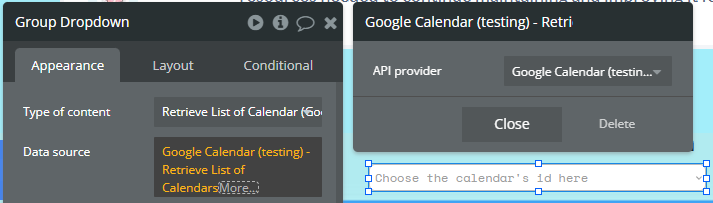
- A Dropdown has the following settings.
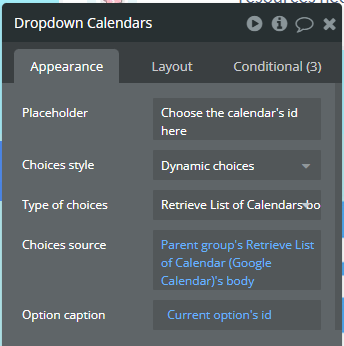
- Install the Toolbox plugin.
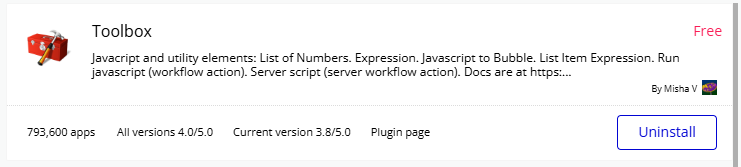
- A Javascript to Bubble element is set up on the page with the following settings.
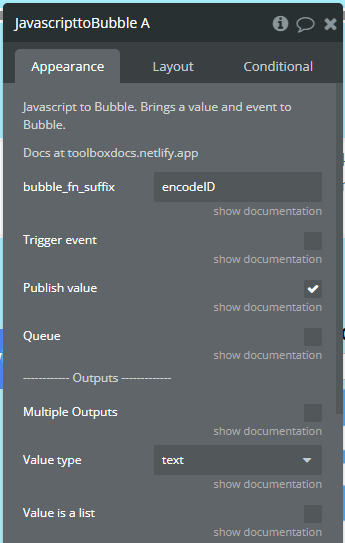
- When Dropdown value is changed, the calendar ID is saved into a custom state.
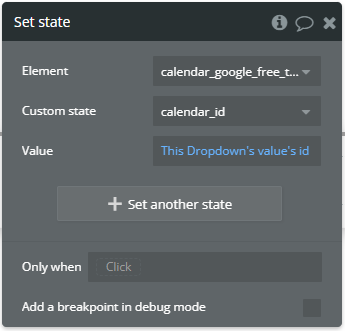
- Then, the custom event is triggered.
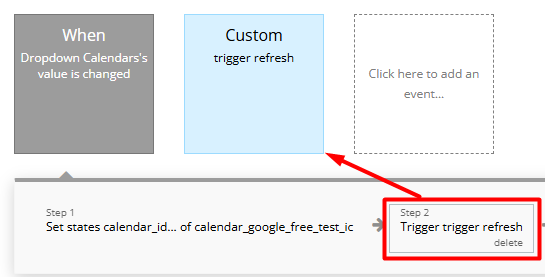
- In the custom event is used Run javascript action to encode the calendar ID before retrieve the list of events. In param1 is sent the calendar ID from the custom state.
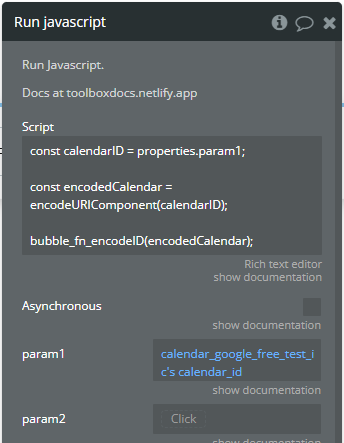
Script code:
javascriptconst calendarID = properties.param1; const encodedCalendar = encodeURIComponent(calendarID); // en.md%23holiday%40group.v.calendar.google.com bubble_fn_encodeID(encodedCalendar); // Expose encoded ID in state
- Then, the list of events for selected calendar ID is retrieved. As “calendar_id” is used encoded value!
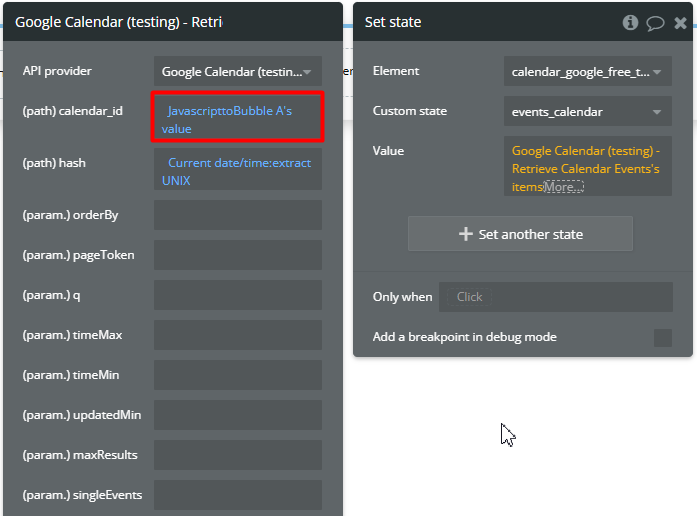
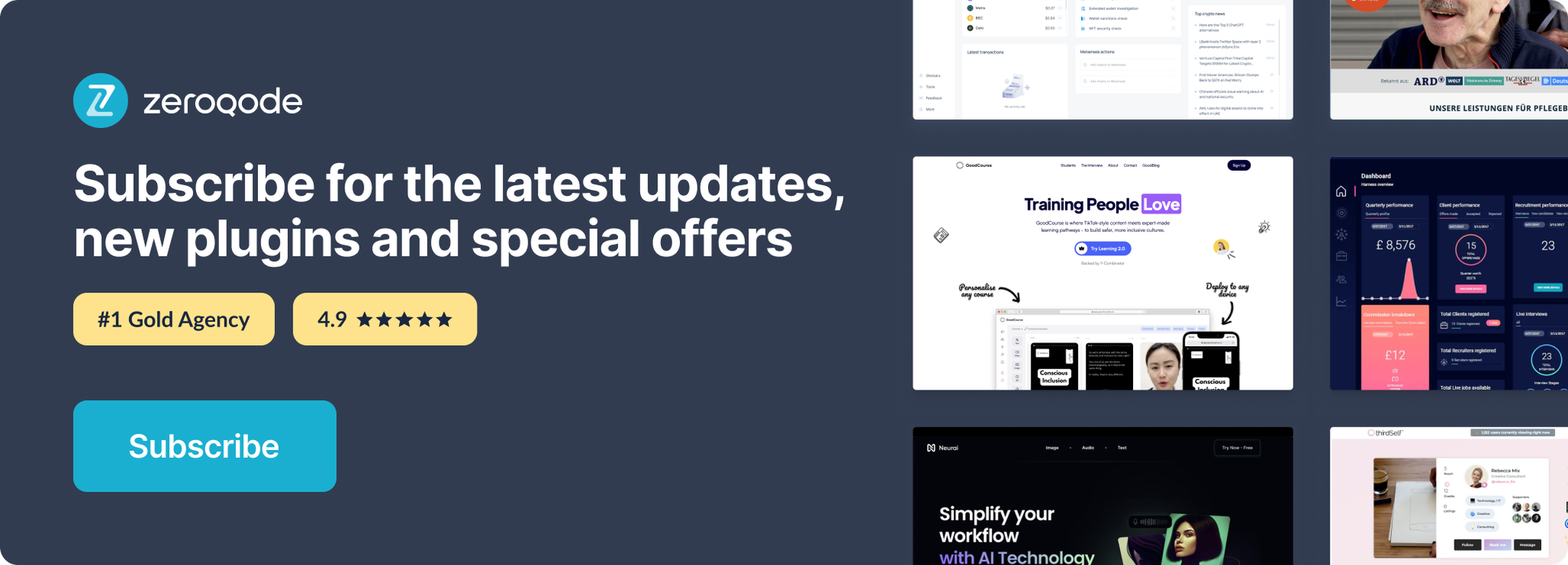
Changelogs
Update 28.10.24 - Version 1.28.0
- Minor update (Marketing update).
Update 11.09.24 - Version 1.27.0
- Minor update (Marketing update).
Update 20.07.24 - Version 1.26.0
- Minor update.
Update 03.06.24 - Version 1.25.0
- Updated demo/service links.
Update 21.11.23 - Version 1.24.0
- Added "Event Move to another Сalendar", "Create permission", "Get permission", "Get List All Permission" api calls.
Update 19.10.23 - Version 1.23.0
- Updated description.
Update 26.09.23 - Version 1.22.0
- Updated documentation.
Update 18.09.23 - Version 1.21.0
- updated description.
Update 13.09.23 - Version 1.20.0
- minor updates.
Update 12.07.23 - Version 1.19.0
- updated description.
Update 19.06.23 - Version 1.18.0
- Updated the description .
Update 23.02.23 - Version 1.17.0
- deleted the icons.
Update 22.02.23 - Version 1.16.0
- updated the description.
Update 11.01.22 - Version 1.15.0
- Added common part and changed instructions.
Update 14.02.21 - Version 1.14.0
- Minor update.
Update 31.01.21 - Version 1.13.0
- Updated plugin page description.
Update 29.01.21 - Version 1.12.0
- Updated all API Calls and credentials.
Update 16.11.18 - Version 1.11.0
- Added "Get Event Details" Call.
Update 30.04.18 - Version 1.10.0
- Added singleEvents field for events call.
Update 09.04.18 - Version 1.9.0
- added filtering options for retrieving events.
Update 26.02.18 - Version 1.8.0
- updated description.
Update 28.12.17 - Version 1.7.0
- fixing auth issues.
Update 20.11.17 - Version 1.6.0
- fixed an issue with user authentication.
Update 03.11.17 - Version 1.5.0
- updated field types.
Update 07.09.17 - Version 1.4.0
- updated description.
Update 04.09.17 - Version 1.3.0
- Added a call to create new events.
Update 04.09.17 - Version 1.2.0
- Added a call to create new events.
Update 30.08.17 - Version 1.1.0
- Minor fixes.
Update 30.08.17 - Version 1.0.0
- Initial Build - Retrieving Calendar Records.
