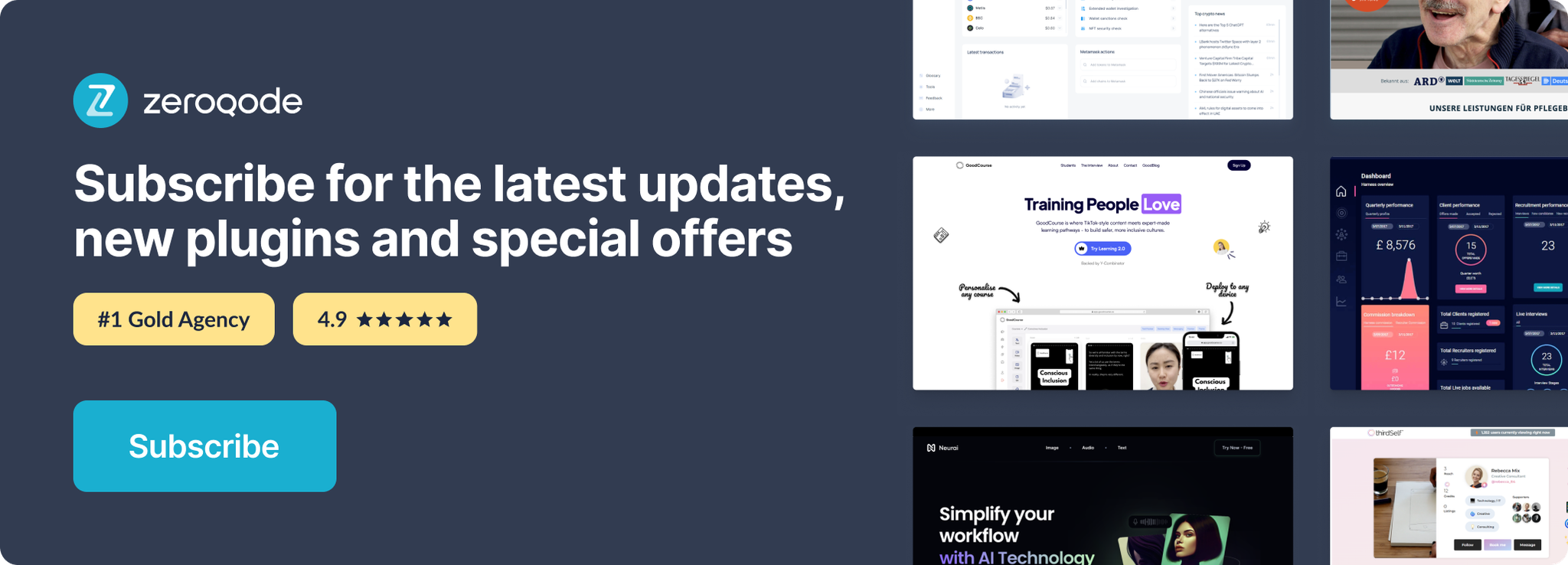Link to plugin page: https://zeroqode.com/plugin/down-for-maintenance-1533644168104x222111137499185150
Demo to preview the plugin:
Introduction
Simple little plugin to shut down a page for maintenance. You can also insert your own custom HTML to make this your own style.
Just drop the "Maintenance Mode" element on any page you want to have shutdown control over then you can either assign Yes/No for each page's element or create a Yes/No "thing" in your database and point the elements to that for all-round control.
You can also insert your own custom HTML to make this your own style.
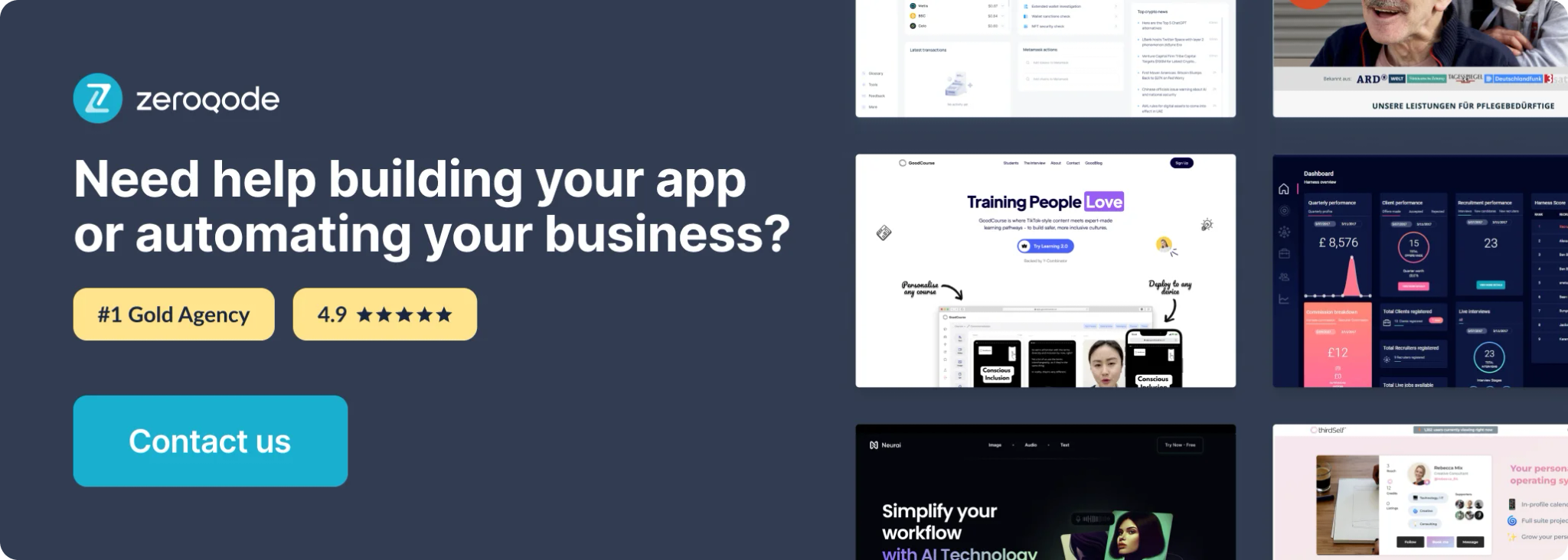
How to Setup
Place the Maintenance Mode plugin element on Page and set its properties according to the documentation.
There are 2 modes ерфе can be set:
- Maintenance Mode - yes (if we want to display that the application is down for maintenance)
- Maintenance Mode - no (if we do not want to use the plugin to display a message that the application is down for maintenance)
Plugin Element
The plugin contains MaintenanceMode visual element that should be used on page.

Element properties
1. Contact Email - contact email you want to indicate on the page
2. Maintenance Mode is on? - pick "yes" to turn the maintenance mode on, or "no" otherwise
3. Use Custom HTML? - checkbox; check it if you want to use custom HTML from the next 2 properties
4. Custom HTML head - custom HTML head to be used if 'Use Custom HTML' checkbox is set
5. Custom HTML body - custom HTML body to be used if 'Use Custom HTML' checkbox is set
Element states
1.
isActive - returns 'true' if Maintenance Mode property is set to 'yes', and 'false' if *Maintenance Mode *property is set to 'no'.