✅
Link to the plugin page: https://zeroqode.com/plugin/1504528213122x887586829322944500
Demo to preview the plugin:
✅
Introduction
Enhance your Bubble app with the possibility to authenticate your users into GitHub with their credentials, get user details and retrieve the list of issues assigned to the user.
👛 Please support our efforts to keep this plugin free—your donations help us invest the time and resources needed to continue maintaining and improving it for everyone’s benefit: https://zeroqo.de/support.

How to setup
- Add your application at https://github.com/settings/applications/new
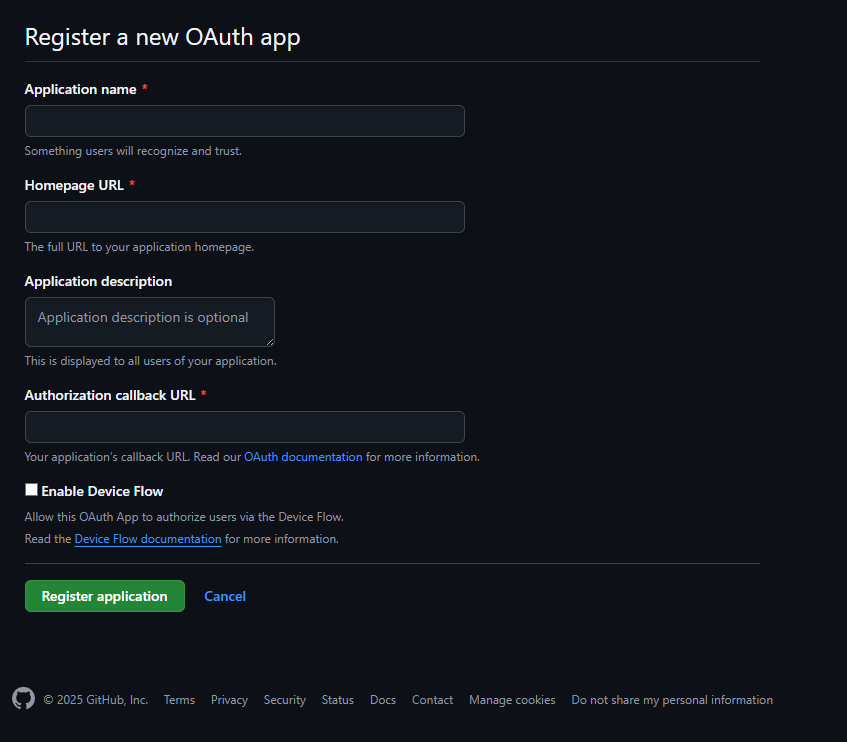
- Locate your Client ID and Client Secret and enter them in the plugin settings.
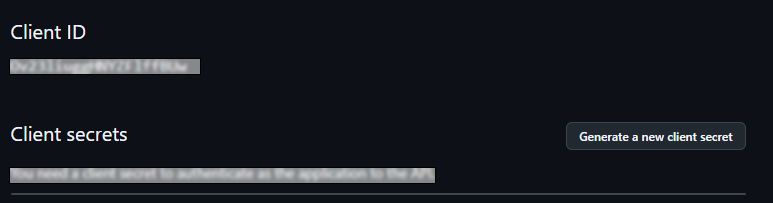
- Add these URLs to the list of callback URIs for your GitHub App (replace “yourapp” with your app name and “pagename” with the name of the page where the workflow to authenticate the user is run from.
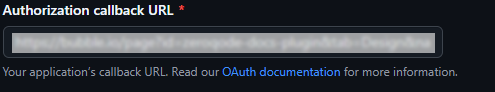
https://
yourapp.bubbleapps.io/version-test/pagename?debug_mode=truehttps://
yourapp.bubbleapps.io/pagename?debug_mode=truehttps://
yourapp.bubbleapps.io/version-test/pagenamehttps://
yourapp.bubbleapps.io/pagenamePlugin Data Calls
Get User Details
This API call retrieves detailed information about the authenticated GitHub user. It provides access to user profile details, such as their username, profile picture, email, bio, repositories, and more. This is useful for applications that need to display or manage user profiles.
Return Values:
Return type: JSON
json{ "login": "text", "id": "text", "node_id": "text", "avatar_url": "text", "gravatar_id": "text", "url": "text", "html_url": "text", "followers_url": "text", "following_url": "text", "gists_url": "text", "starred_url": "text", "subscriptions_url": "text", "organizations_url": "text", "repos_url": "text", "events_url": "text", "received_events_url": "text", "type": "text", "site_admin": "yes/no", "name": "text", "company": "text", "blog": "text", "location": "text", "email": "text", "hireable": "text", "bio": "text", "twitter_username": "text", "public_repos": "number", "public_gists": "number", "followers": "number", "following": "number", "created_at": "text", "updated_at": "text", "private_gists": "number", "total_private_repos": "number", "owned_private_repos": "number", "disk_usage": "number", "collaborators": "number", "two_factor_authentication": "yes/no", "plan name": "text", "plan space": "number", "plan collaborators": "number", "plan private_repos": "number" }
Retrieve User Issues
This API call retrieves a list of issues associated with the authenticated GitHub user, filtered by various criteria such as state (open, closed), labels, and date range. This is useful for managing or displaying issues in a project management context.
Name | Description | Type |
Filter | Specifies the type of issues to retrieve (e.g., "assigned", "created", "mentioned"). | Text |
State | Filters issues by their state: "open", "closed", or "all". | Text |
Labels | Filters issues by labels (comma-separated values). | Text |
Since | Retrieves issues updated after a specific timestamp in ISO 8601 format (e.g., "2022-01-01T00:00:00Z"). | Text |
Return Values:
Return type: JSON
json{ "url": "text", "repository_url": "text", "labels_url": "text", "comments_url": "text", "events_url": "text", "html_url": "text", "id": "text", "node_id": "text", "number": "number", "title": "text", "user login": "text", "user id": "number", "user node_id": "text", "user avatar_url": "text", "user gravatar_id": "text", "user url": "text", "user html_url": "text", "user followers_url": "text", "user following_url": "text", "user gists_url": "text", "user starred_url": "text", "user subscriptions_url": "text", "user organizations_url": "text", "user repos_url": "text", "user events_url": "text", "user received_events_url": "text", "user type": "text", "user site_admin": "yes/no", "state": "text", "locked": "yes/no", "assignee login": "text", "assignee id": "number", "assignee node_id": "text", "assignee avatar_url": "text", "assignee gravatar_id": "text", "assignee url": "text", "assignee html_url": "text", "assignee followers_url": "text", "assignee following_url": "text", "assignee gists_url": "text", "assignee starred_url": "text", "assignee subscriptions_url": "text", "assignee organizations_url": "text", "assignee repos_url": "text", "assignee events_url": "text", "assignee received_events_url": "text", "assignee type": "text", "assignee site_admin": "yes/no", "assignees": { "login": "text", "id": "text", "node_id": "text", "avatar_url": "text", "gravatar_id": "text", "url": "text", "html_url": "text", "followers_url": "text", "following_url": "text", "gists_url": "text", "starred_url": "text", "subscriptions_url": "text", "organizations_url": "text", "repos_url": "text", "events_url": "text", "received_events_url": "text", "type": "text", "site_admin": "yes/no" }, "milestone": "text", "comments": "number", "created_at": "text", "updated_at": "text", "closed_at": "text", "author_association": "text", "repository id": "number", "repository node_id": "text", "repository name": "text", "repository full_name": "text", "repository private": "yes/no", "repository owner login": "text", "repository owner id": "number", "repository owner node_id": "text", "repository owner avatar_url": "text", "repository owner gravatar_id": "text", "repository owner url": "text", "repository owner html_url": "text", "repository owner followers_url": "text", "repository owner following_url": "text", "repository owner gists_url": "text", "repository owner starred_url": "text", "repository owner subscriptions_url": "text", "repository owner organizations_url": "text", "repository owner repos_url": "text", "repository owner events_url": "text", "repository owner received_events_url": "text", "repository owner type": "text", "repository owner site_admin": "yes/no", "repository html_url": "text", "repository description": "text", "repository fork": "yes/no", "repository url": "text", "repository forks_url": "text", "repository keys_url": "text", "repository collaborators_url": "text", "repository teams_url": "text", "repository hooks_url": "text", "repository issue_events_url": "text", "repository events_url": "text", "repository assignees_url": "text", "repository branches_url": "text", "repository tags_url": "text", "repository blobs_url": "text", "repository git_tags_url": "text", "repository git_refs_url": "text", "repository trees_url": "text", "repository statuses_url": "text", "repository languages_url": "text", "repository stargazers_url": "text", "repository contributors_url": "text", "repository subscribers_url": "text", "repository subscription_url": "text", "repository commits_url": "text", "repository git_commits_url": "text", "repository comments_url": "text", "repository issue_comment_url": "text", "repository contents_url": "text", "repository compare_url": "text", "repository merges_url": "text", "repository archive_url": "text", "repository downloads_url": "text", "repository issues_url": "text", "repository pulls_url": "text", "repository milestones_url": "text", "repository notifications_url": "text", "repository labels_url": "text", "repository releases_url": "text", "repository deployments_url": "text", "repository created_at": "text", "repository updated_at": "text", "repository pushed_at": "text", "repository git_url": "text", "repository ssh_url": "text", "repository clone_url": "text", "repository svn_url": "text", "repository homepage": "text", "repository size": "number", "repository stargazers_count": "number", "repository watchers_count": "number", "repository language": "text", "repository has_issues": "yes/no", "repository has_projects": "yes/no", "repository has_downloads": "yes/no", "repository has_wiki": "yes/no", "repository has_pages": "yes/no", "repository forks_count": "number", "repository mirror_url": "text", "repository archived": "yes/no", "repository disabled": "yes/no", "repository open_issues_count": "number", "repository license": "text", "repository forks": "number", "repository open_issues": "number", "repository watchers": "number", "repository default_branch": "text", "body": "text" }
Get User Email
This API call retrieves the authenticated user's email address, along with its status (e.g., primary or verified). This is particularly useful for applications that require a verified email for account registration, communication, or personalization.
Return Values:
Return type: JSON
json{ "email": "text", "primary": "yes/no", "verified": "yes/no", "visibility": "text" }

Changelogs
Update 16.12.24 - Version 1.19.0
- Minor update(Marketing update)
Update 14.09.24 - Version 1.18.0
- Minor update (Marketing update)
Update 23.07.24 - Version 1.17.0
- Minor update
Update 13.06.24 - Version 1.16.0
- Updated demo/service links
Update 19.10.23 - Version 1.15.0
- Updated description
Update 18.09.23 - Version 1.14.0
- updated description
Update 13.09.23 - Version 1.13.0
- minor updates
Update 11.07.23 - Version 1.12.0
- updated description
Update 19.06.23 - Version 1.11.0
- Updated the description
Update 23.02.23 - Version 1.10.0
- deleted the icons
Update 22.02.23 - Version 1.9.0
- updated the description
Update 01.12.22 - Version 1.8.0
- Updated description
Update 28.04.22 - Version 1.7.0
- fixed authentication call
Update 16.07.21 - Version 1.6.0
- Updated icon
Update 14.02.21 - Version 1.5.0
- Minor update
Update 22.11.19 - Version 1.4.0
- Minor fixes
Update 26.02.18 - Version 1.3.0
- updated description
Update 19.09.17 - Version 1.2.0
- Updated Description
Update 07.09.17 - Version 1.1.0
- updated description
Update 04.09.17 - Version 1.0.0
- Initial Build
