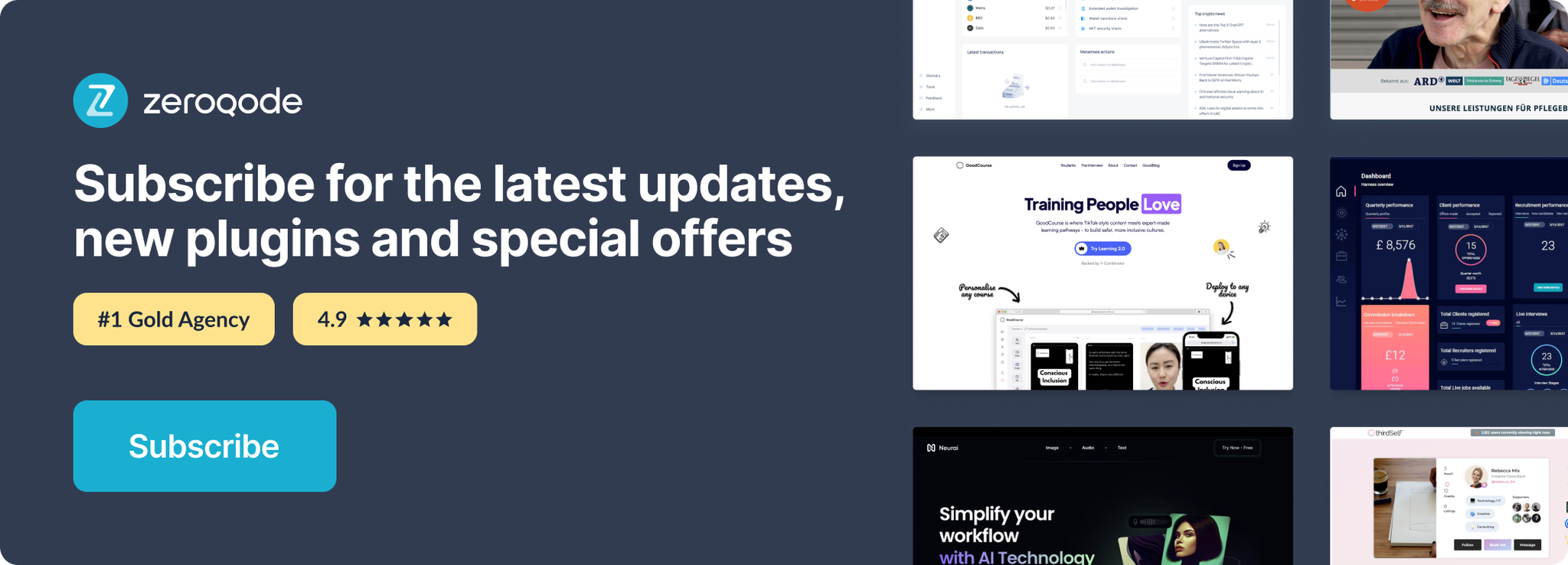Demo to preview the settings
Introduction
This plugin connects to your Salesforce account and exchanges customer journey data with the Bubble application.
Use Salesforce API to manage leads, contacts, and opportunities to connect Salesforce platform to your Bubble app.
Prerequisites
You must have an account with Salesforce to interact with the API. Create you development account at: https://developer.salesforce.com/
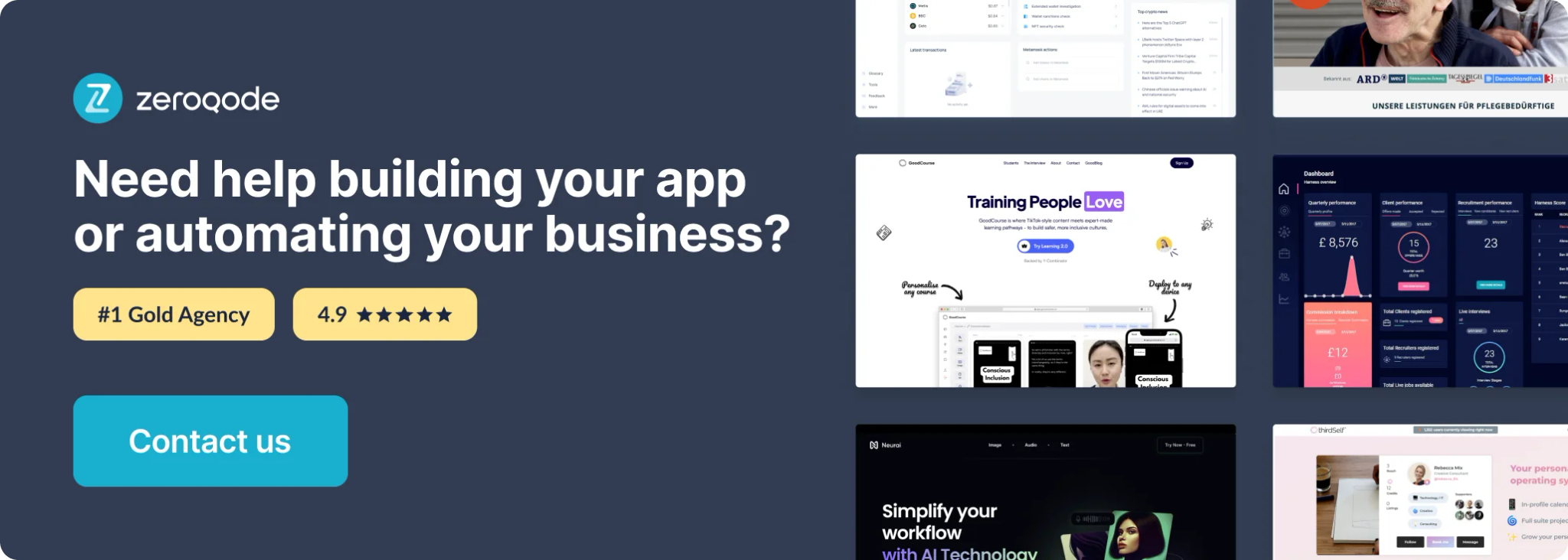
Setup
- Signup as developer at Salesforce.
- Access My Developer Account and Open Setup Menu:



3. In Setup menu go to Apps Tab -> App Manager

4. Create a New Connected App (Filled the required information for your app and enable API settings) -> Save the changes


5. After completion, you'll be redirected to the app page in view mode where you could get the
Consumer Secret and Consumer Key
6. Paste the
Consumer Secret and Consumer Key , in the plugin settings
You're all set to start exchanging data with Salesforce.