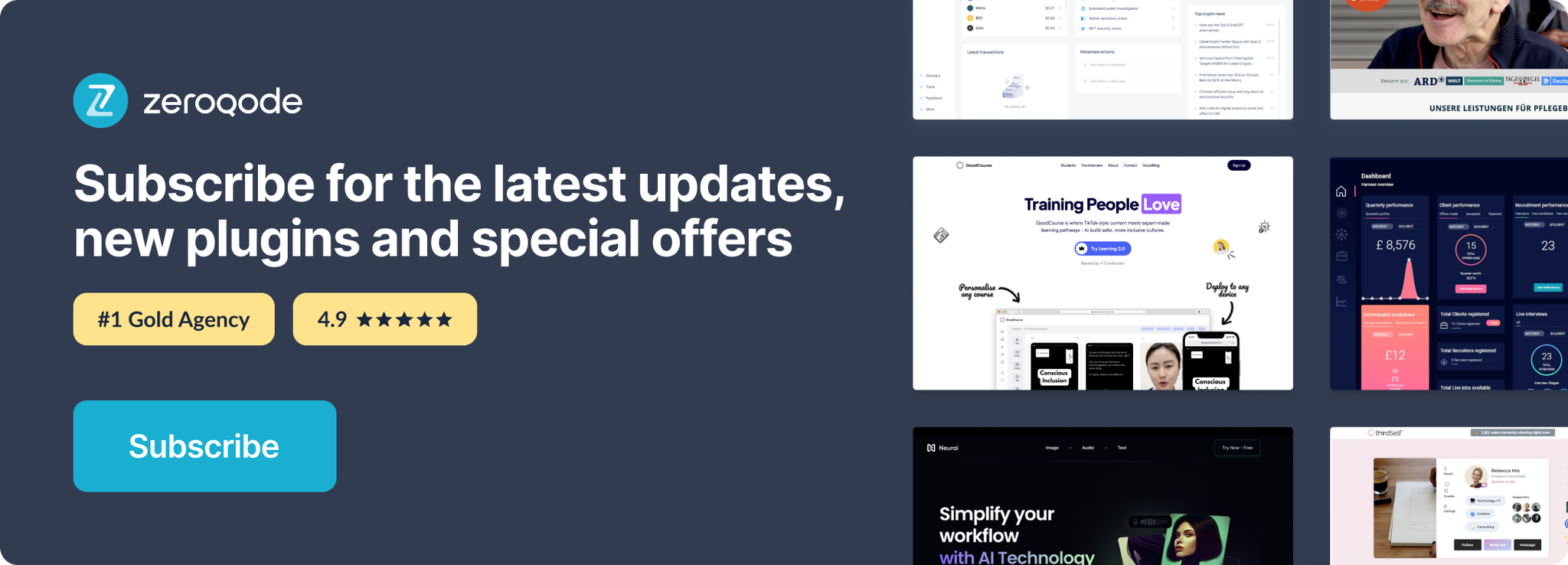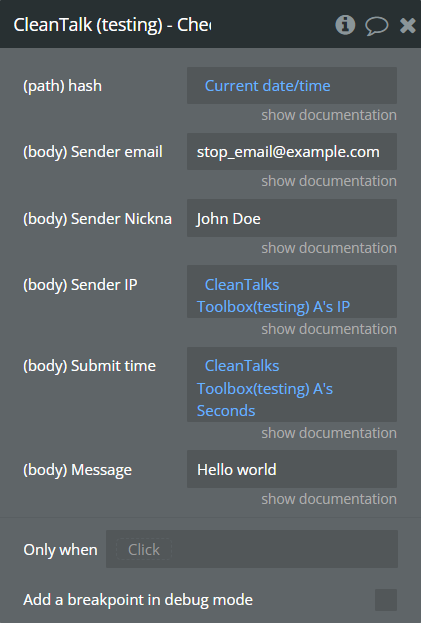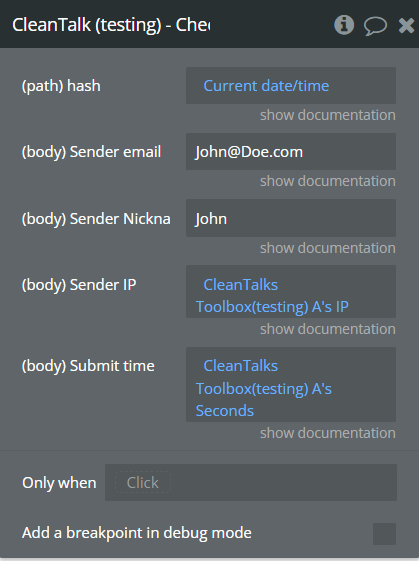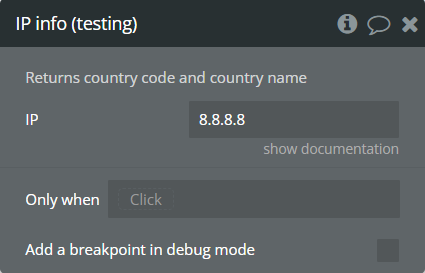Demo to preview the settings
Introduction
CleanTalk Spam Detector is designed to keep your app spam-free. It verifies registrations, comments, and contact form submissions, providing a reliable solution to manage and prevent spam.
Prerequisites
You must have an account with CleanTalk to interact with the API. Create your development account at: https://cleantalk.org/register
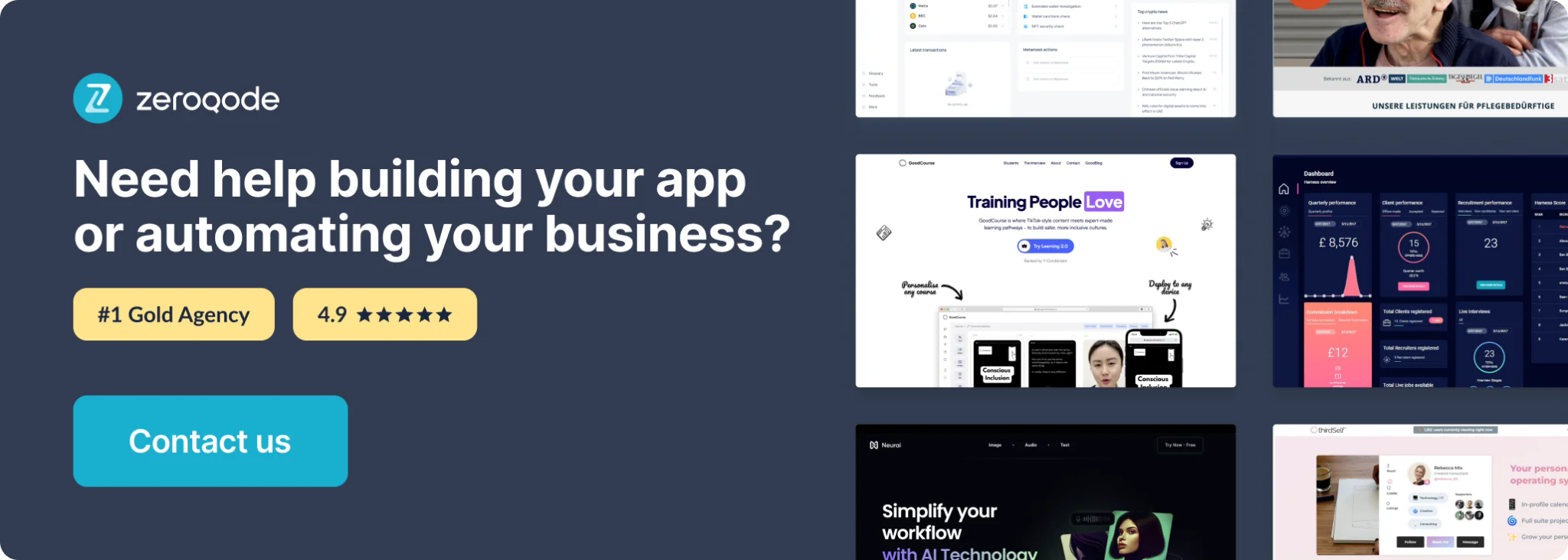
How to setup
Copy key from the CleanTalk dashboard to the plugin tab
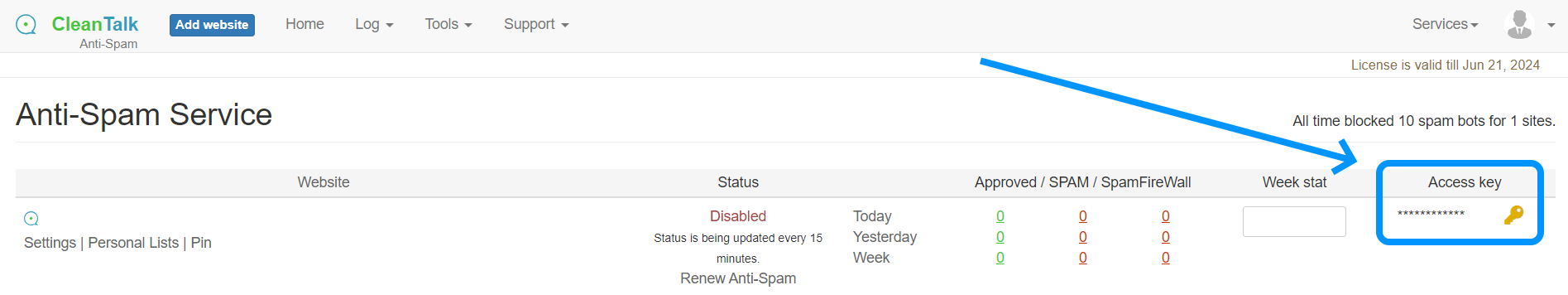
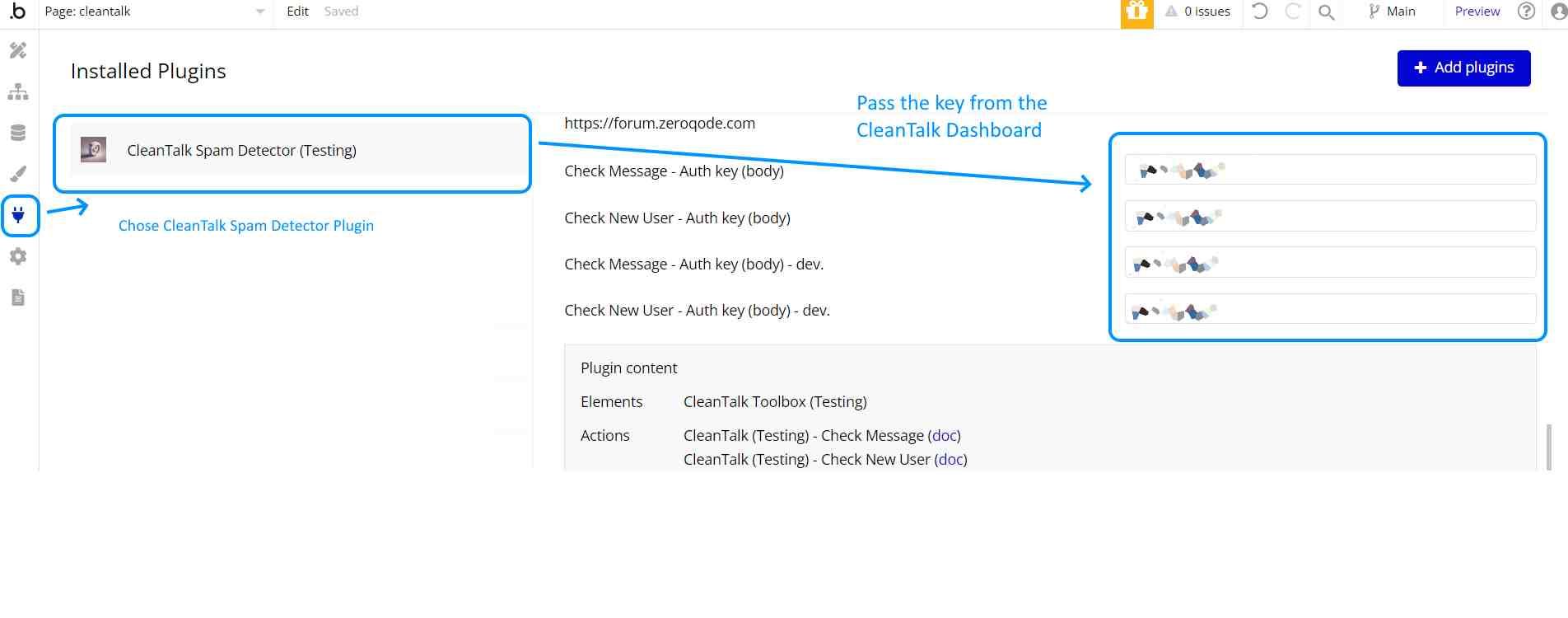
Plugin Element Properties
CleanTalk toolbox
The element gets IP of a current user and counts how many seconds the user fills in the form when it appears on the page. Create the element in the group with the form you want to check.
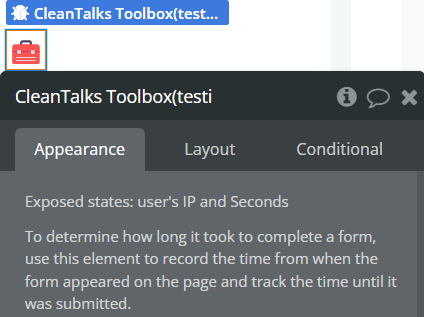
Element Actions
- Reset - reset a seconds state
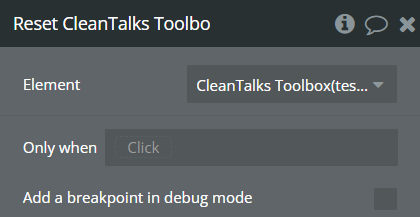
Exposed states
Title | Description | Type |
Seconds | The time since the page was opened or since the form became visible | Number |
IP | User’s IP | Text |
Plugin Action Calls
Check Message
Check New User
Response explanation
JSON explanation
Codes explanation
Plugin Actions
IP info
Return Values:
Title | Description | Type |
Country code | 2 letter country code | Text |
Country name | Full country name | Text |
Error message | Example: Calls limit exceeded | Text |
Error code | Number of the error code | Number |