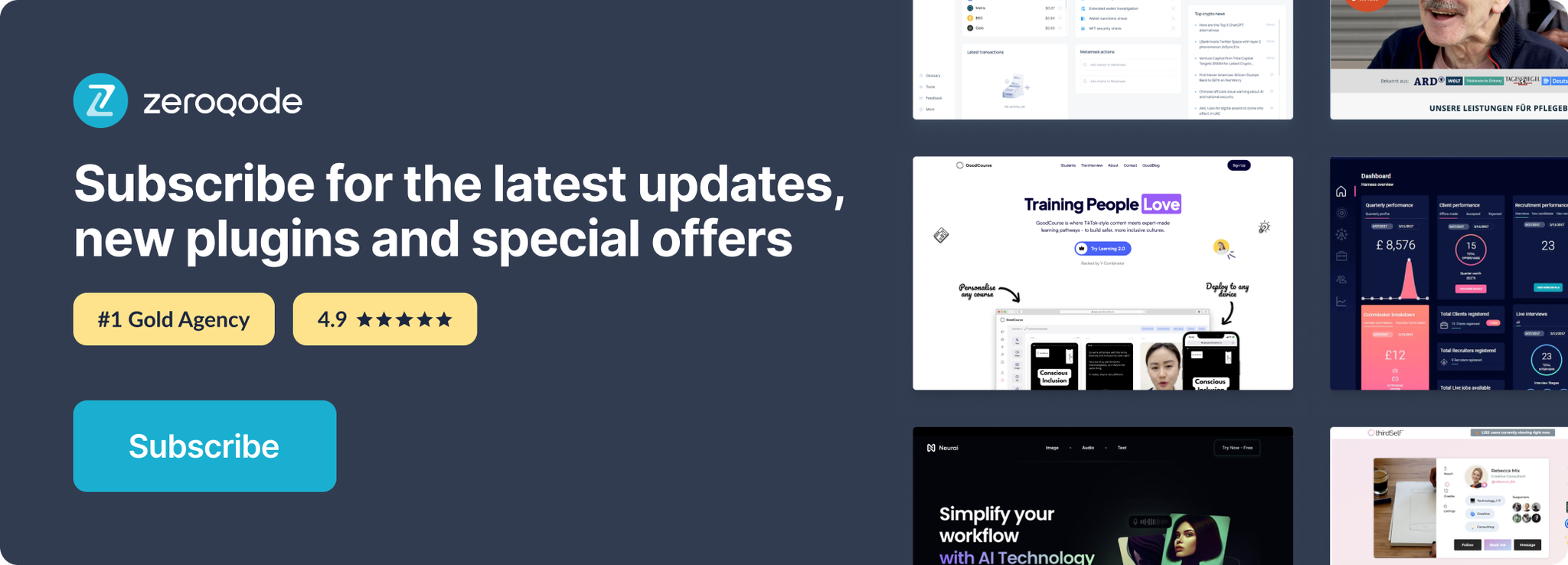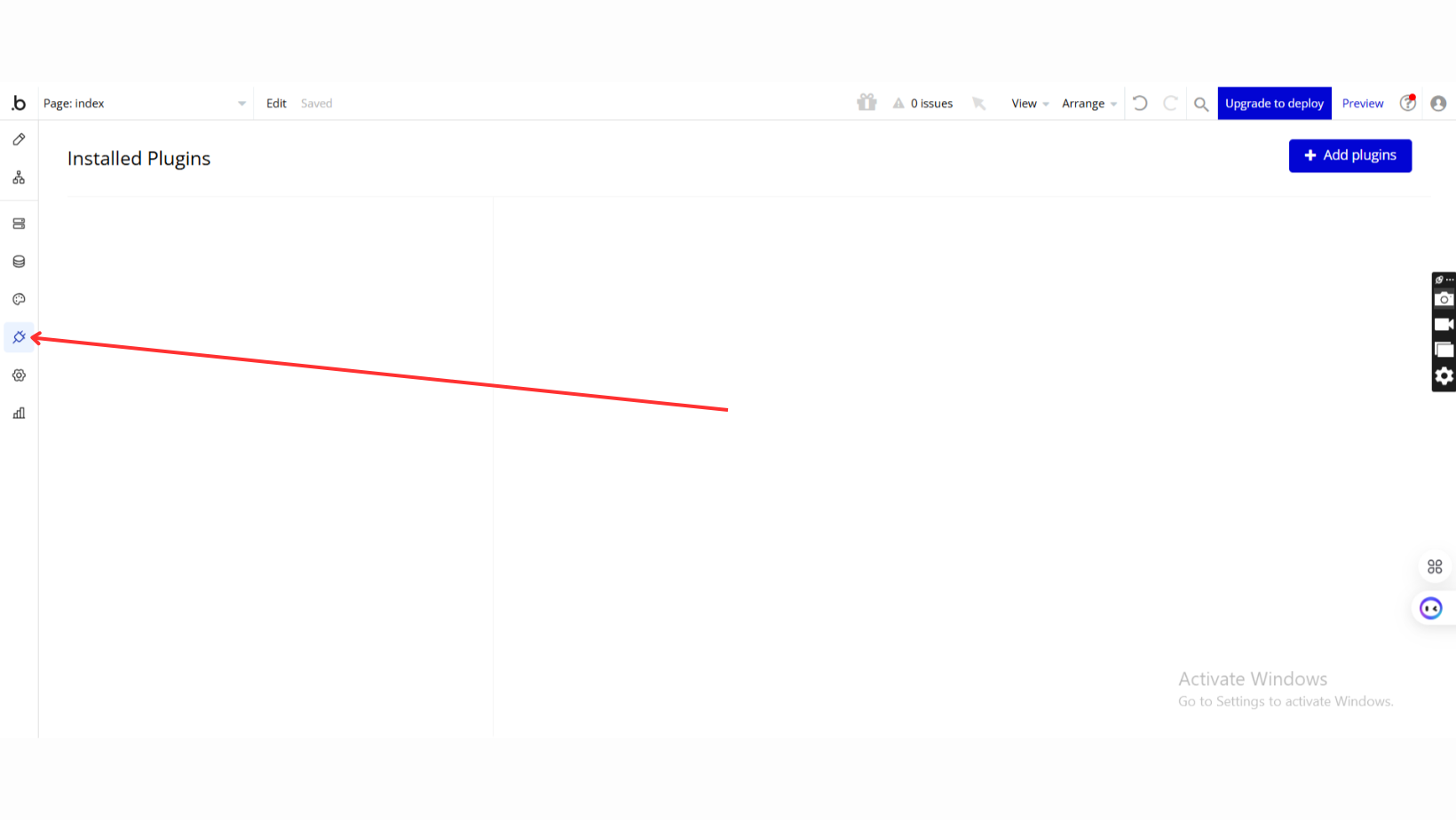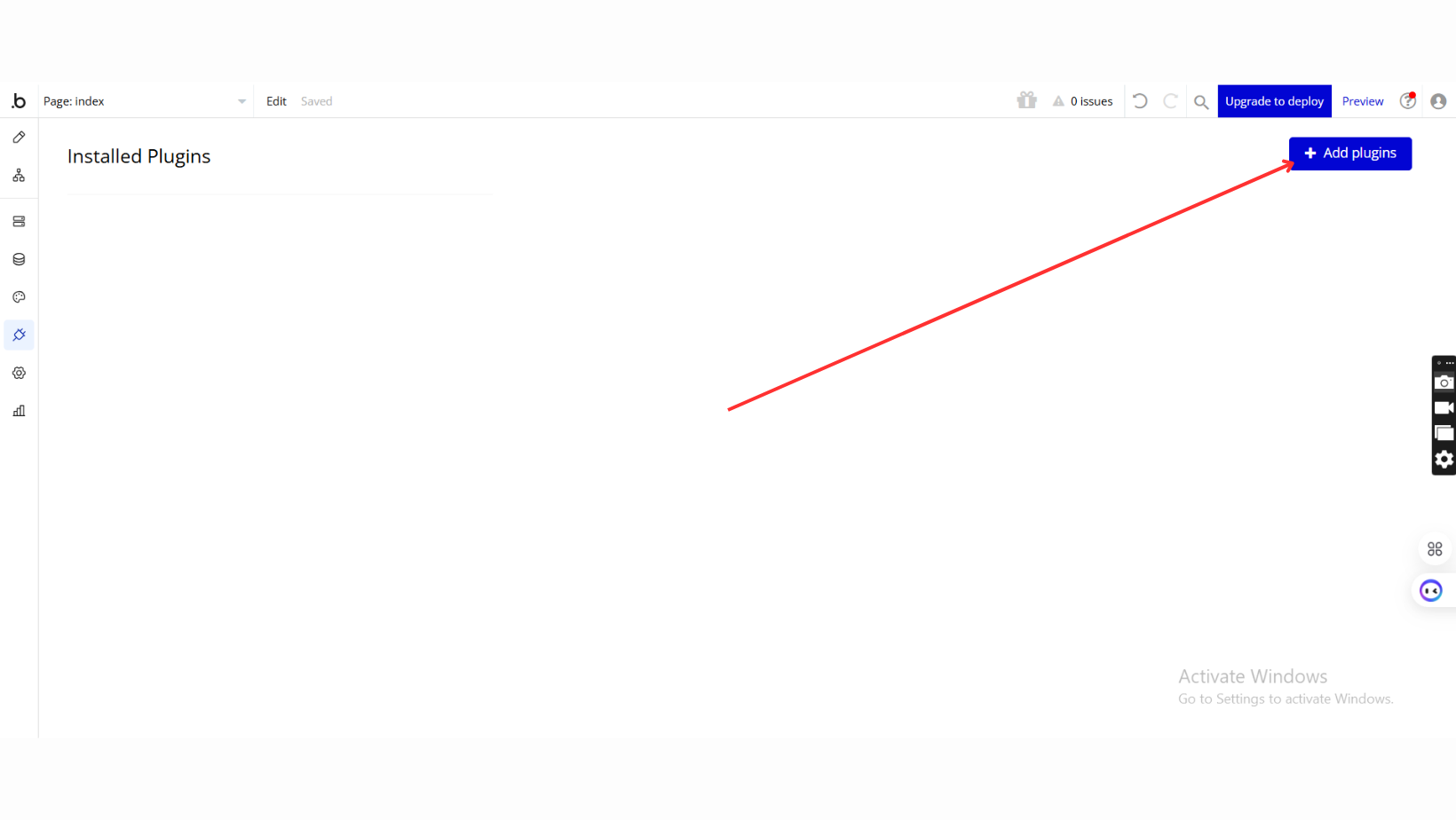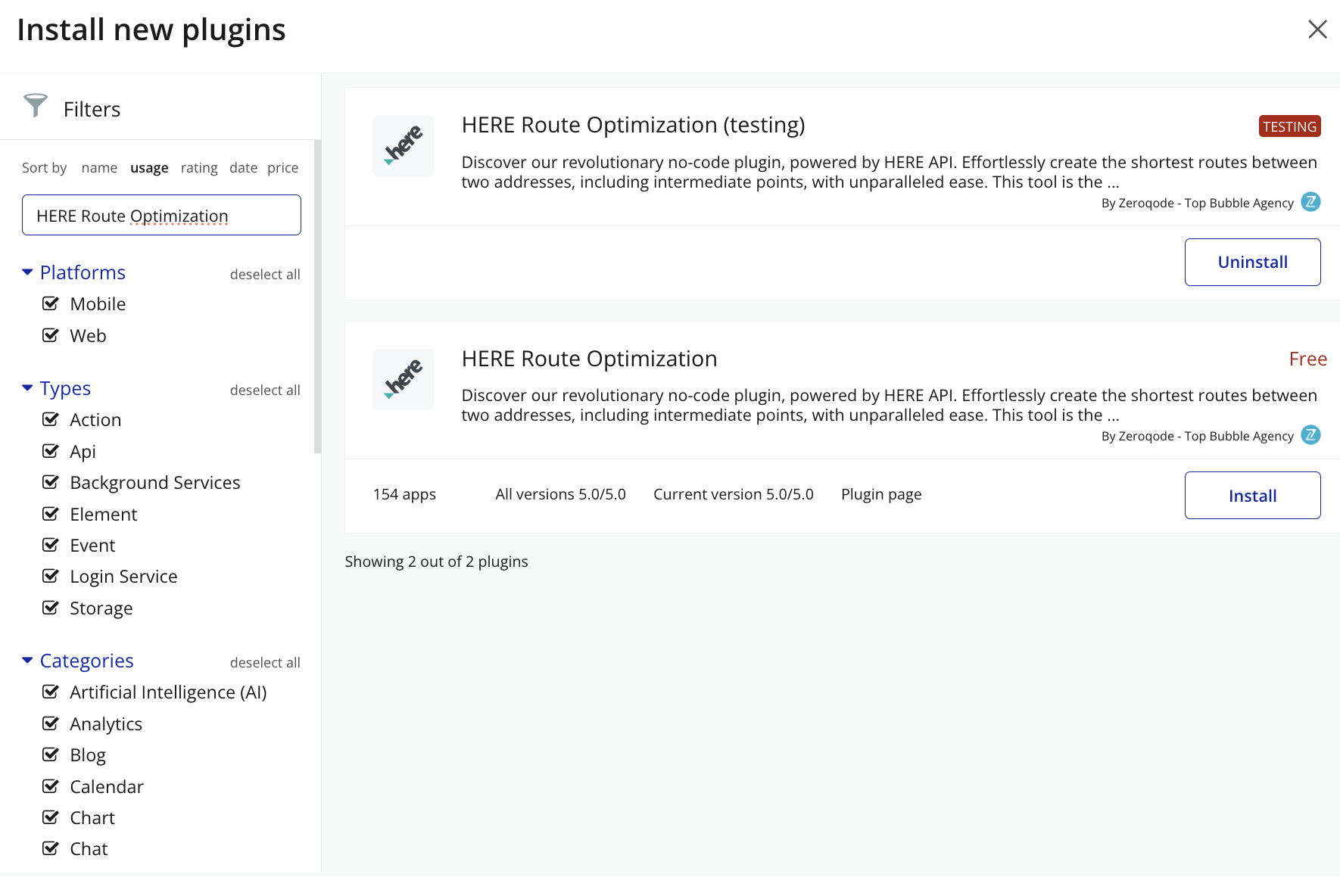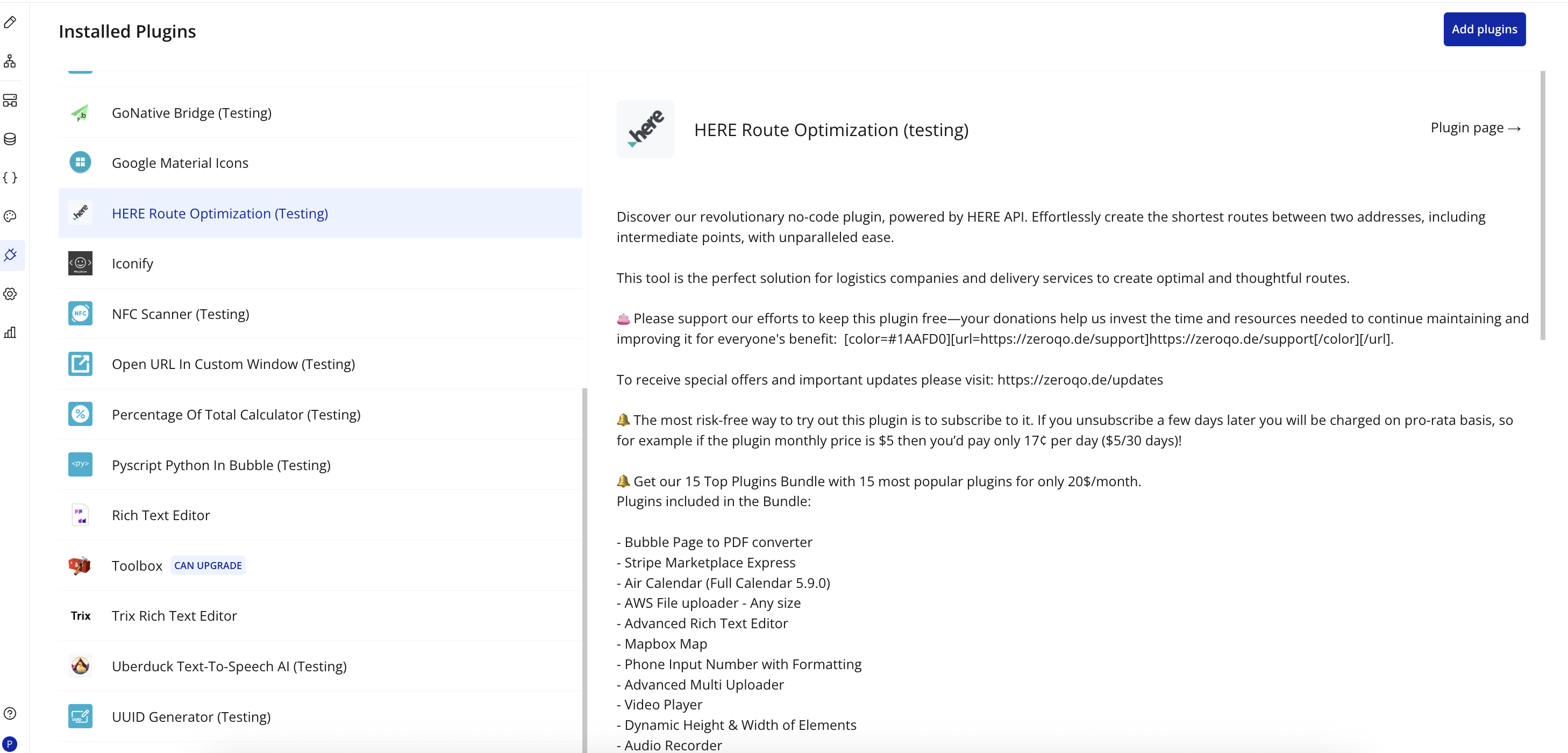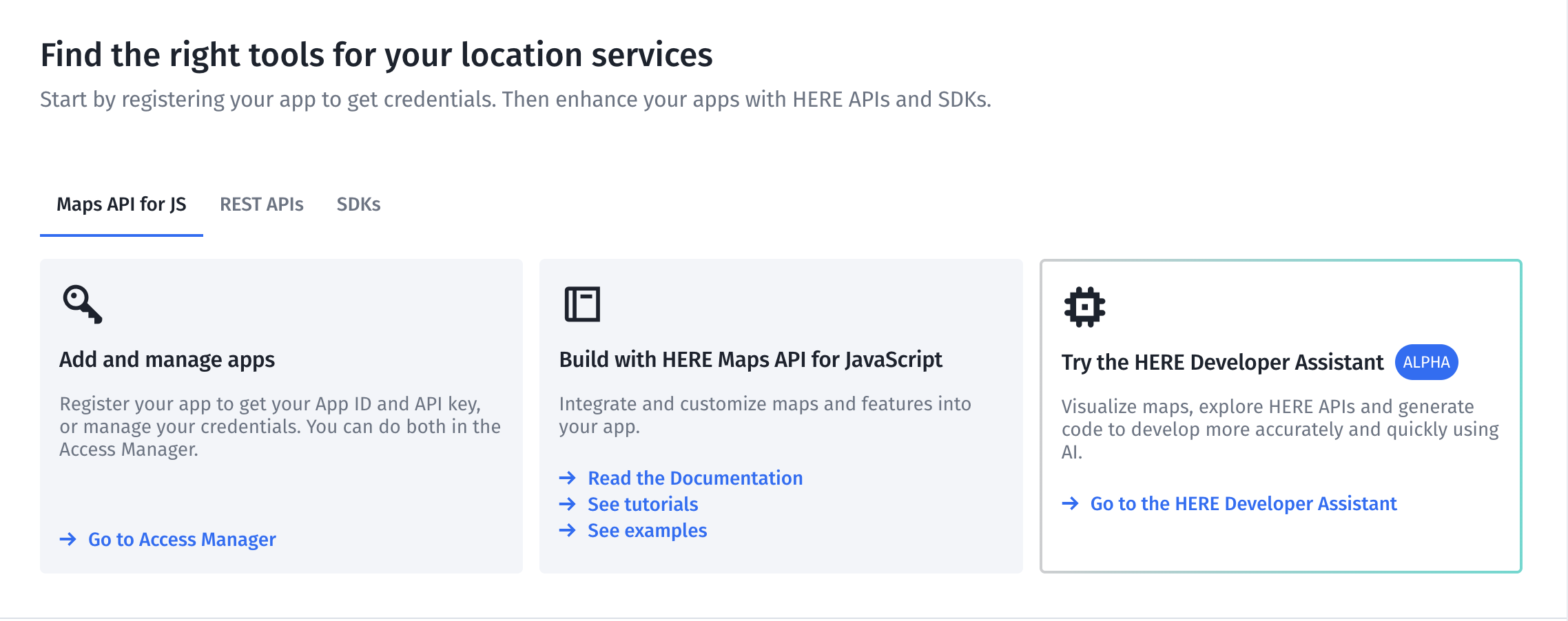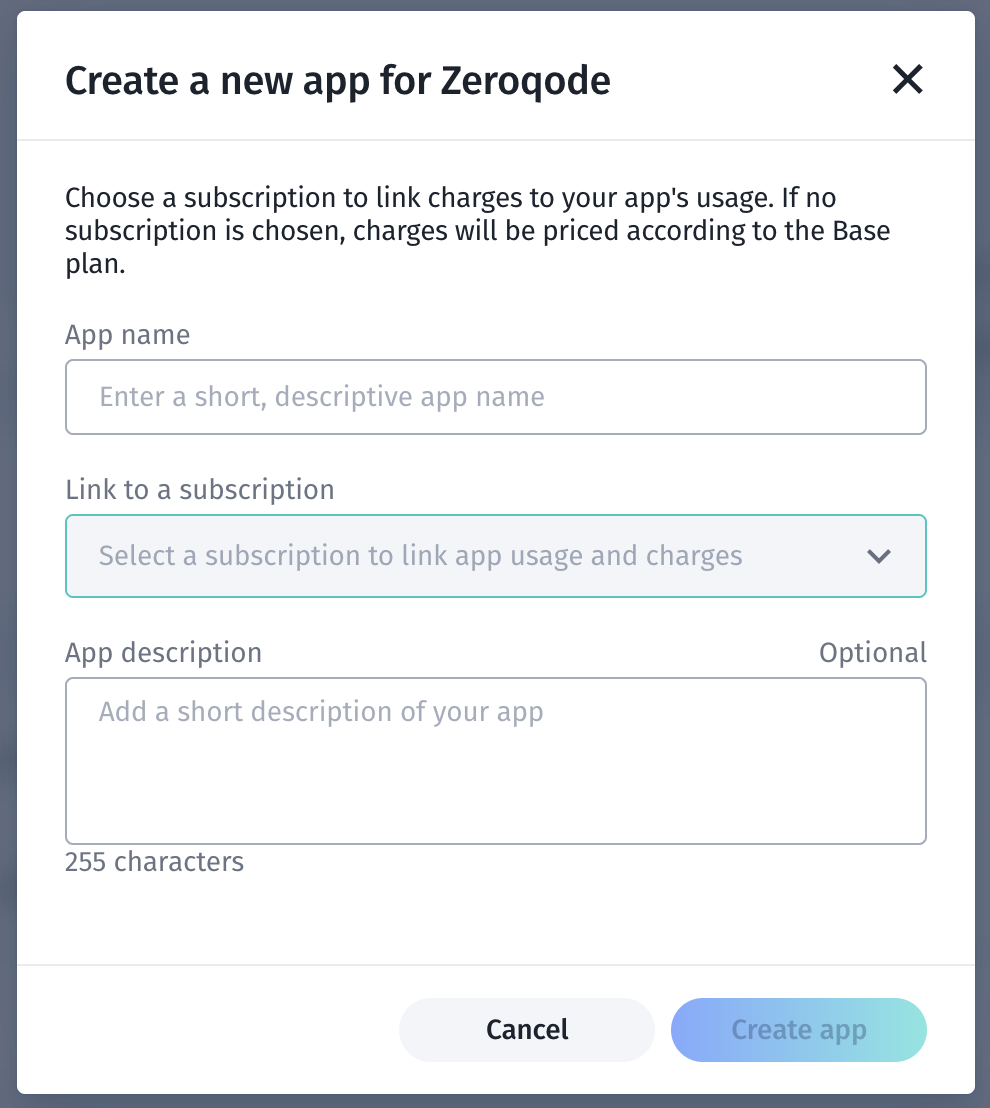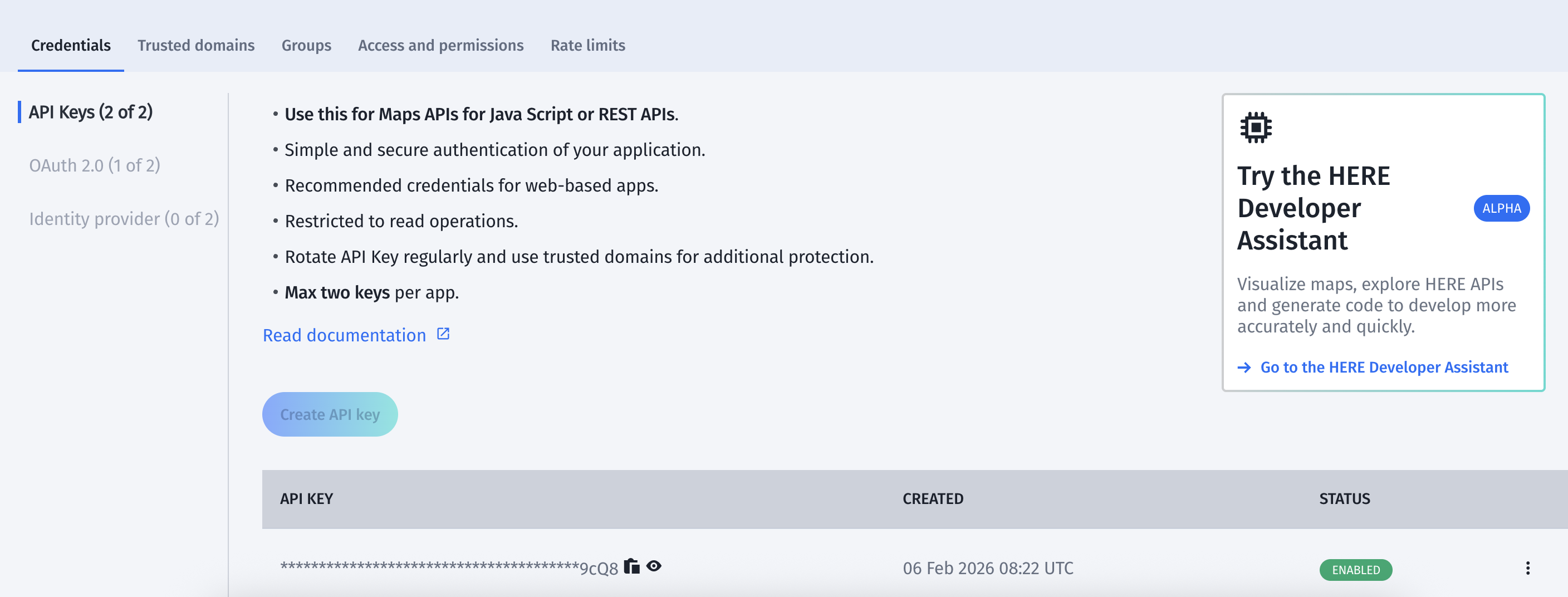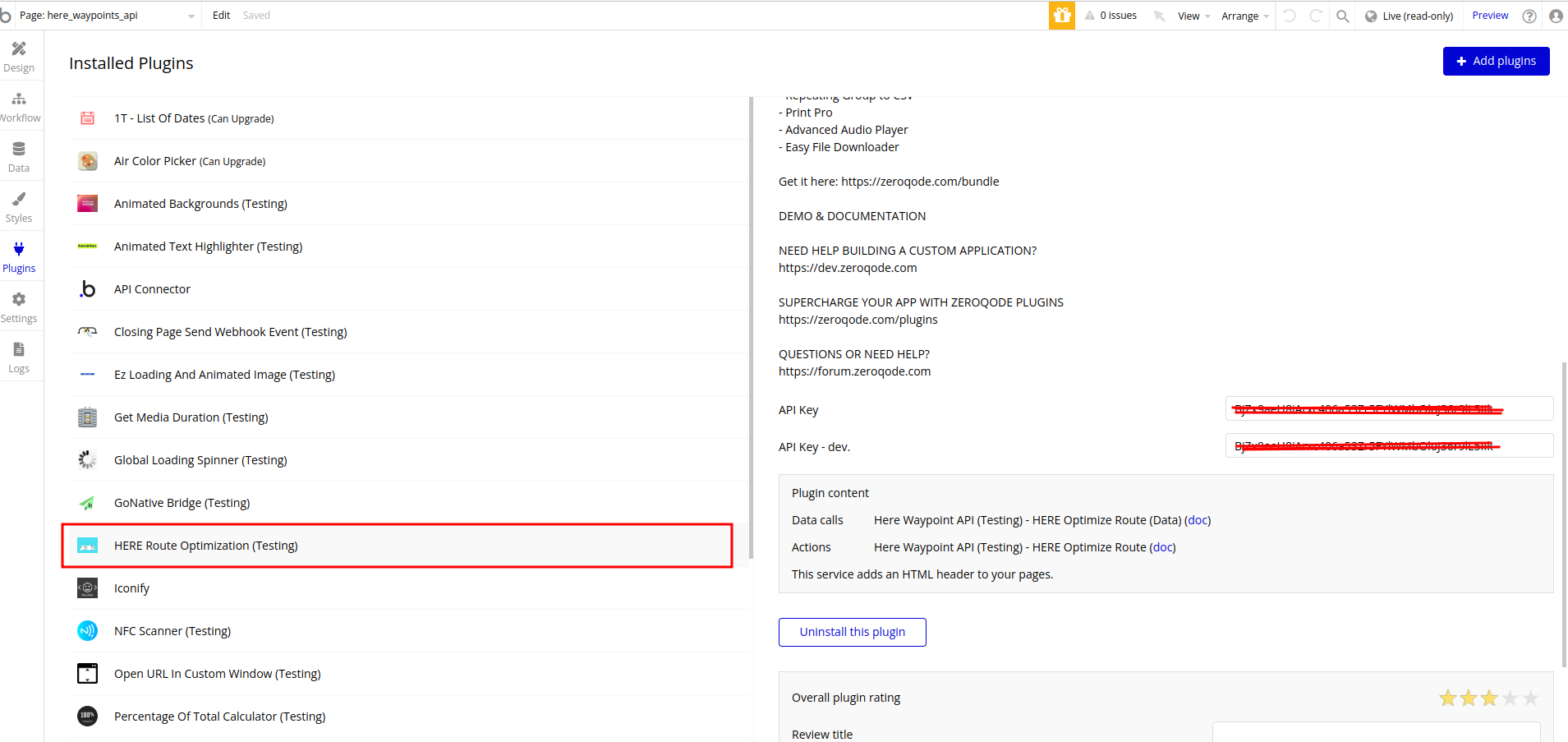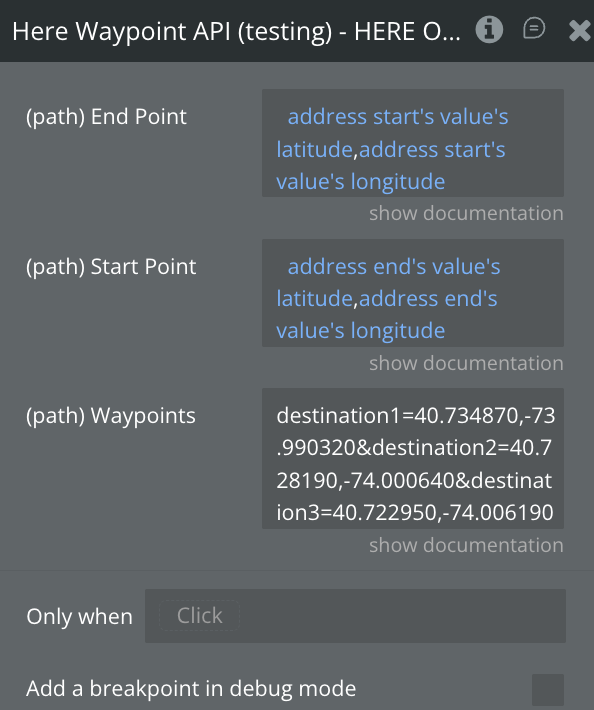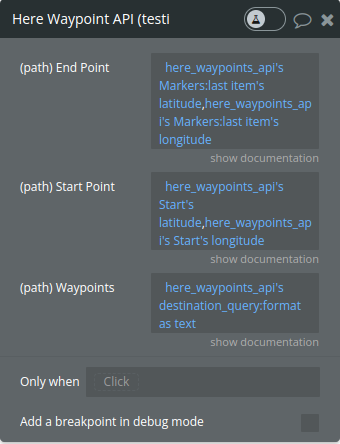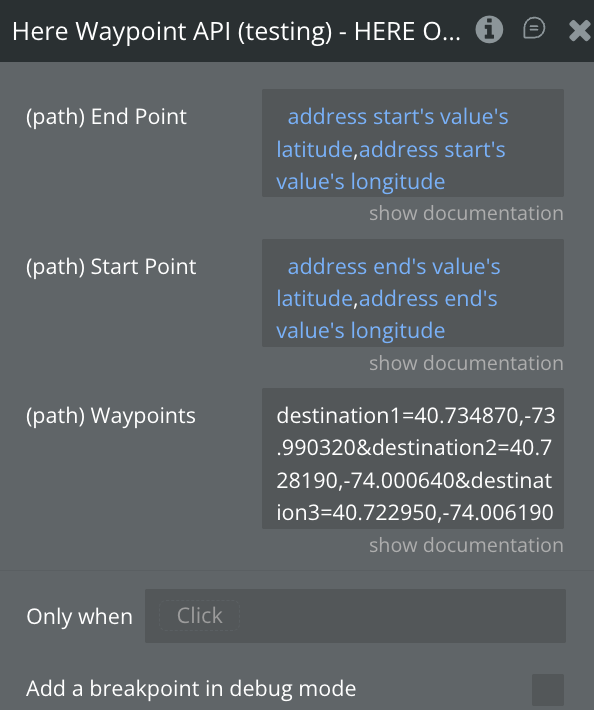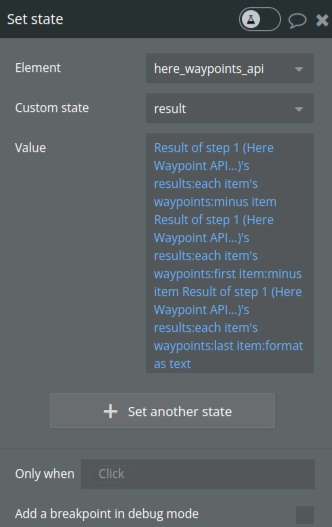Link to plugin page: https://zeroqode.com/plugin/1689633945098x673749083725772700
Demo to preview the settings
Introduction
This plugin allows you to build the shortest route from one address to another through intermediate addresses using the HERE API.
The plugin is suitable for logistics companies and delivery services to create the most thoughtful routes.
Prerequisites
You need an API key from HERE API platform.
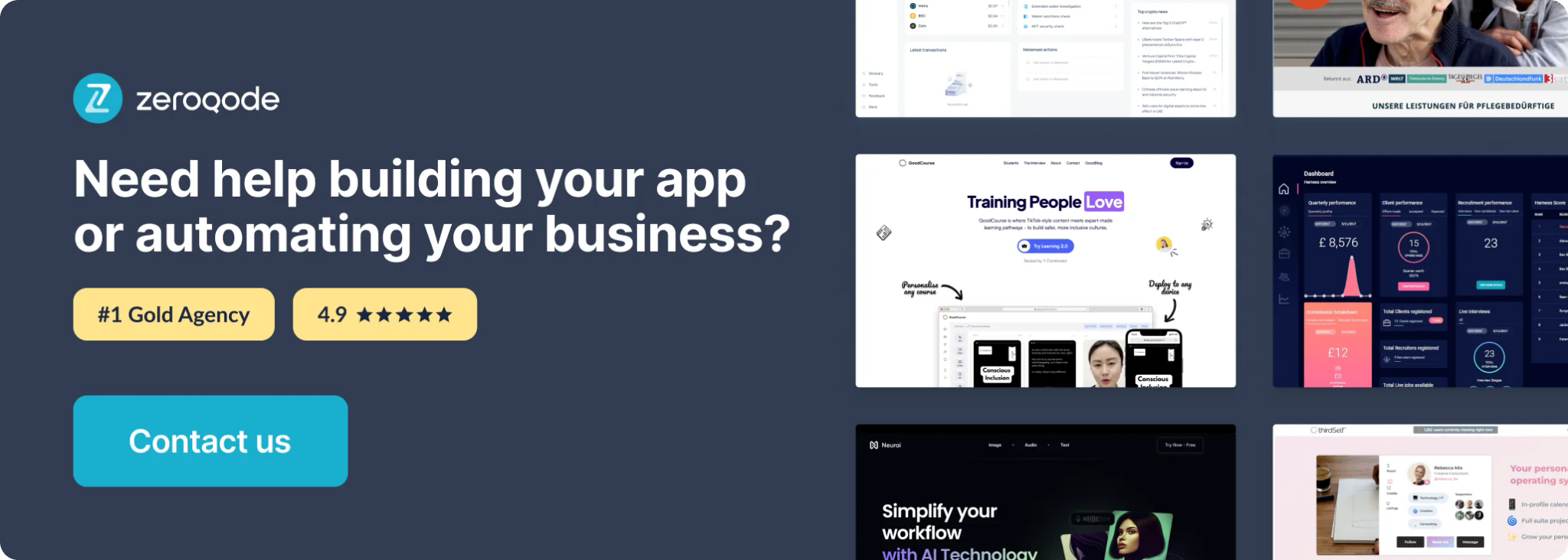
How to setup
Step 1 – Install the Plugin
Step 2 - Signing up and getting your API Key
Step 3 – Configure Properties
Plugin Data/Action Calls (API Calls only)
HERE Optimize Route
Workflow example
How to use the HERE Optimize Route action