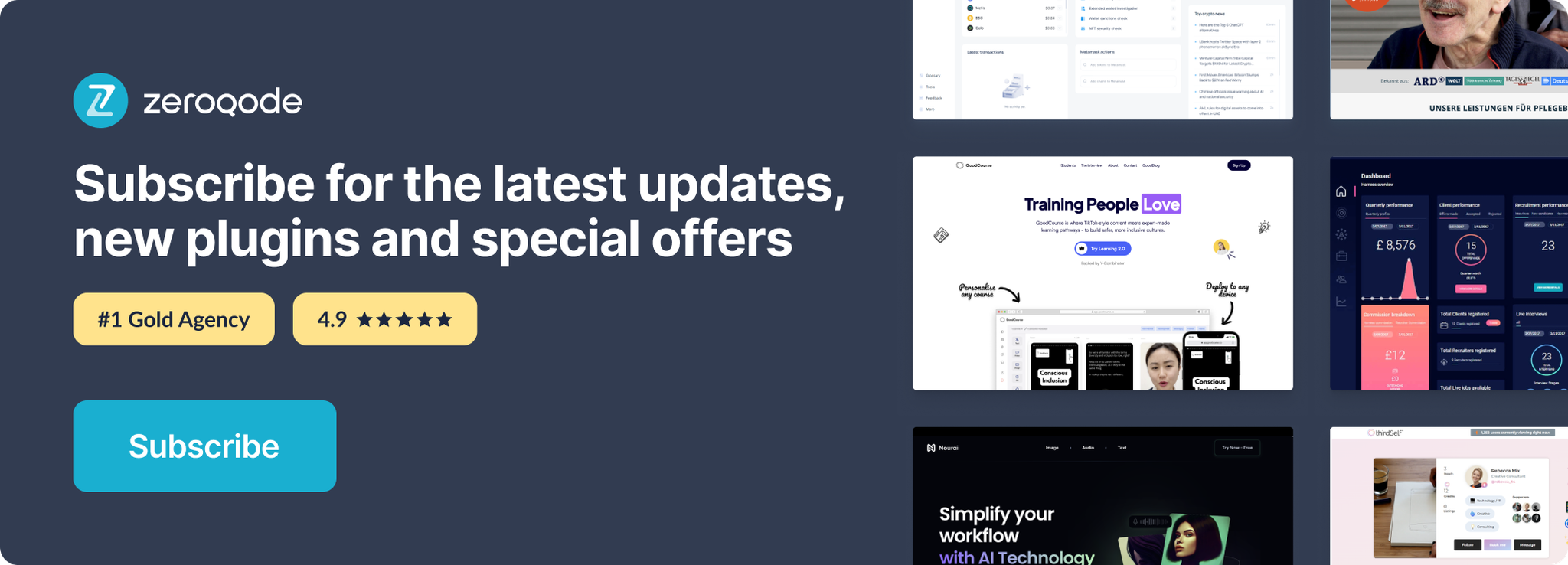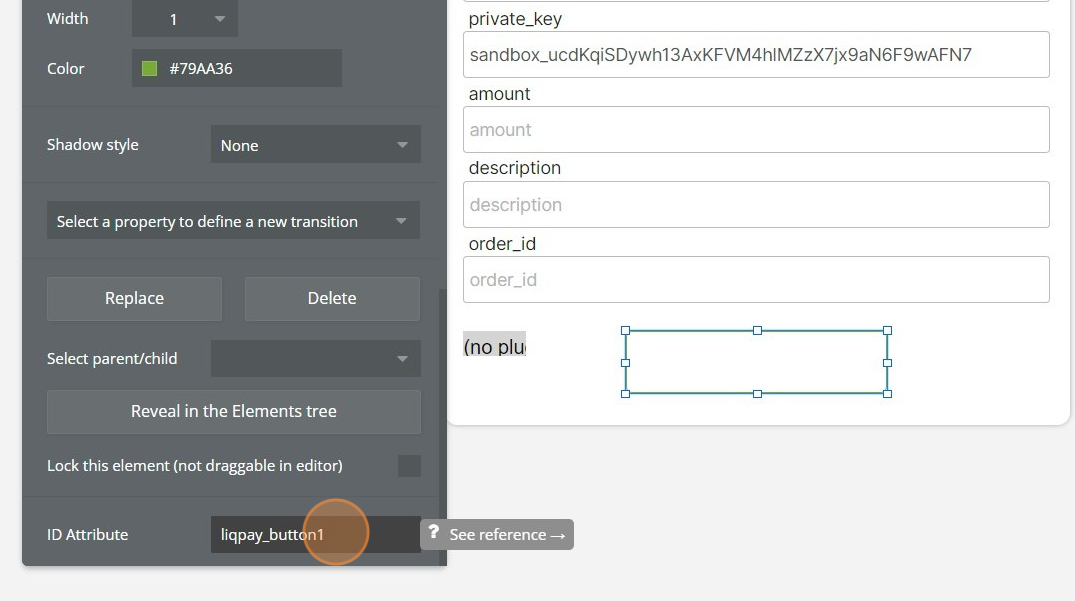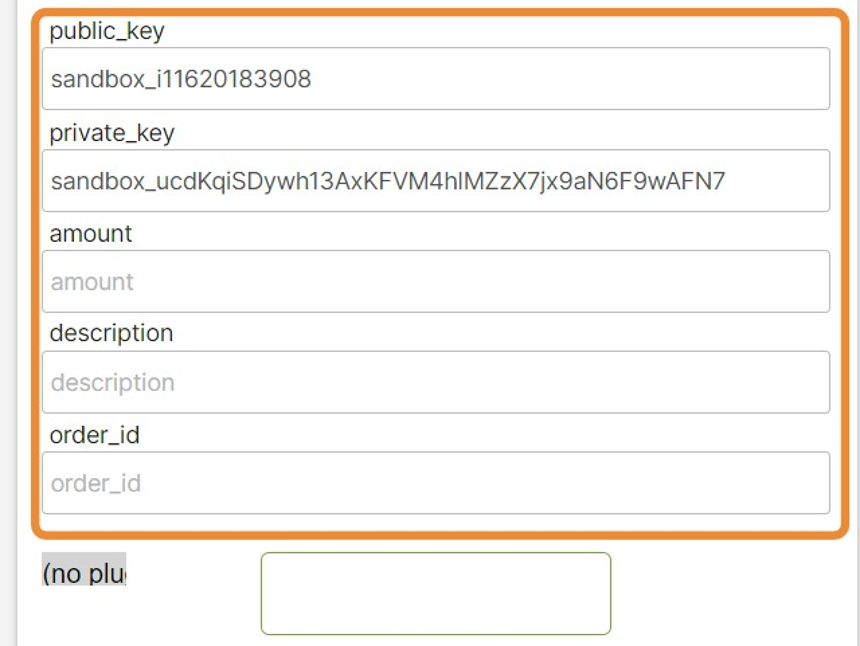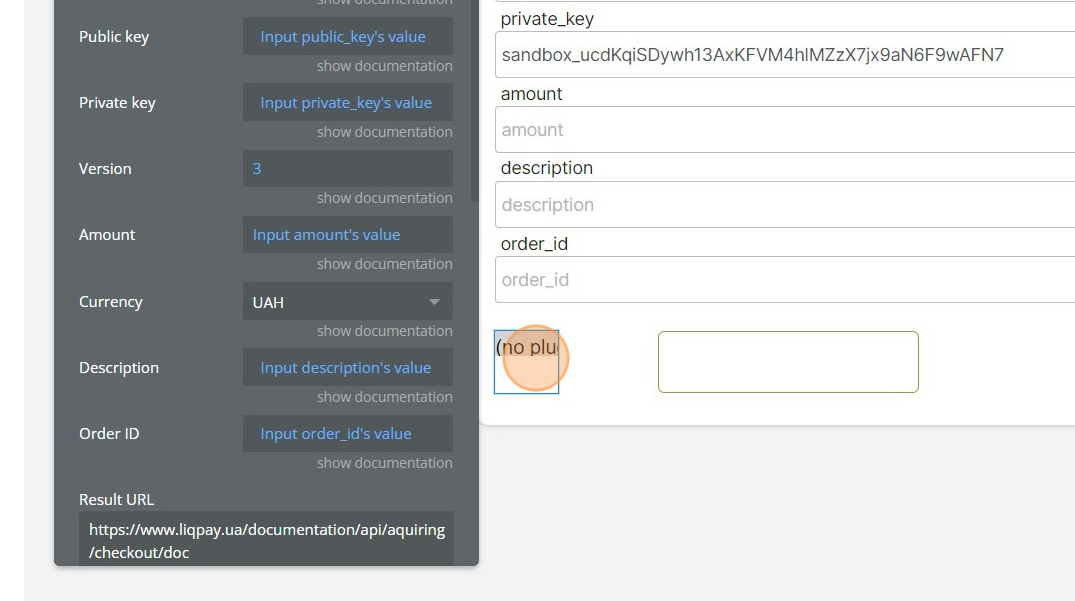Demo to preview the settings
Introduction
Connect the payment system LiqPay to your site.
The plugin creates a button that redirects the user to the payment page LiqPay, which provides a simple, fast and secure way to receive payments from your customers on the site. When using the LiqPay payment page, the client card data is transferred absolutely safely directly to LiqPay and does not remain on your website or server.
Prerequisites
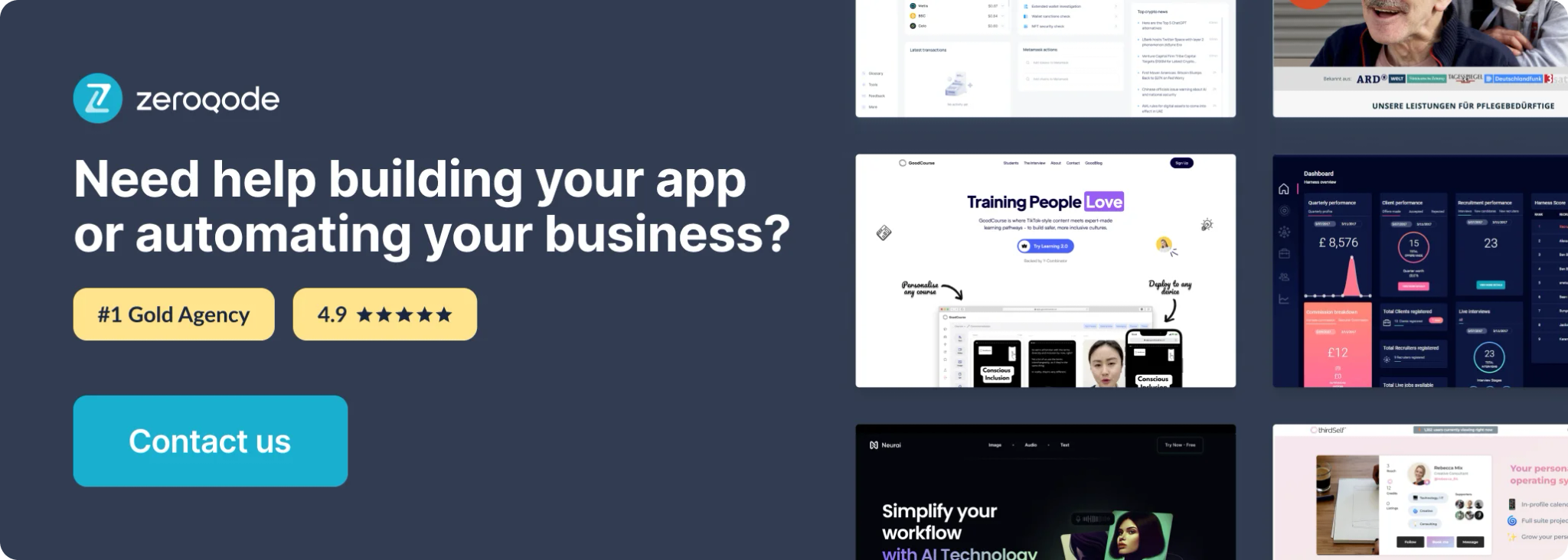
How to setup
- Go to LiqPay and click on the “Sign Up” or “Log in” button.
- On the opened page, insert the phone number then click on the “Sign in” button.
For successful account creation, you should have a Ukrainian number.
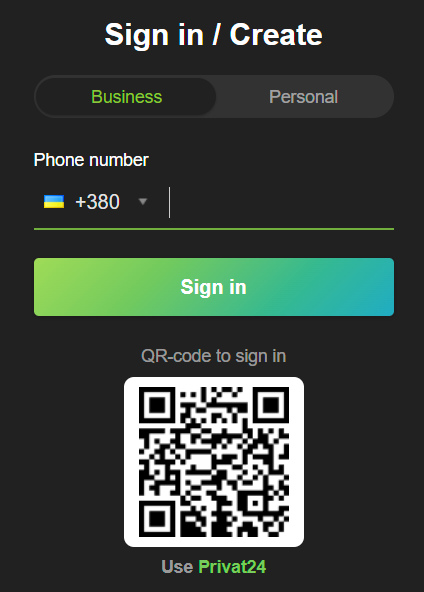
- Fill out the form with the company name and email address then click on the “Create a shop” button.
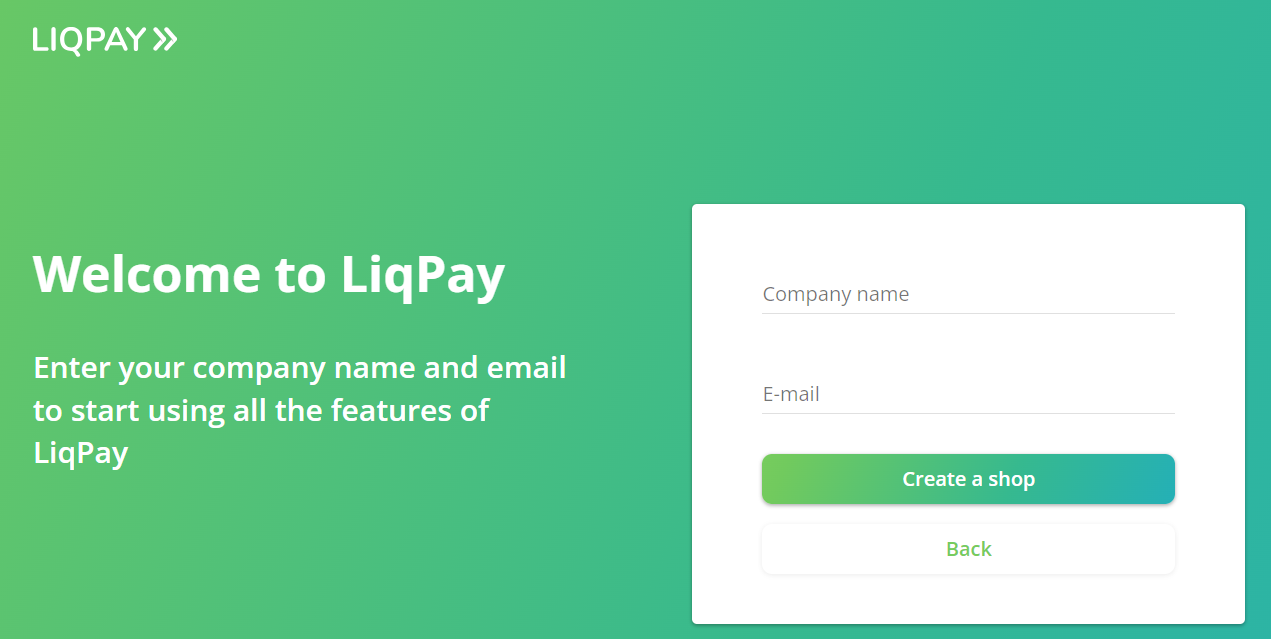
- On the right side of the home page, you will find the keys for the plugin work.
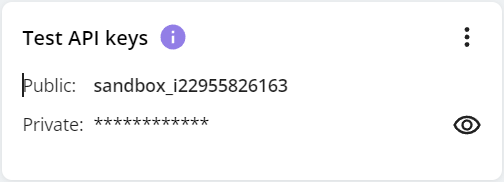
Plugin Elements Properties
This plugin has one visual elements which can be used on the page: LIQPAY_Button.
LIQPAY_Button
Connect the payment system LiqPay to your site.
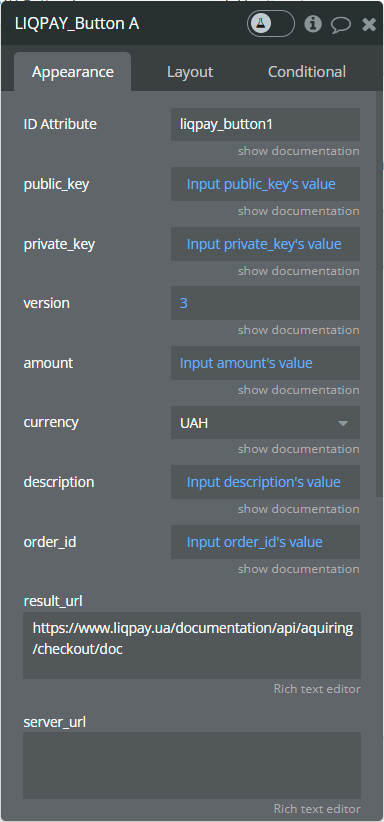
Element Fields
Title | Description | Type |
ID Attribute | Group element ID Attribute. | text |
Public key | The public key is the identifier of the created company. For example: i00000000 | text |
Private key | The private key of the created company (not provided to anyone other than your developer). Example: a4825234f4bae72a0be04eafe9e8e2bada209255 | text |
Version | API version. Recommended version 3. | number |
Amount | Payment amount. Example: 5, 7.34 | number |
Currency | Payment currency. Possible values: USD, EUR UAH, BYN, KZT. Additional currencies can be added at the company's request. | Dropdown |
Description | Payment description. | text |
Order ID | Unique purchase ID in your shop. The maximum length is 255 symbols. | text |
Result URL | URL of your shop where the buyer would be redirected after completion of the purchase. Maximum length 510 symbols. | text (optional) |
Server URL | URL API in your store for notifications of payment status change (server->server). Maximum length is 510 symbols. | text (optional) |
Element Actions
- writeForm - Assign all values to the certain element.
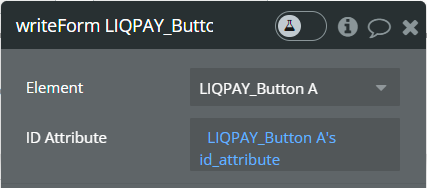
Fields:
Title | Description | Type |
ID Attribute | Group element ID Attribute. | text |
Element States
Title | Description | Type |
amount | Payment amount. Example: 5, 7.34 | number |
version | API version. | number |
public key | The public key is the identifier of the created company. | text |
private key | The private key of the created company (not provided to anyone other than your developer). | text |
currency | Payment currency. Possible values: USD, EUR UAH, BYN, KZT. Additional currencies can be added at the company's request. | text |
description | Payment description. | text |
order ID | Unique purchase ID in your shop. The maximum length is 255 symbols. | text |
ID Attribute | Group element ID Attribute. | text |
Workflow example
How to set up LIQPAY Button